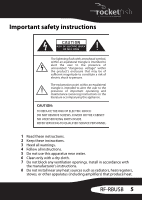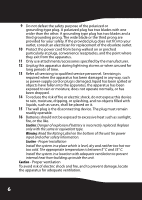Rocketfish RF-RBUSB User Manual (English)
Rocketfish RF-RBUSB Manual
 |
View all Rocketfish RF-RBUSB manuals
Add to My Manuals
Save this manual to your list of manuals |
Rocketfish RF-RBUSB manual content summary:
- Rocketfish RF-RBUSB | User Manual (English) - Page 1
Rocketboost™ Wireless Sender/Receiver RF-RBUSB User Guide - Rocketfish RF-RBUSB | User Manual (English) - Page 2
2 - Rocketfish RF-RBUSB | User Manual (English) - Page 3
Rocketfish Rocketboost™ Wireless Sender/Receiver Contents Introduction 3 Important safety instructions 5 Features 8 Setting up your wireless sender/receiver 14 Using your wireless sender/receiver 20 Expanding your Rocketboost System 25 Maintaining your system 27 Troubleshooting 27 - Rocketfish RF-RBUSB | User Manual (English) - Page 4
audio is the highest quality and is free from interference. This User Guide explains how to correctly install, operate, and get the best performance from your Rocketboost Wireless sender/receiver. Read this guide carefully before installing your system, and then keep it handy for quick reference - Rocketfish RF-RBUSB | User Manual (English) - Page 5
the presence of important operating and maintenance (servicing) instructions in the literature accompanying the appliance. CAUTION: instructions. 8 Do not install near any heat sources such as radiators, heat registers, stoves, or other apparatus (including amplifiers) that produce heat. RF-RBUSB - Rocketfish RF-RBUSB | User Manual (English) - Page 6
specified by the manufacturer. 12 Unplug this apparatus during lightning storms or when unused for long periods of time. 13 Refer all servicing to qualified service personnel. Servicing is required when the apparatus has been damaged in any way, such as power-supply cord or plug is damaged, liquid - Rocketfish RF-RBUSB | User Manual (English) - Page 7
Rocketboost does not interfere with other wireless products in your home. • Rocketboost Rocketboost products include "Senders," which send or transmit audio streams, and "Receivers," which receive the audio. This lets you listen to music from your Sender in other rooms using your Receiver. RF-RBUSB - Rocketfish RF-RBUSB | User Manual (English) - Page 8
(Headphones are Rocketboost Wireless Receiver, Charging base is Rocketboost Wireless Sender) RF-RBKIT Wireless HD Audio Starter Kit (Rocketboost Wireless Sender shown) RF-RBUSB Rocketboost Wireless sender/receiver RF-RBWS02 Wireless Outdoor Speaker (Rocketboost Wireless Receiver) We hope - Rocketfish RF-RBUSB | User Manual (English) - Page 9
indicator Turns red when the wireless sender/receiver is in standby mode. Power/Join 2 button Power/Join indicator 3 Sender mode 4 indicator Press to turn the wireless sender/receiver on. Press and hold to a USB cable is attached to the device (the device senses the cable connection). RF-RBUSB 9 - Rocketfish RF-RBUSB | User Manual (English) - Page 10
# Feature Description 5 Source Press to select different audio streams on your Rocketboost network. Each press moves to the next source. Receiver mode Turns blue when receiving audio from a Rocketboost wireless sender. Blinks 6 indicator slowly if the current source listened to is muted. Note: - Rocketfish RF-RBUSB | User Manual (English) - Page 11
to send and receive audio on your Rocketboost network. 4 USB jack When used as a wireless sender, connect to the USB jack of your computer to send the audio from your computer to the Rocketboost wireless receivers. 5 DC IN jack Plug the AC power adapter into this jack. RF-RBUSB 11 - Rocketfish RF-RBUSB | User Manual (English) - Page 12
when you connect the wireless 2 Next) sender/receiver to a computer's USB port. The playback controls will work for Windows Media® Player and iTunes, but may not work with other software. When using these controls, point the remote at your Rocketboost wireless receiver where you are listening - Rocketfish RF-RBUSB | User Manual (English) - Page 13
Volume / buttons (device) 3 Press to adjust the volume on Rocketboost devices that support volume control (for example, RF-RBWS02 wireless outdoor speaker). The wireless sender/receiver is a line-level device, so volume controls are not supported on it. In that case the volume on the local - Rocketfish RF-RBUSB | User Manual (English) - Page 14
m) from any WiFi router. Connecting your wireless sender/receiver Rocketboost technology can connect all audio devices throughout your home to form a home audio network. Rocketboost products include "senders," which send audio streams, and "receivers," which receive the audio. This lets you listen - Rocketfish RF-RBUSB | User Manual (English) - Page 15
up your network to meet your specific needs. The illustration shows an example Rocketboost network. Wireless Amplified Audio Receiver (RF-RBREC) Wireless sender/receiver (RF-RBUSB) Wireless Outdoor Speaker (RF-RBWS02) Wireless sender/receiver (RF-RBUSB) Wireless Speakers (RF-RBWS01) RF-RBUSB 15 - Rocketfish RF-RBUSB | User Manual (English) - Page 16
audio device to send music to other Rocketboost wireless receivers. An example configuration is shown below. or Wireless sender/receiver Wireless receiver Connect your audio source to the LINE In jack or USB jack on the rear of the wireless sender/receiver, using the 3.5 mm audio cable or the - Rocketfish RF-RBUSB | User Manual (English) - Page 17
as a wireless receiver The wireless sender/receiver can be connected to an amplifier or amplified speaker to receive music from other Rocketboost wireless senders. An example configuration is shown below. or RF-RBUSB (Rocketboost Wireless sender) RF-RBUSB (Rocketboost Wireless receiver) Connect - Rocketfish RF-RBUSB | User Manual (English) - Page 18
the power indicator turns green or blue, depending on the hub status switch position. Notes: - Make sure that the AC power outlet matches the wireless sender/receiver's AC input (100-240V) before connecting. - Connect the AC power adapter to an AC power outlet only after all other connections are - Rocketfish RF-RBUSB | User Manual (English) - Page 19
, then slide out the battery tray. You can remove the battery door with your fingernails by using the spaces set back in the remote control. RF-RBUSB 19 - Rocketfish RF-RBUSB | User Manual (English) - Page 20
. Do not place the remote control under direct sunlight or near sources of excessive heat. Using your wireless sender/receiver Turning on your wireless sender/receiver To turn the wireless sender/receiver on and off: 1 When initially connecting to an AC outlet, the device automatically turns on. To - Rocketfish RF-RBUSB | User Manual (English) - Page 21
using the hub switch on the back of all Rocketboost wireless senders and the wireless sender/receiver. If this is your first Rocketboost product, you should make the wireless sender/receiver the hub, if you already have Rocketboost products, you should disable hub mode on this device. Important - Rocketfish RF-RBUSB | User Manual (English) - Page 22
, repeat the above steps. • Repeat steps 2-7 for each additional Rocketboost device you are adding to your network. Using your wireless sender/receiver as a sender Note: When using the wireless sender/receiver as a sender, the Sender mode indicator LED will light when you are correctly connected to - Rocketfish RF-RBUSB | User Manual (English) - Page 23
output volume is adjusted at the amplifier or powered speakers connected to the wireless receiver. The wireless sender/receiver remote control device volume controls can be used with other Rocketboost wireless devices that support volume (for example RF-RBWS02 wireless outdoor speaker). RF-RBUSB 23 - Rocketfish RF-RBUSB | User Manual (English) - Page 24
are unmuted in the same way: pressing ALL (mute) again at each wireless receiver will unmute the stream that was last heard at that wireless receiver. Turning off the system To turn off the system: • Press on the wireless sender/receiver to turn off the unit. • The power indicator turns off and the - Rocketfish RF-RBUSB | User Manual (English) - Page 25
are Rocketboost Wireless Receiver, Charging base is Rocketboost Wireless Sender) RF-RBKIT Wireless HD Audio Starter Kit (Rocketboost Wireless Sender shown) RF-RBUSB Rocketboost wireless sender/receiver RF-RBWS02 Wireless Outdoor Speaker (Rocketboost Wireless Receiver) • The Rocketboost Wireless - Rocketfish RF-RBUSB | User Manual (English) - Page 26
speaker and a wireless sender/receiver (RF-RBUSB). Audio sources connected to the wireless sender/receiver can be listened to using the wireless speaker. • The Rocketboost Wireless sender/receiver (RF-RBUSB) can be used as both a wireless sender and a wireless receiver. As a wireless sender you can - Rocketfish RF-RBUSB | User Manual (English) - Page 27
troubleshooting • Every Rocketboost network must contain only one hub device, which helps other Rocketboost wireless devices join the network. • You can turn any Rocketboost wireless sender or wireless sender/receiver operating range of a Rocketboost network is 150 feet (45 meters). RF-RBUSB 27 - Rocketfish RF-RBUSB | User Manual (English) - Page 28
% of their volume level. • The battery in your remote may be dead. Try replacing it with a new battery. • Rocketboost remote volume controls are not supported by the RF-RBUSB wireless sender/receiver, since it uses a line-level output. The volume can be controlled at the amplifier or powered speaker - Rocketfish RF-RBUSB | User Manual (English) - Page 29
wireless sender device. • Make sure your wireless sender device is more than 18 inches from any WiFi routers you may have. • Shorten the distance between the Rocketboost wireless manual. Cannot play audio from a computer • Make sure that the USB cable is connected to the wireless sender/receiver - Rocketfish RF-RBUSB | User Manual (English) - Page 30
harmful interference, and (2) this device must accept any interference received, including interference that may cause undesired operation. Warning: Changes or and, if not installed and used in accordance with the instructions, may cause harmful interference to radio communications. However, there - Rocketfish RF-RBUSB | User Manual (English) - Page 31
of RSS 102 and users can obtain Canadian information on RF exposure and compliance from the Canadian Representative Richardson Technical Services Inc., Suite 304, 131 Wurtemburg St., Ottawa, Ontario, Canada. Tel: 613 562 3827 Rocketboost is a trademark of BBY Solutions, Inc. Information for Users on - Rocketfish RF-RBUSB | User Manual (English) - Page 32
Other Countries Outside the European Union If you wish to dispose of this product, please do so in accordance with applicable national legislation or other rules in your country for the treatment of old electrical and electronic equipment. 32 - Rocketfish RF-RBUSB | User Manual (English) - Page 33
One-year limited warranty Rocketfish Products ("Rocketfish") warrants to you, the original purchaser of this new RF-RBUSB ("Product"), that the Product shall be free of defects in the original manufacture of the material or workmanship for one (1) year from the purchase of - Rocketfish RF-RBUSB | User Manual (English) - Page 34
STATE OR PROVINCE TO PROVINCE. Contact Rocketfish: For customer service please call 1-800-620-2790 www. ROCKETFISH is a trademark of BBY Solutions, Inc. Registered in some countries. All other products and brand names are trademarks of their respective owners. For model number RF-RBUSB - Rocketfish RF-RBUSB | User Manual (English) - Page 35
MN 55423-3645 USA © 2011 BBY Solutions, Inc. All rights reserved. ROCKETFISH is a trademark of BBY Solutions, Inc. All other products and brand names are trademarks of their respective owners. For model number RF-RBUSB-05A: Distributed by: Best Buy Europe Distributions Limited. 1 Portal Way, London

Rocketboost™ Wireless
Sender/Receiver
RF-RBUSB
User Guide