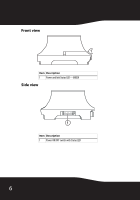Rocketfish RF-WS02 User Manual (English)
Rocketfish RF-WS02 Manual
 |
View all Rocketfish RF-WS02 manuals
Add to My Manuals
Save this manual to your list of manuals |
Rocketfish RF-WS02 manual content summary:
- Rocketfish RF-WS02 | User Manual (English) - Page 1
Digital Wireless Speakers RF-WS01/WS01-W/WS02 User Guide - Rocketfish RF-WS02 | User Manual (English) - Page 2
5 Setting up your system 12 Using your system 15 Maintaining your system 17 Troubleshooting 17 Specifications 18 Legal notices 19 One-Year Limited Warranty 23 Introduction Congratulations on your purchase of the Rocketfish RF-WS01, RF-WS01-W, or RF-WS02 Digital Wireless Speakers. This kit - Rocketfish RF-WS02 | User Manual (English) - Page 3
Your RF-WS01, RF-WS01-W, or RF-WS02 Digital Wireless Speakers use a proprietary 2.4GHz wireless communication system to transmit low-latency, high fidelity audio from an audio source to wireless speakers, providing a superior level of audio quality and resistance to interference. The system accepts - Rocketfish RF-WS02 | User Manual (English) - Page 4
with liquids such as vases, shall be placed on the apparatus. • The AC power adapter is used as the disconnect device. This disconnect device shall remain readily operable. • Read the Rating labels on the bottom of the base station and wireless speaker for power input and other safety information. 4 - Rocketfish RF-WS02 | User Manual (English) - Page 5
Rocketfish Digital Wireless Speakers. The box should contain. • A sender unit • One speaker (RF-WS02) or two speakers (RF-WS01, and RF-WS01-W • An AC power adapter for the sender unit • One (RF-WS02) or two (RF-WS01 and RF-WS01-W) AC power adapter(s) for the speakers • A User Guide Sender The sender - Rocketfish RF-WS02 | User Manual (English) - Page 6
Front view 1 Item Description 1 Power and link Status LED-GREEN Side view 1 Item Description 1 Power ON/OFF switch with Status LED 6 - Rocketfish RF-WS02 | User Manual (English) - Page 7
audio input terminals 2 DC IN jack 3 Pairing (manual connect) button Speaker The speaker receives the 2.4 GHz audio signals from the sender and plays out the sound using the built-in amplifier and speakers. The speaker can operate from the supplied AC adapter or from batteries. RF-WS01/WS01-W/WS02 7 - Rocketfish RF-WS02 | User Manual (English) - Page 8
Front (RF-WS01/RF-WS01-W) 123 Item Description 1 Power ON/OFF switch with Status LED 2 Volume control 3 Left/Mono/Right control 8 - Rocketfish RF-WS02 | User Manual (English) - Page 9
Back (RF-WS01/RF-WS01-W) 1 2 Item Description 1 DC IN jack 2 Pairing (manual connect) button RF-WS01/WS01-W/WS02 9 - Rocketfish RF-WS02 | User Manual (English) - Page 10
Front (RF-WS02) 1 4 2 5 6 3 7 Item Description 1 LED: • Solid green-Connected to AC power • Quick flashing-Pairing mode • Slow flashing-No link • Red-Low battery 2 Bass Boost LED-RED 3 Charging LED: • Flashing green-Charging • Solid green-Charging complete 4 Power ON/OFF switch 5 Bass Boost - Rocketfish RF-WS02 | User Manual (English) - Page 11
Back (RF-WS02) 1 2 Item Description 1 Pairing (manual connect) button 2 DC IN jack RF-WS01/WS01-W/WS02 11 - Rocketfish RF-WS02 | User Manual (English) - Page 12
input jack 2 Connect the AC adapter connector to the sender DC IN jack. Caution: To avoid risk of fire, and to prevent damage, only use the AC adapter supplied with your digital wireless speakers. Make sure that power supply outlet matches the AC adapter's 120V before making the connection. DC - Rocketfish RF-WS02 | User Manual (English) - Page 13
with your digital wireless speakers. Make sure that power supply outlet matches the AC adapter's 120V before making the connection. To connect the AC adapter to your speakers: • Connect the AC adapter connector to the speaker DC IN jack. RF-WS01 & RF-WS01-W RF-WS02 RF-WS01/WS01-W/WS02 13 - Rocketfish RF-WS02 | User Manual (English) - Page 14
wet environment, do not connect the AC adapter. Note: if you need to mount the speakers, make sure that the left and right speakers are switched to the correct left, right, or mono setting for speaker output sound. Note: For best performance, the sender LED should face the general direction of the - Rocketfish RF-WS02 | User Manual (English) - Page 15
, it means there is no active link between the sender and speakers. Try to connect the system manually using the PAIR button. For more information see "Troubleshooting" on page 17. Listening to your system To listen to the system: 1 Turn on the system. Make sure that there is an active link between - Rocketfish RF-WS02 | User Manual (English) - Page 16
on RF-WS02 speakers When the speakers are running on battery power, they turn off automatically when the device they are connected to is turned off or does not send audio for more than five minutes. This feature conserves battery life. Optimizing your surround sound Your Rocketfish digital wireless - Rocketfish RF-WS02 | User Manual (English) - Page 17
Read this User Guide carefully before using your digital wireless speakers. Check this list for a possible troubleshooting solution before calling for service. Problem No sound Solution • Make sure the sender AC adapter is connected to the sender, and either the speaker AC adapter is connected - Rocketfish RF-WS02 | User Manual (English) - Page 18
Problem Solution Sound interference • Move your sender and speaker slowly to find the best reception position for your system. • Shorten the distance to between your sender and speakers. The maximum distance is 55 feet (RF-WS01 or RF-WS01-W) or 100 feet (RF-WS02). • Check to determine if there - Rocketfish RF-WS02 | User Manual (English) - Page 19
bit-rate: 2Mbps • 8W (RMS) 2-way speaker full range system (10% THD) • High Efficiency Class D speaker amplifier driving internal full range speakers 12V @ 1.0A 12W 15-20mS Speakers (RF-WS02) Audio Input: Wireless Audio Output Supply Voltage Power Consumption Transmission Delay • Stereo, 48 kHz - Rocketfish RF-WS02 | User Manual (English) - Page 20
within the limits for a class B digital device, pursuant to Part 15 of not installed and used in accordance with the instructions, may cause harmful interference to radio communications be determined by turning the equipment off and on, the user is encouraged to try to correct the interference by one - Rocketfish RF-WS02 | User Manual (English) - Page 21
Information for Users on Disposal of Old Equipment [European this product, please contact your local municipal office, your household waste disposal service or the shop where you purchased the product. Penalties may be applicable of old electrical and electronic equipment. RF-WS01/WS01-W/WS02 21 - Rocketfish RF-WS02 | User Manual (English) - Page 22
22 - Rocketfish RF-WS02 | User Manual (English) - Page 23
Rocketfish Products ("Rocketfish") warrants to you, the original purchaser of this new RF-WS01/RF-WS01-W/WS02 become the property of Rocketfish and are not returned to you. If service of Products and parts are instruction • Installation • Set up adjustments • Cosmetic damage RF-WS01/WS01-W/WS02 23 - Rocketfish RF-WS02 | User Manual (English) - Page 24
• Connection to an incorrect voltage supply • Attempted repair by anyone other than a facility authorized by Rocketfish to service the Product • Products sold © 2008 Best Buy Enterprise Services, Inc. All rights reserved. ROCKETFISH is a trademark of Best Buy Enterprise Services, Inc. Registered - Rocketfish RF-WS02 | User Manual (English) - Page 25
RF-WS01/WS01-W/WS02 25 - Rocketfish RF-WS02 | User Manual (English) - Page 26
26 - Rocketfish RF-WS02 | User Manual (English) - Page 27
RF-WS01/WS01-W/WS02 27 - Rocketfish RF-WS02 | User Manual (English) - Page 28
www.rocketfishproducts.com (800) 620-2790 Distributed by Best Buy Purchasing, LLC 7601 Penn Avenue South, Richfield, MN 55423-3645 USA © 2008 Best Buy Enterprise Services, Inc. All rights reserved. ROCKETFISH is a trademark of Best Buy Enterprise Services, Inc. All other products and brand names are

Digital Wireless Speakers
RF-WS01/WS01-W/WS02
User Guide