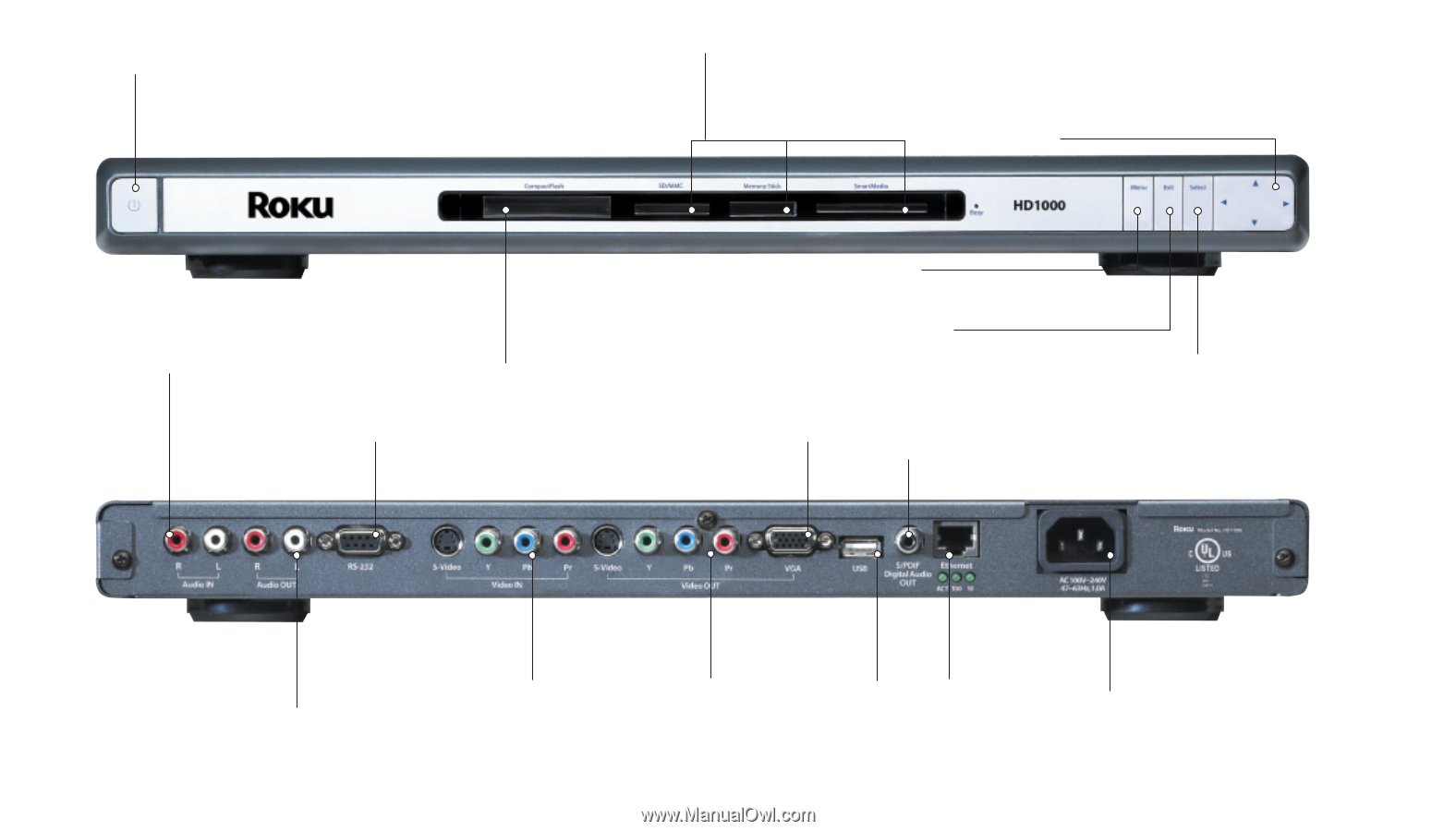Roku HD1000 User Guide - Page 5
SD/MMC, Memory Stick, Memory - camera
 |
UPC - 029610841001
View all Roku HD1000 manuals
Add to My Manuals
Save this manual to your list of manuals |
Page 5 highlights
Standby Put the HD1000 in Standby mode. Video connected to the HD1000 is passed through in this state. SD/MMC, Memory Stick, Memory Stick PRO, SmartMedia Slots Receive standard memory cards from digital cameras and MP3 players. Navigation Navigate up, down, right and left through the user interface. Audio IN Connect to your A/V receiver for audio passthrough or to generate audio visualizer displays from your stereo. CompactFlash Slot Receive standard CompactFlash cards for viewing photos, art or MPEG2 video. The HD1000 can display a 1080i video stream along with 5.1 audio. RS-232 Control the HD1000 with other devices. VGA Connect to a display with a VGA connector. Menu Display the HD1000 menu. Exit Dismiss screens and menus. Select Choose an on-screen item. Digital Audio OUT Connect to compatible S/PDIF audio devices. Audio OUT Connect to external speakers or compatible audio devices. Video Inputs Connect your A/V receiver to pass video through the HD1000. Video Outputs Connect to your monitor, television or A/V receiver. USB Connect supported 802.11b wireless adapters.* Ethernet Connect to a 10baseT or 100Mbps home network. Power Connect the HD1000 to an electrical outlet. * Check www.rokulabs.com for compatible Wi-Fi devices. 3