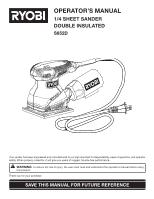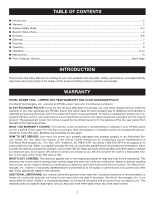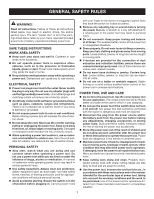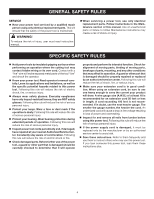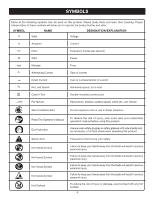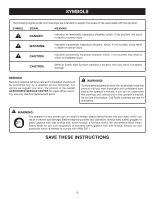Ryobi S652DK English Manual
Ryobi S652DK Manual
 |
View all Ryobi S652DK manuals
Add to My Manuals
Save this manual to your list of manuals |
Ryobi S652DK manual content summary:
- Ryobi S652DK | English Manual - Page 1
OPERATOR'S MANUAL 1/4 SHEET SANDER DOUBLE INSULATED S652D Your sander has been engineered and manufactured to our high standard for dependability, ease of operation, and operator safety. When properly cared for, it will give you years of rugged, trouble-free performance. WARNING: To reduce the risk - Ryobi S652DK | English Manual - Page 2
Introduction...2 Warranty...2 General Safety Rules...3-4 Specific Safety Rules...4 Symbols...5-6 Electrical...7 Features...8 Assembly...9 Operation...9-13 Maintenance...13 Parts Ordering / Service...Back Page INTRODUCTION This product has many features for making its use more - Ryobi S652DK | English Manual - Page 3
wrench or a key left attached to a rotating part of the power tool may result in personal injury . Do not use on a ladder or unstable support. Stable footing on a solid surface enables better control tool bits etc., in accordance with these instructions and in the manner intended for the particular - Ryobi S652DK | English Manual - Page 4
the risk of injury, user must read instruction manual. When servicing a power tool, use only identical replacement parts. Follow instructions in the Maintenance section of this manual. Use of unauthorized parts or failure to follow Maintenance instructions may create a risk of shock or injury - Ryobi S652DK | English Manual - Page 5
Revolutions, strokes, surface speed, orbits etc., per minute Wet Conditions Alert Do not expose to rain or use in damp locations. Read The Operator's Manual Eye Protection Safety Alert No Hands Symbol No Hands Symbol No Hands Symbol No Hands Symbol Hot Surface To reduce the risk of injury, user - Ryobi S652DK | English Manual - Page 6
CENTER for repair. When servicing, use only identical replacement parts. WARNING: To avoid serious personal injury, do not attempt to use this product until you read thoroughly and understand completely the operator's manual. If you do not understand the warnings and instructions in the operator - Ryobi S652DK | English Manual - Page 7
system and should be performed only by a qualified service technician. For service, we suggest you return the product to your nearest authorized service center for repair. Always use original factory replacement parts when servicing. ELECTRICAL CONNECTION This product has a precision-built electric - Ryobi S652DK | English Manual - Page 8
ON, slide the switch to the left ( l ). Slide the switch to the right ( O ) to turn the sander OFF. PAPER CLAMPS Your sander has quick action paper clamps. This makes changing or replacing sandpaper fast and easy. PAPER PUNCH Dustless sanding occurs when you use the paper punch to punch holes in the - Ryobi S652DK | English Manual - Page 9
call 1-800-525-2579 for assistance. PACKING LIST 1/4 Sheet Orbital Sander Sandpaper (4 sheets) Dust Bag Assembly Paper Punch Tool Bag Operator's Manual WARNING: If any parts are damaged or missing do not operate this product until the parts are replaced. Failure to heed this warning could result in - Ryobi S652DK | English Manual - Page 10
the sander. Inspect sandpaper before installing; do not use if broken or defective. If replacing sandpaper, remove old sandpaper. To remove paper, release paper clamp by lifting up on lever, and disengaging it from the tab on the platen. Insert end of new 1/4 sheet sandpaper approximately - Ryobi S652DK | English Manual - Page 11
without sandpaper. Doing so will damage the cushion. Fig. 4 CAUTION: Be careful not to let your hand completely cover air vents. SANDING See Figures 4 - 5. Clamp or otherwise secure the work to prevent it from moving under the sander. Fig. 5 WARNING: Unsecured work could be thrown towards - Ryobi S652DK | English Manual - Page 12
difficult to clean the backing pad for the next sheet of sandpaper. NOTE: If you forget to remove the sandpaper after a sanding operation, sand shake out dust. Replace the dust bag over the frame, then reinstall on the sander. ORBITAL MOTION Fig. 6 DUST BAG assembly Fig. 7 FRAME DUST - Ryobi S652DK | English Manual - Page 13
dust bag back on sander. Failure to do so could cause sanding dust or foreign objects to be thrown into the face or eyes which could result in possible serious injury. dust exhaust vacuum hose Fig. 9 MAINTENANCE WARNING: When servicing, use only identical replacement parts. Use of any other - Ryobi S652DK | English Manual - Page 14
MANUAL 1/4 SHEET SANDER DOUBLE INSULATED S652D WARNING Parts and Service Prior to requesting service or purchasing replacement parts, please obtain your model and serial number from the product data plate. • MODEL NUMBER • SERIAL NUMBER S652D • How to obtain Replacement Parts: Replacement parts
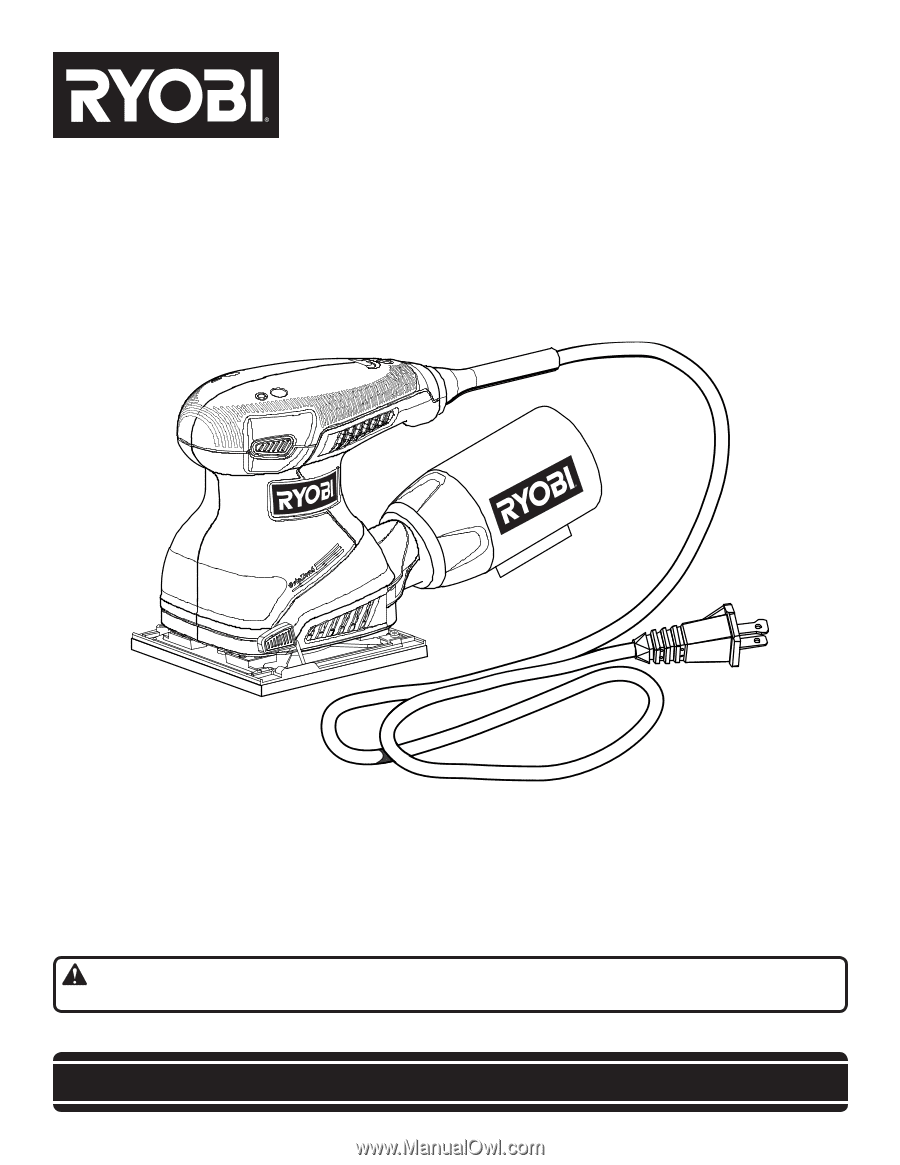
SAVE THIS MANUAL FOR FUTURE REFERENCE
Your sander has been engineered and manufactured to our high standard for dependability, ease of operation, and operator
safety. When properly cared for, it will give you years of rugged, trouble-free performance.
WARNING:
To reduce the risk of injury, the user must read and understand the operator’s manual before using
this product.
Thank you for your purchase.
OPERATOR’S MANUAL
1/4 SHEET SANDER
DOUBLE INSULATED
S652D