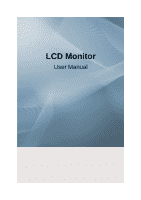Samsung 2433BW User Manual (ENGLISH)
Samsung 2433BW - SyncMaster - 24" LCD Monitor Manual
 |
UPC - 729507805405
View all Samsung 2433BW manuals
Add to My Manuals
Save this manual to your list of manuals |
Samsung 2433BW manual content summary:
- Samsung 2433BW | User Manual (ENGLISH) - Page 1
LCD Monitor User Manual - Samsung 2433BW | User Manual (ENGLISH) - Page 2
in all cases (or countries). Shortcut to Anti-Afterimage Instructions Do not use a damaged power cord or plug or a damaged or loose power outlet. • Otherwise, this may result in electric shock or fire. Do not touch the power plug with wet hands when removing or plugging the plug into the outlet - Samsung 2433BW | User Manual (ENGLISH) - Page 3
provided by our company. Do not use the provided power cord of another product. • Otherwise, this may result in fire or electric shock. Installation Be sure to contact an authorized Service Center when installing your monitor in a location with heavy dust, high or low temperatures, high humidity - Samsung 2433BW | User Manual (ENGLISH) - Page 4
is adjustable, do not place any object or part of your body on the stand when lowering it. • This may cause damage to the product or the person carrying it. When cleaning the monitor case or the surface of the TFT-LCD screen, wipe with a slightly moistened, soft fabric. Do not spray cleaner directly - Samsung 2433BW | User Manual (ENGLISH) - Page 5
. The product is a high voltage product. Ensure that users do not disassemble, repair or modify the product themselves. • Otherwise, this may result in electric shock or fire. If the product needs to be repaired, contact a Service Center. If there is a strange smell or a strange sound or smoke - Samsung 2433BW | User Manual (ENGLISH) - Page 6
product (through the ventilating openings, input and output terminals, etc). • If water or foreign material enters the product, disconnect the power cord and contact a Service Center. • Otherwise, this may result in electric shock or fire. When using a fixed screen for a long time, an afterimage or - Samsung 2433BW | User Manual (ENGLISH) - Page 7
Instructions If you continually move closer to the product screen, your eyesight may be failing. To ease eye strain, take at least a five-minute break after every hour of using the monitor product, turn the power off and disconnect the power plug, antenna cable, and all the cables connected to the - Samsung 2433BW | User Manual (ENGLISH) - Page 8
power plug but ventilate immediately. • If a spark occurs, it may cause an explosion or fire. If the product has been turned on for a long time, the display panel personal injury. • Since the front part of the product is heavy, install Good Postures When Using the Monitor When using the product, use - Samsung 2433BW | User Manual (ENGLISH) - Page 9
items are missing, contact your dealer. Contact a local dealer to buy optional items. Unpacking Manuals Monitor Quick Setup Guide Cables Warranty Card (Not available in all locations) User's Guide D-Sub Cable Others Power Cord DVI Cable (option) Cleaning Cloth(Option) Cable holding ring 8 - Samsung 2433BW | User Manual (ENGLISH) - Page 10
Cloth is only provided for highly polished black products as a product feature. Your Monitor Initial Settings Select the language using the up or down key. The displayed content will disappear after 40 seconds. Turn the Power button off and on. It will be displayed again. It can be displayed up - Samsung 2433BW | User Manual (ENGLISH) - Page 11
You can configure the customized key for a required function via Setup > Customized Key. Adjust you must connect your monitor to the graphic card's DVI port using the DVI cable. • This function manual for further information regarding power saving functions. For energy conservation, turn your monitor - Samsung 2433BW | User Manual (ENGLISH) - Page 12
IN RGB IN Introduction POWER port Connect the power cord for your monitor to the POWER port on the back of the product. DVI IN Connect the DVI Cable to the DVI IN port on the back of your monitor. Note Applicable to the digital (DVI)-dedicated models only. RGB IN Connect the D-sub cable to the 15 - Samsung 2433BW | User Manual (ENGLISH) - Page 13
Introduction 2. Connect the Kensington Lock cable. 3. Fix the Kensington Lock to a desk or a heavy stationary object. Note See Connecting Cables for further information regarding cable connections. Cable holding ring • Fix the cables using the holding ring, as shown in the figure. 12 - Samsung 2433BW | User Manual (ENGLISH) - Page 14
Use a connection appropriate for your computer. Using the D-sub (Analog) connector on the video card. • Connect the signal cable to the 15-pin, D-sub port on the back of your monitor. Using the DVI (Digital) connector on the video card. • Connect the DVI Cable to the DVI IN Port on the back of - Samsung 2433BW | User Manual (ENGLISH) - Page 15
. Note If the monitor and the computer are connected, you can turn them on and use them. Using the Stand Folding the base Note You can tilt the monitor upwards at an angle of -1° to 16°. ( ±1.0°) Attaching a Base This monitor accepts a 100 mm x 100 mm VESA-compliant mounting interface pad. Note - Samsung 2433BW | User Manual (ENGLISH) - Page 16
cushion beneath it to protect the screen. 3. Remove the stand from the LCD monitor. 4. Align the mounting interface pad with the holes in the rear cover mounting pad and secure it with four screws that came with the arm-type base, wall mount hanger or other base. • Do not use screws longer than the - Samsung 2433BW | User Manual (ENGLISH) - Page 17
a blank disk and download the driver program file at the Internet web site shown here. Internet web site : http://www.samsung.com/ (Worldwide) Installing the Monitor Driver (Automatic) 1. Insert CD into the CD-ROM drive. 2. Click "Windows". 3. Choose your monitor model in the model list, then click - Samsung 2433BW | User Manual (ENGLISH) - Page 18
damage your system. The certified driver will be posted on Samsung Monitor homepage. http://www.samsung.com/ Installing the Monitor Driver (Manual) Microsoft® Windows Vista™, Operating System 1. Insert your Manual CD into your CD-ROM drive. 2. Click (Start) and "Control Panel". Then, double-click on - Samsung 2433BW | User Manual (ENGLISH) - Page 19
is under certifying MS logo, and this installation doesn't damage your system. The certified driver will be posted on Samsung Monitor homepage. 6. Click "Update Driver..." in the "Driver" tab. 7. Check the "Browse my computer for driver software" checkbox and click "Let me pick from a list of device - Samsung 2433BW | User Manual (ENGLISH) - Page 20
Using the Software 9. Select the model that matches your monitor from the list of monitor models on the screen, and click "Next". 10. Click "Close" → "Close" → "OK" → "OK" on the following screens displayed in sequence. Microsoft® Windows® XP Operating System 19 - Samsung 2433BW | User Manual (ENGLISH) - Page 21
drive. 2. Click "Start" → "Control Panel" then click the "Appearance and Themes" icon. 3. Click "Display" icon and choose the "Settings" tab then click "Advanced...". 4. Click the "Properties" button on the "Monitor" tab and select "Driver" tab. 5. Click "Update Driver..." and select "Install from - Samsung 2433BW | User Manual (ENGLISH) - Page 22
see following message window, then click the "Continue Anyway" button. Then click "OK" button. Note This monitor driver is under certifying MS logo, and this installation doesn't damage your system. The certified driver will be posted on Samsung Monitor homepage. http://www.samsung.com/ 9. Click the - Samsung 2433BW | User Manual (ENGLISH) - Page 23
button then choose A:(D:\Driver). 8. Click the "Open" button, then click "OK" button. 9. Choose your monitor model and click the "Next" button then click "Next" button. 10. Click the "Finish" button then the "Close" button. If you can see the "Digital Signature Not Found" window then click the "Yes - Samsung 2433BW | User Manual (ENGLISH) - Page 24
8. Set a vertical frequency for your monitor. (You can enter the frequency directly.) 9. Enter the model name of your monitor. This information will not affect the actual execution of X-Window. 10. You have finished setting up your monitor. Execute X-Window after setting other requested hardware. 23 - Samsung 2433BW | User Manual (ENGLISH) - Page 25
can download it from the website below and install; http://www.samsung.com/us/consumer/learningresources/monitor/naturalcolorexpert/pop_download.html MagicTune™ Installation 1. Insert the installation CD into the CD-ROM drive. 2. Click the MagicTune™ installation file. Note If the popup window to - Samsung 2433BW | User Manual (ENGLISH) - Page 26
or monitor. If that happens, press F5 Key. Installation Problems The installation of MagicTune™ can be affected by such factors as the video card, motherboard and the network environment. System Requirements OS • Windows 2000 • Windows XP Home Edition • Windows XP Professional • Windows Vista™ It - Samsung 2433BW | User Manual (ENGLISH) - Page 27
supported depending on the model. Installation 1. Insert the installation CD into the CD-ROM drive. 2. Click the MultiScreen installation file. Note If the popup window depending on specification of computer system or monitor. If that happens, press F5 Key. Installation Problems The installation of - Samsung 2433BW | User Manual (ENGLISH) - Page 28
the Software System Requirements OS • Windows 2000 • Windows XP Home Edition • Windows XP Professional • Windows Vista™ It is recommended using MultiScreen in Windows® 2000 or later. Hardware • 32 MB Memory above • 60 MB Hard disk space above Uninstall The Multiscreen program can be removed only by - Samsung 2433BW | User Manual (ENGLISH) - Page 29
in the animated screen on the center. Auto adjustment allows the monitor to self-adjust to the incoming Analog signal. The values of adjustment does not work properly, press 'AUTO' button again to adjust picture with more accuracy. If you change resolution in the control panel, auto function will - Samsung 2433BW | User Manual (ENGLISH) - Page 30
of each function. (MagicBright - MagicColor - Color Effect - Image Size) ] button after configuring the cus- Note You can configure the customized key for a required function via Setup > Customized Key. ImageSize : Supplied for the wide models only such as 16:9 or 16:10. Brightness When OSD is - Samsung 2433BW | User Manual (ENGLISH) - Page 31
Adjusting the Monitor SIZE & H-PosiPOSI- tion TION SETUP&RESET Reset Auto Source INFORMATION V- the brighter the screen. The smaller the number, the darker the screen. ( Not available in MagicColor mode of Full and Intelligent. ) Changes the clearance of image. The larger the number, the - Samsung 2433BW | User Manual (ENGLISH) - Page 32
the Monitor using the OSD menu. • Text For documentations or works involving heavy text. • Internet For working with a mixture of images such as texts and graphics the horizontal control menu. (Available in Analog mode only) Removes noise such as horizontal stripes. If the noise persists even - Samsung 2433BW | User Manual (ENGLISH) - Page 33
Color Adjusting the Monitor Menu MagicColor Red Green Blue Color Tone Description MagicColor is a new technology that Samsung has exclusively developed to improve digital image and to display natural color more clearly without disturbing image quality. • Off - Returns to the original mode. • Demo - Samsung 2433BW | User Manual (ENGLISH) - Page 34
the Monitor Menu Color Effect Gamma Description You can change the overall mood by changing the screen colors. ( Not available in MagicColor mode of Full and Intelligent. ) • Off - This applies an achromatic color to the screen to adjust the screen effects. • Grayscale - The default colors of - Samsung 2433BW | User Manual (ENGLISH) - Page 35
models only such as 16:9 or 16:10. You can change the size of the screen displayed on your monitor DVI (480p/576p/720p/1080i/1080p) signals are input. Note • It can only be selected if an external input is connected to the DVI terminal and the 'PC/AV Mode' is set to 'AV'. • When the panel is of 16:10 - Samsung 2433BW | User Manual (ENGLISH) - Page 36
function. Off • Off • On Off Timer Setting The monitors will turn off automatically at the specified time. Auto Source Select Auto Source for the monitor to automatically select the signal source. • Auto • Manual Note Not applicable to analogue (D-SUB)-or-digital (DVI)-dedicated models. 35 - Samsung 2433BW | User Manual (ENGLISH) - Page 37
input in DVI mode. Set to "PC" when connected to a PC, Set to "AV" when connected to an AV device. If not set to "AV", the screen may not be displayed normally. (Unavailable in Analog mode) Note Display Time Supplied for the wide models only such as 16:9 or 16:10. The menu - Samsung 2433BW | User Manual (ENGLISH) - Page 38
Troubleshooting Self-Test Feature Check Note Your monitor provides a self test feature that allows you to check whether your monitor is functioning properly. Self-Test Feature Check 1. Turn off both your computer and the monitor. 2. Unplug the video cable from the back of the computer. 3. Turn on - Samsung 2433BW | User Manual (ENGLISH) - Page 39
with the computer or the video card, this can cause the monitor to become blank, have poor coloring, become noisy, and video mode not supported, etc. In this case, first check the source of the problem, and then contact the Service Center or your dealer. Judging the monitor's working condition If - Samsung 2433BW | User Manual (ENGLISH) - Page 40
again to activate the monitor and restore the image on the screen. Q: Connected using the DVI cable? A: You may get a blank screen if you boot the system before you connect the DVI cable, or disconnect and then reconnect the DVI cable while the system is running as certain types of graphic cards do - Samsung 2433BW | User Manual (ENGLISH) - Page 41
installed the monitor driver? A: Install the monitor driver according to the Driver Installation Instructions. Q: See the video card manual to see if the Plug & Play (VESA DDC) function can be supported. A: Install the monitor driver according to the Driver Installation Instructions. My computer is - Samsung 2433BW | User Manual (ENGLISH) - Page 42
may not support your monitor. When you have a problem with the graphic card, visit our website to check the compatible graphic card list provided. http://www.samsung.com/monitor/magictune MagicTune™ doesn't work properly. Q: Have you changed your PC or video graphic card? A: Download the latest - Samsung 2433BW | User Manual (ENGLISH) - Page 43
video card. A: Note that video card support can vary, depending on the version of the driver used. (Refer to the computer or the video card manual for details.) Q: How can I adjusts the resolution? A: Windows XP: Set the resolution in the Control Panel → Appearance and Themes → Display → Settings - Samsung 2433BW | User Manual (ENGLISH) - Page 44
Troubleshooting Note Before calling for assistance, check the information in this section to see if you can remedy any problems yourself. If you do need assistance, please call the phone number on the Information section or contact your dealer. 43 - Samsung 2433BW | User Manual (ENGLISH) - Page 45
Specifications General General Model Name LCD Panel Size SyncMaster 633NW 15.6 inch (39 cm) Display area 344.232 mm(H) x 193.536 mm(V) Pixel Pitch Synchronization Horizontal 0.252 mm(H) x 0.252 mm(V) 30 ~ 61 kHz Vertical Display Color 16.7 M Resolution Optimum resolution 56 ~ 75 Hz 1360 x - Samsung 2433BW | User Manual (ENGLISH) - Page 46
Dot Acceptable TFT-LCD panels manufactured by using advanced semiconductor technology with precision of 1ppm (one millionth) above are used for this product. But the pixels of RED, GREEN, BLUE and WHITE color appear to be bright sometimes or some black pixels may be seen. This is not from bad - Samsung 2433BW | User Manual (ENGLISH) - Page 47
Blinking Power off (Power button) EPA/ENERGY 2000 Off Power Consumption 18 watts Less than 1 watts Less than 1 watts This monitor is EPA ENERGY STAR® compliant and ENERGY 2000 compliant when used with a computer equipped with VESA DPM functionality. As an ENERGY STAR® Partner, SAMSUNG has - Samsung 2433BW | User Manual (ENGLISH) - Page 48
the power LED is on. Refer to the video card manual and adjusts the screen as follows. Display Mode IBM, 640 x 350 IBM, 640 x 480 IBM, 720 x 400 MAC, 640 x 480 MAC, 832 x 624 VESA, 640 x 480 VESA, 640 x 480 VESA, 800 x 600 VESA, 800 x 600 VESA, 800 x 600 VESA, 800 x 600 VESA, 1024 x 768 VESA, 1024 - Samsung 2433BW | User Manual (ENGLISH) - Page 49
Specifications General General Model Name LCD Panel Size SyncMaster 733A 17 inch (43 cm) Display area 337.920 mm (H) x 270.336 mm (V) Pixel Pitch Synchronization Horizontal 0.264 mm (H) x 0.264 mm (V) 30 ~ 81 kHz Vertical Display Color 16.7M Resolution Optimum resolution 56 ~ 75 Hz 1280 x - Samsung 2433BW | User Manual (ENGLISH) - Page 50
Dot Acceptable TFT-LCD panels manufactured by using advanced semiconductor technology with precision of 1ppm (one millionth) above are used for this product. But the pixels of RED, GREEN, BLUE and WHITE color appear to be bright sometimes or some black pixels may be seen. This is not from bad - Samsung 2433BW | User Manual (ENGLISH) - Page 51
button) EPA/ENERGY 2000 Off Power Consumption 30 watts Less than 1 watts Less than 1 watts This monitor is EPA ENERGY STAR® compliant and ENERGY2000 compliant when used with a computer equipped with VESA DPM functionality. As an ENERGY STAR® Partner, SAMSUNG has determined that this product - Samsung 2433BW | User Manual (ENGLISH) - Page 52
power LED is on. Refer to the video card manual and adjusts the screen as follows. Display Mode IBM,640 x 350 IBM,640 x 480 IBM,720 x 400 MAC,640 x 480 MAC,832 x 624 MAC,1152 x 870 VESA,640 x 480 VESA,640 x 480 VESA,800 x 600 VESA,800 x 600 VESA,800 x 600 VESA,800 x 600 VESA Refresh Rate. Unit: Hz - Samsung 2433BW | User Manual (ENGLISH) - Page 53
Specifications General General Model Name LCD Panel Size SyncMaster 733APLUS 17 inch (43 cm) Display area 337.920 mm (H) x 270.336 mm (V) Pixel Pitch Synchronization Horizontal 0.264 mm (H) x 0.264 mm (V) 30 ~ 81 kHz Vertical Display Color 16.7M Resolution Optimum resolution 56 ~ 75 Hz 1280 - Samsung 2433BW | User Manual (ENGLISH) - Page 54
Dot Acceptable TFT-LCD panels manufactured by using advanced semiconductor technology with precision of 1ppm (one millionth) above are used for this product. But the pixels of RED, GREEN, BLUE and WHITE color appear to be bright sometimes or some black pixels may be seen. This is not from bad - Samsung 2433BW | User Manual (ENGLISH) - Page 55
button) EPA/ENERGY 2000 Off Power Consumption 30 watts Less than 1 watts Less than 1 watts This monitor is EPA ENERGY STAR® compliant and ENERGY2000 compliant when used with a computer equipped with VESA DPM functionality. As an ENERGY STAR® Partner, SAMSUNG has determined that this product - Samsung 2433BW | User Manual (ENGLISH) - Page 56
power LED is on. Refer to the video card manual and adjusts the screen as follows. Display Mode IBM,640 x 350 IBM,640 x 480 IBM,720 x 400 MAC,640 x 480 MAC,832 x 624 MAC,1152 x 870 VESA,640 x 480 VESA,640 x 480 VESA,800 x 600 VESA,800 x 600 VESA,800 x 600 VESA,800 x 600 VESA Refresh Rate. Unit: Hz - Samsung 2433BW | User Manual (ENGLISH) - Page 57
Specifications General General Model Name LCD Panel Size SyncMaster 733N 17 inch (43 cm) Display area 337.920 mm (H) x 270.336 mm (V) Pixel Pitch Synchronization Horizontal 0.264 mm (H) x 0.264 mm (V) 30 ~ 81 kHz Vertical Display Color 16.7M Resolution Optimum resolution 56 ~ 75 Hz 1280 x - Samsung 2433BW | User Manual (ENGLISH) - Page 58
Dot Acceptable TFT-LCD panels manufactured by using advanced semiconductor technology with precision of 1ppm (one millionth) above are used for this product. But the pixels of RED, GREEN, BLUE and WHITE color appear to be bright sometimes or some black pixels may be seen. This is not from bad - Samsung 2433BW | User Manual (ENGLISH) - Page 59
button) EPA/ENERGY 2000 Off Power Consumption 30 watts Less than 1 watts Less than 1 watts This monitor is EPA ENERGY STAR® compliant and ENERGY2000 compliant when used with a computer equipped with VESA DPM functionality. As an ENERGY STAR® Partner, SAMSUNG has determined that this product - Samsung 2433BW | User Manual (ENGLISH) - Page 60
the power LED is on. Refer to the video card manual and adjusts the screen as follows. Display Mode IBM, 640 x 350 IBM, 640 x 480 IBM, 720 x 400 MAC, 640 x 480 MAC, 832 x 624 MAC, 1152 x 870 VESA, 640 x 480 VESA, 640 x 480 VESA, 800 x 600 VESA, 800 x 600 VESA, 800 x 600 VESA, 800 x 600 VESA, 1024 - Samsung 2433BW | User Manual (ENGLISH) - Page 61
Specifications General General Model Name LCD Panel Size SyncMaster 733NPLUS 17 inch (43 cm) Display area 337.920 mm (H) x 270.336 mm (V) Pixel Pitch Synchronization Horizontal 0.264 mm (H) x 0.264 mm (V) 30 ~ 81 kHz Vertical Display Color 16.7M Resolution Optimum resolution 56 ~ 75 Hz 1280 - Samsung 2433BW | User Manual (ENGLISH) - Page 62
Dot Acceptable TFT-LCD panels manufactured by using advanced semiconductor technology with precision of 1ppm (one millionth) above are used for this product. But the pixels of RED, GREEN, BLUE and WHITE color appear to be bright sometimes or some black pixels may be seen. This is not from bad - Samsung 2433BW | User Manual (ENGLISH) - Page 63
button) EPA/ENERGY 2000 Off Power Consumption 30 watts Less than 1 watts Less than 1 watts This monitor is EPA ENERGY STAR® compliant and ENERGY2000 compliant when used with a computer equipped with VESA DPM functionality. As an ENERGY STAR® Partner, SAMSUNG has determined that this product - Samsung 2433BW | User Manual (ENGLISH) - Page 64
the power LED is on. Refer to the video card manual and adjusts the screen as follows. Display Mode IBM, 640 x 350 IBM, 640 x 480 IBM, 720 x 400 MAC, 640 x 480 MAC, 832 x 624 MAC, 1152 x 870 VESA, 640 x 480 VESA, 640 x 480 VESA, 800 x 600 VESA, 800 x 600 VESA, 800 x 600 VESA, 800 x 600 VESA, 1024 - Samsung 2433BW | User Manual (ENGLISH) - Page 65
Specifications General Model Name LCD Panel Size SyncMaster 733NW 17 inch (43 cm) Display area 367.2 mm(H) x 229.5 mm(V) Pixel Pitch Synchronization Horizontal 0.255 mm(H) x 0.255 mm(V) 30 ~ 81 kHz Vertical Display Color 16.2 M Resolution Optimum resolution 56 ~ 75 Hz 1440 x 900@60 Hz - Samsung 2433BW | User Manual (ENGLISH) - Page 66
. The interaction of the monitor and the computer systems will provide the best operating conditions and monitor settings. In most cases, the monitor installation will proceed automatically, unless the user wishes to select alternate settings. Dot Acceptable TFT-LCD panels manufactured by using - Samsung 2433BW | User Manual (ENGLISH) - Page 67
Blinking Power off (Power button) EPA/ENERGY 2000 Off Power Consumption 20 watts Less than 1 watts Less than 1 watts This monitor is EPA ENERGY STAR® compliant and ENERGY 2000 compliant when used with a computer equipped with VESA DPM functionality. As an ENERGY STAR® Partner, SAMSUNG has - Samsung 2433BW | User Manual (ENGLISH) - Page 68
the power LED is on. Refer to the video card manual and adjusts the screen as follows. Display Mode IBM, 640 x 350 IBM, 640 x 480 IBM, 720 x 400 MAC, 640 x 480 MAC, 832 x 624 MAC, 1152 x 870 VESA, 640 x 480 VESA, 640 x 480 VESA, 800 x 600 VESA, 800 x 600 VESA, 800 x 600 VESA, 800 x 600 VESA, 1024 - Samsung 2433BW | User Manual (ENGLISH) - Page 69
Specifications General Model Name LCD Panel Size SyncMaster 933BW 19 inch (48 cm) Display area 408.24 mm (H) x 255.15 mm (V) Pixel Pitch Synchronization Horizontal 0.2835 mm (H) x 0.2835 mm (V) 30 ~ 81 kHz Vertical Display Color 16.7M Resolution Optimum resolution 56 ~ 75 Hz 1440 x 900@60 Hz - Samsung 2433BW | User Manual (ENGLISH) - Page 70
. The interaction of the monitor and the computer systems will provide the best operating conditions and monitor settings. In most cases, the monitor installation will proceed automatically, unless the user wishes to select alternate settings. Dot Acceptable TFT-LCD panels manufactured by using - Samsung 2433BW | User Manual (ENGLISH) - Page 71
Blinking Power off (Power button) EPA/ENERGY 2000 Off Power Consumption 34 watts Less than 1 watts Less than 1 watts This monitor is EPA ENERGY STAR® compliant and ENERGY 2000 compliant when used with a computer equipped with VESA DPM functionality. As an ENERGY STAR® Partner, SAMSUNG has - Samsung 2433BW | User Manual (ENGLISH) - Page 72
power LED is on. Refer to the video card manual and adjusts the screen as follows. Display Mode IBM, 720 x 400 MAC, 640 x 480 MAC, 832 x 624 MAC, 1152 x 870 VESA, 640 x 480 VESA, 640 x 480 VESA, 640 x 480 VESA, 800 x 600 VESA, 800 x 600 VESA, 800 x 600 VESA, 800 x 600 VESA or Refresh Rate. Unit: Hz - Samsung 2433BW | User Manual (ENGLISH) - Page 73
Specifications General Model Name LCD Panel Size SyncMaster 933BWPLUS 19 inch (48 cm) Display area 408.24 mm (H) x 255.15 mm (V) Pixel Pitch Synchronization Horizontal 0.2835 mm (H) x 0.2835 mm (V) 30 ~ 81 kHz Vertical Display Color 16.7M Resolution Optimum resolution 56 ~ 75 Hz 1440 x 900@ - Samsung 2433BW | User Manual (ENGLISH) - Page 74
. The interaction of the monitor and the computer systems will provide the best operating conditions and monitor settings. In most cases, the monitor installation will proceed automatically, unless the user wishes to select alternate settings. Dot Acceptable TFT-LCD panels manufactured by using - Samsung 2433BW | User Manual (ENGLISH) - Page 75
Blinking Power off (Power button) EPA/ENERGY 2000 Off Power Consumption 34 watts Less than 1 watts Less than 1 watts This monitor is EPA ENERGY STAR® compliant and ENERGY 2000 compliant when used with a computer equipped with VESA DPM functionality. As an ENERGY STAR® Partner, SAMSUNG has - Samsung 2433BW | User Manual (ENGLISH) - Page 76
power LED is on. Refer to the video card manual and adjusts the screen as follows. Display Mode IBM, 720 x 400 MAC, 640 x 480 MAC, 832 x 624 MAC, 1152 x 870 VESA, 640 x 480 VESA, 640 x 480 VESA, 640 x 480 VESA, 800 x 600 VESA, 800 x 600 VESA, 800 x 600 VESA, 800 x 600 VESA or Refresh Rate. Unit: Hz - Samsung 2433BW | User Manual (ENGLISH) - Page 77
Specifications General Model Name LCD Panel Size SyncMaster 933GW 19 inch (48 cm) Display area 408.24 mm (H) x 255.15 mm (V) Pixel Pitch Synchronization Horizontal 0.2835 mm (H) x 0.2835 mm (V) 30 ~ 81 kHz Vertical Display Color 16.7M Resolution Optimum resolution 56 ~ 75 Hz 1440 x 900@60 Hz - Samsung 2433BW | User Manual (ENGLISH) - Page 78
. The interaction of the monitor and the computer systems will provide the best operating conditions and monitor settings. In most cases, the monitor installation will proceed automatically, unless the user wishes to select alternate settings. Dot Acceptable TFT-LCD panels manufactured by using - Samsung 2433BW | User Manual (ENGLISH) - Page 79
Blinking Power off (Power button) EPA/ENERGY 2000 Off Power Consumption 34 watts Less than 1 watts Less than 1 watts This monitor is EPA ENERGY STAR® compliant and ENERGY 2000 compliant when used with a computer equipped with VESA DPM functionality. As an ENERGY STAR® Partner, SAMSUNG has - Samsung 2433BW | User Manual (ENGLISH) - Page 80
power LED is on. Refer to the video card manual and adjusts the screen as follows. Display Mode IBM, 720 x 400 MAC, 640 x 480 MAC, 832 x 624 MAC, 1152 x 870 VESA, 640 x 480 VESA, 640 x 480 VESA, 640 x 480 VESA, 800 x 600 VESA, 800 x 600 VESA, 800 x 600 VESA, 800 x 600 VESA or Refresh Rate. Unit: Hz - Samsung 2433BW | User Manual (ENGLISH) - Page 81
Specifications General Model Name LCD Panel Size SyncMaster 933GWPLUS 19 inch (48 cm) Display area 408.24 mm (H) x 255.15 mm (V) Pixel Pitch Synchronization Horizontal 0.2835 mm (H) x 0.2835 mm (V) 30 ~ 81 kHz Vertical Display Color 16.7M Resolution Optimum resolution 56 ~ 75 Hz 1440 x 900@ - Samsung 2433BW | User Manual (ENGLISH) - Page 82
. The interaction of the monitor and the computer systems will provide the best operating conditions and monitor settings. In most cases, the monitor installation will proceed automatically, unless the user wishes to select alternate settings. Dot Acceptable TFT-LCD panels manufactured by using - Samsung 2433BW | User Manual (ENGLISH) - Page 83
Blinking Power off (Power button) EPA/ENERGY 2000 Off Power Consumption 34 watts Less than 1 watts Less than 1 watts This monitor is EPA ENERGY STAR® compliant and ENERGY 2000 compliant when used with a computer equipped with VESA DPM functionality. As an ENERGY STAR® Partner, SAMSUNG has - Samsung 2433BW | User Manual (ENGLISH) - Page 84
power LED is on. Refer to the video card manual and adjusts the screen as follows. Display Mode IBM, 720 x 400 MAC, 640 x 480 MAC, 832 x 624 MAC, 1152 x 870 VESA, 640 x 480 VESA, 640 x 480 VESA, 640 x 480 VESA, 800 x 600 VESA, 800 x 600 VESA, 800 x 600 VESA, 800 x 600 VESA or Refresh Rate. Unit: Hz - Samsung 2433BW | User Manual (ENGLISH) - Page 85
Specifications General Model Name LCD Panel Size SyncMaster 933NW 19 inch (48 cm) Display area 408.24 mm (H) x 255.15 mm (V) Pixel Pitch Synchronization Horizontal 0.2835 mm (H) x 0.2835 mm (V) 30 ~ 81 kHz Vertical Display Color 16.7M Resolution Optimum resolution 56 ~ 75 Hz 1440 x 900@60 Hz - Samsung 2433BW | User Manual (ENGLISH) - Page 86
. The interaction of the monitor and the computer systems will provide the best operating conditions and monitor settings. In most cases, the monitor installation will proceed automatically, unless the user wishes to select alternate settings. Dot Acceptable TFT-LCD panels manufactured by using - Samsung 2433BW | User Manual (ENGLISH) - Page 87
button) EPA/ENERGY 2000 Off Power Consumption 34 watts Less than 1 watts Less than 1 watts This monitor is EPA ENERGY STAR® compliant and ENERGY2000 compliant when used with a computer equipped with VESA DPM functionality. As an ENERGY STAR® Partner, SAMSUNG has determined that this product - Samsung 2433BW | User Manual (ENGLISH) - Page 88
power LED is on. Refer to the video card manual and adjusts the screen as follows. Display Mode IBM, 720 x 400 MAC, 640 x 480 MAC, 832 x 624 MAC, 1152 x 870 VESA, 640 x 480 VESA, 640 x 480 VESA, 640 x 480 VESA, 800 x 600 VESA, 800 x 600 VESA, 800 x 600 VESA, 800 x 600 VESA or Refresh Rate. Unit: Hz - Samsung 2433BW | User Manual (ENGLISH) - Page 89
Specifications General Model Name LCD Panel Size SyncMaster 933NWPLUS 19 inch (48 cm) Display area 408.24 mm (H) x 255.15 mm (V) Pixel Pitch Synchronization Horizontal 0.2835 mm (H) x 0.2835 mm (V) 30 ~ 81 kHz Vertical Display Color 16.7M Resolution Optimum resolution 56 ~ 75 Hz 1440 x 900@ - Samsung 2433BW | User Manual (ENGLISH) - Page 90
. The interaction of the monitor and the computer systems will provide the best operating conditions and monitor settings. In most cases, the monitor installation will proceed automatically, unless the user wishes to select alternate settings. Dot Acceptable TFT-LCD panels manufactured by using - Samsung 2433BW | User Manual (ENGLISH) - Page 91
button) EPA/ENERGY 2000 Off Power Consumption 34 watts Less than 1 watts Less than 1 watts This monitor is EPA ENERGY STAR® compliant and ENERGY2000 compliant when used with a computer equipped with VESA DPM functionality. As an ENERGY STAR® Partner, SAMSUNG has determined that this product - Samsung 2433BW | User Manual (ENGLISH) - Page 92
power LED is on. Refer to the video card manual and adjusts the screen as follows. Display Mode IBM, 720 x 400 MAC, 640 x 480 MAC, 832 x 624 MAC, 1152 x 870 VESA, 640 x 480 VESA, 640 x 480 VESA, 640 x 480 VESA, 800 x 600 VESA, 800 x 600 VESA, 800 x 600 VESA, 800 x 600 VESA or Refresh Rate. Unit: Hz - Samsung 2433BW | User Manual (ENGLISH) - Page 93
Specifications General Model Name LCD Panel Size SyncMaster 933SN 18.5 inch (47 cm) Display area 409.8 mm (H) x 230.4 mm (V) Pixel Pitch Synchronization Horizontal 0.3 mm (H) x 0.3 mm (V) 31 ~ 80 kHz Vertical Display Color 16.7M Resolution Optimum resolution 56 ~ 75 Hz 1360 x 768@60 Hz - Samsung 2433BW | User Manual (ENGLISH) - Page 94
. The interaction of the monitor and the computer systems will provide the best operating conditions and monitor settings. In most cases, the monitor installation will proceed automatically, unless the user wishes to select alternate settings. Dot Acceptable TFT-LCD panels manufactured by using - Samsung 2433BW | User Manual (ENGLISH) - Page 95
button) EPA/ENERGY 2000 Off Power Consumption 18 watts Less than 1 watts Less than 1 watts This monitor is EPA ENERGY STAR® compliant and ENERGY2000 compliant when used with a computer equipped with VESA DPM functionality. As an ENERGY STAR® Partner, SAMSUNG has determined that this product - Samsung 2433BW | User Manual (ENGLISH) - Page 96
power LED is on. Refer to the video card manual and adjusts the screen as follows. Display Mode IBM, 720 x 400 MAC, 640 x 480 MAC, 832 x 624 VESA, 640 x 480 VESA, 640 x 480 VESA, 800 x 600 VESA, 800 x 600 VESA, 800 x 600 VESA, 800 x 600 VESA, 1024 x 768 VESA, 1024 x 768 VESA Refresh Rate. Unit: Hz - Samsung 2433BW | User Manual (ENGLISH) - Page 97
Specifications General Model Name LCD Panel Size SyncMaster 933SNPLUS 18.5 inch (47 cm) Display area 409.8 mm (H) x 230.4 mm (V) Pixel Pitch Synchronization Horizontal 0.3 mm (H) x 0.3 mm (V) 31 ~ 80 kHz Vertical Display Color 16.7M Resolution Optimum resolution 56 ~ 75 Hz 1360 x 768@60 Hz - Samsung 2433BW | User Manual (ENGLISH) - Page 98
. The interaction of the monitor and the computer systems will provide the best operating conditions and monitor settings. In most cases, the monitor installation will proceed automatically, unless the user wishes to select alternate settings. Dot Acceptable TFT-LCD panels manufactured by using - Samsung 2433BW | User Manual (ENGLISH) - Page 99
button) EPA/ENERGY 2000 Off Power Consumption 18 watts Less than 1 watts Less than 1 watts This monitor is EPA ENERGY STAR® compliant and ENERGY2000 compliant when used with a computer equipped with VESA DPM functionality. As an ENERGY STAR® Partner, SAMSUNG has determined that this product - Samsung 2433BW | User Manual (ENGLISH) - Page 100
power LED is on. Refer to the video card manual and adjusts the screen as follows. Display Mode IBM, 720 x 400 MAC, 640 x 480 MAC, 832 x 624 VESA, 640 x 480 VESA, 640 x 480 VESA, 800 x 600 VESA, 800 x 600 VESA, 800 x 600 VESA, 800 x 600 VESA, 1024 x 768 VESA, 1024 x 768 VESA Refresh Rate. Unit: Hz - Samsung 2433BW | User Manual (ENGLISH) - Page 101
Specifications General Model Name LCD Panel Size SyncMaster 2033SN 20.0 inch (50 cm) Display area 442.8 mm (H) x 249.075 mm (V) Pixel Pitch Synchronization Horizontal 0.2768 mm (H) x 0.2768 mm (V) 30 ~ 81kHz Vertical Display Color 16.7M Resolution Optimum resolution 56 ~ 75 Hz 1600 x 900@60 - Samsung 2433BW | User Manual (ENGLISH) - Page 102
. The interaction of the monitor and the computer systems will provide the best operating conditions and monitor settings. In most cases, the monitor installation will proceed automatically, unless the user wishes to select alternate settings. Dot Acceptable TFT-LCD panels manufactured by using - Samsung 2433BW | User Manual (ENGLISH) - Page 103
Blinking Power off (Power button) EPA/ENERGY 2000 Off Power Consumption 40 watts Less than 1 watts Less than 1 watts This monitor is EPA ENERGY STAR® compliant and ENERG Y2000 compliant when used with a computer equipped with VESA DPM functionality. As an ENERGY STAR® Partner, SAMSUNG has - Samsung 2433BW | User Manual (ENGLISH) - Page 104
power LED is on. Refer to the video card manual and adjusts the screen as follows. Display Mode IBM, 720 x 400 MAC, 640 x 480 MAC, 832 x 624 MAC, 1152 x 870 VESA, 640 x 480 VESA, 640 x 480 VESA, 640 x 480 VESA, 800 x 600 VESA, 800 x 600 VESA, 800 x 600 VESA, 800 x 600 VESA or Refresh Rate. Unit: Hz - Samsung 2433BW | User Manual (ENGLISH) - Page 105
Specifications General Model Name LCD Panel Size SyncMaster 2033SNPLUS 20.0 inch (50 cm) Display area 442.8 mm (H) x 249.075 mm (V) Pixel Pitch Synchronization Horizontal 0.2768 mm (H) x 0.2768 mm (V) 30 ~ 81kHz Vertical Display Color 16.7M Resolution Optimum resolution 56 ~ 75 Hz 1600 x 900 - Samsung 2433BW | User Manual (ENGLISH) - Page 106
. The interaction of the monitor and the computer systems will provide the best operating conditions and monitor settings. In most cases, the monitor installation will proceed automatically, unless the user wishes to select alternate settings. Dot Acceptable TFT-LCD panels manufactured by using - Samsung 2433BW | User Manual (ENGLISH) - Page 107
Blinking Power off (Power button) EPA/ENERGY 2000 Off Power Consumption 40 watts Less than 1 watts Less than 1 watts This monitor is EPA ENERGY STAR® compliant and ENERG Y2000 compliant when used with a computer equipped with VESA DPM functionality. As an ENERGY STAR® Partner, SAMSUNG has - Samsung 2433BW | User Manual (ENGLISH) - Page 108
power LED is on. Refer to the video card manual and adjusts the screen as follows. Display Mode IBM, 720 x 400 MAC, 640 x 480 MAC, 832 x 624 MAC, 1152 x 870 VESA, 640 x 480 VESA, 640 x 480 VESA, 640 x 480 VESA, 800 x 600 VESA, 800 x 600 VESA, 800 x 600 VESA, 800 x 600 VESA or Refresh Rate. Unit: Hz - Samsung 2433BW | User Manual (ENGLISH) - Page 109
Specifications General Model Name LCD Panel Size SyncMaster 2033SW 20 inch (50 cm) Display area 442.8 mm (H) x 249.075 mm (V) Pixel Pitch Synchronization Horizontal 0.2768 mm (H) x 0.2768 mm (V) 30 ~ 81 kHz Vertical Display Color 16.7M Resolution Optimum resolution 56 ~ 75 Hz 1600 x 900@60 - Samsung 2433BW | User Manual (ENGLISH) - Page 110
. The interaction of the monitor and the computer systems will provide the best operating conditions and monitor settings. In most cases, the monitor installation will proceed automatically, unless the user wishes to select alternate settings. Dot Acceptable TFT-LCD panels manufactured by using - Samsung 2433BW | User Manual (ENGLISH) - Page 111
Blinking Power off (Power button) EPA/ENERGY 2000 Off Power Consumption 40 watts Less than 1 watts Less than 1 watts This monitor is EPA ENERGY STAR® compliant and ENERGY 2000 compliant when used with a computer equipped with VESA DPM functionality. As an ENERGY STAR® Partner, SAMSUNG has - Samsung 2433BW | User Manual (ENGLISH) - Page 112
power LED is on. Refer to the video card manual and adjusts the screen as follows. Display Mode IBM, 720 x 400 MAC, 640 x 480 MAC, 832 x 624 MAC, 1152 x 870 VESA, 640 x 480 VESA, 640 x 480 VESA, 640 x 480 VESA, 800 x 600 VESA, 800 x 600 VESA, 800 x 600 VESA, 800 x 600 VESA or Refresh Rate. Unit: Hz - Samsung 2433BW | User Manual (ENGLISH) - Page 113
Specifications General Model Name LCD Panel Size SyncMaster 2033SWPLUS 20 inch (50 cm) Display area 442.8 mm (H) x 249.075 mm (V) Pixel Pitch Synchronization Horizontal 0.2768 mm (H) x 0.2768 mm (V) 30 ~ 81 kHz Vertical Display Color 16.7M Resolution Optimum resolution 56 ~ 75 Hz 1600 x 900@ - Samsung 2433BW | User Manual (ENGLISH) - Page 114
. The interaction of the monitor and the computer systems will provide the best operating conditions and monitor settings. In most cases, the monitor installation will proceed automatically, unless the user wishes to select alternate settings. Dot Acceptable TFT-LCD panels manufactured by using - Samsung 2433BW | User Manual (ENGLISH) - Page 115
Blinking Power off (Power button) EPA/ENERGY 2000 Off Power Consumption 40 watts Less than 1 watts Less than 1 watts This monitor is EPA ENERGY STAR® compliant and ENERGY 2000 compliant when used with a computer equipped with VESA DPM functionality. As an ENERGY STAR® Partner, SAMSUNG has - Samsung 2433BW | User Manual (ENGLISH) - Page 116
power LED is on. Refer to the video card manual and adjusts the screen as follows. Display Mode IBM, 720 x 400 MAC, 640 x 480 MAC, 832 x 624 MAC, 1152 x 870 VESA, 640 x 480 VESA, 640 x 480 VESA, 640 x 480 VESA, 800 x 600 VESA, 800 x 600 VESA, 800 x 600 VESA, 800 x 600 VESA or Refresh Rate. Unit: Hz - Samsung 2433BW | User Manual (ENGLISH) - Page 117
to - 15pin D-sub cable, Detachable DVI-D to DVI-D connector, Detachable Dimensions (W x H x D) / Weight (Simple Stand) 516.8 x 372.7 x 71.2 mm / 20.3 x 14.7 x 2.8 inch (Without Stand) 516.8 x 421.3 x 208.7 mm / 20.3 x 16.6 x 8.2 inch (With Stand), 4.7 kg / 10.4 lbs VESA Mounting Interface 100 mm - Samsung 2433BW | User Manual (ENGLISH) - Page 118
. The interaction of the monitor and the computer systems will provide the best operating conditions and monitor settings. In most cases, the monitor installation will proceed automatically, unless the user wishes to select alternate settings. Dot Acceptable TFT-LCD panels manufactured by using - Samsung 2433BW | User Manual (ENGLISH) - Page 119
Blinking Power off (Power button) EPA/ENERGY 2000 Off Power Consumption 45 watts Less than 1 watts Less than 1 watts This monitor is EPA ENERGY STAR® compliant and ENERGY 2000 compliant when used with a computer equipped with VESA DPM functionality. As an ENERGY STAR® Partner, SAMSUNG has - Samsung 2433BW | User Manual (ENGLISH) - Page 120
power LED is on. Refer to the video card manual and adjusts the screen as follows. Display Mode IBM, 720 x 400 MAC, 640 x 480 MAC, 832 x 624 MAC, 1152 x 870 VESA, 640 x 480 VESA, 640 x 480 VESA, 640 x 480 VESA, 800 x 600 VESA, 800 x 600 VESA, 800 x 600 VESA, 800 x 600 VESA or Refresh Rate. Unit: Hz - Samsung 2433BW | User Manual (ENGLISH) - Page 121
to - 15pin D-sub cable, Detachable DVI-D to DVI-D connector, Detachable Dimensions (W x H x D) / Weight (Simple Stand) 516.8 x 372.7 x 71.2 mm / 20.3 x 14.7 x 2.8 inch (Without Stand) 516.8 x 421.3 x 208.7 mm / 20.3 x 16.6 x 8.2 inch (With Stand), 4.7 kg / 10.4 lbs VESA Mounting Interface 100 mm - Samsung 2433BW | User Manual (ENGLISH) - Page 122
. The interaction of the monitor and the computer systems will provide the best operating conditions and monitor settings. In most cases, the monitor installation will proceed automatically, unless the user wishes to select alternate settings. Dot Acceptable TFT-LCD panels manufactured by using - Samsung 2433BW | User Manual (ENGLISH) - Page 123
Blinking Power off (Power button) EPA/ENERGY 2000 Off Power Consumption 45 watts Less than 1 watts Less than 1 watts This monitor is EPA ENERGY STAR® compliant and ENERGY 2000 compliant when used with a computer equipped with VESA DPM functionality. As an ENERGY STAR® Partner, SAMSUNG has - Samsung 2433BW | User Manual (ENGLISH) - Page 124
power LED is on. Refer to the video card manual and adjusts the screen as follows. Display Mode IBM, 720 x 400 MAC, 640 x 480 MAC, 832 x 624 MAC, 1152 x 870 VESA, 640 x 480 VESA, 640 x 480 VESA, 640 x 480 VESA, 800 x 600 VESA, 800 x 600 VESA, 800 x 600 VESA, 800 x 600 VESA or Refresh Rate. Unit: Hz - Samsung 2433BW | User Manual (ENGLISH) - Page 125
to - 15pin D-sub cable, Detachable DVI-D to DVI-D connector, Detachable Dimensions (W x H x D) / Weight (Simple Stand) 516.8 x 372.7 x 71.2 mm / 20.3 x 14.7 x 2.8 inch (Without Stand) 516.8 x 421.3 x 208.7 mm / 20.3 x 16.6 x 8.2 inch (With Stand), 4.7 kg / 10.4 lbs VESA Mounting Interface 100 mm - Samsung 2433BW | User Manual (ENGLISH) - Page 126
. The interaction of the monitor and the computer systems will provide the best operating conditions and monitor settings. In most cases, the monitor installation will proceed automatically, unless the user wishes to select alternate settings. Dot Acceptable TFT-LCD panels manufactured by using - Samsung 2433BW | User Manual (ENGLISH) - Page 127
Blinking Power off (Power button) EPA/ENERGY 2000 Off Power Consumption 45 watts Less than 1 watts Less than 1 watts This monitor is EPA ENERGY STAR® compliant and ENERGY 2000 compliant when used with a computer equipped with VESA DPM functionality. As an ENERGY STAR® Partner, SAMSUNG has - Samsung 2433BW | User Manual (ENGLISH) - Page 128
power LED is on. Refer to the video card manual and adjusts the screen as follows. Display Mode IBM, 720 x 400 MAC, 640 x 480 MAC, 832 x 624 MAC, 1152 x 870 VESA, 640 x 480 VESA, 640 x 480 VESA, 640 x 480 VESA, 800 x 600 VESA, 800 x 600 VESA, 800 x 600 VESA, 800 x 600 VESA or Refresh Rate. Unit: Hz - Samsung 2433BW | User Manual (ENGLISH) - Page 129
to - 15pin D-sub cable, Detachable DVI-D to DVI-D connector, Detachable Dimensions (W x H x D) / Weight (Simple Stand) 516.8 x 372.7 x 71.2 mm / 20.3 x 14.7 x 2.8 inch (Without Stand) 516.8 x 421.3 x 208.7 mm / 20.3 x 16.6 x 8.2 inch (With Stand), 4.7 kg / 10.4 lbs VESA Mounting Interface 100 mm - Samsung 2433BW | User Manual (ENGLISH) - Page 130
. The interaction of the monitor and the computer systems will provide the best operating conditions and monitor settings. In most cases, the monitor installation will proceed automatically, unless the user wishes to select alternate settings. Dot Acceptable TFT-LCD panels manufactured by using - Samsung 2433BW | User Manual (ENGLISH) - Page 131
Blinking Power off (Power button) EPA/ENERGY 2000 Off Power Consumption 45 watts Less than 1 watts Less than 1 watts This monitor is EPA ENERGY STAR® compliant and ENERGY 2000 compliant when used with a computer equipped with VESA DPM functionality. As an ENERGY STAR® Partner, SAMSUNG has - Samsung 2433BW | User Manual (ENGLISH) - Page 132
power LED is on. Refer to the video card manual and adjusts the screen as follows. Display Mode IBM, 720 x 400 MAC, 640 x 480 MAC, 832 x 624 MAC, 1152 x 870 VESA, 640 x 480 VESA, 640 x 480 VESA, 640 x 480 VESA, 800 x 600 VESA, 800 x 600 VESA, 800 x 600 VESA, 800 x 600 VESA or Refresh Rate. Unit: Hz - Samsung 2433BW | User Manual (ENGLISH) - Page 133
Specifications General Model Name LCD Panel Size SyncMaster 2233NW 22 inch (55 cm) Display area 473.76 mm (H) x 296.1 mm (V) Pixel Pitch Synchronization Horizontal 0.282 mm (H) x 0.282 mm (V) 30 ~ 81 kHz Vertical Display Color 16.7M Resolution Optimum resolution 56 ~ 75 Hz 1680 x 1050@60 Hz - Samsung 2433BW | User Manual (ENGLISH) - Page 134
interaction of the monitor and the computer systems will provide the best operating conditions and monitor settings. In most cases, the monitor installation will proceed automatically, unless the user wishes to select alternate settings. Dot Acceptable TFT-LCD panels manufactured by using advanced - Samsung 2433BW | User Manual (ENGLISH) - Page 135
Blinking Power off (Power button) EPA/ENERGY 2000 Off Power Consumption 45 watts Less than 1 watts Less than 1 watts This monitor is EPA ENERGY STAR® compliant and ENERGY 2000 compliant when used with a computer equipped with VESA DPM functionality. As an ENERGY STAR® Partner, SAMSUNG has - Samsung 2433BW | User Manual (ENGLISH) - Page 136
power LED is on. Refer to the video card manual and adjusts the screen as follows. Display Mode IBM, 720 x 400 MAC, 640 x 480 MAC, 832 x 624 MAC, 1152 x 870 VESA, 640 x 480 VESA, 640 x 480 VESA, 640 x 480 VESA, 800 x 600 VESA, 800 x 600 VESA, 800 x 600 VESA, 800 x 600 VESA or Refresh Rate. Unit: Hz - Samsung 2433BW | User Manual (ENGLISH) - Page 137
Specifications General Model Name LCD Panel Size SyncMaster 2233NWPLUS 22 inch (55 cm) Display area 473.76 mm (H) x 296.1 mm (V) Pixel Pitch Synchronization Horizontal 0.282 mm (H) x 0.282 mm (V) 30 ~ 81 kHz Vertical Display Color 16.7M Resolution Optimum resolution 56 ~ 75 Hz 1680 x 1050@60 - Samsung 2433BW | User Manual (ENGLISH) - Page 138
interaction of the monitor and the computer systems will provide the best operating conditions and monitor settings. In most cases, the monitor installation will proceed automatically, unless the user wishes to select alternate settings. Dot Acceptable TFT-LCD panels manufactured by using advanced - Samsung 2433BW | User Manual (ENGLISH) - Page 139
Blinking Power off (Power button) EPA/ENERGY 2000 Off Power Consumption 45 watts Less than 1 watts Less than 1 watts This monitor is EPA ENERGY STAR® compliant and ENERGY 2000 compliant when used with a computer equipped with VESA DPM functionality. As an ENERGY STAR® Partner, SAMSUNG has - Samsung 2433BW | User Manual (ENGLISH) - Page 140
power LED is on. Refer to the video card manual and adjusts the screen as follows. Display Mode IBM, 720 x 400 MAC, 640 x 480 MAC, 832 x 624 MAC, 1152 x 870 VESA, 640 x 480 VESA, 640 x 480 VESA, 640 x 480 VESA, 800 x 600 VESA, 800 x 600 VESA, 800 x 600 VESA, 800 x 600 VESA or Refresh Rate. Unit: Hz - Samsung 2433BW | User Manual (ENGLISH) - Page 141
Specifications General Model Name LCD Panel Size SyncMaster 2233SN 21.5 inch (54.68 cm) Display area 476.64 mm (H) x 268.11 mm (V) Pixel Pitch Synchronization Horizontal 0.248 mm (H) x 0.248 mm (V) 31 ~ 80kHz Vertical Display Color 16.7M Resolution Optimum resolution 50 ~ 75Hz 1920 x 1080@60 - Samsung 2433BW | User Manual (ENGLISH) - Page 142
interaction of the monitor and the computer systems will provide the best operating conditions and monitor settings. In most cases, the monitor installation will proceed automatically, unless the user wishes to select alternate settings. Dot Acceptable TFT-LCD panels manufactured by using advanced - Samsung 2433BW | User Manual (ENGLISH) - Page 143
Blinking Power off (Power button) EPA/ENERGY 2000 Off Power Consumption 45 watts Less than 1 watts Less than 1 watts This monitor is EPA ENERGY STAR® compliant and ENERG Y2000 compliant when used with a computer equipped with VESA DPM functionality. As an ENERGY STAR® Partner, SAMSUNG has - Samsung 2433BW | User Manual (ENGLISH) - Page 144
from the computer is the same as the following Preset Timing Modes, the screen will be adjusted automatically. However, if the signal differs, the screen may go blank while the power LED is on. Refer to the video card manual and adjusts the screen as follows. Display Mode VESA, 640 x 480 VESA, 800 - Samsung 2433BW | User Manual (ENGLISH) - Page 145
Specifications General Model Name LCD Panel Size SyncMaster 2233SNPLUS 21.5 inch (54.68 cm) Display area 476.64 mm (H) x 268.11 mm (V) Pixel Pitch Synchronization Horizontal 0.248 mm (H) x 0.248 mm (V) 31 ~ 80kHz Vertical Display Color 16.7M Resolution Optimum resolution 50 ~ 75Hz 1920 x - Samsung 2433BW | User Manual (ENGLISH) - Page 146
interaction of the monitor and the computer systems will provide the best operating conditions and monitor settings. In most cases, the monitor installation will proceed automatically, unless the user wishes to select alternate settings. Dot Acceptable TFT-LCD panels manufactured by using advanced - Samsung 2433BW | User Manual (ENGLISH) - Page 147
Blinking Power off (Power button) EPA/ENERGY 2000 Off Power Consumption 45 watts Less than 1 watts Less than 1 watts This monitor is EPA ENERGY STAR® compliant and ENERG Y2000 compliant when used with a computer equipped with VESA DPM functionality. As an ENERGY STAR® Partner, SAMSUNG has - Samsung 2433BW | User Manual (ENGLISH) - Page 148
from the computer is the same as the following Preset Timing Modes, the screen will be adjusted automatically. However, if the signal differs, the screen may go blank while the power LED is on. Refer to the video card manual and adjusts the screen as follows. Display Mode VESA, 640 x 480 VESA, 800 - Samsung 2433BW | User Manual (ENGLISH) - Page 149
Specifications General Model Name LCD Panel Size SyncMaster 2233SW 21.5 inch (54.68 cm) Display area 476.64 mm (H) x 268.11 mm (V) Pixel Pitch Synchronization Horizontal 0.248 mm (H) x 0.248 mm (V) 31 ~ 80 kHz Vertical Display Color 16.7M Resolution Optimum resolution 50 ~ 75 Hz 1920 x 1080@ - Samsung 2433BW | User Manual (ENGLISH) - Page 150
. The interaction of the monitor and the computer systems will provide the best operating conditions and monitor settings. In most cases, the monitor installation will proceed automatically, unless the user wishes to select alternate settings. Dot Acceptable TFT-LCD panels manufactured by using - Samsung 2433BW | User Manual (ENGLISH) - Page 151
Blinking Power off (Power button) EPA/ENERGY 2000 Off Power Consumption 45 watts Less than 1 watts Less than 1 watts This monitor is EPA ENERGY STAR® compliant and ENERGY 2000 compliant when used with a computer equipped with VESA DPM functionality. As an ENERGY STAR® Partner, SAMSUNG has - Samsung 2433BW | User Manual (ENGLISH) - Page 152
from the computer is the same as the following Preset Timing Modes, the screen will be adjusted automatically. However, if the signal differs, the screen may go blank while the power LED is on. Refer to the video card manual and adjusts the screen as follows. Display Mode VESA, 640 x 480 VESA, 800 - Samsung 2433BW | User Manual (ENGLISH) - Page 153
Specifications General Model Name LCD Panel Size SyncMaster 2233SWPLUS 21.5 inch (54.68 cm) Display area 476.64 mm (H) x 268.11 mm (V) Pixel Pitch Synchronization Horizontal 0.248 mm (H) x 0.248 mm (V) 31 ~ 80 kHz Vertical Display Color 16.7M Resolution Optimum resolution 50 ~ 75 Hz 1920 x - Samsung 2433BW | User Manual (ENGLISH) - Page 154
. The interaction of the monitor and the computer systems will provide the best operating conditions and monitor settings. In most cases, the monitor installation will proceed automatically, unless the user wishes to select alternate settings. Dot Acceptable TFT-LCD panels manufactured by using - Samsung 2433BW | User Manual (ENGLISH) - Page 155
Blinking Power off (Power button) EPA/ENERGY 2000 Off Power Consumption 45 watts Less than 1 watts Less than 1 watts This monitor is EPA ENERGY STAR® compliant and ENERGY 2000 compliant when used with a computer equipped with VESA DPM functionality. As an ENERGY STAR® Partner, SAMSUNG has - Samsung 2433BW | User Manual (ENGLISH) - Page 156
from the computer is the same as the following Preset Timing Modes, the screen will be adjusted automatically. However, if the signal differs, the screen may go blank while the power LED is on. Refer to the video card manual and adjusts the screen as follows. Display Mode VESA, 640 x 480 VESA, 800 - Samsung 2433BW | User Manual (ENGLISH) - Page 157
Specifications General Model Name LCD Panel Size SyncMaster 2333GWPLUS 23 inch (58 cm) Display area 509.76 mm (H) x 286.74 mm (V) Pixel Pitch Synchronization Horizontal 0.2655 mm (H) x 0.2655 mm (V) 30 ~ 75 kHz Vertical Display Color 16.7M Resolution Optimum resolution 56 ~ 61 Hz 1920 x 1080 - Samsung 2433BW | User Manual (ENGLISH) - Page 158
. The interaction of the monitor and the computer systems will provide the best operating conditions and monitor settings. In most cases, the monitor installation will proceed automatically, unless the user wishes to select alternate settings. Dot Acceptable TFT-LCD panels manufactured by using - Samsung 2433BW | User Manual (ENGLISH) - Page 159
blinking Power off (Power button) EPA/ENERGY 2000 Off Power Consumption 45 watts Less than 1 watts Less than 1 watts This monitor is EPA ENERGY STAR® compliant and ENERGY 2000 compliant when used with a computer equipped with VESA DPM functionality. As an ENERGY STAR® Partner, SAMSUNG has - Samsung 2433BW | User Manual (ENGLISH) - Page 160
from the computer is the same as the following Preset Timing Modes, the screen will be adjusted automatically. However, if the signal differs, the screen may go blank while the power LED is on. Refer to the video card manual and adjusts the screen as follows. Display Mode VESA, 640 x 480 VESA, 800 - Samsung 2433BW | User Manual (ENGLISH) - Page 161
Specifications General Model Name LCD Panel Size SyncMaster 2333SW 23 inch (58 cm) Display area 509.76 mm (H) x 286.74 mm (V) Pixel Pitch Synchronization Horizontal 0.2655 mm (H) x 0.2655 mm (V) 30 ~ 75 kHz Vertical Display Color 16.7M Resolution Optimum resolution 56 ~ 61 Hz 1920 x 1080@60 - Samsung 2433BW | User Manual (ENGLISH) - Page 162
. The interaction of the monitor and the computer systems will provide the best operating conditions and monitor settings. In most cases, the monitor installation will proceed automatically, unless the user wishes to select alternate settings. Dot Acceptable TFT-LCD panels manufactured by using - Samsung 2433BW | User Manual (ENGLISH) - Page 163
blinking Power off (Power button) EPA/ENERGY 2000 Off Power Consumption 45 watts Less than 1 watts Less than 1 watts This monitor is EPA ENERGY STAR® compliant and ENERGY 2000 compliant when used with a computer equipped with VESA DPM functionality. As an ENERGY STAR® Partner, SAMSUNG has - Samsung 2433BW | User Manual (ENGLISH) - Page 164
from the computer is the same as the following Preset Timing Modes, the screen will be adjusted automatically. However, if the signal differs, the screen may go blank while the power LED is on. Refer to the video card manual and adjusts the screen as follows. Display Mode VESA, 640 x 480 VESA, 800 - Samsung 2433BW | User Manual (ENGLISH) - Page 165
Specifications General Model Name LCD Panel Size SyncMaster 2333SWPLUS 23 inch (58 cm) Display area 509.76 mm (H) x 286.74 mm (V) Pixel Pitch Synchronization Horizontal 0.2655 mm (H) x 0.2655 mm (V) 30 ~ 75 kHz Vertical Display Color 16.7M Resolution Optimum resolution 56 ~ 61 Hz 1920 x 1080 - Samsung 2433BW | User Manual (ENGLISH) - Page 166
. The interaction of the monitor and the computer systems will provide the best operating conditions and monitor settings. In most cases, the monitor installation will proceed automatically, unless the user wishes to select alternate settings. Dot Acceptable TFT-LCD panels manufactured by using - Samsung 2433BW | User Manual (ENGLISH) - Page 167
blinking Power off (Power button) EPA/ENERGY 2000 Off Power Consumption 45 watts Less than 1 watts Less than 1 watts This monitor is EPA ENERGY STAR® compliant and ENERGY 2000 compliant when used with a computer equipped with VESA DPM functionality. As an ENERGY STAR® Partner, SAMSUNG has - Samsung 2433BW | User Manual (ENGLISH) - Page 168
from the computer is the same as the following Preset Timing Modes, the screen will be adjusted automatically. However, if the signal differs, the screen may go blank while the power LED is on. Refer to the video card manual and adjusts the screen as follows. Display Mode VESA, 640 x 480 VESA, 800 - Samsung 2433BW | User Manual (ENGLISH) - Page 169
Specifications General Model Name LCD Panel Size SyncMaster 2433BW 24 inch (61 cm) Display area 518.4 mm (H) x 324.0 mm (V) Pixel Pitch Synchronization Horizontal 0.270 mm (H) x 0.270 mm (V) 30 ~ 81 kHz Vertical Display Color 16.7M Resolution Optimum resolution 50 ~ 63 Hz 1920 x 1200@60 Hz - Samsung 2433BW | User Manual (ENGLISH) - Page 170
. The interaction of the monitor and the computer systems will provide the best operating conditions and monitor settings. In most cases, the monitor installation will proceed automatically, unless the user wishes to select alternate settings. Dot Acceptable TFT-LCD panels manufactured by using - Samsung 2433BW | User Manual (ENGLISH) - Page 171
button) EPA/ENERGY 2000 Off Power Consumption 50 watts Less than 1 watts Less than 1 watts This monitor is EPA ENERGY STAR® compliant and ENERGY2000 compliant when used with a computer equipped with VESA DPM functionality. As an ENERGY STAR® Partner, SAMSUNG has determined that this product - Samsung 2433BW | User Manual (ENGLISH) - Page 172
from the computer is the same as the following Preset Timing Modes, the screen will be adjusted automatically. However, if the signal differs, the screen may go blank while the power LED is on. Refer to the video card manual and adjusts the screen as follows. Display Mode VESA, 640 x 480 VESA, 800 - Samsung 2433BW | User Manual (ENGLISH) - Page 173
Specifications General Model Name LCD Panel Size SyncMaster 2433BWPLUS 24 inch (61 cm) Display area 518.4 mm (H) x 324.0 mm (V) Pixel Pitch Synchronization Horizontal 0.270 mm (H) x 0.270 mm (V) 30 ~ 81 kHz Vertical Display Color 16.7M Resolution Optimum resolution 50 ~ 63 Hz 1920 x 1200@60 - Samsung 2433BW | User Manual (ENGLISH) - Page 174
. The interaction of the monitor and the computer systems will provide the best operating conditions and monitor settings. In most cases, the monitor installation will proceed automatically, unless the user wishes to select alternate settings. Dot Acceptable TFT-LCD panels manufactured by using - Samsung 2433BW | User Manual (ENGLISH) - Page 175
button) EPA/ENERGY 2000 Off Power Consumption 50 watts Less than 1 watts Less than 1 watts This monitor is EPA ENERGY STAR® compliant and ENERGY2000 compliant when used with a computer equipped with VESA DPM functionality. As an ENERGY STAR® Partner, SAMSUNG has determined that this product - Samsung 2433BW | User Manual (ENGLISH) - Page 176
from the computer is the same as the following Preset Timing Modes, the screen will be adjusted automatically. However, if the signal differs, the screen may go blank while the power LED is on. Refer to the video card manual and adjusts the screen as follows. Display Mode VESA, 640 x 480 VESA, 800 - Samsung 2433BW | User Manual (ENGLISH) - Page 177
Specifications General Model Name LCD Panel Size SyncMaster 2433GW 24 inch (61 cm) Display area 518.4 mm (H) x 324.0 mm (V) Pixel Pitch Synchronization Horizontal 0.270 mm (H) x 0.270 mm (V) 30 ~ 81 kHz Vertical Display Color 16.7M Resolution Optimum resolution 50 ~ 63 Hz 1920 x 1200@60 Hz - Samsung 2433BW | User Manual (ENGLISH) - Page 178
. The interaction of the monitor and the computer systems will provide the best operating conditions and monitor settings. In most cases, the monitor installation will proceed automatically, unless the user wishes to select alternate settings. Dot Acceptable TFT-LCD panels manufactured by using - Samsung 2433BW | User Manual (ENGLISH) - Page 179
button) EPA/ENERGY 2000 Off Power Consumption 50 watts Less than 1 watts Less than 1 watts This monitor is EPA ENERGY STAR® compliant and ENERGY2000 compliant when used with a computer equipped with VESA DPM functionality. As an ENERGY STAR® Partner, SAMSUNG has determined that this product - Samsung 2433BW | User Manual (ENGLISH) - Page 180
from the computer is the same as the following Preset Timing Modes, the screen will be adjusted automatically. However, if the signal differs, the screen may go blank while the power LED is on. Refer to the video card manual and adjusts the screen as follows. Display Mode VESA, 640 x 480 VESA, 800 - Samsung 2433BW | User Manual (ENGLISH) - Page 181
Specifications General Model Name LCD Panel Size SyncMaster 2433GWPLUS 24 inch (61 cm) Display area 518.4 mm (H) x 324.0 mm (V) Pixel Pitch Synchronization Horizontal 0.270 mm (H) x 0.270 mm (V) 30 ~ 81 kHz Vertical Display Color 16.7M Resolution Optimum resolution 50 ~ 63 Hz 1920 x 1200@60 - Samsung 2433BW | User Manual (ENGLISH) - Page 182
. The interaction of the monitor and the computer systems will provide the best operating conditions and monitor settings. In most cases, the monitor installation will proceed automatically, unless the user wishes to select alternate settings. Dot Acceptable TFT-LCD panels manufactured by using - Samsung 2433BW | User Manual (ENGLISH) - Page 183
button) EPA/ENERGY 2000 Off Power Consumption 50 watts Less than 1 watts Less than 1 watts This monitor is EPA ENERGY STAR® compliant and ENERGY2000 compliant when used with a computer equipped with VESA DPM functionality. As an ENERGY STAR® Partner, SAMSUNG has determined that this product - Samsung 2433BW | User Manual (ENGLISH) - Page 184
from the computer is the same as the following Preset Timing Modes, the screen will be adjusted automatically. However, if the signal differs, the screen may go blank while the power LED is on. Refer to the video card manual and adjusts the screen as follows. Display Mode VESA, 640 x 480 VESA, 800 - Samsung 2433BW | User Manual (ENGLISH) - Page 185
Specifications General Model Name LCD Panel Size SyncMaster 2433LW 23.6 inch (59.8 cm) Display area 521.28 mm (H) x 293.22 mm (V) Pixel Pitch Synchronization Horizontal 0.2715 mm (H) x 0.2715 mm (V) 30 ~ 81kHz Vertical Display Color 16.7M Resolution Optimum resolution 56 ~ 60 Hz 1920 x 1080@ - Samsung 2433BW | User Manual (ENGLISH) - Page 186
. The interaction of the monitor and the computer systems will provide the best operating conditions and monitor settings. In most cases, the monitor installation will proceed automatically, unless the user wishes to select alternate settings. Dot Acceptable TFT-LCD panels manufactured by using - Samsung 2433BW | User Manual (ENGLISH) - Page 187
button) EPA/ENERGY 2000 Off Power Consumption 44 watts Less than 1 watts Less than 1 watts This monitor is EPA ENERGY STAR® compliant and ENERGY2000 compliant when used with a computer equipped with VESA DPM functionality. As an ENERGY STAR® Partner, SAMSUNG has determined that this product - Samsung 2433BW | User Manual (ENGLISH) - Page 188
from the computer is the same as the following Preset Timing Modes, the screen will be adjusted automatically. However, if the signal differs, the screen may go blank while the power LED is on. Refer to the video card manual and adjusts the screen as follows. Display Mode VESA, 640 x 480 VESA, 800 - Samsung 2433BW | User Manual (ENGLISH) - Page 189
rate (refresh rate) on the computer as described below to enjoy the best picture quality. You can have an uneven picture quality on screen if the best picture quality is not provided for TFT-LCD. • Resolution: **** x **** • Vertical frequency (refresh rate): 60 Hz TFT-LCD panels manufactured - Samsung 2433BW | User Manual (ENGLISH) - Page 190
after 12 hours in use • Use a Screen saver if possible • Screen saver in one color or a moving image is recommended. • Set the Monitor to power off with the PC Display Properties Power Scheme. Suggestions for specific applications Ex) Airports, Transit Stations, Stock Markets, Banks, and Controlling - Samsung 2433BW | User Manual (ENGLISH) - Page 191
. Normal conditions are defined as continuously changing video patterns. When the LCD panel is operated for a long time with a fixed pattern (-over 12 hours-), there may be slight difference in voltage between electrodes that work the liquid crystal (LC) in a pixel. The voltage difference between - Samsung 2433BW | User Manual (ENGLISH) - Page 192
Information Our LCD Monitor satisfies ISO13406-2 Pixel fault Class II 48 - Samsung 2433BW | User Manual (ENGLISH) - Page 193
/mx ARGENTINA BRAZIL Latin America 0800-333-3733 0800-124-421 http://www.samsung.com/ar http://www.samsung.com/br 4004-0000 CHILE 800-SAMSUNG(726-7864) COLOMBIA 01-8000112112 COSTA RICA 0-800-507-7267 ECUADOR 1-800-10-7267 EL SALVADOR 800-6225 GUATEMALA 1-800-299-0013 HONDURAS 800 - Samsung 2433BW | User Manual (ENGLISH) - Page 194
0.14/Min) 06-80-SAMSUNG(726-7864) http://www.samsung.com/hu 800-SAMSUNG(726-7864) http://www.samsung.com/it 02 261 03 710 http://www.samsung.com/lu 0900 - SAMSUNG http://www.samsung.com/nl (0900-7267864) (€ 0.10/Min) 3 - SAMSUNG (7267864) http://www.samsung.com/no 0 801 1SAMSUNG (172678 - Samsung 2433BW | User Manual (ENGLISH) - Page 195
MALAYSIA NEW ZEALAND PHILIPPINES SINGAPORE THAILAND TAIWAN VIETNAM Asia Pacific 0120-327-527 http://www.samsung.com/jp 1800-88-9999 http://www.samsung.com/my 0800 SAMSUNG (0800 726 http://www.samsung.com/nz 786) 1800-10-SAMSUNG(726-7864) http://www.samsung.com/ph 1800-3-SAMSUNG(726-7864) 02 - Samsung 2433BW | User Manual (ENGLISH) - Page 196
charger, headset, USB cable) should not be disposed of with other household waste at the end of their working life. To prevent possible Samsung is the registered trademark of Samsung Electronics Co., Ltd.; Microsoft, Windows and Windows NT are registered trademarks of Microsoft Corporation; VESA

LCD Monitor
User Manual