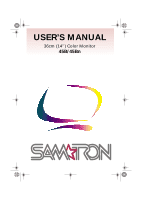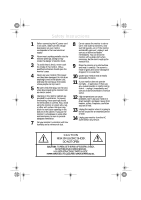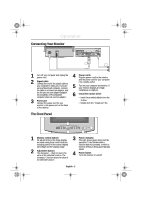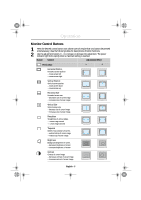Samsung 45B User Manual
Samsung 45B Manual
 |
View all Samsung 45B manuals
Add to My Manuals
Save this manual to your list of manuals |
Samsung 45B manual content summary:
- Samsung 45B | User Manual - Page 1
EDel2.book Page 1 Monday, April 17, 2000 10:47 PM USER'S MANUAL 36cm (14") Color Monitor 45B/45Bn - Samsung 45B | User Manual - Page 2
Instructions 1 Before connecting the AC power cord to an outlet, make sure the voltage designation on your monitor corresponds to the local electrical supply. 2 Never insert anything metallic into the monitor or service center. 12 High temperatures can cause problems. Don't use your monitor in - Samsung 45B | User Manual - Page 3
2 Monitor Control Buttons 3 Troubleshooting 5 PowerSaver 5 Specifications 6 Display Modes 6 Français Español Your New Monitor Please make sure the following items are included with your monitor. If any items are missing, contact your dealer. Monitor User's Manual This manual Display Driver - Samsung 45B | User Manual - Page 4
Panel 4 Power cords Plug the power cord for the monitor and the power cord for your computer into a nearby outlet. 5 Turn on your computer and monitor. If your monitor displays an image, installation is complete. 6 Install the monitor driver • Insert the provided diskette into the A drive. • Double - Samsung 45B | User Manual - Page 5
EDel2.book Page 3 Monday, April 17, 2000 10:47 PM Italiano Portuguese Deutsch Español Français English Operation Monitor Control Buttons 1 Press the desired control button once. (Some controls require that two buttons be pressed simultaneously.) See the following tables for descriptions of - Samsung 45B | User Manual - Page 6
color distortion caused by magnetic fields. AND Press brightness and contrast buttons once. Do not use more than once in 30 minutes. Recall AND Returns monitor controls to original settings. Press and hold trapezoid and contrast buttons for 3 seconds. User Delete AND Resets data in - Samsung 45B | User Manual - Page 7
5 Monday, April 17, 2000 10:47 PM Italiano Portuguese Deutsch Español Français English Troubleshooting Before calling for service, check the information in this section to see if you can solve the problem yourself. If you do need assistance, please call the phone number on the warranty card, the - Samsung 45B | User Manual - Page 8
EDel2.book Page 6 Monday, April 17, 2000 10:47 PM Specifications Specification Models : SAMTRON 45B/45Bn Picture Tube s 14" (36 cm), 13" (33.5 cm) viewable s 90˚ deflection s Dot pitch: 0.24 mm (H) / 0.14 mm (V) s Silica-coated with anti-electrostatic properties s Medium- - Samsung 45B | User Manual - Page 9
Information FCC Information User Instructions The Federal Communications Commission Radio Identify and Resolve Radio/TV Interference Problems helpful. This booklet was prepared Samsung 85 West Tasman Drive San Jose, CA 95134 USA Tel) 408-544-5124 Fax) 408-544-5191 Provided with this monitor - Samsung 45B | User Manual - Page 10
BLDG. 7, SOONHWA-DONG,CHUNG -KU, SEOUL, KOREA, 100-759 TEL : (82-2) 727-3114 SAMTRON U.S.A. SAMSUNG ELECTRONICS AMERICA (SEA) ONE SAMSUNG PLACE LEDGEWOOD NJ 07852 TEL : 1-800-SAMTRON (726-8766) SAMTRON EUROPE SAMSUNG HAUS, AM UNISYSPARK 1, 65843 SULZBACH, GERMANY TEL : (49-6196) 74001-5 FAX : (49
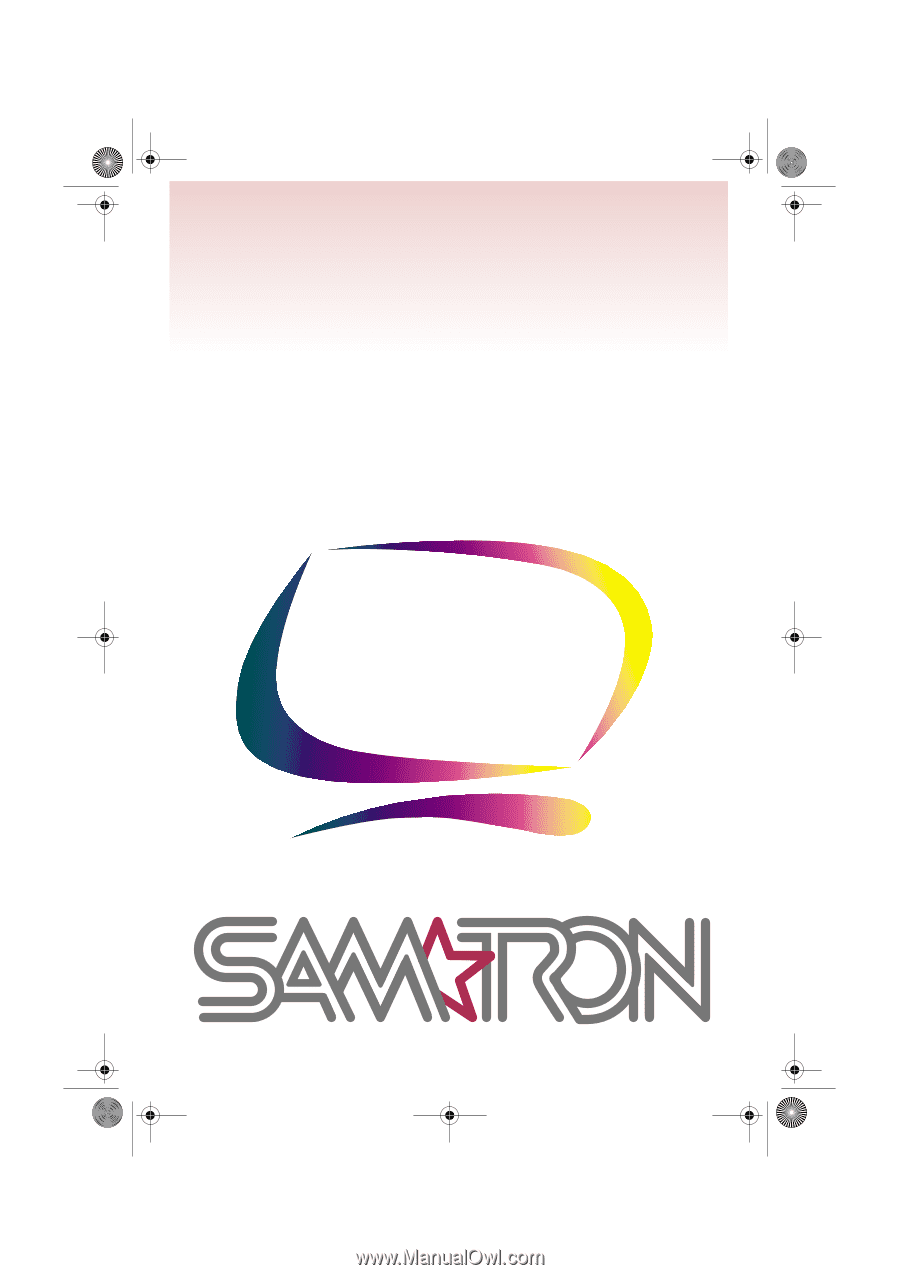
USER’S MANUAL
36cm (14”) Color Monitor
45B/45Bn
EDel2.book
Page 1
Monday, April 17, 2000
10:47 PM