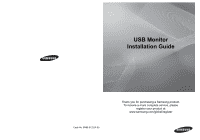Samsung 940UX User Manual (ENGLISH)
Samsung 940UX - SyncMaster - 19" LCD Monitor Manual
 |
UPC - 729507801261
View all Samsung 940UX manuals
Add to My Manuals
Save this manual to your list of manuals |
Samsung 940UX manual content summary:
- Samsung 940UX | User Manual (ENGLISH) - Page 1
USB Monitor Installation Guide Code No. BN68-01225P-00 Thank you for purchasing a Samsung product. To recevie a more complete service, please register your product at www.samsung.com/global/register - Samsung 940UX | User Manual (ENGLISH) - Page 2
- Samsung 940UX | User Manual (ENGLISH) - Page 3
product as a monitor simply by connecting the power cable and the USB cable to your PC. Minimum hardware requirements iWhen connecting one (1) or two (2) USB monitors Minimum hardware requirements: 1.2 GHz CPU / 512 MB memory Display: One monitor can support DVD quality resolution in full screen - Samsung 940UX | User Manual (ENGLISH) - Page 4
may cause a problem with your PC and Windows OS. - For the recommended resolutions, refer to the user manual provided in the CD. Installation(Auto&Manual) * The installation method is subject to change without prior notice for product enhancement purposes. 1. If you connect your USB monitor to your - Samsung 940UX | User Manual (ENGLISH) - Page 5
English 3. The installation is started automatically and the installation progress window is displayed, as shown in the figure below. •Manual Installation: If the USB driver is not installed automatically, insert the provided USB Monitor Install CD into the CD-ROM drive of your PC. Double-click 'My - Samsung 940UX | User Manual (ENGLISH) - Page 6
English 5-3. Arrange the monitors displayed in the 'Display Properties' window in the order they are actually used. 5-4. Then click "OK" button. Configuring the USB Monitor Display Information 1. When the driver setup for the USB monitor is finished, a monitor icon is created in the system tray at - Samsung 940UX | User Manual (ENGLISH) - Page 7
: 0° USB Monitor - Limitation Supported OS (Operating Systems) Windows XP - Service Pack 1 or earlier: Unsupported - Service Pack 2 or later: Supported Windows 2000 - Service Pack 3 or earlier: Not Supported - Service Pack 4 or later: Supported Windows Server 2003 - Not Supported Windows Vista - Samsung 940UX | User Manual (ENGLISH) - Page 8
be selected. - For Windows XP computers. - Set your account type as directed above. - Then turn the Power button at the front of your USB monitor off and on or reconnect the USB cable connected to the monitor. - If the problem persists, install the "USB Monitor Installation Driver" from the provided - Samsung 940UX | User Manual (ENGLISH) - Page 9
installation of your USB monitor is finished, right-click on the Windows Desktop and click "Properties" from the displayed menu to show the "Display Properties" window. 2. Select the "Settings" tab. A list of connected USB monitors is displayed. The default mode for the USB monitor is Extended mode - Samsung 940UX | User Manual (ENGLISH) - Page 10
installed programs' is displayed. 2. Select 'Samsung UbiSync Monitor' from the list and click 'Remove'. There is no response when I right-click "Samsung image (P:) (USB Monitor)" in the "My Computer" window and click "Eject" in the displayed menu. Though your USB monitor is recognized as a drive - Samsung 940UX | User Manual (ENGLISH) - Page 11
in Clone mode (USB monitor). (For the recommended resolutions, refer to the user manual provided in the CD.) I disconnected or turned off my USB monitor but my PC still displays the old monitor information in the Display Properties window. The deactivated USB monitors are such that the power to them - Samsung 940UX | User Manual (ENGLISH) - Page 12
日本語 USB PC に USB i1 2 台の USB 1.2 GHz CPU / 512 MB memory 表示 : 1 DVD i3 台の USB 1.8 GHz CPU / 1GB memory 表示 : 1 DVD i 6 1.6 GHz Dual core CPU / 1 GB memory 表示 : 1 DVD 4 USB 6 USB USB 4 1_ 日本語 - Samsung 940UX | User Manual (ENGLISH) - Page 13
日本語 USB - USB PC 1 USB PC および Windows OS CD 1. USB PC PC 2. [I Accept 2_ 日本語 - Samsung 940UX | User Manual (ENGLISH) - Page 14
日本語 3 USB USB CD PC の CD-ROM My Computer on the Windows Desktop User Manual (I E:、F:、G Open Setup 4 USB 5 5-1. Windows 5-2. Windows 3_ 日本語 - Samsung 940UX | User Manual (ENGLISH) - Page 15
日本語 5-3. Display Properties 5-4 OK USB 1. USB 2 USB 2 台の USB 3 Screen Resolution"、"Color Quality Screen Rotation 0° 4_ 日本語 - Samsung 940UX | User Manual (ENGLISH) - Page 16
1 Service Pack 2 Windows 2000 - Service Pack 3 Service Pack 4 Windows Server 2003 Windows Vista 64 PC Windows USB USB PC DOS - USB D-Sub DVI 3D USB Real Player 3D Direct X Power DVD - Win DVD 5 VLC Magic Tune Magic Rotation Magic Tune PC USB USB この USB USB - Samsung 940UX | User Manual (ENGLISH) - Page 17
日本語 CS CS USB USB PC USB Microsoft USB My Computer Properties USB LED USB USB USB USB Admin Window XP USB CD から「USB PC 6_ 日本語 - Samsung 940UX | User Manual (ENGLISH) - Page 18
日本語 Q & A 1. USB Windows 2 USB USB 3 7_ 日本語 - Samsung 940UX | User Manual (ENGLISH) - Page 19
日本語 4 1 2 5 USB 「USB 1 2 Samsung UbiSync Monitor Samsung Ubisync (P:) (USB PC で USB 8_ 日本語 - Samsung 940UX | User Manual (ENGLISH) - Page 20
日本語 USB USB CD USB USB CD USB PC USB USB Samsung Ubisync Monitor USB USB USB 1 台の PC Windows 9_ 日本語 - Samsung 940UX | User Manual (ENGLISH) - Page 21
memory Görüntü: Bir monitör tam ekran modunda DVD kalitesinde çözünürlüğü destekleyebilir. (Oynatma sırasında yeterli çerçeve hızını desteklemeyebilir.) i Üç (3) USB monitör bağlanırken. Minimum donanım gereksinimleri: 1.8 GHz CPU / 1GB memory Görüntü: Bir monitör tam ekran modunda DVD kalitesinde - Samsung 940UX | User Manual (ENGLISH) - Page 22
ıktan sonra yüklemeye başlayın. - Otomatik yükleme yaklaşık bir dakika sürer. Yükleme sırasında monitörünüzü kapatırsanız veya USB kablosunu çıkarırsanız, Bilgisayarınızda ve Windows OS'ta sorun çıkabilir. - Önerilen çözünürlükler için CD'de bulunan kullanım kılavuzuna başvurun. Yükleme (Otomatik ve - Samsung 940UX | User Manual (ENGLISH) - Page 23
penceresi görüntülenir. •Elle Yükleme: USB sürücüsü otomatik olarak yüklenmezse, ürünle birlikte verilen USB Monitor Install CD'sini bilgisayarýnýzýn CD-ROM sürücüsüne yerleþtirin. 'My Computer on the Windows Desktop' simgesini çift týklatýn ve 'User Manual (I:)' öðesini týklatýn. Çýkarýlabilir - Samsung 940UX | User Manual (ENGLISH) - Page 24
listesini görüntülemek için monitör simgesini tıklatın. Örnek) Aşağıdaki resimde iki USB monitörün bağlı olduğu görülmektedir. 3.Görüntü ayarlarını yapılandırmak istediğiniz monitörü seçin. Monitörünüzün "Screen Resolution" , "Color Quality" ve "Screen Rotation" ayarlarını yapılandırabilirsiniz. 4_T - Samsung 940UX | User Manual (ENGLISH) - Page 25
Windows XP - Service Pack 1 veya daha eski sürüm: Desteklenmeyenler - Service Pack 2 veya daha yeni sürüm: Desteklenenler Windows 2000 - Service Pack 3 veya daha eski sürüm: Desteklenmeyenler - Service Pack 4 veya daha yeni sürüm: Desteklenenler Windows Server 2003 - Desteklenmeyenler Windows Vista - Samsung 940UX | User Manual (ENGLISH) - Page 26
Bilgisayarınızın grafik kartı WDDM'yi desteklemiyorsa, genişleme modu Windows Vista'da kullanılamayabilir. Örnek) Matrox Card'ın bazı yöneticisi (Power User veya daha üstü) seçili olmalıdır. - Windows XP kurulu bilgisayarlarda. - Yukarıda anlatıldığı gibi hesabınızı ayarlayın. - USB monitörünüzün ön - Samsung 940UX | User Manual (ENGLISH) - Page 27
Türkçe Q & A Ekran modunu nasıl klonlayabilirim veya genişletebilirim? 1. USB monitörünüzün otomatik kurulumu tamamlandıktan sonra, Windows Masaüstü'nü sağ tıklatın ve "Ekran Özellikleri" penceresini görüntülemek için görüntülenen ekranda "Özellikler"i tıklatın. 2. 'Ayarlar' sekmesini seçin. Bağlı - Samsung 940UX | User Manual (ENGLISH) - Page 28
'ı (Program Ekle/Kaldır) tıklatın. 'O anda yüklü programlar'ın bir listesi görüntülenir. 2. Listeden 'Samsung UbiSync Monitor'ü seçin ve 'Remove'u (Kaldır) tıklatın. "Bilgisayarım" penceresinde "Samsung image (P:) (USB Monitör)"ü sağ tıklattığımda ve görüntülenen ekranda "Çıkar"ı tıklattığımda yan - Samsung 940UX | User Manual (ENGLISH) - Page 29
Devre dışı kalan USB monitörleri, güçleri kapatılanlar veya USB kabloları çıkarılanlardır. Bu bilgiyi kaldırmak için, 'Samsung Ubisync Monitor' programını "Denetim (USB monitör) simgeler veya fotoğraflar bozuk ya da pürüzlü. Bunun oluşmasının nedeni, tek bir PC'de Genişletme modu etkinse, Windows'un - Samsung 940UX | User Manual (ENGLISH) - Page 30
USB USB PC i USB 1.2 GHz CPU / 512 MB memory DVD i USB 1.8 GHz CPU / 1GB memory DVD i 6 1.6 GHz Dual core CPU / 1 GB memory DVD 串联时 USB 并联时 USB USB 4 1 简体中文 - Samsung 940UX | User Manual (ENGLISH) - Page 31
安装 USB 显示器 USB USB PC 和 Windows OS CD 1. 如果将 USB PC, PC Found New Hardware 2. 单击 "I accept" 2 简体中文 - Samsung 940UX | User Manual (ENGLISH) - Page 32
3 i USB USB Monitor Install CD 插入 PC 的 CD-ROM My Computer on the Windows Desktop User Manual (I E:、F:、G Open'。双击 'Setup Open Setup 4 USB 5 5-1 Windows 5-2 USB 3 简体中文 - Samsung 940UX | User Manual (ENGLISH) - Page 33
5-3 Display Properties 简体中文 5-4 OK USB 1. USB 2 USB USB 3 Screen Resolution"、"Color Quality" 和 "Screen Rotation" 设置。 0° 4 - Samsung 940UX | User Manual (ENGLISH) - Page 34
Service Pack 4 Windows Server 2003 Windows Vista - Windows Vista 64 位) Windows 由于本 USB USB PC DOS - 如要将 USB D-Sub DVI USB 3D Real Player 3D Direct X Power DVD - Win DVD( 版本 5 VLC MagicTune MagicRotation PC MagicTune USB USB 使用 USB 1.0 时,USB USB PC PC USB - Samsung 940UX | User Manual (ENGLISH) - Page 35
检查表 USB USB PC USB Microsoft USB My Computer Properties USB USB Windows LED 请检查 USB USB 缆线。 USB 当 USB Windows XP USB USB CD 安装 "USB PC。 | 6 简体中文 - Samsung 940UX | User Manual (ENGLISH) - Page 36
1. USB Windows 2 USB USB 3 7 简体中文 - Samsung 940UX | User Manual (ENGLISH) - Page 37
4 1 2 5 USB USB 1 2 Samsung UbiSync Monitor Samsung UbiSync (P:) (USB 虽然 PC 将 USB USB USB CD 8 简体中文 - Samsung 940UX | User Manual (ENGLISH) - Page 38
USB USB CD USB PC USB USB Samsung Ubisync Monitor USB USB USB PC Windows 9 简体中文 - Samsung 940UX | User Manual (ENGLISH) - Page 39
USB USB PC i 連接一 (1) 或二 (2) 台 USB 1.2 GHz CPU/ 512 MB memory DVD i 連接三 (3) 台 USB 1.8 GHz CPU/ 1GB memory DVD i 6 1.6 GHz Dual core CPU/ 1 GB memory DVD 4) 台 USB 6) 台 USB USB 4 1 繁體中文 - Samsung 940UX | User Manual (ENGLISH) - Page 40
安裝 USB 顯示器 USB USB Windows OS 1. 若將 USB Found New Hardware 2. 按 I Accept。 2 繁體中文 - Samsung 940UX | User Manual (ENGLISH) - Page 41
3 USB USB CD-ROM My Computer on the Windows Desktop User Manual (I E:、F:、G Open Setup 4 USB 5 5-1. 在 「Windows 5-2 USB 3 繁體中文 - Samsung 940UX | User Manual (ENGLISH) - Page 42
5-3 Display Properties 5-4 OK USB 1 USB 2 USB USB 3 Screen Resolution"、"Color Quality" 和 "Screen Rotation 0 ° 4 繁體中文 - Samsung 940UX | User Manual (ENGLISH) - Page 43
Windows 2000 - Service Pack 3 Service Pack 4 Windows Server 2003 Windows Vista 64 位元) Windows 由於此 USB USB PC DOS USB D-Sub DVI 使用 3D USB Real Player 3D Direct X Power DVD - Win DVD( 版本 5 VLC MagicTune MagicRotation PC MagicTune 此 USB USB 使用 USB 1.0,此 USB USB - Samsung 940UX | User Manual (ENGLISH) - Page 44
檢查表 USB 在 PC 上,USB USB Microsoft USB My Computer Properties USB USB Windows LED 請檢查 USB USB 纜線。 USB USB Windows XP USB USB CD 安裝 「USB PC。 6 繁體中文 - Samsung 940UX | User Manual (ENGLISH) - Page 45
1. USB Windows 2 USB USB 3 7 繁體中文 - Samsung 940UX | User Manual (ENGLISH) - Page 46
4 1 2 5. 所選 USB USB 1 2 Samsung UbiSync Monitor Samsung Ubisync (P:) (USB 雖然 PC 將 USB 8 繁體中文 - Samsung 940UX | User Manual (ENGLISH) - Page 47
USB USB USB USB USB USB USB Samsung Ubisync Monitor USB USB USB PC Windows 9 繁體中文

Code No. BN68-01225P-00
USB Monitor
Installation Guide
Thank you for purchasing a Samsung product.
To recevie a more complete service, please
register your product at
www.samsung.com/global/register