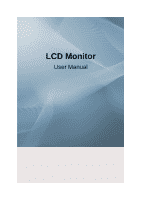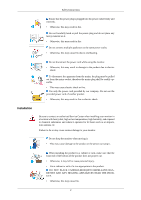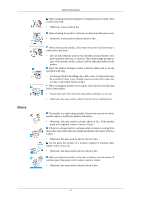Samsung 943BT User Manual (ENGLISH)
Samsung 943BT - LCD Monitor With Slim Design Manual
 |
UPC - 729507807676
View all Samsung 943BT manuals
Add to My Manuals
Save this manual to your list of manuals |
Samsung 943BT manual content summary:
- Samsung 943BT | User Manual (ENGLISH) - Page 1
LCD Monitor User Manual - Samsung 943BT | User Manual (ENGLISH) - Page 2
DPM. If using screen saver, set it to active screen mode. The images here are for reference only, and are not applicable in all cases (or countries). Shortcut to Anti-Afterimage Instructions Do not use a damaged power cord or plug or a damaged or loose power outlet. • Otherwise, this may result in - Samsung 943BT | User Manual (ENGLISH) - Page 3
Instructions shock. Installation Be sure to contact an authorized Service Center when installing your monitor in a location with heavy dust, high or such as at airports, train stations etc. Failure to do so may cause serious damage to your monitor. Do not drop the monitor when moving it. • This - Samsung 943BT | User Manual (ENGLISH) - Page 4
Clean Safety Instructions Keep heating appliances as far away from the power cord or the Otherwise, it may result in serious harm (suffocation) if children play with it. If the height of your monitor is adjustable, do not place any object or part of your body on the stand when lowering it. • - Samsung 943BT | User Manual (ENGLISH) - Page 5
Others Safety Instructions When cleaning the power plug pins or dusting the power outlet, or a strange sound or smoke is coming from the product, disconnect the power plug immediately and contact a Service Center. • Otherwise, this may result in electric shock or fire. Do not place this product in - Samsung 943BT | User Manual (ENGLISH) - Page 6
Instructions If thunder or lightening is occurring, do not touch the power cord or antenna cable. • Otherwise, this may result in electric shock or fire. Do not try to move the monitor the product, disconnect the power cord and contact a Service Center. • This may result in a product malfunction, - Samsung 943BT | User Manual (ENGLISH) - Page 7
Safety Instructions If you continually move closer to the product screen, your eyesight may be failing. To ease eye strain, take at least a five-minute break after every hour of using the monitor. Do not install it in an unstable location such as an unstable rack or uneven surface or a location - Samsung 943BT | User Manual (ENGLISH) - Page 8
Safety Instructions Do not use a humidifier or kitchen table near the product. • Otherwise, . • This may result in personal injury and/or damage to the product. Good Postures When Using the Monitor When using the product, use it in the correct position. • Keep your back straight while looking at the - Samsung 943BT | User Manual (ENGLISH) - Page 9
items are included with your monitor. If any items are missing, contact your dealer. Contact a local dealer to buy optional items. Unpacking Type 1 Monitor & Simple stand Note • MagicRotation program can not be provided as Simple Stand does not support Pivot function. Type 2 Monitor & HAS stand Type - Samsung 943BT | User Manual (ENGLISH) - Page 10
& Dual Hinge Stand Type 4 Monitor & HAS stand 23 inches or larger Manuals Quick Setup Guide Cables Warranty Card (Not available in all locations) User's Guide D-Sub Cable Power Cord DVI Cable (option) USB Cable Audio Cable (Applicable to the stand mod- (Supplied for the models that els - Samsung 943BT | User Manual (ENGLISH) - Page 11
Introduction Note Cleaning Cloth is only provided for highly polished black products as a product feature. Your Monitor Initial Settings Select the language using the up or down key. The displayed content will disappear after 40 seconds. Turn the Power button off and - Samsung 943BT | User Manual (ENGLISH) - Page 12
Front Introduction Note Touch them lightly with your fingers to use them. MENU button [MENU/ ] Opens the on-screen menu and exits from the menu. Also use to exit the OSD menu or return to the previous menu. Customized Key[ ] You can customize key assignment for the Custom button according to your - Samsung 943BT | User Manual (ENGLISH) - Page 13
in the manual for further information regarding power saving functions. For energy conservation, turn your monitor OFF when it is not needed or when leaving it unattended for long periods. Volume button[ ] When OSD is not on the screen, push the button to adjust volume. Note Applicable to the - Samsung 943BT | User Manual (ENGLISH) - Page 14
. POWER port POWER port Connect the power cord for your monitor to the POWER port on the back of the product. DVI IN RGB IN DVI IN Connect the DVI Cable to the DVI IN port on the back of your monitor. Note Applicable to the digital (DVI)-dedicated models only. RGB IN Connect the D-sub cable to - Samsung 943BT | User Manual (ENGLISH) - Page 15
to the models that have USB ports only. AUDIO IN port Connect the audio cable for your monitor to the audio port on the back of your computer. Note Applicable to the models that have speakers only. Kensington Lock Kensington Lock The Kensington lock is a device used to physically fix the - Samsung 943BT | User Manual (ENGLISH) - Page 16
Introduction Cable holding ring • Fix the cables using the holding ring, as shown in the figure. 15 - Samsung 943BT | User Manual (ENGLISH) - Page 17
computer. Using the D-sub (Analog) connector on the video card. • Connect the signal cable to the 15-pin, D-sub port on the back of your monitor. Using the DVI (Digital) connector on the video card. • Connect the DVI Cable to the DVI IN Port on the back of your - Samsung 943BT | User Manual (ENGLISH) - Page 18
. Plug the power cord for the monitor into a nearby outlet. Note • If the monitor and the computer are connected, you can turn them on and use them. • The DVI IN terminal is supplied for the digital (DVI)-dedicated models only. Connecting USB Note Applicable to the stand models that have USB ports - Samsung 943BT | User Manual (ENGLISH) - Page 19
device to the cable appropriate to the device. DOWN port of the monitor, connect the device using a (For the purchase of the cable and external devices, ask the service center of the corresponding product.) The company is not liable for problems or damages to an external device caused by using an - Samsung 943BT | User Manual (ENGLISH) - Page 20
Connections Simple Stand HAS Stand Dual Hinge Stand 19 - Samsung 943BT | User Manual (ENGLISH) - Page 21
HAS Stand Connections A. Stand Stopper HAS Stand (23 inches or larger) A. Stand Stopper 20 - Samsung 943BT | User Manual (ENGLISH) - Page 22
Dual Hinge Stand Connections A. Stand Stopper Attaching a Base This monitor accepts a 100 mm x 100 mm VESA-compliant mounting interface pad. Note The VESA dimensions given above are an example. The VESA dimensions may differ depending on the product. Simple Stand HAS Stand 21 - Samsung 943BT | User Manual (ENGLISH) - Page 23
base. • Do not use screws longer than the standard dimension, as they may damage the inside of the Monitor. • For wall mounts that do not comply with VESA standard screw specifications, the length of the screws may differ depending on their specifications. • Do not use screws that do not comply with - Samsung 943BT | User Manual (ENGLISH) - Page 24
for the operating system you have. Prepare a blank disk and download the driver program file at the Internet web site shown here. Internet web site : http://www.samsung.com/ (Worldwide) Installing the Monitor Driver (Automatic) 1. Insert CD into the CD-ROM drive. 2. Click "Windows". 3. Choose your - Samsung 943BT | User Manual (ENGLISH) - Page 25
MS logo, and this installation doesn't damage your system. The certified driver will be posted on Samsung Monitor homepage. http://www.samsung.com/ Installing the Monitor Driver (Manual) Microsoft® Windows Vista™, Operating System 1. Insert your Manual CD into your CD-ROM drive. 2. Click (Start) and - Samsung 943BT | User Manual (ENGLISH) - Page 26
is under certifying MS logo, and this installation doesn't damage your system. The certified driver will be posted on Samsung Monitor homepage. 6. Click "Update Driver..." in the "Driver" tab. 7. Check the "Browse my computer for driver software" checkbox and click "Let me pick from a list of device - Samsung 943BT | User Manual (ENGLISH) - Page 27
Using the Software 9. Select the model that matches your monitor from the list of monitor models on the screen, and click "Next". 10. Click "Close" → "Close" → "OK" → "OK" on the following screens displayed in sequence. Microsoft® Windows® XP Operating System 26 - Samsung 943BT | User Manual (ENGLISH) - Page 28
. 3. Click "Display" icon and choose the "Settings" tab then click "Advanced...". 4. Click the "Properties" button on the "Monitor" tab and select "Driver" tab. 5. Click "Update Driver..." and select "Install from a list or..." then click "Next" button. 6. Select "Don't search, I will..." then click - Samsung 943BT | User Manual (ENGLISH) - Page 29
the "Continue Anyway" button. Then click "OK" button. Note This monitor driver is under certifying MS logo, and this installation doesn't damage your system. The certified driver will be posted on Samsung Monitor homepage. http://www.samsung.com/ 9. Click the "Close" button then click "OK" button - Samsung 943BT | User Manual (ENGLISH) - Page 30
"Display a list of the known drivers for this device so that I can choose a specific driver" then click "Next" and then click "Have disk". 7. Click the "Browse" button then choose A:(D:\Driver). 8. Click the "Open" button, then click "OK" button. 9. Choose your monitor model and click the "Next - Samsung 943BT | User Manual (ENGLISH) - Page 31
Monitor Type" area. 6. Choose "Specify the location of the driver". 7. Choose "Display a list of all the driver in a specific location..." then click "Next" button. 8. Click the "Have Disk" button. 9. Specify A:\(D:\driver Preset Timing Modes in the user guide. Linux Operating System To execute X- - Samsung 943BT | User Manual (ENGLISH) - Page 32
Research Institute (ETRI). This system is available only for Samsung monitors and makes the color of the images on the monitor the same as the printed or scanned images. For more information, refer to Help (F1) in the software program. The Natural Color is provided online. You can download - Samsung 943BT | User Manual (ENGLISH) - Page 33
Using the Software Installation Problems The installation of MagicTune™ can be affected by such to remove the program. 5. Click "Yes" to begin the uninstall process. 6. Wait until the "Uninstall Complete" dialog box appears. Note Visit the MagicTune™ website for technical support for MagicTune™, - Samsung 943BT | User Manual (ENGLISH) - Page 34
may not be supported depending on the model the terms of use. 6. Choose a folder to install the MagicRotation program. 7. Click "Install". 8. The "Setup Status" window appears. executable icon appears on your desktop. Installation Problems The installation of MagicRotation can be affected by - Samsung 943BT | User Manual (ENGLISH) - Page 35
problem. 3. User Applications using OpenGL and DirectDraw (3D drawing) will not function as per the orientation mode selected (90, 180, 270). e.g. 3D games 4. DOS based applications in Full Screen Mode will not function as per the orientation mode selected (90, 180, 270). 5. Dual is not supported - Samsung 943BT | User Manual (ENGLISH) - Page 36
on it to highlight it. 4. Click the "Change/Remove" button to remove the program. 5. Click "Yes" to begin the uninstall process. 6. Wait until the "Uninstall the uninstallation. Note Visit the MagicRotation website for technical support for MagicRotation, FAQs (questions and answers) and software - Samsung 943BT | User Manual (ENGLISH) - Page 37
icon appears on your desktop. Double-click the icon to start the program. Multiscreen execution icon may not appear depending on specification of computer system or monitor. If that happens, press F5 Key. Installation Problems The installation of MultiScreen can be affected by such factors as the - Samsung 943BT | User Manual (ENGLISH) - Page 38
When the 'AUTO' button is pressed, the auto adjustment screen appears as shown in the animated screen on the center. Auto adjustment allows the monitor to self-adjust to the incoming Analog signal. The values of Fine, Coarse and Position are adjusted automatically. (Available in Analog mode only, so - Samsung 943BT | User Manual (ENGLISH) - Page 39
Adjusting the Monitor To view the operating screen displayed when pressing the [ tomized key for a SOURCE Selects the video signal while the OSD is off. Note Not applicable to analogue (D-SUB)-or-digital (DVI)dedicated models. OSD Function Top Menus Sub Menus PICTURE Bright- Contrast ness - Samsung 943BT | User Manual (ENGLISH) - Page 40
Adjusting the Monitor SETUP&RESET Reset Auto Source INFORMATION Menu Trans- Language parency PC/AV Mode Display Time Off Timer Off Timer On/Off Setting Customized Key Picture - Samsung 943BT | User Manual (ENGLISH) - Page 41
Menu Coarse Fine Adjusting the Monitor Description Although the values are carefully chosen by our engineers, the preconfigured values may not be comfortable to your eyes depending on your taste. If - Samsung 943BT | User Manual (ENGLISH) - Page 42
Color Adjusting the Monitor Menu MagicColor Red Green Blue Color Tone Description MagicColor is a new technology that Samsung has exclusively developed to improve digital image and to display natural color more clearly without disturbing image quality. • Off - Returns to the original mode. • Demo - Samsung 943BT | User Manual (ENGLISH) - Page 43
the screen to bright. • Mode 3 : Sets the screen to dim. SIZE & POSITION Menu H-Position V-Position Description Changes the horizontal position of the monitor's entire display. You can move the position of the screen to the left and right by pressing the and buttons, respectively. (Available in - Samsung 943BT | User Manual (ENGLISH) - Page 44
not available in the standard mode table are not supported. • If the wide screen which is the optimal resolution for the monitor is set on your PC, this function is the function to see the full image without any cutoff when DVI (480p/576p/720p/1080i/1080p) signals are input. Note • It can only - Samsung 943BT | User Manual (ENGLISH) - Page 45
smaller the number, the more it moves to the left. Menu V-Position You can change the vertical position where the OSD menu appears on your monitor. The larger the number, the more the OSD menu moves upwards. The smaller the number, the more it moves downwards. SETUP&RESET Menu Reset Description - Samsung 943BT | User Manual (ENGLISH) - Page 46
Adjusting the Monitor Menu Description • Auto • Manual Note PC/AV Mode Not applicable to analogue (D-SUB)-or-digital (DVI)-dedicated models. This function allows the screen to be displayed at the optimal quality in accordance with the size of the screen when a 480P, 576P, - Samsung 943BT | User Manual (ENGLISH) - Page 47
Menu Adjusting the Monitor Description Note For models with an Analog interface only, "Analog/Digital" is not shown in the "Information". 46 - Samsung 943BT | User Manual (ENGLISH) - Page 48
Troubleshooting Self-Test Feature Check Note Your monitor provides a self test feature that allows you to check whether your monitor is functioning properly. Self-Test Feature Check 1. Turn off both your computer and the monitor. 2. Unplug the video cable from the back of the computer. 3. Turn on - Samsung 943BT | User Manual (ENGLISH) - Page 49
not supported, etc. In this case, first check the source of the problem, and then contact the Service Center or your dealer. Judging the monitor's screen goes white, this means the monitor is in working condition. In this case, check the computer for trouble. Check List Note Before calling for - Samsung 943BT | User Manual (ENGLISH) - Page 50
Troubleshooting (Refer to the Preset Timing Modes) If the initial screen (the login screen) does not appear, contact the Service to activate the monitor and restore the image on the screen. Q: Connected using the DVI cable? A: colors become strange after running a program or due to a crash between ap - Samsung 943BT | User Manual (ENGLISH) - Page 51
the monitor driver? A: Install the monitor driver according to the Driver Installation Instructions. Q: See the video card manual to see if the Plug & Play (VESA DDC) function can be supported. A: Install the monitor driver according to the Driver Installation Instructions. Problems related - Samsung 943BT | User Manual (ENGLISH) - Page 52
not support your monitor. When you have a problem with the graphic card, visit our website to check the compatible graphic card list provided. http://www.samsung.com/monitor/magictune MagicTune™ doesn't work properly. Q: Have you changed your PC or video graphic card? A: Download the latest program - Samsung 943BT | User Manual (ENGLISH) - Page 53
contact an authorized service center. Q & A Q: How can I change the frequency? A: The frequency can be changed by reconfiguring the video card. A: Note that video card support can vary, depending on the version of the driver used. (Refer to the computer or the video card manual for details.) Q: How - Samsung 943BT | User Manual (ENGLISH) - Page 54
Specifications General Model Name LCD Panel Size SyncMaster 743A 17 inch (43 cm) Display area Pixel Pitch - 240 V~ (+/- 10 %), 50/60 Hz ± 3 Hz Signal Cable 15pin - to - 15pin D-sub cable, Detachable Dimensions (W x H x D) / Weight (Simple Stand) 368.0 x 307.4 x 68.4 mm (14.5 x 12.1 x 2.7 - Samsung 943BT | User Manual (ENGLISH) - Page 55
Dimensions (W x H x D) / Weight (HAS Stand) 368.0 x 307.4 x 65.5 mm (14.5 x 12.1 x 2.6 inch)(Without Stand) 368.0 x 367.2 x 190.0 mm (14.5 x 14.5 x 7.5 inch)(With Stand) / 4.75 kg (10.5 lbs) VESA you can use it without any problems. Note Design and specifications are subject to change without - Samsung 943BT | User Manual (ENGLISH) - Page 56
Consumption 20 watts Less than 1 watts Less than 1 watts This monitor is EPA ENERGY STAR® compliant and ENERGY 2000 compliant when used with a computer equipped with VESA DPM functionality. As an ENERGY STAR® Partner, SAMSUNG has determined that this product meets the ENERGY STAR® guidelines - Samsung 943BT | User Manual (ENGLISH) - Page 57
manual and adjusts the screen as follows. Display Mode IBM, 640 x 350 IBM, 640 x 480 IBM, 720 x 400 MAC, 640 x 480 MAC, 832 x 624 MAC, 1152 x 870 VESA, 640 x 480 VESA, 640 x 480 VESA, 800 x 600 VESA, 800 x 600 VESA, 800 x 600 VESA, 800 x 600 VESA, 1024 x 768 VESA, 1024 x 768 VESA, 1024 x 768 VESA - Samsung 943BT | User Manual (ENGLISH) - Page 58
Specifications General Model Name LCD Panel Size SyncMaster 743APLUS 17 inch (43 cm) Display area 337.920 mm - 240 V~ (+/- 10 %), 50/60 Hz ± 3 Hz Signal Cable 15pin - to - 15pin D-sub cable, Detachable Dimensions (W x H x D) / Weight (Simple Stand) 368.0 x 307.4 x 68.4 mm (14.5 x 12.1 x 2.7 - Samsung 943BT | User Manual (ENGLISH) - Page 59
Dimensions (W x H x D) / Weight (HAS Stand) 368.0 x 307.4 x 65.5 mm (14.5 x 12.1 x 2.6 inch)(Without Stand) 368.0 x 367.2 x 190.0 mm (14.5 x 14.5 x 7.5 inch)(With Stand) / 4.75 kg (10.5 lbs) VESA you can use it without any problems. Note Design and specifications are subject to change without - Samsung 943BT | User Manual (ENGLISH) - Page 60
Consumption 20 watts Less than 1 watts Less than 1 watts This monitor is EPA ENERGY STAR® compliant and ENERGY 2000 compliant when used with a computer equipped with VESA DPM functionality. As an ENERGY STAR® Partner, SAMSUNG has determined that this product meets the ENERGY STAR® guidelines - Samsung 943BT | User Manual (ENGLISH) - Page 61
manual and adjusts the screen as follows. Display Mode IBM, 640 x 350 IBM, 640 x 480 IBM, 720 x 400 MAC, 640 x 480 MAC, 832 x 624 MAC, 1152 x 870 VESA, 640 x 480 VESA, 640 x 480 VESA, 800 x 600 VESA, 800 x 600 VESA, 800 x 600 VESA, 800 x 600 VESA, 1024 x 768 VESA, 1024 x 768 VESA, 1024 x 768 VESA - Samsung 943BT | User Manual (ENGLISH) - Page 62
Specifications General Model Name LCD Panel Size SyncMaster 743AX 17 inch (43 cm) Display area 337.920 mm - 240 V~ (+/- 10 %), 50/60 Hz ± 3 Hz Signal Cable 15pin - to - 15pin D-sub cable, Detachable Dimensions (W x H x D) / Weight (Simple Stand) 368.0 x 307.4 x 68.4 mm (14.5 x 12.1 x 2.7 - Samsung 943BT | User Manual (ENGLISH) - Page 63
Dimensions (W x H x D) / Weight (HAS Stand) 368.0 x 307.4 x 65.5 mm (14.5 x 12.1 x 2.6 inch)(Without Stand) 368.0 x 367.2 x 190.0 mm (14.5 x 14.5 x 7.5 inch)(With Stand) / 4.75 kg (10.5 lbs) VESA you can use it without any problems. Note Design and specifications are subject to change without - Samsung 943BT | User Manual (ENGLISH) - Page 64
Consumption 20 watts Less than 1 watts Less than 1 watts This monitor is EPA ENERGY STAR® compliant and ENERGY 2000 compliant when used with a computer equipped with VESA DPM functionality. As an ENERGY STAR® Partner, SAMSUNG has determined that this product meets the ENERGY STAR® guidelines - Samsung 943BT | User Manual (ENGLISH) - Page 65
manual and adjusts the screen as follows. Display Mode IBM, 640 x 350 IBM, 640 x 480 IBM, 720 x 400 MAC, 640 x 480 MAC, 832 x 624 MAC, 1152 x 870 VESA, 640 x 480 VESA, 640 x 480 VESA, 800 x 600 VESA, 800 x 600 VESA, 800 x 600 VESA, 800 x 600 VESA, 1024 x 768 VESA, 1024 x 768 VESA, 1024 x 768 VESA - Samsung 943BT | User Manual (ENGLISH) - Page 66
Specifications General Model Name LCD Panel Size SyncMaster 743AXPLUS 17 inch (43 cm) Display area 337.920 - 240 V~ (+/- 10 %), 50/60 Hz ± 3 Hz Signal Cable 15pin - to - 15pin D-sub cable, Detachable Dimensions (W x H x D) / Weight (Simple Stand) 368.0 x 307.4 x 68.4 mm (14.5 x 12.1 x 2.7 - Samsung 943BT | User Manual (ENGLISH) - Page 67
Dimensions (W x H x D) / Weight (HAS Stand) 368.0 x 307.4 x 65.5 mm (14.5 x 12.1 x 2.6 inch)(Without Stand) 368.0 x 367.2 x 190.0 mm (14.5 x 14.5 x 7.5 inch)(With Stand) / 4.75 kg (10.5 lbs) VESA you can use it without any problems. Note Design and specifications are subject to change without - Samsung 943BT | User Manual (ENGLISH) - Page 68
Consumption 20 watts Less than 1 watts Less than 1 watts This monitor is EPA ENERGY STAR® compliant and ENERGY 2000 compliant when used with a computer equipped with VESA DPM functionality. As an ENERGY STAR® Partner, SAMSUNG has determined that this product meets the ENERGY STAR® guidelines - Samsung 943BT | User Manual (ENGLISH) - Page 69
manual and adjusts the screen as follows. Display Mode IBM, 640 x 350 IBM, 640 x 480 IBM, 720 x 400 MAC, 640 x 480 MAC, 832 x 624 MAC, 1152 x 870 VESA, 640 x 480 VESA, 640 x 480 VESA, 800 x 600 VESA, 800 x 600 VESA, 800 x 600 VESA, 800 x 600 VESA, 1024 x 768 VESA, 1024 x 768 VESA, 1024 x 768 VESA - Samsung 943BT | User Manual (ENGLISH) - Page 70
Signal, Terminated RGB Analog, DVI(Digital Visual Interface) Compliant Digital RGB 0.7 Vp-p ± Dimensions (W x H x D) / Weight (HAS Stand) 368.0 x 307.4 x 65.5 mm / 14.5 x 12.1 x 6.60 inch (Without Stand) 368.0 x 367.2 x 190.0 mm / 14.5 x 14.5 x 19.05 inch (With Stand), 4.664 kg / 10.3 lbs VESA - Samsung 943BT | User Manual (ENGLISH) - Page 71
the monitor and the computer systems will provide the best operating conditions and monitor settings. In most cases, the monitor installation will from bad quality and you can use it without any problems. Note Design and specifications are subject to change without prior notice. Class B Equipment - Samsung 943BT | User Manual (ENGLISH) - Page 72
Consumption 30 watts Less than 1 watts Less than 1 watts This monitor is EPA ENERGY STAR® compliant and ENERGY2000 compliant when used with a computer equipped with VESA DPM functionality. As an ENERGY STAR® Partner, SAMSUNG has determined that this product meets the ENERGY STAR® guidelines for - Samsung 943BT | User Manual (ENGLISH) - Page 73
manual and adjusts the screen as follows. Display Mode IBM, 640 x 350 IBM, 640 x 480 IBM, 720 x 400 MAC, 640 x 480 MAC, 832 x 624 MAC, 1152 x 870 VESA, 640 x 480 VESA, 640 x 480 VESA, 800 x 600 VESA, 800 x 600 VESA, 800 x 600 VESA, 800 x 600 VESA, 1024 x 768 VESA, 1024 x 768 VESA, 1024 x 768 VESA - Samsung 943BT | User Manual (ENGLISH) - Page 74
Signal, Terminated RGB Analog, DVI(Digital Visual Interface) Compliant Digital RGB 0.7 Vp-p ± Dimensions (W x H x D) / Weight (HAS Stand) 368.0 x 307.4 x 65.5 mm / 14.5 x 12.1 x 6.60 inch (Without Stand) 368.0 x 367.2 x 190.0 mm / 14.5 x 14.5 x 19.05 inch (With Stand), 4.664 kg / 10.3 lbs VESA - Samsung 943BT | User Manual (ENGLISH) - Page 75
the monitor and the computer systems will provide the best operating conditions and monitor settings. In most cases, the monitor installation will from bad quality and you can use it without any problems. Note Design and specifications are subject to change without prior notice. Class B Equipment - Samsung 943BT | User Manual (ENGLISH) - Page 76
Consumption 30 watts Less than 1 watts Less than 1 watts This monitor is EPA ENERGY STAR® compliant and ENERGY2000 compliant when used with a computer equipped with VESA DPM functionality. As an ENERGY STAR® Partner, SAMSUNG has determined that this product meets the ENERGY STAR® guidelines for - Samsung 943BT | User Manual (ENGLISH) - Page 77
manual and adjusts the screen as follows. Display Mode IBM, 640 x 350 IBM, 640 x 480 IBM, 720 x 400 MAC, 640 x 480 MAC, 832 x 624 MAC, 1152 x 870 VESA, 640 x 480 VESA, 640 x 480 VESA, 800 x 600 VESA, 800 x 600 VESA, 800 x 600 VESA, 800 x 600 VESA, 1024 x 768 VESA, 1024 x 768 VESA, 1024 x 768 VESA - Samsung 943BT | User Manual (ENGLISH) - Page 78
Signal, Terminated RGB Analog, DVI(Digital Visual Interface) Compliant Digital RGB 0.7 Vp-p ± Dimensions (W x H x D) / Weight (HAS Stand) 368.0 x 307.4 x 65.5 mm / 14.5 x 12.1 x 6.60 inch (Without Stand) 368.0 x 367.2 x 190.0 mm / 14.5 x 14.5 x 19.05 inch (With Stand), 4.664 kg / 10.3 lbs VESA - Samsung 943BT | User Manual (ENGLISH) - Page 79
the monitor and the computer systems will provide the best operating conditions and monitor settings. In most cases, the monitor installation will from bad quality and you can use it without any problems. Note Design and specifications are subject to change without prior notice. Class B Equipment - Samsung 943BT | User Manual (ENGLISH) - Page 80
Consumption 30 watts Less than 1 watts Less than 1 watts This monitor is EPA ENERGY STAR® compliant and ENERGY2000 compliant when used with a computer equipped with VESA DPM functionality. As an ENERGY STAR® Partner, SAMSUNG has determined that this product meets the ENERGY STAR® guidelines for - Samsung 943BT | User Manual (ENGLISH) - Page 81
manual and adjusts the screen as follows. Display Mode IBM, 640 x 350 IBM, 640 x 480 IBM, 720 x 400 MAC, 640 x 480 MAC, 832 x 624 MAC, 1152 x 870 VESA, 640 x 480 VESA, 640 x 480 VESA, 800 x 600 VESA, 800 x 600 VESA, 800 x 600 VESA, 800 x 600 VESA, 1024 x 768 VESA, 1024 x 768 VESA, 1024 x 768 VESA - Samsung 943BT | User Manual (ENGLISH) - Page 82
Signal, Terminated RGB Analog, DVI(Digital Visual Interface) Compliant Digital RGB 0.7 Vp-p ± Dimensions (W x H x D) / Weight (HAS Stand) 368.0 x 307.4 x 65.5 mm / 14.5 x 12.1 x 6.60 inch (Without Stand) 368.0 x 367.2 x 190.0 mm / 14.5 x 14.5 x 19.05 inch (With Stand), 4.664 kg / 10.3 lbs VESA - Samsung 943BT | User Manual (ENGLISH) - Page 83
the monitor and the computer systems will provide the best operating conditions and monitor settings. In most cases, the monitor installation will from bad quality and you can use it without any problems. Note Design and specifications are subject to change without prior notice. Class B Equipment - Samsung 943BT | User Manual (ENGLISH) - Page 84
Consumption 30 watts Less than 1 watts Less than 1 watts This monitor is EPA ENERGY STAR® compliant and ENERGY2000 compliant when used with a computer equipped with VESA DPM functionality. As an ENERGY STAR® Partner, SAMSUNG has determined that this product meets the ENERGY STAR® guidelines for - Samsung 943BT | User Manual (ENGLISH) - Page 85
manual and adjusts the screen as follows. Display Mode IBM, 640 x 350 IBM, 640 x 480 IBM, 720 x 400 MAC, 640 x 480 MAC, 832 x 624 MAC, 1152 x 870 VESA, 640 x 480 VESA, 640 x 480 VESA, 800 x 600 VESA, 800 x 600 VESA, 800 x 600 VESA, 800 x 600 VESA, 1024 x 768 VESA, 1024 x 768 VESA, 1024 x 768 VESA - Samsung 943BT | User Manual (ENGLISH) - Page 86
Specifications General Model Name LCD Panel Size SyncMaster Signal, Terminated RGB Analog, DVI(Digital Visual Interface) Compliant Digital RGB 0.7 Vp-p ± Signal Cable 15pin - to - 15pin D-sub cable, Detachable DVI-D to DVI-D connector, Detachable Dimensions (W x H x D) / Weight (Simple Stand) - Samsung 943BT | User Manual (ENGLISH) - Page 87
the monitor and the computer systems will provide the best operating conditions and monitor settings. In most cases, the monitor installation will from bad quality and you can use it without any problems. Note Design and specifications are subject to change without prior notice. Class B Equipment - Samsung 943BT | User Manual (ENGLISH) - Page 88
Consumption 20 watts Less than1 watts Less than 1 watts This monitor is EPA ENERGY STAR® compliant and ENERGY 2000 compliant when used with a computer equipped with VESA DPM functionality. As an ENERGY STAR® Partner, SAMSUNG has determined that this product meets the ENERGY STAR® guidelines - Samsung 943BT | User Manual (ENGLISH) - Page 89
manual and adjusts the screen as follows. Display Mode IBM, 640 x 350 IBM, 640 x 480 IBM, 720 x 400 MAC, 640 x 480 MAC, 832 x 624 MAC, 1152 x 870 VESA, 640 x 480 VESA, 640 x 480 VESA, 800 x 600 VESA, 800 x 600 VESA, 800 x 600 VESA, 800 x 600 VESA, 1024 x 768 VESA, 1024 x 768 VESA, 1024 x 768 VESA - Samsung 943BT | User Manual (ENGLISH) - Page 90
Specifications General Model Name LCD Panel Size SyncMaster Signal, Terminated RGB Analog, DVI(Digital Visual Interface) Compliant Digital RGB 0.7 Vp-p ± Signal Cable 15pin - to - 15pin D-sub cable, Detachable DVI-D to DVI-D connector, Detachable Dimensions (W x H x D) / Weight (Simple Stand) - Samsung 943BT | User Manual (ENGLISH) - Page 91
the monitor and the computer systems will provide the best operating conditions and monitor settings. In most cases, the monitor installation will from bad quality and you can use it without any problems. Note Design and specifications are subject to change without prior notice. Class B Equipment - Samsung 943BT | User Manual (ENGLISH) - Page 92
Consumption 20 watts Less than1 watts Less than 1 watts This monitor is EPA ENERGY STAR® compliant and ENERGY 2000 compliant when used with a computer equipped with VESA DPM functionality. As an ENERGY STAR® Partner, SAMSUNG has determined that this product meets the ENERGY STAR® guidelines - Samsung 943BT | User Manual (ENGLISH) - Page 93
manual and adjusts the screen as follows. Display Mode IBM, 640 x 350 IBM, 640 x 480 IBM, 720 x 400 MAC, 640 x 480 MAC, 832 x 624 MAC, 1152 x 870 VESA, 640 x 480 VESA, 640 x 480 VESA, 800 x 600 VESA, 800 x 600 VESA, 800 x 600 VESA, 800 x 600 VESA, 1024 x 768 VESA, 1024 x 768 VESA, 1024 x 768 VESA - Samsung 943BT | User Manual (ENGLISH) - Page 94
Specifications General Model Name LCD Panel Size SyncMaster Signal, Terminated RGB Analog, DVI(Digital Visual Interface) Compliant Digital RGB 0.7 Vp-p ± Signal Cable 15pin - to - 15pin D-sub cable, Detachable DVI-D to DVI-D connector, Detachable Dimensions (W x H x D) / Weight (Simple Stand) - Samsung 943BT | User Manual (ENGLISH) - Page 95
the monitor and the computer systems will provide the best operating conditions and monitor settings. In most cases, the monitor installation will from bad quality and you can use it without any problems. Note Design and specifications are subject to change without prior notice. Class B Equipment - Samsung 943BT | User Manual (ENGLISH) - Page 96
Consumption 20 watts Less than1 watts Less than 1 watts This monitor is EPA ENERGY STAR® compliant and ENERGY 2000 compliant when used with a computer equipped with VESA DPM functionality. As an ENERGY STAR® Partner, SAMSUNG has determined that this product meets the ENERGY STAR® guidelines - Samsung 943BT | User Manual (ENGLISH) - Page 97
manual and adjusts the screen as follows. Display Mode IBM, 640 x 350 IBM, 640 x 480 IBM, 720 x 400 MAC, 640 x 480 MAC, 832 x 624 MAC, 1152 x 870 VESA, 640 x 480 VESA, 640 x 480 VESA, 800 x 600 VESA, 800 x 600 VESA, 800 x 600 VESA, 800 x 600 VESA, 1024 x 768 VESA, 1024 x 768 VESA, 1024 x 768 VESA - Samsung 943BT | User Manual (ENGLISH) - Page 98
Specifications General Model Name LCD Panel Size SyncMaster Signal, Terminated RGB Analog, DVI(Digital Visual Interface) Compliant Digital RGB 0.7 Vp-p ± Signal Cable 15pin - to - 15pin D-sub cable, Detachable DVI-D to DVI-D connector, Detachable Dimensions (W x H x D) / Weight (Simple Stand) - Samsung 943BT | User Manual (ENGLISH) - Page 99
the monitor and the computer systems will provide the best operating conditions and monitor settings. In most cases, the monitor installation will from bad quality and you can use it without any problems. Note Design and specifications are subject to change without prior notice. Class B Equipment - Samsung 943BT | User Manual (ENGLISH) - Page 100
Consumption 20 watts Less than1 watts Less than 1 watts This monitor is EPA ENERGY STAR® compliant and ENERGY 2000 compliant when used with a computer equipped with VESA DPM functionality. As an ENERGY STAR® Partner, SAMSUNG has determined that this product meets the ENERGY STAR® guidelines - Samsung 943BT | User Manual (ENGLISH) - Page 101
manual and adjusts the screen as follows. Display Mode IBM, 640 x 350 IBM, 640 x 480 IBM, 720 x 400 MAC, 640 x 480 MAC, 832 x 624 MAC, 1152 x 870 VESA, 640 x 480 VESA, 640 x 480 VESA, 800 x 600 VESA, 800 x 600 VESA, 800 x 600 VESA, 800 x 600 VESA, 1024 x 768 VESA, 1024 x 768 VESA, 1024 x 768 VESA - Samsung 943BT | User Manual (ENGLISH) - Page 102
Specifications General Model Name LCD Panel Size SyncMaster Signal, Terminated RGB Analog, DVI(Digital Visual Interface) Compliant Digital RGB 0.7 Vp-p ± Signal Cable 15pin - to - 15pin D-sub cable, Detachable DVI-D to DVI-D connector, Detachable Dimensions (W x H x D) / Weight (Simple Stand) - Samsung 943BT | User Manual (ENGLISH) - Page 103
the monitor and the computer systems will provide the best operating conditions and monitor settings. In most cases, the monitor installation will from bad quality and you can use it without any problems. Note Design and specifications are subject to change without prior notice. Class B Equipment - Samsung 943BT | User Manual (ENGLISH) - Page 104
Consumption 20 watts Less than1 watts Less than 1 watts This monitor is EPA ENERGY STAR® compliant and ENERGY 2000 compliant when used with a computer equipped with VESA DPM functionality. As an ENERGY STAR® Partner, SAMSUNG has determined that this product meets the ENERGY STAR® guidelines - Samsung 943BT | User Manual (ENGLISH) - Page 105
manual and adjusts the screen as follows. Display Mode IBM, 640 x 350 IBM, 640 x 480 IBM, 720 x 400 MAC, 640 x 480 MAC, 832 x 624 MAC, 1152 x 870 VESA, 640 x 480 VESA, 640 x 480 VESA, 800 x 600 VESA, 800 x 600 VESA, 800 x 600 VESA, 800 x 600 VESA, 1024 x 768 VESA, 1024 x 768 VESA, 1024 x 768 VESA - Samsung 943BT | User Manual (ENGLISH) - Page 106
Specifications General Model Name LCD Panel Size SyncMaster Signal, Terminated RGB Analog, DVI(Digital Visual Interface) Compliant Digital RGB 0.7 Vp-p ± Signal Cable 15pin - to - 15pin D-sub cable, Detachable DVI-D to DVI-D connector, Detachable Dimensions (W x H x D) / Weight (Simple Stand) - Samsung 943BT | User Manual (ENGLISH) - Page 107
the monitor and the computer systems will provide the best operating conditions and monitor settings. In most cases, the monitor installation will from bad quality and you can use it without any problems. Note Design and specifications are subject to change without prior notice. Class B Equipment - Samsung 943BT | User Manual (ENGLISH) - Page 108
Consumption 20 watts Less than1 watts Less than 1 watts This monitor is EPA ENERGY STAR® compliant and ENERGY 2000 compliant when used with a computer equipped with VESA DPM functionality. As an ENERGY STAR® Partner, SAMSUNG has determined that this product meets the ENERGY STAR® guidelines - Samsung 943BT | User Manual (ENGLISH) - Page 109
manual and adjusts the screen as follows. Display Mode IBM, 640 x 350 IBM, 640 x 480 IBM, 720 x 400 MAC, 640 x 480 MAC, 832 x 624 MAC, 1152 x 870 VESA, 640 x 480 VESA, 640 x 480 VESA, 800 x 600 VESA, 800 x 600 VESA, 800 x 600 VESA, 800 x 600 VESA, 1024 x 768 VESA, 1024 x 768 VESA, 1024 x 768 VESA - Samsung 943BT | User Manual (ENGLISH) - Page 110
Specifications General Model Name LCD Panel Size SyncMaster Hz ± 3 Hz Signal Cable 15pin - to - 15pin D-sub cable, Detachable Dimensions (W x H x D) / Weight (Simple Stand) 368.0 x 307.4 x 68 7.5 inch) (With Stand)/ 4.75 kg (10.5 lbs) VESA Mounting Interface 75 mm x 75 mm (For use with Specialty( - Samsung 943BT | User Manual (ENGLISH) - Page 111
the monitor and the computer systems will provide the best operating conditions and monitor settings. In most cases, the monitor installation will from bad quality and you can use it without any problems. Note Design and specifications are subject to change without prior notice. Class B Equipment - Samsung 943BT | User Manual (ENGLISH) - Page 112
Consumption 30 watts Less than 1 watts Less than 1 watts This monitor is EPA ENERGY STAR® compliant and ENERGY2000 compliant when used with a computer equipped with VESA DPM functionality. As an ENERGY STAR® Partner, SAMSUNG has determined that this product meets the ENERGY STAR® guidelines for - Samsung 943BT | User Manual (ENGLISH) - Page 113
manual and adjusts the screen as follows. Display Mode IBM,640 x 350 IBM,640 x 480 IBM,720 x 400 MAC,640 x 480 MAC,832 x 624 MAC,1152 x 870 VESA,640 x 480 VESA,640 x 480 VESA,800 x 600 VESA,800 x 600 VESA,800 x 600 VESA,800 x 600 VESA,1024 x 768 VESA,1024 x 768 VESA,1024 x 768 VESA,1152 x 864 VESA - Samsung 943BT | User Manual (ENGLISH) - Page 114
Specifications General Model Name LCD Panel Size SyncMaster Hz ± 3 Hz Signal Cable 15pin - to - 15pin D-sub cable, Detachable Dimensions (W x H x D) / Weight (Simple Stand) 368.0 x 307.4 x 68 7.5 inch) (With Stand)/ 4.75 kg (10.5 lbs) VESA Mounting Interface 75 mm x 75 mm (For use with Specialty( - Samsung 943BT | User Manual (ENGLISH) - Page 115
the monitor and the computer systems will provide the best operating conditions and monitor settings. In most cases, the monitor installation will from bad quality and you can use it without any problems. Note Design and specifications are subject to change without prior notice. Class B Equipment - Samsung 943BT | User Manual (ENGLISH) - Page 116
Consumption 30 watts Less than 1 watts Less than 1 watts This monitor is EPA ENERGY STAR® compliant and ENERGY2000 compliant when used with a computer equipped with VESA DPM functionality. As an ENERGY STAR® Partner, SAMSUNG has determined that this product meets the ENERGY STAR® guidelines for - Samsung 943BT | User Manual (ENGLISH) - Page 117
manual and adjusts the screen as follows. Display Mode IBM,640 x 350 IBM,640 x 480 IBM,720 x 400 MAC,640 x 480 MAC,832 x 624 MAC,1152 x 870 VESA,640 x 480 VESA,640 x 480 VESA,800 x 600 VESA,800 x 600 VESA,800 x 600 VESA,800 x 600 VESA,1024 x 768 VESA,1024 x 768 VESA,1024 x 768 VESA,1152 x 864 VESA - Samsung 943BT | User Manual (ENGLISH) - Page 118
Specifications General Model Name LCD Panel Size SyncMaster Hz ± 3 Hz Signal Cable 15pin - to - 15pin D-sub cable, Detachable Dimensions (W x H x D) / Weight (Simple Stand) 368.0 x 307.4 x 68 7.5 inch) (With Stand)/ 4.75 kg (10.5 lbs) VESA Mounting Interface 75 mm x 75 mm (For use with Specialty( - Samsung 943BT | User Manual (ENGLISH) - Page 119
the monitor and the computer systems will provide the best operating conditions and monitor settings. In most cases, the monitor installation will from bad quality and you can use it without any problems. Note Design and specifications are subject to change without prior notice. Class B Equipment - Samsung 943BT | User Manual (ENGLISH) - Page 120
Consumption 30 watts Less than 1 watts Less than 1 watts This monitor is EPA ENERGY STAR® compliant and ENERGY2000 compliant when used with a computer equipped with VESA DPM functionality. As an ENERGY STAR® Partner, SAMSUNG has determined that this product meets the ENERGY STAR® guidelines for - Samsung 943BT | User Manual (ENGLISH) - Page 121
manual and adjusts the screen as follows. Display Mode IBM,640 x 350 IBM,640 x 480 IBM,720 x 400 MAC,640 x 480 MAC,832 x 624 MAC,1152 x 870 VESA,640 x 480 VESA,640 x 480 VESA,800 x 600 VESA,800 x 600 VESA,800 x 600 VESA,800 x 600 VESA,1024 x 768 VESA,1024 x 768 VESA,1024 x 768 VESA,1152 x 864 VESA - Samsung 943BT | User Manual (ENGLISH) - Page 122
Specifications General Model Name LCD Panel Size SyncMaster Hz ± 3 Hz Signal Cable 15pin - to - 15pin D-sub cable, Detachable Dimensions (W x H x D) / Weight (Simple Stand) 368.0 x 307.4 x 68 7.5 inch) (With Stand)/ 4.75 kg (10.5 lbs) VESA Mounting Interface 75 mm x 75 mm (For use with Specialty( - Samsung 943BT | User Manual (ENGLISH) - Page 123
the monitor and the computer systems will provide the best operating conditions and monitor settings. In most cases, the monitor installation will from bad quality and you can use it without any problems. Note Design and specifications are subject to change without prior notice. Class B Equipment - Samsung 943BT | User Manual (ENGLISH) - Page 124
Consumption 30 watts Less than 1 watts Less than 1 watts This monitor is EPA ENERGY STAR® compliant and ENERGY2000 compliant when used with a computer equipped with VESA DPM functionality. As an ENERGY STAR® Partner, SAMSUNG has determined that this product meets the ENERGY STAR® guidelines for - Samsung 943BT | User Manual (ENGLISH) - Page 125
manual and adjusts the screen as follows. Display Mode IBM,640 x 350 IBM,640 x 480 IBM,720 x 400 MAC,640 x 480 MAC,832 x 624 MAC,1152 x 870 VESA,640 x 480 VESA,640 x 480 VESA,800 x 600 VESA,800 x 600 VESA,800 x 600 VESA,800 x 600 VESA,1024 x 768 VESA,1024 x 768 VESA,1024 x 768 VESA,1152 x 864 VESA - Samsung 943BT | User Manual (ENGLISH) - Page 126
Specifications General Model Name LCD Panel Size SyncMaster 943N 19 Hz ± 3 Hz Signal Cable 15pin - to - 15pin D-sub cable, Detachable Dimensions (W x H x D) / Weight (Simple Stand) 405.6 x 335.2 x inch) (With Stand) / 4.85 kg (10.7 lbs) VESA Mounting Interface 75 mm x 75 mm (For use with Specialty - Samsung 943BT | User Manual (ENGLISH) - Page 127
the monitor and the computer systems will provide the best operating conditions and monitor settings. In most cases, the monitor installation will from bad quality and you can use it without any problems. Note Design and specifications are subject to change without prior notice. Class B Equipment - Samsung 943BT | User Manual (ENGLISH) - Page 128
Consumption 35 watts Less than 1 watts Less than 1 watts This monitor is EPA ENERGY STAR® compliant and ENERGY2000 compliant when used with a computer equipped with VESA DPM functionality. As an ENERGY STAR® Partner, SAMSUNG has determined that this product meets the ENERGY STAR® guidelines for - Samsung 943BT | User Manual (ENGLISH) - Page 129
card manual and adjusts the screen as follows. Display Mode IBM,640 x 480 IBM,720 x 400 MAC,640 x 480 MAC,832 x 624 MAC,1152 x 870 VESA,640 x 480 VESA,640 x 480 VESA,800 x 600 VESA,800 x 600 VESA,800 x 600 VESA,800 x 600 VESA,1024 x 768 VESA,1024 x 768 VESA,1024 x 768 VESA,1152 x 864 VESA, 1280 - Samsung 943BT | User Manual (ENGLISH) - Page 130
Specifications General Model Name LCD Panel Size SyncMaster 943NPLUS 19 Hz ± 3 Hz Signal Cable 15pin - to - 15pin D-sub cable, Detachable Dimensions (W x H x D) / Weight (Simple Stand) 405.6 x 335.2 x inch) (With Stand) / 4.85 kg (10.7 lbs) VESA Mounting Interface 75 mm x 75 mm (For use with - Samsung 943BT | User Manual (ENGLISH) - Page 131
the monitor and the computer systems will provide the best operating conditions and monitor settings. In most cases, the monitor installation will from bad quality and you can use it without any problems. Note Design and specifications are subject to change without prior notice. Class B Equipment - Samsung 943BT | User Manual (ENGLISH) - Page 132
Consumption 35 watts Less than 1 watts Less than 1 watts This monitor is EPA ENERGY STAR® compliant and ENERGY2000 compliant when used with a computer equipped with VESA DPM functionality. As an ENERGY STAR® Partner, SAMSUNG has determined that this product meets the ENERGY STAR® guidelines for - Samsung 943BT | User Manual (ENGLISH) - Page 133
card manual and adjusts the screen as follows. Display Mode IBM,640 x 480 IBM,720 x 400 MAC,640 x 480 MAC,832 x 624 MAC,1152 x 870 VESA,640 x 480 VESA,640 x 480 VESA,800 x 600 VESA,800 x 600 VESA,800 x 600 VESA,800 x 600 VESA,1024 x 768 VESA,1024 x 768 VESA,1024 x 768 VESA,1152 x 864 VESA, 1280 - Samsung 943BT | User Manual (ENGLISH) - Page 134
Specifications General Model Name LCD Panel Size SyncMaster 943NW 19 Hz ± 3 Hz Signal Cable 15pin - to - 15pin D-sub cable, Detachable Dimensions (W x H x D) / Weight (Simple Stand) 439 x 290 x x 7.5 inch (With Stand), 5.0 kg / 11.0 lbs VESA Mounting Interface 75 mm x 75 mm (For use with Specialty - Samsung 943BT | User Manual (ENGLISH) - Page 135
the monitor and the computer systems will provide the best operating conditions and monitor settings. In most cases, the monitor installation will from bad quality and you can use it without any problems. Note Design and specifications are subject to change without prior notice. Class B Equipment - Samsung 943BT | User Manual (ENGLISH) - Page 136
Consumption 35 watts Less than 1 watts Less than 1 watts This monitor is EPA ENERGY STAR® compliant and ENERGY2000 compliant when used with a computer equipped with VESA DPM functionality. As an ENERGY STAR® Partner, SAMSUNG has determined that this product meets the ENERGY STAR® guidelines for - Samsung 943BT | User Manual (ENGLISH) - Page 137
card manual and adjusts the screen as follows. Display Mode IBM, 720 x 400 MAC, 640 x 480 MAC, 832 x 624 MAC, 1152 x 870 VESA, 640 x 480 VESA, 640 x 480 VESA, 640 x 480 VESA, 800 x 600 VESA, 800 x 600 VESA, 800 x 600 VESA, 800 x 600 VESA, 1024 x 768 VESA, 1024 x 768 VESA, 1024 x 768 VESA, 1152 - Samsung 943BT | User Manual (ENGLISH) - Page 138
Specifications General Model Name LCD Panel Size SyncMaster 943NWPLUS 19 ± 3 Hz Signal Cable 15pin - to - 15pin D-sub cable, Detachable Dimensions (W x H x D) / Weight (Simple Stand) 439 x 290 x 7.5 inch (With Stand), 5.0 kg / 11.0 lbs VESA Mounting Interface 75 mm x 75 mm (For use with Specialty - Samsung 943BT | User Manual (ENGLISH) - Page 139
the monitor and the computer systems will provide the best operating conditions and monitor settings. In most cases, the monitor installation will from bad quality and you can use it without any problems. Note Design and specifications are subject to change without prior notice. Class B Equipment - Samsung 943BT | User Manual (ENGLISH) - Page 140
Consumption 35 watts Less than 1 watts Less than 1 watts This monitor is EPA ENERGY STAR® compliant and ENERGY2000 compliant when used with a computer equipped with VESA DPM functionality. As an ENERGY STAR® Partner, SAMSUNG has determined that this product meets the ENERGY STAR® guidelines for - Samsung 943BT | User Manual (ENGLISH) - Page 141
card manual and adjusts the screen as follows. Display Mode IBM, 720 x 400 MAC, 640 x 480 MAC, 832 x 624 MAC, 1152 x 870 VESA, 640 x 480 VESA, 640 x 480 VESA, 640 x 480 VESA, 800 x 600 VESA, 800 x 600 VESA, 800 x 600 VESA, 800 x 600 VESA, 1024 x 768 VESA, 1024 x 768 VESA, 1024 x 768 VESA, 1152 - Samsung 943BT | User Manual (ENGLISH) - Page 142
Specifications General Model Name LCD Panel Size SyncMaster 943NWX 19 Hz ± 3 Hz Signal Cable 15pin - to - 15pin D-sub cable, Detachable Dimensions (W x H x D) / Weight (Simple Stand) 439 x 290 x x 7.5 inch (With Stand), 5.0 kg / 11.0 lbs VESA Mounting Interface 75 mm x 75 mm (For use with Specialty - Samsung 943BT | User Manual (ENGLISH) - Page 143
the monitor and the computer systems will provide the best operating conditions and monitor settings. In most cases, the monitor installation will from bad quality and you can use it without any problems. Note Design and specifications are subject to change without prior notice. Class B Equipment - Samsung 943BT | User Manual (ENGLISH) - Page 144
Consumption 35 watts Less than 1 watts Less than 1 watts This monitor is EPA ENERGY STAR® compliant and ENERGY2000 compliant when used with a computer equipped with VESA DPM functionality. As an ENERGY STAR® Partner, SAMSUNG has determined that this product meets the ENERGY STAR® guidelines for - Samsung 943BT | User Manual (ENGLISH) - Page 145
card manual and adjusts the screen as follows. Display Mode IBM, 720 x 400 MAC, 640 x 480 MAC, 832 x 624 MAC, 1152 x 870 VESA, 640 x 480 VESA, 640 x 480 VESA, 640 x 480 VESA, 800 x 600 VESA, 800 x 600 VESA, 800 x 600 VESA, 800 x 600 VESA, 1024 x 768 VESA, 1024 x 768 VESA, 1024 x 768 VESA, 1152 - Samsung 943BT | User Manual (ENGLISH) - Page 146
Specifications General Model Name LCD Panel Size SyncMaster 943NWXPLUS 19 ± 3 Hz Signal Cable 15pin - to - 15pin D-sub cable, Detachable Dimensions (W x H x D) / Weight (Simple Stand) 439 x 290 x 7.5 inch (With Stand), 5.0 kg / 11.0 lbs VESA Mounting Interface 75 mm x 75 mm (For use with Specialty - Samsung 943BT | User Manual (ENGLISH) - Page 147
the monitor and the computer systems will provide the best operating conditions and monitor settings. In most cases, the monitor installation will from bad quality and you can use it without any problems. Note Design and specifications are subject to change without prior notice. Class B Equipment - Samsung 943BT | User Manual (ENGLISH) - Page 148
Consumption 35 watts Less than 1 watts Less than 1 watts This monitor is EPA ENERGY STAR® compliant and ENERGY2000 compliant when used with a computer equipped with VESA DPM functionality. As an ENERGY STAR® Partner, SAMSUNG has determined that this product meets the ENERGY STAR® guidelines for - Samsung 943BT | User Manual (ENGLISH) - Page 149
card manual and adjusts the screen as follows. Display Mode IBM, 720 x 400 MAC, 640 x 480 MAC, 832 x 624 MAC, 1152 x 870 VESA, 640 x 480 VESA, 640 x 480 VESA, 640 x 480 VESA, 800 x 600 VESA, 800 x 600 VESA, 800 x 600 VESA, 800 x 600 VESA, 1024 x 768 VESA, 1024 x 768 VESA, 1024 x 768 VESA, 1152 - Samsung 943BT | User Manual (ENGLISH) - Page 150
Specifications General Model Name LCD Panel Size SyncMaster 943NX 19 Hz ± 3 Hz Signal Cable 15pin - to - 15pin D-sub cable, Detachable Dimensions (W x H x D) / Weight (Simple Stand) 405.6 x 335.2 x inch) (With Stand) / 4.85 kg (10.7 lbs) VESA Mounting Interface 75 mm x 75 mm (For use with - Samsung 943BT | User Manual (ENGLISH) - Page 151
the monitor and the computer systems will provide the best operating conditions and monitor settings. In most cases, the monitor installation will from bad quality and you can use it without any problems. Note Design and specifications are subject to change without prior notice. Class B Equipment - Samsung 943BT | User Manual (ENGLISH) - Page 152
Consumption 35 watts Less than 1 watts Less than 1 watts This monitor is EPA ENERGY STAR® compliant and ENERGY2000 compliant when used with a computer equipped with VESA DPM functionality. As an ENERGY STAR® Partner, SAMSUNG has determined that this product meets the ENERGY STAR® guidelines for - Samsung 943BT | User Manual (ENGLISH) - Page 153
card manual and adjusts the screen as follows. Display Mode IBM,640 x 480 IBM,720 x 400 MAC,640 x 480 MAC,832 x 624 MAC,1152 x 870 VESA,640 x 480 VESA,640 x 480 VESA,800 x 600 VESA,800 x 600 VESA,800 x 600 VESA,800 x 600 VESA,1024 x 768 VESA,1024 x 768 VESA,1024 x 768 VESA,1152 x 864 VESA, 1280 - Samsung 943BT | User Manual (ENGLISH) - Page 154
Specifications General Model Name LCD Panel Size SyncMaster 943NXPLUS 19 Hz ± 3 Hz Signal Cable 15pin - to - 15pin D-sub cable, Detachable Dimensions (W x H x D) / Weight (Simple Stand) 405.6 x 335.2 x inch) (With Stand) / 4.85 kg (10.7 lbs) VESA Mounting Interface 75 mm x 75 mm (For use with - Samsung 943BT | User Manual (ENGLISH) - Page 155
the monitor and the computer systems will provide the best operating conditions and monitor settings. In most cases, the monitor installation will from bad quality and you can use it without any problems. Note Design and specifications are subject to change without prior notice. Class B Equipment - Samsung 943BT | User Manual (ENGLISH) - Page 156
Consumption 35 watts Less than 1 watts Less than 1 watts This monitor is EPA ENERGY STAR® compliant and ENERGY2000 compliant when used with a computer equipped with VESA DPM functionality. As an ENERGY STAR® Partner, SAMSUNG has determined that this product meets the ENERGY STAR® guidelines for - Samsung 943BT | User Manual (ENGLISH) - Page 157
card manual and adjusts the screen as follows. Display Mode IBM,640 x 480 IBM,720 x 400 MAC,640 x 480 MAC,832 x 624 MAC,1152 x 870 VESA,640 x 480 VESA,640 x 480 VESA,800 x 600 VESA,800 x 600 VESA,800 x 600 VESA,800 x 600 VESA,1024 x 768 VESA,1024 x 768 VESA,1024 x 768 VESA,1152 x 864 VESA, 1280 - Samsung 943BT | User Manual (ENGLISH) - Page 158
Specifications General Model Name LCD Panel Size SyncMaster 3 Hz Signal Cable 15pin - to - 15pin D-sub cable, Detachable Dimensions (W x H x D) / Weight (Simple Stand) 443.0 x 17.4 x 14.0 x 7.3 inch )(With Stand)/ 3.65 kg ( 8.0 lbs ) Dimensions (W x H x D) / Weight (HAS Stand) 443.0 x 283.5 x 61.5 - Samsung 943BT | User Manual (ENGLISH) - Page 159
the monitor and the computer systems will provide the best operating conditions and monitor settings. In most cases, the monitor installation will from bad quality and you can use it without any problems. Note Design and specifications are subject to change without prior notice. Class B Equipment - Samsung 943BT | User Manual (ENGLISH) - Page 160
Consumption 20 watts Less than 1 watts Less than 1 watts This monitor is EPA ENERGY STAR® compliant and ENERGY2000 compliant when used with a computer equipped with VESA DPM functionality. As an ENERGY STAR® Partner, SAMSUNG has determined that this product meets the ENERGY STAR® guidelines for - Samsung 943BT | User Manual (ENGLISH) - Page 161
to the video card manual and adjusts the screen as follows. Display Mode IBM, 720 x 400 MAC, 640 x 480 MAC, 832 x 624 VESA, 640 x 480 VESA, 640 x 480 VESA, 640 x 480 VESA, 800 x 600 VESA, 800 x 600 VESA, 800 x 600 VESA, 800 x 600 VESA, 1024 x 768 VESA, 1024 x 768 VESA, 1024 x 768 VESA, 1360 X 768 - Samsung 943BT | User Manual (ENGLISH) - Page 162
Specifications General Model Name LCD Panel Size SyncMaster 3 Hz Signal Cable 15pin - to - 15pin D-sub cable, Detachable Dimensions (W x H x D) / Weight (Simple Stand) 443.0 x 17.4 x 14.0 x 7.3 inch )(With Stand)/ 3.65 kg ( 8.0 lbs ) Dimensions (W x H x D) / Weight (HAS Stand) 443.0 x 283.5 x 61.5 - Samsung 943BT | User Manual (ENGLISH) - Page 163
the monitor and the computer systems will provide the best operating conditions and monitor settings. In most cases, the monitor installation will from bad quality and you can use it without any problems. Note Design and specifications are subject to change without prior notice. Class B Equipment - Samsung 943BT | User Manual (ENGLISH) - Page 164
Consumption 20 watts Less than 1 watts Less than 1 watts This monitor is EPA ENERGY STAR® compliant and ENERGY2000 compliant when used with a computer equipped with VESA DPM functionality. As an ENERGY STAR® Partner, SAMSUNG has determined that this product meets the ENERGY STAR® guidelines for - Samsung 943BT | User Manual (ENGLISH) - Page 165
to the video card manual and adjusts the screen as follows. Display Mode IBM, 720 x 400 MAC, 640 x 480 MAC, 832 x 624 VESA, 640 x 480 VESA, 640 x 480 VESA, 640 x 480 VESA, 800 x 600 VESA, 800 x 600 VESA, 800 x 600 VESA, 800 x 600 VESA, 1024 x 768 VESA, 1024 x 768 VESA, 1024 x 768 VESA, 1360 X 768 - Samsung 943BT | User Manual (ENGLISH) - Page 166
Specifications General Model Name LCD Panel Size SyncMaster 3 Hz Signal Cable 15pin - to - 15pin D-sub cable, Detachable Dimensions (W x H x D) / Weight (Simple Stand) 443.0 x 17.4 x 14.0 x 7.3 inch )(With Stand)/ 3.65 kg ( 8.0 lbs ) Dimensions (W x H x D) / Weight (HAS Stand) 443.0 x 283.5 x 61.5 - Samsung 943BT | User Manual (ENGLISH) - Page 167
the monitor and the computer systems will provide the best operating conditions and monitor settings. In most cases, the monitor installation will from bad quality and you can use it without any problems. Note Design and specifications are subject to change without prior notice. Class B Equipment - Samsung 943BT | User Manual (ENGLISH) - Page 168
Consumption 20 watts Less than 1 watts Less than 1 watts This monitor is EPA ENERGY STAR® compliant and ENERGY2000 compliant when used with a computer equipped with VESA DPM functionality. As an ENERGY STAR® Partner, SAMSUNG has determined that this product meets the ENERGY STAR® guidelines for - Samsung 943BT | User Manual (ENGLISH) - Page 169
to the video card manual and adjusts the screen as follows. Display Mode IBM, 720 x 400 MAC, 640 x 480 MAC, 832 x 624 VESA, 640 x 480 VESA, 640 x 480 VESA, 640 x 480 VESA, 800 x 600 VESA, 800 x 600 VESA, 800 x 600 VESA, 800 x 600 VESA, 1024 x 768 VESA, 1024 x 768 VESA, 1024 x 768 VESA, 1360 X 768 - Samsung 943BT | User Manual (ENGLISH) - Page 170
Specifications General Model Name LCD Panel Size SyncMaster 3 Hz Signal Cable 15pin - to - 15pin D-sub cable, Detachable Dimensions (W x H x D) / Weight (Simple Stand) 443.0 x 17.4 x 14.0 x 7.3 inch )(With Stand)/ 3.65 kg ( 8.0 lbs ) Dimensions (W x H x D) / Weight (HAS Stand) 443.0 x 283.5 x 61.5 - Samsung 943BT | User Manual (ENGLISH) - Page 171
the monitor and the computer systems will provide the best operating conditions and monitor settings. In most cases, the monitor installation will from bad quality and you can use it without any problems. Note Design and specifications are subject to change without prior notice. Class B Equipment - Samsung 943BT | User Manual (ENGLISH) - Page 172
Consumption 20 watts Less than 1 watts Less than 1 watts This monitor is EPA ENERGY STAR® compliant and ENERGY2000 compliant when used with a computer equipped with VESA DPM functionality. As an ENERGY STAR® Partner, SAMSUNG has determined that this product meets the ENERGY STAR® guidelines for - Samsung 943BT | User Manual (ENGLISH) - Page 173
to the video card manual and adjusts the screen as follows. Display Mode IBM, 720 x 400 MAC, 640 x 480 MAC, 832 x 624 VESA, 640 x 480 VESA, 640 x 480 VESA, 640 x 480 VESA, 800 x 600 VESA, 800 x 600 VESA, 800 x 600 VESA, 800 x 600 VESA, 1024 x 768 VESA, 1024 x 768 VESA, 1024 x 768 VESA, 1360 X 768 - Samsung 943BT | User Manual (ENGLISH) - Page 174
Specifications General Model Name LCD Panel Size SyncMaster , Terminated RGB Analog, DVI(Digital Visual Interface) Compliant Digital RGB 0.7 Vp-p ± 3 Hz Signal Cable 15pin-to-15pin D-sub cable,Detachable DVI-D to DVI-D connector, Detachable Dimensions (W x H x D) / Weight (Simple Stand) 443.0 - Samsung 943BT | User Manual (ENGLISH) - Page 175
the monitor and the computer systems will provide the best operating conditions and monitor settings. In most cases, the monitor installation will from bad quality and you can use it without any problems. Note Design and specifications are subject to change without prior notice. Class B Equipment - Samsung 943BT | User Manual (ENGLISH) - Page 176
Consumption 20 watts Less than 1 watts Less than 1 watts This monitor is EPA ENERGY STAR® compliant and ENERGY 2000 compliant when used with a computer equipped with VESA DPM functionality. As an ENERGY STAR® Partner, SAMSUNG has determined that this product meets the ENERGY STAR® guidelines - Samsung 943BT | User Manual (ENGLISH) - Page 177
to the video card manual and adjusts the screen as follows. Display Mode IBM, 720 x 400 MAC, 640 x 480 MAC, 832 x 624 VESA, 640 x 480 VESA, 640 x 480 VESA, 640 x 480 VESA, 800 x 600 VESA, 800 x 600 VESA, 800 x 600 VESA, 800 x 600 VESA, 1024 X 768 VESA, 1024 X 768 VESA, 1024 X 768 VESA, 1360 X 768 - Samsung 943BT | User Manual (ENGLISH) - Page 178
Specifications General Model Name LCD Panel Size SyncMaster , Terminated RGB Analog, DVI(Digital Visual Interface) Compliant Digital RGB 0.7 Vp-p ± 3 Hz Signal Cable 15pin-to-15pin D-sub cable,Detachable DVI-D to DVI-D connector, Detachable Dimensions (W x H x D) / Weight (Simple Stand) 443.0 - Samsung 943BT | User Manual (ENGLISH) - Page 179
the monitor and the computer systems will provide the best operating conditions and monitor settings. In most cases, the monitor installation will from bad quality and you can use it without any problems. Note Design and specifications are subject to change without prior notice. Class B Equipment - Samsung 943BT | User Manual (ENGLISH) - Page 180
Consumption 20 watts Less than 1 watts Less than 1 watts This monitor is EPA ENERGY STAR® compliant and ENERGY 2000 compliant when used with a computer equipped with VESA DPM functionality. As an ENERGY STAR® Partner, SAMSUNG has determined that this product meets the ENERGY STAR® guidelines - Samsung 943BT | User Manual (ENGLISH) - Page 181
to the video card manual and adjusts the screen as follows. Display Mode IBM, 720 x 400 MAC, 640 x 480 MAC, 832 x 624 VESA, 640 x 480 VESA, 640 x 480 VESA, 640 x 480 VESA, 800 x 600 VESA, 800 x 600 VESA, 800 x 600 VESA, 800 x 600 VESA, 1024 X 768 VESA, 1024 X 768 VESA, 1024 X 768 VESA, 1360 X 768 - Samsung 943BT | User Manual (ENGLISH) - Page 182
Specifications General Model Name LCD Panel Size SyncMaster , Terminated RGB Analog, DVI(Digital Visual Interface) Compliant Digital RGB 0.7 Vp-p ± 3 Hz Signal Cable 15pin-to-15pin D-sub cable,Detachable DVI-D to DVI-D connector, Detachable Dimensions (W x H x D) / Weight (Simple Stand) 443.0 - Samsung 943BT | User Manual (ENGLISH) - Page 183
the monitor and the computer systems will provide the best operating conditions and monitor settings. In most cases, the monitor installation will from bad quality and you can use it without any problems. Note Design and specifications are subject to change without prior notice. Class B Equipment - Samsung 943BT | User Manual (ENGLISH) - Page 184
Consumption 20 watts Less than 1 watts Less than 1 watts This monitor is EPA ENERGY STAR® compliant and ENERGY 2000 compliant when used with a computer equipped with VESA DPM functionality. As an ENERGY STAR® Partner, SAMSUNG has determined that this product meets the ENERGY STAR® guidelines - Samsung 943BT | User Manual (ENGLISH) - Page 185
to the video card manual and adjusts the screen as follows. Display Mode IBM, 720 x 400 MAC, 640 x 480 MAC, 832 x 624 VESA, 640 x 480 VESA, 640 x 480 VESA, 640 x 480 VESA, 800 x 600 VESA, 800 x 600 VESA, 800 x 600 VESA, 800 x 600 VESA, 1024 X 768 VESA, 1024 X 768 VESA, 1024 X 768 VESA, 1360 X 768 - Samsung 943BT | User Manual (ENGLISH) - Page 186
Specifications General Model Name LCD Panel Size SyncMaster , Terminated RGB Analog, DVI(Digital Visual Interface) Compliant Digital RGB 0.7 Vp-p ± 3 Hz Signal Cable 15pin-to-15pin D-sub cable,Detachable DVI-D to DVI-D connector, Detachable Dimensions (W x H x D) / Weight (Simple Stand) 443.0 - Samsung 943BT | User Manual (ENGLISH) - Page 187
the monitor and the computer systems will provide the best operating conditions and monitor settings. In most cases, the monitor installation will from bad quality and you can use it without any problems. Note Design and specifications are subject to change without prior notice. Class B Equipment - Samsung 943BT | User Manual (ENGLISH) - Page 188
Consumption 20 watts Less than 1 watts Less than 1 watts This monitor is EPA ENERGY STAR® compliant and ENERGY 2000 compliant when used with a computer equipped with VESA DPM functionality. As an ENERGY STAR® Partner, SAMSUNG has determined that this product meets the ENERGY STAR® guidelines - Samsung 943BT | User Manual (ENGLISH) - Page 189
to the video card manual and adjusts the screen as follows. Display Mode IBM, 720 x 400 MAC, 640 x 480 MAC, 832 x 624 VESA, 640 x 480 VESA, 640 x 480 VESA, 640 x 480 VESA, 800 x 600 VESA, 800 x 600 VESA, 800 x 600 VESA, 800 x 600 VESA, 1024 X 768 VESA, 1024 X 768 VESA, 1024 X 768 VESA, 1360 X 768 - Samsung 943BT | User Manual (ENGLISH) - Page 190
Specifications General Model Name LCD Panel Size SyncMaster 943TM 19 RGB Analog, DVI(Digital Visual Interface) Compliant Digital RGB DVI-D to DVI-D connector, Detachable Audio Signal Audio Input 1pin , PC Audio Signal Input Audio Output 1pin , Earphone Connector Speaker 1Watt x 2 Dimensions - Samsung 943BT | User Manual (ENGLISH) - Page 191
.9 x 7.4 inch (With Stand), 5.0 kg / 11.0 lbs VESA Mounting Interface 75 mm x 75 mm (For use with Specialty(Arm monitor and the computer systems will provide the best operating conditions and monitor settings. In most cases, the monitor without any problems. Note Design and specifications are - Samsung 943BT | User Manual (ENGLISH) - Page 192
/ENERGY 2000 Off Power Consumption 36 watts 1 watts 1 watts This monitor is EPA ENERGY STAR® compliant and ENERGY2000 compliant when used with a computer equipped with VESA DPM functionality. As an ENERGY STAR® Partner, SAMSUNG has determined that this product meets the ENERGY STAR® guidelines - Samsung 943BT | User Manual (ENGLISH) - Page 193
manual and adjusts the screen as follows. Display Mode IBM, 640 x 350 IBM, 640 x 480 IBM, 720 x 400 MAC, 640 x 480 MAC, 832 x 624 MAC, 1152 x 870 VESA, 640 x 480 VESA, 640 x 480 VESA, 800 x 600 VESA, 800 x 600 VESA, 800 x 600 VESA, 800 x 600 VESA, 1024 x 768 VESA, 1024 x 768 VESA, 1024 x 768 VESA - Samsung 943BT | User Manual (ENGLISH) - Page 194
Specifications General Model Name LCD Panel Size SyncMaster 943AW 19 75 Hz Input Signal, Terminated RGB Analog, Compliant Digital RGB 0.7 Vp-p ± 5 % 50/60 Hz ± 3 Hz Signal Cable 15pin - to - 15pin D-sub cable, Detachable Dimensions (W x H x D) / Weight (Simple Stand) 439.0 x 290.0 x 68.4 - Samsung 943BT | User Manual (ENGLISH) - Page 195
VESA Mounting Interface 75 mm x 75 mm(For use monitor and the computer systems will provide the best operating conditions and monitor settings. In most cases, the monitor quality and you can use it without any problems. Note Design and specifications are subject to change without prior notice. Class - Samsung 943BT | User Manual (ENGLISH) - Page 196
Consumption 20 watts Less than 1 watts Less than 1 watts This monitor is EPA ENERGY STAR® compliant and ENERGY2000 compliant when used with a computer equipped with VESA DPM functionality. As an ENERGY STAR® Partner, SAMSUNG has determined that this product meets the ENERGY STAR® guidelines for - Samsung 943BT | User Manual (ENGLISH) - Page 197
Specifications Preset Timing VESA, 640 x 480 VESA, 640 x 480 VESA, 800 x 600 VESA, 800 x 600 VESA, 800 x 600 VESA, 800 x 600 VESA, 1024 x 768 VESA, 1024 x 768 VESA, 1024 x 768 VESA, 1152 x 864 VESA, 1280 X 960 VESA, 1280 X 1024 VESA, 1440 X 900 VESA, 1440 X 900 VESA, 1280 X 768 VESA, 1280 X 768 VESA - Samsung 943BT | User Manual (ENGLISH) - Page 198
the Horizontal Cycle is called the Horizontal Frequency. Unit: kHz Vertical Frequency Like a fluorescent lamp, the screen has to repeat the same image many times per second to display an image to the user. The frequency of this repetition is called the Vertical Frequency or Refresh Rate. Unit: Hz - Samsung 943BT | User Manual (ENGLISH) - Page 199
Specifications General Model Name LCD Panel Size SyncMaster 943AWX 19 @75 Hz Input Signal, Terminated RGB Analog, Compliant Digital RGB 0.7 Vp-p ± 5 % Separate /60 Hz ± 3 Hz Signal Cable 15pin - to - 15pin D-sub cable, Detachable Dimensions (W x H x D) / Weight (Simple Stand) 439.0 x 290.0 x 68. - Samsung 943BT | User Manual (ENGLISH) - Page 200
VESA Mounting Interface 75 mm x 75 mm(For monitor and the computer systems will provide the best operating conditions and monitor settings. In most cases, the monitor quality and you can use it without any problems. Note Design and specifications are subject to change without prior notice. Class - Samsung 943BT | User Manual (ENGLISH) - Page 201
Consumption 20 watts Less than 1 watts Less than 1 watts This monitor is EPA ENERGY STAR® compliant and ENERGY2000 compliant when used with a computer equipped with VESA DPM functionality. As an ENERGY STAR® Partner, SAMSUNG has determined that this product meets the ENERGY STAR® guidelines for - Samsung 943BT | User Manual (ENGLISH) - Page 202
Specifications Preset Timing VESA, 640 x 480 VESA, 640 x 480 VESA, 800 x 600 VESA, 800 x 600 VESA, 800 x 600 VESA, 800 x 600 VESA, 1024 x 768 VESA, 1024 x 768 VESA, 1024 x 768 VESA, 1152 x 864 VESA, 1280 X 960 VESA, 1280 X 1024 VESA, 1440 X 900 VESA, 1440 X 900 VESA, 1280 X 768 VESA, 1280 X 768 VESA - Samsung 943BT | User Manual (ENGLISH) - Page 203
the Horizontal Cycle is called the Horizontal Frequency. Unit: kHz Vertical Frequency Like a fluorescent lamp, the screen has to repeat the same image many times per second to display an image to the user. The frequency of this repetition is called the Vertical Frequency or Refresh Rate. Unit: Hz - Samsung 943BT | User Manual (ENGLISH) - Page 204
Specifications General Model Name LCD Panel Size SyncMaster 943B 19 Signal, Terminated RGB Analog, DVI(Digital Visual Interface) Compliant Digital RGB 0.7 Vp-p Signal Cable 15pin-to- 15pin D-sub cable, Detachable DVI-D to DVI-D connector, Detachable Dimensions (W x H x D) / Weight (Simple Stand - Samsung 943BT | User Manual (ENGLISH) - Page 205
7.5 inch (With Stand), 4.85 kg / 10.7 lbs VESA Mounting Interface 75 mm x 75 mm (For use with Specialty monitor and the computer systems will provide the best operating conditions and monitor settings. In most cases, the monitor it without any problems. Note Design and specifications are subject to - Samsung 943BT | User Manual (ENGLISH) - Page 206
Consumption 35 watts Less than 1 watts Less than 1 watts This monitor is EPA ENERGY STAR® compliant and ENERGY2000 compliant when used with a computer equipped with VESA DPM functionality. As an ENERGY STAR® Partner, SAMSUNG has determined that this product meets the ENERGY STAR® guidelines for - Samsung 943BT | User Manual (ENGLISH) - Page 207
Specifications Preset Timing Modes If the signal transferred from the x 870 VESA,640 x 480 VESA,640 x 480 VESA,800 x 600 VESA,800 x 600 VESA,800 x 600 VESA,800 x 600 VESA,1024 x 768 VESA,1024 x 768 VESA,1024 x 768 VESA,1152 x 864 VESA, 1280 X 800 VESA, 1280 X 960 VESA, 1280 X 1024 VESA, 1280 X - Samsung 943BT | User Manual (ENGLISH) - Page 208
Specifications General Model Name LCD Panel Size SyncMaster 943BM 19 RGB Analog, DVI(Digital Visual Interface) Compliant Digital RGB DVI-D to DVI-D connector, Detachable Audio Signal Audio Input 1pin , PC Audio Signal Input Audio Output 1pin , Earphone Connector Speaker 1Watt x 2 Dimensions - Samsung 943BT | User Manual (ENGLISH) - Page 209
16.3 x 7.9 inch (With Stand), 3.8 kg / 8.4 lbs Dimensions (W x H x D) / Weight (HAS Stand) 405.6 / 10.7 lbs VESA Mounting Interface 75 monitor and the computer systems will provide the best operating conditions and monitor settings. In most cases, the monitor problems. Note Design and specifications - Samsung 943BT | User Manual (ENGLISH) - Page 210
Consumption 37 watts Less than 1 watts Less than 1 watts This monitor is EPA ENERGY STAR® compliant and ENERGY2000 compliant when used with a computer equipped with VESA DPM functionality. As an ENERGY STAR® Partner, SAMSUNG has determined that this product meets the ENERGY STAR® guidelines for - Samsung 943BT | User Manual (ENGLISH) - Page 211
Specifications Preset Timing Modes If the signal transferred from the 870 VESA, 640 x 480 VESA, 640 x 480 VESA, 800 x 600 VESA, 800 x 600 VESA, 800 x 600 VESA, 800 x 600 VESA, 1024 x 768 VESA, 1024 x 768 VESA, 1024 x 768 VESA, 1152 x 864 VESA, 1280 X 800 VESA, 1280 X 960 VESA, 1280 X 1024 VESA, - Samsung 943BT | User Manual (ENGLISH) - Page 212
Specifications General Model Name LCD Panel Size SyncMaster 943BMPLUS 19 Analog, DVI(Digital Visual Interface) Compliant Digital RGB DVI-D to DVI-D connector, Detachable Audio Signal Audio Input 1pin , PC Audio Signal Input Audio Output 1pin , Earphone Connector Speaker 1Watt x 2 Dimensions - Samsung 943BT | User Manual (ENGLISH) - Page 213
16.3 x 7.9 inch (With Stand), 3.8 kg / 8.4 lbs Dimensions (W x H x D) / Weight (HAS Stand) 405.6 / 10.7 lbs VESA Mounting Interface 75 monitor and the computer systems will provide the best operating conditions and monitor settings. In most cases, the monitor problems. Note Design and specifications - Samsung 943BT | User Manual (ENGLISH) - Page 214
Consumption 37 watts Less than 1 watts Less than 1 watts This monitor is EPA ENERGY STAR® compliant and ENERGY2000 compliant when used with a computer equipped with VESA DPM functionality. As an ENERGY STAR® Partner, SAMSUNG has determined that this product meets the ENERGY STAR® guidelines for - Samsung 943BT | User Manual (ENGLISH) - Page 215
Specifications Preset Timing Modes If the signal transferred from the 870 VESA, 640 x 480 VESA, 640 x 480 VESA, 800 x 600 VESA, 800 x 600 VESA, 800 x 600 VESA, 800 x 600 VESA, 1024 x 768 VESA, 1024 x 768 VESA, 1024 x 768 VESA, 1152 x 864 VESA, 1280 X 800 VESA, 1280 X 960 VESA, 1280 X 1024 VESA, - Samsung 943BT | User Manual (ENGLISH) - Page 216
Specifications General Model Name LCD Panel Size SyncMaster 943BMR 19 RGB Analog, DVI(Digital Visual Interface) Compliant Digital RGB DVI-D to DVI-D connector, Detachable Audio Signal Audio Input 1pin , PC Audio Signal Input Audio Output 1pin , Earphone Connector Speaker 1Watt x 2 Dimensions - Samsung 943BT | User Manual (ENGLISH) - Page 217
x 7.9 inch) (With Stand) / 3.8 kg(8.4 lbs) Dimensions (W x H x D) / Weight (HAS Stand) 405.6 (10.7 lbs) VESA Mounting Interface 75 mm monitor and the computer systems will provide the best operating conditions and monitor settings. In most cases, the monitor problems. Note Design and specifications - Samsung 943BT | User Manual (ENGLISH) - Page 218
Consumption 36 watts Less than 1 watts Less than 1 watts This monitor is EPA ENERGY STAR® compliant and ENERGY 2000 compliant when used with a computer equipped with VESA DPM functionality. As an ENERGY STAR® Partner, SAMSUNG has determined that this product meets the ENERGY STAR® guidelines - Samsung 943BT | User Manual (ENGLISH) - Page 219
Specifications Preset Timing Modes If the signal transferred from the x 870 VESA,640 x 480 VESA,640 x 480 VESA,800 x 600 VESA,800 x 600 VESA,800 x 600 VESA,800 x 600 VESA,1024 x 768 VESA,1024 x 768 VESA,1024 x 768 VESA,1152 x 864 VESA, 1280 X 800 VESA, 1280 X 960 VESA, 1280 X 1024 VESA, 1280 X - Samsung 943BT | User Manual (ENGLISH) - Page 220
Specifications General Model Name LCD Panel Size SyncMaster 943BMRPLUS 19 Analog, DVI(Digital Visual Interface) Compliant Digital RGB DVI-D to DVI-D connector, Detachable Audio Signal Audio Input 1pin , PC Audio Signal Input Audio Output 1pin , Earphone Connector Speaker 1Watt x 2 Dimensions - Samsung 943BT | User Manual (ENGLISH) - Page 221
x 7.9 inch) (With Stand) / 3.8 kg(8.4 lbs) Dimensions (W x H x D) / Weight (HAS Stand) 405.6 (10.7 lbs) VESA Mounting Interface 75 mm monitor and the computer systems will provide the best operating conditions and monitor settings. In most cases, the monitor problems. Note Design and specifications - Samsung 943BT | User Manual (ENGLISH) - Page 222
Consumption 36 watts Less than 1 watts Less than 1 watts This monitor is EPA ENERGY STAR® compliant and ENERGY 2000 compliant when used with a computer equipped with VESA DPM functionality. As an ENERGY STAR® Partner, SAMSUNG has determined that this product meets the ENERGY STAR® guidelines - Samsung 943BT | User Manual (ENGLISH) - Page 223
Specifications Preset Timing Modes If the signal transferred from the x 870 VESA,640 x 480 VESA,640 x 480 VESA,800 x 600 VESA,800 x 600 VESA,800 x 600 VESA,800 x 600 VESA,1024 x 768 VESA,1024 x 768 VESA,1024 x 768 VESA,1152 x 864 VESA, 1280 X 800 VESA, 1280 X 960 VESA, 1280 X 1024 VESA, 1280 X - Samsung 943BT | User Manual (ENGLISH) - Page 224
Specifications General Model Name LCD Panel Size SyncMaster 943BPLUS 19 , Terminated RGB Analog, DVI(Digital Visual Interface) Compliant Digital RGB 0.7 Vp-p Signal Cable 15pin-to- 15pin D-sub cable, Detachable DVI-D to DVI-D connector, Detachable Dimensions (W x H x D) / Weight (Simple Stand - Samsung 943BT | User Manual (ENGLISH) - Page 225
7.5 inch (With Stand), 4.85 kg / 10.7 lbs VESA Mounting Interface 75 mm x 75 mm (For use with Specialty monitor and the computer systems will provide the best operating conditions and monitor settings. In most cases, the monitor it without any problems. Note Design and specifications are subject to - Samsung 943BT | User Manual (ENGLISH) - Page 226
Consumption 35 watts Less than 1 watts Less than 1 watts This monitor is EPA ENERGY STAR® compliant and ENERGY2000 compliant when used with a computer equipped with VESA DPM functionality. As an ENERGY STAR® Partner, SAMSUNG has determined that this product meets the ENERGY STAR® guidelines for - Samsung 943BT | User Manual (ENGLISH) - Page 227
Specifications Preset Timing Modes If the signal transferred from the x 870 VESA,640 x 480 VESA,640 x 480 VESA,800 x 600 VESA,800 x 600 VESA,800 x 600 VESA,800 x 600 VESA,1024 x 768 VESA,1024 x 768 VESA,1024 x 768 VESA,1152 x 864 VESA, 1280 X 800 VESA, 1280 X 960 VESA, 1280 X 1024 VESA, 1280 X - Samsung 943BT | User Manual (ENGLISH) - Page 228
Specifications General Model Name LCD Panel Size SyncMaster 943BR 19 Signal, Terminated RGB Analog, DVI(Digital Visual Interface) Compliant Digital RGB 0.7 Vp-p Cable 15pin - to - 15pin D-sub cable, Detachable DVI-D to DVI-D connector, Detachable Dimensions (W x H x D) / Weight (Simple Stand) - Samsung 943BT | User Manual (ENGLISH) - Page 229
7.5 inch) (With Stand)/ 4.85 kg (10.7 lbs) VESA Mounting Interface 75 mm x 75 mm (For use with Specialty monitor and the computer systems will provide the best operating conditions and monitor settings. In most cases, the monitor it without any problems. Note Design and specifications are subject to - Samsung 943BT | User Manual (ENGLISH) - Page 230
Consumption 34 watts Less than 1 watts Less than 1 watts This monitor is EPA ENERGY STAR® compliant and ENERGY 2000 compliant when used with a computer equipped with VESA DPM functionality. As an ENERGY STAR® Partner, SAMSUNG has determined that this product meets the ENERGY STAR® guidelines - Samsung 943BT | User Manual (ENGLISH) - Page 231
Specifications Preset Timing Modes If the signal transferred from the x 870 VESA,640 x 480 VESA,640 x 480 VESA,800 x 600 VESA,800 x 600 VESA,800 x 600 VESA,800 x 600 VESA,1024 x 768 VESA,1024 x 768 VESA,1024 x 768 VESA,1152 x 864 VESA, 1280 X 800 VESA, 1280 X 960 VESA, 1280 X 1024 VESA, 1280 X - Samsung 943BT | User Manual (ENGLISH) - Page 232
Specifications General Model Name LCD Panel Size SyncMaster 943BT 19 Signal, Terminated RGB Analog, DVI(Digital Visual Interface) Compliant Digital RGB 0.7 Vp-p ± Cable 15pin - to - 15pin D-sub cable, Detachable DVI-D to DVI-D connector, Detachable Dimensions (W x H x D) / Weight (Simple Stand) - Samsung 943BT | User Manual (ENGLISH) - Page 233
7.5 inch) (With Stand)/ 4.85 kg (10.7 lbs) VESA Mounting Interface 75 mm x 75 mm (For use with Specialty monitor and the computer systems will provide the best operating conditions and monitor settings. In most cases, the monitor it without any problems. Note Design and specifications are subject to - Samsung 943BT | User Manual (ENGLISH) - Page 234
Consumption 35 watts Less than 1 watts Less than 1 watts This monitor is EPA ENERGY STAR® compliant and ENERGY 2000 compliant when used with a computer equipped with VESA DPM functionality. As an ENERGY STAR® Partner, SAMSUNG has determined that this product meets the ENERGY STAR® guidelines - Samsung 943BT | User Manual (ENGLISH) - Page 235
Specifications Preset Timing Modes If the signal transferred from the x 870 VESA,640 x 480 VESA,640 x 480 VESA,800 x 600 VESA,800 x 600 VESA,800 x 600 VESA,800 x 600 VESA,1024 x 768 VESA,1024 x 768 VESA,1024 x 768 VESA,1152 x 864 VESA, 1280 X 800 VESA, 1280 X 960 VESA, 1280 X 1024 VESA, 1280 X - Samsung 943BT | User Manual (ENGLISH) - Page 236
Specifications General Model Name LCD Panel Size SyncMaster 943BW 19 , Terminated RGB Analog, DVI(Digital Visual Interface) Compliant Digital RGB 0.7 Vp-p Signal Cable 15pin - to - 15pin D-sub cable, Detachable DVI-D to DVI-D connector, Detachable Dimensions (W x H x D) / Weight (Simple Stand) - Samsung 943BT | User Manual (ENGLISH) - Page 237
7.5 inch (With Stand) /4.8 kg (10.6 lbs) VESA Mounting Interface 75 mm x 75 mm (For use with monitor and the computer systems will provide the best operating conditions and monitor settings. In most cases, the monitor it without any problems. Note Design and specifications are subject to - Samsung 943BT | User Manual (ENGLISH) - Page 238
Consumption 35 watts Less than 1 watts Less than 1 watts This monitor is EPA ENERGY STAR® compliant and ENERGY2000 compliant when used with a computer equipped with VESA DPM functionality. As an ENERGY STAR® Partner, SAMSUNG has determined that this product meets the ENERGY STAR® guidelines for - Samsung 943BT | User Manual (ENGLISH) - Page 239
Specifications Preset Timing VESA, 640 x 480 VESA, 640 x 480 VESA, 640 x 480 VESA, 800 x 600 VESA, 800 x 600 VESA, 800 x 600 VESA, 800 x 600 VESA, 1024 x 768 VESA, 1024 x 768 VESA, 1024 x 768 VESA, 1152 x 864 VESA, 1280 x 800 VESA, 1280 X 960 VESA, 1280 X 1024 VESA, 1280 X 1024 VESA, 1440 X 900 VESA - Samsung 943BT | User Manual (ENGLISH) - Page 240
Like a fluorescent lamp, the screen has to repeat the same image many times per second to display an image to the user. The frequency of this repetition is called the Vertical Frequency or Refresh Rate. Unit: Hz - Samsung 943BT | User Manual (ENGLISH) - Page 241
Specifications General Model Name LCD Panel Size SyncMaster 943BWPLUS 19 Terminated RGB Analog, DVI(Digital Visual Interface) Compliant Digital RGB 0.7 Vp-p Cable 15pin - to - 15pin D-sub cable, Detachable DVI-D to DVI-D connector, Detachable Dimensions (W x H x D) / Weight (Simple Stand) - Samsung 943BT | User Manual (ENGLISH) - Page 242
7.5 inch (With Stand) /4.8 kg (10.6 lbs) VESA Mounting Interface 75 mm x 75 mm (For use with monitor and the computer systems will provide the best operating conditions and monitor settings. In most cases, the monitor it without any problems. Note Design and specifications are subject to - Samsung 943BT | User Manual (ENGLISH) - Page 243
Consumption 35 watts Less than 1 watts Less than 1 watts This monitor is EPA ENERGY STAR® compliant and ENERGY2000 compliant when used with a computer equipped with VESA DPM functionality. As an ENERGY STAR® Partner, SAMSUNG has determined that this product meets the ENERGY STAR® guidelines for - Samsung 943BT | User Manual (ENGLISH) - Page 244
Specifications Preset Timing VESA, 640 x 480 VESA, 640 x 480 VESA, 640 x 480 VESA, 800 x 600 VESA, 800 x 600 VESA, 800 x 600 VESA, 800 x 600 VESA, 1024 x 768 VESA, 1024 x 768 VESA, 1024 x 768 VESA, 1152 x 864 VESA, 1280 x 800 VESA, 1280 X 960 VESA, 1280 X 1024 VESA, 1280 X 1024 VESA, 1440 X 900 VESA - Samsung 943BT | User Manual (ENGLISH) - Page 245
Like a fluorescent lamp, the screen has to repeat the same image many times per second to display an image to the user. The frequency of this repetition is called the Vertical Frequency or Refresh Rate. Unit: Hz - Samsung 943BT | User Manual (ENGLISH) - Page 246
Specifications General Model Name LCD Panel Size SyncMaster 943BWT Signal, Terminated RGB Analog, DVI(Digital Visual Interface) Compliant Digital RGB 0.7 Vp-p Cable 15pin - to - 15pin D-sub cable, Detachable DVI-D to DVI-D connector, Detachable Dimensions (W x H x D) / Weight (Simple Stand) 439 - Samsung 943BT | User Manual (ENGLISH) - Page 247
7.5 inch) (With Stand)/ 5.0 kg (11.0 lbs) VESA Mounting Interface 75 mm x 75 mm (For use with Specialty monitor and the computer systems will provide the best operating conditions and monitor settings. In most cases, the monitor it without any problems. Note Design and specifications are subject to - Samsung 943BT | User Manual (ENGLISH) - Page 248
Consumption 35 watts Less than 1 watts Less than 1 watts This monitor is EPA ENERGY STAR® compliant and ENERGY2000 compliant when used with a computer equipped with VESA DPM functionality. As an ENERGY STAR® Partner, SAMSUNG has determined that this product meets the ENERGY STAR® guidelines for - Samsung 943BT | User Manual (ENGLISH) - Page 249
Specifications Preset Timing VESA, 640 x 480 VESA, 640 x 480 VESA, 640 x 480 VESA, 800 x 600 VESA, 800 x 600 VESA, 800 x 600 VESA, 800 x 600 VESA, 1024 x 768 VESA, 1024 x 768 VESA, 1024 x 768 VESA, 1152 x 864 VESA, 1280 x 800 VESA, 1280 X 960 VESA, 1280 X 1024 VESA, 1280 X 1024 VESA, 1440 X 900 VESA - Samsung 943BT | User Manual (ENGLISH) - Page 250
Like a fluorescent lamp, the screen has to repeat the same image many times per second to display an image to the user. The frequency of this repetition is called the Vertical Frequency or Refresh Rate. Unit: Hz - Samsung 943BT | User Manual (ENGLISH) - Page 251
Specifications General Model Name LCD Panel Size SyncMaster 943BWX 19 , Terminated RGB Analog, DVI(Digital Visual Interface) Compliant Digital RGB 0.7 Vp-p Signal Cable 15pin - to - 15pin D-sub cable, Detachable DVI-D to DVI-D connector, Detachable Dimensions (W x H x D) / Weight (Simple Stand) - Samsung 943BT | User Manual (ENGLISH) - Page 252
7.5 inch (With Stand) /4.8 kg (10.6 lbs) VESA Mounting Interface 75 mm x 75 mm (For use with monitor and the computer systems will provide the best operating conditions and monitor settings. In most cases, the monitor it without any problems. Note Design and specifications are subject to - Samsung 943BT | User Manual (ENGLISH) - Page 253
Consumption 35 watts Less than 1 watts Less than 1 watts This monitor is EPA ENERGY STAR® compliant and ENERGY2000 compliant when used with a computer equipped with VESA DPM functionality. As an ENERGY STAR® Partner, SAMSUNG has determined that this product meets the ENERGY STAR® guidelines for - Samsung 943BT | User Manual (ENGLISH) - Page 254
Specifications Preset Timing VESA, 640 x 480 VESA, 640 x 480 VESA, 640 x 480 VESA, 800 x 600 VESA, 800 x 600 VESA, 800 x 600 VESA, 800 x 600 VESA, 1024 x 768 VESA, 1024 x 768 VESA, 1024 x 768 VESA, 1152 x 864 VESA, 1280 x 800 VESA, 1280 X 960 VESA, 1280 X 1024 VESA, 1280 X 1024 VESA, 1440 X 900 VESA - Samsung 943BT | User Manual (ENGLISH) - Page 255
Like a fluorescent lamp, the screen has to repeat the same image many times per second to display an image to the user. The frequency of this repetition is called the Vertical Frequency or Refresh Rate. Unit: Hz - Samsung 943BT | User Manual (ENGLISH) - Page 256
Specifications General Model Name LCD Panel Size SyncMaster 943BWXPLUS 19 Terminated RGB Analog, DVI(Digital Visual Interface) Compliant Digital RGB 0.7 Vp-p Cable 15pin - to - 15pin D-sub cable, Detachable DVI-D to DVI-D connector, Detachable Dimensions (W x H x D) / Weight (Simple Stand) - Samsung 943BT | User Manual (ENGLISH) - Page 257
7.5 inch (With Stand) /4.8 kg (10.6 lbs) VESA Mounting Interface 75 mm x 75 mm (For use with monitor and the computer systems will provide the best operating conditions and monitor settings. In most cases, the monitor it without any problems. Note Design and specifications are subject to - Samsung 943BT | User Manual (ENGLISH) - Page 258
Consumption 35 watts Less than 1 watts Less than 1 watts This monitor is EPA ENERGY STAR® compliant and ENERGY2000 compliant when used with a computer equipped with VESA DPM functionality. As an ENERGY STAR® Partner, SAMSUNG has determined that this product meets the ENERGY STAR® guidelines for - Samsung 943BT | User Manual (ENGLISH) - Page 259
Specifications Preset Timing VESA, 640 x 480 VESA, 640 x 480 VESA, 640 x 480 VESA, 800 x 600 VESA, 800 x 600 VESA, 800 x 600 VESA, 800 x 600 VESA, 1024 x 768 VESA, 1024 x 768 VESA, 1024 x 768 VESA, 1152 x 864 VESA, 1280 x 800 VESA, 1280 X 960 VESA, 1280 X 1024 VESA, 1280 X 1024 VESA, 1440 X 900 VESA - Samsung 943BT | User Manual (ENGLISH) - Page 260
Like a fluorescent lamp, the screen has to repeat the same image many times per second to display an image to the user. The frequency of this repetition is called the Vertical Frequency or Refresh Rate. Unit: Hz - Samsung 943BT | User Manual (ENGLISH) - Page 261
Specifications General Model Name LCD Panel Size SyncMaster 943BX 19 Signal, Terminated RGB Analog, DVI(Digital Visual Interface) Compliant Digital RGB 0.7 Vp-p Signal Cable 15pin-to- 15pin D-sub cable, Detachable DVI-D to DVI-D connector, Detachable Dimensions (W x H x D) / Weight (Simple Stand - Samsung 943BT | User Manual (ENGLISH) - Page 262
7.5 inch (With Stand), 4.85 kg / 10.7 lbs VESA Mounting Interface 75 mm x 75 mm (For use with Specialty monitor and the computer systems will provide the best operating conditions and monitor settings. In most cases, the monitor it without any problems. Note Design and specifications are subject to - Samsung 943BT | User Manual (ENGLISH) - Page 263
Consumption 35 watts Less than 1 watts Less than 1 watts This monitor is EPA ENERGY STAR® compliant and ENERGY2000 compliant when used with a computer equipped with VESA DPM functionality. As an ENERGY STAR® Partner, SAMSUNG has determined that this product meets the ENERGY STAR® guidelines for - Samsung 943BT | User Manual (ENGLISH) - Page 264
Specifications Preset Timing Modes If the signal transferred from the x 870 VESA,640 x 480 VESA,640 x 480 VESA,800 x 600 VESA,800 x 600 VESA,800 x 600 VESA,800 x 600 VESA,1024 x 768 VESA,1024 x 768 VESA,1024 x 768 VESA,1152 x 864 VESA, 1280 X 800 VESA, 1280 X 960 VESA, 1280 X 1024 VESA, 1280 X - Samsung 943BT | User Manual (ENGLISH) - Page 265
Specifications General Model Name LCD Panel Size SyncMaster 943BXPLUS 19 , Terminated RGB Analog, DVI(Digital Visual Interface) Compliant Digital RGB 0.7 Vp-p Signal Cable 15pin-to- 15pin D-sub cable, Detachable DVI-D to DVI-D connector, Detachable Dimensions (W x H x D) / Weight (Simple Stand - Samsung 943BT | User Manual (ENGLISH) - Page 266
7.5 inch (With Stand), 4.85 kg / 10.7 lbs VESA Mounting Interface 75 mm x 75 mm (For use with Specialty monitor and the computer systems will provide the best operating conditions and monitor settings. In most cases, the monitor it without any problems. Note Design and specifications are subject to - Samsung 943BT | User Manual (ENGLISH) - Page 267
Consumption 35 watts Less than 1 watts Less than 1 watts This monitor is EPA ENERGY STAR® compliant and ENERGY2000 compliant when used with a computer equipped with VESA DPM functionality. As an ENERGY STAR® Partner, SAMSUNG has determined that this product meets the ENERGY STAR® guidelines for - Samsung 943BT | User Manual (ENGLISH) - Page 268
Specifications Preset Timing Modes If the signal transferred from the x 870 VESA,640 x 480 VESA,640 x 480 VESA,800 x 600 VESA,800 x 600 VESA,800 x 600 VESA,800 x 600 VESA,1024 x 768 VESA,1024 x 768 VESA,1024 x 768 VESA,1152 x 864 VESA, 1280 X 800 VESA, 1280 X 960 VESA, 1280 X 1024 VESA, 1280 X - Samsung 943BT | User Manual (ENGLISH) - Page 269
Specifications General Model Name LCD Panel Size SyncMaster 943EW 19 Signal, Terminated RGB Analog, DVI(Digital Visual Interface) Compliant Digital RGB 0.7 Vp-p ± Cable 15pin - to - 15pin D-sub cable, Detachable DVI-D to DVI-D connector, Detachable Dimensions (W x H x D) / Weight (Simple Stand) - Samsung 943BT | User Manual (ENGLISH) - Page 270
7.48 inch (With Stand)/ 5.0 kg (11.0 lbs) VESA Mounting Interface 75 mm x 75 mm (For use with monitor and the computer systems will provide the best operating conditions and monitor settings. In most cases, the monitor it without any problems. Note Design and specifications are subject to - Samsung 943BT | User Manual (ENGLISH) - Page 271
Consumption 20 watts Less than 1 watts Less than 1 watts This monitor is EPA ENERGY STAR® compliant and ENERGY2000 compliant when used with a computer equipped with VESA DPM functionality. As an ENERGY STAR® Partner, SAMSUNG has determined that this product meets the ENERGY STAR® guidelines for - Samsung 943BT | User Manual (ENGLISH) - Page 272
Specifications Preset Timing VESA, 640 x 480 VESA, 640 x 480 VESA, 640 x 480 VESA, 800 x 600 VESA, 800 x 600 VESA, 800 x 600 VESA, 800 x 600 VESA, 1024 x 768 VESA, 1024 x 768 VESA, 1024 x 768 VESA, 1152 x 864 VESA, 1280 x 800 VESA, 1280 X 960 VESA, 1280 X 1024 VESA, 1280 X 1024 VESA, 1440 X 900 VESA - Samsung 943BT | User Manual (ENGLISH) - Page 273
Like a fluorescent lamp, the screen has to repeat the same image many times per second to display an image to the user. The frequency of this repetition is called the Vertical Frequency or Refresh Rate. Unit: Hz - Samsung 943BT | User Manual (ENGLISH) - Page 274
Specifications General Model Name LCD Panel Size SyncMaster 943EWPLUS 19 Signal, Terminated RGB Analog, DVI(Digital Visual Interface) Compliant Digital RGB 0.7 Vp-p Cable 15pin - to - 15pin D-sub cable, Detachable DVI-D to DVI-D connector, Detachable Dimensions (W x H x D) / Weight (Simple Stand) - Samsung 943BT | User Manual (ENGLISH) - Page 275
7.48 inch (With Stand)/ 5.0 kg (11.0 lbs) VESA Mounting Interface 75 mm x 75 mm (For use with monitor and the computer systems will provide the best operating conditions and monitor settings. In most cases, the monitor it without any problems. Note Design and specifications are subject to - Samsung 943BT | User Manual (ENGLISH) - Page 276
Consumption 20 watts Less than 1 watts Less than 1 watts This monitor is EPA ENERGY STAR® compliant and ENERGY2000 compliant when used with a computer equipped with VESA DPM functionality. As an ENERGY STAR® Partner, SAMSUNG has determined that this product meets the ENERGY STAR® guidelines for - Samsung 943BT | User Manual (ENGLISH) - Page 277
Specifications Preset Timing VESA, 640 x 480 VESA, 640 x 480 VESA, 640 x 480 VESA, 800 x 600 VESA, 800 x 600 VESA, 800 x 600 VESA, 800 x 600 VESA, 1024 x 768 VESA, 1024 x 768 VESA, 1024 x 768 VESA, 1152 x 864 VESA, 1280 x 800 VESA, 1280 X 960 VESA, 1280 X 1024 VESA, 1280 X 1024 VESA, 1440 X 900 VESA - Samsung 943BT | User Manual (ENGLISH) - Page 278
Like a fluorescent lamp, the screen has to repeat the same image many times per second to display an image to the user. The frequency of this repetition is called the Vertical Frequency or Refresh Rate. Unit: Hz - Samsung 943BT | User Manual (ENGLISH) - Page 279
Specifications General Model Name LCD Panel Size SyncMaster 943EWX 19 Signal, Terminated RGB Analog, DVI(Digital Visual Interface) Compliant Digital RGB 0.7 Vp-p Cable 15pin - to - 15pin D-sub cable, Detachable DVI-D to DVI-D connector, Detachable Dimensions (W x H x D) / Weight (Simple Stand) - Samsung 943BT | User Manual (ENGLISH) - Page 280
7.48 inch (With Stand)/ 5.0 kg (11.0 lbs) VESA Mounting Interface 75 mm x 75 mm (For use with monitor and the computer systems will provide the best operating conditions and monitor settings. In most cases, the monitor it without any problems. Note Design and specifications are subject to - Samsung 943BT | User Manual (ENGLISH) - Page 281
Consumption 20 watts Less than 1 watts Less than 1 watts This monitor is EPA ENERGY STAR® compliant and ENERGY2000 compliant when used with a computer equipped with VESA DPM functionality. As an ENERGY STAR® Partner, SAMSUNG has determined that this product meets the ENERGY STAR® guidelines for - Samsung 943BT | User Manual (ENGLISH) - Page 282
Specifications Preset Timing VESA, 640 x 480 VESA, 640 x 480 VESA, 640 x 480 VESA, 800 x 600 VESA, 800 x 600 VESA, 800 x 600 VESA, 800 x 600 VESA, 1024 x 768 VESA, 1024 x 768 VESA, 1024 x 768 VESA, 1152 x 864 VESA, 1280 x 800 VESA, 1280 X 960 VESA, 1280 X 1024 VESA, 1280 X 1024 VESA, 1440 X 900 VESA - Samsung 943BT | User Manual (ENGLISH) - Page 283
Like a fluorescent lamp, the screen has to repeat the same image many times per second to display an image to the user. The frequency of this repetition is called the Vertical Frequency or Refresh Rate. Unit: Hz - Samsung 943BT | User Manual (ENGLISH) - Page 284
Specifications General Model Name LCD Panel Size SyncMaster 943EWXPLUS 19 , Terminated RGB Analog, DVI(Digital Visual Interface) Compliant Digital RGB 0.7 Vp-p Cable 15pin - to - 15pin D-sub cable, Detachable DVI-D to DVI-D connector, Detachable Dimensions (W x H x D) / Weight (Simple Stand) - Samsung 943BT | User Manual (ENGLISH) - Page 285
7.48 inch (With Stand)/ 5.0 kg (11.0 lbs) VESA Mounting Interface 75 mm x 75 mm (For use with monitor and the computer systems will provide the best operating conditions and monitor settings. In most cases, the monitor it without any problems. Note Design and specifications are subject to - Samsung 943BT | User Manual (ENGLISH) - Page 286
Consumption 20 watts Less than 1 watts Less than 1 watts This monitor is EPA ENERGY STAR® compliant and ENERGY2000 compliant when used with a computer equipped with VESA DPM functionality. As an ENERGY STAR® Partner, SAMSUNG has determined that this product meets the ENERGY STAR® guidelines for - Samsung 943BT | User Manual (ENGLISH) - Page 287
Specifications Preset Timing VESA, 640 x 480 VESA, 640 x 480 VESA, 640 x 480 VESA, 800 x 600 VESA, 800 x 600 VESA, 800 x 600 VESA, 800 x 600 VESA, 1024 x 768 VESA, 1024 x 768 VESA, 1024 x 768 VESA, 1152 x 864 VESA, 1280 x 800 VESA, 1280 X 960 VESA, 1280 X 1024 VESA, 1280 X 1024 VESA, 1440 X 900 VESA - Samsung 943BT | User Manual (ENGLISH) - Page 288
Like a fluorescent lamp, the screen has to repeat the same image many times per second to display an image to the user. The frequency of this repetition is called the Vertical Frequency or Refresh Rate. Unit: Hz - Samsung 943BT | User Manual (ENGLISH) - Page 289
Specifications General Model Name LCD Panel Size SyncMaster 943T 19 Signal, Terminated RGB Analog, DVI(Digital Visual Interface) Compliant Digital RGB 0.7 Vp-p Cable 15pin - to - 15pin D-sub cable, Detachable DVI-D to DVI-D connector, Detachable Dimensions (W x H x D) / Weight (Simple Stand) - Samsung 943BT | User Manual (ENGLISH) - Page 290
the monitor and the computer systems will provide the best operating conditions and monitor settings. In most cases, the monitor installation will from bad quality and you can use it without any problems. Note Design and specifications are subject to change without prior notice. Class B Equipment - Samsung 943BT | User Manual (ENGLISH) - Page 291
Consumption 35 watts Less than 1 watts Less than 1 watts This monitor is EPA ENERGY STAR® compliant and ENERGY2000 compliant when used with a computer equipped with VESA DPM functionality. As an ENERGY STAR® Partner, SAMSUNG has determined that this product meets the ENERGY STAR® guidelines for - Samsung 943BT | User Manual (ENGLISH) - Page 292
card manual and adjusts the screen as follows. Display Mode IBM,640 x 480 IBM,720 x 400 MAC,640 x 480 MAC,832 x 624 MAC,1152 x 870 VESA,640 x 480 VESA,640 x 480 VESA,800 x 600 VESA,800 x 600 VESA,800 x 600 VESA,800 x 600 VESA,1024 x 768 VESA,1024 x 768 VESA,1024 x 768 VESA,1152 x 864 VESA, 1280 - Samsung 943BT | User Manual (ENGLISH) - Page 293
Specifications General Model Name LCD Panel Size SyncMaster Signal, Terminated RGB Analog, DVI(Digital Visual Interface) Compliant Digital RGB 0.7 Vp-p ± Signal Cable 15pin - to - 15pin D-sub cable, Detachable DVI-D to DVI-D connector, Detachable Dimensions (W x H x D) / Weight (Simple Stand) 469 - Samsung 943BT | User Manual (ENGLISH) - Page 294
the monitor and the computer systems will provide the best operating conditions and monitor settings. In most cases, the monitor installation will from bad quality and you can use it without any problems. Note Design and specifications are subject to change without prior notice. Class B Equipment - Samsung 943BT | User Manual (ENGLISH) - Page 295
/ENERGY 2000 Off Power Consumption 40 watts 1 watts 1 watts This monitor is EPA ENERGY STAR® compliant and ENERGY2000 compliant when used with a computer equipped with VESA DPM functionality. As an ENERGY STAR® Partner, SAMSUNG has determined that this product meets the ENERGY STAR® guidelines - Samsung 943BT | User Manual (ENGLISH) - Page 296
manual and adjusts the screen as follows. Display Mode IBM, 640 x 350 IBM, 640 x 480 IBM, 720 x 400 MAC, 640 x 480 MAC, 832 x 624 MAC, 1152 x 870 VESA, 640 x 480 VESA, 640 x 480 VESA, 800 x 600 VESA, 800 x 600 VESA, 800 x 600 VESA, 800 x 600 VESA, 1024 x 768 VESA, 1024 x 768 VESA, 1024 x 768 VESA - Samsung 943BT | User Manual (ENGLISH) - Page 297
Specifications General Model Name LCD Panel Size SyncMaster Signal, Terminated RGB Analog, DVI(Digital Visual Interface) Compliant Digital RGB 0.7 Vp-p ± Signal Cable 15pin - to - 15pin D-sub cable, Detachable DVI-D to DVI-D connector, Detachable Dimensions (W x H x D) / Weight (Simple Stand) 469 - Samsung 943BT | User Manual (ENGLISH) - Page 298
the monitor and the computer systems will provide the best operating conditions and monitor settings. In most cases, the monitor installation will from bad quality and you can use it without any problems. Note Design and specifications are subject to change without prior notice. Class B Equipment - Samsung 943BT | User Manual (ENGLISH) - Page 299
Consumption 25 watts Less than 1 watts Less than 1 watts This monitor is EPA ENERGY STAR® compliant and ENERGY2000 compliant when used with a computer equipped with VESA DPM functionality. As an ENERGY STAR® Partner, SAMSUNG has determined that this product meets the ENERGY STAR® guidelines for - Samsung 943BT | User Manual (ENGLISH) - Page 300
manual and adjusts the screen as follows. Display Mode IBM, 640 x 350 IBM, 640 x 480 IBM, 720 x 400 MAC, 640 x 480 MAC, 832 x 624 MAC, 1152 x 870 VESA, 640 x 480 VESA, 640 x 480 VESA, 800 x 600 VESA, 800 x 600 VESA, 800 x 600 VESA, 800 x 600 VESA, 1024 x 768 VESA, 1024 x 768 VESA, 1024 x 768 VESA - Samsung 943BT | User Manual (ENGLISH) - Page 301
Specifications General Model Name LCD Panel Size SyncMaster Signal, Terminated RGB Analog, DVI(Digital Visual Interface) Compliant Digital RGB 0.7 Vp-p ± Signal Cable 15pin - to - 15pin D-sub cable, Detachable DVI-D to DVI-D connector, Detachable Dimensions (W x H x D) / Weight (Simple Stand) 469 - Samsung 943BT | User Manual (ENGLISH) - Page 302
the monitor and the computer systems will provide the best operating conditions and monitor settings. In most cases, the monitor installation will from bad quality and you can use it without any problems. Note Design and specifications are subject to change without prior notice. Class B Equipment - Samsung 943BT | User Manual (ENGLISH) - Page 303
Consumption 25 watts Less than 1 watts Less than 1 watts This monitor is EPA ENERGY STAR® compliant and ENERGY2000 compliant when used with a computer equipped with VESA DPM functionality. As an ENERGY STAR® Partner, SAMSUNG has determined that this product meets the ENERGY STAR® guidelines for - Samsung 943BT | User Manual (ENGLISH) - Page 304
manual and adjusts the screen as follows. Display Mode IBM, 640 x 350 IBM, 640 x 480 IBM, 720 x 400 MAC, 640 x 480 MAC, 832 x 624 MAC, 1152 x 870 VESA, 640 x 480 VESA, 640 x 480 VESA, 800 x 600 VESA, 800 x 600 VESA, 800 x 600 VESA, 800 x 600 VESA, 1024 x 768 VESA, 1024 x 768 VESA, 1024 x 768 VESA - Samsung 943BT | User Manual (ENGLISH) - Page 305
Specifications General Model Name LCD Panel Size SyncMaster 2043FW 20 DVI-D connector, Detachable Dimensions (W x H x D) / Weight (Dual Hinge Stand) 469.3 x 307.8 x 72.3 mm (18.5 x 12.1 x 2.8 inch) (Without Stand) 469.3 x 428 x 231 mm (18.5 x 16.9 x 9.1 inch) (With Stand) / 5.8 kg (12.8 lbs) VESA - Samsung 943BT | User Manual (ENGLISH) - Page 306
the monitor and the computer systems will provide the best operating conditions and monitor settings. In most cases, the monitor installation will from bad quality and you can use it without any problems. Note Design and specifications are subject to change without prior notice. Class B Equipment - Samsung 943BT | User Manual (ENGLISH) - Page 307
Consumption 40 watts Less than 1 watts Less than 1 watts This monitor is EPA ENERGY STAR® compliant and ENERGY 2000 compliant when used with a computer equipped with VESA DPM functionality. As an ENERGY STAR® Partner, SAMSUNG has determined that this product meets the ENERGY STAR® guidelines - Samsung 943BT | User Manual (ENGLISH) - Page 308
manual and adjusts the screen as follows. Display Mode IBM, 640 x 350 IBM, 640 x 480 IBM, 720 x 400 MAC, 640 x 480 MAC, 832 x 624 MAC, 1152 x 870 VESA, 640 x 480 VESA, 640 x 480 VESA, 800 x 600 VESA, 800 x 600 VESA, 800 x 600 VESA, 800 x 600 VESA, 1024 x 768 VESA, 1024 x 768 VESA, 1024 x 768 VESA - Samsung 943BT | User Manual (ENGLISH) - Page 309
Specifications General Model Name LCD Panel Size SyncMaster 2043FWX DVI-D connector, Detachable Dimensions (W x H x D) / Weight (Dual Hinge Stand) 469.3 x 307.8 x 72.3 mm (18.5 x 12.1 x 2.8 inch) (Without Stand) 469.3 x 428 x 231 mm (18.5 x 16.9 x 9.1 inch) (With Stand) / 5.8 kg (12.8 lbs) VESA - Samsung 943BT | User Manual (ENGLISH) - Page 310
the monitor and the computer systems will provide the best operating conditions and monitor settings. In most cases, the monitor installation will from bad quality and you can use it without any problems. Note Design and specifications are subject to change without prior notice. Class B Equipment - Samsung 943BT | User Manual (ENGLISH) - Page 311
Consumption 40 watts Less than 1 watts Less than 1 watts This monitor is EPA ENERGY STAR® compliant and ENERGY 2000 compliant when used with a computer equipped with VESA DPM functionality. As an ENERGY STAR® Partner, SAMSUNG has determined that this product meets the ENERGY STAR® guidelines - Samsung 943BT | User Manual (ENGLISH) - Page 312
manual and adjusts the screen as follows. Display Mode IBM, 640 x 350 IBM, 640 x 480 IBM, 720 x 400 MAC, 640 x 480 MAC, 832 x 624 MAC, 1152 x 870 VESA, 640 x 480 VESA, 640 x 480 VESA, 800 x 600 VESA, 800 x 600 VESA, 800 x 600 VESA, 800 x 600 VESA, 1024 x 768 VESA, 1024 x 768 VESA, 1024 x 768 VESA - Samsung 943BT | User Manual (ENGLISH) - Page 313
Specifications General Model Name LCD Panel Size SyncMaster 3 Hz Signal Cable 15pin - to - 15pin D-sub cable, Detachable Dimensions (W x H x D) / Weight (Simple Stand) 469.3 x / 18.5 x 15.5 x 8.6 inch (With Stand), 5.1 kg / 11.2 lbs Dimensions (W x H x D) / Weight (HAS Stand) 469.3 x 307.8 x 69.4 - Samsung 943BT | User Manual (ENGLISH) - Page 314
the monitor and the computer systems will provide the best operating conditions and monitor settings. In most cases, the monitor installation will from bad quality and you can use it without any problems. Note Design and specifications are subject to change without prior notice. Class B Equipment - Samsung 943BT | User Manual (ENGLISH) - Page 315
Consumption 40 watts Less than 1 watts Less than 1 watts This monitor is EPA ENERGY STAR® compliant and ENERGY2000 compliant when used with a computer equipped with VESA DPM functionality. As an ENERGY STAR® Partner, SAMSUNG has determined that this product meets the ENERGY STAR® guidelines for - Samsung 943BT | User Manual (ENGLISH) - Page 316
manual and adjusts the screen as follows. Display Mode IBM, 640 x 350 IBM, 640 x 480 IBM, 720 x 400 MAC, 640 x 480 MAC, 832 x 624 MAC, 1152 x 870 VESA, 640 x 480 VESA, 640 x 480 VESA, 800 x 600 VESA, 800 x 600 VESA, 800 x 600 VESA, 800 x 600 VESA, 1024 x 768 VESA, 1024 x 768 VESA, 1024 x 768 VESA - Samsung 943BT | User Manual (ENGLISH) - Page 317
Specifications General Model Name LCD Panel Size SyncMaster 3 Hz Signal Cable 15pin - to - 15pin D-sub cable, Detachable Dimensions (W x H x D) / Weight (Simple Stand) 469.3 x / 18.5 x 15.5 x 8.6 inch (With Stand), 5.1 kg / 11.2 lbs Dimensions (W x H x D) / Weight (HAS Stand) 469.3 x 307.8 x 69.4 - Samsung 943BT | User Manual (ENGLISH) - Page 318
the monitor and the computer systems will provide the best operating conditions and monitor settings. In most cases, the monitor installation will from bad quality and you can use it without any problems. Note Design and specifications are subject to change without prior notice. Class B Equipment - Samsung 943BT | User Manual (ENGLISH) - Page 319
Consumption 40 watts Less than 1 watts Less than 1 watts This monitor is EPA ENERGY STAR® compliant and ENERGY2000 compliant when used with a computer equipped with VESA DPM functionality. As an ENERGY STAR® Partner, SAMSUNG has determined that this product meets the ENERGY STAR® guidelines for - Samsung 943BT | User Manual (ENGLISH) - Page 320
manual and adjusts the screen as follows. Display Mode IBM, 640 x 350 IBM, 640 x 480 IBM, 720 x 400 MAC, 640 x 480 MAC, 832 x 624 MAC, 1152 x 870 VESA, 640 x 480 VESA, 640 x 480 VESA, 800 x 600 VESA, 800 x 600 VESA, 800 x 600 VESA, 800 x 600 VESA, 1024 x 768 VESA, 1024 x 768 VESA, 1024 x 768 VESA - Samsung 943BT | User Manual (ENGLISH) - Page 321
Specifications General Model Name LCD Panel Size SyncMaster 2043SN 20 inch (50 cm) Display area 442 AC 100 - 240 V~ (+/- 10 %), 50/60 Hz ± 3 Hz Signal Cable 15pin - to - 15pin D-sub cable, Detachable Dimensions (W x H x D) / Weight (Simple Stand) 479.0 x 306.0 x 64.9mm ( 18.9 x 12.1 x 2.6 inch - Samsung 943BT | User Manual (ENGLISH) - Page 322
sometimes or some black pixels may be seen. This is not from bad quality and you can use it without any problems. Note Design and specifications are subject to change without prior notice. Class B Equipment (Information Communication equipment for residential use) This product complies with the - Samsung 943BT | User Manual (ENGLISH) - Page 323
Consumption 25 watts Less than 1 watts Less than 1 watts This monitor is EPA ENERGY STAR® compliant and ENERGY2000 compliant when used with a computer equipped with VESA DPM functionality. As an ENERGY STAR® Partner, SAMSUNG has determined that this product meets the ENERGY STAR® guidelines for - Samsung 943BT | User Manual (ENGLISH) - Page 324
card manual and adjusts the screen as follows. Display Mode IBM, 720 x 400 MAC, 640 x 480 MAC, 832 x 624 MAC, 1152 x 870 VESA, 640 x 480 VESA, 640 x 480 VESA, 640 x 480 VESA, 800 x 600 VESA, 800 x 600 VESA, 800 x 600 VESA, 800 x 600 VESA, 1024 x 768 VESA, 1024 x 768 VESA, 1024 x 768 VESA, 1152 - Samsung 943BT | User Manual (ENGLISH) - Page 325
Specifications General Model Name LCD Panel Size SyncMaster 2043SNPLUS 20 inch (50 cm) Display area AC 100 - 240 V~ (+/- 10 %), 50/60 Hz ± 3 Hz Signal Cable 15pin - to - 15pin D-sub cable, Detachable Dimensions (W x H x D) / Weight (Simple Stand) 479.0 x 306.0 x 64.9mm ( 18.9 x 12.1 x 2.6 inch - Samsung 943BT | User Manual (ENGLISH) - Page 326
sometimes or some black pixels may be seen. This is not from bad quality and you can use it without any problems. Note Design and specifications are subject to change without prior notice. Class B Equipment (Information Communication equipment for residential use) This product complies with the - Samsung 943BT | User Manual (ENGLISH) - Page 327
Consumption 25 watts Less than 1 watts Less than 1 watts This monitor is EPA ENERGY STAR® compliant and ENERGY2000 compliant when used with a computer equipped with VESA DPM functionality. As an ENERGY STAR® Partner, SAMSUNG has determined that this product meets the ENERGY STAR® guidelines for - Samsung 943BT | User Manual (ENGLISH) - Page 328
card manual and adjusts the screen as follows. Display Mode IBM, 720 x 400 MAC, 640 x 480 MAC, 832 x 624 MAC, 1152 x 870 VESA, 640 x 480 VESA, 640 x 480 VESA, 640 x 480 VESA, 800 x 600 VESA, 800 x 600 VESA, 800 x 600 VESA, 800 x 600 VESA, 1024 x 768 VESA, 1024 x 768 VESA, 1024 x 768 VESA, 1152 - Samsung 943BT | User Manual (ENGLISH) - Page 329
Specifications General Model Name LCD Panel Size SyncMaster 2043SNX 20 inch (50 cm) Display area 442 AC 100 - 240 V~ (+/- 10 %), 50/60 Hz ± 3 Hz Signal Cable 15pin - to - 15pin D-sub cable, Detachable Dimensions (W x H x D) / Weight (Simple Stand) 479.0 x 306.0 x 64.9mm ( 18.9 x 12.1 x 2.6 inch - Samsung 943BT | User Manual (ENGLISH) - Page 330
sometimes or some black pixels may be seen. This is not from bad quality and you can use it without any problems. Note Design and specifications are subject to change without prior notice. Class B Equipment (Information Communication equipment for residential use) This product complies with the - Samsung 943BT | User Manual (ENGLISH) - Page 331
Consumption 25 watts Less than 1 watts Less than 1 watts This monitor is EPA ENERGY STAR® compliant and ENERGY2000 compliant when used with a computer equipped with VESA DPM functionality. As an ENERGY STAR® Partner, SAMSUNG has determined that this product meets the ENERGY STAR® guidelines for - Samsung 943BT | User Manual (ENGLISH) - Page 332
card manual and adjusts the screen as follows. Display Mode IBM, 720 x 400 MAC, 640 x 480 MAC, 832 x 624 MAC, 1152 x 870 VESA, 640 x 480 VESA, 640 x 480 VESA, 640 x 480 VESA, 800 x 600 VESA, 800 x 600 VESA, 800 x 600 VESA, 800 x 600 VESA, 1024 x 768 VESA, 1024 x 768 VESA, 1024 x 768 VESA, 1152 - Samsung 943BT | User Manual (ENGLISH) - Page 333
Specifications General Model Name LCD Panel Size SyncMaster 2043SNXPLUS 20 inch (50 cm) Display area AC 100 - 240 V~ (+/- 10 %), 50/60 Hz ± 3 Hz Signal Cable 15pin - to - 15pin D-sub cable, Detachable Dimensions (W x H x D) / Weight (Simple Stand) 479.0 x 306.0 x 64.9mm ( 18.9 x 12.1 x 2.6 inch - Samsung 943BT | User Manual (ENGLISH) - Page 334
sometimes or some black pixels may be seen. This is not from bad quality and you can use it without any problems. Note Design and specifications are subject to change without prior notice. Class B Equipment (Information Communication equipment for residential use) This product complies with the - Samsung 943BT | User Manual (ENGLISH) - Page 335
Consumption 25 watts Less than 1 watts Less than 1 watts This monitor is EPA ENERGY STAR® compliant and ENERGY2000 compliant when used with a computer equipped with VESA DPM functionality. As an ENERGY STAR® Partner, SAMSUNG has determined that this product meets the ENERGY STAR® guidelines for - Samsung 943BT | User Manual (ENGLISH) - Page 336
card manual and adjusts the screen as follows. Display Mode IBM, 720 x 400 MAC, 640 x 480 MAC, 832 x 624 MAC, 1152 x 870 VESA, 640 x 480 VESA, 640 x 480 VESA, 640 x 480 VESA, 800 x 600 VESA, 800 x 600 VESA, 800 x 600 VESA, 800 x 600 VESA, 1024 x 768 VESA, 1024 x 768 VESA, 1024 x 768 VESA, 1152 - Samsung 943BT | User Manual (ENGLISH) - Page 337
Specifications General Model Name LCD Panel Size SyncMaster , Terminated RGB Analog, DVI(Digital Visual Interface) Compliant Digital RGB 0.7 Vp-p ± 3 Hz Signal Cable 15pin-to-15pin D-sub cable,Detachable DVI-D to DVI-D connector, Detachable Dimensions (W x H x D) / Weight (Simple Stand) 479.0 - Samsung 943BT | User Manual (ENGLISH) - Page 338
9.1 inch) (With Stand)/ 5.55 kg (11.2 lbs) VESA Mounting Interface 75.0 mm x 75.0 mm Environmental considerations Operating monitor and the computer systems will provide the best operating conditions and monitor settings. In most cases, the monitor any problems. Note Design and specifications - Samsung 943BT | User Manual (ENGLISH) - Page 339
Consumption 25 watts Less than 1 watts Less than 1 watts This monitor is EPA ENERGY STAR® compliant and ENERGY 2000 compliant when used with a computer equipped with VESA DPM functionality. As an ENERGY STAR® Partner, SAMSUNG has determined that this product meets the ENERGY STAR® guidelines - Samsung 943BT | User Manual (ENGLISH) - Page 340
card manual and adjusts the screen as follows. Display Mode IBM, 720 x 400 MAC, 640 x 480 MAC, 832 x 624 MAC, 1152 x 870 VESA, 640 x 480 VESA, 640 x 480 VESA, 640 x 480 VESA, 800 x 600 VESA, 800 x 600 VESA, 800 x 600 VESA, 800 x 600 VESA, 1024 x 768 VESA, 1024 x 768 VESA, 1024 x 768 VESA, 1152 - Samsung 943BT | User Manual (ENGLISH) - Page 341
Specifications General Model Name LCD Panel Size SyncMaster , Terminated RGB Analog, DVI(Digital Visual Interface) Compliant Digital RGB 0.7 Vp-p ± 3 Hz Signal Cable 15pin-to-15pin D-sub cable,Detachable DVI-D to DVI-D connector, Detachable Dimensions (W x H x D) / Weight (Simple Stand) 479.0 - Samsung 943BT | User Manual (ENGLISH) - Page 342
9.1 inch) (With Stand)/ 5.55 kg (11.2 lbs) VESA Mounting Interface 75.0 mm x 75.0 mm Environmental considerations Operating monitor and the computer systems will provide the best operating conditions and monitor settings. In most cases, the monitor any problems. Note Design and specifications - Samsung 943BT | User Manual (ENGLISH) - Page 343
Consumption 25 watts Less than 1 watts Less than 1 watts This monitor is EPA ENERGY STAR® compliant and ENERGY 2000 compliant when used with a computer equipped with VESA DPM functionality. As an ENERGY STAR® Partner, SAMSUNG has determined that this product meets the ENERGY STAR® guidelines - Samsung 943BT | User Manual (ENGLISH) - Page 344
card manual and adjusts the screen as follows. Display Mode IBM, 720 x 400 MAC, 640 x 480 MAC, 832 x 624 MAC, 1152 x 870 VESA, 640 x 480 VESA, 640 x 480 VESA, 640 x 480 VESA, 800 x 600 VESA, 800 x 600 VESA, 800 x 600 VESA, 800 x 600 VESA, 1024 x 768 VESA, 1024 x 768 VESA, 1024 x 768 VESA, 1152 - Samsung 943BT | User Manual (ENGLISH) - Page 345
Specifications General Model Name LCD Panel Size SyncMaster , Terminated RGB Analog, DVI(Digital Visual Interface) Compliant Digital RGB 0.7 Vp-p ± 3 Hz Signal Cable 15pin-to-15pin D-sub cable,Detachable DVI-D to DVI-D connector, Detachable Dimensions (W x H x D) / Weight (Simple Stand) 479.0 - Samsung 943BT | User Manual (ENGLISH) - Page 346
9.1 inch) (With Stand)/ 5.55 kg (11.2 lbs) VESA Mounting Interface 75.0 mm x 75.0 mm Environmental considerations Operating monitor and the computer systems will provide the best operating conditions and monitor settings. In most cases, the monitor any problems. Note Design and specifications - Samsung 943BT | User Manual (ENGLISH) - Page 347
Consumption 25 watts Less than 1 watts Less than 1 watts This monitor is EPA ENERGY STAR® compliant and ENERGY 2000 compliant when used with a computer equipped with VESA DPM functionality. As an ENERGY STAR® Partner, SAMSUNG has determined that this product meets the ENERGY STAR® guidelines - Samsung 943BT | User Manual (ENGLISH) - Page 348
card manual and adjusts the screen as follows. Display Mode IBM, 720 x 400 MAC, 640 x 480 MAC, 832 x 624 MAC, 1152 x 870 VESA, 640 x 480 VESA, 640 x 480 VESA, 640 x 480 VESA, 800 x 600 VESA, 800 x 600 VESA, 800 x 600 VESA, 800 x 600 VESA, 1024 x 768 VESA, 1024 x 768 VESA, 1024 x 768 VESA, 1152 - Samsung 943BT | User Manual (ENGLISH) - Page 349
Specifications General Model Name LCD Panel Size SyncMaster , Terminated RGB Analog, DVI(Digital Visual Interface) Compliant Digital RGB 0.7 Vp-p ± 3 Hz Signal Cable 15pin-to-15pin D-sub cable,Detachable DVI-D to DVI-D connector, Detachable Dimensions (W x H x D) / Weight (Simple Stand) 479.0 - Samsung 943BT | User Manual (ENGLISH) - Page 350
9.1 inch) (With Stand)/ 5.55 kg (11.2 lbs) VESA Mounting Interface 75.0 mm x 75.0 mm Environmental considerations Operating monitor and the computer systems will provide the best operating conditions and monitor settings. In most cases, the monitor any problems. Note Design and specifications - Samsung 943BT | User Manual (ENGLISH) - Page 351
Consumption 25 watts Less than 1 watts Less than 1 watts This monitor is EPA ENERGY STAR® compliant and ENERGY 2000 compliant when used with a computer equipped with VESA DPM functionality. As an ENERGY STAR® Partner, SAMSUNG has determined that this product meets the ENERGY STAR® guidelines - Samsung 943BT | User Manual (ENGLISH) - Page 352
card manual and adjusts the screen as follows. Display Mode IBM, 720 x 400 MAC, 640 x 480 MAC, 832 x 624 MAC, 1152 x 870 VESA, 640 x 480 VESA, 640 x 480 VESA, 640 x 480 VESA, 800 x 600 VESA, 800 x 600 VESA, 800 x 600 VESA, 800 x 600 VESA, 1024 x 768 VESA, 1024 x 768 VESA, 1024 x 768 VESA, 1152 - Samsung 943BT | User Manual (ENGLISH) - Page 353
Specifications General Model Name LCD Panel Size SyncMaster RGB Analog, DVI(Digital Visual Interface) Compliant Digital RGB 0.7 DVI-D to DVI-D connector, Detachable Audio Signal Audio Input 1pin , PC Audio Signal Input Audio Output 1pin , Earphone Connector Speaker 1Watt x 2 Dimensions - Samsung 943BT | User Manual (ENGLISH) - Page 354
x 8.6 inch (With Stand), 4.45 kg / 9.8 lbs Dimensions (W x H x D) / Weight (HAS Stand) 469.3 / 13.3 lbs VESA Mounting Interface 75.0 monitor and the computer systems will provide the best operating conditions and monitor settings. In most cases, the monitor problems. Note Design and specifications - Samsung 943BT | User Manual (ENGLISH) - Page 355
Consumption 42 watts Less than 1 watts Less than 1 watts This monitor is EPA ENERGY STAR® compliant and ENERGY2000 compliant when used with a computer equipped with VESA DPM functionality. As an ENERGY STAR® Partner, SAMSUNG has determined that this product meets the ENERGY STAR® guidelines for - Samsung 943BT | User Manual (ENGLISH) - Page 356
Specifications Preset Timing Modes If the signal transferred from the MAC, 1152 x 870 VESA, 640 x 480 VESA, 640 x 480 VESA, 800 x 600 VESA, 800 x 600 VESA, 800 x 600 VESA, 800 x 600 VESA, 1024 x 768 VESA, 1024 x 768 VESA, 1024 x 768 VESA, 1152 x 864 VESA, 1280 X 960 VESA, 1680 X 1050 Horizontal - Samsung 943BT | User Manual (ENGLISH) - Page 357
Specifications General Model Name LCD Panel Size SyncMaster Analog, DVI(Digital Visual Interface) Compliant Digital RGB DVI-D to DVI-D connector, Detachable Dimensions (W x H x D) / Weight (Simple Stand) 505.5 x 331.5 x 72.0 mm / 19.9 x 13.1 x 2.8 inch (Without Stand) 505.5 x 417.2 x 217.5 mm / 19 - Samsung 943BT | User Manual (ENGLISH) - Page 358
the monitor and the computer systems will provide the best operating conditions and monitor settings. In most cases, the monitor installation will from bad quality and you can use it without any problems. Note Design and specifications are subject to change without prior notice. Class B Equipment - Samsung 943BT | User Manual (ENGLISH) - Page 359
Consumption 45 watts Less than 1 watts Less than 1 watts This monitor is EPA ENERGY STAR® compliant and ENERGY2000 compliant when used with a computer equipped with VESA DPM functionality. As an ENERGY STAR® Partner, SAMSUNG has determined that this product meets the ENERGY STAR® guidelines for - Samsung 943BT | User Manual (ENGLISH) - Page 360
card manual and adjusts the screen as follows. Display Mode IBM, 720 x 400 MAC, 640 x 480 MAC, 832 x 624 MAC, 1152 x 870 VESA, 640 x 480 VESA, 640 x 480 VESA, 640 x 480 VESA, 800 x 600 VESA, 800 x 600 VESA, 800 x 600 VESA, 800 x 600 VESA, 1024 x 768 VESA, 1024 x 768 VESA, 1024 x 768 VESA, 1152 - Samsung 943BT | User Manual (ENGLISH) - Page 361
Specifications General Model Name LCD Panel Size SyncMaster Analog, DVI(Digital Visual Interface) Compliant Digital RGB DVI-D to DVI-D connector, Detachable Dimensions (W x H x D) / Weight (Simple Stand) 505.5 x 331.5 x 72.0 mm / 19.9 x 13.1 x 2.8 inch (Without Stand) 505.5 x 417.2 x 217.5 mm / 19 - Samsung 943BT | User Manual (ENGLISH) - Page 362
the monitor and the computer systems will provide the best operating conditions and monitor settings. In most cases, the monitor installation will from bad quality and you can use it without any problems. Note Design and specifications are subject to change without prior notice. Class B Equipment - Samsung 943BT | User Manual (ENGLISH) - Page 363
Consumption 45 watts Less than 1 watts Less than 1 watts This monitor is EPA ENERGY STAR® compliant and ENERGY2000 compliant when used with a computer equipped with VESA DPM functionality. As an ENERGY STAR® Partner, SAMSUNG has determined that this product meets the ENERGY STAR® guidelines for - Samsung 943BT | User Manual (ENGLISH) - Page 364
card manual and adjusts the screen as follows. Display Mode IBM, 720 x 400 MAC, 640 x 480 MAC, 832 x 624 MAC, 1152 x 870 VESA, 640 x 480 VESA, 640 x 480 VESA, 640 x 480 VESA, 800 x 600 VESA, 800 x 600 VESA, 800 x 600 VESA, 800 x 600 VESA, 1024 x 768 VESA, 1024 x 768 VESA, 1024 x 768 VESA, 1152 - Samsung 943BT | User Manual (ENGLISH) - Page 365
Specifications General Model Name LCD Panel Size SyncMaster Analog, DVI(Digital Visual Interface) Compliant Digital RGB DVI-D to DVI-D connector, Detachable Dimensions (W x H x D) / Weight (Simple Stand) 505.5 x 331.5 x 72.0 mm (19.9 x 13.1 x 2.8inch) (Without Stand) 505.5 x 417.2 x 217.5 mm (19 - Samsung 943BT | User Manual (ENGLISH) - Page 366
the monitor and the computer systems will provide the best operating conditions and monitor settings. In most cases, the monitor installation will from bad quality and you can use it without any problems. Note Design and specifications are subject to change without prior notice. Class B Equipment - Samsung 943BT | User Manual (ENGLISH) - Page 367
Consumption 45 watts Less than 1 watts Less than 1 watts This monitor is EPA ENERGY STAR® compliant and ENERGY2000 compliant when used with a computer equipped with VESA DPM functionality. As an ENERGY STAR® Partner, SAMSUNG has determined that this product meets the ENERGY STAR® guidelines for - Samsung 943BT | User Manual (ENGLISH) - Page 368
card manual and adjusts the screen as follows. Display Mode IBM, 720 x 400 MAC, 640 x 480 MAC, 832 x 624 MAC, 1152 x 870 VESA, 640 x 480 VESA, 640 x 480 VESA, 640 x 480 VESA, 800 x 600 VESA, 800 x 600 VESA, 800 x 600 VESA, 800 x 600 VESA, 1024 x 768 VESA, 1024 x 768 VESA, 1024 x 768 VESA, 1152 - Samsung 943BT | User Manual (ENGLISH) - Page 369
Specifications General Model Name LCD Panel Size SyncMaster Analog, DVI(Digital Visual Interface) Compliant Digital RGB DVI-D to DVI-D connector, Detachable Dimensions (W x H x D) / Weight (Simple Stand) 505.5 x 331.5 x 72.0 mm (19.9 x 13.1 x 2.8inch) (Without Stand) 505.5 x 417.2 x 217.5 mm (19 - Samsung 943BT | User Manual (ENGLISH) - Page 370
the monitor and the computer systems will provide the best operating conditions and monitor settings. In most cases, the monitor installation will from bad quality and you can use it without any problems. Note Design and specifications are subject to change without prior notice. Class B Equipment - Samsung 943BT | User Manual (ENGLISH) - Page 371
Consumption 45 watts Less than 1 watts Less than 1 watts This monitor is EPA ENERGY STAR® compliant and ENERGY2000 compliant when used with a computer equipped with VESA DPM functionality. As an ENERGY STAR® Partner, SAMSUNG has determined that this product meets the ENERGY STAR® guidelines for - Samsung 943BT | User Manual (ENGLISH) - Page 372
card manual and adjusts the screen as follows. Display Mode IBM, 720 x 400 MAC, 640 x 480 MAC, 832 x 624 MAC, 1152 x 870 VESA, 640 x 480 VESA, 640 x 480 VESA, 640 x 480 VESA, 800 x 600 VESA, 800 x 600 VESA, 800 x 600 VESA, 800 x 600 VESA, 1024 x 768 VESA, 1024 x 768 VESA, 1024 x 768 VESA, 1152 - Samsung 943BT | User Manual (ENGLISH) - Page 373
Specifications General Model Name LCD Panel Size SyncMaster Analog, DVI(Digital Visual Interface) Compliant Digital RGB DVI-D to DVI-D connector, Detachable Dimensions (W x H x D) / Weight (Simple Stand) 505.5 x 331.5 x 72.0 mm / 19.9 x 13.1 x 2.8 inch (Without Stand) 505.5 x 417.2 x 217.5 mm / 19 - Samsung 943BT | User Manual (ENGLISH) - Page 374
the monitor and the computer systems will provide the best operating conditions and monitor settings. In most cases, the monitor installation will from bad quality and you can use it without any problems. Note Design and specifications are subject to change without prior notice. Class B Equipment - Samsung 943BT | User Manual (ENGLISH) - Page 375
Consumption 45 watts Less than 1 watts Less than 1 watts This monitor is EPA ENERGY STAR® compliant and ENERGY2000 compliant when used with a computer equipped with VESA DPM functionality. As an ENERGY STAR® Partner, SAMSUNG has determined that this product meets the ENERGY STAR® guidelines for - Samsung 943BT | User Manual (ENGLISH) - Page 376
card manual and adjusts the screen as follows. Display Mode IBM, 720 x 400 MAC, 640 x 480 MAC, 832 x 624 MAC, 1152 x 870 VESA, 640 x 480 VESA, 640 x 480 VESA, 640 x 480 VESA, 800 x 600 VESA, 800 x 600 VESA, 800 x 600 VESA, 800 x 600 VESA, 1024 x 768 VESA, 1024 x 768 VESA, 1024 x 768 VESA, 1152 - Samsung 943BT | User Manual (ENGLISH) - Page 377
Specifications General Model Name LCD Panel Size SyncMaster Analog, DVI(Digital Visual Interface) Compliant Digital RGB DVI-D to DVI-D connector, Detachable Dimensions (W x H x D) / Weight (Simple Stand) 505.5 x 331.5 x 72.0 mm / 19.9 x 13.1 x 2.8 inch (Without Stand) 505.5 x 417.2 x 217.5 mm / 19 - Samsung 943BT | User Manual (ENGLISH) - Page 378
the monitor and the computer systems will provide the best operating conditions and monitor settings. In most cases, the monitor installation will from bad quality and you can use it without any problems. Note Design and specifications are subject to change without prior notice. Class B Equipment - Samsung 943BT | User Manual (ENGLISH) - Page 379
Consumption 45 watts Less than 1 watts Less than 1 watts This monitor is EPA ENERGY STAR® compliant and ENERGY2000 compliant when used with a computer equipped with VESA DPM functionality. As an ENERGY STAR® Partner, SAMSUNG has determined that this product meets the ENERGY STAR® guidelines for - Samsung 943BT | User Manual (ENGLISH) - Page 380
card manual and adjusts the screen as follows. Display Mode IBM, 720 x 400 MAC, 640 x 480 MAC, 832 x 624 MAC, 1152 x 870 VESA, 640 x 480 VESA, 640 x 480 VESA, 640 x 480 VESA, 800 x 600 VESA, 800 x 600 VESA, 800 x 600 VESA, 800 x 600 VESA, 1024 x 768 VESA, 1024 x 768 VESA, 1024 x 768 VESA, 1152 - Samsung 943BT | User Manual (ENGLISH) - Page 381
Specifications General Model Name LCD Panel Size SyncMaster Analog, DVI(Digital Visual Interface) Compliant Digital RGB DVI-D to DVI-D connector, Detachable Dimensions (W x H x D) / Weight (Simple Stand) 505.5 x 331.5 x 72.0 mm (19.9 x 2.8 x 13.1 inch) (Without Stand) 505.5 x 417.2 x 217.5 mm (19 - Samsung 943BT | User Manual (ENGLISH) - Page 382
the monitor and the computer systems will provide the best operating conditions and monitor settings. In most cases, the monitor installation will from bad quality and you can use it without any problems. Note Design and specifications are subject to change without prior notice. Class B Equipment - Samsung 943BT | User Manual (ENGLISH) - Page 383
Consumption 30 watts Less than 1 watts Less than 1 watts This monitor is EPA ENERGY STAR® compliant and ENERGY2000 compliant when used with a computer equipped with VESA DPM functionality. As an ENERGY STAR® Partner, SAMSUNG has determined that this product meets the ENERGY STAR® guidelines for - Samsung 943BT | User Manual (ENGLISH) - Page 384
card manual and adjusts the screen as follows. Display Mode IBM, 720 x 400 MAC, 640 x 480 MAC, 832 x 624 MAC, 1152 x 870 VESA, 640 x 480 VESA, 640 x 480 VESA, 640 x 480 VESA, 800 x 600 VESA, 800 x 600 VESA, 800 x 600 VESA, 800 x 600 VESA, 1024 x 768 VESA, 1024 x 768 VESA, 1024 x 768 VESA, 1152 - Samsung 943BT | User Manual (ENGLISH) - Page 385
Specifications General Model Name LCD Panel Size SyncMaster Analog, DVI(Digital Visual Interface) Compliant Digital RGB DVI-D to DVI-D connector, Detachable Dimensions (W x H x D) / Weight (Simple Stand) 505.5 x 331.5 x 72.0 mm (19.9 x 2.8 x 13.1 inch) (Without Stand) 505.5 x 417.2 x 217.5 mm (19 - Samsung 943BT | User Manual (ENGLISH) - Page 386
the monitor and the computer systems will provide the best operating conditions and monitor settings. In most cases, the monitor installation will from bad quality and you can use it without any problems. Note Design and specifications are subject to change without prior notice. Class B Equipment - Samsung 943BT | User Manual (ENGLISH) - Page 387
Consumption 30 watts Less than 1 watts Less than 1 watts This monitor is EPA ENERGY STAR® compliant and ENERGY2000 compliant when used with a computer equipped with VESA DPM functionality. As an ENERGY STAR® Partner, SAMSUNG has determined that this product meets the ENERGY STAR® guidelines for - Samsung 943BT | User Manual (ENGLISH) - Page 388
card manual and adjusts the screen as follows. Display Mode IBM, 720 x 400 MAC, 640 x 480 MAC, 832 x 624 MAC, 1152 x 870 VESA, 640 x 480 VESA, 640 x 480 VESA, 640 x 480 VESA, 800 x 600 VESA, 800 x 600 VESA, 800 x 600 VESA, 800 x 600 VESA, 1024 x 768 VESA, 1024 x 768 VESA, 1024 x 768 VESA, 1152 - Samsung 943BT | User Manual (ENGLISH) - Page 389
Specifications General Model Name LCD Panel Size SyncMaster Analog, DVI(Digital Visual Interface) Compliant Digital RGB DVI-D to DVI-D connector, Detachable Dimensions (W x H x D) / Weight (Simple Stand) 505.5 x 331.5 x 72.0 mm (19.9 x 2.8 x 13.1 inch) (Without Stand) 505.5 x 417.2 x 217.5 mm (19 - Samsung 943BT | User Manual (ENGLISH) - Page 390
the monitor and the computer systems will provide the best operating conditions and monitor settings. In most cases, the monitor installation will from bad quality and you can use it without any problems. Note Design and specifications are subject to change without prior notice. Class B Equipment - Samsung 943BT | User Manual (ENGLISH) - Page 391
Consumption 30 watts Less than 1 watts Less than 1 watts This monitor is EPA ENERGY STAR® compliant and ENERGY2000 compliant when used with a computer equipped with VESA DPM functionality. As an ENERGY STAR® Partner, SAMSUNG has determined that this product meets the ENERGY STAR® guidelines for - Samsung 943BT | User Manual (ENGLISH) - Page 392
card manual and adjusts the screen as follows. Display Mode IBM, 720 x 400 MAC, 640 x 480 MAC, 832 x 624 MAC, 1152 x 870 VESA, 640 x 480 VESA, 640 x 480 VESA, 640 x 480 VESA, 800 x 600 VESA, 800 x 600 VESA, 800 x 600 VESA, 800 x 600 VESA, 1024 x 768 VESA, 1024 x 768 VESA, 1024 x 768 VESA, 1152 - Samsung 943BT | User Manual (ENGLISH) - Page 393
Specifications General Model Name LCD Panel Size SyncMaster Analog, DVI(Digital Visual Interface) Compliant Digital RGB DVI-D to DVI-D connector, Detachable Dimensions (W x H x D) / Weight (Simple Stand) 505.5 x 331.5 x 72.0 mm (19.9 x 2.8 x 13.1 inch) (Without Stand) 505.5 x 417.2 x 217.5 mm (19 - Samsung 943BT | User Manual (ENGLISH) - Page 394
the monitor and the computer systems will provide the best operating conditions and monitor settings. In most cases, the monitor installation will from bad quality and you can use it without any problems. Note Design and specifications are subject to change without prior notice. Class B Equipment - Samsung 943BT | User Manual (ENGLISH) - Page 395
Consumption 30 watts Less than 1 watts Less than 1 watts This monitor is EPA ENERGY STAR® compliant and ENERGY2000 compliant when used with a computer equipped with VESA DPM functionality. As an ENERGY STAR® Partner, SAMSUNG has determined that this product meets the ENERGY STAR® guidelines for - Samsung 943BT | User Manual (ENGLISH) - Page 396
card manual and adjusts the screen as follows. Display Mode IBM, 720 x 400 MAC, 640 x 480 MAC, 832 x 624 MAC, 1152 x 870 VESA, 640 x 480 VESA, 640 x 480 VESA, 640 x 480 VESA, 800 x 600 VESA, 800 x 600 VESA, 800 x 600 VESA, 800 x 600 VESA, 1024 x 768 VESA, 1024 x 768 VESA, 1024 x 768 VESA, 1152 - Samsung 943BT | User Manual (ENGLISH) - Page 397
Specifications General Model Name LCD Panel Size SyncMaster DVI-D to DVI-D connector, Detachable Dimensions (W x H x D) / Weight (Dual Hinge Stand) 505.5 x 331.5 x 72 mm (19.9 x 13.1 x 2.8 inch ) (Without Stand) 505.5 x 452 x 231 mm (19.9 x 17.8 x 9.1 inch) (With Stand) / 5.9 kg (15.8 lbs) VESA - Samsung 943BT | User Manual (ENGLISH) - Page 398
the monitor and the computer systems will provide the best operating conditions and monitor settings. In most cases, the monitor installation will from bad quality and you can use it without any problems. Note Design and specifications are subject to change without prior notice. Class B Equipment - Samsung 943BT | User Manual (ENGLISH) - Page 399
Consumption 30 watts Less than 1 watts Less than 1 watts This monitor is EPA ENERGY STAR® compliant and ENERGY 2000 compliant when used with a computer equipped with VESA DPM functionality. As an ENERGY STAR® Partner, SAMSUNG has determined that this product meets the ENERGY STAR® guidelines - Samsung 943BT | User Manual (ENGLISH) - Page 400
manual and adjusts the screen as follows. Display Mode IBM, 640 x 350 IBM, 640 x 480 IBM, 720 x 400 MAC, 640 x 480 MAC, 832 x 624 MAC, 1152 x 870 VESA, 640 x 480 VESA, 640 x 480 VESA, 800 x 600 VESA, 800 x 600 VESA, 800 x 600 VESA, 800 x 600 VESA, 1024 x 768 VESA, 1024 x 768 VESA, 1024 x 768 VESA - Samsung 943BT | User Manual (ENGLISH) - Page 401
Specifications General Model Name LCD Panel Size SyncMaster DVI-D to DVI-D connector, Detachable Dimensions (W x H x D) / Weight (Dual Hinge Stand) 505.5 x 331.5 x 72 mm (19.9 x 13.1 x 2.8 inch ) (Without Stand) 505.5 x 452 x 231 mm (19.9 x 17.8 x 9.1 inch) (With Stand) / 5.9 kg (15.8 lbs) VESA - Samsung 943BT | User Manual (ENGLISH) - Page 402
the monitor and the computer systems will provide the best operating conditions and monitor settings. In most cases, the monitor installation will from bad quality and you can use it without any problems. Note Design and specifications are subject to change without prior notice. Class B Equipment - Samsung 943BT | User Manual (ENGLISH) - Page 403
Consumption 30 watts Less than 1 watts Less than 1 watts This monitor is EPA ENERGY STAR® compliant and ENERGY 2000 compliant when used with a computer equipped with VESA DPM functionality. As an ENERGY STAR® Partner, SAMSUNG has determined that this product meets the ENERGY STAR® guidelines - Samsung 943BT | User Manual (ENGLISH) - Page 404
manual and adjusts the screen as follows. Display Mode IBM, 640 x 350 IBM, 640 x 480 IBM, 720 x 400 MAC, 640 x 480 MAC, 832 x 624 MAC, 1152 x 870 VESA, 640 x 480 VESA, 640 x 480 VESA, 800 x 600 VESA, 800 x 600 VESA, 800 x 600 VESA, 800 x 600 VESA, 1024 x 768 VESA, 1024 x 768 VESA, 1024 x 768 VESA - Samsung 943BT | User Manual (ENGLISH) - Page 405
Specifications General Model Name LCD Panel Size SyncMaster 2243LNX 21.6 inch (54 cm) Display area Dimensions (W x H x D) / Weight (HAS Stand) 505.5 x 331.5 x 67.6 mm / 19.9 x 13.1 x 2.7 inch (Without Stand) 505.5 x 375.4 x 200.0 mm / 19.9 x 14.8 x 7.9 inch (With Stand), 6.35 kg / 14.0 lbs VESA - Samsung 943BT | User Manual (ENGLISH) - Page 406
the monitor and the computer systems will provide the best operating conditions and monitor settings. In most cases, the monitor installation will from bad quality and you can use it without any problems. Note Design and specifications are subject to change without prior notice. Class B Equipment - Samsung 943BT | User Manual (ENGLISH) - Page 407
Consumption 45 watts Less than 1 watts Less than 1 watts This monitor is EPA ENERGY STAR® compliant and ENERGY2000 compliant when used with a computer equipped with VESA DPM functionality. As an ENERGY STAR® Partner, SAMSUNG has determined that this product meets the ENERGY STAR® guidelines for - Samsung 943BT | User Manual (ENGLISH) - Page 408
manual and adjusts the screen as follows. Display Mode IBM, 640 x 350 IBM, 640 x 480 IBM, 720 x 400 MAC, 640 x 480 MAC, 832 x 624 MAC, 1152 x 870 VESA, 640 x 480 VESA, 640 x 480 VESA, 800 x 600 VESA, 800 x 600 VESA, 800 x 600 VESA, 800 x 600 VESA, 1024 x 768 VESA, 1024 x 768 VESA, 1024 x 768 VESA - Samsung 943BT | User Manual (ENGLISH) - Page 409
Specifications General Model Name LCD Panel Size SyncMaster 2243NW 22 inch (55 cm) Display area 473 Dimensions (W x H x D) / Weight (HAS Stand) 505.5 x 331.5 x 67.6 mm / 19.9 x 13.1 x 2.7 inch (Without Stand) 505.5 x 375.4 x 200.0 mm / 19,9 x 14,8 x 7,9 inch (With Stand), 6.35 kg / 14.0 lbs VESA - Samsung 943BT | User Manual (ENGLISH) - Page 410
the monitor and the computer systems will provide the best operating conditions and monitor settings. In most cases, the monitor installation will from bad quality and you can use it without any problems. Note Design and specifications are subject to change without prior notice. Class B Equipment - Samsung 943BT | User Manual (ENGLISH) - Page 411
Consumption 45 watts Less than 1 watts Less than 1 watts This monitor is EPA ENERGY STAR® compliant and ENERGY2000 compliant when used with a computer equipped with VESA DPM functionality. As an ENERGY STAR® Partner, SAMSUNG has determined that this product meets the ENERGY STAR® guidelines for - Samsung 943BT | User Manual (ENGLISH) - Page 412
card manual and adjusts the screen as follows. Display Mode IBM, 720 x 400 MAC, 640 x 480 MAC, 832 x 624 MAC, 1152 x 870 VESA, 640 x 480 VESA, 640 x 480 VESA, 640 x 480 VESA, 800 x 600 VESA, 800 x 600 VESA, 800 x 600 VESA, 800 x 600 VESA, 1024 x 768 VESA, 1024 x 768 VESA, 1024 x 768 VESA, 1152 - Samsung 943BT | User Manual (ENGLISH) - Page 413
Specifications General Model Name LCD Panel Size SyncMaster 2243NWPLUS 22 inch (55 cm) Display area Dimensions (W x H x D) / Weight (HAS Stand) 505.5 x 331.5 x 67.6 mm / 19.9 x 13.1 x 2.7 inch (Without Stand) 505.5 x 375.4 x 200.0 mm / 19,9 x 14,8 x 7,9 inch (With Stand), 6.35 kg / 14.0 lbs VESA - Samsung 943BT | User Manual (ENGLISH) - Page 414
the monitor and the computer systems will provide the best operating conditions and monitor settings. In most cases, the monitor installation will from bad quality and you can use it without any problems. Note Design and specifications are subject to change without prior notice. Class B Equipment - Samsung 943BT | User Manual (ENGLISH) - Page 415
Consumption 45 watts Less than 1 watts Less than 1 watts This monitor is EPA ENERGY STAR® compliant and ENERGY2000 compliant when used with a computer equipped with VESA DPM functionality. As an ENERGY STAR® Partner, SAMSUNG has determined that this product meets the ENERGY STAR® guidelines for - Samsung 943BT | User Manual (ENGLISH) - Page 416
card manual and adjusts the screen as follows. Display Mode IBM, 720 x 400 MAC, 640 x 480 MAC, 832 x 624 MAC, 1152 x 870 VESA, 640 x 480 VESA, 640 x 480 VESA, 640 x 480 VESA, 800 x 600 VESA, 800 x 600 VESA, 800 x 600 VESA, 800 x 600 VESA, 1024 x 768 VESA, 1024 x 768 VESA, 1024 x 768 VESA, 1152 - Samsung 943BT | User Manual (ENGLISH) - Page 417
Specifications General Model Name LCD Panel Size SyncMaster 2243NWX 22 inch (55 cm) Display area Dimensions (W x H x D) / Weight (HAS Stand) 505.5 x 331.5 x 67.6 mm / 19.9 x 13.1 x 2.7 inch (Without Stand) 505.5 x 375.4 x 200.0 mm / 19,9 x 14,8 x 7,9 inch (With Stand), 6.35 kg / 14.0 lbs VESA - Samsung 943BT | User Manual (ENGLISH) - Page 418
the monitor and the computer systems will provide the best operating conditions and monitor settings. In most cases, the monitor installation will from bad quality and you can use it without any problems. Note Design and specifications are subject to change without prior notice. Class B Equipment - Samsung 943BT | User Manual (ENGLISH) - Page 419
Consumption 45 watts Less than 1 watts Less than 1 watts This monitor is EPA ENERGY STAR® compliant and ENERGY2000 compliant when used with a computer equipped with VESA DPM functionality. As an ENERGY STAR® Partner, SAMSUNG has determined that this product meets the ENERGY STAR® guidelines for - Samsung 943BT | User Manual (ENGLISH) - Page 420
card manual and adjusts the screen as follows. Display Mode IBM, 720 x 400 MAC, 640 x 480 MAC, 832 x 624 MAC, 1152 x 870 VESA, 640 x 480 VESA, 640 x 480 VESA, 640 x 480 VESA, 800 x 600 VESA, 800 x 600 VESA, 800 x 600 VESA, 800 x 600 VESA, 1024 x 768 VESA, 1024 x 768 VESA, 1024 x 768 VESA, 1152 - Samsung 943BT | User Manual (ENGLISH) - Page 421
Specifications General Model Name LCD Panel Size SyncMaster 2243NWXPLUS 22 inch (55 cm) Display area Dimensions (W x H x D) / Weight (HAS Stand) 505.5 x 331.5 x 67.6 mm / 19.9 x 13.1 x 2.7 inch (Without Stand) 505.5 x 375.4 x 200.0 mm / 19,9 x 14,8 x 7,9 inch (With Stand), 6.35 kg / 14.0 lbs VESA - Samsung 943BT | User Manual (ENGLISH) - Page 422
the monitor and the computer systems will provide the best operating conditions and monitor settings. In most cases, the monitor installation will from bad quality and you can use it without any problems. Note Design and specifications are subject to change without prior notice. Class B Equipment - Samsung 943BT | User Manual (ENGLISH) - Page 423
Consumption 45 watts Less than 1 watts Less than 1 watts This monitor is EPA ENERGY STAR® compliant and ENERGY2000 compliant when used with a computer equipped with VESA DPM functionality. As an ENERGY STAR® Partner, SAMSUNG has determined that this product meets the ENERGY STAR® guidelines for - Samsung 943BT | User Manual (ENGLISH) - Page 424
card manual and adjusts the screen as follows. Display Mode IBM, 720 x 400 MAC, 640 x 480 MAC, 832 x 624 MAC, 1152 x 870 VESA, 640 x 480 VESA, 640 x 480 VESA, 640 x 480 VESA, 800 x 600 VESA, 800 x 600 VESA, 800 x 600 VESA, 800 x 600 VESA, 1024 x 768 VESA, 1024 x 768 VESA, 1024 x 768 VESA, 1152 - Samsung 943BT | User Manual (ENGLISH) - Page 425
D-sub cable,Detachable DVI-D to DVI-D connector, Detachable USB Cable, Detachable Dimensions (W x H x D) / Weight (HAS Stand) 505.5 x 331.5 x 67.6 mm(19.9 x 13.1 x 2.7inch)(Without Stand) 505.5 x 375.4 x 200.0 mm(19.9 x 14.8 x 7.9inch)(With Stand)/6.35kg(14.0Ibs) VESA Mounting Interface 100.0 mm - Samsung 943BT | User Manual (ENGLISH) - Page 426
the monitor and the computer systems will provide the best operating conditions and monitor settings. In most cases, the monitor installation will from bad quality and you can use it without any problems. Note Design and specifications are subject to change without prior notice. Class B Equipment - Samsung 943BT | User Manual (ENGLISH) - Page 427
when you press a key on the keyboard. For energy conservation, turn your monitor OFF when it is not needed, or when leaving it unattended for long periods. The PowerSaver system operates with a VESA DPM compliant video card installed in your computer. Use the software utility installed on your - Samsung 943BT | User Manual (ENGLISH) - Page 428
manual and adjusts the screen as follows. Display Mode IBM, 640 x 350 IBM, 720 x 400 MAC, 640 x 480 MAC, 832 x 624 MAC, 1152 X 870 VESA, 640 X 480 VESA, 640 X 480 VESA, 640 X 480 VESA, 800 x 600 VESA, 800 x 600 VESA, 800 x 600 VESA, 800 x 600 VESA, 1024 x 768 VESA, 1024 x 768 VESA, 1024 x 768 VESA - Samsung 943BT | User Manual (ENGLISH) - Page 429
D-sub cable,Detachable DVI-D to DVI-D connector, Detachable USB Cable, Detachable Dimensions (W x H x D) / Weight (HAS Stand) 505.5 x 331.5 x 67.6 mm(19.9 x 13.1 x 2.7inch)(Without Stand) 505.5 x 375.4 x 200.0 mm(19.9 x 14.8 x 7.9inch)(With Stand)/6.35kg(14.0Ibs) VESA Mounting Interface 100.0 mm - Samsung 943BT | User Manual (ENGLISH) - Page 430
the monitor and the computer systems will provide the best operating conditions and monitor settings. In most cases, the monitor installation will from bad quality and you can use it without any problems. Note Design and specifications are subject to change without prior notice. Class B Equipment - Samsung 943BT | User Manual (ENGLISH) - Page 431
when you press a key on the keyboard. For energy conservation, turn your monitor OFF when it is not needed, or when leaving it unattended for long periods. The PowerSaver system operates with a VESA DPM compliant video card installed in your computer. Use the software utility installed on your - Samsung 943BT | User Manual (ENGLISH) - Page 432
manual and adjusts the screen as follows. Display Mode IBM, 640 x 350 IBM, 720 x 400 MAC, 640 x 480 MAC, 832 x 624 MAC, 1152 X 870 VESA, 640 X 480 VESA, 640 X 480 VESA, 640 X 480 VESA, 800 x 600 VESA, 800 x 600 VESA, 800 x 600 VESA, 800 x 600 VESA, 1024 x 768 VESA, 1024 x 768 VESA, 1024 x 768 VESA - Samsung 943BT | User Manual (ENGLISH) - Page 433
Specifications General Model Name LCD Panel Size SyncMaster 2243SN 21.5 inch (54 cm) Display 20.2 x 12.9 x 2.6 inch )(Without Stand) 505.5 x 364 x 200.2 mm ( 19.9 x 14.3 x 7.9 inch )(With Stand)/ 5.15 kg ( 11.4 lbs ) Dimensions (W x H x D) / Weight (Dual Hinge Stand) 513.0 x 326.5 x 71.3 mm - Samsung 943BT | User Manual (ENGLISH) - Page 434
sometimes or some black pixels may be seen. This is not from bad quality and you can use it without any problems. Note Design and specifications are subject to change without prior notice. Class B Equipment (Information Communication equipment for residential use) This product complies with the - Samsung 943BT | User Manual (ENGLISH) - Page 435
Consumption 45 watts Less than 1 watts Less than 1 watts This monitor is EPA ENERGY STAR® compliant and ENERGY2000 compliant when used with a computer equipped with VESA DPM functionality. As an ENERGY STAR® Partner, SAMSUNG has determined that this product meets the ENERGY STAR® guidelines for - Samsung 943BT | User Manual (ENGLISH) - Page 436
on. Refer to the video card manual and adjusts the screen as follows. Display Mode VESA, 640 x 480 VESA, 800 x 600 VESA, 800 x 600 VESA, 1024 x 768 VESA, 1280 x 800 VESA, 1280 x 960 VESA, 1280 x 1024 VESA, 1440 x 900 VESA, 1600 x 1200 VESA, 1680 x 1050 VESA, 1920 x 1080 Horizontal Frequency (kHz - Samsung 943BT | User Manual (ENGLISH) - Page 437
Specifications General Model Name LCD Panel Size SyncMaster 2243SNPLUS 21.5 inch (54 cm) Display 20.2 x 12.9 x 2.6 inch )(Without Stand) 505.5 x 364 x 200.2 mm ( 19.9 x 14.3 x 7.9 inch )(With Stand)/ 5.15 kg ( 11.4 lbs ) Dimensions (W x H x D) / Weight (Dual Hinge Stand) 513.0 x 326.5 x 71.3 mm - Samsung 943BT | User Manual (ENGLISH) - Page 438
sometimes or some black pixels may be seen. This is not from bad quality and you can use it without any problems. Note Design and specifications are subject to change without prior notice. Class B Equipment (Information Communication equipment for residential use) This product complies with the - Samsung 943BT | User Manual (ENGLISH) - Page 439
Consumption 45 watts Less than 1 watts Less than 1 watts This monitor is EPA ENERGY STAR® compliant and ENERGY2000 compliant when used with a computer equipped with VESA DPM functionality. As an ENERGY STAR® Partner, SAMSUNG has determined that this product meets the ENERGY STAR® guidelines for - Samsung 943BT | User Manual (ENGLISH) - Page 440
on. Refer to the video card manual and adjusts the screen as follows. Display Mode VESA, 640 x 480 VESA, 800 x 600 VESA, 800 x 600 VESA, 1024 x 768 VESA, 1280 x 800 VESA, 1280 x 960 VESA, 1280 x 1024 VESA, 1440 x 900 VESA, 1600 x 1200 VESA, 1680 x 1050 VESA, 1920 x 1080 Horizontal Frequency (kHz - Samsung 943BT | User Manual (ENGLISH) - Page 441
Specifications General Model Name LCD Panel Size SyncMaster 2243SNX 21.5 inch (54 cm) Display 20.2 x 12.9 x 2.6 inch )(Without Stand) 505.5 x 364 x 200.2 mm ( 19.9 x 14.3 x 7.9 inch )(With Stand)/ 5.15 kg ( 11.4 lbs ) Dimensions (W x H x D) / Weight (Dual Hinge Stand) 513.0 x 326.5 x 71.3 mm - Samsung 943BT | User Manual (ENGLISH) - Page 442
sometimes or some black pixels may be seen. This is not from bad quality and you can use it without any problems. Note Design and specifications are subject to change without prior notice. Class B Equipment (Information Communication equipment for residential use) This product complies with the - Samsung 943BT | User Manual (ENGLISH) - Page 443
Consumption 45 watts Less than 1 watts Less than 1 watts This monitor is EPA ENERGY STAR® compliant and ENERGY2000 compliant when used with a computer equipped with VESA DPM functionality. As an ENERGY STAR® Partner, SAMSUNG has determined that this product meets the ENERGY STAR® guidelines for - Samsung 943BT | User Manual (ENGLISH) - Page 444
on. Refer to the video card manual and adjusts the screen as follows. Display Mode VESA, 640 x 480 VESA, 800 x 600 VESA, 800 x 600 VESA, 1024 x 768 VESA, 1280 x 800 VESA, 1280 x 960 VESA, 1280 x 1024 VESA, 1440 x 900 VESA, 1600 x 1200 VESA, 1680 x 1050 VESA, 1920 x 1080 Horizontal Frequency (kHz - Samsung 943BT | User Manual (ENGLISH) - Page 445
Specifications General Model Name LCD Panel Size SyncMaster 2243SNXPLUS 21.5 inch (54 cm) Display 20.2 x 12.9 x 2.6 inch )(Without Stand) 505.5 x 364 x 200.2 mm ( 19.9 x 14.3 x 7.9 inch )(With Stand)/ 5.15 kg ( 11.4 lbs ) Dimensions (W x H x D) / Weight (Dual Hinge Stand) 513.0 x 326.5 x 71.3 mm - Samsung 943BT | User Manual (ENGLISH) - Page 446
sometimes or some black pixels may be seen. This is not from bad quality and you can use it without any problems. Note Design and specifications are subject to change without prior notice. Class B Equipment (Information Communication equipment for residential use) This product complies with the - Samsung 943BT | User Manual (ENGLISH) - Page 447
Consumption 45 watts Less than 1 watts Less than 1 watts This monitor is EPA ENERGY STAR® compliant and ENERGY2000 compliant when used with a computer equipped with VESA DPM functionality. As an ENERGY STAR® Partner, SAMSUNG has determined that this product meets the ENERGY STAR® guidelines for - Samsung 943BT | User Manual (ENGLISH) - Page 448
on. Refer to the video card manual and adjusts the screen as follows. Display Mode VESA, 640 x 480 VESA, 800 x 600 VESA, 800 x 600 VESA, 1024 x 768 VESA, 1280 x 800 VESA, 1280 x 960 VESA, 1280 x 1024 VESA, 1440 x 900 VESA, 1600 x 1200 VESA, 1680 x 1050 VESA, 1920 x 1080 Horizontal Frequency (kHz - Samsung 943BT | User Manual (ENGLISH) - Page 449
Specifications General Model Name LCD Panel Size SyncMaster DVI(Digital Visual Interface) Compliant 15pin-to-15pin D-sub cable,Detachable DVI-D to DVI-D connector, Detachable Dimensions (W x H x D) / 364 x 200.2 mm ( 19.9 x 14.3 x 7.9 inch) (With Stand)/ 5.15 kg (11.4 lbs) Dimensions (W x H x D) - Samsung 943BT | User Manual (ENGLISH) - Page 450
sometimes or some black pixels may be seen. This is not from bad quality and you can use it without any problems. Note Design and specifications are subject to change without prior notice. Class B Equipment (Information Communication equipment for residential use) This product complies with the - Samsung 943BT | User Manual (ENGLISH) - Page 451
Consumption 45 watts Less than 1 watts Less than 1 watts This monitor is EPA ENERGY STAR® compliant and ENERGY 2000 compliant when used with a computer equipped with VESA DPM functionality. As an ENERGY STAR® Partner, SAMSUNG has determined that this product meets the ENERGY STAR® guidelines - Samsung 943BT | User Manual (ENGLISH) - Page 452
on. Refer to the video card manual and adjusts the screen as follows. Display Mode VESA, 640 x 480 VESA, 800 x 600 VESA, 800 x 600 VESA, 1024 x 768 VESA, 1280 x 800 VESA, 1280 x 960 VESA, 1280 x 1024 VESA, 1440 x 900 VESA, 1600 x 1200 VESA, 1680 x 1050 VESA, 1920 x 1080 Horizontal Frequency (kHz - Samsung 943BT | User Manual (ENGLISH) - Page 453
Specifications General Model Name LCD Panel Size SyncMaster DVI(Digital Visual Interface) Compliant 15pin-to-15pin D-sub cable,Detachable DVI-D to DVI-D connector, Detachable Dimensions (W x H x D) / 364 x 200.2 mm ( 19.9 x 14.3 x 7.9 inch) (With Stand)/ 5.15 kg (11.4 lbs) Dimensions (W x H x D) - Samsung 943BT | User Manual (ENGLISH) - Page 454
sometimes or some black pixels may be seen. This is not from bad quality and you can use it without any problems. Note Design and specifications are subject to change without prior notice. Class B Equipment (Information Communication equipment for residential use) This product complies with the - Samsung 943BT | User Manual (ENGLISH) - Page 455
Consumption 45 watts Less than 1 watts Less than 1 watts This monitor is EPA ENERGY STAR® compliant and ENERGY 2000 compliant when used with a computer equipped with VESA DPM functionality. As an ENERGY STAR® Partner, SAMSUNG has determined that this product meets the ENERGY STAR® guidelines - Samsung 943BT | User Manual (ENGLISH) - Page 456
on. Refer to the video card manual and adjusts the screen as follows. Display Mode VESA, 640 x 480 VESA, 800 x 600 VESA, 800 x 600 VESA, 1024 x 768 VESA, 1280 x 800 VESA, 1280 x 960 VESA, 1280 x 1024 VESA, 1440 x 900 VESA, 1600 x 1200 VESA, 1680 x 1050 VESA, 1920 x 1080 Horizontal Frequency (kHz - Samsung 943BT | User Manual (ENGLISH) - Page 457
Specifications General Model Name LCD Panel Size SyncMaster DVI(Digital Visual Interface) Compliant 15pin-to-15pin D-sub cable,Detachable DVI-D to DVI-D connector, Detachable Dimensions (W x H x D) / 364 x 200.2 mm ( 19.9 x 14.3 x 7.9 inch) (With Stand)/ 5.15 kg (11.4 lbs) Dimensions (W x H x D) - Samsung 943BT | User Manual (ENGLISH) - Page 458
sometimes or some black pixels may be seen. This is not from bad quality and you can use it without any problems. Note Design and specifications are subject to change without prior notice. Class B Equipment (Information Communication equipment for residential use) This product complies with the - Samsung 943BT | User Manual (ENGLISH) - Page 459
Consumption 45 watts Less than 1 watts Less than 1 watts This monitor is EPA ENERGY STAR® compliant and ENERGY 2000 compliant when used with a computer equipped with VESA DPM functionality. As an ENERGY STAR® Partner, SAMSUNG has determined that this product meets the ENERGY STAR® guidelines - Samsung 943BT | User Manual (ENGLISH) - Page 460
on. Refer to the video card manual and adjusts the screen as follows. Display Mode VESA, 640 x 480 VESA, 800 x 600 VESA, 800 x 600 VESA, 1024 x 768 VESA, 1280 x 800 VESA, 1280 x 960 VESA, 1280 x 1024 VESA, 1440 x 900 VESA, 1600 x 1200 VESA, 1680 x 1050 VESA, 1920 x 1080 Horizontal Frequency (kHz - Samsung 943BT | User Manual (ENGLISH) - Page 461
Specifications General Model Name LCD Panel Size SyncMaster DVI(Digital Visual Interface) Compliant 15pin-to-15pin D-sub cable,Detachable DVI-D to DVI-D connector, Detachable Dimensions (W x H x D) / 364 x 200.2 mm ( 19.9 x 14.3 x 7.9 inch) (With Stand)/ 5.15 kg (11.4 lbs) Dimensions (W x H x D) - Samsung 943BT | User Manual (ENGLISH) - Page 462
sometimes or some black pixels may be seen. This is not from bad quality and you can use it without any problems. Note Design and specifications are subject to change without prior notice. Class B Equipment (Information Communication equipment for residential use) This product complies with the - Samsung 943BT | User Manual (ENGLISH) - Page 463
Consumption 45 watts Less than 1 watts Less than 1 watts This monitor is EPA ENERGY STAR® compliant and ENERGY 2000 compliant when used with a computer equipped with VESA DPM functionality. As an ENERGY STAR® Partner, SAMSUNG has determined that this product meets the ENERGY STAR® guidelines - Samsung 943BT | User Manual (ENGLISH) - Page 464
on. Refer to the video card manual and adjusts the screen as follows. Display Mode VESA, 640 x 480 VESA, 800 x 600 VESA, 800 x 600 VESA, 1024 x 768 VESA, 1280 x 800 VESA, 1280 x 960 VESA, 1280 x 1024 VESA, 1440 x 900 VESA, 1600 x 1200 VESA, 1680 x 1050 VESA, 1920 x 1080 Horizontal Frequency (kHz - Samsung 943BT | User Manual (ENGLISH) - Page 465
Specifications General Model Name LCD Panel Size SyncMaster 2243WM DVI-D to DVI-D connector, Detachable Audio Signal Audio Input 1pin , PC Audio Signal Input Audio Output 1pin , Earphone Connector Speaker 1Watt x 2 Dimensions (W x H x D) / Weight (Simple Stand) 505.5 x 351.9 x 72.0 mm / 19 - Samsung 943BT | User Manual (ENGLISH) - Page 466
x 200.0 mm / 19.9 x 14.8 x 7.9 inch (With Stand), 6.4 kg / 14.1 lbs VESA Mounting Interface 100.0 mm monitor and the computer systems will provide the best operating conditions and monitor settings. In most cases, the monitor it without any problems. Note Design and specifications are subject to - Samsung 943BT | User Manual (ENGLISH) - Page 467
Consumption 47 watts Less than 1 watts Less than 1 watts This monitor is EPA ENERGY STAR® compliant and ENERGY2000 compliant when used with a computer equipped with VESA DPM functionality. As an ENERGY STAR® Partner, SAMSUNG has determined that this product meets the ENERGY STAR® guidelines for - Samsung 943BT | User Manual (ENGLISH) - Page 468
card manual and adjusts the screen as follows. Display Mode IBM, 720 x 400 MAC, 640 x 480 MAC, 832 x 624 MAC, 1152 x 870 VESA, 640 x 480 VESA, 640 x 480 VESA, 640 x 480 VESA, 800 x 600 VESA, 800 x 600 VESA, 800 x 600 VESA, 800 x 600 VESA, 1024 x 768 VESA, 1024 x 768 VESA, 1024 x 768 VESA, 1152 - Samsung 943BT | User Manual (ENGLISH) - Page 469
Specifications General Model Name LCD Panel Size SyncMaster DVI-D to DVI-D connector, Detachable Audio Signal Audio Input 1pin , PC Audio Signal Input Audio Output 1pin , Earphone Connector Speaker 1Watt x 2 Dimensions (W x H x D) / Weight (Simple Stand) 505.5 x 351.9 x 72.0 mm / 19 - Samsung 943BT | User Manual (ENGLISH) - Page 470
x 200.0 mm / 19.9 x 14.8 x 7.9 inch (With Stand), 6.4 kg / 14.1 lbs VESA Mounting Interface 100.0 mm monitor and the computer systems will provide the best operating conditions and monitor settings. In most cases, the monitor it without any problems. Note Design and specifications are subject to - Samsung 943BT | User Manual (ENGLISH) - Page 471
Consumption 47 watts Less than 1 watts Less than 1 watts This monitor is EPA ENERGY STAR® compliant and ENERGY2000 compliant when used with a computer equipped with VESA DPM functionality. As an ENERGY STAR® Partner, SAMSUNG has determined that this product meets the ENERGY STAR® guidelines for - Samsung 943BT | User Manual (ENGLISH) - Page 472
card manual and adjusts the screen as follows. Display Mode IBM, 720 x 400 MAC, 640 x 480 MAC, 832 x 624 MAC, 1152 x 870 VESA, 640 x 480 VESA, 640 x 480 VESA, 640 x 480 VESA, 800 x 600 VESA, 800 x 600 VESA, 800 x 600 VESA, 800 x 600 VESA, 1024 x 768 VESA, 1024 x 768 VESA, 1024 x 768 VESA, 1152 - Samsung 943BT | User Manual (ENGLISH) - Page 473
Specifications General General Model Name LCD Panel Size SyncMaster 2343BW 23 inch (58cm) 240 V~ (+/- 10 %), 50/60 Hz ± 3 Hz Signal Cable 15pin-to-15pin D-sub cable,Detachable DVI-D to DVI-D connector, Detachable Dimensions (W x H x D) / Weight (simple stand) 544.6 x 323.1 x 72.9 mm / 21.4 - Samsung 943BT | User Manual (ENGLISH) - Page 474
sometimes or some black pixels may be seen. This is not from bad quality and you can use it without any problems. Note Design and specifications are subject to change without prior notice. Class B Equipment (Information Communication equipment for residential use) This product complies with the - Samsung 943BT | User Manual (ENGLISH) - Page 475
Consumption 44 watts Less than 1 watts Less than 1 watts This monitor is EPA ENERGY STAR® compliant and ENERGY2000 compliant when used with a computer equipped with VESA DPM functionality. As an ENERGY STAR® Partner, SAMSUNG has determined that this product meets the ENERGY STAR® guidelines for - Samsung 943BT | User Manual (ENGLISH) - Page 476
power LED is on. Refer to the video card manual and adjusts the screen as follows. Display Mode IBM, 640 x 480 VESA, 800 x 600 VESA, 800 x 600 VESA, 1024 x 768 VESA, 1280 X 800 VESA, 1280 X 960 VESA, 1280 X 1024 VESA, 1440 X 900 VESA, 1680 X 1050 VESA, 2048 X 1152 Horizontal Frequency (kHz) 31.469 - Samsung 943BT | User Manual (ENGLISH) - Page 477
Specifications General General Model Name LCD Panel Size SyncMaster 2343BWPLUS 23 inch (58cm) 240 V~ (+/- 10 %), 50/60 Hz ± 3 Hz Signal Cable 15pin-to-15pin D-sub cable,Detachable DVI-D to DVI-D connector, Detachable Dimensions (W x H x D) / Weight (simple stand) 544.6 x 323.1 x 72.9 mm / 21.4 - Samsung 943BT | User Manual (ENGLISH) - Page 478
sometimes or some black pixels may be seen. This is not from bad quality and you can use it without any problems. Note Design and specifications are subject to change without prior notice. Class B Equipment (Information Communication equipment for residential use) This product complies with the - Samsung 943BT | User Manual (ENGLISH) - Page 479
Consumption 44 watts Less than 1 watts Less than 1 watts This monitor is EPA ENERGY STAR® compliant and ENERGY2000 compliant when used with a computer equipped with VESA DPM functionality. As an ENERGY STAR® Partner, SAMSUNG has determined that this product meets the ENERGY STAR® guidelines for - Samsung 943BT | User Manual (ENGLISH) - Page 480
power LED is on. Refer to the video card manual and adjusts the screen as follows. Display Mode IBM, 640 x 480 VESA, 800 x 600 VESA, 800 x 600 VESA, 1024 x 768 VESA, 1280 X 800 VESA, 1280 X 960 VESA, 1280 X 1024 VESA, 1440 X 900 VESA, 1680 X 1050 VESA, 2048 X 1152 Horizontal Frequency (kHz) 31.469 - Samsung 943BT | User Manual (ENGLISH) - Page 481
Specifications General Model Name LCD Panel Size SyncMaster 2343BWX 23 inch (58 cm) Display - 240 V~ (+/- 10 %), 50/60 Hz ± 3 Hz Signal Cable 15pin-to-15pin D-sub cable,Detachable DVI-D to DVI-D connector, Detachable Dimensions (W x H x D) / Weight (simple stand) 544.6 x 323.1 x 72.9 mm / 21.4 x - Samsung 943BT | User Manual (ENGLISH) - Page 482
the monitor and the computer systems will provide the best operating conditions and monitor settings. In most cases, the monitor installation will from bad quality and you can use it without any problems. Note Design and specifications are subject to change without prior notice. Class B Equipment - Samsung 943BT | User Manual (ENGLISH) - Page 483
Consumption 44 watts Less than 1 watts Less than 1 watts This monitor is EPA ENERGY STAR® compliant and ENERGY2000 compliant when used with a computer equipped with VESA DPM functionality. As an ENERGY STAR® Partner, SAMSUNG has determined that this product meets the ENERGY STAR® guidelines for - Samsung 943BT | User Manual (ENGLISH) - Page 484
power LED is on. Refer to the video card manual and adjusts the screen as follows. Display Mode IBM, 640 x 480 VESA, 800 x 600 VESA, 800 x 600 VESA, 1024 x 768 VESA, 1280 X 800 VESA, 1280 X 960 VESA, 1280 X 1024 VESA, 1440 X 900 VESA, 1680 X 1050 VESA, 2048 X 1152 Horizontal Frequency (kHz) 31.469 - Samsung 943BT | User Manual (ENGLISH) - Page 485
Specifications General Model Name LCD Panel Size SyncMaster 2343BWXPLUS 23 inch (58 cm) 240 V~ (+/- 10 %), 50/60 Hz ± 3 Hz Signal Cable 15pin-to-15pin D-sub cable,Detachable DVI-D to DVI-D connector, Detachable Dimensions (W x H x D) / Weight (simple stand) 544.6 x 323.1 x 72.9 mm / 21.4 - Samsung 943BT | User Manual (ENGLISH) - Page 486
the monitor and the computer systems will provide the best operating conditions and monitor settings. In most cases, the monitor installation will from bad quality and you can use it without any problems. Note Design and specifications are subject to change without prior notice. Class B Equipment - Samsung 943BT | User Manual (ENGLISH) - Page 487
Consumption 44 watts Less than 1 watts Less than 1 watts This monitor is EPA ENERGY STAR® compliant and ENERGY2000 compliant when used with a computer equipped with VESA DPM functionality. As an ENERGY STAR® Partner, SAMSUNG has determined that this product meets the ENERGY STAR® guidelines for - Samsung 943BT | User Manual (ENGLISH) - Page 488
power LED is on. Refer to the video card manual and adjusts the screen as follows. Display Mode IBM, 640 x 480 VESA, 800 x 600 VESA, 800 x 600 VESA, 1024 x 768 VESA, 1280 X 800 VESA, 1280 X 960 VESA, 1280 X 1024 VESA, 1440 X 900 VESA, 1680 X 1050 VESA, 2048 X 1152 Horizontal Frequency (kHz) 31.469 - Samsung 943BT | User Manual (ENGLISH) - Page 489
to DVI-D connector, Detachable Dimensions (W x H x D) / Weight (Dual Hinge Stand) 544.6 x 323.1 x 72.9 mm ( 21.4 x 12.7 x 2.9inch) (Without Stand)/ 4.5 kg (9.9 lbs) 544.6 x 443 x 231mm ( 21.4 x 17.4x 9.1inch) (With Stand)/ 6.25 kg (13.8 lbs) VESA Mounting Interface 100.0 mm x 100.0 mm Environmental - Samsung 943BT | User Manual (ENGLISH) - Page 490
the monitor and the computer systems will provide the best operating conditions and monitor settings. In most cases, the monitor installation will from bad quality and you can use it without any problems. Note Design and specifications are subject to change without prior notice. Class B Equipment - Samsung 943BT | User Manual (ENGLISH) - Page 491
Consumption 44 watts Less than 1watts Less than 1watts This monitor is EPA ENERGY STAR® compliant and ENERGY 2000 compliant when used with a computer equipped with VESA DPM functionality. As an ENERGY STAR® Partner, SAMSUNG has determined that this product meets the ENERGY STAR® guidelines - Samsung 943BT | User Manual (ENGLISH) - Page 492
power LED is on. Refer to the video card manual and adjusts the screen as follows. Display Mode IBM, 640 x 480 VESA, 800 x 600 VESA, 800 x 600 VESA, 1024 x 768 VESA, 1280 X 800 VESA, 1280 X 960 VESA, 1280 X 1024 VESA, 1440 X 900 VESA, 1680 X 1050 VESA, 2048 X 1152 Horizontal Frequency (kHz) 31.469 - Samsung 943BT | User Manual (ENGLISH) - Page 493
Specifications General Model Name LCD Panel Size SyncMaster ± 3 Hz Signal Cable 15pin-to-15pin D-sub cable,Detachable Dimensions (W x H x D) / Weight (Simple Stand) 544.6 mm / 21.4 x 16.1 x 9.0 inch (With Stand), 5.4 kg / 11.9 lbs Dimensions (W x H x D) / Weight (HAS Stand) 544.6 x 323.1 x 67.0 mm - Samsung 943BT | User Manual (ENGLISH) - Page 494
the monitor and the computer systems will provide the best operating conditions and monitor settings. In most cases, the monitor installation will from bad quality and you can use it without any problems. Note Design and specifications are subject to change without prior notice. Class B Equipment - Samsung 943BT | User Manual (ENGLISH) - Page 495
Consumption 44 watts Less than 1 watts Less than 1 watts This monitor is EPA ENERGY STAR® compliant and ENERGY2000 compliant when used with a computer equipped with VESA DPM functionality. As an ENERGY STAR® Partner, SAMSUNG has determined that this product meets the ENERGY STAR® guidelines for - Samsung 943BT | User Manual (ENGLISH) - Page 496
power LED is on. Refer to the video card manual and adjusts the screen as follows. Display Mode IBM, 640 x 480 VESA, 800 x 600 VESA, 800 x 600 VESA, 1024 x 768 VESA, 1280 X 800 VESA, 1280 X 960 VESA, 1280 X 1024 VESA, 1440 X 900 VESA, 1680 X 1050 VESA, 2048 X 1152 Horizontal Frequency (kHz) 31.469 - Samsung 943BT | User Manual (ENGLISH) - Page 497
Specifications General Model Name LCD Panel Size SyncMaster ± 3 Hz Signal Cable 15pin-to-15pin D-sub cable,Detachable Dimensions (W x H x D) / Weight (Simple Stand) 544.6 mm / 21.4 x 16.1 x 9.0 inch (With Stand), 5.4 kg / 11.9 lbs Dimensions (W x H x D) / Weight (HAS Stand) 544.6 x 323.1 x 67.0 mm - Samsung 943BT | User Manual (ENGLISH) - Page 498
the monitor and the computer systems will provide the best operating conditions and monitor settings. In most cases, the monitor installation will from bad quality and you can use it without any problems. Note Design and specifications are subject to change without prior notice. Class B Equipment - Samsung 943BT | User Manual (ENGLISH) - Page 499
Consumption 44 watts Less than 1 watts Less than 1 watts This monitor is EPA ENERGY STAR® compliant and ENERGY2000 compliant when used with a computer equipped with VESA DPM functionality. As an ENERGY STAR® Partner, SAMSUNG has determined that this product meets the ENERGY STAR® guidelines for - Samsung 943BT | User Manual (ENGLISH) - Page 500
power LED is on. Refer to the video card manual and adjusts the screen as follows. Display Mode IBM, 640 x 480 VESA, 800 x 600 VESA, 800 x 600 VESA, 1024 x 768 VESA, 1280 X 800 VESA, 1280 X 960 VESA, 1280 X 1024 VESA, 1440 X 900 VESA, 1680 X 1050 VESA, 2048 X 1152 Horizontal Frequency (kHz) 31.469 - Samsung 943BT | User Manual (ENGLISH) - Page 501
Specifications General Model Name LCD Panel Size SyncMaster ± 3 Hz Signal Cable 15pin-to-15pin D-sub cable,Detachable Dimensions (W x H x D) / Weight (Simple Stand) 544.6 mm / 21.4 x 16.1 x 9.0 inch (With Stand), 5.4 kg / 11.9 lbs Dimensions (W x H x D) / Weight (HAS Stand) 544.6 x 323.1 x 67.0 mm - Samsung 943BT | User Manual (ENGLISH) - Page 502
the monitor and the computer systems will provide the best operating conditions and monitor settings. In most cases, the monitor installation will from bad quality and you can use it without any problems. Note Design and specifications are subject to change without prior notice. Class B Equipment - Samsung 943BT | User Manual (ENGLISH) - Page 503
Consumption 44 watts Less than 1 watts Less than 1 watts This monitor is EPA ENERGY STAR® compliant and ENERGY2000 compliant when used with a computer equipped with VESA DPM functionality. As an ENERGY STAR® Partner, SAMSUNG has determined that this product meets the ENERGY STAR® guidelines for - Samsung 943BT | User Manual (ENGLISH) - Page 504
power LED is on. Refer to the video card manual and adjusts the screen as follows. Display Mode IBM, 640 x 480 VESA, 800 x 600 VESA, 800 x 600 VESA, 1024 x 768 VESA, 1280 X 800 VESA, 1280 X 960 VESA, 1280 X 1024 VESA, 1440 X 900 VESA, 1680 X 1050 VESA, 2048 X 1152 Horizontal Frequency (kHz) 31.469 - Samsung 943BT | User Manual (ENGLISH) - Page 505
Specifications General Model Name LCD Panel Size SyncMaster ± 3 Hz Signal Cable 15pin-to-15pin D-sub cable,Detachable Dimensions (W x H x D) / Weight (Simple Stand) 544.6 mm / 21.4 x 16.1 x 9.0 inch (With Stand), 5.4 kg / 11.9 lbs Dimensions (W x H x D) / Weight (HAS Stand) 544.6 x 323.1 x 67.0 mm - Samsung 943BT | User Manual (ENGLISH) - Page 506
the monitor and the computer systems will provide the best operating conditions and monitor settings. In most cases, the monitor installation will from bad quality and you can use it without any problems. Note Design and specifications are subject to change without prior notice. Class B Equipment - Samsung 943BT | User Manual (ENGLISH) - Page 507
Consumption 44 watts Less than 1 watts Less than 1 watts This monitor is EPA ENERGY STAR® compliant and ENERGY2000 compliant when used with a computer equipped with VESA DPM functionality. As an ENERGY STAR® Partner, SAMSUNG has determined that this product meets the ENERGY STAR® guidelines for - Samsung 943BT | User Manual (ENGLISH) - Page 508
power LED is on. Refer to the video card manual and adjusts the screen as follows. Display Mode IBM, 640 x 480 VESA, 800 x 600 VESA, 800 x 600 VESA, 1024 x 768 VESA, 1280 X 800 VESA, 1280 X 960 VESA, 1280 X 1024 VESA, 1440 X 900 VESA, 1680 X 1050 VESA, 2048 X 1152 Horizontal Frequency (kHz) 31.469 - Samsung 943BT | User Manual (ENGLISH) - Page 509
Specifications General Model Name LCD Panel Size SyncMaster 2443BW 24 inch (61cm) Display area - 240 V~ (+/- 10 %), 50/60 Hz ± 3 Hz Signal Cable 15pin-to-15pin D-sub cable,Detachable DVI-D to DVI-D connector, Detachable Dimensions (W x H x D) / Weight (Simple Stand) 556.2 x 360.8 x 72.9 mm( 21.9 - Samsung 943BT | User Manual (ENGLISH) - Page 510
the monitor and the computer systems will provide the best operating conditions and monitor settings. In most cases, the monitor installation will from bad quality and you can use it without any problems. Note Design and specifications are subject to change without prior notice. Class B Equipment - Samsung 943BT | User Manual (ENGLISH) - Page 511
Power Consumption 50 watts Less than 1watts Less than 1watts This monitor is EPA ENERGY STAR® compliant and ENERGY2000 compliant when used with a computer equipped with VESA DPM functionality. As an ENERGY STAR® Partner, SAMSUNG has determined that this product meets the ENERGY STAR® guidelines - Samsung 943BT | User Manual (ENGLISH) - Page 512
on. Refer to the video card manual and adjusts the screen as follows. Display Mode VESA, 640 x 480 VESA, 800 x 600 VESA, 800 x 600 VESA,1024 x 768 VESA, 1280 x 800 VESA, 1280 X 960 VESA, 1280 X 1024 VESA,1440 x 900 VESA,1600 X 1200 VESA, 1680 x 1050 VESA, 1920 X 1200 Horizontal Frequency (kHz) 31 - Samsung 943BT | User Manual (ENGLISH) - Page 513
Specifications General Model Name LCD Panel Size SyncMaster 2443BWPLUS 24 inch (61cm) Display 240 V~ (+/- 10 %), 50/60 Hz ± 3 Hz Signal Cable 15pin-to-15pin D-sub cable,Detachable DVI-D to DVI-D connector, Detachable Dimensions (W x H x D) / Weight (Simple Stand) 556.2 x 360.8 x 72.9 mm( 21.9 - Samsung 943BT | User Manual (ENGLISH) - Page 514
the monitor and the computer systems will provide the best operating conditions and monitor settings. In most cases, the monitor installation will from bad quality and you can use it without any problems. Note Design and specifications are subject to change without prior notice. Class B Equipment - Samsung 943BT | User Manual (ENGLISH) - Page 515
Power Consumption 50 watts Less than 1watts Less than 1watts This monitor is EPA ENERGY STAR® compliant and ENERGY2000 compliant when used with a computer equipped with VESA DPM functionality. As an ENERGY STAR® Partner, SAMSUNG has determined that this product meets the ENERGY STAR® guidelines - Samsung 943BT | User Manual (ENGLISH) - Page 516
on. Refer to the video card manual and adjusts the screen as follows. Display Mode VESA, 640 x 480 VESA, 800 x 600 VESA, 800 x 600 VESA,1024 x 768 VESA, 1280 x 800 VESA, 1280 X 960 VESA, 1280 X 1024 VESA,1440 x 900 VESA,1600 X 1200 VESA, 1680 x 1050 VESA, 1920 X 1200 Horizontal Frequency (kHz) 31 - Samsung 943BT | User Manual (ENGLISH) - Page 517
Specifications General Model Name LCD Panel Size SyncMaster Signal, Terminated RGB Analog, DVI(Digital Visual Interface) Compliant Digital RGB 0.7 Vp-p Signal Cable 15pin - to - 15pin D-sub cable, Detachable DVI-D to DVI-D connector, Detachable Dimensions (W x H x D) / Weight (Simple Stand) 556 - Samsung 943BT | User Manual (ENGLISH) - Page 518
the monitor and the computer systems will provide the best operating conditions and monitor settings. In most cases, the monitor installation will from bad quality and you can use it without any problems. Note Design and specifications are subject to change without prior notice. Class B Equipment - Samsung 943BT | User Manual (ENGLISH) - Page 519
Consumption 50 watts Less than 1 watts Less than 1 watts This monitor is EPA ENERGY STAR® compliant and ENERGY2000 compliant when used with a computer equipped with VESA DPM functionality. As an ENERGY STAR® Partner, SAMSUNG has determined that this product meets the ENERGY STAR® guidelines for - Samsung 943BT | User Manual (ENGLISH) - Page 520
on. Refer to the video card manual and adjusts the screen as follows. Display Mode VESA. 640 x 480 VESA. 800 x 600 VESA. 800 x 600 VESA. 1024 x 768 VESA. 1280 x 800 VESA. 1280 X 960 VESA. 1280 X 1024 VESA. 1440 x 900 VESA. 1600 X 1200 VESA. 1680 x 1050 VESA. 1920 X 1200 Horizontal Frequency (kHz - Samsung 943BT | User Manual (ENGLISH) - Page 521
Specifications General Model Name LCD Panel Size SyncMaster Signal, Terminated RGB Analog, DVI(Digital Visual Interface) Compliant Digital RGB 0.7 Vp-p Signal Cable 15pin - to - 15pin D-sub cable, Detachable DVI-D to DVI-D connector, Detachable Dimensions (W x H x D) / Weight (Simple Stand) 556 - Samsung 943BT | User Manual (ENGLISH) - Page 522
the monitor and the computer systems will provide the best operating conditions and monitor settings. In most cases, the monitor installation will from bad quality and you can use it without any problems. Note Design and specifications are subject to change without prior notice. Class B Equipment - Samsung 943BT | User Manual (ENGLISH) - Page 523
Consumption 50 watts Less than 1 watts Less than 1 watts This monitor is EPA ENERGY STAR® compliant and ENERGY2000 compliant when used with a computer equipped with VESA DPM functionality. As an ENERGY STAR® Partner, SAMSUNG has determined that this product meets the ENERGY STAR® guidelines for - Samsung 943BT | User Manual (ENGLISH) - Page 524
on. Refer to the video card manual and adjusts the screen as follows. Display Mode VESA. 640 x 480 VESA. 800 x 600 VESA. 800 x 600 VESA. 1024 x 768 VESA. 1280 x 800 VESA. 1280 X 960 VESA. 1280 X 1024 VESA. 1440 x 900 VESA. 1600 X 1200 VESA. 1680 x 1050 VESA. 1920 X 1200 Horizontal Frequency (kHz - Samsung 943BT | User Manual (ENGLISH) - Page 525
Specifications General Model Name LCD Panel Size SyncMaster 2443BWX 24 inch (61cm) Display 240 V~ (+/- 10 %), 50/60 Hz ± 3 Hz Signal Cable 15pin-to-15pin D-sub cable, Detachable DVI-D to DVI-D connector, Detachable Dimensions (W x H x D) / Weight (Simple Stand) 556.2 x 360.8 x 72.9 mm ( 21.9 - Samsung 943BT | User Manual (ENGLISH) - Page 526
the monitor and the computer systems will provide the best operating conditions and monitor settings. In most cases, the monitor installation will from bad quality and you can use it without any problems. Note Design and specifications are subject to change without prior notice. Class B Equipment - Samsung 943BT | User Manual (ENGLISH) - Page 527
Power Consumption 50 watts Less than 1watts Less than 1watts This monitor is EPA ENERGY STAR® compliant and ENERGY2000 compliant when used with a computer equipped with VESA DPM functionality. As an ENERGY STAR® Partner, SAMSUNG has determined that this product meets the ENERGY STAR® guidelines - Samsung 943BT | User Manual (ENGLISH) - Page 528
on. Refer to the video card manual and adjusts the screen as follows. Display Mode VESA. 640 x 480 VESA. 800 x 600 VESA. 800 x 600 VESA. 1024 x 768 VESA. 1280 x 800 VESA. 1280 X 960 VESA. 1280 X 1024 VESA. 1440 x 900 VESA. 1600 X 1200 VESA. 1680 x 1050 VESA. 1920 X 1200 Horizontal Frequency (kHz - Samsung 943BT | User Manual (ENGLISH) - Page 529
Specifications General Model Name LCD Panel Size SyncMaster 2443BWXPLUS 24 inch (61cm) Display 240 V~ (+/- 10 %), 50/60 Hz ± 3 Hz Signal Cable 15pin-to-15pin D-sub cable, Detachable DVI-D to DVI-D connector, Detachable Dimensions (W x H x D) / Weight (Simple Stand) 556.2 x 360.8 x 72.9 mm ( 21.9 - Samsung 943BT | User Manual (ENGLISH) - Page 530
the monitor and the computer systems will provide the best operating conditions and monitor settings. In most cases, the monitor installation will from bad quality and you can use it without any problems. Note Design and specifications are subject to change without prior notice. Class B Equipment - Samsung 943BT | User Manual (ENGLISH) - Page 531
Power Consumption 50 watts Less than 1watts Less than 1watts This monitor is EPA ENERGY STAR® compliant and ENERGY2000 compliant when used with a computer equipped with VESA DPM functionality. As an ENERGY STAR® Partner, SAMSUNG has determined that this product meets the ENERGY STAR® guidelines - Samsung 943BT | User Manual (ENGLISH) - Page 532
on. Refer to the video card manual and adjusts the screen as follows. Display Mode VESA. 640 x 480 VESA. 800 x 600 VESA. 800 x 600 VESA. 1024 x 768 VESA. 1280 x 800 VESA. 1280 X 960 VESA. 1280 X 1024 VESA. 1440 x 900 VESA. 1600 X 1200 VESA. 1680 x 1050 VESA. 1920 X 1200 Horizontal Frequency (kHz - Samsung 943BT | User Manual (ENGLISH) - Page 533
Specifications General Model Name LCD Panel Size SyncMaster 2443FW 24 inch (61cm) Display area 240 V~ (+/- 10 %), 50/60 Hz ± 3 Hz Signal Cable 15pin-to-15pin D-sub cable,Detachable DVI-D to DVI-D connector, Detachable Dimensions (W x H x D) / Weight (Dual Hinge Stand) 556.2 x 360.8 x 72.9 mm ( - Samsung 943BT | User Manual (ENGLISH) - Page 534
the monitor and the computer systems will provide the best operating conditions and monitor settings. In most cases, the monitor installation will from bad quality and you can use it without any problems. Note Design and specifications are subject to change without prior notice. Class B Equipment - Samsung 943BT | User Manual (ENGLISH) - Page 535
Consumption 50 watts Less than 1watts Less than 1 watts This monitor is EPA ENERGY STAR® compliant and ENERGY 2000 compliant when used with a computer equipped with VESA DPM functionality. As an ENERGY STAR® Partner, SAMSUNG has determined that this product meets the ENERGY STAR® guidelines - Samsung 943BT | User Manual (ENGLISH) - Page 536
on. Refer to the video card manual and adjusts the screen as follows. Display Mode VESA. 640 x 480 VESA. 800 x 600 VESA. 800 x 600 VESA. 1024 x 768 VESA. 1280 x 800 VESA. 1280 X 960 VESA. 1280 X 1024 VESA. 1440 x 900 VESA. 1600 X 1200 VESA. 1680 x 1050 VESA. 1920 X 1200 Horizontal Frequency (kHz - Samsung 943BT | User Manual (ENGLISH) - Page 537
Specifications General Model Name LCD Panel Size SyncMaster 2443FWPLUS 24 inch (61cm) Display 240 V~ (+/- 10 %), 50/60 Hz ± 3 Hz Signal Cable 15pin-to-15pin D-sub cable,Detachable DVI-D to DVI-D connector, Detachable Dimensions (W x H x D) / Weight (Dual Hinge Stand) 556.2 x 360.8 x 72.9 mm ( - Samsung 943BT | User Manual (ENGLISH) - Page 538
the monitor and the computer systems will provide the best operating conditions and monitor settings. In most cases, the monitor installation will from bad quality and you can use it without any problems. Note Design and specifications are subject to change without prior notice. Class B Equipment - Samsung 943BT | User Manual (ENGLISH) - Page 539
Consumption 50 watts Less than 1watts Less than 1 watts This monitor is EPA ENERGY STAR® compliant and ENERGY 2000 compliant when used with a computer equipped with VESA DPM functionality. As an ENERGY STAR® Partner, SAMSUNG has determined that this product meets the ENERGY STAR® guidelines - Samsung 943BT | User Manual (ENGLISH) - Page 540
on. Refer to the video card manual and adjusts the screen as follows. Display Mode VESA. 640 x 480 VESA. 800 x 600 VESA. 800 x 600 VESA. 1024 x 768 VESA. 1280 x 800 VESA. 1280 X 960 VESA. 1280 X 1024 VESA. 1440 x 900 VESA. 1600 X 1200 VESA. 1680 x 1050 VESA. 1920 X 1200 Horizontal Frequency (kHz - Samsung 943BT | User Manual (ENGLISH) - Page 541
Specifications General Model Name LCD Panel Size SyncMaster Hz ± 3 Hz Signal Cable 15pin-to-15pin D-sub cable,Detachable Dimensions (W x H x D) / Weight (Simple Stand) 556.2 .9 x 17.6 x 9.0 inch ) (With Stand) / 5.6 kg ( 12.3 lbs ) Dimensions (W x H x D) / Weight (HAS Stand) 556.2 x 360.8 x 67.0 mm - Samsung 943BT | User Manual (ENGLISH) - Page 542
the monitor and the computer systems will provide the best operating conditions and monitor settings. In most cases, the monitor installation will from bad quality and you can use it without any problems. Note Design and specifications are subject to change without prior notice. Class B Equipment - Samsung 943BT | User Manual (ENGLISH) - Page 543
Consumption 50 watts Less than 1 watts Less than 1 watts This monitor is EPA ENERGY STAR® compliant and ENERGY 2000 compliant when used with a computer equipped with VESA DPM functionality. As an ENERGY STAR® Partner, SAMSUNG has determined that this product meets the ENERGY STAR® guidelines - Samsung 943BT | User Manual (ENGLISH) - Page 544
on. Refer to the video card manual and adjusts the screen as follows. Display Mode VESA. 640 x 480 VESA. 800 x 600 VESA. 800 x 600 VESA. 1024 x 768 VESA. 1280 x 800 VESA. 1280 X 960 VESA. 1280 X 1024 VESA. 1440 x 900 VESA. 1600 X 1200 VESA. 1680 x 1050 VESA. 1920 X 1200 Horizontal Frequency (kHz - Samsung 943BT | User Manual (ENGLISH) - Page 545
Specifications General Model Name LCD Panel Size SyncMaster Hz ± 3 Hz Signal Cable 15pin-to-15pin D-sub cable,Detachable Dimensions (W x H x D) / Weight (Simple Stand) 556.2 .9 x 17.6 x 9.0 inch ) (With Stand) / 5.6 kg ( 12.3 lbs ) Dimensions (W x H x D) / Weight (HAS Stand) 556.2 x 360.8 x 67.0 mm - Samsung 943BT | User Manual (ENGLISH) - Page 546
the monitor and the computer systems will provide the best operating conditions and monitor settings. In most cases, the monitor installation will from bad quality and you can use it without any problems. Note Design and specifications are subject to change without prior notice. Class B Equipment - Samsung 943BT | User Manual (ENGLISH) - Page 547
Consumption 50 watts Less than 1 watts Less than 1 watts This monitor is EPA ENERGY STAR® compliant and ENERGY 2000 compliant when used with a computer equipped with VESA DPM functionality. As an ENERGY STAR® Partner, SAMSUNG has determined that this product meets the ENERGY STAR® guidelines - Samsung 943BT | User Manual (ENGLISH) - Page 548
on. Refer to the video card manual and adjusts the screen as follows. Display Mode VESA. 640 x 480 VESA. 800 x 600 VESA. 800 x 600 VESA. 1024 x 768 VESA. 1280 x 800 VESA. 1280 X 960 VESA. 1280 X 1024 VESA. 1440 x 900 VESA. 1600 X 1200 VESA. 1680 x 1050 VESA. 1920 X 1200 Horizontal Frequency (kHz - Samsung 943BT | User Manual (ENGLISH) - Page 549
Specifications General Model Name LCD Panel Size SyncMaster ± 3 Hz Signal Cable 15pin-to-15pin D-sub cable, Detachable Dimensions (W x H x D) / Weight (Simple Stand) 556.2 x .9 x 17.6 x 9.0 inch ) (With Stand) / 5.6 kg ( 12.3 lbs ) Dimensions (W x H x D) / Weight (HAS Stand) 556.2 x 360.8 x 67.0 mm - Samsung 943BT | User Manual (ENGLISH) - Page 550
the monitor and the computer systems will provide the best operating conditions and monitor settings. In most cases, the monitor installation will from bad quality and you can use it without any problems. Note Design and specifications are subject to change without prior notice. Class B Equipment - Samsung 943BT | User Manual (ENGLISH) - Page 551
Consumption 50 watts Less than 1 watts Less than 1 watts This monitor is EPA ENERGY STAR® compliant and ENERGY 2000 compliant when used with a computer equipped with VESA DPM functionality. As an ENERGY STAR® Partner, SAMSUNG has determined that this product meets the ENERGY STAR® guidelines - Samsung 943BT | User Manual (ENGLISH) - Page 552
on. Refer to the video card manual and adjusts the screen as follows. Display Mode VESA. 640 x 480 VESA. 800 x 600 VESA. 800 x 600 VESA. 1024 x 768 VESA. 1280 x 800 VESA. 1280 X 960 VESA. 1280 X 1024 VESA. 1440 x 900 VESA. 1600 X 1200 VESA. 1680 x 1050 VESA. 1920 X 1200 Horizontal Frequency (kHz - Samsung 943BT | User Manual (ENGLISH) - Page 553
Specifications General Model Name LCD Panel Size SyncMaster Hz ± 3 Hz Signal Cable 15pin-to-15pin D-sub cable,Detachable Dimensions (W x H x D) / Weight (Simple Stand) 556.2 .9 x 17.6 x 9.0 inch ) (With Stand) / 5.6 kg ( 12.3 lbs ) Dimensions (W x H x D) / Weight (HAS Stand) 556.2 x 360.8 x 67.0 mm - Samsung 943BT | User Manual (ENGLISH) - Page 554
the monitor and the computer systems will provide the best operating conditions and monitor settings. In most cases, the monitor installation will from bad quality and you can use it without any problems. Note Design and specifications are subject to change without prior notice. Class B Equipment - Samsung 943BT | User Manual (ENGLISH) - Page 555
Consumption 50 watts Less than 1 watts Less than 1 watts This monitor is EPA ENERGY STAR® compliant and ENERGY 2000 compliant when used with a computer equipped with VESA DPM functionality. As an ENERGY STAR® Partner, SAMSUNG has determined that this product meets the ENERGY STAR® guidelines - Samsung 943BT | User Manual (ENGLISH) - Page 556
on. Refer to the video card manual and adjusts the screen as follows. Display Mode VESA. 640 x 480 VESA. 800 x 600 VESA. 800 x 600 VESA. 1024 x 768 VESA. 1280 x 800 VESA. 1280 X 960 VESA. 1280 X 1024 VESA. 1440 x 900 VESA. 1600 X 1200 VESA. 1680 x 1050 VESA. 1920 X 1200 Horizontal Frequency (kHz - Samsung 943BT | User Manual (ENGLISH) - Page 557
Free) LCD Monitors and TVs may have image retention when switching from one image to another especially after displaying a stationary image for a long time. This guide is to demonstrate correct usage of LCD products in order to protect them from Image retention. Warranty Warranty does not cover - Samsung 943BT | User Manual (ENGLISH) - Page 558
• Set the Monitor to power off with the PC Display Properties Power Scheme. Suggestions for specific applications Ex) Airports, Transit Stations, Stock Markets, Banks, and Controlling Systems We recommend that you follow set up of your display system program - Samsung 943BT | User Manual (ENGLISH) - Page 559
Information Ex) • Every 30 minutes, change the characters with movement. Ex) The best way to protect your monitor from Image retention is to set your PC or System to operate a Screen Saver program when you are not using it. Image retention may not occur when a LCD panel is operated under normal - Samsung 943BT | User Manual (ENGLISH) - Page 560
Information Our LCD Monitor satisfies ISO13406-2 Pixel fault Class II 57 - Samsung 943BT | User Manual (ENGLISH) - Page 561
latin http://www.samsung.com/latin http://www.samsung.com/latin http://www.samsung.com/latin http://www.samsung.com/latin http://www.samsung.com/latin http://www.samsung.com/latin http://www.samsung.com/latin http://www.samsung.com/latin http://www.samsung.com/latin http://www.samsung.com/latin http - Samsung 943BT | User Manual (ENGLISH) - Page 562
-500-55-500 8-800-502-0000 8-10-800-500-55-500 http://www.samsung.com/ee http://www.samsung.com/lv http://www.samsung.com/lt http://www.samsung.com/kz_ru http://www.samsung.ru http://www.samsung.ua http://www.samsung.com/kz_ru AUSTRALIA CHINA INDIA INDONESIA Asia Pacific 1300 362 603 800-810-5858 - Samsung 943BT | User Manual (ENGLISH) - Page 563
.com/vn SOUTH AFRICA TURKEY U.A.E Middle East & Africa 0860-SAMSUNG(726-7864) http://www.samsung.com/za 444 77 11 http://www.samsung.com/tr 800-SAMSUNG(726-7864) http://www.samsung.com/ae 8000-4726 Terms Dot Pitch The image on a monitor is composed of red, green and blue dots. The closer - Samsung 943BT | User Manual (ENGLISH) - Page 564
Product (Waste Electrical & Electronic Equipment) Europe only (Applicable in the European Union and other European countries with separate Samsung is the registered trademark of Samsung Electronics Co., Ltd.; Microsoft, Windows and Windows NT are registered trademarks of Microsoft Corporation; VESA

LCD Monitor
User Manual