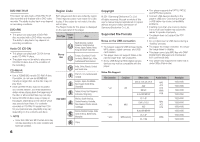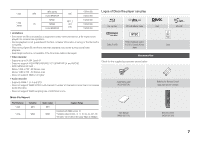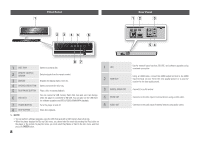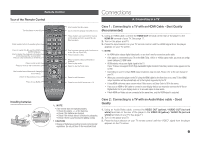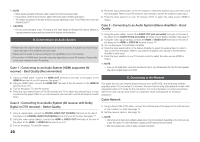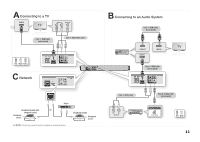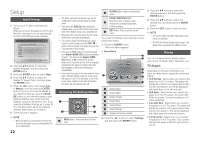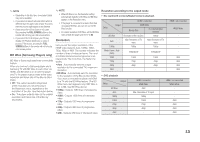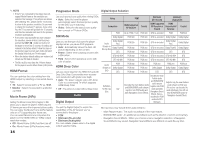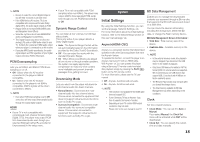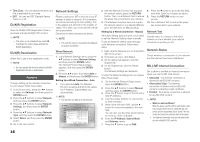Samsung BD-D5100 User Manual (user Manual) (ver.1.0) (English) - Page 11
Connecting to a TV, Connecting to an Audio System, Network, Case 2 : Audio/Video cable
 |
View all Samsung BD-D5100 manuals
Add to My Manuals
Save this manual to your list of manuals |
Page 11 highlights
A Connecting to a TV Case 1 : HDMI cable (not included) Case 2 : Audio/Video cable B Connecting to an Audio System Case 1 : HDMI cable (not included) Red White Yellow C Network Router Broadband modem (with Or integrated router) Broadband service Broadband modem Broadband service ✎ NOTE : You can only connect this unit to a network via a wired connection. Case 1 : HDMI cable (not included) Case 3 : Audio cable Case 2 : Coaxial cable (not included) Red White 11
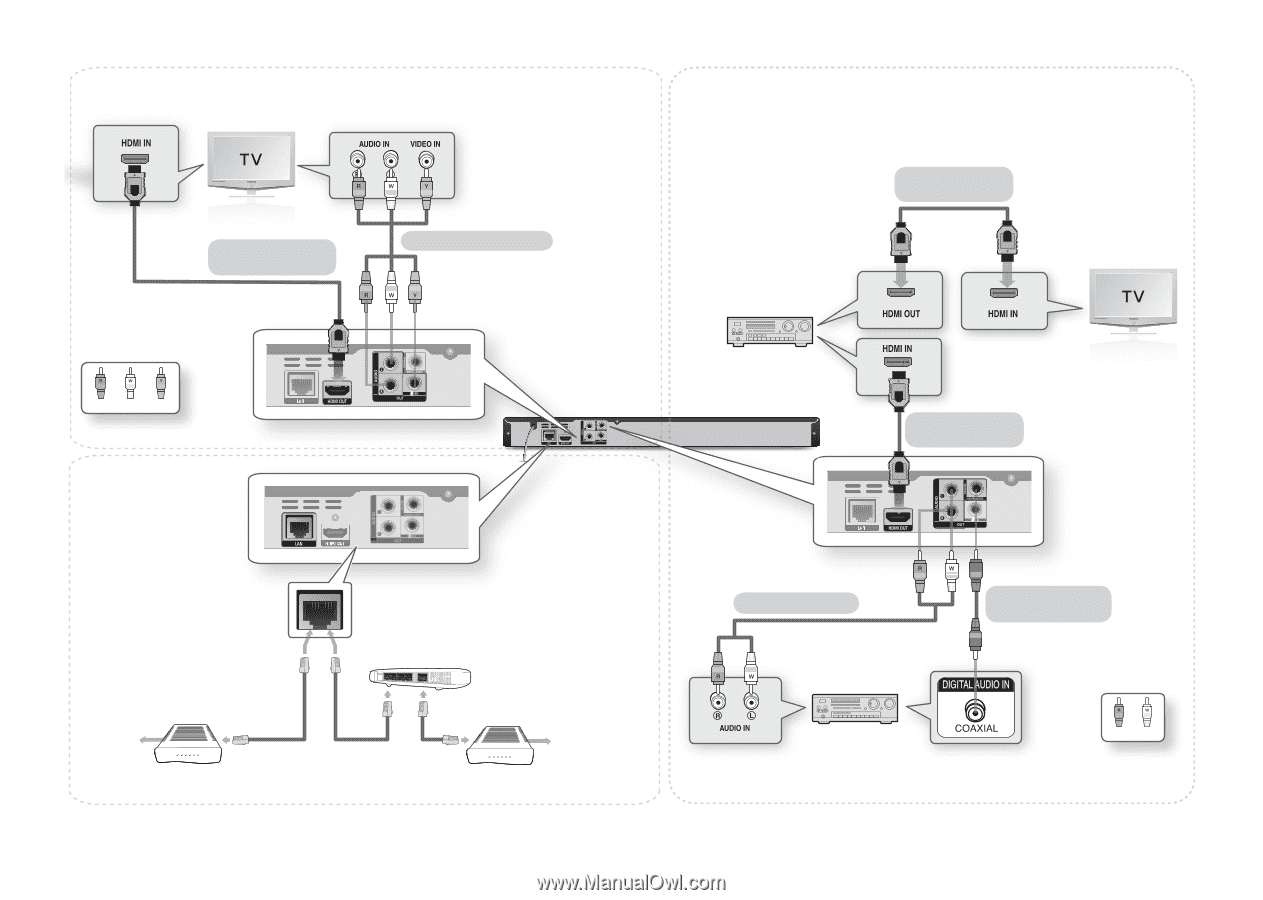
11
C
B
A
Case 1 : HDMI cable
(not included)
Case 2 : Audio/Video cable
White
Red
Yellow
White
Red
Case 2 : Coaxial cable
(not included)
Case 3 : Audio cable
Case 1 : HDMI cable
(not included)
Broadband
service
Broadband modem (with
integrated router)
Router
Broadband modem
Broadband
service
Or
Case 1 : HDMI cable
(not included)
Connecting to a TV
Connecting to an Audio System
Network
✎
NOTE
: You can only connect this unit to a network via a wired connection.