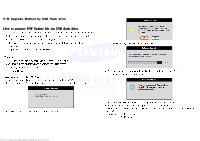Samsung BD-D5700 User Manual
Samsung BD-D5700 Manual
 |
UPC - 036725608511
View all Samsung BD-D5700 manuals
Add to My Manuals
Save this manual to your list of manuals |
Samsung BD-D5700 manual content summary:
- Samsung BD-D5700 | User Manual - Page 1
Method by USB flash drive How to prepare F/W Update file via USB flash drive 1. Download the newest firmware file onto your computer from www.samsung.com. 2. If the firmware file is compressed (*.zip), the file should be uncompressed. 3. Connect a USB flash drive to your computer. 4. If there
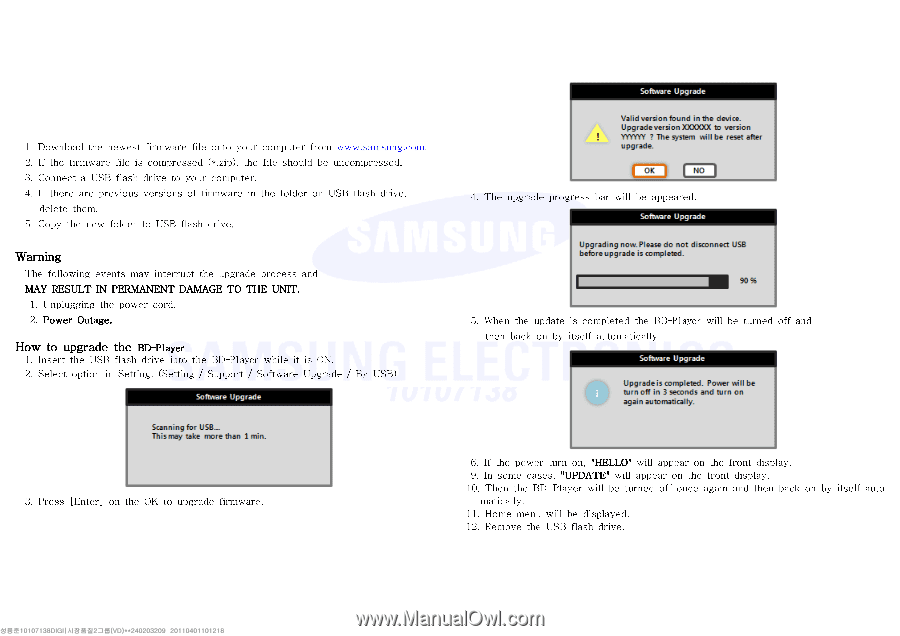
F/W Upgrade Method by USB flash drive
How
How
How
How to
to
to
to prepare
prepare
prepare
prepare F/W
F/W
F/W
F/W Update
Update
Update
Update file
file
file
file via
via
via
via USB
USB
USB
USB flash
flash
flash
flash drive
drive
drive
drive