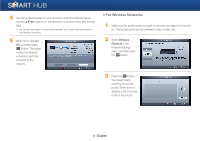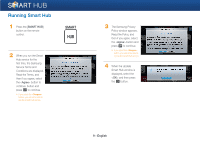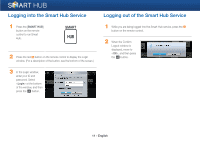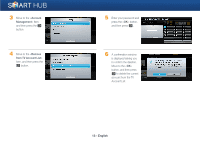Samsung BD-E5400 Smart Hub Manual User Manual Ver.1.0 (English) - Page 9
Running Smart Hub
 |
View all Samsung BD-E5400 manuals
Add to My Manuals
Save this manual to your list of manuals |
Page 9 highlights
Running Smart Hub 1 Press the [SMART HUB] button on the remote control. SMART HUB 2 When you run the Smart Hub service for the first time, the Samsung Service Terms and Conditions are displayed. Read the Terms, and then if you agree, select the button to continue. button and press e to continue. ※ If you select the button, you will not be able to use the Smart Hub service. 3 The Samsung Privacy Policy window appears. Read the Policy, and then if you agree, select the button and press e to continue. ※ If you select the button, you will not be able to receive the Smart Hub service. 4 When the Update Smart Hub window is displayed, select the and then press the e button. 9 - English
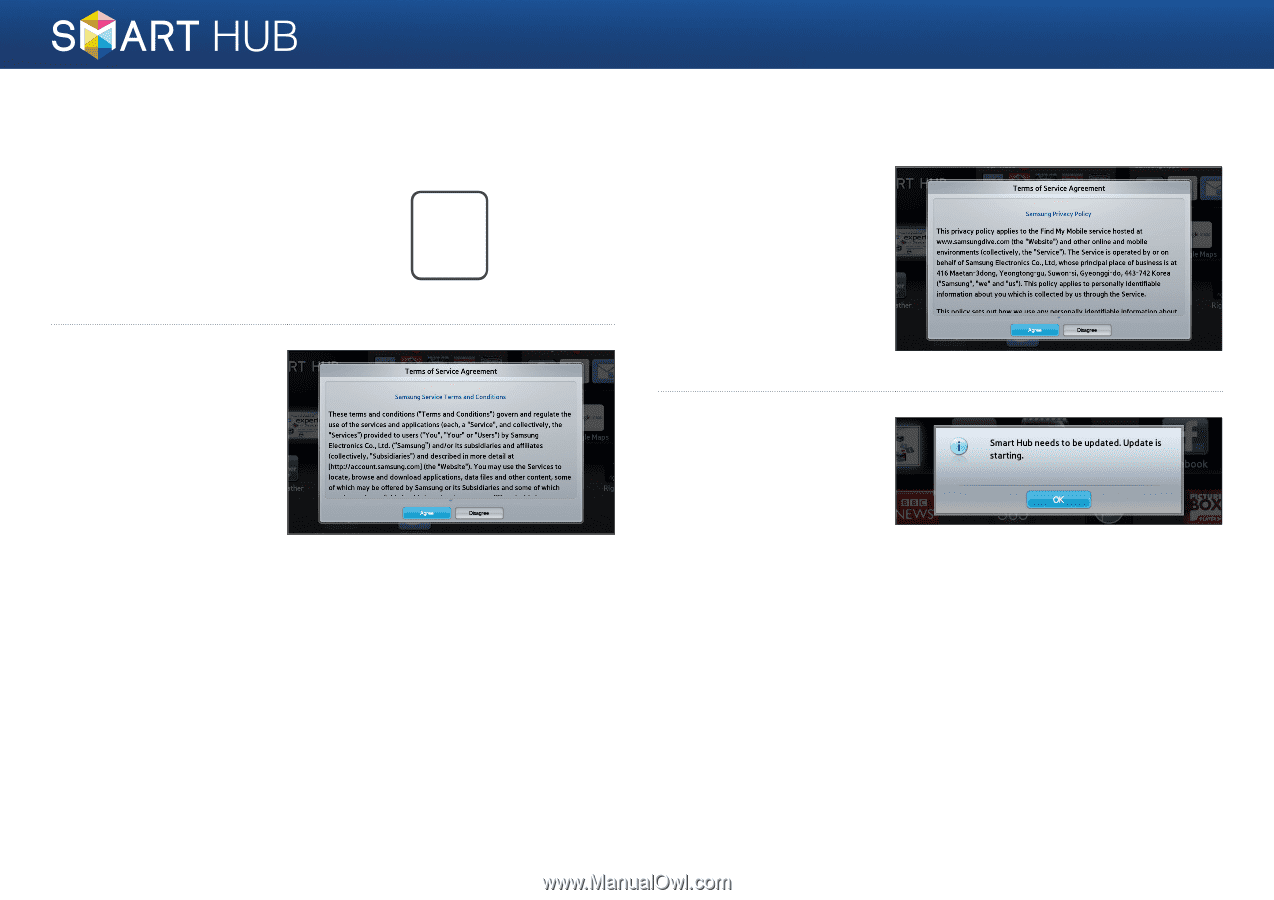
9 - English
Running Smart Hub
1
Press the [
SMART HUB
]
button on the remote
control.
SMART
HUB
2
When you run the Smart
Hub service for the
first time, the Samsung
Service Terms and
Conditions are displayed.
Read the Terms, and
then if you agree, select
the <
Agree
> button to
continue. button and
press
e
to continue.
※
If you select the <
Disagree
>
button, you will not be able to
use the Smart Hub service.
3
The Samsung Privacy
Policy window appears.
Read the Policy, and
then if you agree, select
the <
Agree
> button and
press
e
to continue.
※
If you select the <
Disagree
>
button, you will not be able to
receive the Smart Hub service.
4
When the Update
Smart Hub window is
displayed, select the
<
OK
> and then press
the
e
button.