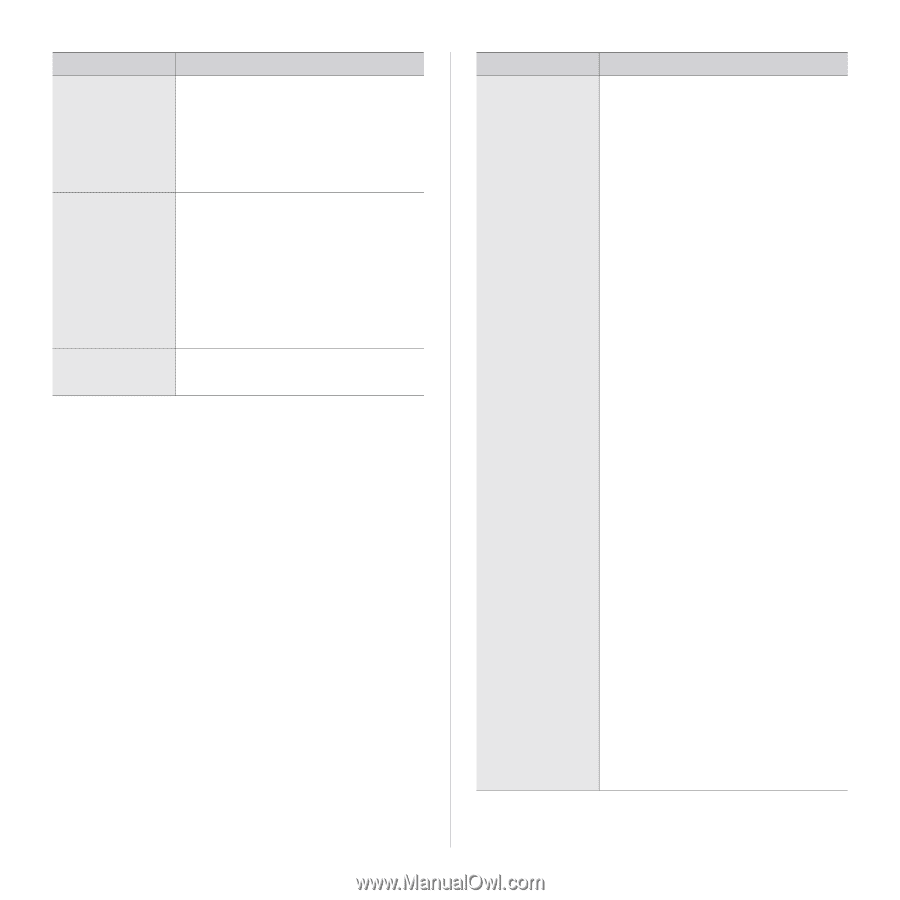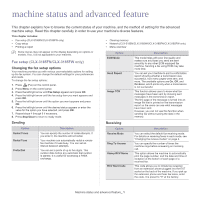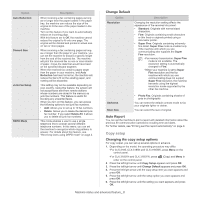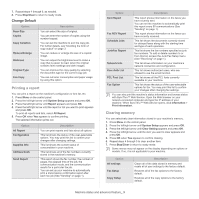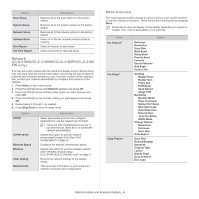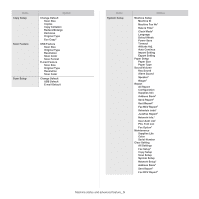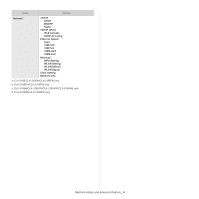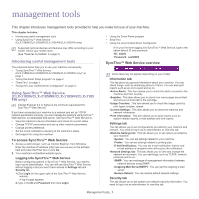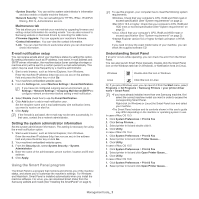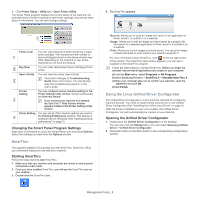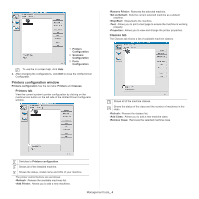Samsung CLX-3185FN User Manual (user Manual) (ver.2.00) (English) - Page 105
Machine Fax No, User Auth List
 |
View all Samsung CLX-3185FN manuals
Add to My Manuals
Save this manual to your list of manuals |
Page 105 highlights
Items Copy Setup Scan Feature Scan Setup Option Change Default Scan Size Copies Copy Collation Reduce/Enlarge Darkness Original Type Eco Copya USB Feature Scan Size Original Type Resolution Scan Color Scan Format E-mail Feature Scan Size Original Type Resolution Scan Color Change Default USB Default E-mail Default Items System Setup Option Machine Setup Machine ID Machine Fax Nob Date & Timeb Clock Modeb Language Default Mode Power Save Timeout Altitude Adj. Auto Continue Import Setting Export Setting Paper Setup Paper Size Paper Type Sound/Volume Key Sound Alarm Sound Speakerb Ringerb Report All Report Configuration Supplies Info Address Bookb Send Reportb Sent Reportb Fax RCV Reportb Schedule Jobsb JunkFax Reportb Network Info.c User Auth Listc PCL Font List Fax Optionb Maintenance Supplies Life Color Serial Number Clear Setting All Settings Fax Setupb Copy Setup Scan Setup System Setup Network Setupc Address Bookb Sent Reportb Fax RCV Reportb Machine status and advanced feature_ 5