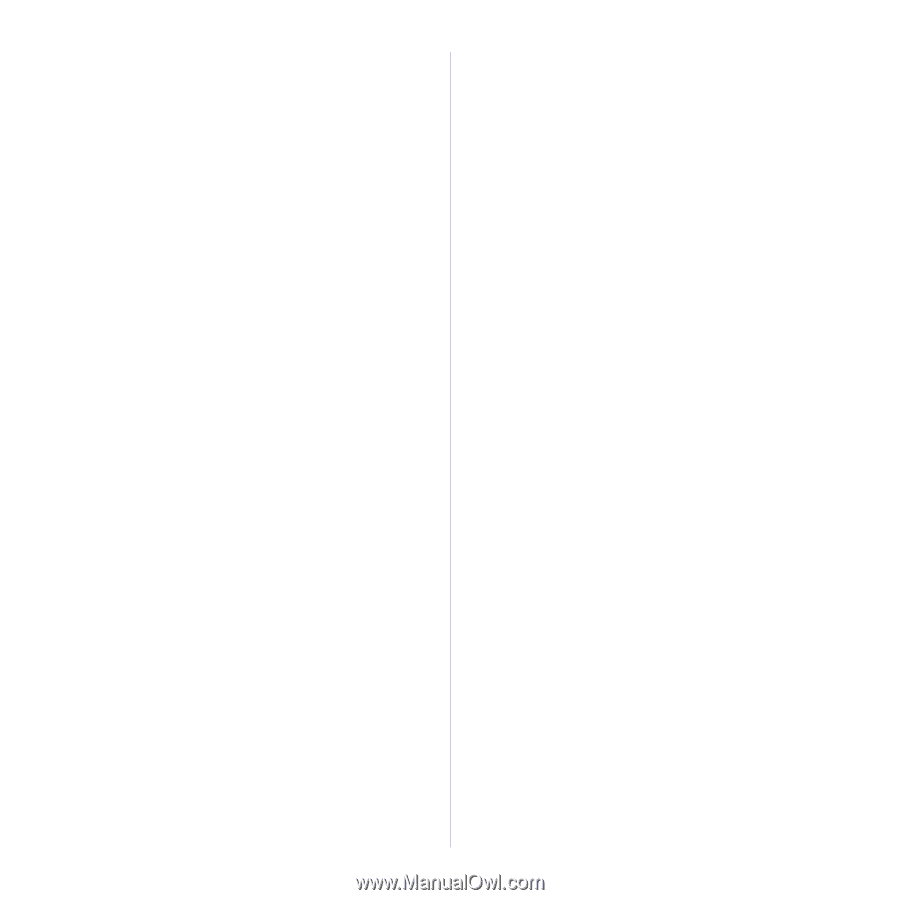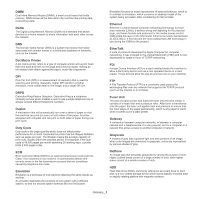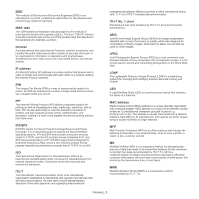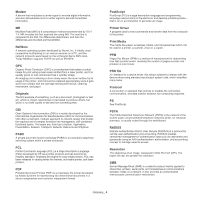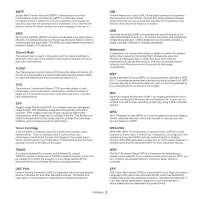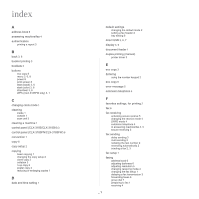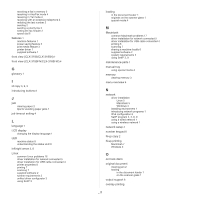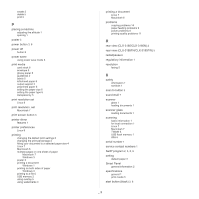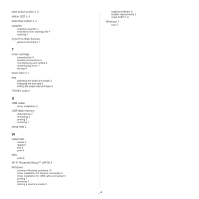Samsung CLX-3185FN User Manual (user Manual) (ver.2.00) (English) - Page 149
front view CLX-3185FN/CLX-3185FW
 |
View all Samsung CLX-3185FN manuals
Add to My Manuals
Save this manual to your list of manuals |
Page 149 highlights
receiving a fax in memory 5 receiving in Ans/Fax mode 4 receiving in Tel mode 4 receiving with an extension telephone 4 redialing the last number 2 sending 2 sending a priority fax 3 setting the fax header 2 speed dial 6 features 1 machine features 1 power saving feature 3 print media feature 3 printer driver 1 supplied software 1 front view (CLX-3185/CLX-3185N) 1 front view (CLX-3185FN/CLX-3185FW) 4 G glossary 1 I id copy 3, 6, 2 introducing buttons 8 J jam clearing paper 2 tips for avoiding paper jams 1 job timeout setting 4 L language 1 LCD display changing the display language 1 LED machine status 8 understanding the status LED 8 left/right arrow 3, 6 Linux common Linux problems 16 driver installation for network connected 5 driver installation for USB cable connected 4 printer properties 8 printing 7 scanning 7 supplied software 2 system requirements 3 unified driver configurator 3 using SetIP 3 loading in the document feeder 1 originals on the scanner glass 1 special media 4 M Macintosh common Macintosh problems 17 driver installation for network connected 5 driver installation for USB cable connected 4 printing 6 scanning 7 sharing a machine locally 6 supplied software 2 system requirements 2 using SetIP 3, 9 maintenance parts 1 manual tray using special media 4 memory clearing memory 3 menu overview 4 N network driver installation Linux 5 Macintosh 5 Windows 3 installing environment 1 introducing network programs 1 IPv6 configuration 6 SetIP program 2, 3, 8, 9 using a wired network 1 using a wireless network 1 network setup 4 number keypad 6 N-up copy 2 N-up printing Macintosh 7 Windows 3 O on hook dial 6 original document clearing jam 2 loading in the document feeder 1 on the scanner glass 1 output support 6 overlay printing _ 2