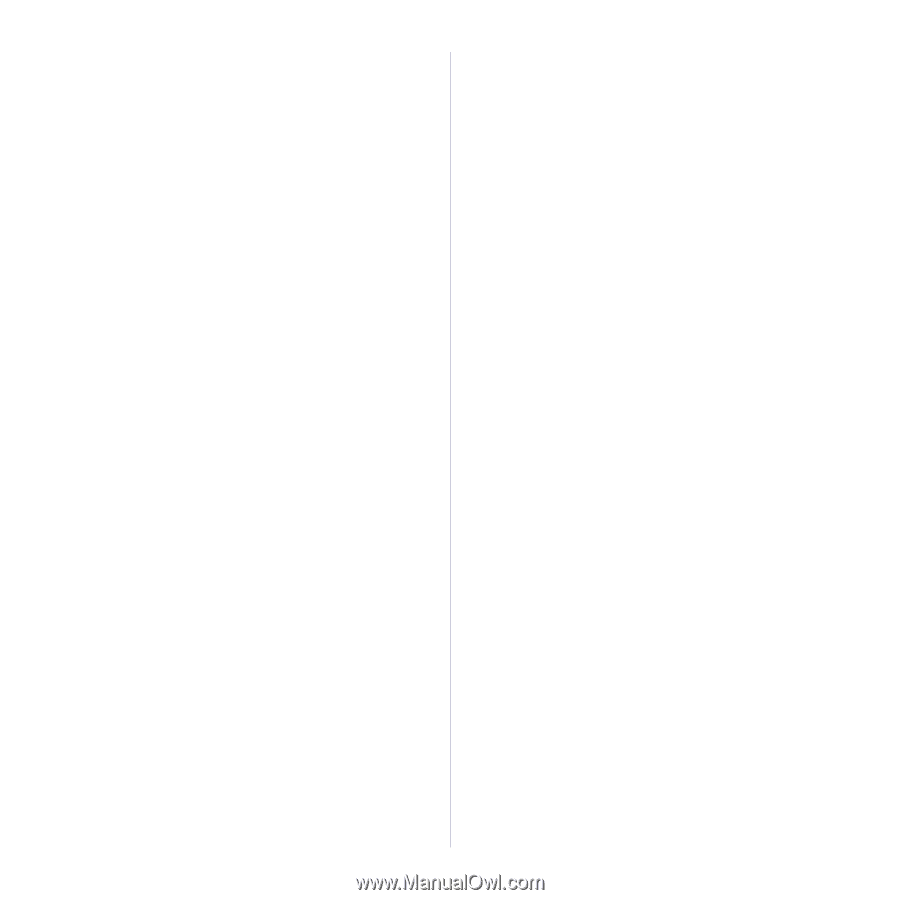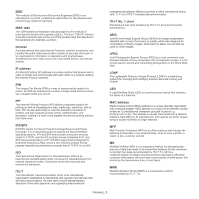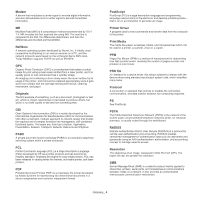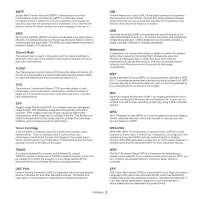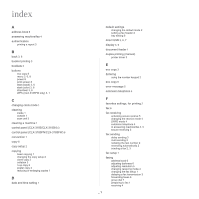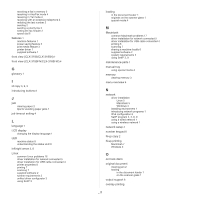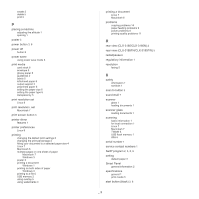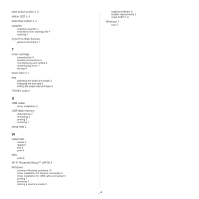Samsung CLX-3185FN User Manual (user Manual) (ver.2.00) (English) - Page 150
rear view CLX-3185FN/CLX-3185FW
 |
View all Samsung CLX-3185FN manuals
Add to My Manuals
Save this manual to your list of manuals |
Page 150 highlights
create 5 delete 5 print 5 P placing a machine adjusting the altitude 1 spacing 1 poster 3 power button 3, 6 power off button 8 power saver using power save mode 3 print media card stock 6 envelope 5 glossy paper 6 guidelines 2 labels 5 letterhead paper 6 output support 3 preprinted paper 6 setting the paper size 6 setting the paper type 6 transparency 5 print resolution set Linux 8 print resolution, set Macintosh 7 print screen button 3 printer driver features 1 printer preferences Linux 8 printing changing the default print settings 6 changing the print percentage 4 fitting your document to a selected paper size 4 Linux 7 Macintosh 6 multiple pages on one sheet of paper Macintosh 7 Windows 3 poster 3 printing a document Windows 1 printing on both sides of paper Windows 3 printing to a file 6 USB memory 2 using overlay 5 using watermarks 4 printing a document Linux 7 Macintosh 6 problems copying problems 14 paper feeding problems 9 power problems 8 printing quality problems 11 R rear view (CLX-3185/CLX-3185N) 2 rear view (CLX-3185FN/CLX-3185FW) 5 redial/pause 6 regulatiory information 1 resolution faxing 5 S safety information 1 symbols 1 scan to button 3 scan/email 7 scanner glass 1 loading documents 1 scanner glass loading documents 1 scanning basic information 1 for local connection 1 Linux 7 Macintosh 7 TWAIN 6 USB flash memory 1 WIA 6 serial number 1 service contact numbers 1 SetIP program 2, 3, 8, 9 setting default paper 3 Smart Panel general information 2 specifications general 1 print media 3 start button (black) 3, 6 _ 3