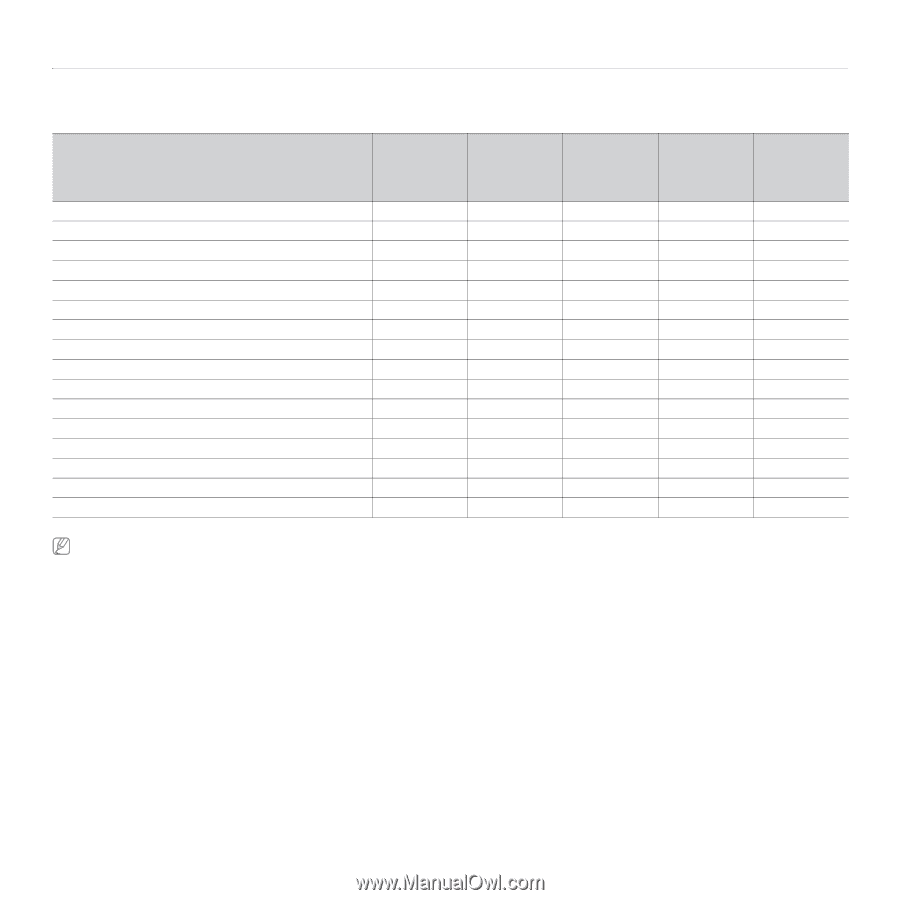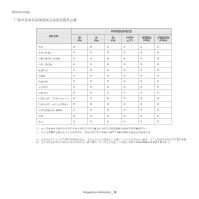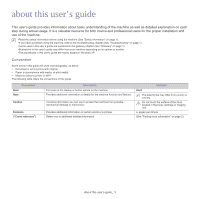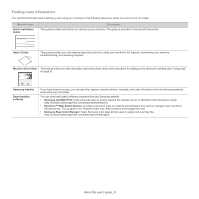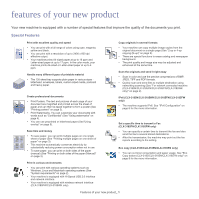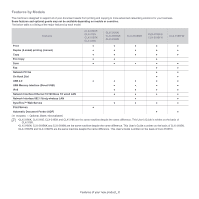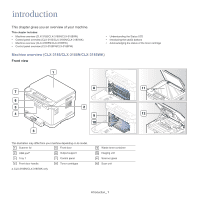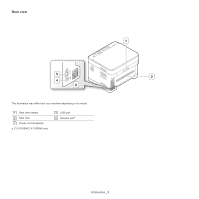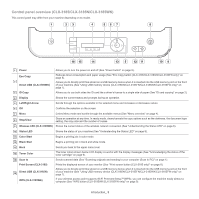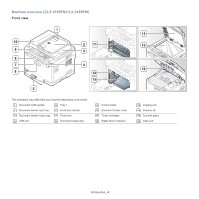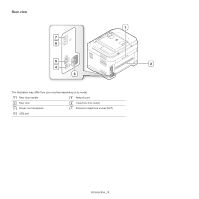Samsung CLX-3185FN User Manual (user Manual) (ver.2.00) (English) - Page 25
Features by Models, Features, CLX-3180K - duplex
 |
View all Samsung CLX-3185FN manuals
Add to My Manuals
Save this manual to your list of manuals |
Page 25 highlights
Features by Models The machine is designed to support all of your document needs from printing and copying to more advanced networking solutions for your business. Some features and optional goods may not be available depending on models or countries. The below table is a listing of the major features by each model. Features CLX-3180K CLX-3185 CLX-3185K CLX-3186 CLX-3185N CLX-3185NK CLX-3186N CLX-3185WK CLX-3185FN CLX-3186FN CLX-3185FW Print ● ● ● ● ● Duplex (2-sided) printing (manual) ● ● ● ● ● Copy ● ● ● ● ● Eco Copy ● ● ● Scan ● ● ● ● ● Fax ● ● Network PC fax ● ● On Hook Dial ● ● USB 2.0 ● ● ● ● ● USB Memory Interface (Direct USB) ● ● ● ● IPv6 ● ● ● ● Network Interface Ethernet 10/100 Base TX wired LAN ● ● ● ● Network Interface 802.11b/n/g wireless LAN ● ● SyncThru™ Web Service ● ● ● ● Print Screen ● Automatic Document Feeder (ADF) ● ● ( ●: Included, ○: Optional, Blank: Not available) •CLX-3180K, CLX-3185, CLX-3185K and CLX-3186 are the same machine despite the name difference. This User's Guide is written on the basis of CLX-3185. •CLX-3185N, CLX-3185NK and CLX-3186N are the same machine despite the name difference. This User's Guide is written on the basis of CLX-3185N. •CLX-3185FN and CLX-3186FN are the same machine despite the name difference. This User's Guide is written on the basis of CLX-3185FN. Features of your new product_ 2