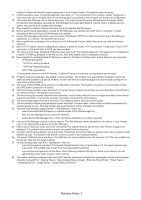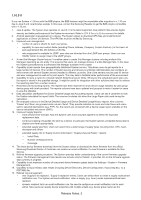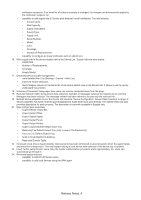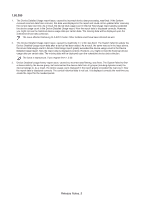Samsung CLX-6260 Fleet Admin Pro Release Notes
Samsung CLX-6260 Manual
 |
View all Samsung CLX-6260 manuals
Add to My Manuals
Save this manual to your list of manuals |
Samsung CLX-6260 manual content summary:
- Samsung CLX-6260 | Fleet Admin Pro Release Notes - Page 1
the profile manually. • new . Local Device Agent supports the EV platform devices were missing. Now the problem is solved and the troubles are tracked in the problem was solved. 15. The System service start instability issue was fixed. Sometimes the System service failed to start. Now the service - Samsung CLX-6260 | Fleet Admin Pro Release Notes - Page 2
displayed IP filtering value was fixed. The System displayed for supported property 'IP Filtering Enabled' in the Device List. Now the the System failed to delete custom device groups under dynamic groups. The problem was solved to ensure proper custom groups deletion. 36. The broken - Samsung CLX-6260 | Fleet Admin Pro Release Notes - Page 3
to get the B2B plugins compatible with v.1.10.xxx. 1. Java 8 update. The System now operates on Java 8. It is the latest supported Java platform that ensures higher security and better performance of the System environment. Refer to JDK 8 Security Enhancements for details. 2. Android application - Samsung CLX-6260 | Fleet Admin Pro Release Notes - Page 4
: • more detailed Alert List (Settings > Device > Alert List), • improved trouble detection, • Alert Category column on the Alerts tab of the device details view in the Device List. It allows a user to quickly understand the problem. 18. Enhanced Completed Tasks page. Now users can remove completed - Samsung CLX-6260 | Fleet Admin Pro Release Notes - Page 5
1.00.050 1. The Device Detailed Usage report issue, caused by incorrect device data processing, was fixed. If the System received incorrect data from a device, this data was displayed in the report and could not be updated after receiving the correct data next time. As a result, the device total - Samsung CLX-6260 | Fleet Admin Pro Release Notes - Page 6
excessive data selected from the database. Now the problem is resolved and users can properly view the ' in the Most Frequent Troubles report. It allows to exclude unimportant troubles from the report. 8. Device Agent with SNMP v3 connection is now supported. 15. Improved LDAP user import wizard: - Samsung CLX-6260 | Fleet Admin Pro Release Notes - Page 7
Migration from SyncThru 6.4.x.x. and SyncThru 5.x.x.x is supported. 18. Automatically re-sent emails. In case only one of them was successfully updated. Now the problem is fixed. 33. Samsung Cloud Agent file upload was • troubleshooting was updated (in particular, more details were added to the SMTP

Release Notes_1
Release Notes
1.11.012
1.
New end user license agreement (EULA). The HP EULA was applied.
2.
New license management system (LMS). The HP LMS was applied. As a result, the HP license server is used for
license activation. No need to contact a sales agent to get the license activation key for offline activation. Now users
can get it by themselves via
.
3.
New email for sending the base license request. The email is
.
1.11.009
1.
Enhanced device profiles feature:
•
new capability to use configuration templates as profiles in the Device Profiles wizard. Users can quickly load a
device configuration template as a device profile instead of configuring the profile manually.
•
new profile enforcement feature in the Device Profiles wizard and Profile Monitor. The System now allows to
automatically apply a device profile settings to the device in case its profile is violated. This helps to ensure the
device is always configured as needed.
2.
New cloning file management features (File > Device Cloning):
•
cloning file downloading,
•
cloning file uploading.
The features may be useful in case of an environment with multiple System installations. Users can download a
cloning file from one System server and upload it to another.
3.
Extended local device discovery. Local Device Agent supports the EV platform devices.
4.
Capability to view the last device usage data collection time in the current Device Detailed/Total Usage reports. Col
-
umn ‘Data Collection Time’ was added for that. So, users can easily understand on which data the report counters
are based.
5.
The data collection hang issue was fixed. In System versions 1.10.xxx, a data collection task might hang and never
complete. Now the task is executed properly.
6.
The disconnected device status issue was fixed. In some cases, the System displayed status ‘Disconnected‘ for
connected devices (due to incorrect device data processing). The problem was solved.
7.
Local Device Agent capability to operate on Windows 10 as well.
8.
The System requirements were updated to include more:
•
operation systems:
•
MS Windows Server 2016 (64 bit),
•
Windows 10 (32 bit and 64 bit),
•
MS Windows Server 2012 R2 (64 bit),
•
databases:
•
MS SQL Server 2014 Enterprise Edition,
•
MS SQL Server 2014 Standard Edition.
9.
Failed firmware update via HTTPS was fixed. Now firmware is successfully updated on devices, if HTTPS only is
enabled on them.
10.
Model-based firmware update for EV platform device models. The firmware update procedure of EV models was
improved. The System processes a device response to define the firmware update status more accurately.
In
particular, the System no longer allows to apply inappropriate firmware files during the firmware update of EV
platform devices.
11.
Failed SL-M5370/SL-K7600 firmware update via HTTPS was fixed. The System failed to update firmware on
SL-M5370 and SL-K7600 devices with HTTPS enabled and Samsung Device Certificate configured. The problem
was solved.
12.
Toner Replacement History report error was fixed. The System failed to display the report due to drum replacement
calculation problem. Now the report is displayed correctly.
13.
The missing troubles issue was fixed. After migration to Fleet Admin Pro 1.10.011, troubles ‘The toner collector is full
or open’ and ‘The waste toner container is almost full’ were missing. Now the problem is solved and the troubles are
tracked in the System.
14.
The plug-ins instability issue was fixed. In System versions 1.10.xxx users faced System errors during a plug-in page
loading. The issue affected, in particular, Accounting and Device Management Extension plug-ins. This problem was
solved.
15.
The System service start instability issue was fixed. Sometimes the System service failed to start. Now the service
start procedure is stabilized.
16.
Localization issues were fixed. Due to encoding problems in locale files, inappropriate symbols appeared on the UI