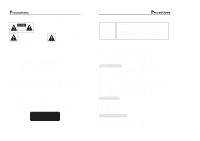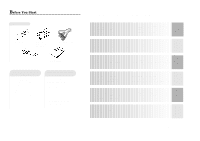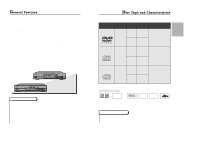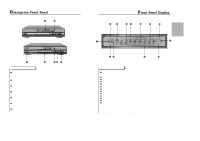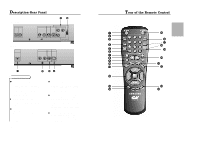Samsung DVD-611/XAA User Guide
Samsung DVD-611/XAA Manual
 |
View all Samsung DVD-611/XAA manuals
Add to My Manuals
Save this manual to your list of manuals |
Samsung DVD-611/XAA manual content summary:
- Samsung DVD-611/XAA | User Guide - Page 1
ELECTRONICS SAMSUNG ELECTRONICS AMERICA INC. 105 CHALLENGER ROAD, RIDGEFIELD PARK, NJ 07660 U.S.A. FOR YOUR NEAREST SAMSUNG SERVICE CENTER DIAL 1-800-SAMSUNG AH68-00367B V I D E O DVD PLAYER DVD/VIDEO-CD/CD DVD-611/ 511 - Samsung DVD-611/XAA | User Guide - Page 2
ARE INSIDE. REFER SERVICING TO QUALIFIED SERVICE PERSONNEL. This symbol indicates "dangerous voltage" inside the product that presents a risk of electric shock or personal injury. This symbol indicates important instructions accompanying the product. CAUTION: DVD PLAYERS USE AN INVISIBLE LASER - Samsung DVD-611/XAA | User Guide - Page 3
Remote Control Batteries for Remote Control (AA Size) Video/Audio Cable S-Video Cable User's Manual Install Batteries in the Remote 1 Open the battery cover on the back of the remote 31 Setting Up the Display Options 32 Troubleshooting Guide 33 Warranty 35 Specifications 34 5 REFERENCE - Samsung DVD-611/XAA | User Guide - Page 4
DIGITAL VIDEO OPEN/CLOSE PLAY/PAUSE STOP SKIP DVD-611 STANDBY/ON OPEN/CLOSE PLAY/PAUSE OPEN/ CLOSE STOP SKIP DVD-511 COPY PROTECTION • Many DVD discs are encoded with copy protection. Because of this, you should only connect your DVD player directly to your TV, not to a VCR. Connecting - Samsung DVD-611/XAA | User Guide - Page 5
Description-Front Panel DVD-611 STANDBY/ON DVD-511 STANDBY/ON DIGITAL VIDEO DIGITAL VIDEO OPEN/CLOSE PLAY/PAUSE STOP SKIP OPEN/CLOSE PLAY/PAUSE OPEN/ CLOSE PLAY, STOP, LOAD, RANDOM, ... no DISC : No disc loaded. OPEN : The disc tray is open. LOAD : Player is loading disc information. 9 SETUP - Samsung DVD-611/XAA | User Guide - Page 6
Description-Rear Panel DVD-611 * * DIGITAL AUDIO OUT OPTICAL COAXIAL ANALOG AUDIO OUT VIDEO OUT S-VIDEO OUT COMPONENT VIDEO OUT S-VIDEO R L Pr Y VIDEO OUT SELECT Y, Pb, Pr Pb DVD-511 DIGITAL AUDIO OUT If S-Video is selected, Y, Pb or Pr may not work. Tour of the Remote Control 11 SETUP - Samsung DVD-611/XAA | User Guide - Page 7
of connections commonly used to connect the DVD player with a TV and other components. Before Connecting the DVD Player • Always turn off the DVD player, TV, and other components before you connect or disconnect any cables. • Refer to owner's manual of the additional components you are connecting - Samsung DVD-611/XAA | User Guide - Page 8
the VIDEO OUT SELECT.) DVD Player + TV with Component Video Jacks (If Y, Pb or Pr is selected in the VIDEO OUT SELECT.) * only DVD-611 NOTE • If Y, Pb select AUX, CD or DVD. • Refer to your AUDIO User's Manual. After plugging in the player, the first time you press the DVD POWER button, this screen - Samsung DVD-611/XAA | User Guide - Page 9
press again to search at a faster speed(2X/4X/8X/16X/32X/normal speed, in order) on the DVD. • Press the REVERSE or FORWARD SEARCH button on the remote and press again to search at a faster speed(4X/8X/normal speed in order) on VCD and CD. • To return to normal speed - Samsung DVD-611/XAA | User Guide - Page 10
Play Repeat the current track, chapter, title, a chosen section (A-B), or all of the disc (VCD/CD only). DVD Off Chapter Title A-B When playing a DVD 1 Press the REPEAT button on the remote. Repeat screen appears. VCD/CD Off Track Disc A-B 2 Select Chapter, Title or A-B using the LEFT/RIGHT - Samsung DVD-611/XAA | User Guide - Page 11
/PAUSE button. The disc will be played back in programmed order. Random Playback (DVD/VCD/CD) 1 Press the MODE button. 2 Use the LEFT/RIGHT button to TRACK VIEW will be displayed. • When pressing the TOP MENU button with a DVD; the disc's TITLE MENU function comes up. A disc must have at least two - Samsung DVD-611/XAA | User Guide - Page 12
abbreviations. 3 Use the UP/DOWN button to select STEREO, R CHANNEL or L CHANNEL. (On VCD/CD) 1 Audio 2 Subtitle Using the MENU Button When playing a DVD 1 Press the MENU button. 1 English 2 Français (example) NOTE • This function depends on what languages are encoded on the disc and may not work - Samsung DVD-611/XAA | User Guide - Page 13
function lets you adjust the volume of the player's output. This is useful for matching the player's output level to other equipment in your later time. Using the Bookmark Function (DVD/VCD) --- ENTER 1 During playback, press the BOOKMARK button on the remote. A marker will be displayed. 2 Use - Samsung DVD-611/XAA | User Guide - Page 14
a greater surround effect. This feature is useful when you are using the DVD player with a two channel stereo through the analog outputs. (Discs which are on the remote. PLAYER MENU : Setup of the Display Language (See page 28) Use the Player preference menu to select the language for the player's on - Samsung DVD-611/XAA | User Guide - Page 15
disc menu, audio and subtitle language in advance, it will come up automatically every time you watch a movie. e.g Setting up in ENGLISH. 1 Player Menu 2 Disc Menu 3 Audio 4 Subtitle 5 Parental 6 Audio Options 7 Display Options SETUP MENU English English English AUTOMATIC UNLOCKED RETURN ENTER - Samsung DVD-611/XAA | User Guide - Page 16
DVDs that have been assigned a rating - which helps you control the types of DVDs when Use Password is set to Yes. To unlock the player, use LEFT/RIGHT to select No. Use UP/DOWN to your password, see Forget Password in the Troubleshooting Guide. 30 Setting Up the Audio Options AUDIO OPTIONS - Samsung DVD-611/XAA | User Guide - Page 17
DVD. BLACK LEVEL Adjusts the brightness of the screen. Troubleshooting Guide Before requesting service (troubleshooting) Problem Action Page No operations can be performed with remote because: 1. The DVD's software restricts it. 2. The DVD's software doesn't support the feature (e.g., angles - Samsung DVD-611/XAA | User Guide - Page 18
0.003 % * : Nominal specification ** : only DVD-611 • Samsung Electronics Co., Ltd reserves the right to change the instruction book; use of non-SAMSUNG or unauthorized parts, supplies, accessories or equipment which damage this product or result in service problems; failures or problems - Samsung DVD-611/XAA | User Guide - Page 19
state. To obtain warranty service, please contact SAMSUNG at: SAMSUNG ELECTRONICS AMERICA, INC. - CONSUMER ELECTRONICS CUSTOMER SERVICE 1 SAMSUNG PLACE, LEDGEWOOD, NJ this warranty. Customer adjustments which are explained in the instruction manual are not covered under the terms of this warranty.
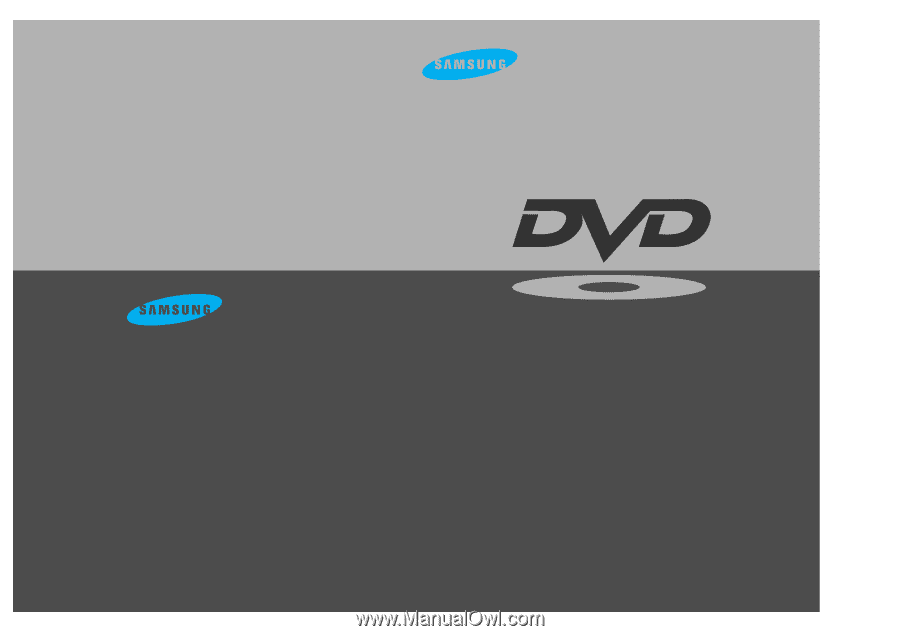
AH68-00367B
V I D E O
DVD PLAYER
DVD/VIDEO-CD/CD
DVD-611/ 511
SAMSUNG ELECTRONICS AMERICA INC.
105 CHALLENGER ROAD, RIDGEFIELD
PARK, NJ 07660 U.S.A.
FOR YOUR NEAREST SAMSUNG
SERVICE CENTER
DIAL 1-800-SAMSUNG
ELECTRONICS