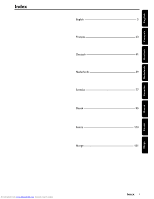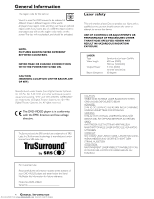Samsung DVD-612/XAA User Guide
Samsung DVD-612/XAA Manual
 |
View all Samsung DVD-612/XAA manuals
Add to My Manuals
Save this manual to your list of manuals |
Samsung DVD-612/XAA manual content summary:
- Samsung DVD-612/XAA | User Guide - Page 1
DVD-622 DVD-612 DVD Video Player 1 Downloaded from www.Manualslib.com manuals search engine - Samsung DVD-612/XAA | User Guide - Page 2
playback of material may require consent. See Copyright Act 1956 and The Performer's Protection Acts 1958 to 1972. 2 IMPORTANT NOTE Downloaded from www.Manualslib.com manuals search engine - Samsung DVD-612/XAA | User Guide - Page 3
English Français Deutsch Nederlands Index English 5 Français 23 Deutsch 41 Nederlands 59 Svenska 77 Dansk 95 Suomi 113 Norge 131 Svenska Dansk Suomi Norge Downloaded from www.Manualslib.com manuals search engine INDEX 3 - Samsung DVD-612/XAA | User Guide - Page 4
unit employs a laser. Due to possible eye injury, only a qualified service person should remove the cover or attempt to service this device. USE OF CONTROLS OR ADJUSTMENTS OR PERFORMANCE OF PROCEDURES OTHER Serial No 4 GENERAL INFORMATION Downloaded from www.Manualslib.com manuals search engine - Samsung DVD-612/XAA | User Guide - Page 5
CD 17 FTS Programme 17-18 MP3 Disc Features 18 Access Control Access Control: Child Lock 19 Access Control: Parental Control 19-20 Before Requesting Service Before Requesting Service 21 Specifications Specifications 22 Downloaded from www.Manualslib.com manuals search engine CONTENTS 5 - Samsung DVD-612/XAA | User Guide - Page 6
supported Unpacking First check and identify the contents of your DVD-Video player package. You should have the following items. - DVD-Video player - Remote Control with batteries - Audio cable - SCART cable - Instructions + - 6 INTRODUCTION Downloaded from www.Manualslib.com manuals search engine - Samsung DVD-612/XAA | User Guide - Page 7
the inner pins of the jacks on the rear panel connectors. Electrostatic discharge may cause permanent damage to the unit. Downloaded from www.Manualslib.com manuals search engine FUNCTIONAL OVERVIEW 7 - Samsung DVD-612/XAA | User Guide - Page 8
of the first 10 seconds of each track/chapter within a disc * Press key for about 2 seconds 8 FUNCTIONAL OVERVIEW Downloaded from www.Manualslib.com manuals search engine POWER B - switches DVD ON or to standby/ on mode 0-9 numerical key pad - to select numbered items in a menu DISPLAY - displays - Samsung DVD-612/XAA | User Guide - Page 9
provides the best sound quality. For this you need a multi-channel A/V receiver that supports one or more of the audio formats supported by your DVD player (MPEG 2, Dolby Digital™ and DTS). Check the receiver manual and the logos on the front of the receiver. AMPLIFIER TV A X Z DIGITAL AUDIO - Samsung DVD-612/XAA | User Guide - Page 10
PAL NTSC PAL Output format Selected mode NTSC PAL AUTO NTSC PAL NTSC Not Supported PAL PAL NTSC PAL NTSC NTSC PAL PAL 1 In the Preference Menu, select picture quality. General Explanation About this manual This manual gives the basic instructions for operating the DVD player. Some - Samsung DVD-612/XAA | User Guide - Page 11
top and bottom, or Pan Scan, for a full-height picture with the sides trimmed. If a disc supports the format, the picture will be shown accordingly. Country Select your country.This is used as input for Track Selection (FTS) Downloaded from www.Manualslib.com manuals search engine PREPARATION 11 - Samsung DVD-612/XAA | User Guide - Page 12
and contrast. - TV System Allows you to select between PAL, NTSC and AUTO mode depending on your TV. 12 PREPARATION Downloaded from www.Manualslib.com manuals search engine - Samsung DVD-612/XAA | User Guide - Page 13
is pressed (front panel or remote control). - PBC (Playback Control) The Playback Control can be set to ON or OFF. Downloaded from www.Manualslib.com manuals search engine PREPARATION 13 - Samsung DVD-612/XAA | User Guide - Page 14
/index on the disc. ¶ Press SCAN. ¶ To continue playback at your chosen track, press SCAN again or press B. 14 OPERATION Downloaded from www.Manualslib.com manuals search engine - Samsung DVD-612/XAA | User Guide - Page 15
is pressed only the zoomed picture will be shown on the screen. ¶ To exit ZOOM mode: - Press B to resume playback. Downloaded from www.Manualslib.com manuals search engine OPERATION 15 - Samsung DVD-612/XAA | User Guide - Page 16
the different languages. Subtitles ¶ Select Z (SUBTITLE) in the menu bar. ¶ Press Z or 3/4 repeatedly to see the different subtitles. 16 OPERATION Downloaded from www.Manualslib.com manuals search engine - Samsung DVD-612/XAA | User Guide - Page 17
you to store your favourite tracks for a particular disc in the player memory. ¶ Each FTS Programme can contain 20 tracks. Downloaded from www.Manualslib.com manuals search engine OPERATION 17 - Samsung DVD-612/XAA | User Guide - Page 18
directory is 8 levels ¶ The max. ALB number is 32 ¶ Supported VBR bit-rate ¶ Supported sampling frequencies for MP3 disc are: 32 kHz, 44.1 kHz, 48 kHz ¶ Supported Bit-rates of MP3 disc are: 32, 64, 96, 128, on the player display. 18 OPERATION Downloaded from www.Manualslib.com manuals search engine - Samsung DVD-612/XAA | User Guide - Page 19
allows you to prevent discs from being played by your children or to have certain discs played with alternative scenes. Downloaded from www.Manualslib.com manuals search engine ACCESS CONTROL 19 - Samsung DVD-612/XAA | User Guide - Page 20
the disc plays according to your PARENTAL CONTROL settings before you allow children access to the player. 20 ACCESS CONTROL Downloaded from www.Manualslib.com manuals search engine - Samsung DVD-612/XAA | User Guide - Page 21
English Before Requesting Service If it appears that the DVD-Video player is faulty, set is not in Initial Setup mode) - Operations may not be permitted by the disc. Refer to the instructions of the disc. - Use a commonly available cleaning CD/DVD to clean the lens before sending the DVD-Video - Samsung DVD-612/XAA | User Guide - Page 22
Ratio conversion (16:9, 4:3 Letterbox, 4:3 Pan Scan) Parental Control and Disk Lock Disc Menu support (Title Menu and Root Menu) Resume (5 discs) after stop / standby Programming Titles/chapters to change without prior notice 22 SPECIFICATION Downloaded from www.Manualslib.com manuals search engine

1
DVD
DVD
Video Player
Video Player
DVD-
622
DVD-
612
Downloaded from
www.Manualslib.com
manuals search engine