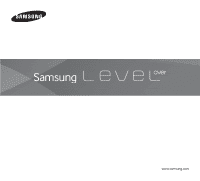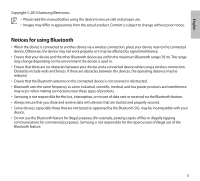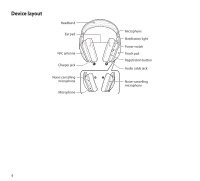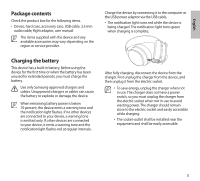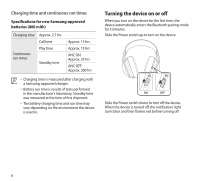Samsung EO-AG900BWE User Guide
Samsung EO-AG900BWE Manual
 |
View all Samsung EO-AG900BWE manuals
Add to My Manuals
Save this manual to your list of manuals |
Samsung EO-AG900BWE manual content summary:
- Samsung EO-AG900BWE | User Guide - Page 1
www.samsung.com - Samsung EO-AG900BWE | User Guide - Page 2
Contents English 3 Français 15 Deutsch 27 Italiano 39 Español 51 Magyar 63 Polski 75 Român 87 99 Hrvatski 111 Srpski 123 Português 135 Latviešu 147 Lietuvių kalba 159 Eesti 171 Nederlands 183 Svenska 195 Norsk 207 Suomi 219 Dansk 231 Čeština 241 251 Slovenščina 263 Türkçe - Samsung EO-AG900BWE | User Guide - Page 3
English English Copyright © 2014 Samsung Electronics • Please read this manual before using the device to ensure safe products and interference may occur when making connections near these types of products. • Samsung is not responsible for the loss, interception, or misuse of data sent or received - Samsung EO-AG900BWE | User Guide - Page 4
Device layout Headband Ear pad NFC antenna Charger jack Noise-cancelling microphone Microphone Microphone Notification light Power switch Touch pad Registration button Audio cable jack Noise-cancelling microphone 4 - Samsung EO-AG900BWE | User Guide - Page 5
flight adaptor, user manual The items supplied with the device and any available accessories may vary depending on the region or service provider. Charge the for extended periods, you must charge the battery. Use only Samsung-approved chargers and cables. Unapproved chargers or cables can cause the - Samsung EO-AG900BWE | User Guide - Page 6
time Approx. 15 hrs Approx. 15 hrs ANC ON: Approx. 25 hrs ANC OFF: Approx. 200 hrs • Charging time is measured after charging with a Samsung-approved charger. • Battery run time is results of tests performed in the manufacturer's laboratory. Standby time was measured at the time of first shipment - Samsung EO-AG900BWE | User Guide - Page 7
light flashes blue at regular intervals. • NFC antenna area may differ depending on the connected devices. For more information, refer to the user manual of the connected device. • Ensure that the screen on the connected device is unlocked before connecting your device. The NFC feature does not - Samsung EO-AG900BWE | User Guide - Page 8
Reconnecting and disconnecting other devices Reconnecting the device The connection between your device and the connected device may be disconnected when you use them over long distances. Place your device near to the connected device to reconnect. The devices are reconnected automatically. • The - Samsung EO-AG900BWE | User Guide - Page 9
English Using the touch pad Use the touch pad of your device to control functions. To prevent malfunction, use only one finger when you use the touch pad. Adjusting the volume • To increase the volume, drag upwards. Playing or pausing multimedia files • To start or pause playback, tap the centre - Samsung EO-AG900BWE | User Guide - Page 10
Using calling features If a smartphone is connected to the device, you can answer or reject a call. • To answer or end a call, tap the centre of the touch pad twice. • To reject a call, tap and hold the centre of the touch pad for more than 3 seconds. • During a call, tap the centre of the touch pad - Samsung EO-AG900BWE | User Guide - Page 11
, or repair your device Any changes or modifications to your device can void your manufacturer's warranty. If your device needs servicing, take your device to a Samsung Service Centre. When cleaning your device, mind the following • Wipe your device or charger with a towel or an eraser. • Do not - Samsung EO-AG900BWE | User Guide - Page 12
your surroundings to avoid injury to yourself or others. Turn off the device in potentially explosive environments • Always comply with regulations, instructions and signs in potentially explosive environments. • Do not use your device at refuelling points (petrol stations), near fuels or chemicals - Samsung EO-AG900BWE | User Guide - Page 13
This marking on the battery, manual or packaging indicates that the batteries battery, you must visit an authorised service centre with the provided instructions. • For your safety, you these warnings and instructions, other than death or personal injury caused by Samsung's negligence. 1 Remove - Samsung EO-AG900BWE | User Guide - Page 14
details For the following Product : Samsung Sound AG900 Model(s) : EO-AG900 Declaration of Conformity Declaration & Applicable standards person) * This is not the address of Samsung Service Centre. For the address or the phone number of Samsung Service Centre, see the warranty card or contact the
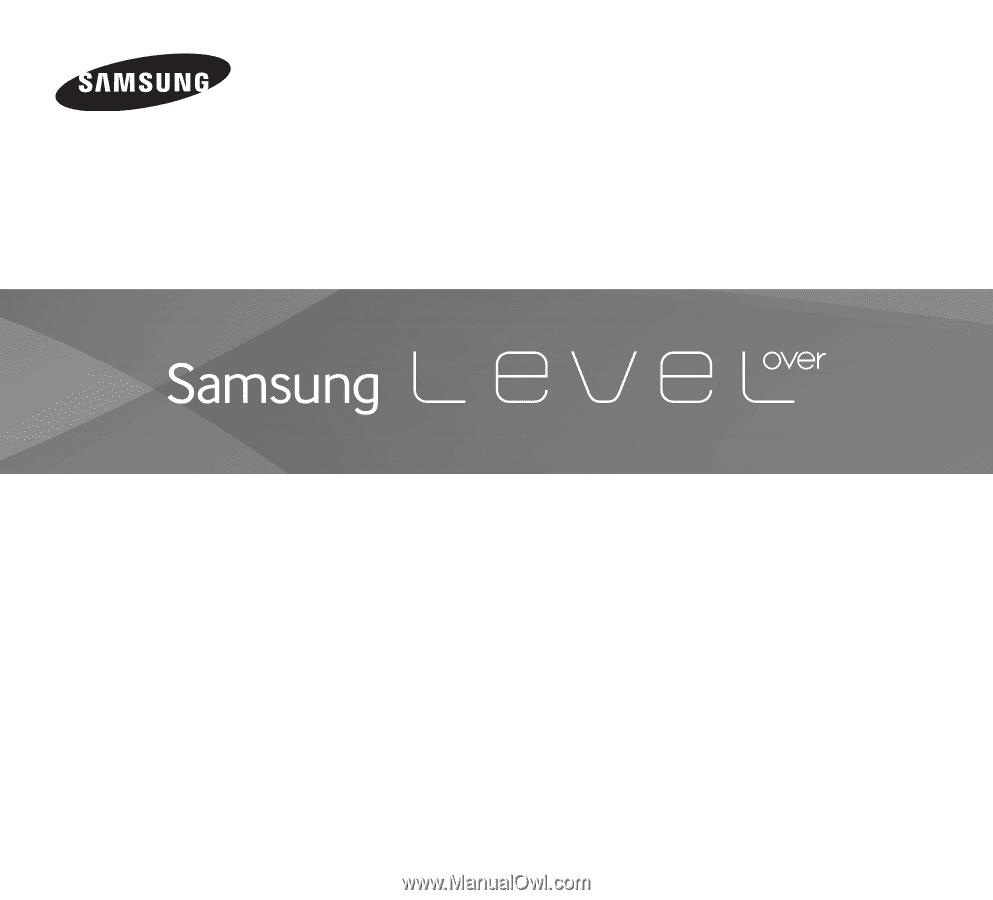
www.samsung.com