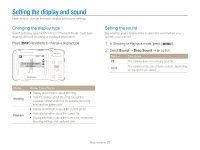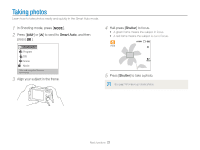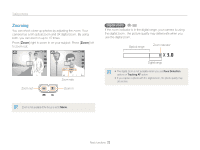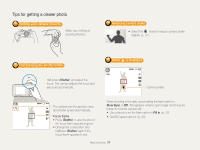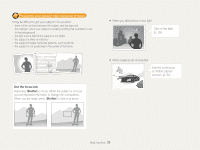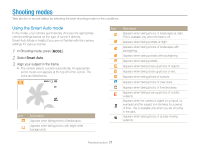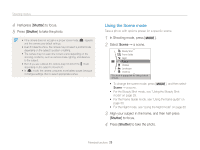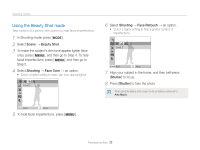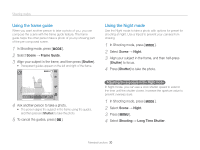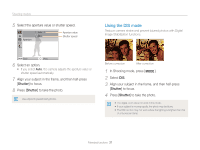Samsung ES80 User Manual (user Manual) (ver.1.1) (English) - Page 27
Extended functions
 |
View all Samsung ES80 manuals
Add to My Manuals
Save this manual to your list of manuals |
Page 27 highlights
Extended functions Learn how to take a photo by selecting a mode and how to record a video or voice memo. Shooting modes 27 Using the Smart Auto mode 27 Using the Scene mode 28 Using the Beauty Shot mode 29 Using the frame guide 30 Using the Night mode 30 Using the DIS mode 31 Using the Program mode 32 Recording a video 32 Recording voice memos 34 Recording a voice memo 34 Adding a voice memo to a photo 34
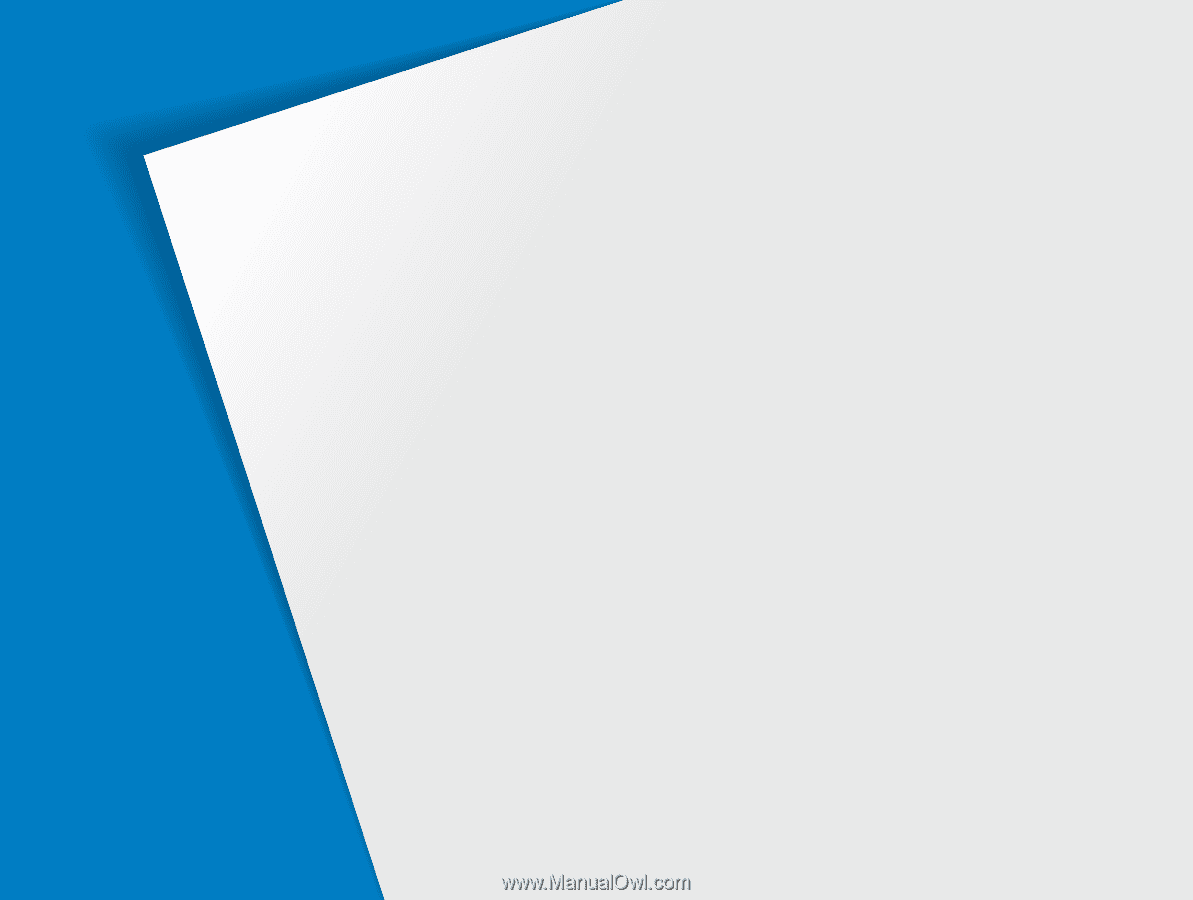
Shooting modes
…………………………… 27
Using the Smart Auto mode
……………… 27
Using the Scene mode
…………………… 28
Using the Beauty Shot mode
…………… 29
Using the frame guide
…………………… 30
Using the Night mode
…………………… 30
Using the DIS mode
……………………… 31
Using the Program mode
………………… 32
Recording a video
………………………… 32
Recording voice memos
………………… 34
Recording a voice memo
………………… 34
Adding a voice memo to a photo
………… 34
Extended functions
Learn how to take a photo by selecting a mode and how to
record a video or voice memo.