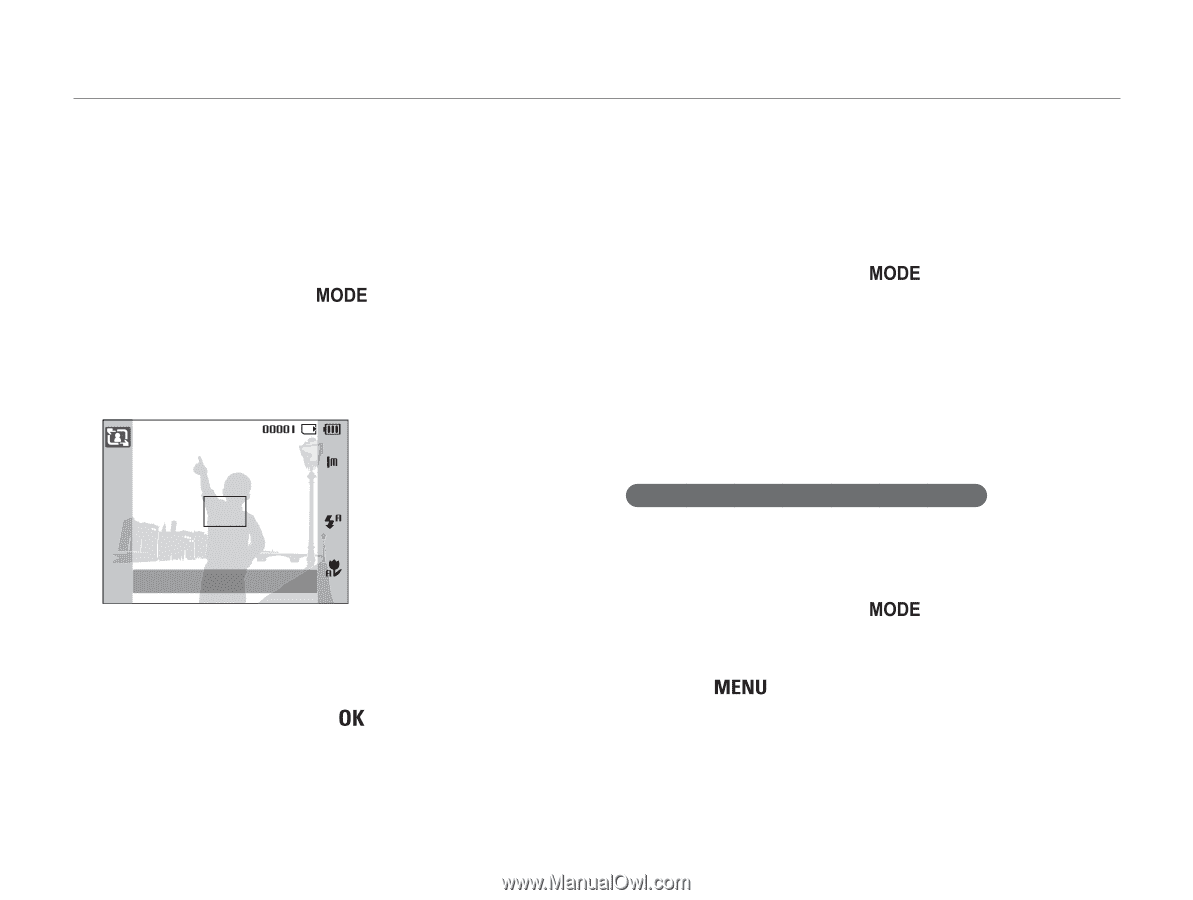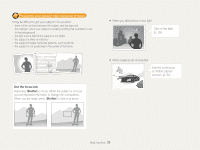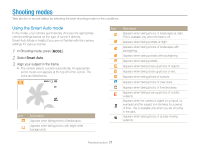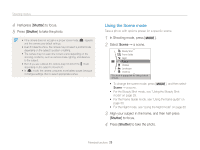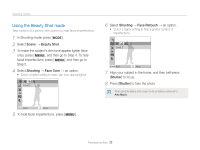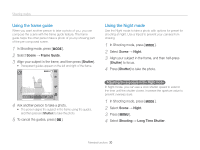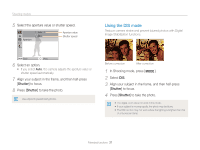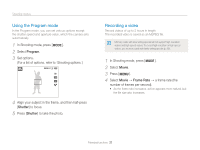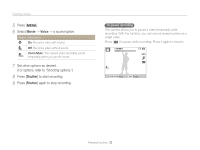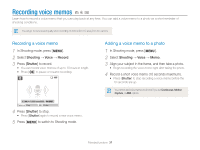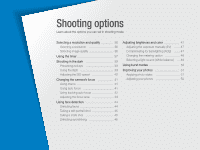Samsung ES80 User Manual (user Manual) (ver.1.1) (English) - Page 31
Using the frame guide, Using the Night mode, Scene, Night, Shutter, Shooting, Long Time Shutter
 |
View all Samsung ES80 manuals
Add to My Manuals
Save this manual to your list of manuals |
Page 31 highlights
Shooting modes Using the frame guide When you want another person to take a photo of you, you can compose the scene with the frame guide feature. The frame guide helps the other person take a photo of you by showing part of the pre-composed scene. 1 In Shooting mode, press [ ]. 2 Select Scene → Frame Guide. 3 Align your subject in the frame, and then press [Shutter]. • Transparent guides appear on the left and right of the frame. Using the Night mode Use the Night mode to take a photo with options for preset for shooting at night. Use a tripod to prevent your camera from shaking. 1 In Shooting mode, press [ ]. 2 Select Scene → Night. 3 Align your subject in the frame, and then half-press [Shutter] to focus. 4 Press [Shutter] to take the photo. Cancel Frame: OK 4 Ask another person to take a photo. • The person aligns the subject in the frame using the guides, and then presses [Shutter] to take the photo. 5 To cancel the guides, press [ ]. Adjusting the exposure in the Night mode In Night mode, you can use a slow shutter speed to extend the time until the shutter closes. Increase the aperture value to prevent overexposure. 1 In Shooting mode, press [ ]. 2 Select Scene → Night. 3 Press [ ]. 4 Select Shooting → Long Time Shutter. Extended functions 30