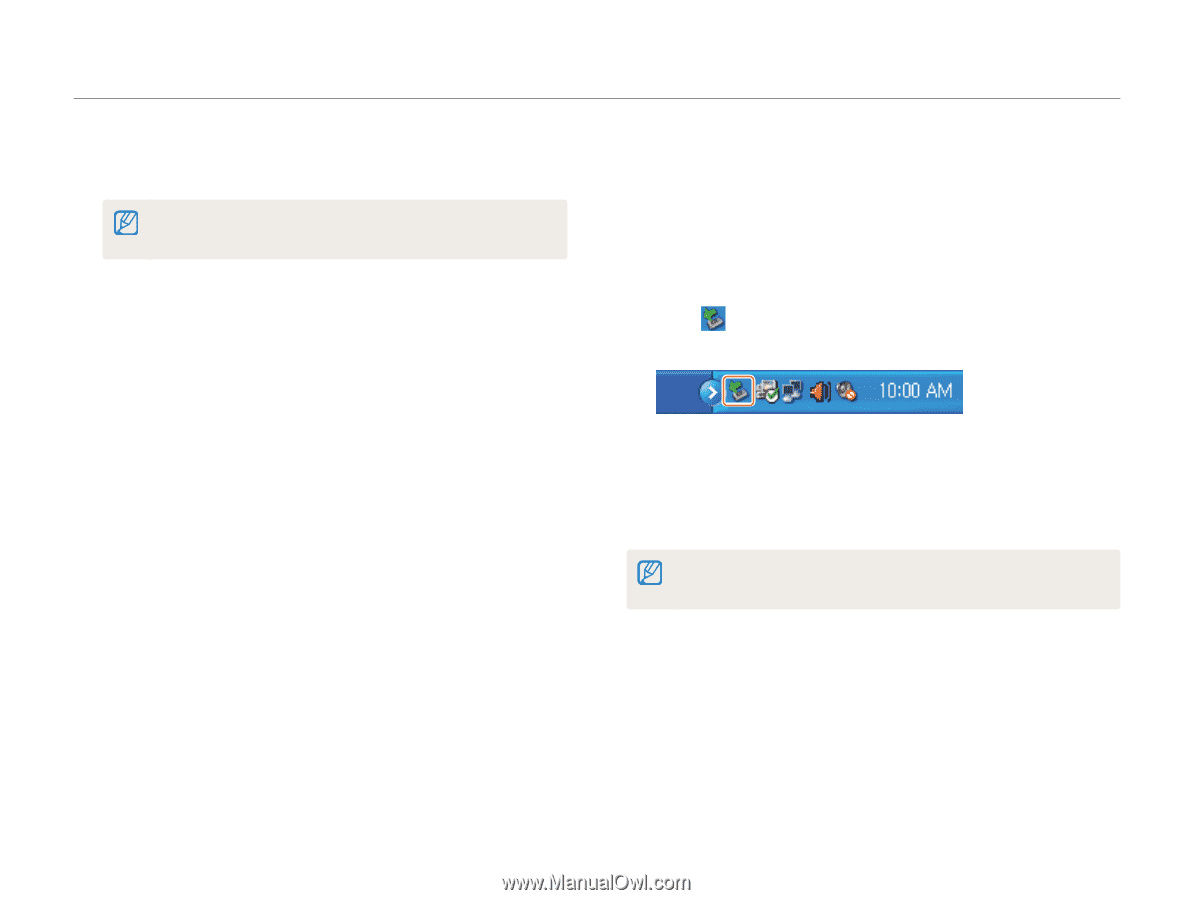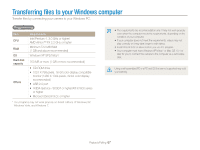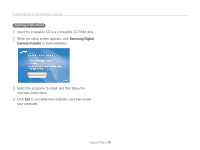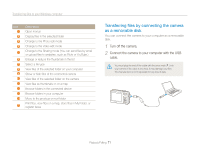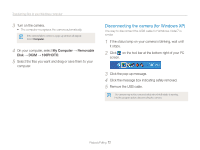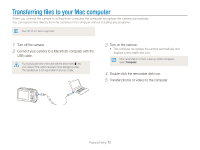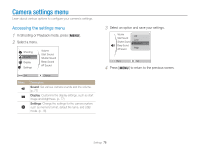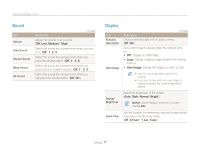Samsung ES80 User Manual (user Manual) (ver.1.1) (English) - Page 73
Disconnecting the camera (for Windows XP), My Computer, Removable, 100PHOTO
 |
View all Samsung ES80 manuals
Add to My Manuals
Save this manual to your list of manuals |
Page 73 highlights
Transferring files to your Windows computer 3 Turn on the camera. • The computer recognizes the camera automatically. If the camera fails to connect, a pop-up window will appear. Select Computer. 4 On your computer, select My Computer → Removable Disk → DCIM → 100PHOTO. 5 Select the files you want and drag or save them to your computer. Disconnecting the camera (for Windows XP) The way to disconnect the USB cable for Windows Vista/7 is similar. 1 If the status lamp on your camera is blinking, wait until it stops. 2 Click on the tool bar at the bottom right of your PC screen. 3 Click the pop-up message. 4 Click the message box indicating safely removed. 5 Remove the USB cable. The camera may not be removed safely when Intelli-studio is running. End the program before disconnecting the camera. Playback/Editing 72