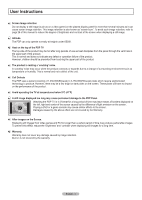Samsung FPT5884 User Manual (ENGLISH)
Samsung FPT5884 - 58" Plasma TV Manual
 |
UPC - 036725258846
View all Samsung FPT5884 manuals
Add to My Manuals
Save this manual to your list of manuals |
Samsung FPT5884 manual content summary:
- Samsung FPT5884 | User Manual (ENGLISH) - Page 1
FP-T5084 FP-T5884 FP-T6374 PLASMA DISPLAY Owner's Instructions Register your product at www.samsung.com/global/register Record your Model and Serial number here for future reference. ▪ Model Serial No - Samsung FPT5884 | User Manual (ENGLISH) - Page 2
full screen picture. Be careful in the selection and duration of television formats used for viewing. Uneven PDP aging as a result of format selection and use, as well as burned-in images, are not covered by your Samsung limited warranty. U.S.A Only The product unit accompanying this user manual is - Samsung FPT5884 | User Manual (ENGLISH) - Page 3
User Instructions Screen Image retention Do not display a still image (such as on a video game) on the plasma display panel for more than several PDP TV The top side of the product may be hot after long periods of use as heat dissipates from the panel through the vent hole in the upper part of - Samsung FPT5884 | User Manual (ENGLISH) - Page 4
the Sub (PIP) Picture .......... 37 ■ Troubleshooting 76 ■ Auto Wall-mount adjustment (Sold separately) (FP-T5084) .. 77 ■ Wall Mount Kit Specifications (VESA 78 ■ How to attach the Stand-Base 79 ■ Specifications 79 ■ Dimensions (FP-T5084 80 ■ Dimensions (FP-T5884 81 ■ Dimensions (FP-T6374 82 - Samsung FPT5884 | User Manual (ENGLISH) - Page 5
your dealer. RETURN FAV.CH Remote Control (BN59-00599A) / AAA Batteries (4301-000103) Power Cord (3903-000144) Owner's Instructions / Quick Setup Guide Warranty Card / Registration Card / Safety Guide Manual Cloth-Clean Cover-Bottom / Screws (2ea) (FP-T5084/FP-T5884, Refer to page 79) Ferrite - Samsung FPT5884 | User Manual (ENGLISH) - Page 6
Buttons on the Lower-Right Part of the Panel The buttons on the lower-right panel control your TV's basic features, including the on-screen menu. To use the more advanced features, you must use the remote control. FP-T5084/FP-T5884 FP-T6374 ➢ The product color and shape may vary depending on the - Samsung FPT5884 | User Manual (ENGLISH) - Page 7
TV viewing angle using your remote control. ➢ The model FP-T5884 / FP-T6374 cannot be wall mounted. The EX-LINK jack on the FP-T5884 functions as RS-232C control jack. The EX-LINK jack on the FP-T6374 functions as a service a set of headphones if you wish to watch a television program without disturbing other - Samsung FPT5884 | User Manual (ENGLISH) - Page 8
box, DVD player, or Set-Top Box. RETURN FAV.CH ➢ This is a special remote control for the visually impaired, and has Braille points on the POWER, Channel, Volume, STOP, and PLAY/PAUSE buttons. ➢ The performance of the remote control may be affected by bright light. 1 POWER Turns the TV on and off - Samsung FPT5884 | User Manual (ENGLISH) - Page 9
TV. (Assuming typical TV usage, the batteries last for about one year.) ➢ If the remote control doesn't work, check the following: 1. Is the TV power 300 Ω twin flat leads, follow the directions below. 1 Place the wires from the twin leads under the screws on a 300-75 Ω adapter (not supplied). Use a - Samsung FPT5884 | User Manual (ENGLISH) - Page 10
cable box descrambles only some channels (such as premium channels), follow the instructions below. You will need a two-way splitter, an RF (A/B) switch (A/B) Switch TV Rear ANT 2 IN (CABLE) After you have made this connection, set the A/B switch to the "A" position for normal viewing. Set the A/B - Samsung FPT5884 | User Manual (ENGLISH) - Page 11
cable(Not supplied) ➢ Each VCR has a different back panel configuration. ➢ When connecting a VCR, match the color of the connection terminal to the cable. S-Video Connection Your Samsung TV can be connected to the S-Video jack of a VCR. (This connection delivers a better picture when compared - Samsung FPT5884 | User Manual (ENGLISH) - Page 12
-Top Box). DVD Player / Cable Box/Satellite receiver (Set-Top Box) TV Rear Panel 2 Connect Audio Cables 2 Audio Cable (Not supplied) between the COMPONENT IN 1 [R-AUDIO-L](or 1 Component Cable (Not supplied) COMPONENT IN 2 [R-AUDIO-L]) jacks on the TV and the AUDIO OUT jacks on the DVD Player - Samsung FPT5884 | User Manual (ENGLISH) - Page 13
provide the highest quality picture. 1 Connect an HDMI Cable between the HDMI IN 2 on DVD Player / Cable Box/Satellite receiver (Set-Top Box) the TV and the HDMI OUT on the DVD Player/Cable Box/ Satellite receiver (Set-Top Box). TV Rear Panel 1 HDMI Cable (Not supplied) What is HDMI? • HDMI - Samsung FPT5884 | User Manual (ENGLISH) - Page 14
in the form of a light wave that uses a glass conductor. ➢ 5.1CH audio is possible when the TV is connected to an external device supporting 5.1CH. ➢ Each Digital Audio System has a different back panel configuration. ➢ When the COMPONENT IN or HDMI IN jacks are connected, the Optical jack on the - Samsung FPT5884 | User Manual (ENGLISH) - Page 15
Turning the TV On and Off Press the POWER button on the remote control. You can also use the POWER button on the TV. ➢ It may take a while when your TV starts. Plug & Play Feature When the TV is initially powered On, basic settings proceed automatically and subsequently: 1 Press the POWER - Samsung FPT5884 | User Manual (ENGLISH) - Page 16
TV Manual if you want to set the current time manually, then press the ENTER button. Set current date and time. is displayed. ➢ If you select Auto, Set to button. ➢ You can set the Month, Day, Year, Hour, and Minute directly by pressing the number buttons on the remote control. 8 The message Enjoy - Samsung FPT5884 | User Manual (ENGLISH) - Page 17
ENTER button. 2 Press the ENTER button to select Plug & Play. For further details on setting up options, refer to the page 15~16. ➢ The Plug & Play feature is only available in the TV and DTV mode. T V Setup Plug & Play ► Language : English ► Time ► Game Mode : Off ► V-Chip ► Caption - Samsung FPT5884 | User Manual (ENGLISH) - Page 18
settings. 1 Press the INFO button on the remote control. The TV will display the channel, the type of sound, and the status of certain picture and sound settings 1 With the power on, press the MENU button. The main menu appears on the screen. Its left side has five icons: Picture, Sound, Channel, - Samsung FPT5884 | User Manual (ENGLISH) - Page 19
and adding and deleting channels (manual). Selecting the Video Signal-source Before your television can begin memorizing the available channels TV signals. Even if a particular channel is deleted from the memory, you can always tune to that channel directly by using the number buttons on the remote - Samsung FPT5884 | User Manual (ENGLISH) - Page 20
Set-Top Boxes. Setting Up the Remote to Operate Your VCR 1 Turn off your VCR. 2 Press the VCR button on your TV's remote control. 3 Press the SET button on your TV's remote control. 4 Using the number buttons on your remote control, enter three digits of the VCR code listed on page 22 of this manual - Samsung FPT5884 | User Manual (ENGLISH) - Page 21
Up the Remote to Operate Your Set Top Box 1 Turn off your STB. 2 Press the STB button on your TV's remote control. 3 Press the SET button on your TV's remote control. 4 Using the number buttons on your remote control, enter three digits of the STB code listed on page 23 of this manual for your - Samsung FPT5884 | User Manual (ENGLISH) - Page 22
Remote Control Codes VCR Brand SAMSUNG ADMIRAL AIWA AKAI AUDIO DYNAMICS BELL&HOWELL BROKSONIC CANDLE CANON CITIZEN COLORTYME CRAIG CURTIS MATHES DAEWOO DB DIMENSIA DYNATECH ELECTROHOME EMERSON FISHER FUNAI GENERAL ELECTRIC - Samsung FPT5884 | User Manual (ENGLISH) - Page 23
037 044 019 021 023 028 004 018 020 044 014 022 040 003 SAMSUNG SET-TOP BOX Product Ground wave STB CABLE STB Satellite STB Code 000 001 002 RADIOSHACK REALISTIC STS STAR TRAK SKY SKY LIFE SHACK STAR CHOICE SONY TOSHIBA ULTIMATE TV UNIDEN ZENITH Code 015 023 042 043 042 043 022 036 016 016 032 - Samsung FPT5884 | User Manual (ENGLISH) - Page 24
SAMSUNG DVD Product DVD DVDR BD Record VCR COMBO VCR Record DHR COMBO DVD Brand ANAM AUDIOVOX AUDIOLOGIC ANABA APEX DIGITAL AIWA BROKSONIC BLAUPUNKT B&K CURTIS MATHES - Samsung FPT5884 | User Manual (ENGLISH) - Page 25
sets of jacks: AV1, S-Video1, Component1, Component2, PC, HDMI1, or HDMI2 on the TV's rear panel and AV2, S-Video2, or HDMI3 on the TV's side panel List TV AV1 AV2 S-Video1 S-Video2 Component1 Component2 ▼ More Move Enter Return You can also press the SOURCE button on the remote control - Samsung FPT5884 | User Manual (ENGLISH) - Page 26
Automatic Picture Settings Your new Plasma TV gives you optimal control over the picture you're watching. You can change the screen size, improve the image quality, even watch something else without turning off what you're currently watching. Please be aware that the best picture on this TV will - Samsung FPT5884 | User Manual (ENGLISH) - Page 27
to select Cool2, Cool1, Normal, Warm1, or Warm2, then press the ENTER button. ➢ When the picture mode is set to Dynamic or Standard, Warm1 and Warm2 cannot be selected. Resetting the Picture Settings to the Factory Defaults 7 Press the ▲ or ▼ button to select Reset, then press the ENTER button - Samsung FPT5884 | User Manual (ENGLISH) - Page 28
box or satellite receiver may have its own set of screen sizes as well. In general you should view the TV in 16:9 mode as much as possible. ▼ Press the P.SIZE button on the remote control to change the picture size. Move Enter Return 16:9 Sets the picture to 16:9 wide mode. Zoom1 The screen - Samsung FPT5884 | User Manual (ENGLISH) - Page 29
Picture Settings Samsung's new TVs allow you to make even more precise picture settings than previous models. See below to make Detailed picture settings. 1 Press the MENU button to display the menu. Press the ENTER button to select Picture. 2 Press the ▲ or ▼ button to select Detailed Settings - Samsung FPT5884 | User Manual (ENGLISH) - Page 30
set the Picture Mode to Movie to enjoy this feature. ➢ The xvYCC function works only in Component or HDMI mode. Active Color If you turn mode. ➢ The DNle function is not supported in the Movie mode. T V Picture ▲ More Color Tone : Cool1 ► Detailed Settings ► Size : 16:9 ► Digital NR - Samsung FPT5884 | User Manual (ENGLISH) - Page 31
: OOfff Melody PC : MOendium Home Theater PC : Off Light Effect : In Watching TV Energy Saving : Off ▼ More Move Enter Return Setting the HDMI Black Level Use this function to adjust the Black Level of the picture while in HDMI mode. 1 Press the MENU button to display the menu. Press the - Samsung FPT5884 | User Manual (ENGLISH) - Page 32
, then press the ENTER button. ➢ If you turn the TV off while watching in PIP mode and turn it on again, the PIP window will disappear. remote control to activate or deactivate the PIP. ➢ Analog TV signals can be viewed on the PIP screen while viewing the picture from an external source (DVD, Set - Samsung FPT5884 | User Manual (ENGLISH) - Page 33
be selected. ➢ If the PIP window is set to Double Window ( ) or Double Wide remote to select the desired channel in the PIP window, then press the ENTER button. ➢ MAIN: PC / HDMI 1,2,3 / Component 1,2 PIP: TV Freezing the Current Picture 1 Press the STILL button to freeze a moving picture. ➢ Normal - Samsung FPT5884 | User Manual (ENGLISH) - Page 34
the S.MODE button on the remote control to select one of the standard sound settings. T V Sound Mode : CSutasntodmard Equalizer Music SRS TruSurround XT : OMfof vie Multi-Track Options Speech Auto Volume : OCfuf stom Internal Mute : Off Sound Select : Main Reset Move Enter Return - Samsung FPT5884 | User Manual (ENGLISH) - Page 35
Setting the TruSurround XT TruSurround XT is a patented SRS technology that solves the problem of playing 5.1 multichannel content over two speakers. TruSurround delivers a compelling, virtual surround sound experience through any two-speaker playback system, including internal television remote Main - Samsung FPT5884 | User Manual (ENGLISH) - Page 36
▲ or ▼ button to select a setting you want, then press the ENTER Main Reset Move Enter Return T V Multi-Track Options Preferred Language : EMngolnisoh Multi-Track Sound : SSteterereoo SAP Move Enter Return Press the MTS buttons on the remote system instead of the TV. 1 Press the MENU - Samsung FPT5884 | User Manual (ENGLISH) - Page 37
, PC, HDMI Sound Output Sound Output Mute Adjusting the TV On/Off Melody Sound The TV power on/off melody sound volume can be adjusted. 1 Press Main: Used to listen to the sound of the main picture. • Sub: Used to listen to the sound of the sub picture. ➢ You can select this option when PIP is set - Samsung FPT5884 | User Manual (ENGLISH) - Page 38
the ▲ or ▼ button to select Air or Cable, then press the ENTER button. Press the EXIT button to exit. Press the ANTENNA button on the remote control to select Air or Cable. ➢ If the antenna is connected to ANT1 IN(AIR), select Air and if it is connected to ANT2 IN - Samsung FPT5884 | User Manual (ENGLISH) - Page 39
as favorite channels. ➢ All favorite channels will be shown on the Favorite menu. To select the favorite channels you have set up, press the FAV.CH button on the remote control. Move Enter Return DTV Air 2 DTV Air 2 Air 3 Air 4 Air 5 Air 6 Air 7 DTV Air 7-1 Air 9 Move Channel List /Added DTV Air - Samsung FPT5884 | User Manual (ENGLISH) - Page 40
, or favorite channels, use the P.MODE(RED) button on the remote control. T V Channel Antenna : Air Auto Program Clear Scrambled Channel 14 Air 15 List Mode Delete All Enter Page Return Setting the Default Channel List Mode You can set All, Added, or Favorite to be the Default List - Samsung FPT5884 | User Manual (ENGLISH) - Page 41
cannot be assigned by users. Fine Tuning Analog Channels Clear Clear Clear Clear Adjust Return Use fine tuning to manually adjust a particular channel for optimal reception. 1 Press the fine tuning setting in the TV's memory, press the ENTER button. To reset the fine tuning setting, press the ▼ - Samsung FPT5884 | User Manual (ENGLISH) - Page 42
quality from "snowy" to clear, digital (HDTV) channels have either perfect reception quality or Return LNA (Low Noise Amplifier) If the TV is operating in a weak-signal area, sometimes exit. ➢ If the picture is noisy with the LNA set to On, select Off. ➢ The LNA setting must be made separately for - Samsung FPT5884 | User Manual (ENGLISH) - Page 43
the same basic set-up information will to your videocard user guide; otherwise there The interlace mode is not supported. • The TV operates abnormally if a non- TV screen when the PC power is turned off (or if the PC is disconnected). If so, press the SOURCE button on the remote control or TV panel - Samsung FPT5884 | User Manual (ENGLISH) - Page 44
to have the TV set automatically adjust the video signals it receives from the PC. The function also automatically fine-tunes the settings and adjusts the and fine tune again. After the noise has been reduced, re-adjust the picture so that it is aligned in the center of the screen. ➢ You must - Samsung FPT5884 | User Manual (ENGLISH) - Page 45
Theater PC This function enables you to view higher quality pictures while in PC Mode. After setting the Home Theater PC function to On, you can go into the Detailed Settings menu and make adjustments without affecting settings in the regular TV mode. 1 Press the MENU button to display the menu - Samsung FPT5884 | User Manual (ENGLISH) - Page 46
of the TV. Also, you can check the time while watching the TV. (Just press the INFO button.) Option 1: Setting the Clock Manually 1 Press remote control. Move Enter Return T V Clock Clock Mode : Manual ► Clock Set ► Time Zone ► DST : Off ► Move Enter Return T V Clock Set Set - Samsung FPT5884 | User Manual (ENGLISH) - Page 47
button to exit. ➢ Depending on the broadcast station and signal, the auto time may not be set correctly. If this occurs, set the time manually. ➢ Antenna or Cable must be connected in order to set the time automatically. Move Enter Return T V Time Zone Select the time zone in which you live - Samsung FPT5884 | User Manual (ENGLISH) - Page 48
the hour, and minute directly by pressing the number buttons on the remote control. ➢ Auto Power Off When you set the timer On, the television will eventually turn off, if no controls are operated for 3 hours after the TV was turned on by timer. This function is only available in timer On mode and - Samsung FPT5884 | User Manual (ENGLISH) - Page 49
settings to the factory default settings. ➢ Game Mode is not available in TV mode. ➢ If the picture is poor when a game console is connected to the TV, try turning Volume : OCfuf stom Internal Mute : Off Sound Select : Main Reset Move Enter Return T V Sound Mode : Custom Equalizer - Samsung FPT5884 | User Manual (ENGLISH) - Page 50
background opacity of the caption. • Return to Default: This option sets each of Size, Font Style, Foreground Color, Background Color, Foreground Opacity, and Background Opacity to its default. Press the CAPTION button on the remote control to select On or Off. T V Setup Plug & Play ► Language - Samsung FPT5884 | User Manual (ENGLISH) - Page 51
analog TV channel Services. These data channels should be used only if Text1 and Text2 are not sufficient. ➢ • The Caption feature doesn't work in COMPONENT, PC, HDMI(DVI) modes. • The availability of captions depends on the program being broadcast. You can also press the CAPTION button on the remote - Samsung FPT5884 | User Manual (ENGLISH) - Page 52
lights while in Standby mode and it turns off when your TV is turned on. • In Watching TV: The LED lights when watching TV and it turns off when your TV is turned off. • Always: The LED is always lit. ➢ Set the Light Effect to Off to reduce power consumption. T V Setup ▲ More Blue Screen : Off - Samsung FPT5884 | User Manual (ENGLISH) - Page 53
Feature This feature adjusts the power consumption of the unit in order TV Energy Saving : OHffigh ▼ More Move Enter Return Preventing Screen Burn-in To reduce the possibility of screen burn, this unit is equipped with screen burn prevention technology. This technology enables you to set picture - Samsung FPT5884 | User Manual (ENGLISH) - Page 54
a long time. Side Gray When you watch TV with the screen ratio of 4:3, the screen is the function again. ➢ Press any key on the remote control to cancel this feature. T V Screen Press the EXIT button to exit. ➢ The Function Help default setting is On. English - 54 T V Setup ▲ More Screen Burn - Samsung FPT5884 | User Manual (ENGLISH) - Page 55
the PIN, press the remote-control buttons in the following sequence, which resets the pin to 0-0-0-0 : Power Off. → MUTE → 8 → 2 → 4 → Power On. 0~9 Enter PIN Return T V V-Chip V-Chip Lock : Off ► TV Parental Guidelines ► MPAA Rating ► Downloadable U.S. Rating ► Change PIN ► Move - Samsung FPT5884 | User Manual (ENGLISH) - Page 56
up a personal identification number (PIN), and enable the V-Chip. (See previous section.) Parental restrictions can be set up using either of two methods: The TV guidelines or the MPAA rating. 1 Press the MENU button to display the menu. Press the ▲ or ▼ button to select Setup, then press the ENTER - Samsung FPT5884 | User Manual (ENGLISH) - Page 57
as well as young adults, the TV guidelines must be set up separately for each age group. How to Set up Restrictions Using "MPAA Ratings" (G, PG, PG-13, R, NC-17, X, NR ) The MPAA rating system uses the Motion Picture Association of America (MPAA) system, and its main application is for movies. When - Samsung FPT5884 | User Manual (ENGLISH) - Page 58
How to Set up Restrictions ➢ Allow all: Press to unlock all TV ratings. Block all: Press to lock all TV ratings. • C: Programming intended for children under age : On ► TV Parental Guidelines ► MPAA Rating ► Canadian English ► Canadian French ► Downloadable U.S. Rating ► Change PIN - Samsung FPT5884 | User Manual (ENGLISH) - Page 59
How to Set up Restrictions Using "Canadian French" (for Canada Models) 1 Press the MENU button is indicated. Press the EXIT button to exit. ➢ Allow all: Press to unlock all TV ratings. Block all: Press to lock all TV ratings. • G: General. • 8 ans+: Not recommended for young children. • 13 ans+: - Samsung FPT5884 | User Manual (ENGLISH) - Page 60
all: Press to unlock all TV ratings. Block all: Press to lock all TV ratings. ➢ Parental restriction levels differ depending on the broadcasting station. ➢ The default menu name and downloadable US rating changes depending on the downloaded information. ➢ Even if you set the on-screen display to - Samsung FPT5884 | User Manual (ENGLISH) - Page 61
starts. Please be careful not to disconnect the power or remove the USB drive while upgrades are being applied. The TV will shut off and turn on automatically after completing the firmware upgrade. ➢ When software is upgraded, video and audio settings you have made will return to their default - Samsung FPT5884 | User Manual (ENGLISH) - Page 62
and audio files (MP3) saved on a USB Mass Storage Class device. TV Side Panel Insert a USB device containing JPEG and/or MP3 files into the WISELINK jack (USB jack) on the side of the TV. USB (Not supplied) ➢ WISELINK only supports USB Mass Storage Class devices (MSC). MSC is a Mass Storage - Samsung FPT5884 | User Manual (ENGLISH) - Page 63
displayed. ➢ The WISELINK menu differs depending on the USB Memory Device connected to TV. 3 Press the ◄ or ► button to select an icon (Photo, Music remote control, and enter the WISELINK screen again. Press the WISELINK button on the remote control to turn on the WISELINK mode. Using the Remote - Samsung FPT5884 | User Manual (ENGLISH) - Page 64
be displayed as a thumbnail only. When trying to view a progressive JPEG file, the message Not supported mode will appear. When trying to view a file exceeding 8MB, the message This file is too stage icon Press the WISELINK button on the remote control to turn on the WISELINK mode. English - 64 - Samsung FPT5884 | User Manual (ENGLISH) - Page 65
Using the Options Menu Slide Show: Starts a slide show. (Refer to Viewing a Slide Show on page 66) Rotate: You can rotate images in full screen mode. Images are rotated in the order of 90°, 180°, 270° and 0° (original state). (Refer to Rotating on page 68) ➢ You cannot save a rotated image. ➢ It - Samsung FPT5884 | User Manual (ENGLISH) - Page 66
following options (Slide Show Speed, Background Music, Background Music Setting, List). 6 Press the ▲ or ▼ button to select the option, then press the ENTER button. Press the WISELINK button on the remote control to turn on the WISELINK mode. Photo Music Move Setup Enter Return Photo 400x340 - Samsung FPT5884 | User Manual (ENGLISH) - Page 67
turn Off the Background Music, even if the Background Music Settings have been set remote control. Press the EXIT button to switch to the WISELINK start screen where another memory card can be selected. ➢ When selecting a photo file, the photo file information is displayed on the Top left of the TV - Samsung FPT5884 | User Manual (ENGLISH) - Page 68
not be displayed on the screen. To exit WISELINK mode, press the WISELINK button on the remote control. ➢ The rotated file is not saved. Photo CELLDISK2.0 315MB/495MB Free Photo Music state. Press the WISELINK button on the remote control to turn on the WISELINK mode. Continued... English - 68 - Samsung FPT5884 | User Manual (ENGLISH) - Page 69
the buttons. To exit WISELINK mode, press the WISELINK button on the remote control. Zoom function information icon (Displayed at the top left of the part of a zoomed-in photo. Pan Left (END) Pan to the left-most part of a zoomed-in photo. Press the WISELINK button on the remote control to turn - Samsung FPT5884 | User Manual (ENGLISH) - Page 70
a while. Pressing this button once more resumes music. (Music) Stop Music stops by pressing STOP button on the remote control. Press the WISELINK button on the remote control to turn on the WISELINK mode. Photo Music Move Setup Enter Return Music 5959 KB Nov 14, 2007 6/14 CELLDISK2.0 315MB - Samsung FPT5884 | User Manual (ENGLISH) - Page 71
Using the Setup Menu Setup displays the user settings of the WISELINK menu 1 After switching the mode to set the waiting time before the screen saver appears. The screensaver will appear when no button is pressed for 1, 3 or 5 minutes. Press the WISELINK button on the remote control to turn on - Samsung FPT5884 | User Manual (ENGLISH) - Page 72
About Anynet+ What is Anynet+? Anynet+ is a function that enables you to control all connected Samsung devices that support Anynet+ with your Samsung TV's remote. Connecting Anynet+ Devices The Anynet+ system can be used only with Samsung devices that have the Anynet+ feature. To be sure your - Samsung FPT5884 | User Manual (ENGLISH) - Page 73
TV remote must be set to TV to use the Anynet+ function. ➢ If you set Auto Turn Off to On, connected external devices are also turned off when the TV is turned ➢ Although the TV automatically scans devices when it is turned on using the POWER button, devices connected when the TV is already on are - Samsung FPT5884 | User Manual (ENGLISH) - Page 74
output through the receiver (home theater). You can set the Anynet+ (HDMI-CEC), auto turn off, and searching connections for using Anynet+. TV Remote Control Buttons Available in Anynet+ Mode Device Type an antenna to a recording device, refer to the recording devices users manual. English - 74 - Samsung FPT5884 | User Manual (ENGLISH) - Page 75
theater). ■ Check if the Anynet+ device power cord is properly connected. ■ Check the Anynet+ device's Video/Audio/HDMI 1.3 cable connections. ■ Check whether Anynet+ (HDMI-CEC) is set to On in the Anynet+ setup menu. ■ Check whether the TV remote control is in TV mode. ■ Check whether it is Anynet - Samsung FPT5884 | User Manual (ENGLISH) - Page 76
troubleshooting tips apply, call your nearest Samsung service center. Problem Poor picture quality. Poor sound quality. No picture or sound. No sound or sound is too low at maximum volume. Picture rolls vertically. The TV operates erratically. The TV won't turn on. Remote the Size settings. The - Samsung FPT5884 | User Manual (ENGLISH) - Page 77
Auto Wall-mount adjustment (Sold separately) (FP-T5084) Once the auto wall mount is installed, the position of your TV can be easily adjusted. TV Rear Panel Auto Wall-Mount EX-LINK Cable (Not supplied) Entering the menu 1 Press the MENU button to display the menu. Press the ▲ or ▼ button to - Samsung FPT5884 | User Manual (ENGLISH) - Page 78
injury. Product Family LCD-TV PDP-TV inch 23 ~ 26 32 ~ 40 46 ~ 52 57 57 ~ 70 80 ~ 42 ~ 50 55 ~ 70 63 80 ~ VESA Spec. (A * B) 200 manual and all parts necessary for assembly are provided. ➢ Do not use screws longer than the standard dimension, as they may cause damage to the inside of the TV set - Samsung FPT5884 | User Manual (ENGLISH) - Page 79
store the TV upright. Specifications Model Name Screen Size (Diagonal) PC Resolution FP-T5084 50 inch 1920 x 1080 @ 60 Hz FP-T5884 58 inch 1920 x 1080 @ 60 Hz FP-T6374 63 inch 1920 x 1080 @ 60 Hz Sound (Output) 15W + 15W 15W + 15W 15W + 15W Dimension (W x H x D) Body With stand Weight Body - Samsung FPT5884 | User Manual (ENGLISH) - Page 80
Dimensions (FP-T5084) TOP VIEW 50.8 44.4 43.6 24.4 FRONT VIEW 31.7 29.1 24.5 15.8 JACK PANEL DETAIL 2.3"H x 18.8"W @ 5.8" UP FROM BOTTOM 3.7 2.0 23.6 4.6 12.6 SIDE VIEW REAR VIEW English - 80 - Samsung FPT5884 | User Manual (ENGLISH) - Page 81
Dimensions (FP-T5884) TOP VIEW 57.7 29.1 FRONT VIEW 35.6 33 15.8 JACK PANEL DETAIL 2.3"H x 18.8"W @ 5.8" UP FROM BOTTOM 3.9 2.0 23.6 5.3 13.6 SIDE VIEW REAR VIEW English - 81 - Samsung FPT5884 | User Manual (ENGLISH) - Page 82
18.1 42.8 39.4 31.6 30.8 Dimensions (FP-T6374) TOP VIEW 18.4 60.2 55.6 54.8 35.6 FRONT VIEW 16.0 JACK PANEL DETAIL 2.3"H x 18.8"W @ 5.8" UP FROM BOTTOM 3.4 1.5 26.6 7.2 9.4 16.6 SIDE VIEW REAR VIEW English - 82 - Samsung FPT5884 | User Manual (ENGLISH) - Page 83
This page is intentionally left blank. - Samsung FPT5884 | User Manual (ENGLISH) - Page 84
This page is intentionally left blank. - Samsung FPT5884 | User Manual (ENGLISH) - Page 85
FP-T5084 FP-T5884 FP-T6374 MONITEUR À PLASMA Manuel du propriétaire Enregistrez vos produits Samsung en vous connectant sur : www.samsung.com/global/register Inscrivez ici le modèle et le numéro de série pour référence ultérieure. ▪ Modèle N° de série - Samsung FPT5884 | User Manual (ENGLISH) - Page 86
utilisation. Le vieillissement inégal d'un écran à plasma causé par la sélection et l'utilisation d'un format et les images rémanentes ne sont pas couverts par la garantie limitée de Samsung. États-Unis seulement L'appareil qui accompagne ce guide de l'utilisateur est fabriqué sous licence en vertu - Samsung FPT5884 | User Manual (ENGLISH) - Page 87
é "brûlure d'écran" Pour éviter une telle image rémanente, la page 26 du présent guide explique comment diminuer la luminosité et le contraste de l'écran pour afficher une image fixe. Altitude L'écran à plasma ne fonctionne normalement qu'à une altitude inférieure à 6 500 pi. Chaleur à la partie sup - Samsung FPT5884 | User Manual (ENGLISH) - Page 88
des problèmes 76 ■ Support mural à réglage automatique (vendu séparément) (FP-T5084 77 ■ Spécifications du jeu d'installation murale (VESA) .... 78 ■ Comment assembler le support 79 ■ Spécifications 79 ■ Dimensions (FP-T5084 80 ■ Dimensions (FP-T5884 81 ■ Dimensions (FP-T6374 82 Français - 4 - Samsung FPT5884 | User Manual (ENGLISH) - Page 89
-00599A)/ Piles AAA (4301-000103) Cordon d'alimentation (3903-000144) Guide de l'utilisateur/ Guide de configuration rapide Carte de garantie/ Carte d'enregistrement/ Guide de sécurité Linge de nettoyage Couvre base/Vis (2ea) (FP-T5084/FP-T5884, Consulter la page 79) Tore de ferrite pour le - Samsung FPT5884 | User Manual (ENGLISH) - Page 90
entre toutes les sources d'entrée accessibles (TV, AV1, AV2, S-Video1, S-Video2, Composant1, Composant2, PC, HDMI1, HDMI2, ou HDMI3). ➢ Dans le menu à l'écran, utilisez ce bouton de la même manière que le bouton ENTER de la télécommande. (FP-T5084/FP-T5884) 2 MENU Afficher à l'écran le menu des - Samsung FPT5884 | User Manual (ENGLISH) - Page 91
le support mural en option. Cette fonction permet de régler l'angle de visionnement du téléviseur à l'aide de la télécommande. ➢ Les modèles FP-T5884 / FP-T6374 le FP-T5884 fonctionne comme une prise de contrôle RS-232C. La prise EX-LINK sur le modèle FP-T6374 fonctionne comme une prise de service. - Samsung FPT5884 | User Manual (ENGLISH) - Page 92
une déficience visuelle. Les touches POWER, Channel, Volume, STOP et mode SRS TruSurround XT. & SET Configure la télécommande pour commander VOL et CH et la touche source active (TV, DVD, CABLE, STB, VCR) de pour commander l'enregistrement sur les enregistreurs Samsung. (Consulter la page 74) d CH - Samsung FPT5884 | User Manual (ENGLISH) - Page 93
Insertion des piles dans la télécommande 1 Soulever le couvercle à l'arrière de la télécommande, comme illustré. 2 Installer deux piles AAA. ➢ Veiller à faire correspondre les bornes + et - des piles avec le diagramme à l'intérieur du compartiment. ➢ Ne pas utiliser de piles de types différents, par - Samsung FPT5884 | User Manual (ENGLISH) - Page 94
Branchement du câble de télédistribution Pour raccorder un service de câblodistribution, procéder comme suit : Service de câblodistribution sans câblosélecteur 1 Brancher le câble dans la prise ANT 2 IN (CABLE) située à l'arrière du téléviseur. ➢ Ce téléviseur étant configuré pour le câ - Samsung FPT5884 | User Manual (ENGLISH) - Page 95
branché à une antenne ou à un système de câblodistribution (conformément aux instructions des pages 9 et 10). Ignorer l'étape 1 si le téléviseur n'est pas deux câbles distincts doivent être branchés. Branchement S-Vidéo Le téléviseur Samsung peut être branché à la prise S-Vidéo d'un magnétoscope - Samsung FPT5884 | User Manual (ENGLISH) - Page 96
Branchement d'un caméscope Les prises du panneau latéral du téléviseur simplifient le branchement d'un caméscope. Ils permettent de regarder directement les cassettes du caméscope, sans passer par un magnétoscope. 1 Raccorder un câble vidéo (ou S-Vidéo) entre la prise d'entrée vidéo AV IN 2 [VIDEO - Samsung FPT5884 | User Manual (ENGLISH) - Page 97
vidéo à l'aide d'un seul câble. • La différence entre les interfaces HDMI et DVI réside dans le fait que la HDMI est de plus petites dimensions, qu'elle est dotée du composant de codage HDCP (protection contre la copie numérique à large bande passante). ➢ La configuration du panneau arrière de - Samsung FPT5884 | User Manual (ENGLISH) - Page 98
Branchement d'un système audio numérique Les prises du panneau arrière du téléviseur permettent de brancher facilement un système audio numérique. 1 Brancher un câble optique entre les prises de sortie numérique optique DIGITAL AUDIO OUT (OPTICAL) du téléviseur et les prises d'entrée audionumé - Samsung FPT5884 | User Manual (ENGLISH) - Page 99
Au moment de la première mise en marche du téléviseur, les réglages de base s'effectuent automatiquement et subséquemment : 1 Appuyer sur la touche POWER de la télécommande. Le message La langue des menus, le mode Magasin, les canaux et l'heure sont réglés. s'affiche. i La langue des menus, le - Samsung FPT5884 | User Manual (ENGLISH) - Page 100
5 Le téléviseur commence la mémorisation des canaux accessibles. Une fois la mémorisation de tous les canaux terminée, le menu Prog. auto (Auto program) réapparaît. Appuyer sur la ENTER lorsque les canaux ont été mémorisés. Le menu Mode Horloge s'affiche automatiquement. ➢ Pour arrêter la recherche - Samsung FPT5884 | User Manual (ENGLISH) - Page 101
plus sur la configuration des options, consulter les pages 15 et 16. ➢ La fonction Prêt-à-l'emploi n'est accessible qu'en mode TV et DTV. T V Configuration Prêt à l'emploi ► Langue Heure Mode Jeu : Français ► ► : Off ► V-Chip ► Sous-titres ► Transparence menu : Moyen ► ▼ Plus Dépl - Samsung FPT5884 | User Manual (ENGLISH) - Page 102
Réglage du volume Utilisation des touches de réglage du volume 1 Appuyer sur VOL + or VOL - pour augmenter ou diminuer le volume. Utilisation de la touche de sourdine (Mute) En tout temps, le son peut être mis en sourdine à l'aide de la touche MUTE. 1 Appuyer sur la touche MUTE pour couper le son. - Samsung FPT5884 | User Manual (ENGLISH) - Page 103
Mémorisation des canaux Le téléviseur peut mémoriser tous les canaux captés par l'antenne (air) ou sur le câble. Une fois les chaînes mémorisées, les touches CH ou CH permettent de les parcourir successivement, ce qui évite de syntoniser chaque canal manuellement avec les touches numériques. La mé - Samsung FPT5884 | User Manual (ENGLISH) - Page 104
blosélecteurs et tous les récepteurs TV numériques. Configuration de la télécommande viseur. 3 Appuyer sur la touche SET de la télécommande du téléviseur. à la page 22 du présent guide. Veiller à entrer tous les chiffres du premier.) 5 Appuyer sur la touche POWER de la télécommande. Le magnétoscope - Samsung FPT5884 | User Manual (ENGLISH) - Page 105
commande du téléviseur. 3 Appuyer sur la touche SET de la télécommande du téléviseur. 4 Appuyer sur répertoriées à la page 24 du présent guide. Veiller à entrer tous les chiffres du code, mê d'abord le premier.) 5 Appuyer sur la touche POWER de la télécommande. RETURN Le lecteur DVD devrait - Samsung FPT5884 | User Manual (ENGLISH) - Page 106
Codes de programmation de la télécommande Magnétoscope Marque SAMSUNG ADMIRAL AIWA AKAI AUDIO DYNAMICS BELL&HOWELL BROKSONIC CANDLE CANON CITIZEN COLORTYME CRAIG CURTIS MATHES DAEWOO DB DIMENSIA DYNATECH ELECTROHOME EMERSON FISHER FUNAI GENERAL ELECTRIC - Samsung FPT5884 | User Manual (ENGLISH) - Page 107
044 019 021 023 028 004 018 020 044 014 022 040 003 RÉCEPTEUR SAMSUNG Produit Ground wave STB CABLE STB Satellite STB Code 000 001 002 008 013 RADIOSHACK REALISTIC STS STAR TRAK SKY SKY LIFE SHACK STAR CHOICE SONY TOSHIBA ULTIMATE TV UNIDEN ZENITH Code 015 023 042 043 042 043 022 036 016 016 032 - Samsung FPT5884 | User Manual (ENGLISH) - Page 108
DVD SAMSUNG Produit DVD DVDR BD Record VCR COMBO VCR Record DHR COMBO Lecteurs DVD Marque ANAM AUDIOVOX AUDIOLOGIC ANABA APEX DIGITAL AIWA BROKSONIC BLAUPUNKT B&K CURTIS MATHES - Samsung FPT5884 | User Manual (ENGLISH) - Page 109
pour sélectionner Entrer le nom, suivie de la touche ENTER. Liste source : TV ► Entrer le nom ► WISELINK Anynet+ (HDMI-CEC) 2 Appuyer sur la A/V, Récepteur DVD, Jeu, Caméscope, Combo DVD, PC, Décodeur VOD ou TV, suivie de la touche ENTER. Appuyer sur la touche EXIT pour quitter. ➢ Lorsqu'un - Samsung FPT5884 | User Manual (ENGLISH) - Page 110
Réglage de l'image Réglage automatique de l'image Votre nouveau téléviseur à écran plasma permet de régler de façon optimale l'image que vous regardez. Vous pouvez modifier la taille de l'image, améliorer la qualité de cette derniè - Samsung FPT5884 | User Manual (ENGLISH) - Page 111
5 Appuyer sur la touche ▲ ou ▼ pour sélectionner Nuance coul., suivie de la touche ENTER. 6 Appuyer sur la touche ▲ ou ▼ pour sélectionner Froide2, Froide1, Normal, Chaude1 ou Chaude2, suivie de la touche ENTER. ➢ Lorsque le mode d'image est réglé à Dynamique ou Standard, Chaude1 et Chaude2 ne - Samsung FPT5884 | User Manual (ENGLISH) - Page 112
possèdent leurs propres jeux de tailles d'image, qui peuvent différer de ceux indiqués ci-dessus. • Tous les modes d'image sont accessibles en mode TV, VIDEO, S-VIDEO et COMPOSANT (480i, 480p). (16:9 ➞ Zoom1 ➞ Zoom2 ➞ 4:3) • En mode COMPOSANT (720p, 1080i) ou HDMI (720p, 1080i), il est possible de - Samsung FPT5884 | User Manual (ENGLISH) - Page 113
Réglages d'image détaillés Le nouveau téléviseur Samsung permet d'effectuer des réglages d'image encore plus précis que les modèles précédents. Voir ci-dessous pour exécuter des réglages détaillés de l' - Samsung FPT5884 | User Manual (ENGLISH) - Page 114
Amélioration des contours : Activé/Désactivé Il est possible de souligner le contour des objets. xvYCC: Activé/Désactivé Le fait de régler le mode xvYCC à On augmente les détails et l'espace couleur durant l'écoute de films provenant d'un appareil externe (c.-à-d., un lecteur DVD) branché aux prises - Samsung FPT5884 | User Manual (ENGLISH) - Page 115
sur la touche EXIT pour quitter le menu. T V Configuration ▲ Plus Protection grillage écran Nv nr HDMI : Normal Mode Film : OOff f Réglage du support mural On ISI Fonction d'aide : On Mise à niveau du logiciel Dépl. Intro. Retour Réglage du mode écran bleu Si le téléviseur ne reçoit - Samsung FPT5884 | User Manual (ENGLISH) - Page 116
Émissions en signaux analogiques uniquement T V Configuration ▲ Plus Protection grillage écran ► Nv nr HDMI : Normal ► Mode Film : Off ► Réglage du support mural ► ISI ► Fonction d'aide : On ► Mise à niveau du logiciel ► Dépl. Intro. Retour T V ISI Format Position Chaîne ISI - Samsung FPT5884 | User Manual (ENGLISH) - Page 117
au bas de la télécommande pour sélectionner le canal désiré dans la fenêtre ISI, suivie de la touche ENTER. ➢ PRINCIPALE : PC / HDMI 1,2,3 / Composant 1,2 ISI : TV (analogique) Appuyer sur la touche EXIT pour quitter. Appuyer sur les touches PIP CH et CH de la télécommande pour changer de canal ISI - Samsung FPT5884 | User Manual (ENGLISH) - Page 118
Paramètres audio Réglage automatique du son Le téléviseur offre des réglages audio automatiques réglés en usine, soient Standard, Musique, Cinéma et Parole. Il est également possible de sélectionner Personn. pour rétablir les paramètres audio personnalisés. 1 Appuyer sur la touche MENU pour - Samsung FPT5884 | User Manual (ENGLISH) - Page 119
multi-pistes ► Volume auto : Off ► Sourdine int. : Off ► Sélect. son : Principale ► Régler Dépl. Intro. Retour T V Options multi-pistes Langue privilégiée : EAnngglislahis Son multi-piste : SEtésrpéaognol Français RETURN FAV.CH Dépl. Intro. Retour Français - 35 - Samsung FPT5884 | User Manual (ENGLISH) - Page 120
Sélection d'une piste de son multicanaux - analogique Selon l'émission diffusée, il est possible de procéder à une écoute en Mono, Stéréo ou SAP. Son multi-pistes 1 Appuyer sur la touche MENU pour afficher le menu. Appuyer sur la touche ▲ ou ▼ pour sélectionner Son, suivie de la touche ENTER. 2 - Samsung FPT5884 | User Manual (ENGLISH) - Page 121
: Principale Régler Dépl. Intro. Retour Haut-parleurs du téléviseur Sortie audio optique (sortie G/D) vers la chaîne audio TV AV, S-Vidéo Composant, PC, HDMI TV AV, S-Vidéo Composant, PC, HDMI Sourdine int. Désactivée Sortie haut-parleurs Sortie haut-parleurs Sortie haut-parleurs Sortie du - Samsung FPT5884 | User Manual (ENGLISH) - Page 122
Réglage des canaux Sélection de l'antenne 1 Appuyer sur la touche MENU pour afficher le menu. Appuyer sur la touche ▲ ou ▼ pour sélectionner Chaîne, suivie de la touche ENTER. 2 Appuyer sur ENTER pour choisir Antenne. Appuyer sur la touche ▲ ou ▼ pour sélectionner Air ou Câble, suivie de la touche - Samsung FPT5884 | User Manual (ENGLISH) - Page 123
14 Air 15 Air 16 Mode liste Supp. tout Intro. Page Retour Liste des canaux /Ajouté DTV Air 2 DTV Air 2 Air 3 Air 4 Air 5 RegardeDr TV Air 9-1 ASFajuovpuoptreriitrmeAAeriirr 10 11 DTV Air 11-1 Air 6 Air 12 Air 7 Air 13 DTV Air 7-1 Air 14 Air 9 Air 15 Air 16 RETURN Mode liste - Samsung FPT5884 | User Manual (ENGLISH) - Page 124
Visualisation des listes de canaux Il est possible d'afficher une liste de tous les canaux, des canaux ajoutés ou des canaux préférés. 1 Appuyer sur la touche MENU pour afficher le menu. Appuyer sur la touche ▲ ou ▼ pour sélectionner Chaîne, suivie de la touche ENTER. 2 Appuyer sur la touche ▲ ou ▼ - Samsung FPT5884 | User Manual (ENGLISH) - Page 125
Identification des canaux Les canaux peuvent être identifiés de sorte que leur indicatif d'appel s'affiche chaque fois que le canal est sélectionné. 1 Appuyer sur la touche MENU pour afficher le menu. Appuyer sur la touche ▲ ou ▼ pour sélectionner Chaîne, suivie de la touche ENTER. Appuyer sur la - Samsung FPT5884 | User Manual (ENGLISH) - Page 126
numérique Contrairement aux canaux analogiques, dont la qualité de réception peut aller de "Réception embrouillée" à "Réception claire". les canaux numériques (HDTV) ont une réception parfaite ou ne sont pas captés du tout. Par conséquent, contrairement aux canaux analogiques, il n'est pas possible - Samsung FPT5884 | User Manual (ENGLISH) - Page 127
Écran d'ordinateur Utilisation du téléviseur comme écran d'ordinateur Configuration du logiciel pour PC (Windows XP) Les paramètres d'affichage de Windows pour un PC standard sont indiqués ci-dessous. Toutefois, les écrans qui s'afficheront sur l'ordinateur pourraient être différents, selon la - Samsung FPT5884 | User Manual (ENGLISH) - Page 128
Configuration du téléviseur par l'ordinateur Utiliser la fonction de réglage automatique pour que le téléviseur règle automatiquement les signaux vidéo reçus de l'ordinateur. En outre, cette fonction syntonise automatiquement les réglages et ajuste les valeurs et les positions de la fréquence. Ré - Samsung FPT5884 | User Manual (ENGLISH) - Page 129
éma maison, vous pouvez ouvrir le menu réglages détaillés et effectuer des réglages sans que cela ne se répercute sur les réglages du mode TV. 1 Appuyer sur la touche MENU pour afficher le menu. Appuyer sur la touche ▲ ou ▼ pour sélectionner Configuration, suivie de la touche ENTER. Appuyer sur - Samsung FPT5884 | User Manual (ENGLISH) - Page 130
Réglage de l'horloge Réglage de l'horloge Pour pouvoir utiliser les différentes fonctions de minuterie du téléviseur, il faut d'abord régler l'horloge. Cette fonction permet de vérifier l'heure pendant l'écoute du téléviseur. (Il suffit d'appuyer sur la touche INFO). Option 1 : Réglage manuel de l' - Samsung FPT5884 | User Manual (ENGLISH) - Page 131
Option 2 : Réglage automatique de l'horloge L'horloge peut être réglée automatiquement si le téléviseur reçoit un signal numérique. 1 Appuyer sur la touche MENU pour afficher le menu. Appuyer sur la touche ▲ ou ▼ pour sélectionner Configuration, suivie de la touche ENTER. Appuyer sur la touche ▲ ou - Samsung FPT5884 | User Manual (ENGLISH) - Page 132
Intro. Minuterie 1 Retour Marche Arrêt Répeter Contenu 12 : 0 am désactiver 12 : 0 am désactiver Une fois Volume 10 TV Air 3 Dépl. Source Antenne Musique Photo Réglage Contents TV Câble Chaîne Aucun Aucun Retour 3 Dépl. Réglage T V Heure 1/ 1/ 2007/ 12 : 04 am Retour Horloge Mise - Samsung FPT5884 | User Manual (ENGLISH) - Page 133
menu Son est activée. La fonction Rétablir rétablit les paramètres de l'égaliseur aux réglages par défaut. ➢ Le mode Jeu n'est pas offert en mode TV. ➢ Si la qualité de l'image est médiocre lorsqu'une console de jeu est connectée au téléviseur, tentez de corriger le problème en désactivant puis - Samsung FPT5884 | User Manual (ENGLISH) - Page 134
Affichage des sous-titres codés (messages à l'écran) - numériques La fonction de sous-titrage numérique est compatible avec les canaux numériques. 1 Appuyer sur la touche MENU pour afficher le menu. Appuyer sur la touche ▲ ou ▼ pour sélectionner Configuration, suivie de la touche ENTER. 2 Appuyer - Samsung FPT5884 | User Manual (ENGLISH) - Page 135
analogiques La fonction sous-titres codés analogiques fonctionne en mode canal TV analogique ou en mode signal externe. (Selon le signal émetteur La sélection par défaut est Par défaut. • CC1 :Le principal service de sous-titrage synchronisé. Il s'agit de sous-titrages dans la langue principalequi - Samsung FPT5884 | User Manual (ENGLISH) - Page 136
Niveau de transparence Cette fonction permet de régler la transparence de l'écran du menu. 1 Appuyer sur la touche MENU pour afficher le menu. Appuyer sur la touche ▲ ou ▼ pour sélectionner Configuration, suivie de la touche ENTER. 2 Appuyer sur la touche ▲ ou ▼ pour sélectionner Transparence menu, - Samsung FPT5884 | User Manual (ENGLISH) - Page 137
Nv nr HDMI : Normal ► Mode Film : Off ► Réglage du support mural ► ISI ► Fonction d'aide : On ► Mise à niveau du logiciel ENTER. • Condition optimale pour le déplacement des points à l'écran; PC TV/AV1/AV2/S-Vidéo/ Composante/HDMI Point 1 2 horizontal Ligne verticale 1 2 Heure - Samsung FPT5884 | User Manual (ENGLISH) - Page 138
images rémanentes en déplaçant tous les points à l'écran au plasma sur un parcours prédéfini. Utiliser cette fonction lorsque l'écran pré grillage écran ► Nv nr HDMI : Normal ► Mode Film : Off ► Réglage du support mural ► ISI ► Fonction d'aide : On ► Mise à niveau du logiciel ► Dépl. - Samsung FPT5884 | User Manual (ENGLISH) - Page 139
touches de la télécommande dans l'ordre suivant pour rétablir le code 0-0-0-0 : Power Off → MUTE → 8 → 2 → 4 → Power On. 0~9 Entrer NIP Retour T V V-Chip Blocage V-Chip : Off ► Contrôle parental TV ► Classif. MPAA ► Catég. américaine téléchargeable ► Changer NIP ► Dépl. Intro. Retour - Samsung FPT5884 | User Manual (ENGLISH) - Page 140
çus pour un public très jeune, notamment les enfants de deux à six ans. • TV-Y7 : Vise des enfants plus vieux. Les thèmes et éléments de cette émission bloquer toutes les classifications. ➢ Les classifications TV-Y7-, TV-Y7+, TV-G, TV-SP, TV-14 et TV-A comportent des options supplémentaires. Voir - Samsung FPT5884 | User Manual (ENGLISH) - Page 141
répartissent en deux groupes distincts : TV-Y- et TV- Y7+ (jusqu'à 7 ans) et TV-G à TV-A (tous les autres). Les restrictions me de classification MPAA, qui est basé sur les codes établis par la Motion Picture Association of America (MPAA), s'applique surtout aux longs métrages. Si la fonction V-Chip - Samsung FPT5884 | User Manual (ENGLISH) - Page 142
PG, 14+ et 18+ sont automatiquement bloquées. 0~9 Entrer NIP Retour T V V-Chip Blocage V-Chip : On ► Contrôle parental TV ► Classif. MPAA ► Anglais Canadien ► Français Canadien ► Catég. américaine téléchargeable ► Changer NIP ► Dépl. Intro. Retour T V Anglais Canadien - Samsung FPT5884 | User Manual (ENGLISH) - Page 143
+, 16 ans+ et 18 ans+ sont automatiquement bloquées. 0~9 Entrer NIP Retour T V V-Chip Blocage V-Chip : On ► Contrôle parental TV ► Classif. MPAA ► Anglais Canadien ► Français Canadien ► Catég. américaine téléchargeable ► Changer NIP ► Dépl. Intro. Retour T V Français Canadien - Samsung FPT5884 | User Manual (ENGLISH) - Page 144
Power On. T V Configuration Prêt à l'emploi ► Langue Heure : Français ► ► Mode Jeu : Off ► V-Chip ► Sous-titres ► Transparence menu : Moyen ► ▼ Plus Dépl. Intro. Retour T V V-Chip Entrez NIP **** 0~9 Entrer NIP Retour T V V-Chip Blocage V-Chip : On ► Contrôle parental TV - Samsung FPT5884 | User Manual (ENGLISH) - Page 145
du microprogramme dans le futur. Contacter le centre d'appel Samsung au 1-800-SAMSUNG pour obtenir de l'information sur le téléchargement des mises grillage écran Nv nr HDMI : Normal Mode Film : Off Réglage du support mural ISI Fonction d'aide : On Mise à niveau du logiciel Dépl. Intro - Samsung FPT5884 | User Manual (ENGLISH) - Page 146
WISELINK Utilisation de la fonction WISELINK Cette fonction permet de visualiser des photographies (BASELINE, JPEG) et d'écouter des fichiers audio (MP3) sauvegardés sur un dispositif USB à mémoire de grande capacité. Panneau latéral du téléviseur USB (non fourni) Insérer un dispositif USB - Samsung FPT5884 | User Manual (ENGLISH) - Page 147
mode WISELINK 1 Appuyer sur la touche MENU pour afficher le menu. T V Entée Appuyer sur la touche ENTER pour sélectionner Entrée. List source : TV ► Appuyer sur la touche ▲ ou ▼ pour sélectionner WISELINK, suivie de la touche ENTER. Entrer le nom ► WISELINK Anynet+ (HDMI-CEC) 2 Appuyer - Samsung FPT5884 | User Manual (ENGLISH) - Page 148
érieure à 8 Mb, la photo ne sera affichée qu'en format miniature. Au moment d'afficher un fichier JPEG, le message Mode non pris en charge (Not supported mode) s'affiche. Le message Fichier trop grand pour le décodage (This file is too large to decode) s'affiche si un un fichier dont la taille - Samsung FPT5884 | User Manual (ENGLISH) - Page 149
de temps. Zoom : Il est possible de zoomer les images en mode plein écran. Les zooms sur images s'effectuent dans l'ordre X2, X4 et X1 (dimension initiale). (Consulter Zoom avant à la page 69) ➢ Il n'est pas possible de sauvegarder une image zoomée. ➢ Lorsque la résolution de l'image JPEC est sup - Samsung FPT5884 | User Manual (ENGLISH) - Page 150
de photo doivent se trouver dans le même dossier du dispositif de mémoire. ➢ Pour visionner le diaporama en boucle, modifier les réglages selon les instructions de la page 71. ➢ Appuyer sur la touche PLAY/PAUSE lorsqu'une icône de photographie est sélectionnée pour lancer un diaporama. 5 Appuyer sur - Samsung FPT5884 | User Manual (ENGLISH) - Page 151
Utilisation du Menu pendant un diaporama Vitesse diaporama : Sélectionner cette fonction pour contrôler la vitesse du diaporama. Rapide Chaque fois que la touche ENTER est enfoncée, la vitesse de défilement change. (Normal → Lent → Rapide) Musique de fond : Sélectionner cette option pour lire - Samsung FPT5884 | User Manual (ENGLISH) - Page 152
Rotation 1 Après être passé au mode WISELINK, sélectionner le dispositif à mémoire installé. (Consulter la page 63) 2 Appuyer sur la touche ◄ or ► pour sélectionner Photo, suivie de la touche ENTER. Les fichiers JPEG et les dossiers existants s'affichent. 3 Appuyer sur les touches pour sélectionner - Samsung FPT5884 | User Manual (ENGLISH) - Page 153
Zoom avant 1 Après être passé au mode WISELINK, sélectionner le dispositif à mémoire installé. (Consulter la page 63) 2 Appuyer sur la touche ◄ or ► pour sélectionner Photo, suivie de la touche ENTER. Les fichiers JPEG et les dossiers existants s'affichent. 3 Appuyer sur les touches pour sé - Samsung FPT5884 | User Manual (ENGLISH) - Page 154
Utiliser la liste de pièces musicales (MP3) Il existe plusieurs méthodes de lecture des fichiers MP3 mémorisés dans un dispositif à mémoire. 1 Après être passé au mode WISELINK, sélectionner le dispositif à mémoire installé. (Consulter la page 63) 2 Appuyer sur la touche ◄ ou ► pour sélectionner - Samsung FPT5884 | User Manual (ENGLISH) - Page 155
Menu de configuration La configuration affiche les paramètres de l'utilisateur pour le menu WISELINK. 1 Après être passé au mode WISELINK, sélectionner le dispositif à mémoire installé. (Consulter la page 63) 2 Appuyer sur la touche ▲ ou ▼ pour sélectionner Setup, suivie de la touche ENTER. Le menu - Samsung FPT5884 | User Manual (ENGLISH) - Page 156
vérifier si un appareil Samsung en est pourvu, vérifiez la présence d'un logo Anynet+ sur celui-ci. Branchement au téléviseur TV Anynet+ Appareil 1 Anynet maison, et non pas sur le téléviseur. Veuillez consulter le guide d'utilisation du cinéma maison pour obtenir de plus amples renseignements. - Samsung FPT5884 | User Manual (ENGLISH) - Page 157
➢ La source active de la télécommande du téléviseur doit être réglée à TV afin que l'on puisse utiliser la fonction Anynet+. ➢ Si l'Arrêt automatique est tous les appareils lorsqu'il est mis en marche à l'aide de la touche POWER, ceux qui sont branchés lorsque le téléviseur est en marche ne sont pas - Samsung FPT5884 | User Manual (ENGLISH) - Page 158
ne fonctionne que lorsque la source active de la télécommande du téléviseur est réglée à TV. ➢ La touche REC ne fonctionne qu'à l'état d'écoute de la télévision. ➢ Il la connexion de l'antenne à l'appareil enregistreur, consulter le guide d'utilisation. ➢ Avant d'enregistrer, vérifier si la prise - Samsung FPT5884 | User Manual (ENGLISH) - Page 159
Anynet+ est bien branché au téléviseur et vérifier si Anynet+ (HDMI-CEC) est activé dans le menu Configuration d'Anynet+. Appuyer sur la touche TV de la télécommande du téléviseur pour permuter vers le téléviseur. Appuyer ensuite sur la touche Anynet+ pour afficher le menu Anynet+ et sélectionner le - Samsung FPT5884 | User Manual (ENGLISH) - Page 160
problème, communiquer avec le centre de service Samsung le plus près. Problème Image de les bornes des piles. Appuyer sur la touche TV pour régler la télécommande au mode TV. Vérifier s'il y a des piles dans numérique. La qualité visuelle est de calibre SD (définition standard). L'écran est noir et - Samsung FPT5884 | User Manual (ENGLISH) - Page 161
à réglage automatique (vendu séparément) (FP-T5084) Lorsque le support mural à réglage automatique est installé, la position que "position finale". ➢ Pour l'installation, reportez-vous au guide d'installation fourni avec le support mural. ➢ Pour installer le téléviseur ainsi que pour installer - Samsung FPT5884 | User Manual (ENGLISH) - Page 162
Type de produit LCD-TV PDP-TV pouces 23 ~ 26 offrons les dimensions standard pour Samsung ne saurait être tenu responsable des dommages au produit ou des blessures occasionnés par l'utilisation d'un support mural autre que VESA ou non recommandé, ou si le consommateur ne suit pas les instructions - Samsung FPT5884 | User Manual (ENGLISH) - Page 163
. Spécifications Modèle FP-T5084 FP-T5884 FP-T6374 Taille de l'écran (en diagonal) 50 pouces 58 pouces 63 pouces Résolution PC 1920 x 1080 @ 60 Hz 1920 x 1080 @ 60 Hz 1920 x 1080 @ 60 Hz Son(Sortie) 15W + 15W 15W + 15W 15W + 15W Dimension (L x H x P) Corps Avec support 50.8 X 29 - Samsung FPT5884 | User Manual (ENGLISH) - Page 164
Dimensions (FP-T5084) VUE DE DESSUS 50.8 44.4 43.6 24.4 VUE AVANT 31.7 29.1 24.5 15.8 DIMENSION DU PANNEAU DE PRISES : 2.3"H x 18.8"W @ 5.8" des représentations à l'échelle. Certaines dimensions peuvent avoir été changées sans avis. Mesurez les dimensions de chaque unité avant de procéder - Samsung FPT5884 | User Manual (ENGLISH) - Page 165
Dimensions (FP-T5884) VUE DE DESSUS 57.7 29.1 VUE AVANT 35.6 33 15.8 DIMENSION DU PANNEAU DE PRISES : 2.3"H x 18.8"W @ 5.8" PARTIR cessairement des représentations à l'échelle. Certaines dimensions peuvent avoir été changées sans avis. Mesurez les dimensions de chaque unité avant de procéder à - Samsung FPT5884 | User Manual (ENGLISH) - Page 166
18.1 Dimensions (FP-T6374) VUE DE DESSUS 18.4 60.2 55.6 54.8 35.6 VUE AVANT 42.8 39.4 31.6 30.8 16.0 DIMENSION DU PANNEAU DE PRISES : 2.3"H x 18.8"W @ représentations à l'échelle. Certaines dimensions peuvent avoir été changées sans avis. Mesurez les dimensions de chaque unité avant de proc - Samsung FPT5884 | User Manual (ENGLISH) - Page 167
FP-T5084 FP-T5884 FP-T6374 PANTALLA DE PLASMA Manual del usuario Registre el producto en www.samsung.com/global/register Apunte aquí los números de serie y modelo para consultas futuras. ▪ Modelo N.º de serie - Samsung FPT5884 | User Manual (ENGLISH) - Page 168
formatos de televisión utilizados para la visualización. La garantía limitada de Samsung no cubre el envejecimiento desigual de la PDP como resultado de la países La unidad del producto que se incluye con este manual del usuario se suministra con licencia bajo derechos de propiedad intelectual - Samsung FPT5884 | User Manual (ENGLISH) - Page 169
normalmente hasta altitudes de 2.000 metros. Calor en la parte superior del TV PDP La parte superior del aparato calentarse tras un uso prolongado ya que el calor se disipa desde el panel a través de los orificios de ventilación de la parte superior del aparato. Esto es normal y no indica ning - Samsung FPT5884 | User Manual (ENGLISH) - Page 170
76 ■ Ajuste de montaje en la pared (se vende por separado) (FP-T5084 77 ■ Especificaciones del equipo de montaje en la pared (VESA) .. 78 ■ Cómo montar el soporte base 79 ■ Especificaciones 79 ■ Dimensiones (FP-T5084 80 ■ Dimensiones (FP-T5884 81 ■ Dimensiones (FP-T6374 82 Español - 4 - Samsung FPT5884 | User Manual (ENGLISH) - Page 171
del usuario/ Guía rápida de la configuración Tarjeta de garantía/ Tarjeta de registro/ Manual de seguridad Paño de limpieza Cubierta inferior/Tornillos (2) (FP-T5084/FP-T5884, Consulte la página 79.) Núcleo de ferrita para cable de alimentación (3301-001110) Núcleo de ferrita para cable de - Samsung FPT5884 | User Manual (ENGLISH) - Page 172
parte inferior derecha del panel Los botones del panel inferior derecho controlan las funciones básicas del televisor, incluido el menú en pantalla. Para utilizar las funciones más avanzadas debe usarse el mando a distancia. FP-T5084/FP-T5884 FP encender o apagar el TV. Indicador de encendido - Samsung FPT5884 | User Manual (ENGLISH) - Page 173
FP-T5884/FP-T6374 no se pueden instalar en una pared. El terminal EX-LINK de FPT5884 funciona como un terminal de control RS232C. El terminal EX-LINK de FP componente (Y/PB/PR) y audio (R-AUDIO-L). Utilice las tomas del panel lateral derecho para conectar un componente que sólo se use ocasionalmente - Samsung FPT5884 | User Manual (ENGLISH) - Page 174
mando a distancia. 1 POWER Enciende y apaga el SET Configura el mando a distancia para controlar TV, vídeo, cable, reproductor DVD o decodificador. * TV controlar la grabación en los receptores de Samsung. (Consulte la página 74.) d o desactiva la función Picturein-Picture (imagen en imagen) l - Samsung FPT5884 | User Manual (ENGLISH) - Page 175
hasta a una distancia de 7 metros del televisor. (Suponiendo un uso normal del TV, las pilas duran aproximadamente un año.) ➢ Si el mando a distancia no funciona, ANT 1 IN (AIR) o ANT 2 IN (CABLE) de la parte inferior del panel posterior. Español - 9 ANT 1 IN (AIR) ANT 1 IN (AIR) UHF VHF UHF VHF - Samsung FPT5884 | User Manual (ENGLISH) - Page 176
estas instrucciones. Cable sin decodificador de cable 1 Conecte el cable de entrada en el terminal ANT 2 IN (CABLE) en la parte posterior del televisor. ➢ Dado que el TV tiene previsto el uso de televisión por cable, no se necesita un decodificador para ver canales de cable no codificados. Conexi - Samsung FPT5884 | User Manual (ENGLISH) - Page 177
antena al terminal ANT IN de la parte posterior del aparato de vídeo. 3 Conecte un cable de antena entre el terminal ANT OUT del aparato de vídeo y los terminales ANT 1 IN (AIR) o ANT 2 IN (CABLE) del televisor. Panel posterior del vídeo Panel posterior del TV 4 Conecte un cable de vídeo entre la - Samsung FPT5884 | User Manual (ENGLISH) - Page 178
. 2 Conecte cables de audio entre los terminales AV IN 2 [L-AUDIO-R] del televisor y AUDIO OUT de la cámara de vídeo. camara de vídeo Panel lateral del TV 1 Cable de S-Vídeo (no suministrado) o 1 Cable de vídeo (No suministrado) 2 Cable de audio (no suministrado) ➢ Cada cámara de vídeo tiene una - Samsung FPT5884 | User Manual (ENGLISH) - Page 179
). Reproductor de DVD/receptor de cable/satélite (decodificador) Panel posterior del TV 1 Cable HDMI (No suministrado) ¿Qué es HDMI? los cables de audio a las tomas DVI IN (HDMI1) [R-AUDIO-L] de la parte posterior del televisor. Si sucede esto, póngase en contacto con la empresa suministradora - Samsung FPT5884 | User Manual (ENGLISH) - Page 180
de entrada PC IN [AUDIO] del televisor y la toma de salida de audio de la tarjeta de sonido de su computadora. Uso del cable D-Sub Panel posterior del TV PC 2 Cable de audio de PC(no suministrado) 1 Cable D-Sub (no suministrado) Uso del cable HDMI/DVI Uso del cable HDMI/DVI - Samsung FPT5884 | User Manual (ENGLISH) - Page 181
forma automática: 1 Pulse el botón POWER en el mando a distancia. Aparece el mensaje automáticamente el mensaje Seleccione el modo Casa si instala el TV en casa. Plug & Play Seleccionar el idioma del Men pulsado durante cinco segundos el botón MENU del panel del televisor. 4 Pulse los botones ▲ o - Samsung FPT5884 | User Manual (ENGLISH) - Page 182
Modo Reloj. ➢ Para detener la búsqueda antes de que finalice, pulse el botón ENTER con Detener seleccionado. 6 Pulse los botones ▲ o ▼ para seleccionar Manual si desea ajustar la hora manualmente y, a continuación, pulse el botón ENTER. Se muestra Escriba la fecha y la hora. ➢ Si selecciona Auto, se - Samsung FPT5884 | User Manual (ENGLISH) - Page 183
ginas 15 y 16. ➢ La función Plug & Play está disponible sólo en los modos TV y DTV. T V Configuración Plug & Play ► Idioma Tiempo : Español ► ► cambia los canales secuencialmente. Verá todos los canales que ha memorizado el TV. (Debe haber un mínimo de tres canales memorizados.) No verá los - Samsung FPT5884 | User Manual (ENGLISH) - Page 184
Ajuste del volumen Utilización de los botones de volumen 1 Pulse los botones VOL + o VOL - para subir o bajar el volumen. Uso del botón Mute Puede interrumpir el sonido en cualquier momento pulsando el botón MUTE. 1 Pulse MUTE para interrumpir el sonido. En la esquina inferior izquierda de la - Samsung FPT5884 | User Manual (ENGLISH) - Page 185
, memorizar los canales (automático) y añadir o suprimir canales (manual). Selección del origen de la señal de vídeo Antes de memorizar los canales disponibles, debe indicar el tipo de origen de la señal conectada al TV (es decir, antena o sistema de cable). 1 Pulse el botón MENU para ver el - Samsung FPT5884 | User Manual (ENGLISH) - Page 186
, decodificadores y receptores de TV digital. Configuración del mando televisor. 3 Pulse el botón SET del mando a distancia del televisor introduzca el primero.) 5 Pulse el botón POWER del mando a distancia. El vídeo deber lista de la página 23 de este manual. Debe introducir los tres dígitos, aunque - Samsung FPT5884 | User Manual (ENGLISH) - Page 187
ón hay más de un código, introduzca el primero.) 5 Pulse el botón POWER del mando a distancia. El DVD deberá encenderse si el mando está correctamente su decodificador, que aparece en la lista de la página 23 de este manual. Debe introducir los tres dígitos, aunque el primero sea un "0". (Si - Samsung FPT5884 | User Manual (ENGLISH) - Page 188
Códigos del mando a distancia VCR Marca SAMSUNG ADMIRAL AIWA AKAI AUDIO DYNAMICS BELL&HOWELL BROKSONIC CANDLE CANON CITIZEN COLORTYME CRAIG CURTIS MATHES DAEWOO DB DIMENSIA DYNATECH ELECTROHOME EMERSON FISHER FUNAI GENERAL ELECTRIC - Samsung FPT5884 | User Manual (ENGLISH) - Page 189
044 019 021 023 028 004 018 020 044 014 022 040 003 SAMSUNG SET-TOP BOX Producto Ground wave STB CABLE STB Satellite STB Código 000 001 002 RADIOSHACK REALISTIC STS STAR TRAK SKY SKY LIFE SHACK STAR CHOICE SONY TOSHIBA ULTIMATE TV UNIDEN ZENITH Código 015 023 042 043 042 043 022 036 016 016 032 - Samsung FPT5884 | User Manual (ENGLISH) - Page 190
SAMSUNG DVD Producto DVD DVDR BD Record VCR COMBO VCR Record DHR COMBO DVD Marca ANAM AUDIOVOX AUDIOLOGIC ANABA APEX DIGITAL AIWA BROKSONIC BLAUPUNKT B&K CURTIS MATHES - Samsung FPT5884 | User Manual (ENGLISH) - Page 191
, PC, HDMI1 o HDMI2 en el panel posterior del televisor y AV2 o S-Video2 o HDMI3 en el panel lateral del televisor. ➢ Sólo se STB, PVR STB, Receptor AV, Receptor DVD, Juego, Filmadora, DVD Combo, PC, STB VOD o TV y pulse el botón ENTER. Pulse el botón EXIT para salir. ➢ Cuando se conecta un - Samsung FPT5884 | User Manual (ENGLISH) - Page 192
Control de la imagen Utilización de los ajustes de imagen automáticos El nuevo televisor de plasma proporciona un control óptimo sobre la imagen que se visualiza. Se puede cambiar el tamaño de la pantalla, mejorar la calidad de la imagen e incluso - Samsung FPT5884 | User Manual (ENGLISH) - Page 193
5 Pulse los botones ▲ o ▼para seleccionar Tono Color y pulse el botón ENTER. 6 Pulse los botones ▲ o ▼para seleccionar Frío2, Frío1, Normal, Tibio1 o Tibio2 y pulse el botón ENTER. ➢ Cuando el modo de la imagen se ajusta en Dinámico o Normal, Tibio1 y Tibio2 no se pueden seleccionar. Reajuste de los - Samsung FPT5884 | User Manual (ENGLISH) - Page 194
satélite tienen sus propias opciones de tamaño de pantalla, que pueden diferir de las que se muestran más arriba. • En los modos TV , VIDEO , S-VIDEO y COMPONENTE (480i, 480p) pueden seleccionarse todos los modos de pantalla (16:9 ➞ Zoom1 ➞ Zoom2 ➞ 4:3) • En los modos COMPONENT (720p, 1080i) o HDMI - Samsung FPT5884 | User Manual (ENGLISH) - Page 195
Configuración detallada de los valores de la imagen Los nuevos televisores Samsung permiten una configuración más precisa de la imagen que los modelos anteriores. Consulte más adelante cómo realizar una configuración detallada. 1 Pulse el botón MENU para ver el - Samsung FPT5884 | User Manual (ENGLISH) - Page 196
Mejora de perfiles : Apag. /Enc. Permite acentuar los bordes de los objetos. xvYCC: Apag. /Enc. Si ajusta el modo xvYCC como Enc. se aumenta el detalle y el espacio de color mientras se ven películas desde un dispositivo externo (por ejemplo, un reproductor DVD) conectado en las tomas HDMI o - Samsung FPT5884 | User Manual (ENGLISH) - Page 197
► PC ► PC para Home Cinema : Apag. ► Efecto de luz : Viendo la TV ► Ahorro energía : Apag. ► ▼ Más Mover Ingresar Regresar T V Configuración ▲ PC PC para Home Cinema : Apag. Efecto de luz : Viendo la TV Ahorro energía : Apag. ▼ Más Mover Ingresar Regresar Configuración del Nivel - Samsung FPT5884 | User Manual (ENGLISH) - Page 198
Visualización de imagen sobre imagen Este producto lleva un sintonizador incorporado que no permite la función PIP en el mismo modo. Por ejemplo, no es posible mirar un canal de televisión en la pantalla principal y otro en la pantalla PIP. En el apartado 'Configuración de PIP' encontrará más - Samsung FPT5884 | User Manual (ENGLISH) - Page 199
a continuación, pulse el botón ENTER. Pulse los botones▲ o ▼ en la parte inferior del mando a distancia para seleccionar el canal deseado de la ventana de PIP el botón ENTER. ➢ PRINCIPAL: PC / HDMI 1,2,3 / Componente 1,2 PIP: TV (Análogica) Pulse el botón EXIT para salir. Pulse los botones PIP CH - Samsung FPT5884 | User Manual (ENGLISH) - Page 200
Control del sonido Utilización de los parámetros de sonido automáticos El televisor tiene valores de sonido automáticos ("Normal", "Música", "Cine", "Diálogo" y "Favorito") preajustados de fábrica. También puede seleccionar "Favorito", que recuperará automáticamente sus valores de sonido - Samsung FPT5884 | User Manual (ENGLISH) - Page 201
XT está incorporada bajo licencia de SRS Labs, Inc. Selección de una pista de sonido multicanal (MTS) - Digital El sistema de emisión de TV digital permite transmitir simultáneamente muchas pistas de audio (por ejemplo, traducciones simultáneas del programa en otros idiomas). La disponibilidad de - Samsung FPT5884 | User Manual (ENGLISH) - Page 202
Selección de una pista de sonido multicanal (MTS) - Analógico En función del programa concreto emitido, puede escuchar en mono o estéreo o escuchar un programa de audio secundario (SAP). Sonido multipistas 1 Pulse el botón MENU para ver el menú. Pulse los botones ▲ o ▼ para seleccionar Sonido y, a - Samsung FPT5884 | User Manual (ENGLISH) - Page 203
Optical (R/L Out) para el sistema de sonido TV AV, S-Vídeo Componente, PC, HDMI TV AV, S-Vídeo Componente, PC, HDMI Salida de : MBeadjoio PC Medio PC para Home CinemaA:lAtopag. Efecto de luz : Viendo la TV Ahorro energía : Apag. ▼ Más Mover Ingresar Regresar Audición del sonido de la - Samsung FPT5884 | User Manual (ENGLISH) - Page 204
Control de los canales Selección de la antena 1 Pulse el botón MENU para ver el menú. Pulse los botones ▲ o ▼ para seleccionar Canal ; a continuación pulse el botón ENTER. 2 Pulse el botón ENTER para seleccionar Antena. Pulse los botones ▲ o ▼ para seleccionar Aire o Cable y, a continuación, pulse - Samsung FPT5884 | User Manual (ENGLISH) - Page 205
16 Modo Lista Borrar todo Mover Ingresar Página Regresar Lista de canales / Agregados DTV Aire 2 DTV Aire 2 Aire 3 Aire 4 Aire 5 ObservaDr TV Aire 9-1 FBAaogvrrreoagrriatorsAAiirree 10 11 DTV Aire 11-1 Aire 6 Aire 12 Aire 7 Aire 13 DTV Aire 7-1 Aire 14 Aire 9 Aire 15 Aire 16 - Samsung FPT5884 | User Manual (ENGLISH) - Page 206
Visualización de las listas de canales Puede mostrar una lista de todos los canales, los agregados o de los favoritos. 1 Pulse el botón MENU para ver el menú. Pulse los botones ▲ o ▼ para seleccionar Canal ; a continuación pulse el botón ENTER. 2 Pulse los botones ▲ o ▼ para seleccionar Lista de - Samsung FPT5884 | User Manual (ENGLISH) - Page 207
LNA : Enc. Mover Ingresar Regresar 3 Pulse los botones ◄ o ► para ajustar la sintonización. 4 Para memorizar la sintonía fina en la memoria del TV, pulse el botón ENTER. Para restablecer la sintonía fina, pulse el botón ▼ para seleccionar Reiniciar ; a continuación pulse el botón ENTER. Pulse - Samsung FPT5884 | User Manual (ENGLISH) - Page 208
de la señal digital A diferencia de los canales analógicos, cuya calidad de recepción puede variar desde "nebuloso" a claro, los canales digitales (HDTV) tienen una calidad de recepción perfecta o no se reciben en absoluto. Por tanto, a diferencia de los canales analógicos, no puede sintonizar ning - Samsung FPT5884 | User Manual (ENGLISH) - Page 209
én según la versión específica de Windows que tenga instalada). Consulte en el manual de instrucciones de su PC la información acerca de la conexión del PC a fuera así, pulse el botón SOURCE del mando a distancia o del panel del televisor para entrar en el modo de VÍDEO. Asegúrese, asimismo, de que el - Samsung FPT5884 | User Manual (ENGLISH) - Page 210
Configuración ▲ Más Pantalla Azul : Apag. ► Melodía : Medio ► PC ► PC para Home Cinema : Apag. ► Efecto de luz : Viendo la TV ► Ahorro energía : Apag. ► ▼ Más Mover Ingresar Regresar T V PC Fijar la Imagen ► Posición ► Ajuste Auto. Reiniciar Imagen Mover Ingresar Regresar - Samsung FPT5884 | User Manual (ENGLISH) - Page 211
y realizar los ajustes sin que éstos afecten a la configuración del modo TV normal. 1 Pulse el botón MENU para ver el menú. Pulse los botones PC ► PC para Home Cinema : Apag. ► Efecto de luz : Viendo la TV ► Ahorro energía : Apag. ► ▼ Más Mover Ingresar Regresar T V Configuración ▲ - Samsung FPT5884 | User Manual (ENGLISH) - Page 212
las distintas funciones de temporización del televisor. Además, podrá ver la hora mientras ve la televisión. (Pulse el botón INFO.) Opción 1: Ajuste manual del reloj 1 Pulse el botón MENU para ver el menú. Pulse los botones ▲ o ▼ para seleccionar Configuración y, a continuación, pulse el botón ENTER - Samsung FPT5884 | User Manual (ENGLISH) - Page 213
Opción 2: Ajuste automático del reloj El reloj puede ajustarse automáticamente cuando se recibe una señal digital. 1 Pulse el botón MENU para ver el menú. Pulse los botones ▲ o ▼ para seleccionar Configuración y, a continuación, pulse el botón ENTER. Pulse los botones ▲ o ▼ para seleccionar Tiempo - Samsung FPT5884 | User Manual (ENGLISH) - Page 214
. 12 : 0 am inactivo Repetir Una vez Volumen 10 Contenido TV Aire 3 Mover Origen Ajustar Contenido TV Antena Cable Canal Música Ninguno Fotos Ninguno Regresar 3 Mover Ajustar ▲ Apag. ▼ Mover Ajustar Regresar T V Temporizador Set Temporizador Minuto ▲ 30 ▼ Activación Enc. Mover - Samsung FPT5884 | User Manual (ENGLISH) - Page 215
La función Reiniciar restaura la configuración del ecualizador con los valores predeterminados de fábrica. ➢ Modo juego no está disponible en el modo TV. ➢ Si la calidad de la imagen es deficiente cuando una consola de videojuegos está conectada al televisor, intente desactivar y volver a activar el - Samsung FPT5884 | User Manual (ENGLISH) - Page 216
Visión de subtítulos (mensajes de texto en pantalla) - Digital La función digital Caption (Subtítulo) funciona en canales digitales. 1 Pulse el botón MENU para ver el menú. Pulse los botones ▲ o ▼ para seleccionar Configuración y, a continuación, pulse el botón ENTER. 2 Pulse los botones ▲ o ▼ para - Samsung FPT5884 | User Manual (ENGLISH) - Page 217
Visión de subtítulos (mensajes de texto en pantalla) - Analógico La función de Subtítulos analógicos funciona en un modo de canal de TV analógico o en modo de señal externa. (Dependiendo de la señal de transmisión, puede funcionar en canales digitales.) 1 Pulse el botón MENU para - Samsung FPT5884 | User Manual (ENGLISH) - Page 218
los botones ▲ o ▼ para seleccionar Efecto de luz y, a continuación, pulse el botón ENTER. Pulse los botones▲ o ▼ para seleccionar Apag., En m. espera, Viendo la TV o Siempre y, a continuación, pulse el botón ENTER. Pulse el botón EXIT para salir. • Apag. : El LED siempre está apagado. • En m. espera - Samsung FPT5884 | User Manual (ENGLISH) - Page 219
los botones ▲ o ▼ para cambiar el valor de la opción y pulse el botón ENTER. • Condición óptima para cambio de píxel: PC TV/AV1/AV2/S-Video/ Componente/HDMI Punto 1 2 horizontal Línea vertical 1 2 Tiempo (min) 2 2 Pulse el botón EXIT para salir. T V Configuración ▲ Más Protección de - Samsung FPT5884 | User Manual (ENGLISH) - Page 220
Reducción de los efectos de una pantalla quemada Si la pantalla se ha quemado, puede seleccionar una pantalla blanca o un desplazamiento para que le ayude a retirar los elementos quemados. 1 Pulse el botón MENU para ver el menú. Pulse los botones ▲ o ▼ para seleccionar Configuración y, a - Samsung FPT5884 | User Manual (ENGLISH) - Page 221
Escr.Código Regresar T V V-Chip Bloqueo V-Chip : Apag. ► Guías pater. TV ► Clas. MPAA ► Clasificación U.S. Descargable ► Cambiar Código ► Mover Ingresar Regresar V V-Chip Bloqueo V-Chip : Apag. ► Guías pater. TV ► Clas. MPAA ► Inglés Canadiense ► Francés Canadiense ► - Samsung FPT5884 | User Manual (ENGLISH) - Page 222
todos los programas de televisión. Bloq. Todo : Se pulsa para bloquear todos los programas de televisión. ➢ Las categorías TV-Y, TV-Y7, TV-G, TV-PG, TV-14 y TV-MA disponen de opciones adicionales. Consulte el siguiente paso para cambiar cualquiera de las siguientes clasificaciones secundarias: • FV - Samsung FPT5884 | User Manual (ENGLISH) - Page 223
L, S y V. Primero, seleccione una de las clasificaciones de TV: TV-Y, TV-Y7, TV-G, TV-PG, TV-14 o TV-MA (Consulte el paso 4) y pulse el botón ENTER. El sistema de clasificación MPAA utiliza el sistema de la Motion Picture Association of America (Asociación americana de cinematografía) y se aplica - Samsung FPT5884 | User Manual (ENGLISH) - Page 224
áticamente también se bloqueará PG, 14+ y 18+. 0~9 Escr.Código Regresar T V V-Chip Bloqueo V-Chip : Enc. ► Guías pater. TV ► Clas. MPAA ► Inglés Canadiense ► Francés Canadiense ► Clasificación U.S. Descargable ► Cambiar Código ► Mover Ingresar Regresar T V Inglés Canadiense Perm - Samsung FPT5884 | User Manual (ENGLISH) - Page 225
áticamente 13 ans+, 16 ans+ y 18 ans+. 0~9 Escr.Código Regresar T V V-Chip Bloqueo V-Chip : Enc. ► Guías pater. TV ► Clas. MPAA ► Inglés Canadiense ► Francés Canadiense ► Clasificación U.S. Descargable ► Cambiar Código ► Mover Ingresar Regresar T V Francés Canadiense Perm.Todo - Samsung FPT5884 | User Manual (ENGLISH) - Page 226
] Usar botones numéricos para introducir PIN y desbloquear canales. Pulsar EXIT para borrar el PIN. Pulsar MENU para menú principal. Canal bloqueado por TV-PG[ L ] Usar botones numéricos para introducir PIN y desbloquear canales. Pulsar EXIT para borrar el PIN. Pulsar MENU para menú principal. Espa - Samsung FPT5884 | User Manual (ENGLISH) - Page 227
controlador USB. Las actualizaciones se pueden realizar conectando una unidad USB al puerto USB situado en la parte posterior del televisor. 1 Inserte la unidad USB que contenga la actualización del firmware en el puerto de actualización USB del lateral del televisor. 2 Pulse el botón MENU para ver - Samsung FPT5884 | User Manual (ENGLISH) - Page 228
clase de almacenamiento masivo USB. Panel lateral del TV USB (no suministrado) Inserte debe hacer una copia de seguridad de los archivos. SAMSUNG no se hace responsable por cualquier daño en no retire del dispositivo USB. ➢ PTP (Picture Transfer Protocol -protocolo de transferencia de imágenes - Samsung FPT5884 | User Manual (ENGLISH) - Page 229
seleccionar Entrada. Pulse los botones ▲ o ▼ para seleccionar WISELINK y, a continuación, pulse el botón ENTER. T V Entrada Lista de Origen : TV ► Editar Nombre ► WISELINK Anynet+ (HDMI-CEC) 2 Pulse los botones ▲ o ▼ para seleccionar el dispositivo de memoria correspondiente y, a continuaci - Samsung FPT5884 | User Manual (ENGLISH) - Page 230
Uso de la lista de Foto en JPEG Los archivos JPEG guardados en la memoria del dispositivo se pueden reproducir de varias maneras. 1 Después de cambiar al modo WISELINK, seleccione el dispositivo de memoria que tenga insertado. (Consulte la página 63.) 2 Pulse los botones ◄ o ► para seleccionar - Samsung FPT5884 | User Manual (ENGLISH) - Page 231
Uso del menú de opciones RFaapsidtá Secuencia: Inicia una presentón. (Consulte Visualización de una presentación en la página 66.) Girar: Puede girar las imágenes en el modo de pantalla completa. Las imágenes se giran 90º, 180º, 270º y 0º (estado original). (Consulte Giro en la página 68.) ➢ No - Samsung FPT5884 | User Manual (ENGLISH) - Page 232
Visualización de una presentación 1 Después de cambiar al modo WISELINK, seleccione el dispositivo de memoria que tenga insertado. (Consulte la página 63.) 2 Pulse los botones ◄ o ► para seleccionar Photo y, a continuación, pulse el botón ENTER. Se muestran los archivos JPEG y las carpetas - Samsung FPT5884 | User Manual (ENGLISH) - Page 233
información de éste (la resolución, el tamaño, la fecha de modificación y el orden del archivo en el directorio) aparece en la parte izquierda superior de la pantalla del televisor. Config. música fond Seleccionar archivos para música de fondo. Carpeta 1 Carpeta 2 Carpeta 3 Carpeta 4 Carpeta - Samsung FPT5884 | User Manual (ENGLISH) - Page 234
File 12 Menú Foto Mover Ver File 13 Regresar Secuencia Girar Zoom Lista Salir Icono de información de la función de giro (Aparece en la parte superior izquierda de la pantalla). Icono Presentación en pantalla Función Giro (90°) Para girar una foto 90 grados Giro (180°) Para girar una foto - Samsung FPT5884 | User Manual (ENGLISH) - Page 235
Menú Foto Mover Ver Regresar Secuencia Girar Zoom Lista Salir Icono de información de la función de ampliación (Aparece en la parte superior izquierda de la pantalla). Icono Presentación en pantalla Función Ampliación (x 2): Aumenta dos veces la foto. Ampliación (x 4): Aumenta cuatro veces - Samsung FPT5884 | User Manual (ENGLISH) - Page 236
mismo dispositivo de memoria. ➢ El archivo seleccionado se visualiza en la parte superior de la pantalla con su tiempo de reproducción. ➢ Para 54 Icono de información de la función Música (Aparece en la parte superior izquierda de la pantalla). Icono Presentación en pantalla Función (Música - Samsung FPT5884 | User Manual (ENGLISH) - Page 237
Uso del menú de configuración La función Configuración muestra al usuario la configuración del menú WISELINK. 1 Después de cambiar al modo WISELINK, seleccione el dispositivo de memoria que tenga insertado. (Consulte la página 63.) 2 Pulse los botones ◄ o ► para seleccionar Setup y, a continuación, - Samsung FPT5884 | User Manual (ENGLISH) - Page 238
usar con dispositivos de Samsung que tengan la función Anynet+. Para asegurarse de que el dispositivo de Samsung tenga dicha función, compruebe cine en casa, pero no al televisor. Para obtener más información consulte el manual de usuario del sistema de cine en casa. ➢ Algunos cables HDMI pueden no - Samsung FPT5884 | User Manual (ENGLISH) - Page 239
salir. ➢ La fuente activa del televisor remoto se debe configurar como TV para usar la función Anynet+. ➢ Si establece Apagado automático explora automáticamente los dispositivos cuando se enciende con el botón POWER, los dispositivos conectados cuando el televisor ya está encendido no aparecen - Samsung FPT5884 | User Manual (ENGLISH) - Page 240
adelante) (Parar Reproducir/Pausa) Después de cambiar al dispositivo, mientras se ve un programa de TV Botone CH ▲/▼ Cuando Receptor está activado Botones VOL+/VOLBotón MUTE ➢ La función Anynet+ una antena a un dispositivo de grabación, consulte el manual del usuario de éste. Español - 74 - Samsung FPT5884 | User Manual (ENGLISH) - Page 241
del mando a distancia del televisor y seleccione un dispositivo que no sea Anynet+. ■ Pulse CH, CH LIST, PRE-CH o FAV.CH para cambiar al modo TV. (Tenga en cuenta que el botón de canal sólo funciona cuando no hay ningún dispositivo Anynet+ con sintonizador incorporado conectado.) En la pantalla - Samsung FPT5884 | User Manual (ENGLISH) - Page 242
, llame al centro de servicio técnico Samsung más cercano. Problema Mala calidad de imagen . Pulse el botón TV del mando a distancia para ponerlo en el modo TV. Asegúrese de que energía. Pulse el botón Source del mando a distancia o del panel. Encienda y apague el televisor. El subtítulo HD (Alta - Samsung FPT5884 | User Manual (ENGLISH) - Page 243
(FP-T5084) Una vez instalado el montaje mural automático, la posición del televisor se puede ajustar fácilmente. Panel posterior del TV Automatique se guarda como "posición final". ➢ Para la instalación, consulte el manual de instalación proporcionado con el montaje mural. ➢ Para la instalación - Samsung FPT5884 | User Manual (ENGLISH) - Page 244
~ 50 600 * 400 4 55 ~ 70 800 * 400 PDP-TV M8 63 No VESA 6 80 ~ 1400 * 800 4 ➢ Se montaje en la pared, también se distribuye un manual de instalación detallado y todas las piezas necesarias lesiones personales. Samsung no se hace responsable de este tipo de accidentes. ➢ Samsung no se - Samsung FPT5884 | User Manual (ENGLISH) - Page 245
que la pantalla puede sufrir daños. Mantenga siempre el televisor en su posición vertical. Especificaciones Nombre del modelo FP-T5084 FP-T5884 FP-T6374 Tamaño de pantalla (diagonal) 50 pulg. 58 pulg. 63 pulg. Resolución del PC 1920 x 1080 a 60 Hz 1920 x 1080 a 60 Hz 1920 x 1080 a 60 Hz - Samsung FPT5884 | User Manual (ENGLISH) - Page 246
Dimensiones (FP-T5084) VISTA SUPERIOR 50.8 44.4 43.6 24.4 VISTA FRONTAL 31.7 29.1 24.5 15.8 DETALLE DEL PANEL DE CONEXIONES 2.3"H x 18.8"W @ 5.8" DE PROFUNDIDAD 3.7 2.0 23.6 4.6 12.6 de cualquier error tipográfico o de impresión. © 2007 Samsung Electronics America, Inc. Español - 80 - Samsung FPT5884 | User Manual (ENGLISH) - Page 247
Dimensiones (FP-T5884) VISTA SUPERIOR 57.7 29.1 VISTA FRONTAL 35.6 33 15.8 DETALLE DEL PANEL DE CONEXIONES 2.3"H x 18.8"W @ 5.8" DE PROFUNDIDAD 3.9 2.0 23.6 5.3 13.6 VISTA LATERAL Español - responsabiliza de cualquier error tipográfico o de impresión. © 2007 Samsung Electronics America, Inc. - Samsung FPT5884 | User Manual (ENGLISH) - Page 248
18.1 39.4 Dimensiones (FP-T6374) VISTA SUPERIOR 18.4 60.2 55.6 54.8 35.6 VISTA FRONTAL 42.8 31.6 30.8 16.0 DETALLE DEL PANEL DE CONEXIONES 2.3"H x 18.8"W @ 5.8" DE PROFUNDIDAD 3.4 1.5 26.6 de cualquier error tipográfico o de impresión. © 2007 Samsung Electronics America, Inc. Español - 82 - Samsung FPT5884 | User Manual (ENGLISH) - Page 249
Esta página se ha dejado en blanco expresamente. - Samsung FPT5884 | User Manual (ENGLISH) - Page 250
Center Web Site CANADA 1-800-SAMSUNG (7267864) www.samsung.com/ca U.S.A 1-800-SAMSUNG (7267864) www.samsung.com Address Samsung Electronics Canada Inc., Customer Service 55 Standish Court Mississauga, Ontario L5R 4B2 Canada Samsung Electronique Canada Inc., Service à la Clientèle 55 Standish

PLASMA DISPLAY
FP-T5084
FP-T5884
FP-T6374
Owner’s
Instructions
Register your product at www.samsung.com/global/register
Record your Model and Serial number here for future reference.
▪ Model _______________
▪ Serial No. _______________