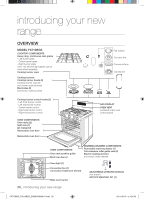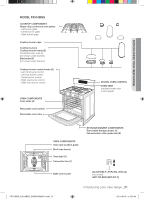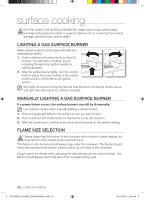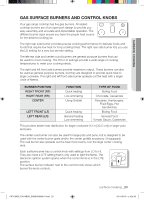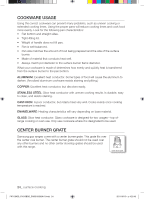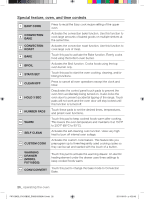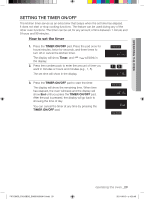Samsung FX510BGS User Manual - Page 25
operating the oven
 |
View all Samsung FX510BGS manuals
Add to My Manuals
Save this manual to your list of manuals |
Page 25 highlights
operating the oven operating the oven Oven control panels and displays MODEL FX710BGS 12 3 4 5 678 9 10 11 12 13 14 15 16 17 18 19 MODEL FX510BGS 12 3 4 5 678 9 10 11 12 14 15 16 17 18 19 All oven operations are controlled with electronic touch pads. Use the following pads to program and operate all oven cooking, cleaning, and timing functions. All programmed settings and cooking status will show on the digital display. FX710BGS_FX510BGS_DG68-00356A-01.indd 25 operating the oven _25 2011-08-19 �� 4:25:45
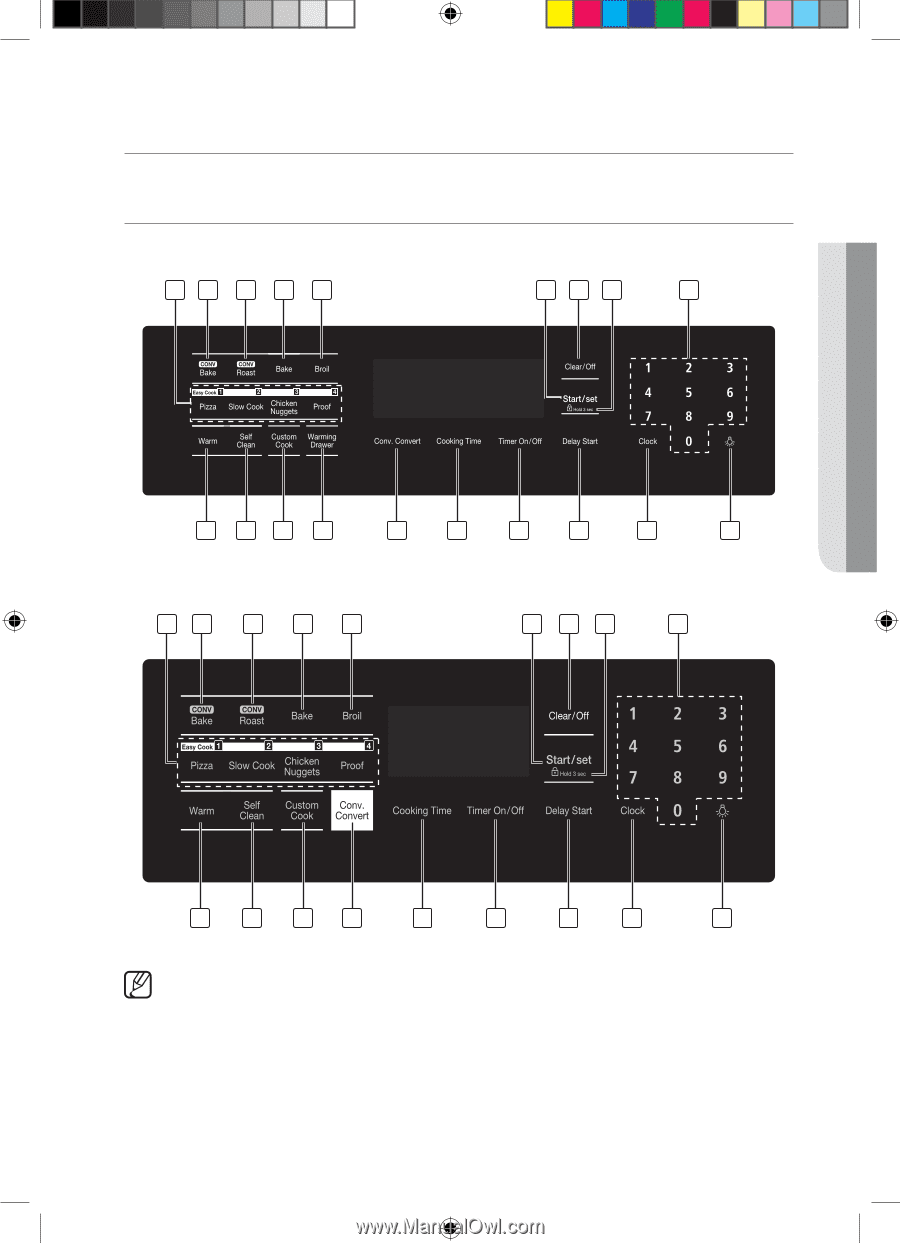
operating the oven _
25
OPERATING THE OVEN
operating the oven
OVEN CONTROL PANELS AND DISPLAyS
mODEL fX710BGS
mODEL fX510BGS
All oven operations are controlled with electronic touch pads. Use the following
pads to program and operate all oven cooking, cleaning, and timing functions. All
programmed settings and cooking status will show on the digital display.
2
10
11
12
13
14
15
16
17
18
19
3
4
5
7
9
1
6
8
2
1
6
8
3
4
5
10
11
12
14
15
16
17
18
19
7
9
FX710BGS_FX510BGS_DG68-00356A-01.indd
25
2011-08-19
�� 4:25:45