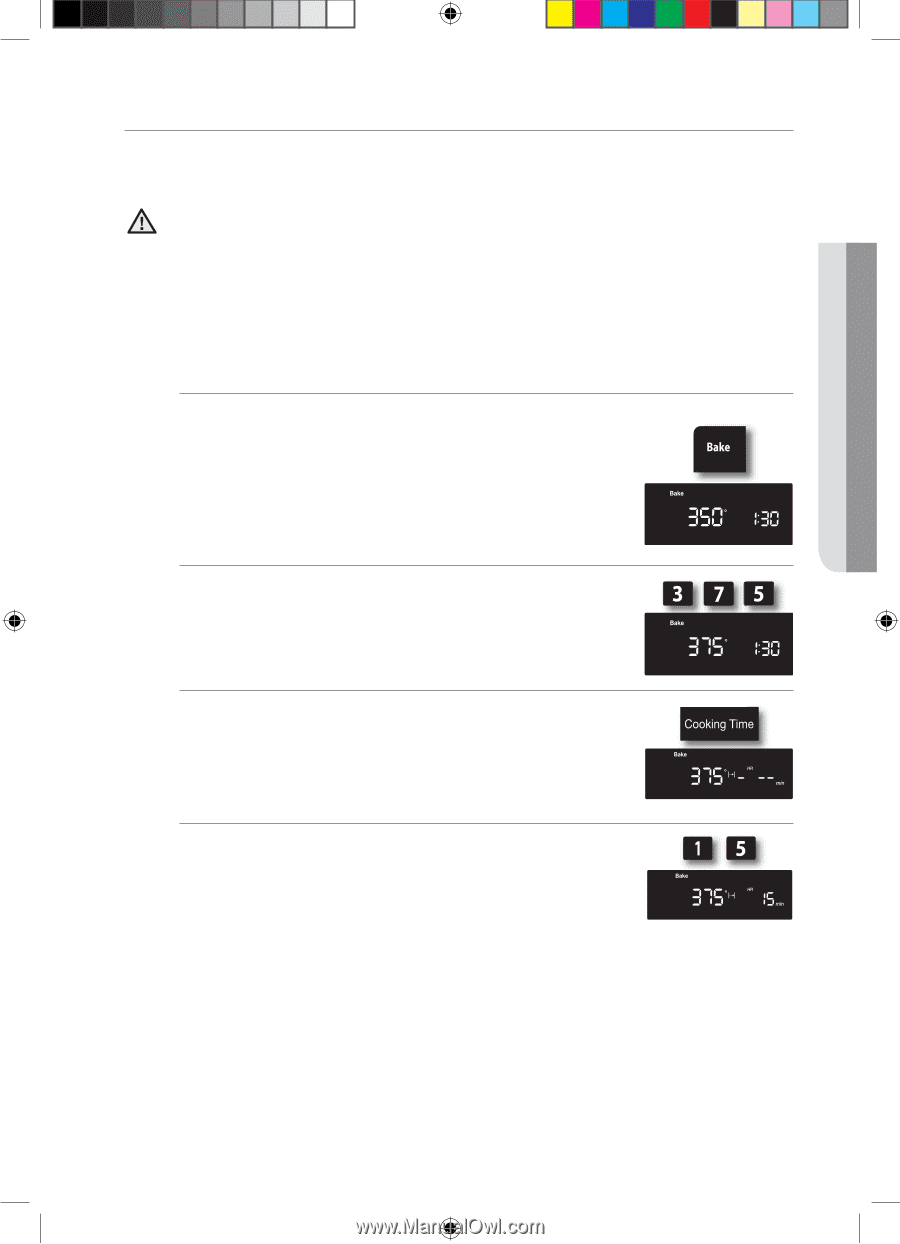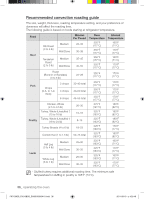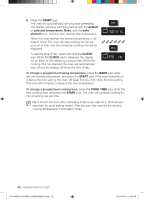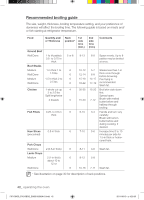Samsung FX510BGS User Manual - Page 37
Timed Cooking
 |
View all Samsung FX510BGS manuals
Add to My Manuals
Save this manual to your list of manuals |
Page 37 highlights
operating the oven Timed cooking The Cook Time function lets you program the oven to cook food at a set temperature for a desired length of time. At the end of the set time, the oven will automatically shut off. Use caution when using the Cook Time or Delay Start functions. These functions CAUTION are best used when cooking cured or frozen meats and most fruits and vegetables. Foods that can easily spoil, like milk, eggs, fish, poultry, and meats, should be chilled in a refrigerator before they are placed in the oven. Even when chilled, they should not stand for more than 1 hour before cooking begins and should be removed promptly when cooking is completed. Eating spoiled food can result in sickness from food poisoning. How to set the oven for timed cooking 1. Position the oven rack in the desired location. Place the food in the oven and close the oven door. 2. Press the BAKE pad. The default temperature, 350°, will blink on the display. If the default temperature is the desired cooking temperature, skip to step 4. 3. Press the number pads for the desired cooking temperature (3, 7, 5). The selected cooking temperature will blink on the display. 4. Press the COOKING TIME pad. The display will show -HR --min. 5. Press the number pads for the desired cooking time. The display will show the selected time, and the Start indicator will blink. You can set the time to any length between 1 minute and 9 hours and 99 minutes. FX710BGS_FX510BGS_DG68-00356A-01.indd 37 operating the oven _37 2011-08-19 �� 4:25:49