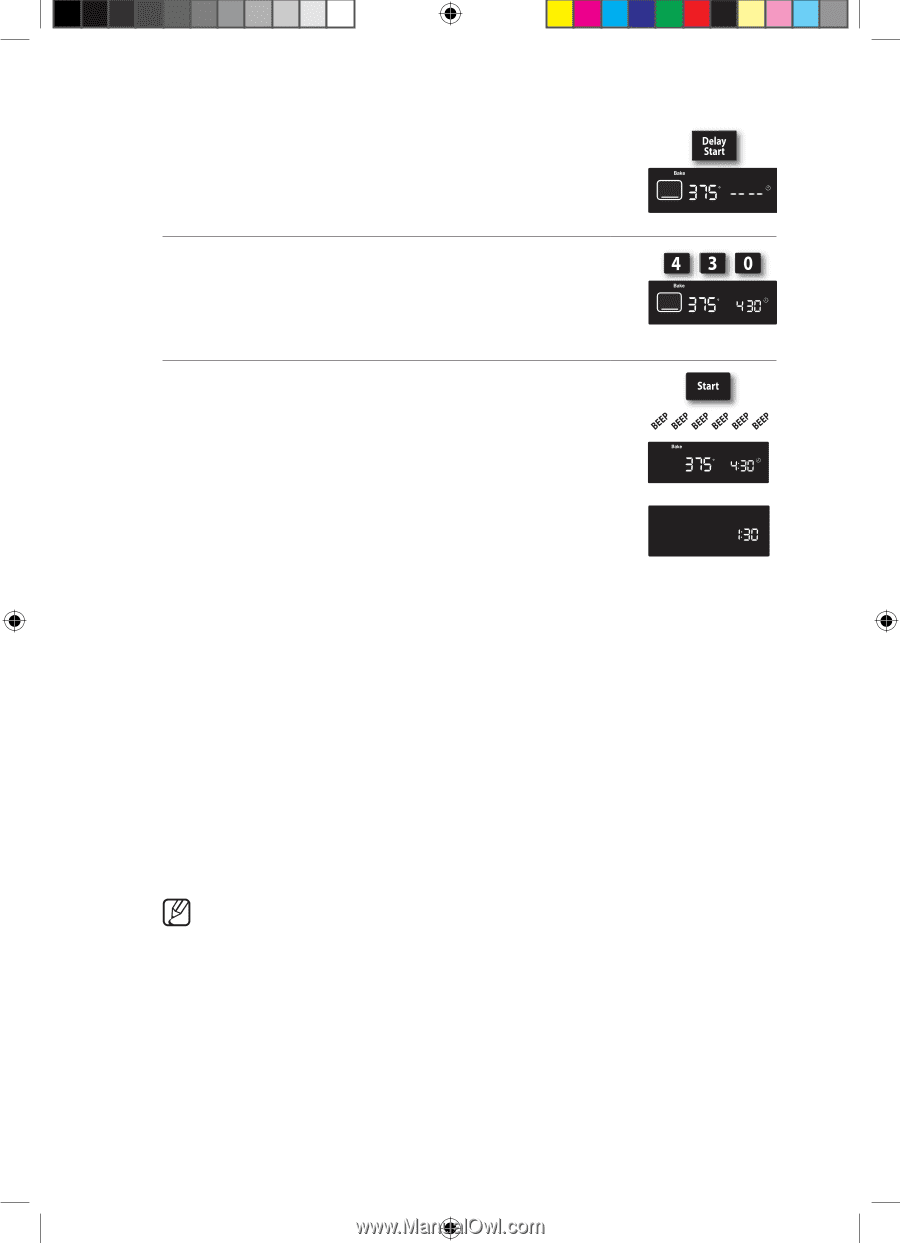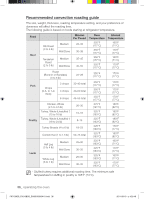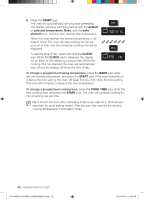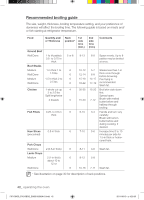Samsung FX510BGS User Manual - Page 40
Delay Start, Delay, Start, Start, Cook Time
 |
View all Samsung FX510BGS manuals
Add to My Manuals
Save this manual to your list of manuals |
Page 40 highlights
6. Press the DELAY START pad. The display will show Delay, and --:-- will blink. 7. Press the number pads for the time you want the oven to turn on, e.g., 4, 3, 0. The Start indicator will blink under Delay and the selected start time. 8. Press the START pad. The oven will automatically turn on and beep when when the set start time is reached. The oven will automatically light and start preheating. When the oven reaches the desired cooking temperature, it will beep 6 times. The display will count down the set cooking time. When the cooking time has elapsed, the oven will automatically shut off and the display will show the time of day. To change a programmed starting time, press the DELAY START pad, enter the new starting time, and press the START pad. The oven will start cooking at the new start time. To change a programmed baking temperature, press the BAKE pad, enter the new baking temperature, and press the START pad. If the oven temperature is above the new setting, the oven will beep 6 times, then show the new setting. The oven will complete cooking at the new temperature. To change a programmed cooking time, press the COOK TIME pad, enter the new cooking time, and press the START pad. The oven will continue cooking for the remaining new set time. Place food in the oven after preheating if the recipe calls for it. Preheating is important for good baking results. After the oven has reached the desired cooking temperature, it will beep 6 times. 40_ operating the oven FX710BGS_FX510BGS_DG68-00356A-01.indd 40 2011-08-19 �� 4:25:50