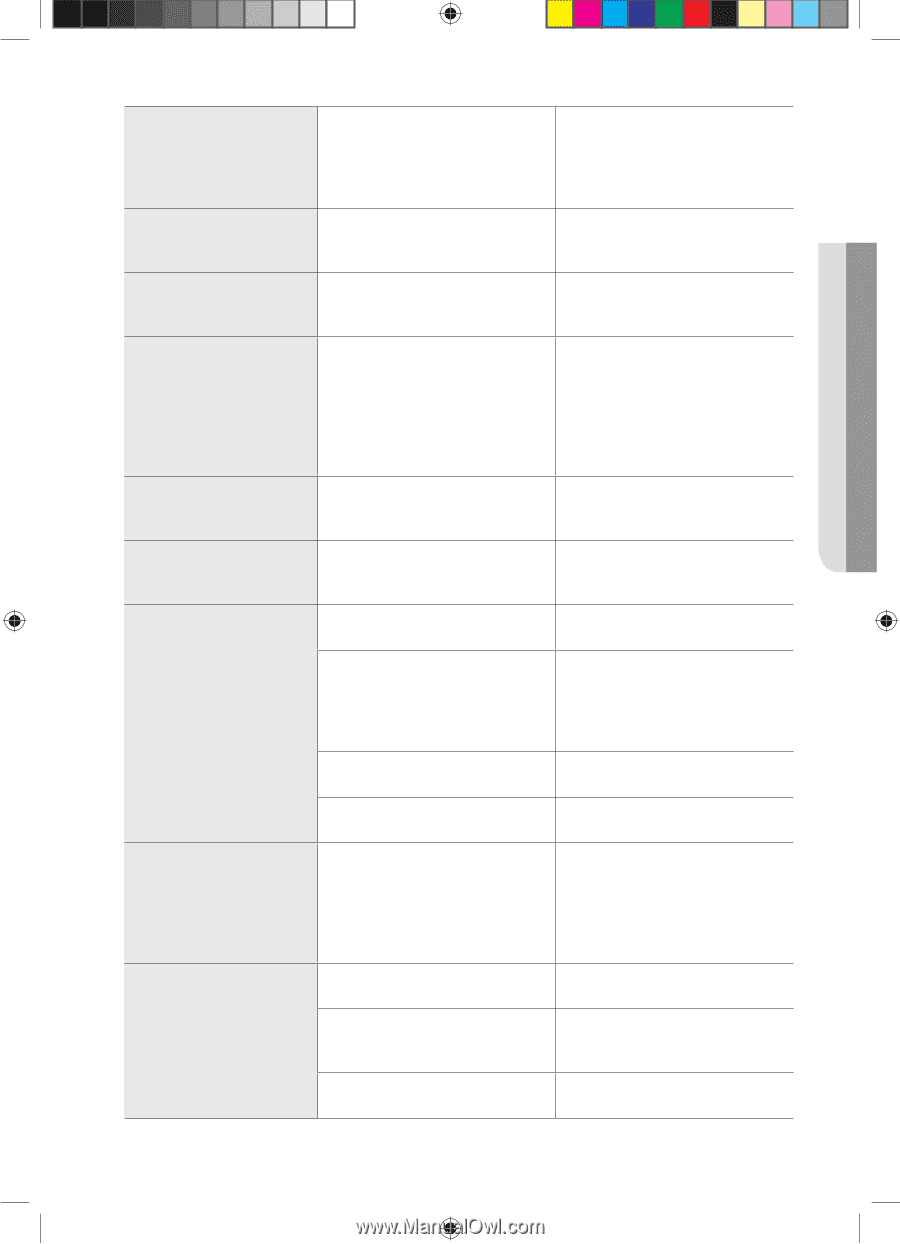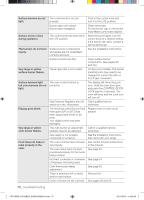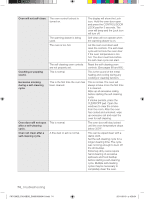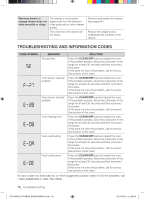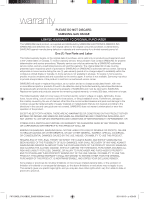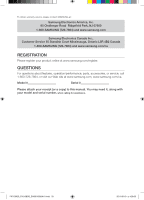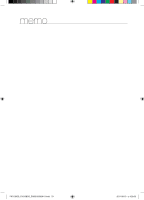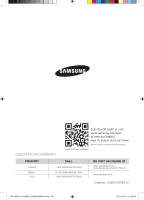Samsung FX510BGS User Manual - Page 75
Convection Fan is
 |
View all Samsung FX510BGS manuals
Add to My Manuals
Save this manual to your list of manuals |
Page 75 highlights
troubleshooting Steam or smoke coming This is normal. from under the control panel. The oven vent is located there. More steam is visible when using the convection functions or when baking or roasting multiple items at the same time. Burning or oily odor emitting from the vent. This is normal for a new oven and will disappear within 1/2 hour of the first bake cycle. To speed the process, set a selfcleaning cycle for a minimum of 3 hours. (See pages 68 and 69.) Strong odor. This is temporary. The insulation around the inside of the oven emits an odor the first few times the oven is used. Oven racks are difficult to slide. Apply a small amount of vegetable oil to a paper towel and wipe edges of the oven racks with the paper towel. Racks dull and become hard to slide when they are cleaned in the self-cleaning oven. Fan noise (Model FX710BGS). This is normal. The convection fan runs until the function is over or the door is opened. Convection fan is not working (Model FX710BGS). The fan starts automatically when the oven meets the preheat temperature. Warming drawer will not work (Model FX710BGS). The controls are not set properly. Reset the controls as described on page 52 and 53. The Self-Clean or Sabbath function is being used. The warming drawer will not operate during either of these operations. Try again after the function is completed or cancelled. The oven controls have been locked. Unlock the controls and try again. There is a blown fuse or tripped Replace blown fuse or reset circuit breaker. tripped circuit breaker. Warming drawer doesn't keep food warm or dries out food (Model FX710BGS). The oven control lockout is turned on. The display will show the Lock icon. Hold the oven door open and press the CONTROL/DOOR LOCK pad for 3 seconds. The oven will beep and the Lock icon will turn off. Excessive condensation in the warming drawer (Model FX710BGS). The temperature setting is too high. The foods being warmed are not covered with a lid or aluminum foil. Reduce the temperature setting. (See page 53.) Cover foods with a lid or aluminum foil. You are trying to warm liquids. Liquid should not be warmed in the drawer. Remove liquids. FX710BGS_FX510BGS_DG68-00356A-01.indd 75 troubleshooting _75 2011-08-19 �� 4:26:04