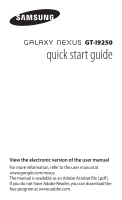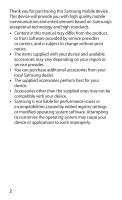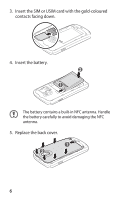Samsung GT-I9250M Quick Start Guide
Samsung GT-I9250M Manual
 |
View all Samsung GT-I9250M manuals
Add to My Manuals
Save this manual to your list of manuals |
Samsung GT-I9250M manual content summary:
- Samsung GT-I9250M | Quick Start Guide - Page 1
GT-I9250 quick start guide View the electronic version of the user manual For more information, refer to the user manual at www.google.com/nexus. The manual is available as an Adobe Acrobat file (.pdf). If you do not have Adobe Reader, you can download the free program at www.adobe.com. - Samsung GT-I9250M | Quick Start Guide - Page 2
device. This device will provide you with high quality mobile communication and entertainment based on Samsung's exceptional technology and high standards. • Content in this manual may differ from the product, or from software provided by service providers or carriers, and is subject to change - Samsung GT-I9250M | Quick Start Guide - Page 3
Instructional icons Before you start, familiarise yourself with the icons you will see in this manual: Warning-situations that keys Copyright Copyright © 2011 Samsung Electronics This manual is protected under international copyright laws. No part of this manual may be reproduced, distributed, - Samsung GT-I9250M | Quick Start Guide - Page 4
logo are registered trademarks of Samsung Electronics. ™ ™ • The Android logo, Google Search , Google Maps , Google Mail™, YouTube™, Android Market Google Talk , and Google Earth are trademarks of Google, Inc. ® • Bluetooth is a - Samsung GT-I9250M | Quick Start Guide - Page 5
Assembling Install the SIM or USIM card and battery 1. If the device is on, press and hold the Power key and select Power off → OK to turn it off. 2. Remove the back cover. Be careful not to damage your fingernails when you remove the back cover. 5 - Samsung GT-I9250M | Quick Start Guide - Page 6
3. Insert the SIM or USIM card with the gold-coloured contacts facing down. 4. Insert the battery. The battery contains a built-in NFC antenna. Handle the battery carefully to avoid damaging the NFC antenna. 5. Replace the back cover. 6 - Samsung GT-I9250M | Quick Start Guide - Page 7
using the device for the first time, you must charge the battery. Use only Samsung-approved chargers and cables. Unauthorised chargers or cables can cause batteries to explode or damage your device. If the battery is completely discharged, you cannot turn on the device, even with the travel adapter - Samsung GT-I9250M | Quick Start Guide - Page 8
of the travel adapter into a power outlet. While the device is charging, the touch screen may not function due to an unstable power supply. If this happens, unplug the travel adapter from the device. 3. When the battery is fully charged, first unplug the travel adapter from the device and then from - Samsung GT-I9250M | Quick Start Guide - Page 9
on your device, press and hold the Power key. If you turn on your device for the first time, follow the on-screen instructions to set up your device. To turn off your device, press and hold the Power key and select Power off → OK. • Follow all posted warnings and directions from authorised personnel - Samsung GT-I9250M | Quick Start Guide - Page 10
Get to know your device Earpiece Light sensor Proximity sensor Front camera lens Volume key Touch screen Multifunction jack Mouthpiece 10 - Samsung GT-I9250M | Quick Start Guide - Page 11
Rear camera lens Power/Lock key Pogo pins Main antenna Headset jack Mouthpiece1 GPS antenna2 Flashbulb Back cover Speaker 1. Active only when you use the speakerphone feature or record videos. 2. Do not touch or cover the antenna area with your hands or other objects while using the GPS functions. - Samsung GT-I9250M | Quick Start Guide - Page 12
or the battery Do not drop or cause an impact to the charger or the battery Do not charge the battery with battery For safe disposal of your Li-Ion batteries, contact your nearest authorised service centre. Handle and dispose of batteries and chargers with care • Use only Samsung-approved batteries - Samsung GT-I9250M | Quick Start Guide - Page 13
reduce the charging capacity and life of your device and batteries. • Prevent batteries from battery. Caution: Follow all safety warnings and regulations when using your device in restricted areas Turn off your device where prohibited Comply with all regulations that restrict the use of a mobile - Samsung GT-I9250M | Quick Start Guide - Page 14
Turn off your device in potentially explosive environments instead of removing the battery. • Always comply with regulations, instructions and signs in potentially explosive environments. • Do not use your device at refuelling points (service • Use a hands-free device. • Get on your mobile device. • - Samsung GT-I9250M | Quick Start Guide - Page 15
the case of turn off or you cannot remove the battery, leave it as-is). Then, dry the device with a towel and take it to a service centre. • Liquids will change the colour of the label that indicates water damage inside the device. Water damage to your device can void your manufacturer's warranty - Samsung GT-I9250M | Quick Start Guide - Page 16
Your device may malfunction or the battery may discharge from exposure to magnetic fields. • Magnetic stripe cards, including credit cards, phone cards, passbooks, and boarding passes, may be damaged by magnetic fields. • Do not use carrying cases or accessories with magnetic closures or allow your - Samsung GT-I9250M | Quick Start Guide - Page 17
, leave some lights on in the room and do not hold the screen too close to your eyes. • Seizures or blackouts can occur when you Samsung cannot be responsible for the user's safety when using accessories or supplies that are not approved by Samsung. Do not bite or suck on the device or the battery - Samsung GT-I9250M | Quick Start Guide - Page 18
driving may distract your attention and cause an accident. • Always turn the volume down before plugging the earphones into an audio source can void your manufacturer's warranty. For service, take your device to a Samsung Service Centre. • Do not disassemble or puncture the battery, as this can - Samsung GT-I9250M | Quick Start Guide - Page 19
. • Clean the terminals of the battery with a cotton ball or a towel. • Do not use chemicals or detergents. Do not use the device if the screen is cracked or broken Broken glass or acrylic could cause injury to your hands and face. Take the device to a Samsung Service Centre to have it repaired. Do - Samsung GT-I9250M | Quick Start Guide - Page 20
card with a soft cloth. Ensure access to emergency services Samsung is not responsible for data loss. • When disposing of your device, back up all data and then reset by the user's illegal the sale of mobile devices that exceed the maximum SAR recorded for this model was 0.303 W/kg. In normal manual - Samsung GT-I9250M | Quick Start Guide - Page 21
users accessories should not be mixed with other commercial wastes for disposal. This EEE is compliant with RoHS. Correct disposal of batteries in this product (Applicable in the European Union and other European countries with separate battery return systems) This marking on the battery, manual - Samsung GT-I9250M | Quick Start Guide - Page 22
OF THE POSSIBILITY OF SUCH DAMAGES." Third party services may be terminated or interrupted at any time, and Samsung makes no representation or warranty that any content or service will remain available for any period of time. Content and services are transmitted by third parties by means of networks - Samsung GT-I9250M | Quick Start Guide - Page 23
Saxony Way, Yateley, Hampshire, GU46 6GG, UK* 2011.10.31 Joong-Hoon Choi / Lab Manager (place and date of issue) (name and signature of authorised person) * It is not the address of Samsung Service Centre. For the address or the phone number of Samsung Service Centre, see the warranty card or - Samsung GT-I9250M | Quick Start Guide - Page 24
Some of the contents in this manual may differ from your device depending on the software of the device or your service provider. www.samsung.com Printed in Korea GH68-35664A English (EU). 10/2011. Rev. 1.0
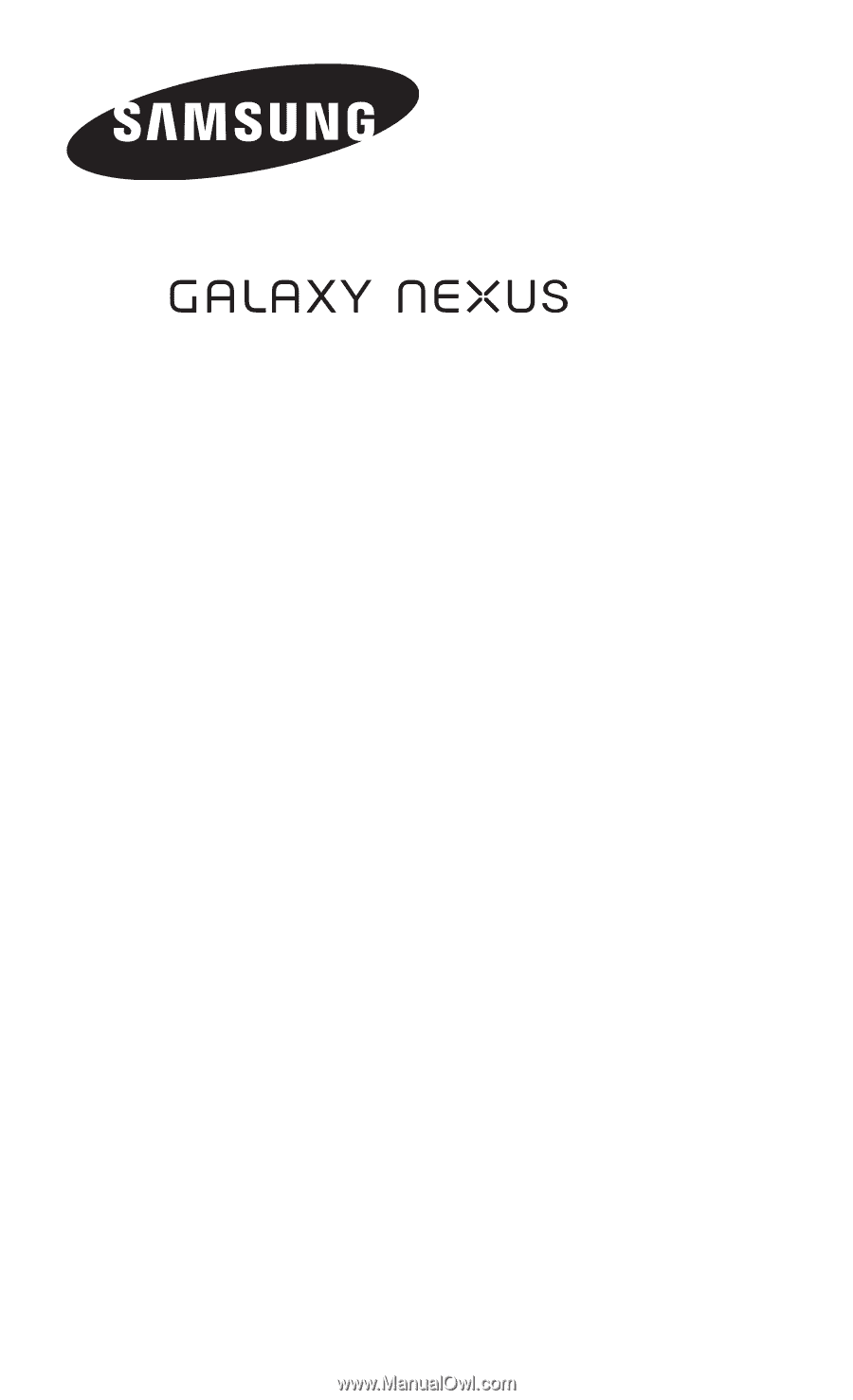
GT-I9250
quick start guide
View the electronic version of the user manual
For more information, refer to the user manual at
www.google.com/nexus
.
The manual is available as an Adobe Acrobat file (.pdf).
If you do not have Adobe Reader, you can download the
free program at
www.adobe.com
.