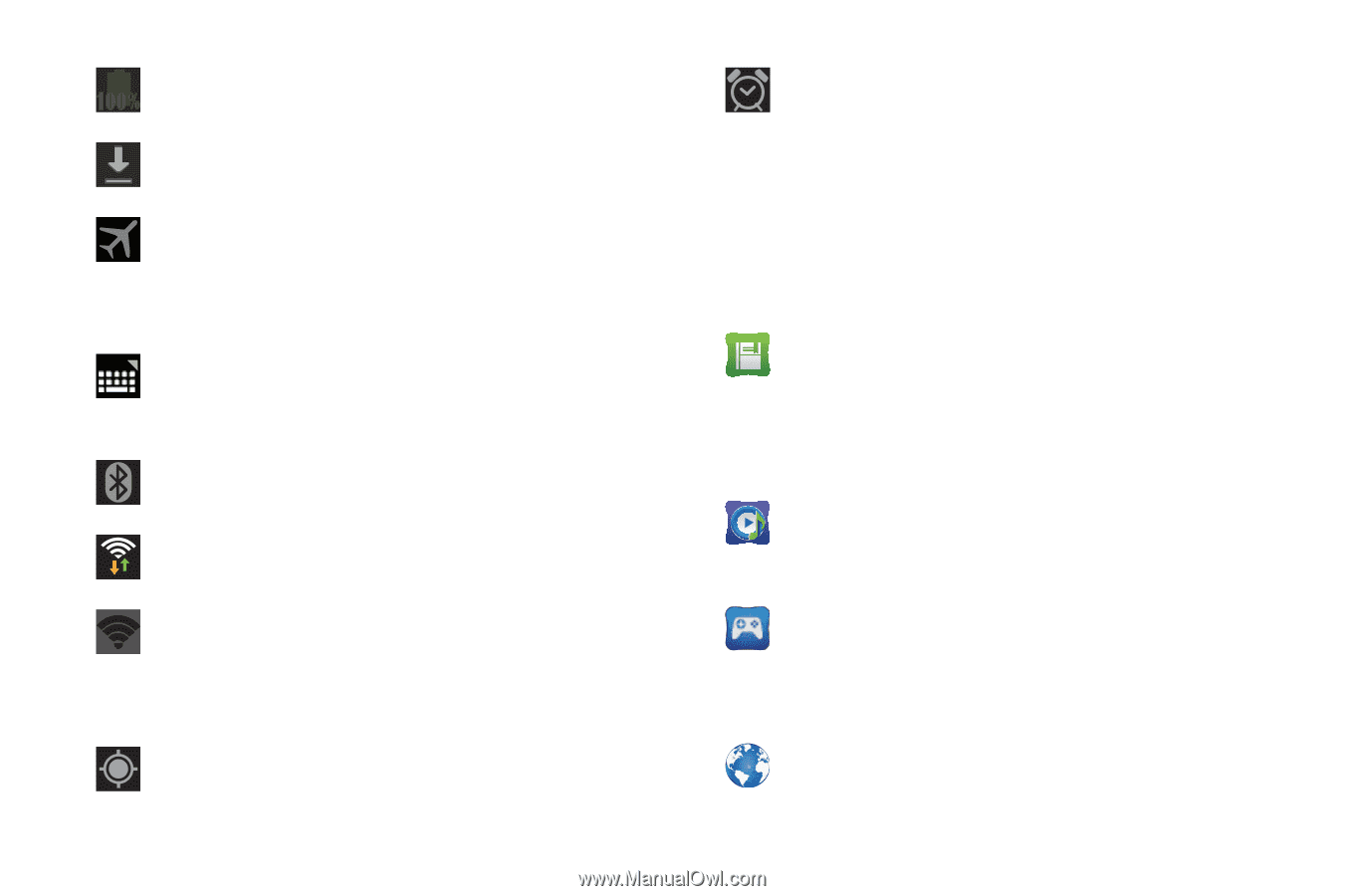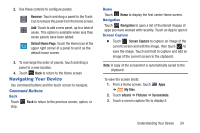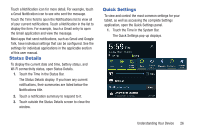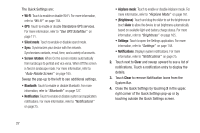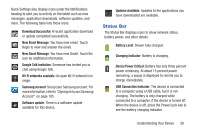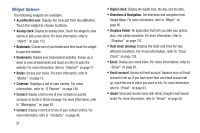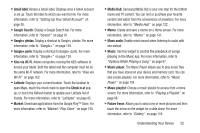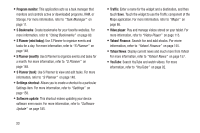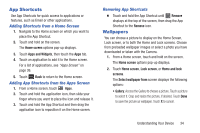Samsung GT-P3113 User Manual Ver.ld3_f3 (English(north America)) - Page 34
Primary Shortcuts, Battery Fully Charged - download mode
 |
View all Samsung GT-P3113 manuals
Add to My Manuals
Save this manual to your list of manuals |
Page 34 highlights
Battery Fully Charged: When the battery is fully charged, this indicator is displayed. Download in progress: An application is being downloaded to the device. Airplane Mode: Indicates that the Airplane Mode is active, which allows you to use many of your device's features, but it cannot access online information or applications. Configure input methods: When the keyboard is being displayed, touch this icon to display a menu of quick keyboard settings. Bluetooth Active: Bluetooth is turned on. For more information, refer to "Bluetooth" on page 127. Wi-Fi Active: Wi-Fi is connected, active, and communicating with a Wireless Access Point (WAP). Wi-Fi Direct: Displays when Wi-Fi Direct is active and your tablet is connected to another device. For more information, refer to "Wi-Fi Direct" on page 125. GPS Active: Displays when GPS is active. 29 Alarm Set: Displays when you set an alarm to ring at a specified time. For more information, refer to "Alarm" on page 133. Primary Shortcuts Primary Shortcuts appear at the bottom of the main Home screen. Readers Hub: Provides access to millions of books and novels, global and local newspapers languages, and popular magazines in multiple languages. For more information, refer to "Readers Hub" on page 147. Music Hub: Allows you to purchase and download songs. For more information, refer to "Music Hub" on page 106. Game Hub: Access social and premium games. Join Game Hub to enjoy free games with your friends. For more information, refer to "Game Hub" on page 138. Internet: Access the Internet. For more information, refer to "Internet" on page 77.