Samsung HL-R5677W Quick Guide (ENGLISH)
Samsung HL-R5677W - 56" Rear Projection TV Manual
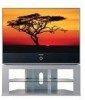 |
View all Samsung HL-R5677W manuals
Add to My Manuals
Save this manual to your list of manuals |
Samsung HL-R5677W manual content summary:
- Samsung HL-R5677W | Quick Guide (ENGLISH) - Page 1
HL-R4677W/HL-R5677W List of Parts Accessories Once you have unpacked your TV, check to make sure that you have all the parts shown here. If any piece is missing or broken, call your dealer. Remote Control(BP59-00076A)/ AAA Batteries Warranty Cards (2)/ Registration Card (1) Anynet Cable - Samsung HL-R5677W | Quick Guide (ENGLISH) - Page 2
a cable system, you will need to connect an antenna to your TV. Antennas with 300-ohm Flat Twin Leads If your antenna looks like the wires from the twin leads under the screws on the 300-75 ohm adaptor (not supplied). Use a screwdriver to tighten the screws. 2 Plug the adapter into the "Air IN - Samsung HL-R5677W | Quick Guide (ENGLISH) - Page 3
use a converter box with your TV, there may be From Cable features that you can not program using the remote control, such as programming your favorite channels and blocking channels. ● The output from "Cable Out" is not available when "Air/CATV" is set to "Cable" in the PIP menu. English-3 - Samsung HL-R5677W | Quick Guide (ENGLISH) - Page 4
TV's features. When From Cable viewing premium channels or recording with the VCR, select "Air IN" (whichever channel is vacant in your area), then use the converter box to change TV there may be features that you can not program using the remote control please contact your Service Provider. 3 - Samsung HL-R5677W | Quick Guide (ENGLISH) - Page 5
usually found on the side or back of the camcorder. 2 Connect a set of audio cables between the AUDIO IN jacks on the TV and the AUDIO OUT jacks on the TV and VIDEO (Y/PB/PR or Y/CB/CR) OUT jacks on the DVD player. Note: For an explanation of Component video, see your DVD player's owner's manual. - Samsung HL-R5677W | Quick Guide (ENGLISH) - Page 6
of video cables between the COMPONENT (1 or 2) VIDEO (Y, PB, PR) IN jacks on the TV and VIDEO (Y/PB/PR or Y/CB/CR) OUT jacks on the Set-Top Box. Note: For an explanation of Component video, see your Set-Top Box owner's manual. Incoming Cable or Antenna 1 2 DTV Set-Top Box English-6 - Samsung HL-R5677W | Quick Guide (ENGLISH) - Page 7
(High Definition Multimedia Interface) 1 Connect an HDMI cable between the HDMI/DVI IN jack on the TV and the HDMI OUT jack on the Set-Top Box. TV Rear Panel ● Make sure the HDMI/DVI source's power is on, or you will be unable to select it in the menu's source list. Incoming Cable or Antenna - Samsung HL-R5677W | Quick Guide (ENGLISH) - Page 8
)" jack on the TV. TV Rear Panel ● OPTICAL: converts the electric signal into an optical light signal, and transmits it through glass fibers. A transmission system of digital audio in the form of a light wave, S/PDIF format using a glass conductor. See page 78 on the instruction manual to set the - Samsung HL-R5677W | Quick Guide (ENGLISH) - Page 9
remote control (i.e., TV, STB, VCR, CABLE, or DVD). Ò PRE-CH Tunes to the previous channel. Ú SOURCE Press to display all of the available video sources (i.e., TV, Set-Top box, VCR, DVD, DTV). Æ CH / Press to change channels. Moves from one set of screen information to the next in TV Guide menu - Samsung HL-R5677W | Quick Guide (ENGLISH) - Page 10
the menu. Input Input Source List : TV √ Picture Edit Name Anynet √ Sound Channel Setup Guide Move Enter Exit Picture Input Picture Sound Channel Setup Guide Mode : Standard √ Color Tone : Warm1 √ Size : 16:9 √ Digital NR : On √ DNIe : On √ My Color Control √ ▼ More - Samsung HL-R5677W | Quick Guide (ENGLISH) - Page 11
type of signal source that is connected to the TV (i.e., an antenna or cable system). 1 Press the MENU button. Press the ... or † button to select "Channel", then press the ENTER button. Channel Input Picture Sound Channel Setup Guide Antenna : Air Auto Program Add/Delete Favorite Channels - Samsung HL-R5677W | Quick Guide (ENGLISH) - Page 12
to an antenna in order to receive digital TV signals. Even if a particular channel is deleted from the memory, you can always tune to that channel directly by using the number buttons on the remote control. Input Picture Sound Channel Setup Guide Auto Program Select the cable system. Analog - Samsung HL-R5677W | Quick Guide (ENGLISH) - Page 13
the Signal Source 1 Press the MENU button. Press the ENTER button to select "Input". Input Input Source List : TV Picture Edit Name Anynet Sound Channel Setup Guide Move Enter √ √ Return Alternate method Press the SOURCE button on the remote control repeatedly to select an external - Samsung HL-R5677W | Quick Guide (ENGLISH) - Page 14
where you purchased the TV or to a Samsung Service center. Caution 1. Replace with the correct code numbered lamp to avoid damage to the TV. 2. Turn the power off and wait for 30 minutes before replacing the lamp as it will be hot. 3. Do not touch the glass part of the lamp with your bare hands - Samsung HL-R5677W | Quick Guide (ENGLISH) - Page 15
The TV has a fan to keep the inside lamp from overheating. You'll occasionally hear it working. Troubleshooting If the TV seems to have a problem, first try this list of possible problems and solutions. If none of these troubleshooting tips apply, then call your nearest Samsung authorized service - Samsung HL-R5677W | Quick Guide (ENGLISH) - Page 16
Memo English-16

Remote Control(BP59-00076A)/
AAA Batteries
Once you have unpacked your TV, check to make sure that you have all
the parts shown here. If any piece is missing or broken, call your dealer.
Accessories
Instruction Manual/
Safety Guide/
Quick Guide/
Anynet Manual/
Manual Guide
Warranty Cards (2)/
Registration Card (1)
Anynet Cable
List of Parts
BP68-00461A-00
HL-R4677W/HL-R5677W
English-1









