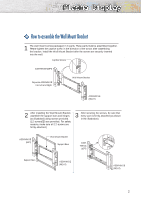Samsung HP-P4261 Quick Guide (easy Manual) (English)
Samsung HP-P4261 Manual
 |
View all Samsung HP-P4261 manuals
Add to My Manuals
Save this manual to your list of manuals |
Samsung HP-P4261 manual content summary:
- Samsung HP-P4261 | Quick Guide (easy Manual) (English) - Page 1
Wall Installation Instructions This wall mount bracket installation guide is for the following models: SP-P4251 Installation Notes 1 Do not install the PDP on any location other than a vertical wall. 2 To protect the performance of the PDP and prevent problems, avoid the following locations: • Do - Samsung HP-P4261 | Quick Guide (easy Manual) (English) - Page 2
are provided. For safety reasons, make sure all 12 screws are firmly attached.) 3 After securing the screws, be sure that every part is firmly attached (as shown in the illustration). ASSY-HINGE (LEFT) Wall Mount Bracket Support Bars ASSYHINGE (LEFT) Support Bars ASSY-HINGE (RIGHT) ASSY-HINGE - Samsung HP-P4261 | Quick Guide (easy Manual) (English) - Page 3
Connect insulation holders to screws (see the illustration below). • If you are uncertain about installation, hire a specialist to install the wall mount bracket. • Be sure to check that the insulation holders are completely secured on both the left and right side of the Plasma TV and the wall. 3 - Samsung HP-P4261 | Quick Guide (easy Manual) (English) - Page 4
(not the sides of the PDP). Change Angle 1 Secure the SET to the wall mount bracket. (Please refer to the following instructions.) 2 Set the Safety Pins to the front guide holes on both sides as illustrated in figure ´. 3 Viewing the PDP after connecting the external devices. Remove the Safety - Samsung HP-P4261 | Quick Guide (easy Manual) (English) - Page 5
How to assemble the Stand-Base 1 Assemble two support pins with the stand base and firmly secure both sides of the support pins using 8 screws provided. 2 Assemble the PDP with the stand and firmly secure the PDP using 4 screws provided. Warning Firmly secure the stand for the PDP before moving it, - Samsung HP-P4261 | Quick Guide (easy Manual) (English) - Page 6
Connecting VHF and UHF Antennas Antennas with 75-ohm Round Leads If your antenna looks like this: it has 75-ohm round leads. 1 Plug the antenna lead into the VHF/UHF terminal on the PDP. Use the Antenna Cable, an accessory included in the product package. 6 - Samsung HP-P4261 | Quick Guide (easy Manual) (English) - Page 7
Connecting Cable TV You can connect different cable systems to your PDP, including cable without a cable product package. Cable with a Cable Box that Descrambles All Channels. 1 Find the cable connected to the ANTENNA OUT terminal on your cable box. This terminal might be labeled "ANT OUT", "VHF - Samsung HP-P4261 | Quick Guide (easy Manual) (English) - Page 8
Samsung dealer or any electronics store). 1 Find and disconnect the cable that is connected connection, set the A/B switch to the "A" position for normal viewing. Set the A/B switch to the "B" position to view scrambled channels. (When you set the A/B switch to "B", you will need to tune your Set-Top - Samsung HP-P4261 | Quick Guide (easy Manual) (English) - Page 9
a VCR to the Video or S-Video/Audio jack PDP VCR Power Plug Audio Cable S-Video Cable Video Cable How to Connect Connect the Video/Audio cables between the VIDEO or S-VIDEO / L - AUDIO - R jacks on the PDP and VIDEO or S-VIDEO / L - AUDIO - R output jacks on the VCR. (Note: - Samsung HP-P4261 | Quick Guide (easy Manual) (English) - Page 10
tapes S-Video Cable Camcorder PDP(SIDE AV3) PDP REAR PANEL Power Plug Audio Cable Video Cable How to Connect Connect a Video/Audio cable between the to Video Mode. (For details, refer to your camcorder Owner's instructions.) 4. Set the IN/OUT switch on your camcorder to OUT. 5. Insert the - Samsung HP-P4261 | Quick Guide (easy Manual) (English) - Page 11
picture in 720p mode. Playing DVD PDP DVD Player Power Plug Video Cable Audio Cable How to Connect 1 Connect a Video Cable between the Y, Pb, Pr (COMPONENT1, 2) input jacks on the PDP and Y/PB/PR output jacks on the DVD player. 2 Connect of Component video, see your DVD owner's instructions. 11 - Samsung HP-P4261 | Quick Guide (easy Manual) (English) - Page 12
the optimum picture in 720p mode. Watching DTV PDP DTV Receiver Power Plug or Use a DVI-D connection cable. (sold separately) Video Cable Audio Cable DVI Cable How to Connect 1 Connect the cable or • For an explanation of Component video, see your DTV receiver owner's instructions. 12

Wall Installation Instructions
This wall mount bracket installation guide is for the following models: SP-P4251
1
Do not install the PDP on any location other than a vertical wall.
2
To protect the performance of the PDP and prevent problems, avoid the following locations:
• Do not install next to smoke and fire detectors.
• Do not install in an area subjected to vibration or high voltage.
• Do not install near or around any heating apparatus.
3
Use only recommended parts and components.
1
Installation Notes
Insulation Holder :
4 EA
SCREW
!
: 4 EA
SCREW
@
: 12 EA
1EA
2EA
LEFT :1EA
RIGHT :1EA
Parts (Wall attachment panel is sold separately. Check with your dealer)
Wall Mount Bracket
ASSY-HINGE
Support Bars
Screws