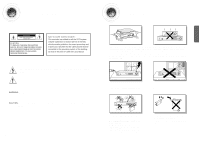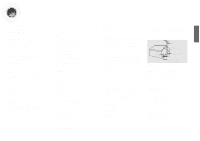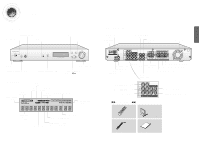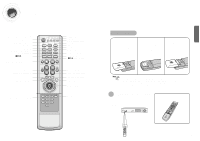Samsung HT-AS600 Quick Guide (easy Manual) (ver.1.0) (English)
Samsung HT-AS600 Manual
 |
View all Samsung HT-AS600 manuals
Add to My Manuals
Save this manual to your list of manuals |
Samsung HT-AS600 manual content summary:
- Samsung HT-AS600 | Quick Guide (easy Manual) (ver.1.0) (English) - Page 1
SAMSUNG ELECTRONICS AMERICA, INC. SERVICE DIVISION 400 Valley Road, Suite 201 Mount Arlington, NJ 07856 1-800-SAMSUNG (1-800-726-7864) www.samsung.com ELECTRONICS Digital Surround AV Receiver System HT-AS600 Instruction Manual AH68-01725R - Samsung HT-AS600 | Quick Guide (easy Manual) (ver.1.0) (English) - Page 2
THE RISK OF ELECTRIC SHOCK, DO NOT REMOVE REAR COVER. NO USER SERVICEABLE PARTS INSIDE. REFER SERVICING TO QUALIFIED SERVICE PERSONNEL. Note to CATV system installer : This reminder is provided to call the CATV system installer's attention to Section 820~40 of the NEC which provides guidelines for - Samsung HT-AS600 | Quick Guide (easy Manual) (ver.1.0) (English) - Page 3
home, consult your appliance dealer or local power company. For video products intended to be operated from battery power, or other sources, refer to the operating instructions. 3 POWER LINES An outside antenna system the mast and supporting structure, grounding a need for service. HEAT This video - Samsung HT-AS600 | Quick Guide (easy Manual) (ver.1.0) (English) - Page 4
Theater Systems) DTS play backs 5.1 channel sound with less compression than Dolby Digital for richer sound. 5 Contents PREPARATION Safety Warnings ...1 Precautions...2 Safety Instructions (DVD) with Remote Control 43 Before Calling for Service 45 Specifications ...47 WARRANTY ...48 6 PREPARATION - Samsung HT-AS600 | Quick Guide (easy Manual) (ver.1.0) (English) - Page 5
CD AUDIO INPUT JACKS √√ Accessories œœ VCR AUDIO OUTPUT JACKS SUBWOOFER OUTPUT JACKS 1, 2 Remote Control (AH59-01327E) AM Antenna (AH42-00019A) FM Antenna (AH42-00017A) User's Manual (AH68-01725R) 8 - Samsung HT-AS600 | Quick Guide (easy Manual) (ver.1.0) (English) - Page 6
PREPARATION Description [ Remote Control ] POWER button TV VIDEO, FUNCTION button SLEEP button TUNER button SPEAKER DISTANCE button TEST TONE button MODE button EXTERNAL DEVICE PLAYBACK button MUTE button VOLUME CONTROL button MENU button ANALOG/DIGITAL button Direct Function Select button TV - Samsung HT-AS600 | Quick Guide (easy Manual) (ver.1.0) (English) - Page 7
you like. • When you place the speaker on the wall, make sure to fasten it tightly so that it may not fall off. SYSTEM MODEL NAME : HT-AS600 MAIN UNIT AV-R600 FRONT SPEAKER PS-AF600 CENTER SPEAKER PS-AC600 SURROUND SPEAKER PS-AR600 PASSIVE SUB WOOFER PS-AW600 √ Connecting Speaker Wire - Samsung HT-AS600 | Quick Guide (easy Manual) (ver.1.0) (English) - Page 8
Connecting External Components Connecting Video Component Before moving or installing the product, be sure to turn off the power and disconnect the power cord. DVD Player Video Projector SAT(Settop Box) • Since Analog Audio In and Video In jack of the main unit are used for both SAT and VCR, you - Samsung HT-AS600 | Quick Guide (easy Manual) (ver.1.0) (English) - Page 9
Connecting External Component Connecting Audio Component Before moving or installing the product, be sure to turn off the power and disconnect the power cord. CD Player 15 Connecting the FM and AM Antennas If AM reception is poor, connect an outdoor AM antenna(not supplied). FM Antenna (supplied) - Samsung HT-AS600 | Quick Guide (easy Manual) (ver.1.0) (English) - Page 10
Before Using the AV Receiver Turning On/Off MAIN UNIT 1 Connect the power plug to the outlet. 2 Press the POWER ( • This unit will be turned on or off. ) button of the main unit. REMOTE CONTROL Press the POWER ( ) button of the remote control while main unit is turned on. • This unit will be - Samsung HT-AS600 | Quick Guide (easy Manual) (ver.1.0) (English) - Page 11
Setting the Speaker Mode Before moving or installing the product, be sure to turn off the power and disconnect the power cord.Signal outputs and frequency response from the speaker will automatically be adjusted according to your speaker configuration and whether certain speakers are used or not. √ - Samsung HT-AS600 | Quick Guide (easy Manual) (ver.1.0) (English) - Page 12
Setting the Speaker Listening Distance OPERATION √ REMOTE CONTROL 1 Press the SPEAKER DISTANCE button to select the speaker you want. • Each time you press this button, F.L ➝ CEN ➝ F.R ➝ S.R ➝ S.L ➝ S.W ➝ DISTANCE OFF will be selected in turn. 2 Press ...† button to set the speaker distance. • For - Samsung HT-AS600 | Quick Guide (easy Manual) (ver.1.0) (English) - Page 13
Setting DRC (Dynamic Range Compression) You can use this function to enjoy Dolby Digital sound when watching movies at low volume at night. √ MAIN UNIT 1 Press SETUP button. • "SETUP MODE" appears on the display and enters into Setup Mode. 2 Press INPUT button 3 times. • "DRC SETUP" appears on the - Samsung HT-AS600 | Quick Guide (easy Manual) (ver.1.0) (English) - Page 14
Test Tone Use test tone to check speaker connection status or level. OPERATION To Automatically Output Test Tone To Manually Output Test Tone √ MAIN UNIT 1 Press SETUP button. • "SETUP MODE" appears on the display and enters into Setup Mode. 2 Press INPUT button 4 times. • "TEST-T AUTO" - Samsung HT-AS600 | Quick Guide (easy Manual) (ver.1.0) (English) - Page 15
OPERATION Setting Speaker Level You can set the balance and level of speakers √ Remote Control 1 Press SPK LEVEL button to select the speaker you want. • Each time you press this button, F.L ➝ CEN ➝ F.R ➝ S.R ➝ S.L ➝ S.W ➝ SPK LEVEL OFF will be selected in turn. 2 Press ...† button to set the - Samsung HT-AS600 | Quick Guide (easy Manual) (ver.1.0) (English) - Page 16
Logic ll Mode This mode provides 5.1 channel sound from 2 channel sources REMOTE CONTROL 1 Press MODE button. • Each time you press this button, MUSIC ➝ CINEMA ➝ MATRIX ➝ PROLOGIC will be selected in turn. MAIN UNIT 1 Press SURROUND button briefly to select "DPL ll" Mode. • Each time you press - Samsung HT-AS600 | Quick Guide (easy Manual) (ver.1.0) (English) - Page 17
Dolby Pro Logic ll Effect This function works only in Dolby PRO LOGIC II MUSIC Mode. REMOTE CONTROL 1 Press MODE button to select 'MUSIC' Mode. 2 Press EFFECT button. • Each time you press this button, C-WIDTH ➝ DIMENSION ➝ PANORAMA ➝ DPL ll EFT OFF will be selected in turn. 3 Press ...† - Samsung HT-AS600 | Quick Guide (easy Manual) (ver.1.0) (English) - Page 18
feel live sound as if you are listening at actual site. REMOTE CONTROL 1 Press SFE MODE button. • Each time you press this button, HALL ➝ THEATER ➝ ARENA ➝ CLUB ➝ DOME ➝ STADIUM ➝ CHURCH will be selected in turn. To Exit Setup Mode • Wait for about 5 seconds. 33 MAIN UNIT 1 Press SURROUND button - Samsung HT-AS600 | Quick Guide (easy Manual) (ver.1.0) (English) - Page 19
MATRIX, GAME, PROLOGIC) Dolby D Surr. EX Dolby D (5.1ch) Dolby D (2ch) Dolby D (2ch Surr) L.PCM (Audio) Analog DTS-ES DTS 96/24 NEO:6 (MUSIC, CINEMA) DTS (5.1) L.PCM (Audio) Analog Dolby D (2ch) Dolby D (2ch Surr) Dolby Surr. EX Dolby D (5.1ch) Dolby D (2ch) Dolby D (2ch Surr) SFE DTS-ES - Samsung HT-AS600 | Quick Guide (easy Manual) (ver.1.0) (English) - Page 20
INPUT button to select FM or AM. 2 Select the frequency. • Automatic Tuning : Press and hold TUNING/CH( , ) button to automatically tune in frequency. • Manual Tuning : Press TUNING/CH( , ) button briefly to increase or decrease frequency step by step. To Listen to Mono/Stereo Press MO/ST button on - Samsung HT-AS600 | Quick Guide (easy Manual) (ver.1.0) (English) - Page 21
Convenient Functions Sleep Timer Function You can set the time that this unit will shut itself off. REMOTE CONTROL Press the SLEEP button. • SLEEP : OFF ➝ 15 ➝ 30 ➝ 45 ➝ 60 ➝ 90 ➝ 120MIN will be selected in turn. To Check Sleep Timer Press SLEEP button. • The remaining time before this unit will - Samsung HT-AS600 | Quick Guide (easy Manual) (ver.1.0) (English) - Page 22
AOC BELL & HOWELL(M.WARDS) BROCSONIC CANDLE CETRONIC CITIZEN CINEMA CLASSIC CONCERTO CONTEC CORONADO CRAIG CROSLEX CROWN CURTISMATES CXC PHILIPS PIONEER PORTLAND PROTON QUASAR RADIO SHACK RCA/PROSCAN REALISTIC SAMPO SAMSUNG SANYO SCOTT SEARS SHARP SIGNATURE 2000 (M.WARDS) SONY SOUNDESIGN SPECTRICON - Samsung HT-AS600 | Quick Guide (easy Manual) (ver.1.0) (English) - Page 23
DVD Brand Code List Brand DENON DOONOON DMTECH FISHER GE HARMAN/KARDON JVC KENWOOD LG MAGNAVOX MITSUBISHI ONKYO OPTIMUS PANASONIC PROSCAN PHILIPS PIONEER RCA SAMSUNG SANYO SONY THETA DIGITAL TOSHIBA YAMAHA ZENITH TAEGWANG PS2 X-BOX APEX MARANTZ Code Number 003, 032 019 017 002 006 012 010, 013 008 - Samsung HT-AS600 | Quick Guide (easy Manual) (ver.1.0) (English) - Page 24
Before Calling for Service Symptom Can't turn it on. It does not work when the button is " function works. - If speaker terminal is shorted - If speaker cord is shorted If there is no problem when you turn it on again after turning it off, PROTECTION mark will disappear on the display and the - Samsung HT-AS600 | Quick Guide (easy Manual) (ver.1.0) (English) - Page 25
not supplied and authorized by SAMSUNG, or which damage this product or result in service problems; incorrect electrical line voltage, fluctuations and surges; customer adjustments and failure to follow operating instructions, cleaning, maintenance and environmental instructions that are covered and - Samsung HT-AS600 | Quick Guide (easy Manual) (ver.1.0) (English) - Page 26
.samsung.com/fi www.samsung.com/fr www.samsung.de www.samsung.com/hu www.samsung.com/it www.samsung.lu www.samsung.com/nl www.samsung.com/no www.samsung.com/pl www.samsung.com/pt www.samsung.com/sk www.samsung.com/es www.samsung.com/se www.samsung.com/uk www.samsung.ru www.samsung.com/ur www.samsung

ELECTRONICS
Instruction Manual
Digital Surround
AV Receiver System
HT-AS600
SAMSUNG ELECTRONICS AMERICA, INC.
SERVICE DIVISION
400 Valley Road, Suite 201
Mount Arlington, NJ 07856
1-800-SAMSUNG (1-800-726-7864)
www.samsung.com
AH68-01725R