Samsung HT-AS720 User Manual (ENGLISH)
Samsung HT-AS720 Manual
 |
View all Samsung HT-AS720 manuals
Add to My Manuals
Save this manual to your list of manuals |
Samsung HT-AS720 manual content summary:
- Samsung HT-AS720 | User Manual (ENGLISH) - Page 1
Digital Surround AV Receiver System HT-AS720S Instruction Manual - Samsung HT-AS720 | User Manual (ENGLISH) - Page 2
PARTS INSIDE. REFER SERVICING TO QUALIFIED SERVICE PERSONNEL. This symbol indicates that dangerous voltage consisting a risk of electric shock is present within this unit. This symbol indicates that there are important operating and maintenance instructions in the literature accompanying this - Samsung HT-AS720 | User Manual (ENGLISH) - Page 3
if not installed and used in accordance with the instructions, may cause harmful interference to radio communications. However, the following measures: • Reorient or relocate the receiving antenna. • Increase the separation between the equipment and receiver. • Connect the equipment into an outlet - Samsung HT-AS720 | User Manual (ENGLISH) - Page 4
block any ventilation openings, Install in accordance with the manufacturer's instructions. 8) Do not install near any heat sources such as radiators unused for long periods of time. 14) Refer all servicing to qualified service personnel. Service is required when the apparatus has been damaged in any - Samsung HT-AS720 | User Manual (ENGLISH) - Page 5
of the unit. Protect the player from moisture(i.e. vases) , and excess heat(e.g.fireplace) or equipment creating strong magnetic or electric fields (i.e.speakers...). Disconnect the power cable from the AC supply if the player malfunctions. Your player is not intended for industrial use. Use of - Samsung HT-AS720 | User Manual (ENGLISH) - Page 6
Digital Signal Processing Provides more realistic surround sound with normal stereo audio sources. Anynet+ (HDMI-CEC) Function Anynet+ is a function that can be used to operate this AV Receiver with a Samsung TV remote control, by connecting the receiver to a SAMSUNG TV using an HDMI Cable. (This - Samsung HT-AS720 | User Manual (ENGLISH) - Page 7
PREPARATION Safety Warnings ...2 Safety Instructions ...4 Precautions...5 Features ...6 Description ...8 CONNECTIONS Connecting speakers...12 Connecting external devices 14 Anynet+ ...18 Connecting the FM antenna 19 OPERATION Before using the AV receiver 20 Selecting digital/analog input - Samsung HT-AS720 | User Manual (ENGLISH) - Page 8
button INPUT MODE button SETUP button TUNING MODE button SELECT( VOLUME CONTROL , ) button [ Display ] DOLBY DIGITAL EX INDICATOR DIGITAL LIVE SURROUND INDICATOR INDICATOR SPEAKER INDICATORS L.PCM INDICATOR FRONT DISPLAY RADIO BROADCASTING RECEIVING INDICATOR RADIO FREQUENCY INDICATOR - Samsung HT-AS720 | User Manual (ENGLISH) - Page 9
SURROUND BACK SPEAKER TERMINALS MONITOR VIDEO OUTPUT JACK DVD VIDEO INPUT JACK SAT(Cable/Satellite/Set-top box) VIDEO INPUT JACK SUBWOOFER AUDIO OUTPUT JACK VCR AUDIO OUTPUT JACKS SAT AUDIO INPUT JACKS √√ Accessories œœ Remote control (AH59-01867F) FM antenna (AH42-00017A) User's manual (AH68 - Samsung HT-AS720 | User Manual (ENGLISH) - Page 10
Description (Cont'd) [ Remote control ] TV button AMP button POWER button NUMBER (0~9) buttons SLEEP button SUBWOOFER button EX/ES button EXTERNAL DEVICE PLAYBACK button MUTE button VOLUME CONTROL button SETUP/MENU button CURSOR/ENTER button DRC button INFO button NEO : 6 MODE button STEREO button - Samsung HT-AS720 | User Manual (ENGLISH) - Page 11
differ in voltage. • Always replace both batteries at the same time. • Do not expose batteries to heat or flame. Range of operation of the remote control The remote control can be used up to approximately 23 feet/7 meters in a straight line. It can also be operated at a horizontal angle of up to - Samsung HT-AS720 | User Manual (ENGLISH) - Page 12
of AV Receiver • Place AV Receiver on a dedicated stand or rack. Front Speakers • Place these speakers Subwoofer function Active subwoofer with integrated 150W amplifier provides rich bass sound. 1 Connect the SW OUT terminal of the amplifier (AV-R720) to the INPUT terminal of the subwoofer speaker - Samsung HT-AS720 | User Manual (ENGLISH) - Page 13
(R) BACK(R) (Not supplied) CENTER PS-AC720S MAIN UNIT AV-R720 SYSTEM MODEL NAME : HT-AS720S MAIN UNIT AV-R720 FRONT SPEAKER PS-AF720S CENTER SPEAKER PS-AC720S SURROUND SPEAKER PS-AR720S ACTIVE SUBWOOFER PS-AW720S √ CONNECTING SPEAKER WIRE 1. Loosen the knob by turning counterclockwise - Samsung HT-AS720 | User Manual (ENGLISH) - Page 14
be sure to turn off the power and disconnect the power cord. DVD or Blu-RAY Player or TV • Disconnect the power plug from the outlet if you will the Digital Audio inputs are labelled DVD, SAT and CD, you can connect your DVD/SAT/CD player to either the OPTICAL or COAXIAL digital audio input (as - Samsung HT-AS720 | User Manual (ENGLISH) - Page 15
ENG SAT(Cable/Satellite/Settop Box) or • If the external component has only one audio output jack, connect it to either the right or left audio input jack of the main unit. • Connect the audio cable's red plug to the red jack and white cable to the white jack. CONNECTIONS TV VCR 15 - Samsung HT-AS720 | User Manual (ENGLISH) - Page 16
Connecting external devices (Cont'd) Connecting audio/7.1 channel devices Before moving or installing the product, be sure to turn off the power and disconnect the power cord. CD Player TV DVD/Blu-RAY or 7.1 channel player 16 - Samsung HT-AS720 | User Manual (ENGLISH) - Page 17
HDCP) - • If you use an HDMI cable to connect a Samsung TV to the DVD Player, you can operate the AV receiver using the TV's remote control. This function is available only in connection with Samsung TV and DVD player supporting Anynet +(HDMI-CEC). • Please check the logo. If your TV has - Samsung HT-AS720 | User Manual (ENGLISH) - Page 18
+(HDMI-CEC) 1 Connect the AV receiver to a Samsung TV with an HDMI cable. (See page 17) 2 Set the Anynet+ function on your TV. (See the TV instruction manual for more information.) • You can operate the AV receiver by using the TV remote control. (Available TV button : VOLUME , button.) MMOOVVEE - Samsung HT-AS720 | User Manual (ENGLISH) - Page 19
CONNECTIONS Connecting external devices ENG (Cont'd) Connecting AUX components You can connect external devices you use (camcorder, game console, mobile equipment,etc.) to the front of this unit for convenience. Camcorder Connecting the FM antenna FM antenna (supplied) FM antenna connection 1. - Samsung HT-AS720 | User Manual (ENGLISH) - Page 20
the power plug to the outlet. Press the POWER button of the remote control. • This unit will be turned on or set to Standby mode. Remote control functions You can operate your AMP (this AV receiver), TV, DVD and VCR with this remote control. See pages 43-46 for more details. To select a function - Samsung HT-AS720 | User Manual (ENGLISH) - Page 21
You can listen to sound in 2 channel analog , Dolby Digital or DTS using this unit. OPERATION REMOTE CONTROL Press the INPUT setup. (See page 25) • You can enjoy Dolby Digital or DTS if you connect the digital audio output jack of an external audio component to the optical or coaxial digital audio - Samsung HT-AS720 | User Manual (ENGLISH) - Page 22
selected in turn. 2 Press ...† button to set the mode (LARGE, SMALL etc.) for the selected speaker. 3 Repeat steps 1-2 to set the mode for each speaker. To turn the SUBWOOFER on or off. Press SUBWOOFER button on the remote. • Each time you press this button, SUB : YES, SUB : NO will be selected in - Samsung HT-AS720 | User Manual (ENGLISH) - Page 23
. You can listen to full range sound. • SMALL : Select this when using small speakers • NONE : Select when no speaker is used • YES (subwoofer) : Select when using the subwoofer speaker. • NO (subwoofer) : Select when not using the subwoofer speaker. • CROVR : Select the crossover frequency for - Samsung HT-AS720 | User Manual (ENGLISH) - Page 24
9ft ~ 29.5ft • S.L (surround left) : 0.9ft ~ 29.5ft • SW (subwoofer) : 0.9ft ~ 29.5ft • If the listening position is beyond the range of the speaker distance setup, set the speaker distance to the maximum. • The distance range of the overall speaker system is determined based on the F.L(front left - Samsung HT-AS720 | User Manual (ENGLISH) - Page 25
time you press this button, COAXIAL ➝ OPTICAL2 ➝ OPTICAL1 will be selected in turn. To exit setup mode • Wait for about 5 seconds or press SETUP/MENU button. "SETUP OFF" appears on the display and Setup Mode is exited. OPERATION • You can select only one digital input for each function. Example - Samsung HT-AS720 | User Manual (ENGLISH) - Page 26
and Setup Mode is exited. Setting HDMI AUDIO • AVR : Audio is played on this product. • TV : Audio is played on a TV connected to the HDMI OUT jack and no audio is played on this product. • HDMI AUDIO setting is available only when the HDMI output is connected to a TV. • If you do not hear sound - Samsung HT-AS720 | User Manual (ENGLISH) - Page 27
You can use this function to enjoy Dolby Digital sound when watching movies at low volume at night. DRC compresses the audio to make the loudest sounds quieter and the quietest sounds louder. √ 1 Press SETUP/MENU button, and then press the ENTER button. • "SETUP MODE" appears on the display and goes - Samsung HT-AS720 | User Manual (ENGLISH) - Page 28
➝ CEN ➝ F.R ➝ S.R ➝ SBR ➝ SBL ➝ S.L ➝ S.W . • During test signal output, press ...† button to adjust the individual speaker output level from -10 to +10 dB by 1 step. To stop test tone • Press SETUP/MENU button once time. "SETUP OFF" appears on the display and test tone stops. Using the Test Tone - Samsung HT-AS720 | User Manual (ENGLISH) - Page 29
to set the test tone as you want. • You can adjust the speaker output level from -10 to +10dB by 1 step. • The sound gets quieter at -10dB and louder at +10dB. To stop test tone • Press SETUP/MENU button once time. "SETUP OFF" appears on the display and test tone stops. Test Tone Output - Samsung HT-AS720 | User Manual (ENGLISH) - Page 30
. 4 Press ...† button to set the speaker mode. • You can adjust it from -10 to +10dB by 1 step. • The sound gets quieter at -10dB and louder at +10dB. To exit setup mode • Wait for about 5 seconds or press SETUP/MENU button. "SETUP OFF" appears on the display and Setup Mode is exited. Using the SPK - Samsung HT-AS720 | User Manual (ENGLISH) - Page 31
effect with just the front left and right speakers. • You cannot use Dolby Pro Logic llx mode for multi channel signals such as Dolby Digital and DTS. • Pro Logic works only for PCM audio signals with sampling frequencies of 32KHz, 44KHz or 48KHz. • Sound will not be output from the surround back - Samsung HT-AS720 | User Manual (ENGLISH) - Page 32
you want. To exit setup mode • Wait for about 5 seconds or press SETUP/MENU button. "SETUP OFF" appears on the display and Setup Mode is exited. The higher the setting, the less sound comes from the center speaker. • DIMENSION : Incrementally adjusts the sound field (DSP)from the front or - Samsung HT-AS720 | User Manual (ENGLISH) - Page 33
can play back 2 channel sound over 6.1 channels when enjoying music or a movie. OPERATION REMOTE CONTROL Press NEO:6 MODE sound image of the front and center speakers to compensate. 1 Press SETUP/MENU button, and then press the ENTER button. • "SETUP MODE" appears on the display and goes into Setup - Samsung HT-AS720 | User Manual (ENGLISH) - Page 34
on the remote control is enabled only if the input source is of Dolby Digital or DTS. EX/ES Mode • AUTO : If the unit receives an audio signal that EX will play audio over the surround back channels also. • You cannot use Dolby Digital-EX in the system without Surround Back speakers connected. • EX - Samsung HT-AS720 | User Manual (ENGLISH) - Page 35
front speakers. 1 Press SETUP/MENU button, and then press the ENTER button. • "SETUP MODE" appears on the display and goes into Setup sound gets smaller at -6dB and louder at +6dB. To exit setup mode • Wait for about 5 seconds or press SETUP/MENU button. "SETUP OFF" appears on the display and Setup - Samsung HT-AS720 | User Manual (ENGLISH) - Page 36
sound field effects to digitally simulate actual music environments such as concert halls or cinemas. REMOTE CONTROL Press SFE MODE button. • Each time you press this button, HALL ➝ THEATER , HALL THEATER ARENA CLUB DOME STADIUM CHURCH will be selected in turn. To exit setup mode • Wait for about - Samsung HT-AS720 | User Manual (ENGLISH) - Page 37
sound through the front left and right speakers and subwoofer. OPERATION REMOTE player, it will switch to STEREO mode. To exit setup mode • Wait for about 5 seconds. Surround Mode D (2ch) STEREO Dolby D (2ch Surr) L.PCM (Audio) L.PCM 96KHz Analog Decoding Dolby Digital 5.1 Dolby Digital 5.1 - Samsung HT-AS720 | User Manual (ENGLISH) - Page 38
Listening to radio You can listen to the chosen band (FM) by using either automatic or manual tuning. REMOTE CONTROL 1 Press TUNER button. 2 Selected frequency. • Automatic tuning 1 : 1) Press TUNING MODE button to select PRESET. 2) Press TUNING/CH ( , ) button to select the preset frequency. • - Samsung HT-AS720 | User Manual (ENGLISH) - Page 39
button to select 89.10. • Refer to step 2, page 38, to tune in automatically and manually. 3 Press TUNER MEMORY button. • Tuner number will blink on the display. 4 Press TUNING/CH( Press TUNING MODE button of the remote control to select the PRESET and press TUNING/CH ( , ) button. RADIO OPERATION - Samsung HT-AS720 | User Manual (ENGLISH) - Page 40
This function is useful when answering a doorbell or telephone call. Press the MUTE button. • MUTE appears on the display. To output sound again Press the MUTE button again. • MUTE will disappear and sound will output. • SLEEP, Mute and the Adjust Display functions can only be operated with the - Samsung HT-AS720 | User Manual (ENGLISH) - Page 41
ENG Reset function REMOTE CONTROL 1 Press the MUTE button. • MUTE appears on the display. 2 Press "0" button five times and then press the ENTER button. • "INITIAL : NO" appears on the - Samsung HT-AS720 | User Manual (ENGLISH) - Page 42
Convenient functions (cont'd) Adjust the display You can adjust the brightness of the display. Press the DIMMER button. • Each time you press this, the brightness changes as follows : DARK ➝ BRIGHT. Using headphones Use headphones (not supplied) for private listening pleasure. Connect the headphones - Samsung HT-AS720 | User Manual (ENGLISH) - Page 43
to turn on the TV. 2 Press TV button to set the remote to TV mode. 3 Point the remote control toward the TV. 4 While holding down POWER button, enter the code corresponding to your brand of TV. • If there is more than one code listed for your TV in the table, enter one at a time - Samsung HT-AS720 | User Manual (ENGLISH) - Page 44
Operating your TV with the remote control (cont'd) TV Brand Code List Brand Code Number ADMIRAL (M.WARDS) 056, 057, 058 A MARK 075 RCA/PROSCAN 018,059,067,076,077 078, 092, 093, 094 REALISTIC 003, 019 SAMPO 040 SAMSUNG 000, 015, 016, 017, 040, 043, 046, 047, 048, 049, 054, 059, 060, - Samsung HT-AS720 | User Manual (ENGLISH) - Page 45
. • If you operate VCR, press VCR button to set the remote to VCR mode. 3 Point the remote control toward the DVD (VCR). 4 While holding down POWER button, enter the code corresponding to your brand of DVD (VCR). • If there is more than one code listed for your DVD (VCR) in the table, enter one - Samsung HT-AS720 | User Manual (ENGLISH) - Page 46
VCR with the remote control (cont'd) VCR Brand Code List Brand Code Number ADMIRAL (M.WARDS) AWIA AKAI ANAM AOC AUDIO DYNAMIC BELL & PENTAX PHILCO PHILIPS PILOT PIONEER PORTLAND QUASAR RICO RCA/PROSCAN REALISTIC SAMSUNG SANYO SANSUI SCOTT SEARS SHARP SINGER SIGNATURE2000 (M.WARDS) SHINTOM SONY - Samsung HT-AS720 | User Manual (ENGLISH) - Page 47
sound from the left/right channels is reversed. • Are the left/right speaker or left/right input/output cables connected properly? • Connect it correctly. • Replace with new batteries. • Operate at close distance. • Check the left/right channel and connect it/them correctly. Can't receive radio - Samsung HT-AS720 | User Manual (ENGLISH) - Page 48
service (cont'd) Symptom Check Remedy There is no sound from surround back speakers • Are the surround back speakers connected properly? • Is the S.BACK(Surround Back) selected to NONE in Speaker Setup If speaker terminal is shorted - If speaker cable is shorted If there is no problem when - Samsung HT-AS720 | User Manual (ENGLISH) - Page 49
PAL 1Vp-p/75 Ω 1Vp-p/75 Ω 5Hz to 10kHz(-3dB) 60dB Speaker system Front / Surround Center Subwoofer speaker S P Impedance 4Ω x 4 4Ω 8Ω E A Rated input , distortion, separation and usable sensitivity are based on measurement using AES (Audio Engineering Society) guidelines. 49 MISCELLANEOUS - Samsung HT-AS720 | User Manual (ENGLISH) - Page 50
SAMSUNG AV receiver LIMITED WARRANTY TO ORIGINAL PURCHASER This SAMSUNG brand product, as supplied and distributed by Samsung Electronics America, Inc. (SAMSUNG) and delivered new, in the original carton to the original consumer purchaser, is warranted by SAMSUNG against manufacturing defects in - Samsung HT-AS720 | User Manual (ENGLISH) - Page 51
ENG 51 MISCELLANEOUS - Samsung HT-AS720 | User Manual (ENGLISH) - Page 52
If you have any questions or comments relating to Samsung products, please contact the SAMSUNG customer care center. Samsung Electronics America, Inc. 1-800-SAMSUNG (7267864) www.samsung.com AH68-01989R
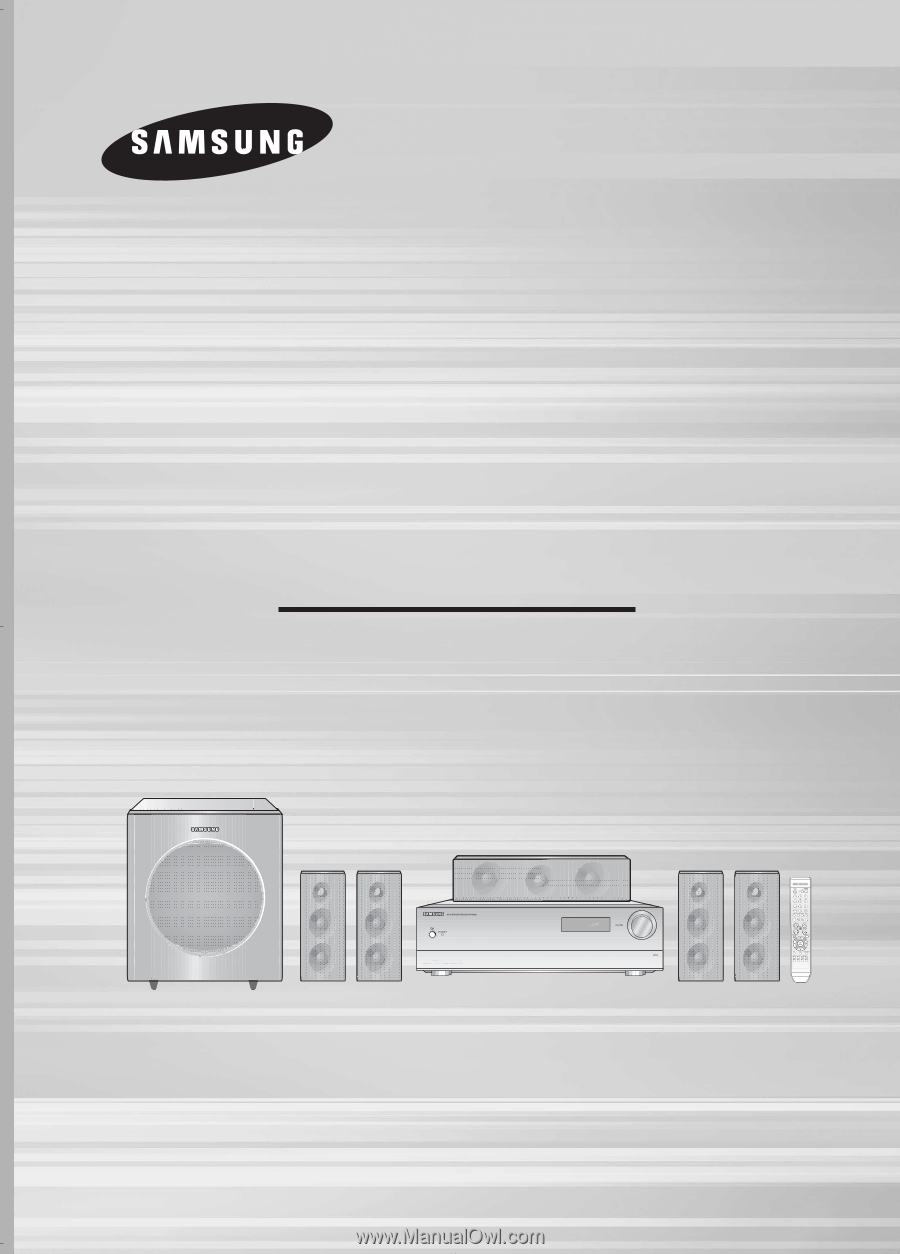
Instruction Manual
Digital Surround
AV Receiver System
HT-AS720S









