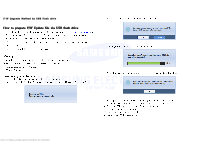Samsung HT-D6500W User Manual
Samsung HT-D6500W Manual
 |
UPC - 036725617445
View all Samsung HT-D6500W manuals
Add to My Manuals
Save this manual to your list of manuals |
Samsung HT-D6500W manual content summary:
- Samsung HT-D6500W | User Manual - Page 1
Update file via USB flash drive 1. Download the newest firmware file onto your computer from www.samsung.com. 2. If the firmware Support / Software Upgrade / By USB) 3. Press [Enter] on the OK to upgrade firmware. 4. The upgrade progress bar will be appeared. 5. When the update is completed, HTS
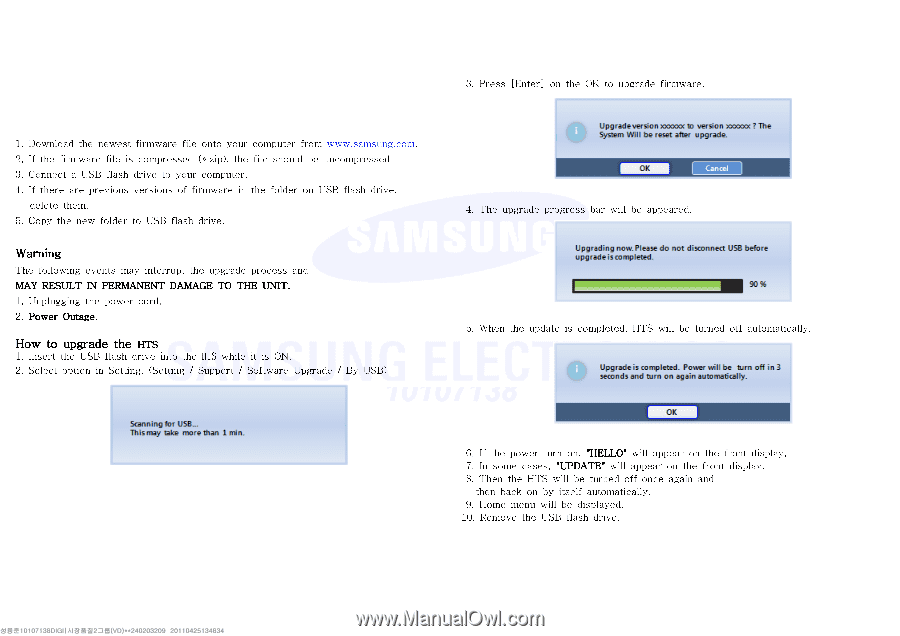
F/WUpgradeMethodbyUSBflashdrive
How
How
How
How to
to
to
to prepare
prepare
prepare
prepare F/W
F/W
F/W
F/W Update
Update
Update
Update file
file
file
file via
via
via
via USB
USB
USB
USB flash
flash
flash
flash drive
drive
drive
drive