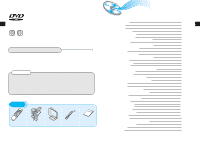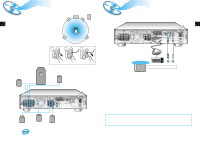Samsung HT-DL70D Instruction Manual
Samsung HT-DL70D Manual
 |
View all Samsung HT-DL70D manuals
Add to My Manuals
Save this manual to your list of manuals |
Samsung HT-DL70D manual content summary:
- Samsung HT-DL70D | Instruction Manual - Page 1
AH68-01133B DIGITAL HOME THEATER SYSTEM HT-DL70D HT-DL80D Instruction Manual R HT-DL70D HT-DL80D V I D E O COMPACT COMPACT DIGITAL AUDIO DIGITAL VIDEO - Samsung HT-DL70D | Instruction Manual - Page 2
REAR COVER. NO USER SERVICEABLE PARTS INSIDE. REFER SERVICING TO QUALIFIED SERVICE PERSONNEL. CLASS 1 LASER PRODUCT This Compact Disc player is classified as a unit. This symbol alerts you to important operating and maintenance instructions accompanying the unit. WARNING: To reduce the risk of fire - Samsung HT-DL70D | Instruction Manual - Page 3
video, thanks to Dolby Digital surround sound and MPEG-2 video compression technology. Now you can V I D E O enjoy these realistic effects in the home, as if you were in a movie theater or concert GB hall. 1 ~6 DVD players and the discs are coded by region. These regional codes must match in - Samsung HT-DL70D | Instruction Manual - Page 4
DSP KHZ DOLBY DIGITAL indicator SPEAKER indicator System Status Display Rear Panel Output Terminals External Audio Component Input Connector S-Video Output Connector If the TV is equipped with an S-Video input connector (S-VIDEO IN), connect it to the player's S-Video output jack. Video Output - Samsung HT-DL70D | Instruction Manual - Page 5
Audio MO/ST Display Subtitle Return Repeat Go To Repeat AB Zoom DVD/CD/TUNER Down Tuning Up Enter Volume DSP/EQ PowerSound Mute + Direction/Enter button Volume Control buttons Speaker output volume control Sleep button Mute button To open the remote control cover, push the top of the - Samsung HT-DL70D | Instruction Manual - Page 6
IN VIDEO IN S-VIDEO IN Composite Video (Good Quality) Connect the supplied video cable from the VIDEO OUT jack on the back panel of the system to the VIDEO IN jack on your television. S-Video (Better Quality) If you television is equipped with an S-Video input, connect an S-Video cable (not - Samsung HT-DL70D | Instruction Manual - Page 7
L or R. External Analog Components R L Connect to external equipment with analog outputs. Example: Video, TV, etc. • Always connect the video and audio connection cables to the equivalent colored jack. Making Analog Input Selection Remote Control Press the AUX button and select AUX IN. Main - Samsung HT-DL70D | Instruction Manual - Page 8
OPEN Listening on headphones HT-DL80D only Use headphones DVD Player Your DVD player is capable of playing DVD, VCD, and CD discs. User instructions may vary depending on the type of disc. Read the instructions be displayed on the TV screen. TV System Selection With the power turned off, press - Samsung HT-DL70D | Instruction Manual - Page 9
DVD Playback GB 1 Press the Open/Close( ) button to open the disc tray. • The button is located on the Front Panel of the player (not on the remote). 2 Insert a disc. V I D E O • Place a disc gently into the tray with the disc's label facing up. 3 Press the Open/Close( ) button again to close - Samsung HT-DL70D | Instruction Manual - Page 10
Forward/Reverse Searching During playback, you can search quickly through a chapter or track for a specific scene or tune. GB Multi-Speed Playback Press the and button. v v vv vv Each time the button is pressed X 2 Each time the v v button is pressed X 2 X 4 X 4 X 8 X 8 - Samsung HT-DL70D | Instruction Manual - Page 11
you want to review. • The segment will begin repeating. To return to normal playback Press the Repeat AB button again. 19 Repeat A B Using Disc Menu/Title Menu GB To Select the Disc Menu You can use the menus for the audio language, subtitle language, profile, etc. DVD menu contents differ - Samsung HT-DL70D | Instruction Manual - Page 12
v v v v v v Program Playback Use this function to program chapters or tracks in a particular order. GB Program To Program Tracks in a particular order 1 Press the Program button. 2 Press the Enter button, then use the Number buttons to select the desired title. 3 Press the Enter button, then - Samsung HT-DL70D | Instruction Manual - Page 13
1/3 SPA 2/3 FRE 3/3 OFF 1/1 • Depending on the disc, DTS or DIGITAL PRO LOGIC can be selected. Selecting the Subtitle Language Subtitle Press the Subtitle button. • Depending on the number of languages recorded on a DVD disc, a different subtitle language (ENGLISH, SPANISH, FRENCH etc - Samsung HT-DL70D | Instruction Manual - Page 14
(recording)is 128 Kbps. 25 MP3 File Compatibility •This system can only read MP3 files that are recorded in the format that is compliant with . disc.) CD-R/RW playback compatibility • Your DVD player can also play CD-R and CD- RW discs recorded in digital audio format. When recording your own CD-R or - Samsung HT-DL70D | Instruction Manual - Page 15
Setup You can use the DVD player's Setup function to select the TV screen ratio, rating limit, or digital output mode. GB Setup To Set up the System 1 From the stop mode, press the Setup button. 2 Press the Left/Right ( / ) button to select the system. v 3 Press the Up/Down ( v / w ) button - Samsung HT-DL70D | Instruction Manual - Page 16
DVD player's Setup function, you can customize the Menu Language, Subtitle Language, and Disc Menu Language. GB Setup To set up the language feature 1 Press the Setup button from the stop mode. 2 Press the Up/Down ( v/ w) button to select the desired item. LANGUAGES SYSTEM the remote control - Samsung HT-DL70D | Instruction Manual - Page 17
DIGITAL L CR LFT C SP SMALL LS RS Center speaker: Small DIGITAL L CR LFT R SP SMALL LS RS Rear speaker: Small DIGITAL L SW C R SP USE LFT LS RS Subwoofer: Use DIGITAL speakers. • The display changes depending on the current audio output mode (DSP, PRO LOGIC, 3-STEREO, STEREO, etc.). - Samsung HT-DL70D | Instruction Manual - Page 18
on the remote control unit. Subwoofer - + Center Speaker - + Rear Speaker - + The display changes depending on the current audio output mode mode). Pro Logic mode can also be enjoyed when in DVD mode or when playing Dolby Digital or PCM material that is Dolby Surround encoded. 1 2 - Samsung HT-DL70D | Instruction Manual - Page 19
Surround" are trademarks of Digital Theater Systems, Inc. ©1996 Digital Theater Systems, Inc. All rights reserved. DSP/EQ Function DSP/EQ To Select a DSP/EQ GB Press the DSP/EQ Mode button. • Press DSP/EQ on the front panel or DSP/EQ on the remote control until the required option is selected - Samsung HT-DL70D | Instruction Manual - Page 20
the automatic tuning or manual tuning operation. GB 1 2 Remote Control Unit Press the instructions on the next page to preset stations. Auto Station 2 Press the Stop ( ) button to select the MANUAL select Mono mode for a clear, interference-free broadcast. 37 Presetting stations You can - Samsung HT-DL70D | Instruction Manual - Page 21
System function GB One of the advantages of the RDS service is that you can locate a particular kind the primary remote control, make sure that you have selected the FM station using the primary remote control. culture including the religious problem, social science, language, theater,etc. • Natural - Samsung HT-DL70D | Instruction Manual - Page 22
powers off automatically after a preset period of time. To Review Sleep Setting • The remaining time for the selected Sleep time is displayed. • Pressing the button once again changes the Sleep time from the last setting. 41 Troubleshooting Problem Check The disc tray does not open. GB • Is - Samsung HT-DL70D | Instruction Manual - Page 23
Problem Check GB • Is the TV power turned on? • The disc revolves but no picture appears. • Are the video cables properly connected? • Is it the player in PAUSE mode? • Is there any dirt on the disc, or is the disc damaged? • Picture shows interference • It may not be possible to play some DVD - Samsung HT-DL70D | Instruction Manual - Page 24
Dolby Digital DTS Disc disc Digital Audio disc Stereo disc NTSC broadcast system in USA, Canada, Japan, South Korea, etc.. MP3 disc 45 Specifications G Ω load) A Front speaker output M Center speaker output P Rear speaker output L I Subwoofer speaker output F Frequency range I S/N - Samsung HT-DL70D | Instruction Manual - Page 25
- another name for digital audio. PBC (PLAYBACK CONTROL) This is recorded on a video CD (version 2.0). Selected scenes or information can be chosen from the menu displayed on the TV monitor. REGION NUMBER SUBTITLES TITLE NUMBER TRACK NUMBER VIDEO CD Both the DVD player and DVD discs are encoded
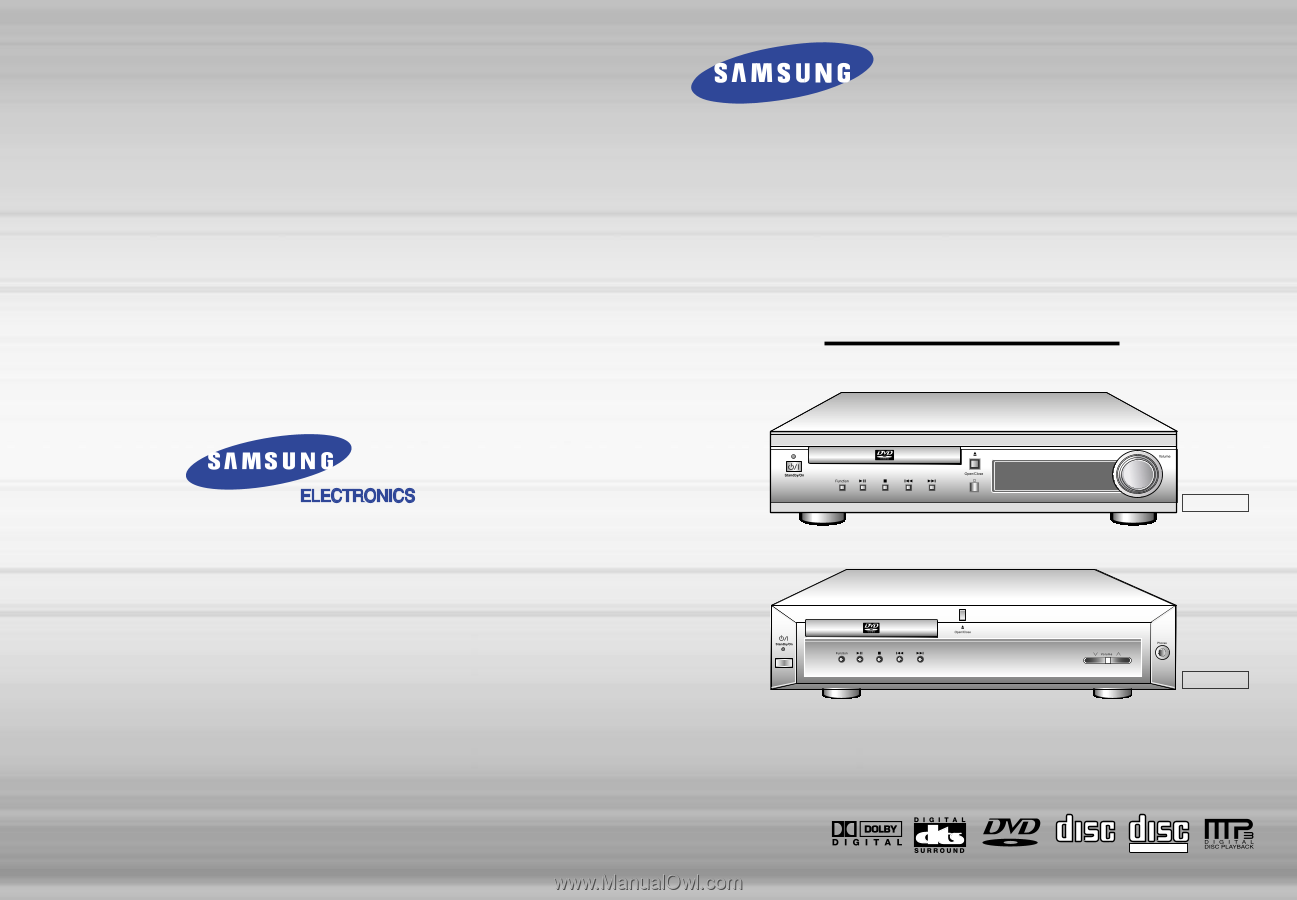
DIGITAL HOME
THEATER SYSTEM
HT-DL70D
HT-DL80D
R
V I D E O
COMPACT
DIGITAL AUDIO
COMPACT
DIGITAL VIDEO
Instruction Manual
AH68-01133B
HT-DL70D
HT-DL80D