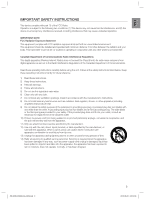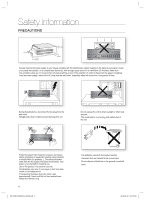Samsung HW-C500 User Manual (user Manual) (ver.1.0) (English)
Samsung HW-C500 Manual
 |
UPC - 036725617230
View all Samsung HW-C500 manuals
Add to My Manuals
Save this manual to your list of manuals |
Samsung HW-C500 manual content summary:
- Samsung HW-C500 | User Manual (user Manual) (ver.1.0) (English) - Page 1
HW-C500 HW-C560S AV Receiver System user manual imagine the possibilities Thank you for purchasing this Samsung product. To receive more complete service, please register your product at www.samsung.com/register HW-C500-C560S-XAA_0609.indd 1 2010-06-09 5:10:52 - Samsung HW-C500 | User Manual (user Manual) (ver.1.0) (English) - Page 2
from that to which the receiver is connected. • Consult the dealer or an experienced radio/TV technician for help. Caution : FCC regulations state that any unauthorized changes or modifications to this equipment may void the user's authority to operate it. 2 HW-C500-C560S-XAA_0609.indd 2 2010-06-09 - Samsung HW-C500 | User Manual (user Manual) (ver.1.0) (English) - Page 3
noise emissions from digital apparatus as set out in the Radio Interference Regulations of the Canadian Department of Communications. Read these operating instructions carefully before using the unit. Follow all the safety instructions listed below. Keep these operating instructions handy for future - Samsung HW-C500 | User Manual (user Manual) (ver.1.0) (English) - Page 4
INPUT SELECT ENTER SETUP TONE CONTROL SOUND EFFECT ASC MIC ASC AUDIO ASSIGN Protect the player from moisture(i.e.vases), and excess heat(e.g.fireplace) or equipment creating strong magnetic or electric fields (i.e.speakers room temperature before using. 4 HW-C500-C560S-XAA_0609.indd 4 Do not - Samsung HW-C500 | User Manual (user Manual) (ver.1.0) (English) - Page 5
DTS (Digital Theater Systems) DTS provides a discrete 5.1 CH digital audio signal for both music and movie contents and uses less compression than Dolby Digital for richer sound. Anynet+ (HDMI-CEC) Function Anynet+ is a function that can be used to operate this AV Receiver with a Samsung TV remote - Samsung HW-C500 | User Manual (user Manual) (ver.1.0) (English) - Page 6
Satellite or Set-top Box 25 Connecting a CD Player 26 Connecting 5.1 Channel Devices 27 Connecting an iPod 28 Connecting the FM Antenna BASIC FUNCTIONS OF YOUR AV RECEIVER 29 29 Before Using the AV Receiver 29 Audio Setup 30 Selecting Digital/Analog Input 6 HW-C500-C560S-XAA_0609.indd 6 2010-06 - Samsung HW-C500 | User Manual (user Manual) (ver.1.0) (English) - Page 7
the Speaker Level 38 Setting the Test Tone 39 Setting Dolby Pro Logic II Mode 39 Setting Dolby Pro Logic II 40 Setting Tone Control 41 AV SYNC 41 MP3 Enhancer 41 Smart Volume 42 ASC (Auto Sound Calibration) Setup 43 DRC Setup 43 HDMI Setup 43 Variable Set OPERATION 44 44 Using the Surround Modes - Samsung HW-C500 | User Manual (user Manual) (ver.1.0) (English) - Page 8
select a surround sound mode. 6 DISPLAY Displays the speaker/audio input status, listening mode, etc 7 VOLUME CONTROL Adjusts the volume level. 8 POWER Turns the receiver on/off. 9 ASC MIC JACK Used to connect the ASC MIC for setting up ASC (Auto Sound Calibration). 8 HW-C500-C560S-XAA_0609 - Samsung HW-C500 | User Manual (user Manual) (ver.1.0) (English) - Page 9
10 ASC BUTTON Used to select the ASC(Auto Sound Calibration) mode. 11 AUDIO ASSIGN BUTTON Toggles to select BUTTON Used to select the Audio Delay Mode. 15 TUNING MODE BUTTON Used to select the Manual or Preset mode for FM radio. 16 SELECT BUTTON Used to change the radio frequency. 17 - Samsung HW-C500 | User Manual (user Manual) (ver.1.0) (English) - Page 10
Description REAR PANEL < HW-C500 > 1 23 4 5 67 iPod 8 9 10 11 12 < HW-C560S > 1 23 13 14 15 4 5 67 iPod 8 9 10 11 12 13 14 15 * All those pictures of the Rear panel are based on Model HW-C560S. 10 HW-C500-C560S-XAA_0609.indd 10 2010-06-09 5:11:02 - Samsung HW-C500 | User Manual (user Manual) (ver.1.0) (English) - Page 11
. Outputs the component video signal. Receives the audio/video signal from an iPod. Receives the digital optical audio signal. Receives the digital coaxial audio signal. Receives the audio signal from a video player (BD/DVD, SAT, TV, CD). Connect the subwoofer. Speaker connection terminals. HW-C500 - Samsung HW-C500 | User Manual (user Manual) (ver.1.0) (English) - Page 12
of the currently connected external audio source. 5 SPEAKER LEVEL INDICATOR Displays the speaker level. 6 RADIO FREQUENCY INDICATORS Displays the current radio frequency range. 7 MESSAGE DISPLAY Informs you of the status of the receiver. 12 HW-C500-C560S-XAA_0609.indd 12 2010-06-09 5:11:04 - Samsung HW-C500 | User Manual (user Manual) (ver.1.0) (English) - Page 13
operated at a horizontal angle of up to 30° from the remote control sensor. INPUT SELECT ENTER SETUP TONE CONTROL SOUND EFFECT ASC MIC ASC AUDIO ASSIGN S. DIRECT /STEREO MULTI CH INPUT AV SYNC TUNING MODE SELECT MEMORY HW-C500-C560S-XAA_0609.indd 13 POWER INPUT SELECT TV SOURCE AMP/TV - Samsung HW-C500 | User Manual (user Manual) (ver.1.0) (English) - Page 14
AUDIO ASSIGN DSP 4 0 20 5 21 6 22 7 MUTE 8 VOL TUNING ASC /CH 23 9 TUNER MEMORY SUBWOOFER MO/ST 24 10 25 11 SETUP/MENU INFO 26 27 12 13 RETURN EXIT 28 BD/DVD SAT TV CD 14 MULTI CH AUX iPod 14 HW-C500-C560S-XAA_0609.indd 14 2010-06-09 5:11:05 - Samsung HW-C500 | User Manual (user Manual) (ver.1.0) (English) - Page 15
MUTE BUTTON Mutes the sound of a connected device. 8 VOLUME CONTROL BUTTONS Adjusts the volume of the selected device. 9 SUBWOOFER BUTTON Used to select the Subwoofer. 10 TUNER MEMORY BUTTON BUTTON Exits the SETUP menu. HW-C500-C560S-XAA_0609.indd 15 15 2010-06-09 5:11:05 ● DESCRIPTION ENG - Samsung HW-C500 | User Manual (user Manual) (ver.1.0) (English) - Page 16
to turn off the power and disconnect the power cord. SPEAKER POSITIONING * Speakers are provided with model HW-C560S only. Model HW-C500 does not come with speakers. 6.6~9.8 feet (2~3m) AV RECEIVER INPUT SELECT ENTER SETUP TONE CONTROL SOUND EFFECT ASC MIC ASC AUDIO ASSIGN S. DIRECT /STEREO - Samsung HW-C500 | User Manual (user Manual) (ver.1.0) (English) - Page 17
mainly sound effects and sound will not come from them all the time. M When you attach the speakers to the wall, make sure to fasten them tightly so they do not fall off. Speaker Configuration For the best surround-sound experience, you should connect five speakers and a powered subwoofer. The - Samsung HW-C500 | User Manual (user Manual) (ver.1.0) (English) - Page 18
(R) SUBWOOFER SURROUND (L) FRONT (L) (not supplied) (not supplied) (not supplied) (not supplied) (not supplied) SW CENTER (not supplied) iPod Model HW-C500 AV Receiver HW-C500 M Speakers are provided with model HW-C560S only. Model HW-C500 does not come with speakers. Contact a Samsung - Samsung HW-C500 | User Manual (user Manual) (ver.1.0) (English) - Page 19
SW ● CONNECTIONS CENTER PS-CC560S Model HW-C560S AV Receiver HW-C560S iPod FRONT SPEAKER PS-FC560S CENTER SPEAKER PS-CC560S SURROUND SPEAKER PS-RC560S SUBWOOFER PS-WC560S M The Active Subwoofer is sold separately. Contact a Samsung Electronics retailer for purchasing. Connecting the - Samsung HW-C500 | User Manual (user Manual) (ver.1.0) (English) - Page 20
video and audio. DVD or SAT Blu-ray Player (Cable/Satellite/Set-top box) Game console or HDTV Tuner (HDTV Terrestrial Receiver) Camcorder iPod ONLY USE FOR FIRMWARE UPDATE • Connect it if you want to use Anynet+. OPTICAL OUT High-bandwidth Digital Content Protection System (HDCP) support - Samsung HW-C500 | User Manual (user Manual) (ver.1.0) (English) - Page 21
Anynet+. 1. Connect the AV receiver to a Samsung TV with an HDMI cable. (See page 20) 2. Set the Anynet+ function on your TV. (See the TV instructions manual for more information.) • You can operate the volume on the AV receiver by using the Volume buttons on the TV remote control. To turn on Anynet - Samsung HW-C500 | User Manual (user Manual) (ver.1.0) (English) - Page 22
on the back of your AV Receiver to the Video Input jack on your TV. Audio Connection Connect the Digital Input (OPTICAL 3) on your AV Receiver to the Digital Output of the TV. OR Connect AUDIO IN (TV) on your AV Receiver to the Audio Out of the TV. 22 HW-C500-C560S-XAA_0609.indd 22 2010-06-09 - Samsung HW-C500 | User Manual (user Manual) (ver.1.0) (English) - Page 23
your AV Receiver to the Video Output jack on your DVD/BD player. Audio Connection Connect the Digital Input (OPTICAL 1) on your AV Receiver to the Digital Output of the DVD/BD player. OR Connect AUDIO IN (BD/DVD) on your AV Receiver to the Audio Out of the DVD/BD player. 23 HW-C500-C560S-XAA_0609 - Samsung HW-C500 | User Manual (user Manual) (ver.1.0) (English) - Page 24
of your AV Receiver to the Component Video Output jacks on your SAT. OR Connect a Video cable from the VIDEO IN (SAT) jack on the back of your AV Receiver to the Video Output jack on your SAT. Audio Connection Connect the Digital Input (OPTICAL 2) on your AV Receiver to the Digital Output of the SAT - Samsung HW-C500 | User Manual (user Manual) (ver.1.0) (English) - Page 25
Receiver to the Audio Out of the CD player. M If the CD player has only one audio output jack, connect it to either the right or left audio input jack of the main unit. Connect the audio cable's red plug to the red jack and white cable to the white jack. HW-C500-C560S - Samsung HW-C500 | User Manual (user Manual) (ver.1.0) (English) - Page 26
Connections CONNECTING 5.1 CHANNEL DEVICES You can connect the AV receiver to a DVD player, SUPER AUDIO CD player or other device with 5.1 channel output. C SW iPod FRONT SW C SURROUND 5.1 CH SUB CENTER WOOFER 5.1 Channel device 26 HW-C500-C560S-XAA_0609.indd 26 2010-06-09 5:11:22 - Samsung HW-C500 | User Manual (user Manual) (ver.1.0) (English) - Page 27
the iPod button on the remote control. • You can also receiver. M You must have the VIDEO (Monitor) output connected to your TV to view iPod video. See page 23. Adjust the volume to a moderate level before you connect your iPod and AV Receiver HW-C500-C560S-XAA_0609.indd 27 2010-06-09 5:11:24 - Samsung HW-C500 | User Manual (user Manual) (ver.1.0) (English) - Page 28
, then fasten it to a wall or other rigid surface. FM antenna (supplied) iPod M Do not place the antenna cable close to the power cord. Keep it as far away as possible. If you experience poor FM reception, use an external antenna. 28 HW-C500-C560S-XAA_0609.indd 28 2010-06-09 5:11:26 - Samsung HW-C500 | User Manual (user Manual) (ver.1.0) (English) - Page 29
AMP (this AV receiver)/ TV and BD(Samsung only)/ DVD player with this remote control. See pages 51 ~ 53 for more details. To select a function Method 1 Press the INPUT SELECT button. • Each time you press this button, FM ¨ BD/DVD ¨ SAT ¨ TV ¨ CD ¨ AUX ¨ 5.1 MULTI CH ¨ IPOD AUDIO ¨ IPOD VIDEO will be - Samsung HW-C500 | User Manual (user Manual) (ver.1.0) (English) - Page 30
the AUDIO ASSIGN button on the front of your AV Receiver. You can enjoy Dolby Digital or DTS if you connect the digital audio output jack of an external audio component to the optical or coaxial digital audio input jack on the main unit. 30 HW-C500-C560S-XAA_0609.indd 30 2010-06-09 5:11:29 - Samsung HW-C500 | User Manual (user Manual) (ver.1.0) (English) - Page 31
on your AV Receiver. AUDIO SETUP BD/DVD SAT TV CD OPT 1,2,3 OPT 1,2,3 OPT 1,2,3 OPT 1,2,3 COAX COAX COAX COAX SPK SIZE SPK DISTANCE SPK LEVEL TEST TONE DPLII SETUP TONE CONTROL A/V SYNC MP3 ENHANCER SMART VOLUME ASC SETUP DRC SETUP HDMI SETUP VARIABLE SET HW-C500-C560S-XAA_0609.indd 31 - Samsung HW-C500 | User Manual (user Manual) (ver.1.0) (English) - Page 32
, 120Hz, 150Hz, 180Hz, 200Hz 1 ~ 30 FT (1 foot steps) , default : 10 FT -10 ~ +10dB (1dB step) , default : 00dB TEST TONE DPLII SETUP TONE CONTROL A/V SYNC MP3 ENHANCER SMART VOLUME ASC SETUP DRC SETUP HDMI SETUP VARIABLE SET 32 HW-C500-C560S-XAA_0609.indd 32 AUTO MANUAL 2010-06-09 5:11:31 - Samsung HW-C500 | User Manual (user Manual) (ver.1.0) (English) - Page 33
SPK DISTANCE SPK LEVEL TEST TONE DPLII SETUP TONE CONTROL A/V SYNC MP3 ENHANCER SMART VOLUME ASC SETUP DRC SETUP HDMI SETUP VARIABLE SET PANORAMA DIMENSION C- WIDTH TONE BASS TREBLE OFF ON -7 ~ 0 ~ +7 0~7 OFF ON -6dB ~ +6dB (1dB Step) -6dB ~ +6dB (1dB Step) HW-C500-C560S-XAA_0609.indd 33 - Samsung HW-C500 | User Manual (user Manual) (ver.1.0) (English) - Page 34
SPK LEVEL TEST TONE DPLII SETUP TONE CONTROL A/V SYNC MP3 ENHANCER SMART VOLUME ASC SETUP DRC SETUP HDMI SETUP VARIABLE SET SYNC OFF ~ SYNC 240MS (10MS Step) OFF ON OFF ON START EQ ON / EQ OFF MAX STD MIN SYNC AUDIO ANYNET+ OFF ON OFF AVR TV ON OFF ON 34 HW-C500-C560S - Samsung HW-C500 | User Manual (user Manual) (ver.1.0) (English) - Page 35
not using the subwoofer speaker. • CROVR : Select the crossover frequency for the best bass response in your room. M You can also use SETUP ENTER on the front of your AV Receiver. When the Front speaker is only set to LARGE, you can select LARGE of other speakers. HW-C500-C560S-XAA_0609.indd - Samsung HW-C500 | User Manual (user Manual) (ver.1.0) (English) - Page 36
30ft • CEN (center) : 1ft ~ 30ft • S.R (surround right) : 1ft ~ 30ft • SW (subwoofer) : 1ft ~ 30ft M If the listening position is beyond the range of the speaker distance setup, set the speaker distance to the maximum. The distance range of the overall speaker system is determined based on the - Samsung HW-C500 | User Manual (user Manual) (ver.1.0) (English) - Page 37
and Setup Mode is exited. - Setting Speaker Level • F.L (front left) : -10 ~ +10dB • F.R (front right) : -10 ~ +10dB • CEN (center) : -10 ~ +10dB • S.L (surround left) : -10 ~ +10dB • S.R (surround right) : -10 ~ +10dB • S.W (subwoofer) : -10 ~ +10dB HW-C500-C560S-XAA_0609.indd 37 37 2010-06-09 - Samsung HW-C500 | User Manual (user Manual) (ver.1.0) (English) - Page 38
You can adjust the speaker output level from -10 to +10dB by 1 step. The sound gets quieter at -10dB and louder at +10dB. - Test Tone Output • F.L (front left) : -10 ~ +10dB • CEN (center) : -10 ~ +10dB • S.W (subwoofer) : -10 ~ +10dB • F.R (front right) : -10 ~ +10dB • S.R (surround right) : -10 - Samsung HW-C500 | User Manual (user Manual) (ver.1.0) (English) - Page 39
. The higher the setting, Æ the less sound comes from the center speaker.) M PANORAMA, DIMENSION and CENTER WIDTH settings are enabled only if the mode is set to MUSIC. You cannot use Dolby Pro Logic II mode for multi channel signals such as Dolby Digital and DTS. Pro Logic works only for - Samsung HW-C500 | User Manual (user Manual) (ver.1.0) (English) - Page 40
Control function will be disabled. • You can adjust it from -6 to +6dB by 1 step. • The sound gets quieter at -6dB and louder at +6dB. - To exit setup mode - • Press the SETUP/MENU button be applied to all channels except for the subwoofer. 40 HW-C500-C560S-XAA_0609.indd 40 2010-06-09 5:11:33 - Samsung HW-C500 | User Manual (user Manual) (ver.1.0) (English) - Page 41
is connected to a digital TV. If this occurs, adjust the audio delay time to match the video. 1. Press the MP3 ENHANCER This also helps enhance your sound experience (ex. mp3 music). Use this if you want to hear better sound from a low quality HW-C500-C560S-XAA_0609.indd 41 41 2010-06-09 5:11:33 - Samsung HW-C500 | User Manual (user Manual) (ver.1.0) (English) - Page 42
have the unit automatically recognize the distance between speakers, levels between channels, and frequency characteristics to create a 5.1-channel sound field optimized for your environment. - Before adjust the volume using the volume control. 42 HW-C500-C560S-XAA_0609.indd 42 2010-06-09 5:11:33 - Samsung HW-C500 | User Manual (user Manual) (ver.1.0) (English) - Page 43
TV's speakers, set it to TV. Otherwise, leave it on AVR to listen to audio from the A/V receiver. - AVR : HDMI audio is not output - TV : HDMI audio is output • HDMI ANYNET+ : ON, OFF Anynet+ is a function that enables you to control other Samsung Devices with your Samsung TV's remote control - Samsung HW-C500 | User Manual (user Manual) (ver.1.0) (English) - Page 44
the STEREO mode. • S.DIRECT : Outputs 2 CH PCM audio signal without any signal processing, providing higher audio quality. This is useful for obtaining the best sound from a connected CD player. • STEREO : Outputs sound of the selected source in 2 CH stereo. 44 HW-C500-C560S-XAA_0609.indd 44 2010 - Samsung HW-C500 | User Manual (user Manual) (ver.1.0) (English) - Page 45
(Audio) L.PCM 96KHz Analog Dolby Digital 5.1 Pro Logic II Pro Logic II Pro Logic II Pro Logic II DD+SFE DD+SFE SFE SFE Stereo Stereo Stereo Stereo Stereo • L/R : Front Speaker (Left/Right) C : Center Speaker SL/SR : Surround Speaker (Left/Right) SW : Subwoofer Output Channel L/R C SL SR SUBW - Samsung HW-C500 | User Manual (user Manual) (ver.1.0) (English) - Page 46
weak reception, it will help to reduce noise. • This function works only with the remote control. Presetting radio stations buttons on the remote control to select 89.10. • Refer to step 2 above to tune in automatically and manually. 3. Press the HW-C500-C560S-XAA_0609.indd 46 2010-06-09 5:11:35 - Samsung HW-C500 | User Manual (user Manual) (ver.1.0) (English) - Page 47
files stored in the iPod player by connecting it to the AV receiver. 1. Connect the iPod dock connector to the iPod jack on the AV Receiver. 2. Place the iPod in the dock. • Your iPod is iPod by pressing the iPod button on the remote control. HW-C500-C560S-XAA_0609.indd 47 47 2010-06-09 5:11:35 - Samsung HW-C500 | User Manual (user Manual) (ver.1.0) (English) - Page 48
receiver to COMPOSITE. Follow the iPod onscreen guide through the following steps. 6. Press the S,T buttons on the remote control to select Videos and press the ENTER button. 7. Press the S,T buttons on the remote screens on the iPod player. 48 HW-C500-C560S-XAA_0609.indd 48 2010-06-09 5:11:35 - Samsung HW-C500 | User Manual (user Manual) (ver.1.0) (English) - Page 49
button. • MUTE appears on the display. To output sound again Press the MUTE button again. • MUTE will disappear and sound will output. MUTE VOL TUNING ASC /CH Adjust the Display functions can only be operated with the remote control. HW-C500-C560S-XAA_0609.indd 49 49 2010-06-09 5:11:36 - Samsung HW-C500 | User Manual (user Manual) (ver.1.0) (English) - Page 50
the upgrade. If you failed software upgrade, it is strongly recommended whole USB data format to FAT16 and retry software upgrade. The NTFS USB File System can not be supported. Depending on the manufacturer, the USB may not be supported. 50 HW-C500-C560S-XAA_0609.indd 50 2010-06-09 5:11:37 - Samsung HW-C500 | User Manual (user Manual) (ver.1.0) (English) - Page 51
POWER, VOLUME, CHANNEL, MENU and Numeric buttons (0~9). M The remote control may not work on some brands of TVs. Also, some operations may not be possible depending on your brand of TV. The remote control will work with Samsung TVs by default. HW-C500-C560S-XAA_0609.indd 51 51 2010-06-09 5:11 - Samsung HW-C500 | User Manual (user Manual) (ver.1.0) (English) - Page 52
REMOTE CONTROL (Continued) TV Brand Code List Brand Admiral (M.Wards) A Mark Anam AOC Bell & Howell (M.Wards) Brocsonic Candle Cetronic Citizen CINEMA Samsung Sanyo Scott Sears Sharp Signature 2000 (M.Wards) Sony Soundesign Spectricon SSS Code HW-C500-C560S-XAA_0609.indd 52 2010-06-09 5:11:38 - Samsung HW-C500 | User Manual (user Manual) (ver.1.0) (English) - Page 53
TOSHIBA YAMAHA ZENITH TAEGWANG PS2 X-BOX APEX Marantz Code Number 004, 018 009, 033 004, 024 026 028 029 030 031 BD player Brand Code List SAMSUNG Brand 000, 001, 002, 003, 004 M The remote control will control Samsung BD players only. Code Number HW-C500-C560S-XAA_0609.indd 53 53 2010 - Samsung HW-C500 | User Manual (user Manual) (ver.1.0) (English) - Page 54
the connected properly? function is selected. • Connect it correctly. Remote controller does not work. The sound from the left/ right channels is reversed. Can't receive radio broadcasts. There is no sound from surround speakers. Can't select Dolby Pro Logic ll mode. • Are the batteries drained - Samsung HW-C500 | User Manual (user Manual) (ver.1.0) (English) - Page 55
digital input. Product protection function Heat protection • The protection function will come on if the main unit or power transformer overheats. " " will appear in the display . This function will come on : - If speaker terminal is shorted - If speaker cable is shorted If there is no problem - Samsung HW-C500 | User Manual (user Manual) (ver.1.0) (English) - Page 56
Rated output Front speaker(left+right) Center speaker Surround speaker(left+right) Subwoofer speaker Input sensitivity/impedance S/N ratio (analog input) Separation (1kHz) Analog input Digital input/96kHz PCM Input Output TV format Input level/impedance Output level/impedance Video - Samsung HW-C500 | User Manual (user Manual) (ver.1.0) (English) - Page 57
are covered and prescribed in the instruction book; product removal or reinstallation; reception problems and distortion related to noise, echo, interference or other signal transmission and delivery problems. SAMSUNG does not warrant uninterrupted or error-free operation of the product. THERE ARE - Samsung HW-C500 | User Manual (user Manual) (ver.1.0) (English) - Page 58
com www.samsung.com www.samsung.com www.samsung.com/ hk www.samsung.com/ hk_en/ www.samsung.com www.samsung.com www.samsung.com www.samsung.com www.samsung.com www.samsung.com www.samsung.com www.samsung.com www.samsung.com www.samsung.com www.samsung.com www.samsung.com HW-C500-C560S-XAA_0609.indd - Samsung HW-C500 | User Manual (user Manual) (ver.1.0) (English) - Page 59
QUESTIONS OR COMMENTS? COUNTRY CALL OR VISIT US ONLINE AT IN THE US 1-800-SAMSUNG (7267864) www.samsung.com/us WRITE Samsung Electronics America, Inc. 105 Challenger Road Ridgefield Park, NJ 07660-0511 HW-C500-C560S-XAA_0609.indd 59 Code No. AH68-02266R 2010-06-09 5:11:39
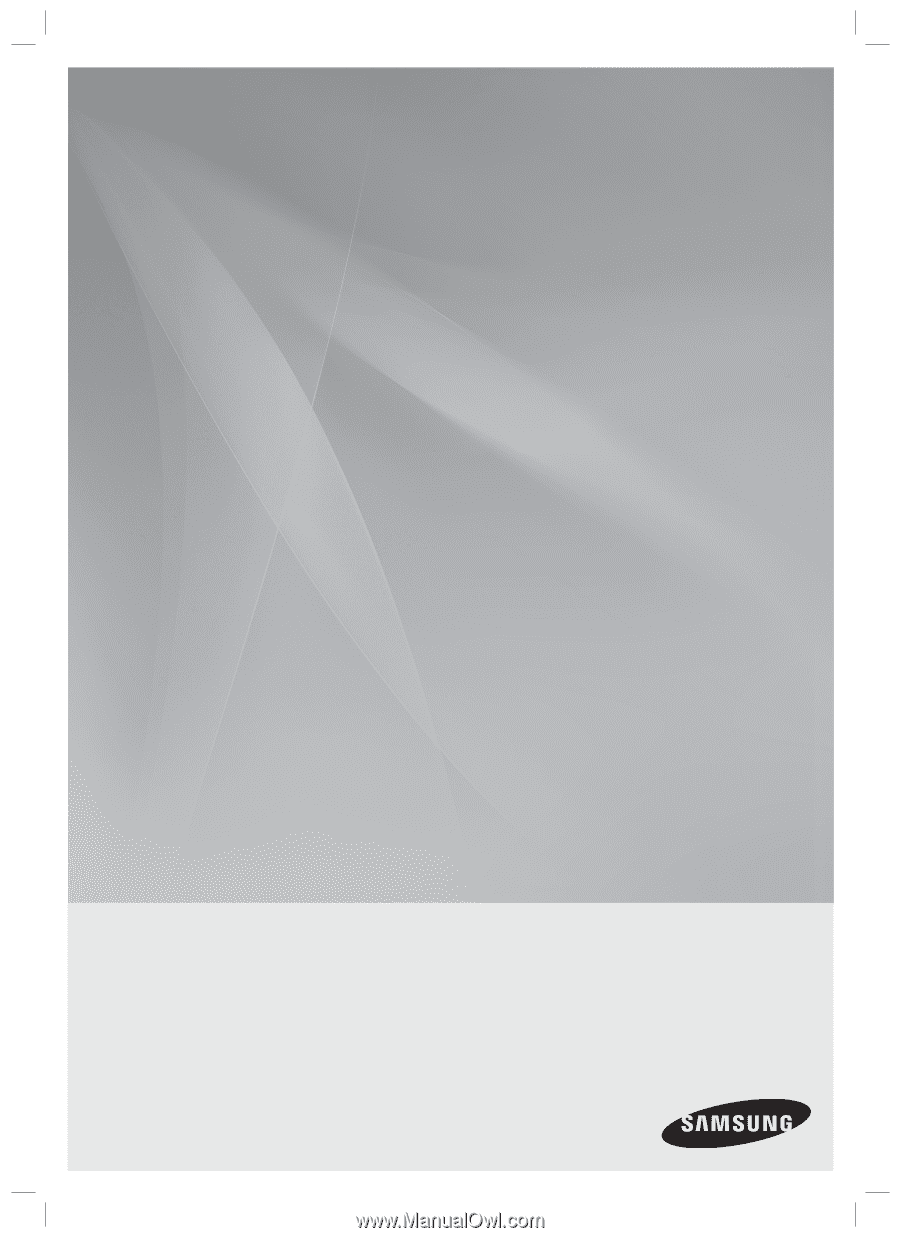
AV Receiver System
user manual
imagine
the possibilities
Thank you for purchasing this Samsung product.
To receive more complete service,
please register your product at
www.samsung.com/register
HW-C500
HW-C560S
HW-C500-C560S-XAA_0609.indd 1
HW-C500-C560S-XAA_0609.indd
1
2010-06-09 °° 5:10:52
2010-06-09
°° 5:10:52