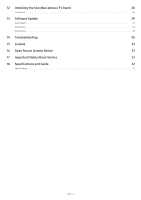Samsung HW-Q700A/ZA User Manual
Samsung HW-Q700A/ZA Manual
 |
View all Samsung HW-Q700A/ZA manuals
Add to My Manuals
Save this manual to your list of manuals |
Samsung HW-Q700A/ZA manual content summary:
- Samsung HW-Q700A/ZA | User Manual - Page 1
FULL MANUAL HW-Q700A Imagine the possibilities Thank you for purchasing this Samsung product. To receive more complete service, please register your product at www.samsung.com/register - Samsung HW-Q700A/ZA | User Manual - Page 2
SERVICEABLE PARTS ARE INSIDE. REFER SERVICING TO QUALIFIED SERVICE PERSONNEL. Refer to the table below for an explanation of symbols which may be on your Samsung Instructions for use : This symbol instructs the user to consult the user manual This equipment has been tested and found to comply with - Samsung HW-Q700A/ZA | User Manual - Page 3
block any ventilation openings. Install in accordance with the manufacturer's instructions. 8. Do not install near any heat sources such as when unused for long periods of time. 14.Refer all servicing to qualified service personnel. Servicing is required when the apparatus has been damaged in any - Samsung HW-Q700A/ZA | User Manual - Page 4
and units 13 ‒ Manually connecting the Subwoofer 13 ‒ LED Indicator Lights on the Rear of Subwoofer 14 Connecting an SWA-9500S (Sold Separately) to your Soundbar 15 05 Using a wired connection to the TV 16 Method 1. Connecting with HDMI 16 ‒ Connecting the TV that supports HDMI ARC (Audio - Samsung HW-Q700A/ZA | User Manual - Page 5
12 Installing the Soundbar above a TV Stand 28 Component ...28 13 Software Update 29 Auto Update ...29 USB Update...29 Initialization ...29 14 Troubleshooting 30 15 License 31 16 Open Source License Notice 31 17 Important Notes About Service 31 18 Specifications and Guide 32 - Samsung HW-Q700A/ZA | User Manual - Page 6
and power consumption, refer to the label attached to the product. (Label: Bottom of the Soundbar Main Unit) • To purchase additional components or optional cables, contact a Samsung Service Center or Samsung Customer Care. • For more information about the wallmount or rubber-foot, see pages 27~28 - Samsung HW-Q700A/ZA | User Manual - Page 7
OVERVIEW Front Panel / Top Panel of the Soundbar 1 2 3 Position the product so that the SAMSUNG logo is located on the top. 4 1 Soundbar NETWORNKETWIODRSKET ID SET D(OIGPTITIACLAD(LAOI)UGPDTITIIACOLAILNA)UDIO IN SERVICESERVICE NETWORK ID SET DC D(1O9IGPVTITDIACCLA1LA9)UVDIO IN SERVICE - Samsung HW-Q700A/ZA | User Manual - Page 8
4 NETWORK Press to connect to a wireless network (Wi-Fi) via the SmartThings app. 5 ID SET Press to connect the Soundbar to surround speakers and a subwoofer wirelessly. (The surround speaker is sold separately.) 6 HDMI Inputs digital video and audio signals simultaneously using an HDMI cable. - Samsung HW-Q700A/ZA | User Manual - Page 9
situations: • In D.IN / HDMI / Wi-Fi / BT mode if there is no audio signal for 18 minutes. 2 5 2 Press to select a source connected to the Soundbar. Source 3 6 7 Mute Press the (Mute) button to mute the sound. Press it again to unmute the sound. 4 You can select the desired sound mode by - Samsung HW-Q700A/ZA | User Manual - Page 10
Up/Down buttons. • If the video on the TV and audio from the Soundbar are not synchronized, select SYNC in Sound Control, and then set the audio 0~300 milliseconds by using the Up/Down buttons. • SYNC is only supported for some functions. • If Surround Speakers are connected, select REAR LEVEL, - Samsung HW-Q700A/ZA | User Manual - Page 11
Subwoofer & Wireless Rear Speaker Kit setup provides 5.1.4 channel audio. • The Samsung Wireless Rear Speaker Kit can be purchased separately. To purchase a Kit or the Subwoofer, contact the vendor you purchased the Soundbar from. • The Surround Speakers will not produce sounds for 2 channel output - Samsung HW-Q700A/ZA | User Manual - Page 12
function. • Manufacturers supporting this function: VIZIO, LG, Sony, Sharp, PHILIPS, PANASONIC, TOSHIBA, Hisense, RCA 1. Turn Off the Soundbar. Push up REMOTE" (Default mode), "SAMSUNG-TV REMOTE", "ALL-TV REMOTE". Remote Control Button SOUMNODDE WOOFER VOL SOUNDBAR Display (Default mode) OFF- - Samsung HW-Q700A/ZA | User Manual - Page 13
the Subwoofer power before connecting to the Soundbar. SERVICE DIGITAL AUDIO IN (OPTICAL) DC 19V SERVICE Blue is OSEnRVICE HDMI OUT (TV-ARC /ARC Manually connecting the Subwoofer Before performing the manual connection procedure below: • Check whether the power cables for the Soundbar and - Samsung HW-Q700A/ZA | User Manual - Page 14
if the power cable attached to the main Soundbar unit is connected properly. Connect again. See the instructions for manual connection on page 13. Red and blue Blinking Malfunction See the contact information for the Samsung Service Center in this manual. NOTE • If the main unit is powered off - Samsung HW-Q700A/ZA | User Manual - Page 15
. Connecting an SWA-9500S (Sold Separately) to your Soundbar Expand to true wireless surround sound by connecting the Samsung Wireless Rear Speaker Kit (SWA-9500S, sold separately) to your Soundbar. For detailed information on connections, see the Samsung Wireless Rear Speaker Kit manual. ENG - 15 - Samsung HW-Q700A/ZA | User Manual - Page 16
HDMI Cable with Ethernet. Connecting the TV that supports HDMI ARC (Audio Return Channel) Connect to manual for details on setting. (e.g. Samsung TV : Home ( ) → Settings ( ) → Sound → Expert Settings → HDMI-eARC Mode (Auto)) • If "TV ARC" does not appear in the display window of the Soundbar - Samsung HW-Q700A/ZA | User Manual - Page 17
HDMI] NOTE • It can operate according to the Codec supported by TV. • This function is supported only when the HDMI Cable or Optical Cable (not supplied) is connected. • This function is available in some Samsung TVs and some Soundbar models. Using the Spacefit sound Provides optimized sound quality - Samsung HW-Q700A/ZA | User Manual - Page 18
reconnect. If the device fails to connect • If you have an existing Soundbar (e.g., [AV] Samsung Soundbar Q700A) on the list of speakers on the Samsung TV, delete it. • Then repeat steps 1 through 3. Disconnecting the Soundbar from the Samsung TV Press the (Source) button on the top panel or on the - Samsung HW-Q700A/ZA | User Manual - Page 19
a Wi-Fi connection between the TV and Soundbar. Contact your Internet service provider for details. • Because the menus may differ depending on the year of manufacture, refer to your TV manual. • To connect the TV to the Soundbar via Wi-Fi, connect the Soundbar to the wireless router first. See page - Samsung HW-Q700A/ZA | User Manual - Page 20
is set to Off. • Make sure that the content supports Dolby Atmos®. Top of the Soundbar HDMI External Device HDMI Cable HDMI Cable 1. Use an example, on a Samsung BD Player, go to Home Menu → Sound → Digital Output and then select Bitstream (unprocessed). Supported UHD Signals Specification ( - Samsung HW-Q700A/ZA | User Manual - Page 21
1. Use an optical cable (not supplied) to connect the DIGITAL AUDIO IN (OPTICAL) on the Soundbar main and the OPTICAL OUT port on the external device. 2. Turn on the Soundbar and external device. 3. Select "D.IN" mode by pressing the (Source) button on the top panel or on the remote control - Samsung HW-Q700A/ZA | User Manual - Page 22
fails to connect • If you have an existing Soundbar (e.g., "[AV] Samsung Soundbar Q700A") in the list of speakers on the Mobile supports the A2DP (AV) function. • You cannot connect the Soundbar to a Bluetooth device that supports only the HF (Hands Free) function. • When connecting the Soundbar - Samsung HW-Q700A/ZA | User Manual - Page 23
interference during operation. Disconnecting the Bluetooth device from a Soundbar You can disconnect a Bluetooth device from the Soundbar. For instructions, see the Bluetooth device's user manual. • The Soundbar will be disconnected. • When the Soundbar is disconnected from the Bluetooth device, the - Samsung HW-Q700A/ZA | User Manual - Page 24
launch it. 2. Enter the Alexa account by following the instructions on the app and then log in the service. Use voice commands to control the Soundbar • The Amazon Echo service you can use with your Soundbar is limited to music. Other services provided by Amazon Echo, such as news and weather, can - Samsung HW-Q700A/ZA | User Manual - Page 25
of content on the mobile device through the Soundbar. • This function may not be supported, depending on the mobile device. • This function is only compatible with Samsung mobile devices with Android 8.1 or later. SmartThings App Top of the Soundbar Mobile device 1. Turn on the Tap Sound function - Samsung HW-Q700A/ZA | User Manual - Page 26
AirPlay 2, you can control your home's audio system from your iPhone, iPad, HomePod, or Apple TV. • This Samsung Soundbar supports AirPlay 2 and requires iOS 11.4 or later. NOTE • Confirm that the Soundbar is connected to Wi-Fi. (Refer to Method 2. Connecting via Wi-Fi (Wireless Network)) ENG - 26 - Samsung HW-Q700A/ZA | User Manual - Page 27
-Screw, and then screw each screw firmly into a support screw hole. x 2 Bracket-Wall Mount (AH61-04235A) 1. Place the Wall Mount Guide against the wall surface. • The Wall Mount Guide must be level. • If your TV is mounted on the wall, install the Soundbar at least 2 inches (5 cm) below the TV - Samsung HW-Q700A/ZA | User Manual - Page 28
the Soundbar on a TV stand. As illustrated in the image, align the center of the Soundbar with the center of the TV, carefully place the Soundbar onto the TV stand. NOTE • Make sure the Soundbar is placed on a flat and solid surface. • Insufficient gap from the TV may cause acoustic problem. ENG - Samsung HW-Q700A/ZA | User Manual - Page 29
that contains the update firmware to the SERVICE port of the Soundbar. 1. Go to the Samsung Electronics website (www.samsung.com) → search for the model name from the customer support menu option. • For more information about update, refer to Upgrade Guide. 2. Download the upgrade file (USB type - Samsung HW-Q700A/ZA | User Manual - Page 30
TROUBLESHOOTING Refer to the instructions below if this product does not function properly. If the problem you are experiencing is not listed below or if the instructions below do not help, turn off the product, disconnect the power cord, and contact Samsung Electronics at 1-800-SAMSUNG the Soundbar - Samsung HW-Q700A/ZA | User Manual - Page 31
. • If you have a problem with this product, we strongly recommend you read the appropriate section of this manual, visit the Support page for your product at www.samsung.com, or call Samsung Product Support (1-800-726-7864) to find an answer before you contact a service center for a repair. • Use - Samsung HW-Q700A/ZA | User Manual - Page 32
18 SPECIFICATIONS AND GUIDE Specifications Model Name Weight Dimensions (W x H x D) Operating Temperature Range Operating Humidity Range AMPLIFIER Rated Output power Supported play formats HW-Q700A 7.9 lbs (3.6 kg) 38.6 x 2.4 x 4.5 inches (980.0 x 60.0 x 115.0 mm) +41°F to +95°F (+5°C to +35°C) 10 - Samsung HW-Q700A/ZA | User Manual - Page 33
not supplied and authorized by SAMSUNG, or which damage this product or result in service problems; incorrect electrical line voltage, fluctuations and surges; customer adjustments and failure to follow operating instructions, cleaning, maintenance and environmental instructions that are covered and - Samsung HW-Q700A/ZA | User Manual - Page 34
QUESTIONS OR COMMENTS? Country Samsung Service Center IN THE US 1-800-SAMSUNG (726-7864) © 2021 Samsung Electronics Co., Ltd. All rights reserved. Web Site www.samsung.com/us/support Address Samsung Electronics America, Inc. 85 Challenger Road Ridgefield Park, NJ 07660
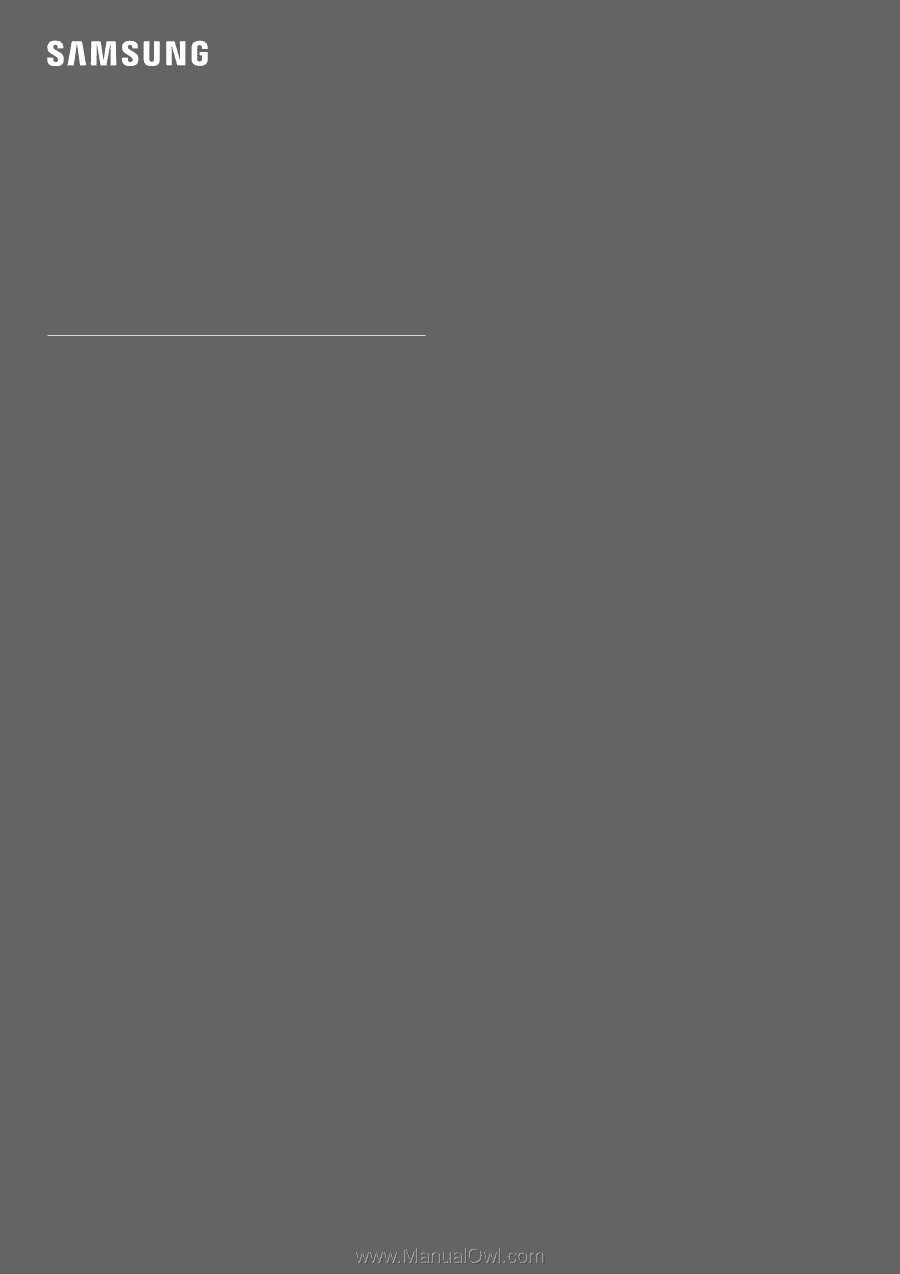
FULL MANUAL
HW-Q700A
Imagine the possibilities
Thank you for purchasing this Samsung product.
To receive more complete service, please register your product at
www.samsung.com/register