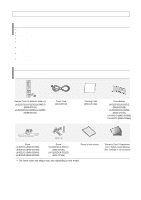Samsung LN-S4051D User Manual (ENGLISH)
Samsung LN-S4051D - 40" LCD TV Manual
 |
UPC - 036725240582
View all Samsung LN-S4051D manuals
Add to My Manuals
Save this manual to your list of manuals |
Samsung LN-S4051D manual content summary:
- Samsung LN-S4051D | User Manual (ENGLISH) - Page 1
Inc., Service á la Clientéle 55 Standish Court Mississauga, Ontario L5R 4B2 Canada Samsung Electronics America, Inc. 105 Challenger Road Ridgefield Park, NJ 07660-0511 LN-S2651D LN-S2652D LN-S3251D LN-S3252D LN-S4051D LN-S4052D TFT-LCD TELEVISION BN68-00998A-05 Owner's Instructions This device - Samsung LN-S4051D | User Manual (ENGLISH) - Page 2
of the screen when displaying a still image. • Watching the LCD TV in 4:3 format for a long period of time may leave uso del televisor LCD en formato 4:3 durante un tiempo prolongado puede dejar rastros de bordes en las partes izquierda, derecha Samsung Electronics Co., Ltd. All rights reserved. - Samsung LN-S4051D | User Manual (ENGLISH) - Page 3
Stand 57 Stand Swivel Function (LN-S3251D/LN-S3252D/LN-S4051D/LN-S4052D 57 Installing the Wall Mount Kit (LN-S2651D/LN-S2652D 58 Installing the Wall Mount Kit (LN-S3251D/LN-S3252D/LN-S4051D/LN-S4052D 59 Using the Anti-Theft Kensington Lock 60 Specifications 60 Symbol Press Important Note - Samsung LN-S4051D | User Manual (ENGLISH) - Page 4
LCD TV. If any items are missing, contact your dealer. Remote Control & Batteries (AAA x 2) LN-S2651D/LN-S3251D/LN-S4051D (BN59-00511A) LN-S2652D/LN-S3252D/LN-S4052D (BN59-00512A) Power Cord (3903-000144) Cleaning Cloth (BN63-01798A) Cover-Bottom LN-S2651D/LN-S3251D (BN63-02323B) LN-S2652D/LN - Samsung LN-S4051D | User Manual (ENGLISH) - Page 5
control. 26 inch model supports TV, AV, S-Video, Component, PC, HDMI1, and HDMI2 only. MENU Press to see an on-screen menu of your TV's features. Press to the remote control. SPEAKERS (POWER) Press to turn the TV on and off. POWER INDICATOR Blinks and turns off when the power is on and lights up - Samsung LN-S4051D | User Manual (ENGLISH) - Page 6
supplied power cord. KENSINGTON LOCK The Kensington lock (optional) is a device used to physically fix the system when used in a public place. If you want to use a locking device, contact the dealer where you purchased the TV. The place of the Kensington Lock may be different depending on its model - Samsung LN-S4051D | User Manual (ENGLISH) - Page 7
Side Panel Jacks (LN-S3251D/LN-S3252D/LN-S4051D/LN-S4052D) Use the left side panel jacks to connect a component that is used only occasionally, such as a camcorder or video game. (See page 10) AV IN 2 - Samsung LN-S4051D | User Manual (ENGLISH) - Page 8
your VCR, Cable box, DVD player, or Set-Top Box. POWER Turns the TV on and off. NUMERIC BUTTONS Press to change the channel. on-screen menu items and change menu values. INFO Press to display information on the TV screen. SLEEP Press to select a preset time interval for automatic shut off. STILL - Samsung LN-S4051D | User Manual (ENGLISH) - Page 9
TV. (Assuming typical TV usage, the batteries last for about one year.) If the remote control doesn't work, check the following: 1. Is the TV power on from the twin leads under the screws on a 300-75 Ω adapter (not supplied). Use a screwdriver to tighten the screws. ANT 2 IN (CALBE) 2. Plug the - Samsung LN-S4051D | User Manual (ENGLISH) - Page 10
of this cable to the ANT 2 IN (CABLE) terminal on the back of the TV. Connecting to a Cable Box that Descrambles Some Channels If your cable box descrambles only some channels (such as premium channels), follow the instructions below. You will need a two-way splitter, an RF (A/B) switch, and four - Samsung LN-S4051D | User Manual (ENGLISH) - Page 11
Cable (Not supplied) Follow the instructions in "Viewing a VCR or Camcorder Tape" to view your VCR tape. Each external input source device has a different back panel configuration. When connecting an external device, match the color of the connection terminal to the cable. For 40 inch model, use the - Samsung LN-S4051D | User Manual (ENGLISH) - Page 12
(LN-S3251D/LN-S3252D/LN-S4051D/LN-S4052D) The side panel jacks on your TV make it easy to connect a camcorder to your TV. They allow you to view the camcorder tapes without using a VCR Camcorder 1 S-Video Cable (Not supplied) or 1 Video Cable (Not supplied) 2 Audio Cable (Not supplied) TV Side - Samsung LN-S4051D | User Manual (ENGLISH) - Page 13
it easy to connect a Digital Audio System to your TV. Digital Audio System TV Rear Panel Optical Cable (Not supplied) 5.1CH audio is possible when the TV is connected to an external device supporting 5.1CH. For 40 inch model, use the cables with the ferrite core. 1. Connect an Optical Cable between - Samsung LN-S4051D | User Manual (ENGLISH) - Page 14
TV and the Audio Out jack of the sound card on your computer. Each external input source device has a different back panel configuration. When connecting an external device, match the color of the connection terminal to the cable. The HDMI/DVI jacks do not support PC connection. For 40 inch model - Samsung LN-S4051D | User Manual (ENGLISH) - Page 15
Plug & Play Feature When the TV is initially powered on, two basic customer settings proceed automatically and subsequently: 1. Press the POWER button on the remote control. The ENTER button. Press the or buttons to select "Manual" or "Auto", then the ENTER Switches the Daylight Saving Time function on or - Samsung LN-S4051D | User Manual (ENGLISH) - Page 16
a digital signal, the time will be set automatically. If not, see page 40 to set the clock. 8. The message "Enjoy your watching." is displayed. When refer to the previous page. Plug & Play can only be accessed in the TV mode. button. Changing Channels Using the Channel Buttons 1. Press the CH or - Samsung LN-S4051D | User Manual (ENGLISH) - Page 17
-video settings. 1. Press the INFO button on the remote control. The TV will display the channel, the type of sound, and the status of wait approximately 10 seconds and it disappears automatically. Viewing the Menus 1. With the power on, press the MENU button. The main menu appears on the screen. - Samsung LN-S4051D | User Manual (ENGLISH) - Page 18
the channels (automatic). Selecting the Video Signal-source Before your television can begin memorizing the available channels, you must specify the type of signal source that is connected to the TV (i.e. an antenna or a cable system). 1. Press the MENU button to display - Samsung LN-S4051D | User Manual (ENGLISH) - Page 19
remote control can operate in five different modes: TV, VCR, Cable, DVD, or Set-Top Box code listed on page 19 of this manual for your brand of VCR. Make sure you enter three digits of the code, even if the first digit is a "0". (If more than one code is listed, try the first one.) 5. Press the POWER - Samsung LN-S4051D | User Manual (ENGLISH) - Page 20
control, enter three digits of the STB code listed on page 21 of this manual for your brand of STB. Make sure you enter three digits of the code, even if the first digit is a "0". (If more than one code is listed, try the first one.) 5. Press the POWER button on the remote control. Your - Samsung LN-S4051D | User Manual (ENGLISH) - Page 21
Remote Control Codes VCR Brand Code SAMSUNG 000 001 002 003 004 005 077 078 079 ADMIRAL 020 006 021 024 025 MGA 034 MIDLAND 005 MINOLTA 019 041 075 MITSUBISHI 019 034 041 046 Brand Code MONTGOMERY WARD 020 MTC 002 025 MULTITECH 002 005 025 038 NEC 007 008 018 026 037 062 - Samsung LN-S4051D | User Manual (ENGLISH) - Page 22
TOCOM 032 UNIVERSAL 033 034 VIEWSTAR 019 021 023 028 WAMER AMEX 046 ZENITH 017 029 035 037 045 SAMSUNG DVD Product DVD DVDR BD Record VCR COMBO VCR Record DHR COMBO Code 000 001 002 003 004 005 006 007 008 009 010 011 012 013 Product Home Theater VCR COMBO - Samsung LN-S4051D | User Manual (ENGLISH) - Page 23
121 SAMSUNG STB Product Ground wave STB Satellite STB CABLE STB STB DVD COMBO Satellite STB HDD COMBO Standard Code 001 002 003 004 008 009 Product Code TRAK STS SKY SKY LIFE SHACK STAR CHOICE SONY TOSHIBA ULTIMATE TV UNIDEN ZENITH English-21 Code 016 021 036 038 039 040 041 042 016 064 018 - Samsung LN-S4051D | User Manual (ENGLISH) - Page 24
equipment to the LCD, you can choose between the following sets of jacks: TV, AV1, AV2, S-Video1, S-Video2, Component, PC, HDMI1, or HDMI2 on the TV's rear panel AV2/S-Video2 is placed on the side of the TV. 26 inch model only supports AV, S-Video, Component, PC, HDMI1, and HDMI2. You can choose - Samsung LN-S4051D | User Manual (ENGLISH) - Page 25
Picture Control Using Automatic Picture Settings Your TV has four automatic picture settings ("Dynamic", "Standard", "Movie", and "Custom") that are preset at the factory. You can activate either Dynamic, Standard, Movie, or Custom - Samsung LN-S4051D | User Manual (ENGLISH) - Page 26
ENTER Press the EXIT button to exit. Each mode can be reset. button. DNIe Demo(Digital Natural Image engine) Samsung's new technology brings you more detailed images with contrast, white enhancement and 3D noise reduction. You can see how DNIe improves the picture by setting DNIe demo mode to On - Samsung LN-S4051D | User Manual (ENGLISH) - Page 27
picture size. • If you watch a still image or the 4:3 mode for a long time (over 2 hours), an image may be burned onto the screen. View the TV in 16:9 mode as much as possible. • HD (High Definition) 16:9 - 1080i (1920x1080), 720P (1280x720) 16:9 Sets the picture to 16:9 wide mode. Zoom1 The - Samsung LN-S4051D | User Manual (ENGLISH) - Page 28
allow PIP to function in the same mode. For example, you cannot watch one TV channel in the main screen, and a different one in the PIP screen. Please or buttons to select "On", then press the ENTER button. If you turn the TV off while watching in PIP mode and turn it on again, the PIP window will - Samsung LN-S4051D | User Manual (ENGLISH) - Page 29
/ PIP: HDMI(1, 2) The sub picture can serve different source selections based on what the main picture is set to. In the PIP Source selection menu, 'TV' represents both analog and digital tuning. Swapping the Contents of the PIP and Main image 4. Press the or buttons to select "Swap", then press the - Samsung LN-S4051D | User Manual (ENGLISH) - Page 30
frequencies. Using Automatic Sound Settings Your TV has automatic sound settings ("Standard", " problem of playing 5.1 multichannel content over two speakers. TruSurround delivers a compelling, virtual surround sound experience through any two-speaker playback system, including internal television - Samsung LN-S4051D | User Manual (ENGLISH) - Page 31
Choosing a Multi-Channel Sound (MTS) track - Digital The digital-TV transmission system is capable of simultaneous transmission of many audio tracks (for example, simultaneous translations of the program into foreign languages). The availability of these - Samsung LN-S4051D | User Manual (ENGLISH) - Page 32
Selecting the Internal Mute Sound output from the TV speakers is muted. 1. Press the MENU button to display the menu. Press the or buttons to select "Sound", then press the ENTER button. 2. Press the - Samsung LN-S4051D | User Manual (ENGLISH) - Page 33
Setting the On/Off Melody A melody sound can be set to come on when the TV is powered On or Off. 1. Press the MENU button to display the menu. Press the or buttons to select "Sound", then press the ENTER 2. Press the or - Samsung LN-S4051D | User Manual (ENGLISH) - Page 34
Channel Control Selecting the Antenna 1. Press the MENU button to display the menu. Press the or buttons to select "Channel", then press the ENTER 2. Press the ENTER button to select "Antenna". Press the or buttons to select "Air" or "Cable", then press the ENTER button. Press the EXIT button to - Samsung LN-S4051D | User Manual (ENGLISH) - Page 35
5. Press the or buttons to select a channel to add, then press the ENTER button. Press the or buttons to select "Add", then press the ENTER add the channel. Press the EXIT button to exit. All selected channels will be shown on "Added menu". button to • Red (P.MODE) button: Press repeatedly to - Samsung LN-S4051D | User Manual (ENGLISH) - Page 36
Using the Channel Lists Displays the channel list automatically when you press CH MGR button on the remote. (Choose All, Added, or Favorite) 1. Press the MENU button to display the menu. Press the or buttons to select "Channel", then press the ENTER 2. Press the or buttons to select "Channel - Samsung LN-S4051D | User Manual (ENGLISH) - Page 37
and thus cannot be assigned by users. Fine Tuning Analog Channels Use fine tuning to manually adjust a particular channel for optimal memory, adjustments are not saved. 4. To store the fine tuning setting in the TV's memory, press the ENTER To reset the fine tuning setting, press the button - Samsung LN-S4051D | User Manual (ENGLISH) - Page 38
can vary in reception quality from "snowy" to clear, digital (HDTV) channels have either perfect reception quality or you will not receive them signal. Press the EXIT button to exit LNA (Low Noise Amplifier) If the TV is operating in a weak-signal area, sometimes the LNA function can improve the - Samsung LN-S4051D | User Manual (ENGLISH) - Page 39
TV as a Computer (PC) Display Setting Up Your PC Software (Based on Windows XP) The Windows display-settings for a typical computer computer manufacturer or Samsung correct size setting (resolution) Optimum: 1360 user guide - / - 800 x 600 37.879 60.317 40.000 + /+ 800 x 600 48.077 72.188 - Samsung LN-S4051D | User Manual (ENGLISH) - Page 40
your PC How to Auto Adjust Use the Auto Adjust function to have the TV set automatically adjust the video signals the monitor receives. The function also automatically fine-tunes the settings and adjusts the frequency values and positions. This - Samsung LN-S4051D | User Manual (ENGLISH) - Page 41
Changing the Screen Position 1. Press the MENU button to display the menu. Press the or buttons to select "Setup", then press the ENTER button. Press the or buttons to select "PC", then press the ENTER button. Change to the PC mode first. 2. Press the or buttons to select "Position", then press the - Samsung LN-S4051D | User Manual (ENGLISH) - Page 42
in order to use the various timer features of the TV. Also, you can check the time while watching the TV. (Just press the INFO button.) Option 1: Setting the Clock Manually 1. Press the MENU button to display the menu. minute directly by pressing the number buttons on the remote control. English-40 - Samsung LN-S4051D | User Manual (ENGLISH) - Page 43
EXIT button to exit. Depending on the broadcast station and signal, the auto time may not be set correctly. If this occurs, set the time manually. Antenna or cable must be connected in order to set the time automatically. English-41 - Samsung LN-S4051D | User Manual (ENGLISH) - Page 44
Setting the Sleep Timer The sleep timer automatically shuts off the TV after a preset time (from 30 to 180 minutes). 1. Press the MENU button to display the menu. Press the or buttons to select "Setup", then press - Samsung LN-S4051D | User Manual (ENGLISH) - Page 45
Function Description Selecting a Menu Language 1. Press the MENU button to display the menu. Press the or buttons to select "Setup", then press the ENTER button. Press the or buttons to select "Language", then press the ENTER button. 2. Press the or buttons to select the appropriate language: " - Samsung LN-S4051D | User Manual (ENGLISH) - Page 46
to select "On", then press the ENTER button. Press the EXIT button to exit. Film mode is supported in TV, VIDEO, S-VIDEO, and COMPONENT 480i Digital Noise Reduction If the broadcast signal received by your TV is weak, you can activate the Digital Noise Reduction feature to help reduce any static and - Samsung LN-S4051D | User Manual (ENGLISH) - Page 47
the EXIT button to exit. • The default is "CC1". • CC1: The Primary Synchronous Caption Service. These are captions in the primary language that must be in sync with the sound, preferably matched to a specific frame. • CC2: The Special Non-Synchronous Use Captions. This channel carries data that is - Samsung LN-S4051D | User Manual (ENGLISH) - Page 48
This option consists of "Default", "Style0 ~ Style 7". You can change the font you want. The default is "Style 0". • Foreground Color: This option consists of "Default", "White", "Black", "Red", "Green", "Blue", "Yellow", "Magenta", and "Cyan". You can change the color of the letter. The default is - Samsung LN-S4051D | User Manual (ENGLISH) - Page 49
select level, then press the ENTER button. Press the EXIT button to exit. Using the Energy Saving Feature This feature adjusts the brightness of the TV in order to reduce power consumption. When watching TV at night, set the "Energy Saving " mode option to "High" to reduce eye fatigue as well as - Samsung LN-S4051D | User Manual (ENGLISH) - Page 50
programs that are deemed inappropriate for children. The user must enter a PIN (personal ID number) digit PIN number. The default PIN number of a new TV set is "0-0-0-0". 3. The "V-Chip" screen will appear. the pin to 0-0-0-0 : Power Off. → Mute → 8 → 2 → 4 → Power On. U.S.A Only This product - Samsung LN-S4051D | User Manual (ENGLISH) - Page 51
the EXIT button to exit. How to Set up Restrictions Using the "TV Parental Guidelines" First, set up a personal identification number (PIN), and restrictions can be set up using either of two methods: The TV guidelines or the MPAA rating. 1. Press the MENU button to display the menu. Press the - Samsung LN-S4051D | User Manual (ENGLISH) - Page 52
then the "L" sub-ratings in TV-14 and TV-MA will automatically be blocked. 7. Press the MENU button to clear all the screens. (Or proceed to the next section, and set up additional restrictions based on the MPAA codes.) These categories consist of two separate groups: TV-Y and TV-Y7 (young children - Samsung LN-S4051D | User Manual (ENGLISH) - Page 53
(MPAA) system, and its main application is for movies. When the V-Chip lock is on, the TV will automatically block any programs that are coded with objectionable ratings (either MPAA or TV-Ratings). 1. Press the MENU button to display the menu. Press the or buttons to select "Setup", then press - Samsung LN-S4051D | User Manual (ENGLISH) - Page 54
selected. The " indicated. Press the EXIT button to exit. " symbol is Allow all: Press to unlock all TV ratings. / Block all: Press to lock all TV ratings. • E: Exempt programming includes...news, sports, documentaries and other information programming, talk shows, music videos, and variety - Samsung LN-S4051D | User Manual (ENGLISH) - Page 55
selected. The " indicated. Press the EXIT button to exit. " symbol is Allow all: Press to unlock all TV ratings. / Block all: Press to lock all TV ratings. • E: Exempt programming includes...news, sports, documentaries and other information programming, talk shows, music videos, and variety - Samsung LN-S4051D | User Manual (ENGLISH) - Page 56
to activate the restriction selected. The " " symbol is indicated. Press the EXIT button to exit. Allow all: Press to unlock all TV ratings. / Block all: Press to lock all TV ratings. Parental restriction levels differ depending on the broadcasting station. The default menu name and Downloadable US - Samsung LN-S4051D | User Manual (ENGLISH) - Page 57
navigate the iPod using the buttons on the remote using the On Screen Display(OSD). When connected to the TV the controls on the front of the iPod are disabled. If the TV and the iPod are disconnected during the operation there can be a loss of com munication, if this should happen - Samsung LN-S4051D | User Manual (ENGLISH) - Page 58
Appendix Identifying Problems If the TV seems to have a problem, first try this list of possible problems and solutions. If none of these troubleshooting tips apply, call your nearest Samsung service center. Problem Poor picture Poor sound quality. No picture or sound. No sound or sound is too - Samsung LN-S4051D | User Manual (ENGLISH) - Page 59
Function (LN-S3251D/LN-S3252D/LN-S4051D/LN-S4052D) The TV can be swiveled to the left or right. • You can adjust the angle up to 20° to the left or right. Place the TV more than 7.87 inches(200 mm) away from the wall. There should be enough space between the wall and the TV. Place the TV on a flat - Samsung LN-S4051D | User Manual (ENGLISH) - Page 60
Installing the Wall Mount Kit (LN-S2651D/LN-S2652D) This installation is to be used when attaching the wall mount to a wall. When attaching to other building materials, please contact your nearest dealer. This LCD TV accepts a 200 mm x 100 mm VESA-compliant mounting interface pad. Components (Sold - Samsung LN-S4051D | User Manual (ENGLISH) - Page 61
Installing the Wall Mount Kit (LN-S3251D/LN-S3252D/LN-S4051D/LN-S4052D) This installation is to be used when attaching the wall mount to a wall. When attaching to other building materials, please contact your nearest dealer. This LCD TV accepts a 200 mm x 200 mm VESA-compliant mounting interface pad - Samsung LN-S4051D | User Manual (ENGLISH) - Page 62
slot on the LCD TV (Figure 1), and turn it in the locking direction (Figure 2). 2. Connect the Kensington lock cable. 3. Fix the Kensington lock to a desk or a heavy stationary object. Specifications Model Name Screen Size (Diagonal) Power Supply Power Consumption PC Resolution Sound Output - Samsung LN-S4051D | User Manual (ENGLISH) - Page 63
This page is intentionally left blank. - Samsung LN-S4051D | User Manual (ENGLISH) - Page 64
This page is intentionally left blank. - Samsung LN-S4051D | User Manual (ENGLISH) - Page 65
Régler l'horloge 40 DESCRIPTION DE LA support 57 Démonter la base 57 Fonction d'orientation du socle (LN-S3251D/LN-S3252D/LN-S4051D/LN-S4052D 57 Installer un kit de fixation mural (LN-S2651D/LN-S2652D).......... 58 Installer un kit de fixation mural (LN-S3251D/LN-S3252D/LN-S4051D/LN-S4052D - Samsung LN-S4051D | User Manual (ENGLISH) - Page 66
) LN-S2652D/LN-S3252D (BN63-02323C) LN-S4051D (BN63-02366B) LN-S4052D (BN63-02366C) M4 X L16 Socle LN-S2651D (BN96-03358B) LN-S2652D (BN96-03358A) LN-S3251D (BN96-02998A) LN-S3252D (BN96-02998B) Vis LN-S2651D/LN-S3251D (6002-001294) LN-S2652D/LN-S3252D (6003-001324) Instructions D'utilisation - Samsung LN-S4051D | User Manual (ENGLISH) - Page 67
en fonction du modèle. SOURCE Bascule entre toutes les sources d'entrée disponibles (TV, AV1, AV2, S-Vidéo1, S-Vidéo2, Composant, PC, HDMI1, HDMI2). bouton ENTER de la télécommande. Le modèle 26 pouces prend uniquement en charge TV, AV, S-Vidéo, Composant, PC, HDMI1 et HDMI2. MENU Appuyez pour voir - Samsung LN-S4051D | User Manual (ENGLISH) - Page 68
appareils, voir pages 7-12. LN-S2651D/LN-S2652D LN-S3251D/LN-S3252D/ LN-S4051D/LN-S4052D AV IN 1 PRISE CASQUE (LN-S2651D/LN-S2652D) Entrée audio et vid audio numérique. COMPONENT IN Connectez le composant vidéo/audio. SERVICE 1 Connecteur réservé aux opérations de maintenance ENTREE D' - Samsung LN-S4051D | User Manual (ENGLISH) - Page 69
Prises du panneau latéral (LN-S3251D/LN-S3252D/LN-S4051D/LN-S4052D) Les prises du panneau latéral permettent de connecter un composant utilisé seulement occasionnellement, par exemple un caméscope ou une console de jeu. (Voir - Samsung LN-S4051D | User Manual (ENGLISH) - Page 70
étoscope, votre décodeur, votre lecteur DVD ou votre récepteur. POWER Pour allumer et éteindre la télévision. Boutons numériques Permet contrôle votre téléviseur, votre magnétoscope, votre lecteur DVD ou votre décodeur TV, DVD, STB, CABLE, VCR Permet de contrôler votre téléviseur, votre lecteur - Samsung LN-S4051D | User Manual (ENGLISH) - Page 71
Insertion des piles dans la télécommande 1. Soulevez le panneau à l'arrière de la télécommande, comme illustré. 2. Placez deux piles AAA. Assurez-vous de faire correspon dre les pôles "+" et "-" des iles avec le schéma situé à l'intérieur du compartiment. 3. Replacez le couvercle. Retirez les piles - Samsung LN-S4051D | User Manual (ENGLISH) - Page 72
Connexion du câble TV Pour brancher un système de télévision par câble, suivez les instructions ci-dessous. Câble sans boîte de jonction décrypte que certaines canal (comme les canal dites 'premium'), suivez les instructions ci-dessous. Pour ce faire, vous avez besoin d'un séparateur bidirectionnel - Samsung LN-S4051D | User Manual (ENGLISH) - Page 73
Vidéo (non fourni) 3 Câble RF (non fourni) Suivez les instructions de "Visualisation d'une cassette à l'aide d'un magnétoscope ou d' magnétoscope S-VHS Votre télévision Samsung peut recevoir un signal S-Vidéo borne et du câble. Pour le modèle 40 pouces, utilisez les câbles avec noyau ferrite. 2. - Samsung LN-S4051D | User Manual (ENGLISH) - Page 74
Connexion d'un caméscope (LN-S3251D/LN-S3252D/LN-S4051D/LN-S4052D) Les prises du panneau latéral assurent la rique externe, faites correspondre les couleurs de la borne et du câble. Pour le modèle 40 pouces, utilisez les câbles avec noyau ferrite. Connecter un boîtier décodeur/lecteur de DVD - Samsung LN-S4051D | User Manual (ENGLISH) - Page 75
suivant les appareils. Lorsque vous connectez un périphérique externe, faites correspondre les couleurs de la borne et du câble. Pour le modèle 40 pouces, utilisez les câbles avec noyau ferrite. Branchement d'un système audio numérique Les prises du panneau arrière de votre téléviseur permettent - Samsung LN-S4051D | User Manual (ENGLISH) - Page 76
2. Connectez le câble audio à PC IN [AUDIO] à l'arrière de votre écran TFT-LCD et l'autre extrémité à la sortie "Audio Out" de la carte son de votre ordinateur. prennent pas en charge la connexion PC. Pour le modèle 40 pouces, utilisez les câbles avec noyau ferrite. Internal Haut-parleur Mode Internal - Samsung LN-S4051D | User Manual (ENGLISH) - Page 77
la première mise en route du téléviseur, deux paramètres individuels de base sont proposés automatiquement à la configuration : 1. Appuyez sur le bouton POWER de la télécommande. Le message "Menu language, Channels and Time will be set." s'affiche. Appuyez sur le bouton ENTER ; le menu "Select the - Samsung LN-S4051D | User Manual (ENGLISH) - Page 78
se règle automatiquement. Dans le cas contraire, rendez-vous à la page 40 pour savoir comment régler l'horloge. 8. Le message "Profitez de votre précédente. La fonction Prêt à l'emploi est accessible uniquement en mode TV. Changement des canal Utilisation des boutons de canal 1. Appuyez sur le - Samsung LN-S4051D | User Manual (ENGLISH) - Page 79
Réglage du volume 1. Appuyez sur les boutons VOL ou VOL pour augmenter ou diminuer le volume. Utilisation de la fonction Muet Vous pouvez à tout moment couper le son en appuyant sur le bouton MUTE. 1. Appuyez sur MUTE et le son est coupé. Le mot " " apparaît dans le coin inférieur gauche de - Samsung LN-S4051D | User Manual (ENGLISH) - Page 80
Mémorisation des canal Votre télévision peut mémoriser et stocker toutes les canal disponibles, que ce soit des canal hertziennes ou des canal câblées. Une fois que les canaux disponibles sont mémorisés, utilisez les boutons CH et CH pour balayer les canal. Ainsi, il n'est pas nécessaire d'entrer - Samsung LN-S4051D | User Manual (ENGLISH) - Page 81
marques sont répertoriées à la 'page 19' du présent guide. Veillez à entrer tous les chiffres du code, même si le pre mier chiffre est "0". (Si plusieurs codes sont indiqués, essayez d'abord le premier.) 5. Appuyez sur la touch POWER de la télé-commande. Si vous avez bien configuré la télécommande - Samsung LN-S4051D | User Manual (ENGLISH) - Page 82
sont répertoriées à la 'page 20~21' du présent guide. Veillez à entrer tous les chiffres du code, même si le premier chiffre est "0". (Si plusieurs codes sont indiqués, essayez d'abord le premier.) 5. Appuyez sur la touche POWER de la télé-commande. Si vous avez bien configuré la télécommande - Samsung LN-S4051D | User Manual (ENGLISH) - Page 83
la télécommande Codes de magnétoscope Marque Code SAMSUNG 000 001 002 003 004 005 077 078 079 ADMIRAL 021 024 025 MGA 034 MIDLAND 005 MINOLTA 019 041 075 MITSUBISHI 019 034 041 046 Marque Code MONTGOMERY WARD 020 MTC 002 025 MULTITECH 002 005 025 038 NEC 007 008 018 026 037 - Samsung LN-S4051D | User Manual (ENGLISH) - Page 84
îtier décodeur Marque Code SAMSUNG 000 001 002 003 004 005 006 007 GI 041 HAMLIN 003 024 021 023 028 WAMER AMEX 046 ZENITH 017 029 035 037 045 SAMSUNG Codes de lecteur DVD Produit DVD DVDR BD Record VCR COMBO VCR Record DHR COMBO Code 000 001 002 003 004 005 006 007 008 009 010 011 - Samsung LN-S4051D | User Manual (ENGLISH) - Page 85
121 SAMSUNG STB Produit Ground wave STB Satellite STB CABLE STB STB DVD COMBO Satellite STB HDD COMBO Standard Code 001 002 003 004 008 009 Produit Code STS SKY SKY LIFE SHACK STAR CHOICE SONY TOSHIBA ULTIMATE TV UNIDEN ZENITH Français-21 Code 016 021 036 038 039 040 041 042 016 064 - Samsung LN-S4051D | User Manual (ENGLISH) - Page 86
le bouton ENTER . Lorsque vous raccordez un appareil à l'écran LCD, vous pouvez choisir entre les jeux de prises suivants : TV, AV1, AV2, S-Vidéo1, S-Vidéo2, Composant, et branché à cette prise. AV2/S-Video2 is placed on the side of the TV. Le modèle 26 inches ne gère que AV, S-Video, Component, PC, - Samsung LN-S4051D | User Manual (ENGLISH) - Page 87
Contrôle de L'image Utilisation des paramètres automatiques d'image Votre télévision dispose de quatre paramètres automatiques d'image ("Dynamique", "Standard", "Cinéma", et "Personn.") qui sont préréglés en usine. Vous pouvez activer les options Dynamique, Standard, Cinéma et Personn. en les sé - Samsung LN-S4051D | User Manual (ENGLISH) - Page 88
ENTER . Appuyez sur le bouton EXIT pour quitter. Tous les modes peuvent être réinitialisés. DNIe démo(Image naturelle numérique) La nouvelle technologie de Samsung vous garantit des images plus précises grâce à un meilleur contraste, à l'amélioration des blancs et à la réduction du bruit 3D. Vous - Samsung LN-S4051D | User Manual (ENGLISH) - Page 89
ÉO, S-VIDÉO et tous les modes COMPOSANT (480i, 480p), tous les modes d'affichage sont disponibles (16:9, Zoom1, Zoom2, 4:3). • Dans les modes TV (DTV), DVI, PC et HDMI, COMPOSANT (720P, 1080I) seuls les modes 16:9 et 4:3 peuvent être sélectionnés. • Vous devez sélectionner la fonction Zoom à l'aide - Samsung LN-S4051D | User Manual (ENGLISH) - Page 90
le bouton PIP de la télécommande pour activer ou désactiver le mode SIS. Programmation ISI Image Image Fenêtre TV analogique principale TV analogique X AV 1,2 X S-Vidéo 1, 2 X TV numérique X HDMI 1, 2 O Composant X PC O AV 1,2 X X X O O X O O: ISI activé / X: ISI désactivé S-Vid - Samsung LN-S4051D | User Manual (ENGLISH) - Page 91
être utilisée pour afficher plusieurs types de source, en fonction de la source de l'image principale. Dans le menu de sélection de la source ISI, "TV" correspond à une diffusion à la fois analogique et numérique. Pour permuter entre le contenu de la fenêtre ISI et l'image principale 4. Appuyez sur - Samsung LN-S4051D | User Manual (ENGLISH) - Page 92
Contrôle du Son Personnalisation du son Les paramètres du son peuvent être réglés selon vos préférences personnelles. (sinon, vous pouvez utiliser l'un des paramètres "automatiques".) 1. Appuyez sur le bouton MENU pour afficher le menu. Appuyez sur les boutons ou pour sélectionner "Son", puis - Samsung LN-S4051D | User Manual (ENGLISH) - Page 93
Sélection d'une bande son à canaux multiples (MTS) - Numérique Le système TV numérique est capable de réaliser la transmission simultanée de plusieurs pistes audio (par exemple, la traduction simultanée du programme en plusieurs langues). La disponibilité - Samsung LN-S4051D | User Manual (ENGLISH) - Page 94
Sélection du mode Internal Mute (Silence Int.) La sortie audio des haut-parleurs du téléviseur est désactivée. 1. Appuyez sur le bouton MENU pour afficher le menu. Appuyez sur les boutons ou pour sélectionner "Son", puis appuyez sur le bouton ENTER . 2. Appuyez sur les boutons ou pour sélectionner " - Samsung LN-S4051D | User Manual (ENGLISH) - Page 95
Configuration de la mélodie de marche/d'arrêt Vous pouvez choisir et configurer une mélodie qui se déclenchera à la mise en marche et à l'arrêt du téléviseur. 1. Appuyez sur le bouton MENU pour afficher le menu. Appuyez sur les boutons ou pour sélectionner "Son", puis appuyez sur le bouton ENTER . - Samsung LN-S4051D | User Manual (ENGLISH) - Page 96
Contrôle des Chaînes Sélection de l'antenne 1. Appuyez sur le bouton MENU pour afficher le menu. Appuyez sur les boutons ou pour sélectionner "Chaîne", puis appuyez sur le bouton ENTER . 2. Appuyez sur les boutons ENTER pour sélectionner "Antenne". Appuyez sur les boutons ou pour sélectionner "Air" - Samsung LN-S4051D | User Manual (ENGLISH) - Page 97
5. Appuyez sur les boutons ou pour sélectionner une chaîne à ajouter, puis appuyez sur le bouton ENTER . Appuyez sur les boutons ou pour sélectionner "Ajouter", puis appuyez sur le bouton ENTER pour supprimer la chaîne. Appuyez sur le bouton EXIT pour quitter. Toutes les chaînes sélectionnées - Samsung LN-S4051D | User Manual (ENGLISH) - Page 98
Utilisation de la liste de chaînes Affiche la liste des chaînes automatiquement lorsque vous appuyez sur le bouton CH MGR de la télécommande. (Choisissez Toutes, Ajoutées ou Favoris) 1. Appuyez sur le bouton MENU pour afficher le menu. Appuyez sur les boutons ou pour sélectionner "Chaîne", puis - Samsung LN-S4051D | User Manual (ENGLISH) - Page 99
Nom des chaînes 1. Appuyez sur le bouton MENU pour afficher le menu. Appuyez sur les boutons ou pour sélectionner "Chaîne", puis appuyez sur le bouton ENTER . Appuyez sur les boutons ou pour sélectionner "Nom", puis appuyez sur le bouton ENTER . 2. Utilisez les boutons ou pour sélec tionner la cha - Samsung LN-S4051D | User Manual (ENGLISH) - Page 100
numérique Contrairement aux chaînes analogiques, dont la qualité de réception peut varier (de "neigeuse" à claire), les chaînes numériques (HDTV) offrent soit une réception parfaite, soit aucune réception. Ainsi, contrairement aux chaînes analogiques, vous ne pouvez pas syntoniser les chaînes num - Samsung LN-S4051D | User Manual (ENGLISH) - Page 101
le cas, contactez le fabricant de votre ordinateur ou votre revendeur Samsung). 1. Cliquez sur "Panneau de configuration (Control Panel)" dans le - 640 x 480 37,500 75,000 31,500 - / - 800 x 600 37,879 60,317 40,000 + /+ 800 x 600 48,077 72,188 50,000 + /+ 800 x 600 46,875 75,000 - Samsung LN-S4051D | User Manual (ENGLISH) - Page 102
Configurer votre téléviseur avec votre PC Comment utiliser le réglage automatique Utilisez la fonction de réglage automatique pour que la télévision ajuste automatiquement les signaux vidéo que le moniteur reçoit. Cette fonction ajuste également automatiquement les paramètres, les fréquences et les - Samsung LN-S4051D | User Manual (ENGLISH) - Page 103
Changement de la position de l'écran 1. Appuyez sur le bouton MENU pour afficher le menu. Appuyez sur les boutons ou pour sélectionner "Configuration", puis appuyez sur le bouton ENTER . Appuyez sur les boutons ou pour sélectionner "PC", puis appuyez sur le bouton ENTER . Passez d'abord en mode PC. - Samsung LN-S4051D | User Manual (ENGLISH) - Page 104
. Vous pouvez régler directement le mois, le jour, les heures et les minutes en appuyant sur les boutons numériques de la télécommande. Français-40 - Samsung LN-S4051D | User Manual (ENGLISH) - Page 105
Option 2 : Réglage Automatiquement de l'horloge 1. Appuyez sur le bouton MENU pour afficher le menu. Appuyez sur les boutons ou pour sélectionner "Configuration", puis appuyez sur le bouton ENTER . Appuyez sur les boutons ou pour sélectionner "Heure", puis appuyez sur le bouton ENTER . 2. Appuyez - Samsung LN-S4051D | User Manual (ENGLISH) - Page 106
Paramétrer le minuteur Cette minuterie éteint automatiquement le téléviseur après le délai choisi (de 30 à 180 minutes). 1. Appuyez sur le bouton MENU pour afficher le menu. Appuyez sur les boutons ou pour sélectionner "Configuration", puis appuyez sur le bouton ENTER . Appuyez sur les boutons ou - Samsung LN-S4051D | User Manual (ENGLISH) - Page 107
Description de la Fonction Sélection d'une langue de menu 1. Appuyez sur le bouton MENU pour afficher le menu. Appuyez sur les boutons ou pour sélectionner "Configuration", puis appuyez sur le bouton ENTER . Appuyez sur les boutons ou pour sélectionner "Langue", puis appuyez sur le bouton ENTER . 2. - Samsung LN-S4051D | User Manual (ENGLISH) - Page 108
pour sélectionner "On", puis appuyez sur le bouton ENTER . Appuyez sur le bouton EXIT pour quitter. Le mode cinéma est disponible dans les modes TV, VIDÉO, S-VIDÉO, et COMPOSANT 480i. Réduction numérique des bruits Si le signal de diffusion capté par votre téléviseur est faible, vous pouvez activer - Samsung LN-S4051D | User Manual (ENGLISH) - Page 109
-titres spéciaux non synchronisés. Similaire à CC2. • Texte1: Premier service de texte. Il peut s'agir de données varies non liées aux programmes. • Texte2 généralement non liées aux programmes. • Texte3/Texte4: Troisième et quatrième services de texte. Ces chaînes de données ne doivent être utilisées que - Samsung LN-S4051D | User Manual (ENGLISH) - Page 110
Affichage des sous-titres (messages texte à l'écran) - Numérique La fonction Sous-titres numériques concerne les chaînes numériques uniquement. 1. Appuyez sur le bouton MENU pour afficher le menu. Appuyez sur les boutons ou pour sélectionner "Configuration", puis appuyez sur le bouton ENTER . 2. - Samsung LN-S4051D | User Manual (ENGLISH) - Page 111
Niveau de transparence du menu Cette fonction permet de régler la transparence de l'écran de menu. 1. Appuyez sur le bouton MENU pour afficher le menu. Appuyez sur les boutons ou pour sélectionner "Configuration", puis appuyez sur le bouton ENTER . 2. Appuyez sur les boutons ou pour sélectionner " - Samsung LN-S4051D | User Manual (ENGLISH) - Page 112
disparaît, votre code NIP est mémorisé. Appuyez sur le bouton EXIT pour quitter. Si vous oubliez votre code NIP, appuyez sur les touches de la télécommande (lorsque l'appareil est éteint) dans l'ordre suivant afin de remettre le code NIPà 0-0-0-0 : Power Off. → Mute → 8 → 2 → 4 → Power On. Fran - Samsung LN-S4051D | User Manual (ENGLISH) - Page 113
appuyez sur le bouton ENTER . Le message "Entrez NIP" s'affiche. Saisissez votre code NIP à 4 chiffres. 3. L'écran "V-Chip" apparaît. Pour activer la fonction puce réglées à l'aide de l'une de ces deux méthodes: Les guides TV ou la Classification MPAA. 1. Appuyez sur le bouton MENU pour afficher le - Samsung LN-S4051D | User Manual (ENGLISH) - Page 114
bien passez à la section suivante et définissez des restrictions supplémentaires basées sur les codes MPAA). Ces catégories se composent de deux grands groupes : TV-Y et TV-Y7 (jusqu'à 7 ans) et TV-G à TV-MA (tous les autres). Les restrictions applicables à ces deux groupes sont indépendantes : si - Samsung LN-S4051D | User Manual (ENGLISH) - Page 115
tout programme codé avec des évaluations restrictives (évaluations MPAA ou TV). 1. Appuyez sur le bouton MENU pour afficher le menu. Appuyez appuyez sur le bouton ENTER . Le message "Entrez NIP" s'affiche. Saisissez votre code NIP à 4 chiffres. 3. L'écran "V-Chip" apparaît. Appuyez sur les boutons ou - Samsung LN-S4051D | User Manual (ENGLISH) - Page 116
. 2. Appuyez sur les boutons ou pour sélectionner "V-Chip", puis appuyez sur le bouton ENTER . Le message "Entrez NIP" s'affiche. Saisissez votre code NIP à 4 chiffres. 3. L'écran "V-Chip" apparaît. Appuyez sur les boutons ou pour sélectionner "Anglais canadien", puis appuyez sur le bouton ENTER - Samsung LN-S4051D | User Manual (ENGLISH) - Page 117
. 2. Appuyez sur les boutons ou pour sélectionner "V-Chip", puis appuyez sur le bouton ENTER . Le message "Entrez NIP" s'affiche. Saisissez votre code NIP à 4 chiffres. 3. L'écran "V-Chip" apparaît. Appuyez sur les boutons ou pour sélectionner "Français canadien", puis appuyez sur le bouton ENTER - Samsung LN-S4051D | User Manual (ENGLISH) - Page 118
appuyez sur le bouton ENTER . Le message "Entrez NIP" s'affiche. Saisissez votre code NIP à 4 chiffres. Titre de la catégorie Le nombre de catégories en station de radiodiffusion. Le nom du menu par défaut, Downloadable US Rating, change en fonction des données téléchargées. Même si vous - Samsung LN-S4051D | User Manual (ENGLISH) - Page 119
Lecture des fichiers de l'iPod Pour écouter de la musique, contrôlez le menu de l'iPod à l'aide de la télécommande du téléviseur. 1. Appuyez sur le bouton MENU de la télécommande pour afficher le menu. 2. Appuyez sur les boutons ou pour sélectionner "Input", puis sur le bouton ENTER . 3. Appuyez sur - Samsung LN-S4051D | User Manual (ENGLISH) - Page 120
solutions. Si aucune des astuces de dépannage ne s'applique, appelez le centre de service le plus proche de chez vous. Problème Image de qualité médiocre. LCD utilise un affichage constitué de pixels secondaires (LN-S2651D/LN-S2652D: 3.147.264, LN-S3251D/LN-S3252D: 3.147.264, LN-S4051D/LN-S4052D: - Samsung LN-S4051D | User Manual (ENGLISH) - Page 121
Installation du support < 2 > < 3 > 1. Placez la télévision face posée sur un chiffon 4. Fermez l'ouverture en utilisant un cache. < 4 > Fonction d'orientation du socle (LN-S3251D/LN-S3252D/LN-S4051D/LN-S4052D) Le téléviseur peut pivoter de droite à gauche. • Vous pouvez régler l'angle jusqu - Samsung LN-S4051D | User Manual (ENGLISH) - Page 122
Installer un kit de fixation mural (LN-S2651D/LN-S2652D) Cette installation peut être utilisée lorsque le kit de fixation va être installé sur un mur. Si vous devez le fixer sur un autre support, contactez votre revendeur le plus proche. Ce TV accepte une interface de montage de 200 mm x 100 mm - Samsung LN-S4051D | User Manual (ENGLISH) - Page 123
Installer un kit de fixation mural (LN-S3251D/LN-S3252D/LN-S4051D/LN-S4052D) Cette installation peut être utilisée lorsque le kit de fixation va être installé sur un mur. Si vous devez le fixer sur un autre support, contactez votre revendeur le plus proche. Ce TV accepte une interface de montage de - Samsung LN-S4051D | User Manual (ENGLISH) - Page 124
dans la fente Kensington de la télévision LCD (Figure 1) et tournez-le dans le H) TV Avec support Poids Avec support Consid 10 °C à 40 °C (50 °F à 104 °F) 10% à 80%, sans condensation -20 °C à 45 °C (-4 °F à 113 °F) 5% à 95%, sans condensation LN-S3251D/LN-S3252D LN-S4051D/LN-S4052D 40 inches AC110V- - Samsung LN-S4051D | User Manual (ENGLISH) - Page 125
Cette page est laissée intentionnellement en blanc. - Samsung LN-S4051D | User Manual (ENGLISH) - Page 126
LN-S3251D/LN-S3252D/LN-S4051D/LN-S4052D 57 Instalación del Kit de montaje en la pared (LN-S2651D/LN-S2652D 58 Instalación del Kit de montaje en la pared (LN-S3251D/LN-S3252D/LN-S4051D/LN-S4052D 59 Uso del cierre antirrobo kensington 60 Especificaciones 60 Antes de usar el equipo lea este manual - Samsung LN-S4051D | User Manual (ENGLISH) - Page 127
Compruebe que las opciones siguientes se incluyen con su TV LCD. Si falta alguna opción, póngase en contacto con el proveedor. Mando A Distancia y Pilas (AAA x 2) LN-S2651D/LN-S3251D/LN-S4051D (BN59-00511A) LN-S2652D/LN-S3252D/LN-S4052D (BN59-00512A) Cable de alimentación (3903-000144) Paño de - Samsung LN-S4051D | User Manual (ENGLISH) - Page 128
general del panel de control Botones de la parte inferior derecha del panel Los botones del panel estos botones del mismo modo que los botones y del mando a distancia. ALTAVOCES (POWER) Pulse para encender o apagar el TV. INDICADOR DE ALIMENTACIÓN Parpadea y se apaga cuando se enciende el aparato y - Samsung LN-S4051D | User Manual (ENGLISH) - Page 129
equipos, consulte las páginas 7 a 12. LN-S2651D/LN-S2652D LN-S3251D/LN-S3252D/ LN-S4051D/LN-S4052D AV IN 1 Entradas de vídeo y audio para casa. DIGITAL AUDIO OUT (OPTICAL) Se conecta al componente de audio digital. SERVICE 1 Conector solamente para servicio. MP3 Link Conector para el cable de iPod - Samsung LN-S4051D | User Manual (ENGLISH) - Page 130
Tomas del panel lateral (LN-S3251D/LN-S3252D/LN-S4051D/LN-S4052D) Use las tomas del panel lateral izquierdo para conectar los componentes que se utilizan ocasionalmente, como una videocámara o un videojuego. (Consulte la página 10) - Samsung LN-S4051D | User Manual (ENGLISH) - Page 131
el mando a distancia para hacer funcionar el aparato de vídeo, el decodificador, el reproductor de DVD o el receptor de TV digital. POWER Enciende o apaga el TV. Botones numéricos Pulsar para cambiar el canal. - Pulse este botón para seleccionar canales adicionales (digitales y analógicos) emitidos - Samsung LN-S4051D | User Manual (ENGLISH) - Page 132
1 IN (AIR) 1. Conecte el cable de la antena en el terminal ANT 1 IN (AIR) de la parte inferior del panel posterior. Antenas de VHF y UHF independientes Si dispone de dos antenas independientes para el TV (una de VHF y otra de UHF), debe combinar ambas señales de la antena antes de conectarlas - Samsung LN-S4051D | User Manual (ENGLISH) - Page 133
por cable sin decodificador ANT 2 IN (CABLE) 1. Conecte el cable de entrada en el terminal de la antena ANT 2 IN (CABLE) de la parte posterior del TV. Dado que el TV está preparado para la televisión por cable, no se necesita un decodificador para ver canales de cable no codificados. Conexión al - Samsung LN-S4051D | User Manual (ENGLISH) - Page 134
Para el modelo de 40 pulgadas, utilice los cables con el núcleo de ferrita. 1. Desconecte el cable o la antena de la parte posterior del TV. 2. Conecte el derecho del TV. Si el vídeo es estéreo, tendrá que conectar dos cables. Conexión de un reproductor de vídeo S-VHS Este televisor Samsung se - Samsung LN-S4051D | User Manual (ENGLISH) - Page 135
LN-S3251D/LN-S3252D/LN-S4051D/LN-S4052D) Las tomas del panel lateral del televisor facilitan la conexión de la videocámara. Permiten ver las cintas de la videocámara sin utilizar un aparato de vídeo. Videocámara 1 Cable de S-Video (No incluido) o 1 Cable de Video (No incluido) TV de 40 pulgadas, - Samsung LN-S4051D | User Manual (ENGLISH) - Page 136
HDMI en el dispositivo externo. Panel posterior del reproductor de DVD Panel posterior del TV 1. Conecte un cable de HDMI entre el conector de HDMI/DVI IN 1 o los colores del terminal de conexión y del cable. Para el modelo de 40 pulgadas, utilice los cables con el núcleo de ferrita. Español-11 - Samsung LN-S4051D | User Manual (ENGLISH) - Page 137
tomas HDMI/DVI no admiten la conexión del PC. Para el modelo de 40 pulgadas, utilice los cables con el núcleo de ferrita. Altavoz interno Salida de . Multi-track" y "Salida Digital". Conexión del iPod Panel posterior del TV 1 Cable del iPod 3 Adaptador de alimentación (no suministrado) iPod 1. - Samsung LN-S4051D | User Manual (ENGLISH) - Page 138
TV Pulse el botón POWER del mando a distancia. También puede usar el botón POWER del panel delantero. Función Plug & Play Cuando se enciende el televisor por primera vez, se configuran seguidos y automáticamente dos ajustes básicos del usuario. 1. Pulse el botón POWER para seleccionar "Manual" o "Auto" - Samsung LN-S4051D | User Manual (ENGLISH) - Page 139
se ajustará la hora automáticamente. En caso negativo, consulte la página 40 para ajustar el reloj. 8. Aparece el mensaje "Disfrutar su visión.". Cuando página anterior. Sólo se puede acceder a Plug & Play en el modo TV. Cambio de canales Mediante los botones de canal 1. Pulse los botones CH o - Samsung LN-S4051D | User Manual (ENGLISH) - Page 140
pantalla La pantalla identifica el canal actual y el estado de algunos ajustes de audio-vídeo. 1. Pulse el botón INFO del mando a distancia. El TV visualizará el canal, el tipo de sonido y el estado de determinados ajustes de sonido e imagen. La información en pantalla desaparece pasados unos diez - Samsung LN-S4051D | User Manual (ENGLISH) - Page 141
de la señal de vídeo Antes de empezar a memorizar los canales disponibles, debe indicar el tipo de origen de la señal conectada al TV (es decir, antena o sistema de cable). 1. Pulse el botón MENU para visualizar el menú. Pulse los botones o para seleccionar "Canal" y, después, pulse el botón ENTER - Samsung LN-S4051D | User Manual (ENGLISH) - Page 142
DVD, vídeos, decodificadores y receptores de TV digital. Configuración del mando a distancia , inténtelo con el primero.) 5. Pulse el botón POWER del mando a distancia. El vídeo debería encenderse si el aparece en la lista de la página 20 de este manual. Asegúrese de introducir los tres dígitos del có - Samsung LN-S4051D | User Manual (ENGLISH) - Page 143
más de un código, inténtelo con el primero.) 5. Pulse el botón POWER del mando a distancia. El DVD debería encenderse si el mando está correctamente configurado su STB, que aparece en la lista de la página 21 de este manual. Asegúrese de introducir los tres dígitos del código, incluso aunque el - Samsung LN-S4051D | User Manual (ENGLISH) - Page 144
Códigos del mando a distancia Códigos de vídeo Marca Codigo SAMSUNG 000 001 002 003 004 005 077 078 079 ADMIRAL 020 AIWA 025 AKAI 004 027 032 AUDIO DYNAMICS 007 026 BELL&HOWELL 018 BROKSONIC - Samsung LN-S4051D | User Manual (ENGLISH) - Page 145
Códigos de cable Marca Codigo SAMSUNG 000 001 002 003 004 005 006 007 GI 041 HAMLIN TOCOM 032 UNIVERSAL 033 034 VIEWSTAR 019 021 023 028 WAMER AMEX 046 ZENITH 017 029 035 037 045 SAMSUNG Códigos de DVD Producto DVD DVDR BD Record VCR COMBO VCR Record DHR COMBO Codigo 000 001 002 - Samsung LN-S4051D | User Manual (ENGLISH) - Page 146
097 098 099 101 076 075 102 032 063 040 073 103 076 121 SAMSUNG Códigos de STB Producto Ground wave STB Satellite STB CABLE STB STB DVD ALPHASTAR 023 ANAM 043 CHANNEL MASTER 018 034 CROSSDIGITAL 019 CHAPARRAL 035 DIRECT TV 015 016 017 019 022 045 060 061 062 065 066 067 068 DAEWOO - Samsung LN-S4051D | User Manual (ENGLISH) - Page 147
o para seleccionar la fuente de la señal, después pulse el botón ENTER . Cuando conecte equipos a la pantalla LCD, podrá elegir entre los siguientes conjuntos de tomas: TV, AV1, AV2, S-Video1, S-Video2, Componente, PC, HDMI1, o HDMI2 en el panel posterior del televisor. Sólo se puede seleccionar - Samsung LN-S4051D | User Manual (ENGLISH) - Page 148
Control de la Imagen Uso de los parámetros de imagen automáticos El TV tiene cuatro valores de imagen automáticos ("Dinámico", "Normal", "Cine", y "Favorito") predeterminados de fábrica. Puede activar Dinámico, Normal, Cine o Favorito seleccionándolo en - Samsung LN-S4051D | User Manual (ENGLISH) - Page 149
Demo DNIe (Motor de imagen natural digital) La nueva tecnología de Samsung brinda imágenes con más detalles, más contraste, mejora de los blancos desactiva. • Demo DNIe: Encendido La parte derecha de la pantalla muestra la imagen mejorada del DNIe. La parte izquierda de la pantalla muestra la imagen - Samsung LN-S4051D | User Manual (ENGLISH) - Page 150
VIDEO, S-VIDEO, y COMPONENTE (480i, 480p), pueden seleccionarse todos los modos de pantalla. (16:9 • Zoom1 • Zoom2 • 4:3). • En los modos TV(DTV), DVI, PC, HDMI, y COMPONENTE (720P, 1080i), sólo pueden seleccionar los modos 16:9 y 4:3. • En Zoom1 y Zoom2, se puede ajustar el tamaño por medio de los - Samsung LN-S4051D | User Manual (ENGLISH) - Page 151
desactivar PIP. Ajustes de señal Imagen Imagen secundaria TV analógica principal TV analógica X AV 1,2 X S-Video 1, 2 X TV digital X HDMI 1, 2 O Componente X PC O AV 1,2 X X X O O X O S-Video 1, 2 X X X O O X X TV digital X O O X X O X O : PIP funciona / X : PIP no funciona HDMI - Samsung LN-S4051D | User Manual (ENGLISH) - Page 152
la imagen secundaria (PIP) pulsando los botones o y ENTER . IMAGEN PRINCIPAL: TV(ATV) / PIP: HDMI (1, 2) La imagen secundaria puede servir a diferentes la imagen principal. En el menú de selección Fuente de PIP, 'TV' representa el ajuste analógico y el digital. Intercambio del contenido de PIP - Samsung LN-S4051D | User Manual (ENGLISH) - Page 153
) : Para ajustar el nivel de las diferentes frecuencias de ancho de banda. Uso de los parámetros de sonido automáticos El TV tiene cinco valores de sonido automáticos ("Normal", "Música", "Cine", "Diálogo", o "Favorito") predeterminados de fábrica. También puede seleccionar "Favorito" que recupera - Samsung LN-S4051D | User Manual (ENGLISH) - Page 154
Selección de una pista de sonido multicanal (MTS) - Digital El sistema de transmisión de TV digital permite transmitir simultáneamente muchas pistas de audio (por ejemplo, traducciones simultáneas del programa en otros idiomas). La disponibilidad de estas "multipistas" adicionales - Samsung LN-S4051D | User Manual (ENGLISH) - Page 155
Selección del silencio interno Se silencia la salida de sonido desde los altavoces del televisor. 1. Pulse el botón MENU para ver el menú en pantalla. Pulse los botones o para seleccionar "Sonido" y, después, pulse el botón ENTER . 2. Pulse los botones o para seleccionar "Silenc. Int" y, después, - Samsung LN-S4051D | User Manual (ENGLISH) - Page 156
Ajuste de la melodía de encendido/apagado Puede definirse un sonido de melodía para que suene cuando se encienda o se apague el TV. 1. Pulse el botón MENU para ver el menú en pantalla. Pulse los botones o para seleccionar "Sonido" y, después, pulse el botón ENTER . 2. Pulse los botones o para - Samsung LN-S4051D | User Manual (ENGLISH) - Page 157
Control de los Canales Selección de la antena 1. Pulse el botón MENU para ver el menú en pantalla. Pulse los botones o para seleccionar "Canal" y, después, pulse el botón ENTER . 2. Pulse el botón ENTER para seleccionar "Antena". Pulse los botones o para seleccionar "Aire" o "Cable" y, después, - Samsung LN-S4051D | User Manual (ENGLISH) - Page 158
5. Pulse los botones o para seleccionar el canal que desea agregar; a continuación pulse el botón ENTER . Pulse los botones o para seleccionar "Agregar" y, después, pulse el botón ENTER . Pulse el botón EXIT para salir. Todos los canales seleccionados se mostrarán en "Agregado". • Botón (P.MODE) - Samsung LN-S4051D | User Manual (ENGLISH) - Page 159
Manejo de la Lista de Canales Muestra la lista de canales automaticamente cuando pulse CH MGR del mando a distancia. (Seleccione entre "Todos", "Agregado" o "Favoritos") 1. Pulse el botón MENU para ver el menú en pantalla. Pulse los botones o para seleccionar "Canal" y, después, pulse el botón ENTER - Samsung LN-S4051D | User Manual (ENGLISH) - Page 160
, pulse el botón para seleccionar "Reiniciar" y pulse el botón ENTER . Pulse el botón EXIT para salir. Solo puede ajustarse la sintonizacion de los canales de television analogicos. El simbolo "*" aparecera junto al nombre de los canales cuya sintonizacion se haya ajustado. Español-35 - Samsung LN-S4051D | User Manual (ENGLISH) - Page 161
de la señal digital A diferencia de los canales analógicos, cuya calidad de recepción puede variar desde "nebuloso" a claro, los canales digitales (HDTV) tienen una calidad de recepción perfecta o no se reciben en absoluto. Por tanto, a diferencia de los canales analógicos, no puede sintonizar ning - Samsung LN-S4051D | User Manual (ENGLISH) - Page 162
TV con el fabricante del ordenador o con un concesionario Samsung). 1. Primero, haga clic en "Control Panel el modo efectuando una consulta en el manual del usuario de la tarjeta de ví ,500 75,000 31,500 - / - 800 x 600 37,879 60,317 40,000 + /+ 800 x 600 48,077 72,188 50,000 + /+ 800 - Samsung LN-S4051D | User Manual (ENGLISH) - Page 163
Ajuste del televisor con el ordenador Cómo realizar el Ajuste automático Utilice la función de Ajuste automático para que el aparato de TV ajuste automáticamente las señales de vídeo que el monitor recibe. La función también ajusta automáticamente con más configuración y ajusta los valores y las - Samsung LN-S4051D | User Manual (ENGLISH) - Page 164
Cambio de la posición de la pantalla 1. Pulse el botón MENU para ver el menú en pantalla. Pulse los botones o para seleccionar "Configuración" y, después, pulse el botón ENTER . Pulse los botones o para seleccionar "PC" y, después, pulse el botón ENTER . En primer lugar, cambie al modo PC. 2. Pulse - Samsung LN-S4051D | User Manual (ENGLISH) - Page 165
usar las distintas características de temporizador del TV. Además, puede comprobar la hora mientras está viendo el TV. (Simplemente pulse INFO). Opción 1: Ajuste manual del reloj 1. Pulse el botón MENU para el minuto directamente pulsando los botones numéricos del mando a distancia. Español-40 - Samsung LN-S4051D | User Manual (ENGLISH) - Page 166
Opción 2: Ajuste automático del reloj 1. Pulse el botón MENU para ver el menú en pantalla. Pulse los botones o para seleccionar "Configuración" y, después, pulse el botón ENTER . Pulse los botones o para seleccionar "Tiempo" y, después, pulse el botón ENTER . 2. Pulse el botón ENTER para seleccionar - Samsung LN-S4051D | User Manual (ENGLISH) - Page 167
Configuración del Temporizador de sueño El temporizador de desconexión apaga automáticamente el televisor después de un período prefijado (entre 30 y 180 minutos). 1. Pulse el botón MENU para ver el menú en pantalla. Pulse los botones o para seleccionar "Configuración" y, después, pulse el botón - Samsung LN-S4051D | User Manual (ENGLISH) - Page 168
Descripción de las Funciones Selección del idioma de menú 1. Pulse el botón MENU para ver el menú en pantalla. Pulse los botones o para seleccionar "Configuración" y, después, pulse el botón ENTER . Pulse los botones o para seleccionar "Idioma" y, después, pulse el botón ENTER . 2. Pulse los botones - Samsung LN-S4051D | User Manual (ENGLISH) - Page 169
. 3. Pulse los botones o para seleccionar "Enc." y, después, pulse el botón ENTER . Pulse el botón EXIT para salir. El Modo película se admite en TV, VIDEO, S-VIDEO, y COMPONENTE 480i. Reducción digital del ruido Si la señal de emisión que recibe el televisor es débil, puede activarse la función de - Samsung LN-S4051D | User Manual (ENGLISH) - Page 170
Visión de subtítulos (mensajes de texto en pantalla) - Analógico La función subtítulo analógico funciona en un modo de canal RF analógico o en modo de señal externa. 1. Pulse el botón MENU para ver el menú en pantalla. Pulse los botones o para seleccionar "Configuración" y, después, pulse el botón - Samsung LN-S4051D | User Manual (ENGLISH) - Page 171
Visión de subtítulos (mensajes de texto en pantalla) - Digital La función Subtítulo digital funciona en canales digitales. 1. Pulse el botón MENU para ver el menú en pantalla. Pulse los botones o para seleccionar "Configuración" y, después, pulse el botón ENTER . 2. Pulse los botones o para - Samsung LN-S4051D | User Manual (ENGLISH) - Page 172
Nivel Transparencia del menú Ajusta la transparencia de la pantalla del menú. 1. Pulse el botón MENU para ver el menú en pantalla. Pulse los botones o para seleccionar "Configuración" y, después, pulse el botón ENTER . 2. Pulse los botones o para seleccionar "Transpar. Del menú" y, después, pulse el - Samsung LN-S4051D | User Manual (ENGLISH) - Page 173
á memorizado. Pulse el botón EXIT para salir. Si olvida su código, pulse los botones del mando a distancia siguiendo la secuencia siguiente, que restablece el código a 0-0-0-0: Power Off → Mute → 8 → 2 → 4 → Power On. Español-48 - Samsung LN-S4051D | User Manual (ENGLISH) - Page 174
"Enc." y "Apag.". Pulse el botón ENTER . Pulse el botón EXIT para salir. Configuración de Restricciones usando la sección "Guías pater. TV" Primero, establezca un número de identificación personal (PIN) y active V-Chip. (Consulte la sección anterior). Las restricciones del bloqueo de programas se - Samsung LN-S4051D | User Manual (ENGLISH) - Page 175
. (Consulte la sección siguiente). 6. Cómo establecer las subclasificaciones FV, D, L, S, y V. Primero, seleccione una de las clasificaciones de TV: TV-Y, TV-Y7 TV-G, TV-PG, TV-14, o TV-MA (consulte el paso 4, en la página anterior) y pulse el botón . Por cada subclasificación aparecerá un símbolo - Samsung LN-S4051D | User Manual (ENGLISH) - Page 176
Configuración de las restricciones mediante las clasificaciones MPAA: G, PG, PG-13, R, NC-17, X, NR El sistema de clasificación MPAA utiliza el sistema de la MPAA (Motion Picture Association of America, Asociación americana de cinematografía) que se aplica principalmente en las películas. Si el - Samsung LN-S4051D | User Manual (ENGLISH) - Page 177
Cómo configurar las restricciones en el idioma "Inglés Canadiense" 1. Pulse el botón MENU para ver el menú en pantalla. Pulse los botones o para seleccionar "Configuración" y, después, pulse el botón ENTER . 2. Pulse los botones o para seleccionar "V-Chip" y, después, pulse el botón ENTER . Aparecer - Samsung LN-S4051D | User Manual (ENGLISH) - Page 178
Cómo configurar las restricciones en el idioma 'Francés Canadiense' 1. Pulse el botón MENU para ver el menú en pantalla. Pulse los botones o para seleccionar "Configuración" y, después, pulse el botón ENTER . 2. Pulse los botones o para seleccionar "V-Chip" y, después, pulse el botón ENTER . - Samsung LN-S4051D | User Manual (ENGLISH) - Page 179
de la restricción de bloqueo se puede descargar automáticamente mientras se ven los canales DTV. Esto puede tardar algunos segundos. El menú "Downloadable U.S. Rating" está disponible después de que la información se haya descargado desde la emisora. Sin embargo, según el tipo de información de la - Samsung LN-S4051D | User Manual (ENGLISH) - Page 180
Cómo reproducir el iPod Controle el menú del iPod mediante el mando a distancia del televisor y escuche la música. 1. Pulse el botón MENU del mando a distancia para visualizar el menú. 2. Pulse los botones o para seleccionar "Input" y pulse el botón ENTER . 3. Pulse los botones o para seleccionar " - Samsung LN-S4051D | User Manual (ENGLISH) - Page 181
Compruebe lo siguiente en el equipo: Alimentación, Cable de señal. El TV utiliza su sistema de gestión de energía. Mueva el ratón del equipo o LCD TFT utiliza un panel que consta de muchos píxeles de ínfimo tamaño (LN-S2651D/LN-S2652D: 3.147.264, LN-S3251D/ LN-S3252D: 3.147.264, LN-S4051D/LN-S4052D - Samsung LN-S4051D | User Manual (ENGLISH) - Page 182
un almohadón sobre una mesa. 2. Desmonte los 4 tornillos de la parte posterior del TV. 3. Separe el soporte del TV. 4. Cubra con una tapa el orificio inferior. < 4 > Función de base giratoria (LN-S3251D/LN-S3252D/LN-S4051D/LN-S4052D) El TV puede ser girado a la izquierda o derecha. • Puede ajustar - Samsung LN-S4051D | User Manual (ENGLISH) - Page 183
LCD puede caerse. Anclaje: 4EA 2 Desconecte la alimentación y el cordón eléctrico de la toma de corriente. Coloque hacia abajo el TV sobre un paño suave o un almohadón sobre una mesa. Acople el soporte del aparato sobre la parte posterior del televisor y apriete los tornillos . Manual 3 Inserte - Samsung LN-S4051D | User Manual (ENGLISH) - Page 184
de montaje en la pared (LN-S3251D/LN-S3252D/LN-S4051D/LN-S4052D) Esta instalación está indicada para acoplar el kit de montaje sobre una pared. Para otros materiales de construcción, póngase en contacto con su distribuidor habitual. Este TV admite la base de montaje de 200 mm x 200 mm compatible con - Samsung LN-S4051D | User Manual (ENGLISH) - Page 185
fabricantes. Consulte el manual proporcionado con el bloqueo de bloqueo en la ranura Kensington del TV LCD (Figura 1) y gírelo en el X 21,59 pulg.) 800 X 252 X 603 mm (31,50 X 9,92 X 23,74 pulg.) LN-S4051D/LN-S4052D 40 pulg. AC110V-120V 60Hz 218 W 1360 x 768 @ 60 Hz 10W X 2 991,5 X 87 X 658 - Samsung LN-S4051D | User Manual (ENGLISH) - Page 186
Esta pagina se ha dejado en blanco expresamente.

Owner’s
Instructions
This device is a Class B digital apparatus.
Register your product at
www.samsung.com/global/register
LN-S2651D
LN-S2652D
LN-S3251D
LN-S3252D
LN-S4051D
LN-S4052D
TFT-LCD TELEVISION
BN68-00998A-05
Contact SAMSUNG WORLD-WIDE
If you have any questions or comments relating to Samsung products, please contact the SAMSUNG
customer care center.
Comment contacter Samsung dans le monde
Si vous avez des suggestions ou des questions concernant les produits Samsung, veuillez contacter le Service
Consommateurs Samsung.
Contacte con SAMSUNG WORLD-WIDE
Si tiene alguna pregunta o comentario referente a nuestros productos, por favor contacte con nuestro Servicio de
Atención al Cliente.
Country
CANADA
U.S.A
Customer Care Center
1-800-SAMSUNG (7267864)
1-800-SAMSUNG (7267864)
Address
Samsung Electronics Canada Inc., Customer Service
55 Standish Court Mississauga, Ontario L5R 4B2
Canada
Samsung Electronique Canada Inc., Service
á
la Client
é
le
55 Standish Court Mississauga, Ontario L5R 4B2
Canada
Samsung Electronics America, Inc.
105 Challenger Road
Ridgefield Park, NJ 07660-0511
Web Site
www.samsung.com/ca
www.samsung.com