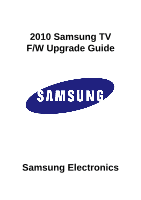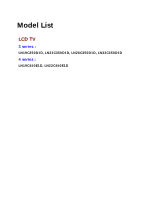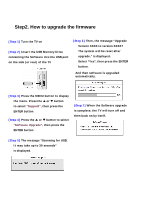Samsung LN22C350D1D User Manual
Samsung LN22C350D1D Manual
 |
UPC - 036725233249
View all Samsung LN22C350D1D manuals
Add to My Manuals
Save this manual to your list of manuals |
Samsung LN22C350D1D manual content summary:
- Samsung LN22C350D1D | User Manual - Page 1
2010 Samsung TV F/W Upgrade Guide Samsung Electronics - Samsung LN22C350D1D | User Manual - Page 2
Model List LCD TV 3 series : LN19C350D1D, LN22C350D1D, LN26C350D1D, LN32C350D1D 4 series : LN19C450E1D, LN22C450E1D - Samsung LN22C350D1D | User Manual - Page 3
is in progress. 6. After completing, click on the "OK" and "Close" buttons. OK 7. A folder containing the firmware files has been added to the USB memory drive. Folder name : T-SAT4AUSHC 8. Safely disconnect the USB memory drive by right clicking the green check mark on the taskbar and then left - Samsung LN22C350D1D | User Manual - Page 4
the firmware [Step 1] Turn the TV on [Step 2] Insert the USB Memory Drive containing the Software into the USB port on the side (or rear) of the TV [Step MENU button to display the menu. Press the ▲ or ▼ button to select "Support", then press the ENTER button [Step 4] Press the ▲ or ▼ button to
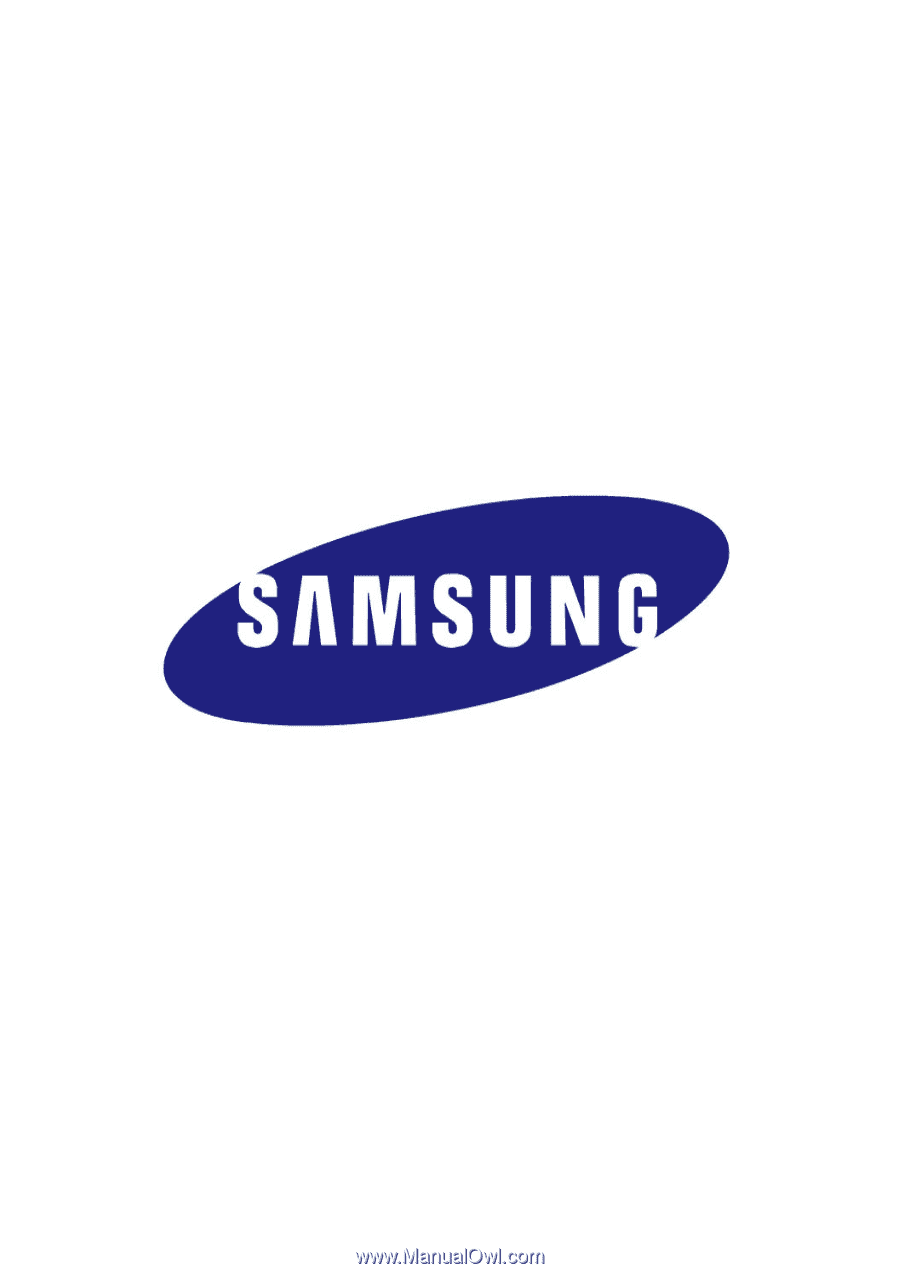
2010 Samsung TV
F/W Upgrade Guide
Samsung Electronics