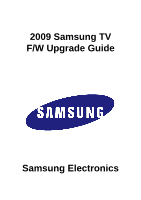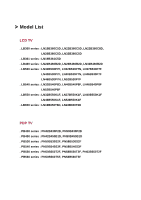Samsung LN46B550K1F User Manual
Samsung LN46B550K1F Manual
 |
View all Samsung LN46B550K1F manuals
Add to My Manuals
Save this manual to your list of manuals |
Samsung LN46B550K1F manual content summary:
- Samsung LN46B550K1F | User Manual - Page 1
2009 Samsung TV F/W Upgrade Guide Samsung Electronics - Samsung LN46B550K1F | User Manual - Page 2
¾ Model List LCD TV . LB360 series : LN19B360C5D, LN22B360C5D, LN22B360C8D, LN26B360C5D, LN32B360C5D . LB361 series : LN19B361C5D . LN32B550K1F, LN37B550K1F, LN40B550K1F LN46B550K1F, LN52B550K1F . LB650 series : LN19B650T6D, LN22B650T6D PDP TV . PB430 series : PN42B430P2D, PN50B430P2D . PB450 series - Samsung LN46B550K1F | User Manual - Page 3
Step1. How to prepare the USB Memory Drive 1. Save the firmware file into your computer. File Name : 2009 DTV S4 firmware.exe 2. Connect the USB Memory Drive to the USB port of your PC. Copy the file into the USB Memory Drive. 3. Go to the USB Memory Drive and then double click the file. 4. Click - Samsung LN46B550K1F | User Manual - Page 4
MENU button to display the menu. Press the ▲ or ▼ button to select "Support", then press the ENTER button 11. Press the ▲ or ▼ button to select ※ Important If the firmware version you downloaded from the Samsung website or received from Samsung is older than or has a lower version number than the - Samsung LN46B550K1F | User Manual - Page 5
& Play' is complete; "Enjoy your watching." is displayed. Press the 'Enter' key and you are done. ※ Important If the firmware version you downloaded from the Samsung website or received from Samsung is older than or has a lower version number than the version on your TV, do not install it.
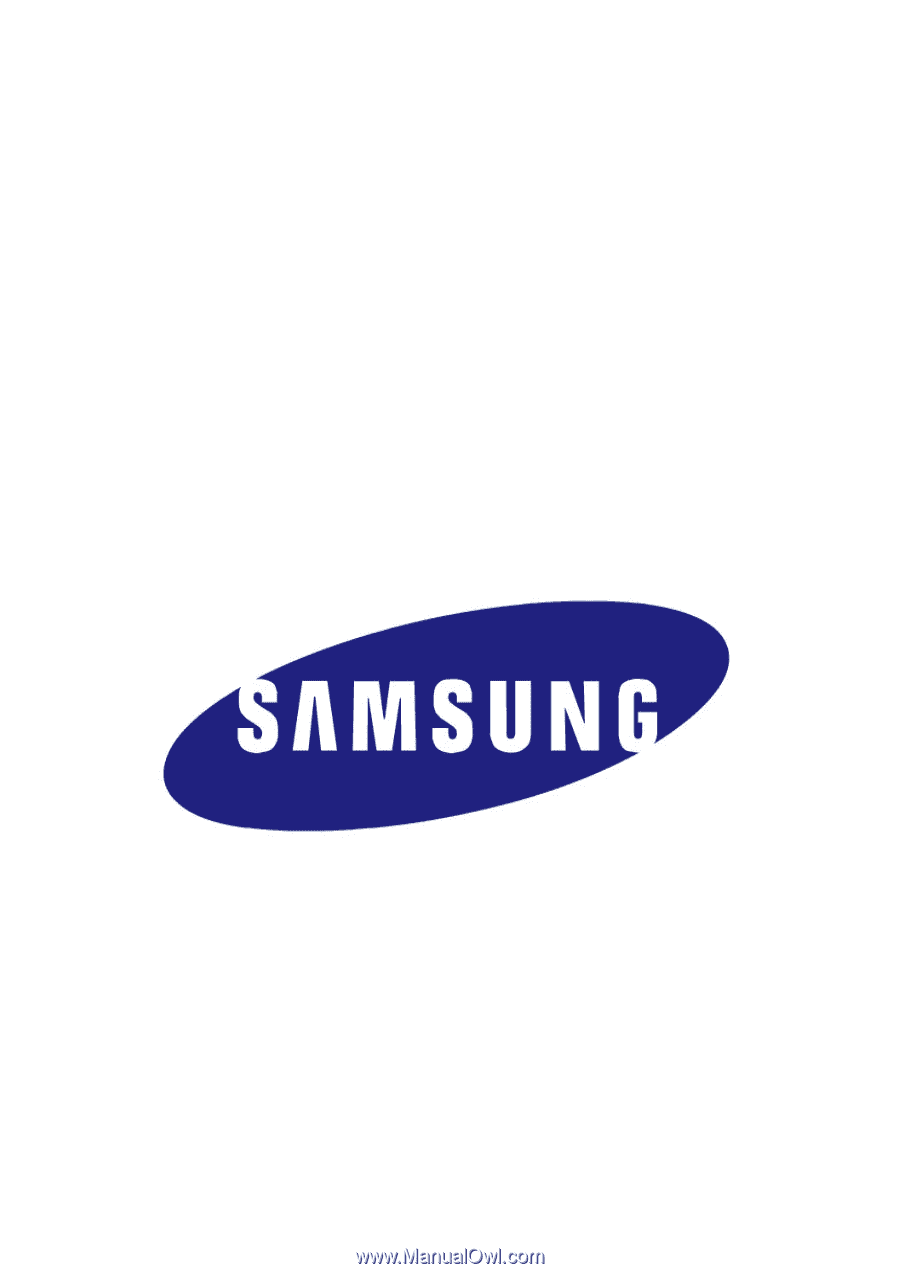
2009 Samsung TV
F/W Upgrade Guide
Samsung Electronics