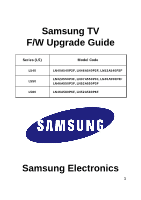Samsung LN52A550P3F User Manual - Page 5
User Manual.
 |
View all Samsung LN52A550P3F manuals
Add to My Manuals
Save this manual to your list of manuals |
Page 5 highlights
※ Do not pull the USB drive out and unplug the power cable until complete 13. When the software upgrade is complete; the TV will turn off and then back on by itself. Proceed with the 'Plug & Play' setup. 14. Once 'Plug & Play' is complete; "Enjoy your watching." is displayed. Press the 'Enter' key and you are done. You can find more information in User Manual. ※ Important If the firmware version you downloaded from the Samsung website or received from Samsung is older than or has smaller version number than the version on your TV, do not install it. 5
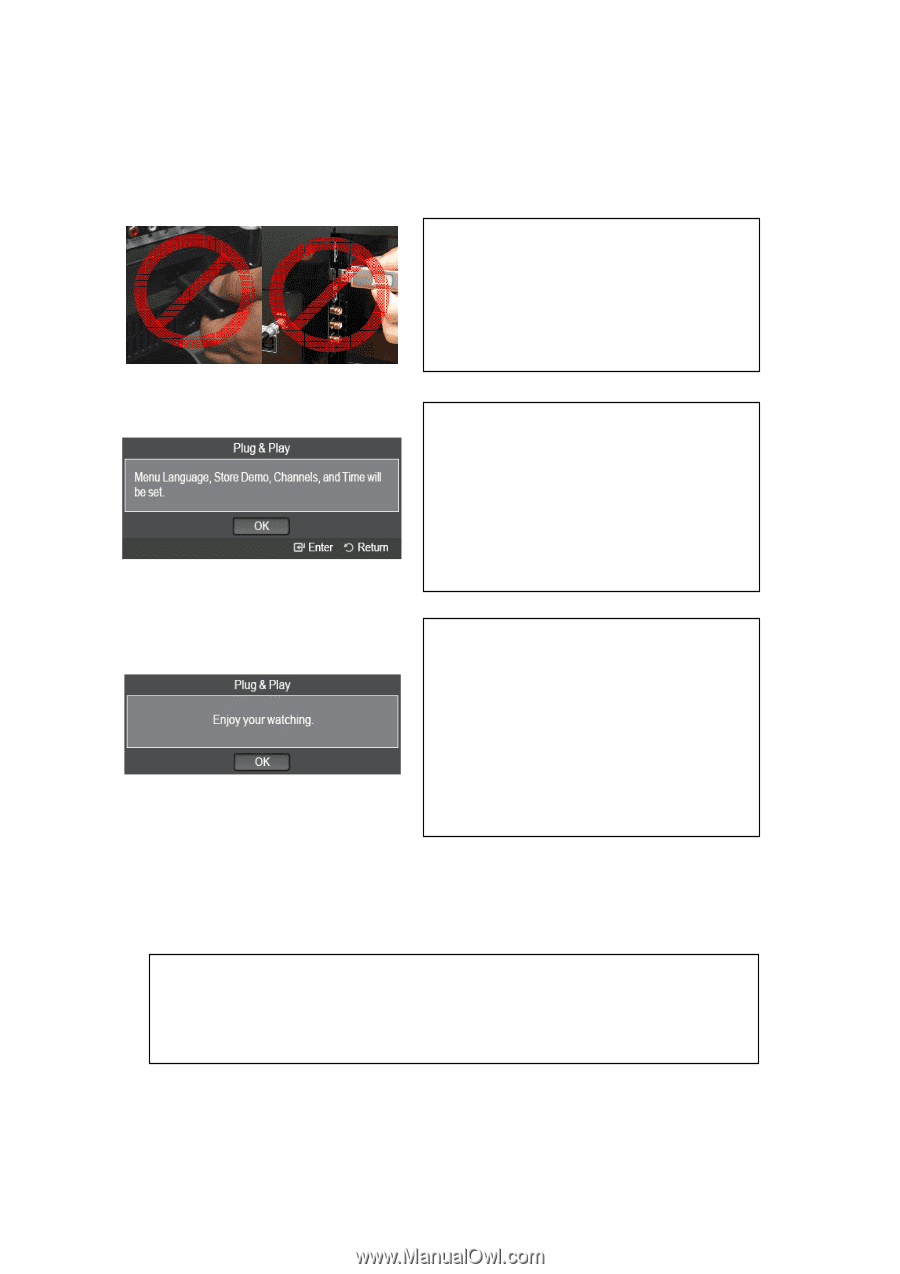
5
13. When the software upgrade is
complete; the TV will turn off and
then back on by itself.
Proceed with the ‘Plug & Play’
setup.
14. Once ‘Plug & Play’ is complete;
“Enjoy your
watching.” is displayed.
Press the ‘Enter’ key and you are
done.
You
can find more information in
User Manual.
※
Do not pull the USB drive out and
unplug the power cable until
complete
※
Important
If the firmware version you downloaded from the Samsung website
or received from Samsung is older than or has smaller version
number than the version on your TV, do not install it.