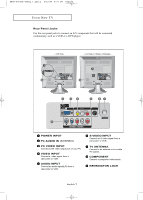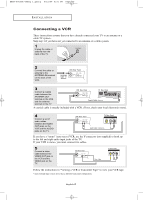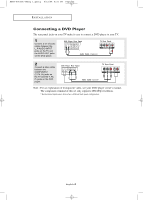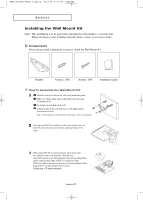Samsung LT-P1745 Quick Guide (easy Manual) (English)
Samsung LT-P1745 Manual
 |
View all Samsung LT-P1745 manuals
Add to My Manuals
Save this manual to your list of manuals |
Samsung LT-P1745 manual content summary:
- Samsung LT-P1745 | Quick Guide (easy Manual) (English) - Page 1
-06Eng 1.qxd.q 5/12/04 6:31 PM Page 3 YOUR NEW TV Rear Panel Jacks Use the rear panel jacks to connect an A/V component that will be connected continuously, such as a VCR or a DVD player. < LT-P1745 > < LT-P1545 / LT-P2045 / LT-P2045U > POWER INPUT PC AUDIO IN (STEREO) PC VIDEO INPUT Connect to - Samsung LT-P1745 | Quick Guide (easy Manual) (English) - Page 2
-stereo) VCR, use the Y-connector (not supplied) to hook up to the left and right audio input jacks of the TV. If your VCR is stereo, you must connect two cables. 5 Connect a video cable between the VIDEO OUT jack on the VCR and the VIDEO jack on the TV. Follow the instructions in "Viewing a VCR - Samsung LT-P1745 | Quick Guide (easy Manual) (English) - Page 3
TA L L AT I O N Connecting an S-VHS VCR Your Samsung TV can be connected to an S-Video signal from an S-VHS VCR. to your VCR and your TV. 2 Connect a set of audio cables between the AUDIO OUT jacks TV. 3 Connect an S-video cable between the S-VIDEO OUT jack on the VCR and the S-VIDEO INPUT jack on the TV - Samsung LT-P1745 | Quick Guide (easy Manual) (English) - Page 4
jacks on the TV and the Y, Pb, Pr jacks on the DVD player. Note : For an explanation of Component video, see your DVD player owner's manual. The component terminal of this set only supports 480i/480p resolution. * Each external input source device has a different back panel configuration. English-4 - Samsung LT-P1745 | Quick Guide (easy Manual) (English) - Page 5
materials. Then turn over stand following the arrow direction below only after pressing button on the connected part where LCD TV is attached to stand. (Turn over stand in the opposite direction after pressing button when using LCD TV in wall-mounted form as well.) (Only for 17-inch model) English-5 - Samsung LT-P1745 | Quick Guide (easy Manual) (English) - Page 6
of wall-mounted LCD TV Picture (1) shows the adjustment angle (0°~ 13°) when you use LCD TV in its general form (stand-based LCD TV). Excessive tilting can turn LCD TV over which might cause damage to LCD TV. Picture (2) shows the adjustment angle (13°~ 80°) when you convert stand-based LCD TV into - Samsung LT-P1745 | Quick Guide (easy Manual) (English) - Page 7
a cushion or other soft materials. Then turn over stand following the arrow direction below only after pressing button on the connected part where LCD TV is attached to stand. (Turn over stand in the opposite direction after pressing button when using LCD TV in wall-mounted form as well.) English-7 - Samsung LT-P1745 | Quick Guide (easy Manual) (English) - Page 8
of wall-mounted LCD TV Picture (1) shows the adjustment angle (0°~ 13°) when you use LCD TV in its general form (stand-based LCD TV). Excessive tilting can turn LCD TV over which might cause damage to LCD TV. Picture (2) shows the adjustment angle (13°~ 80°) when you convert stand-based LCD TV into
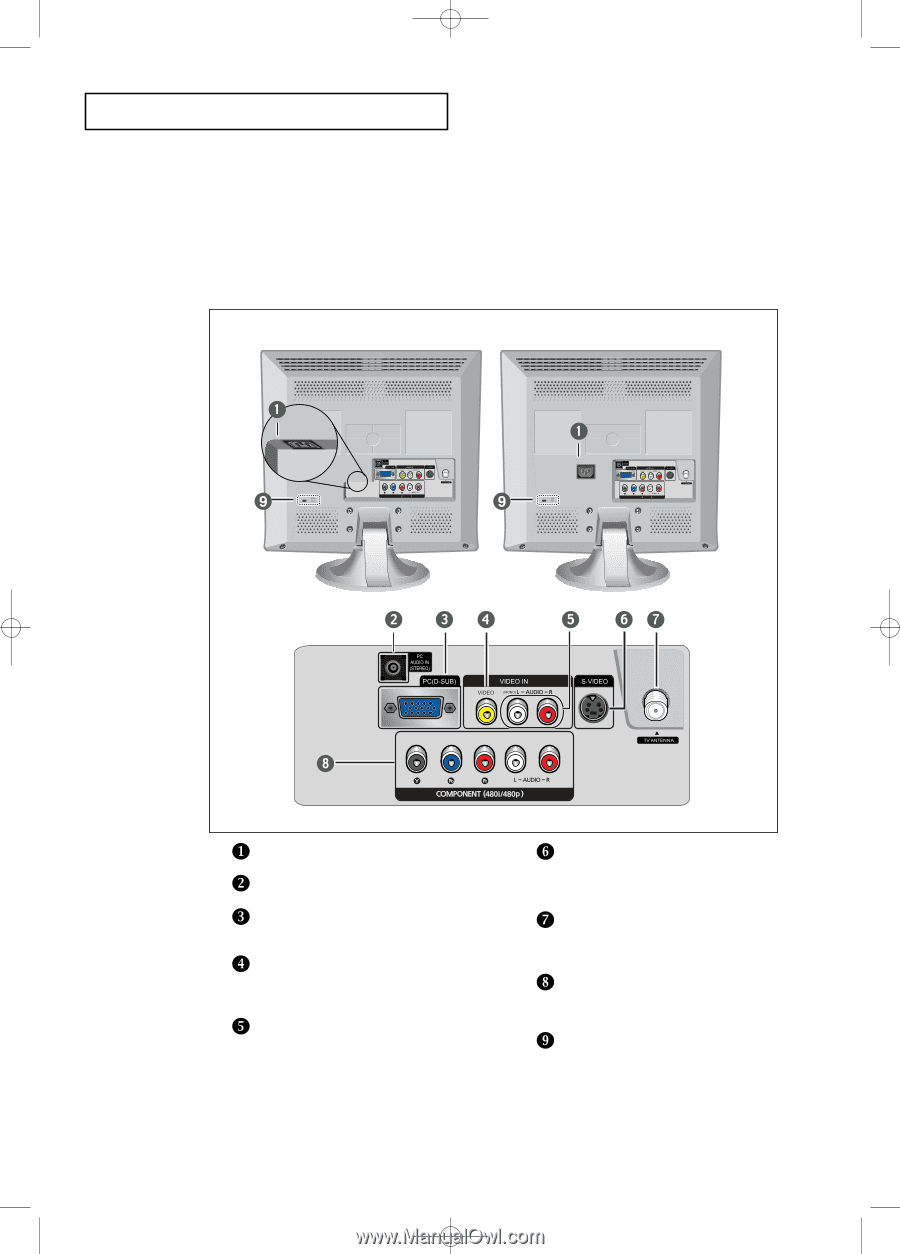
English-
1
Y
OUR
N
EW
TV
Rear Panel Jacks
Use the rear panel jacks to connect an A/V component that will be connected
continuously, such as a VCR or a DVD player.
POWER INPUT
PC AUDIO IN
(STEREO)
PC VIDEO INPUT
Connect to the video output port on your PC.
VIDEO INPUT
Connect a
video signal from a
camcorder or VCR.
AUDIO INPUT
Connect an audio signal(L/R) from a
camcorder or VCR.
S-VIDEO INPUT
Connect an S-Video signal from a
camcorder or VCR.
TV ANTENNA
Connect to an antenna or to a cable
TV system.
COMPONENT
Connect a component video/audio.
KENSINGTON LOCK
< LT-P1745 >
< LT-P1545 / LT-P2045 / LT-P2045U >
BN68-00633A-06Eng 1.qxd.q
5/12/04 6:31 PM
Page 3