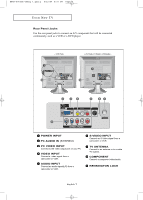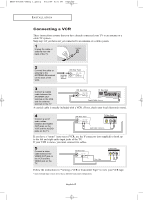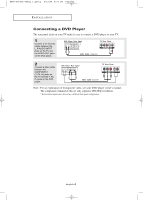Samsung LT-P1745 Quick Guide (ENGLISH)
Samsung LT-P1745 Manual
 |
View all Samsung LT-P1745 manuals
Add to My Manuals
Save this manual to your list of manuals |
Samsung LT-P1745 manual content summary:
- Samsung LT-P1745 | Quick Guide (ENGLISH) - Page 1
-06Eng 1.qxd.q 5/12/04 6:31 PM Page 3 YOUR NEW TV Rear Panel Jacks Use the rear panel jacks to connect an A/V component that will be connected continuously, such as a VCR or a DVD player. < LT-P1745 > < LT-P1545 / LT-P2045 / LT-P2045U > POWER INPUT PC AUDIO IN (STEREO) PC VIDEO INPUT Connect - Samsung LT-P1745 | Quick Guide (ENGLISH) - Page 2
stereo, you must connect two cables. 5 Connect a video cable between the VIDEO OUT jack on the VCR and the VIDEO jack on the TV. Follow the instructions in "Viewing a VCR or Camcorder Tape" to view your VCR tape. * Each external input source device has a different back panel configuration. English-2 - Samsung LT-P1745 | Quick Guide (ENGLISH) - Page 3
TA L L AT I O N Connecting an S-VHS VCR Your Samsung TV can be connected to an S-Video signal from an S-VHS VCR. to your VCR and your TV. 2 Connect a set of audio cables between the AUDIO OUT jacks TV. 3 Connect an S-video cable between the S-VIDEO OUT jack on the VCR and the S-VIDEO INPUT jack on the TV - Samsung LT-P1745 | Quick Guide (ENGLISH) - Page 4
jacks on the TV and the Y, Pb, Pr jacks on the DVD player. Note : For an explanation of Component video, see your DVD player owner's manual. The component terminal of this set only supports 480i/480p resolution. * Each external input source device has a different back panel configuration. English-4 - Samsung LT-P1745 | Quick Guide (ENGLISH) - Page 5
wall using installation guide. Make over 35mm- depth- hole on the marked location using 5.0-diameter drill. Fix anchors on each hole on the wall. Connect bracket to the wall with screws after fitting anchors into the bracket holes. Note : If the bracket is not firmly fixed to the wall, LCD TV - Samsung LT-P1745 | Quick Guide (ENGLISH) - Page 6
can be completely fixed to the bracket. When bracket is assembled on the wall How to hang monitor up on a hook When installation is completed 4 Remove Installation Guide after completing setup of LCD TV on the wall. 5 Push the LCD TV up and shift to the right to detach it from bracket. When moving - Samsung LT-P1745 | Quick Guide (ENGLISH) - Page 7
wall using installation guide. Make over 35mm- depth- hole on the marked location using 5.0-diameter drill. Fix anchors on each hole on the wall. Connect bracket to the wall with screws after fitting anchors into the bracket holes. Note : If the bracket is not firmly fixed to the wall, LCD TV - Samsung LT-P1745 | Quick Guide (ENGLISH) - Page 8
can be completely fixed to the bracket. When bracket is assembled on the wall How to hang monitor up on a hook When installation is completed 5 Remove Installation Guide after completing setup of LCD TV on the wall. 6 Push the LCD TV up and shift to the right to detach it from bracket. When moving
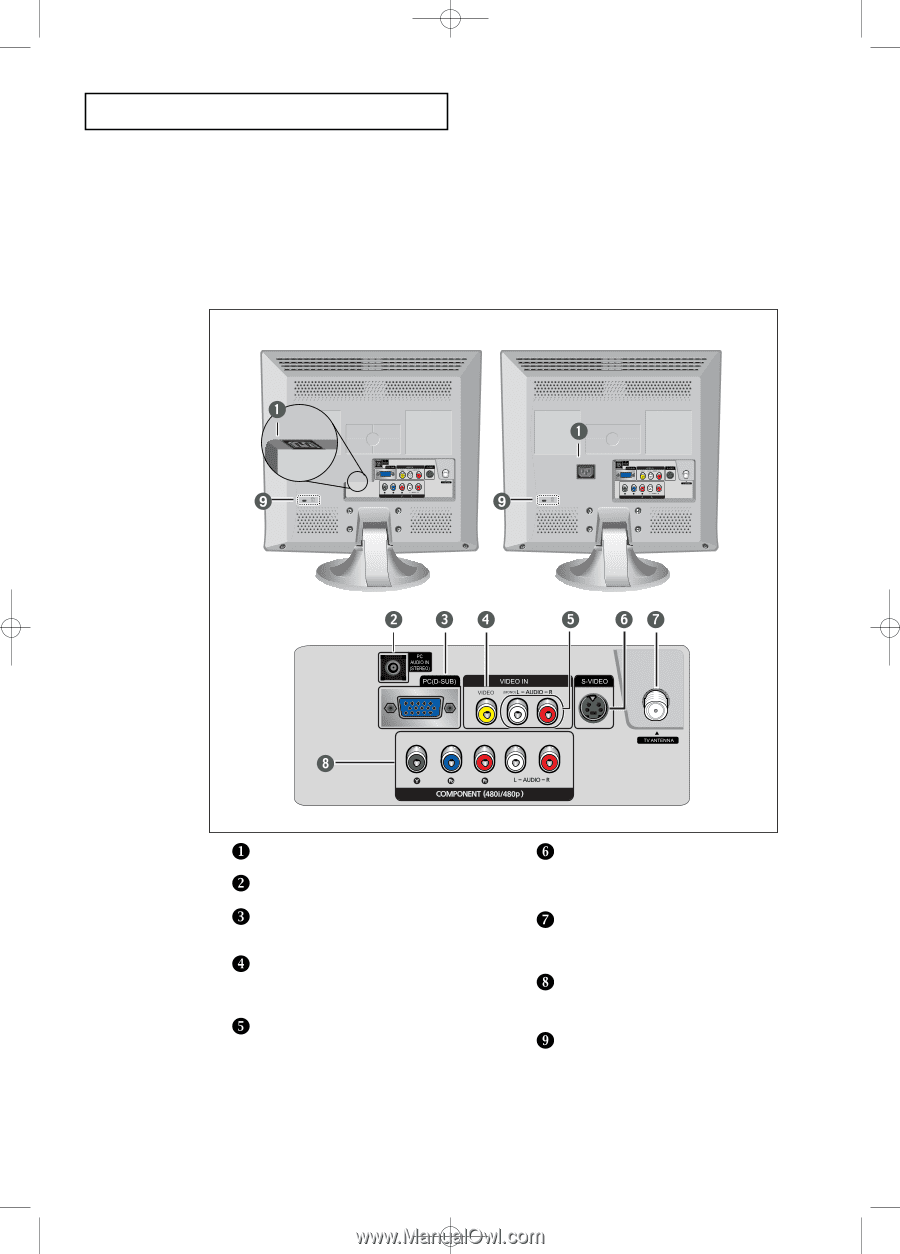
English-
1
Y
OUR
N
EW
TV
Rear Panel Jacks
Use the rear panel jacks to connect an A/V component that will be connected
continuously, such as a VCR or a DVD player.
POWER INPUT
PC AUDIO IN
(STEREO)
PC VIDEO INPUT
Connect to the video output port on your PC.
VIDEO INPUT
Connect a
video signal from a
camcorder or VCR.
AUDIO INPUT
Connect an audio signal(L/R) from a
camcorder or VCR.
S-VIDEO INPUT
Connect an S-Video signal from a
camcorder or VCR.
TV ANTENNA
Connect to an antenna or to a cable
TV system.
COMPONENT
Connect a component video/audio.
KENSINGTON LOCK
< LT-P1745 >
< LT-P1545 / LT-P2045 / LT-P2045U >
BN68-00633A-06Eng 1.qxd.q
5/12/04 6:31 PM
Page 3