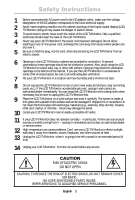Samsung LTM1555X User Manual
Samsung LTM1555X Manual
 |
View all Samsung LTM1555X manuals
Add to My Manuals
Save this manual to your list of manuals |
Samsung LTM1555X manual content summary:
- Samsung LTM1555X | User Manual - Page 1
LTM1555 LTM1755 (For NTSC systems) TFT-LCD TV/Monitor User's Manual - Samsung LTM1555X | User Manual - Page 2
Association; the ENERGY STAR name and logo are registered trademarks of the U.S. Environmental Protection Agency (EPA). As an ENERGY STAR Partner, Samsung Electronics Co., Ltd. has determined that this product meets the ENERGY STAR guidelines for energy efficiency. All other product names mentioned - Samsung LTM1555X | User Manual - Page 3
Appendix 23 V -Chip 23 Remote-Control 25 PowerSaver 27 Troubleshooting 28 Specifications 31 Pin Assignments 33 Display Modes 34 Instructions 36 Retractable Stand 37 Maintenance of Your LCD TV/Monitor 37 Index 38 Regulatory Information Inside back cover Customer Service / Technical Support - Samsung LTM1555X | User Manual - Page 4
Safety Instructions 1 Before connecting the AC power cord to the DC adapter outlet, or smells coming from it - unplug it immediately and contact an authorized dealer or service center. 12 High temperature can cause problems. Don't use your LCD TV/Monitor in direct sunlight, and keep it away from - Samsung LTM1555X | User Manual - Page 5
. Installation CD (Not available in all locations) Warranty Card (Not available in all locations) TV/Monitor Power Cord DC Adapter 15-pin D-Sub Signal Cable Manual Remote Control Batteries (AAA x 2) English 3 - Samsung LTM1555X | User Manual - Page 6
Setting up Your LCD TV/Monitor Setting up an Ergonomic Workstation Consider the advice given below before you install your TV/Monitor. TV/Monitor location Choose a position that exposes your TV/Monitor to the least reflection from lights or windows, usually at a right angle to any window. - Samsung LTM1555X | User Manual - Page 7
Setting up Your LCD TV/Monitor Connecting Your LCD TV/Monitor PC COMPONENT2 DTV DC POWER VIDEO AUDIO(ST) Y Pb Pr AUDIO(L) AUDIO(R) RF Y VIDEO DTV Settop Box COMPONENT1 DVD Y Pb S Pr -VIDE O Figure 2. Cable connections 1. Connecting a Computer (1 2 3 ) A. Connect the power cord to the DC - Samsung LTM1555X | User Manual - Page 8
This way the PC system can automatically configure itself to use the LCD. If your PC system needs a video driver, follow the instructions given below according to the operating system your computer uses. Installing the Video Driver The CD that accompanies this product contains the necessary drivers - Samsung LTM1555X | User Manual - Page 9
functioning properly, you will see a white box with a large blue oval Samsung logo and an error message "Check Signal Cable." in red color. Check page 9) and refer to "Adjusting Your LCD TV/Monitor" on page 8 or "Troubleshooting" on page 28. Warm-up Time All LCD TV/Monitors need time to become - Samsung LTM1555X | User Manual - Page 10
Adjusting Your LCD TV/Monitor User Controls Your LCD TV/Monitor allows you to easily adjust the characteristics of the image being displayed. All of these adjustments are made using the control buttons on the top of the TV/Monitor. While you use these buttons to adjust the controls, an OSD shows you - Samsung LTM1555X | User Manual - Page 11
. These changes are saved into a user area in the TV/Monitor. The TV/Monitor can save adjustments for up to 5 user modes. It has 9 for LTM1555 (11 for LTM1755) factory preset or preload modes, one for each signal frequency as listed in table 10 on page 34. If you have made - Samsung LTM1555X | User Manual - Page 12
Adjusting Your LCD TV/Monitor Direct-Access Features While you are watching full screen TV or in PIP mode Program Volume Initial OSD icons Valid only after performing "Channel search program". (See pa When OSD is not on the screen, push the " " or CH " " button to select program channel - Samsung LTM1555X | User Manual - Page 13
Adjusting Your LCD TV/Monitor On Screen Display (OSD) Accessing the menu system 1 With the OSD off, push the MENU button to display the main OSD menu. 2 Use the " " buttons to move from one function to another. Press MENU to access the function sub-menu. See Table 1 starting on the next page - Samsung LTM1555X | User Manual - Page 14
Adjusting Your LCD TV/Monitor PC functions and adjustments Function icons Function name Setting bar Contrast - + Main menu Tool Tip Table 1. Screen controls Main Menu Icon Menus and Sub-menus Contrast Press MENU Key Function Descriptions Brightness Color Control The tone of color can - Samsung LTM1555X | User Manual - Page 15
Adjusting Your LCD TV/Monitor Table 1. Screen controls (Continued) Main Menu Icon Menus and Sub-menus Function Descriptions Image Image Lock • Image Lock • Image Size • Image Effect Image Lock is used to fine tune the image by removing picture jitter. I Coarse I Fine The Coarse and Fine - Samsung LTM1555X | User Manual - Page 16
Adjusting Your LCD TV/Monitor Table 1. Screen controls (Continued) Main Menu Icon Menus and Sub-menus Function Descriptions Image Size I Expand1 I Expand2 I Normal I Zoom I Pan Image Effect The size of the image being displayed can be set in several different ways. Resize the image to fill the - Samsung LTM1555X | User Manual - Page 17
Adjusting Your LCD TV/Monitor Table 1. Screen controls (Continued) Main Menu Icon Menus and Sub-menus H-position Function Descriptions V-position Sound The TV/Monitor has a built-in high fidelity stereo audio amplifier. The audio circuit processes audio signals from various external input - Samsung LTM1555X | User Manual - Page 18
Adjusting Your LCD TV/Monitor TV/Video functions and adjustments Function icons Function name Setting bar Main menu Tool Tip Picture Mode Contrast Brightness Sharpness Color Tint Standard 47 62 43 40 58 Press MENU Key Table 2. Screen controls Main Menu Icon Menus and Sub-menus Function - Samsung LTM1555X | User Manual - Page 19
Adjusting Your LCD TV/Monitor Table 2. Screen controls (Continued) Main Menu Icon Menus and Sub-menus Function Descriptions Sound I Mode I Bass I Treble I Virtual Dolby (Surround) Setup I Channel System The TV/Monitor has a built-in high fidelity stereo audio amplifier. The audio circuit - Samsung LTM1555X | User Manual - Page 20
Adjusting Your LCD TV/Monitor Table 2. Screen controls (Continued) Main Menu Icon Menus and Sub-menus Function Descriptions I Channel In rare cases, "Channel search program" may miss Edit a couple of channels that you want to add due to weak signals, or you may simply want to remove a channel - Samsung LTM1555X | User Manual - Page 21
Adjusting Your LCD TV/Monitor Table 2. Screen controls (Continued) Main Menu Icon Menus and Sub-menus Function Descriptions Active Area I Normal I Wide Timer Closed Caption (US only) V-Chip The TV/Monitor system will turn off automatically if one of three time intervals is selected. • Off • - Samsung LTM1555X | User Manual - Page 22
Adjusting Your LCD TV/Monitor * Channel search program usually takes around 5 minutes to scan 125 channels. The scanning can be longer or shorter depending on the number of channels and the video source (whether the video source is from cable or air). * Upon completion of "Channel search program", - Samsung LTM1555X | User Manual - Page 23
Adjusting Your LCD TV/Monitor DTV/DVD functions and adjustments Function icons Function name Setting bar Contrast - + Main menu Tool Tip Press MENU Key Table 3. Screen controls Main Menu Icon Menus and Sub-menus Function Descriptions Contrast Adjusts the contrast of video or TV without - Samsung LTM1555X | User Manual - Page 24
Adjusting Your LCD TV/Monitor OSD functions and adjustments Function icons Function name Setting bar Language Main menu Tool Tip Press MENU Key Table 4. Screen controls Main Menu Icon Menus and Sub-menus Function Descriptions Language Position OSD language can be changed. English Españ - Samsung LTM1555X | User Manual - Page 25
by the viewer. If the rating codes are higher than the preset values, the television signal will be blocked, and a blank screen will be displayed. LTM1555/1755 have this feature. The V - Chip setting can be adjusted via the OSD. Use the arrow buttons on the remote control or control buttons on - Samsung LTM1555X | User Manual - Page 26
Appendix 4. Setting up MPAA rating Mode - Use Up/Down/Left/Right arrow buttons to move around the matrix and press MENU button to change the value from "U" to "B" or "B" to "U" - MPAA : Motion Picture Association (of) America [movie rating organization] G PG PG-13 R NC-17 X NR U General Guidance - Samsung LTM1555X | User Manual - Page 27
Remote Control Appendix Power On/Off TV/Video mode on & Source Change Picture Settings Turn on the OSD Select a function PC mode On Display setup information Screen pause Sound Settings Channel Up/Down Sound mute Ex) CH 125 : +100 + 2 + 5 Timer Adjustment Screen Aspect ratio Setting the Audio - Samsung LTM1555X | User Manual - Page 28
using this button. When you press this button, current sound mode is displayed on the upper right corner of the screen TV CH7 MONO NOTE: LTM1555/1755 have an automatic stereo detection feature. Thus, depending on the audio type, the TV/Monitor automatically changes the audio mode from Mono to - Samsung LTM1555X | User Manual - Page 29
computer to set up this feature. See Table 5 below for details. Table 5. Power-saving modes State Power Indicator Power Consumption Normal Operation Green LTM1555: 38W (Max.) LTM1755: 58W (Max.) Power-off Mode EPA/ENERGY2000 Green, Blinking (1 sec interval) Less than 2W NOTE: This TV/Monitor - Samsung LTM1555X | User Manual - Page 30
or using your LCD TV/Monitor, you may be able to solve it yourself. Before contacting customer service, try the suggested actions that are appropriate to your problem. Table 6. Troubleshooting - Image What you see... Suggested Actions Reference Screen is black and I Ensure that the power cord is - Samsung LTM1555X | User Manual - Page 31
Appendix Table 6. Troubleshooting - Image (Continued) What you see... Suggested Actions Reference the Video Driver, page 6. NOTE: Your TV/Monitor supports multiscan display functions within the following frequency domain: I Horizontal frequency: LTM1555 : 30 kHz ~ 69 kHz LTM1755 : 30 kHz - Samsung LTM1555X | User Manual - Page 32
Appendix Table 7. Troubleshooting - Audio and TV Problem Suggested Actions Reference No sound. I Ensure that the audio cable is firmly connected to both the audio-in port on your TV/Monitor and the - Samsung LTM1555X | User Manual - Page 33
Appendix Specifications Table 8. Technical and environmental specifications LTM1555 LTM1755 Panel Size 15.0" Diagonal Display Size 304.1 (H) x 228.1 (V) mm Type a-si TFT active matrix Pixel pitch 0.297 (H) x 0.297 (V) mm Viewing Angle 70/70/60/ - Samsung LTM1555X | User Manual - Page 34
Appendix Table 8. Technical and environmental specifications (Continued) LTM1555 LTM1755 Power Maximum 38W Consumption Power Saving < 2 W 58 W < 2 W Dimensions/ Unit (WxHxD) : Weight TV/Monitor 18.6 x 12.4 x 2.0 inch/7.2 lbs 20.8 x 14.4 x 2.2 inch/9.3 lbs body (474 x 317 x - Samsung LTM1555X | User Manual - Page 35
Appendix Pin Assignments Table 9. 15 pin D-sub connector Pin Separate H/V Composite H/V 1 Red Red 2 Green Green 3 Blue Blue 4 GND GND 5 GND (DDC Return) GND (DDC Return) 6 GND-Red GND-Red 7 GND-Green GND-Green 8 GND-Blue GND-Blue 9 No Connection No Connection 10 GND-Sync/Self - Samsung LTM1555X | User Manual - Page 36
is adjusted automatically. If the signal from the system doesn't equal the standard signal mode, adjust the mode by refering to your Videocard user guide otherwise there may be no video. For the display modes listed below, the screen image has been optimized during manufacture. Table 10. Preset - Samsung LTM1555X | User Manual - Page 37
Appendix Attaching a wall or Arm mounting device The TV/Monitor supports VESA mounting standard for use with various VESA mounting devices. To install any VESA mounting device, please follow the instructions given. A B 1 Lay the LCD TV/Monitor face-down on a flat surface with a cushion or other - Samsung LTM1555X | User Manual - Page 38
The following instructions apply to a hollow sheet-rock wall only. Tools/Hardware needed - Philips screwdriver, four toggle bolts, 5/8in dia. Drill bit and drill. Contact Ergotron at (800) 888-8458 to purchase the triple pivot direct mount adapter and wall mount bracket kit. • LTM1555 (15") : No - Samsung LTM1555X | User Manual - Page 39
electric shock, do not disassemble the TV/Monitor cabinet (except for gaining access to the cable connectors as described on page 5). Users cannot service the TV/Monitor. User maintenance is restricted to cleaning as explained below: Unplug the TV/Monitor from the power outlet before cleaning. I To - Samsung LTM1555X | User Manual - Page 40
modes 27 Program 10 R Remote Control 3, 25 Reset 12, 13 S Safety Instructions 2 Self-test feature check 6 Setup 17 Sharpness 16 Size 12, 15, 22 Sound 15, 17, 21 T Tilt the screen 4 Tint 16 Timer 19 Treble 15, 17 Troubleshooting 28 TV 8 U User control locations 8 User Mode 12 V VIDEO 8 Virtual Dolby - Samsung LTM1555X | User Manual - Page 41
installed and used in accordance with the instructions, may cause harmful interference to radio Identify and Resolve Radio/TV Interference Problems helpful. This booklet was prepared by responsible for product compliance: SAMSUNG ELECTRONICS CO., LTD America QA Lab of Samsung 85 West Tasman Drive San - Samsung LTM1555X | User Manual - Page 42
.co.uk/ THAILAND: THAI SAMSUNG SERVICE CENTER MPA COMPLEX BUILDING,1st-2nd Samsung Electronics AB Box 713 S-194 27 UPPLANDS VÄSBY SVERIGE Besöksadress : Johanneslundsvägen 4 Samsung support Sverige: 020-46 46 46 Samsung support Danmark : 8088-4646 Samsung support Norge: 8001-1800 Samsung support

LTM1555
LTM1755
(For NTSC systems)
TFT-LCD TV/Monitor
User’s
Manual