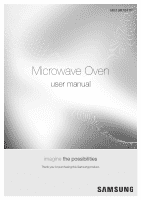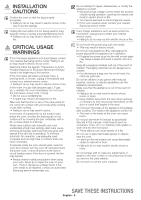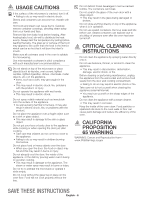Samsung ME19R7041F User Manual
Samsung ME19R7041F Manual
 |
View all Samsung ME19R7041F manuals
Add to My Manuals
Save this manual to your list of manuals |
Samsung ME19R7041F manual content summary:
- Samsung ME19R7041F | User Manual - Page 1
ME19R7041F* Microwave Oven user manual imagine the possibilities Thank you for purchasing this Samsung product. - Samsung ME19R7041F | User Manual - Page 2
Samsung microwave oven. This manual contains important information on the installation, use and care of your appliance. Please take time to read this manual to take full advantage of your microwave oven's many benefits and features. WHAT YOU NEED TO KNOW ABOUT SAFETY INSTRUCTIONS the service center - Samsung ME19R7041F | User Manual - Page 3
must be grounded. Connect only to properly grounded outlets. See Important "Grounding instructions" on page 4 of this manual. 4. Install or locate this appliance only in accordance with the provided installation instructions. 5. Some products such as whole eggs and sealed containers (for example - Samsung ME19R7041F | User Manual - Page 4
times may be longer too. CRITICAL WARNING INSTALLATION WARNINGS This appliance must be installed by a qualified technician or service company. • Failing to have a qualified technician install the oven may result in electric shock, fire, an explosion, problems with the product, or injury. Unpack the - Samsung ME19R7041F | User Manual - Page 5
INSTALLATION or any of the other parts do not come into contact settings. Boil overs cause smoking and greasy spillovers that may ignite and spread if the vent an authorized Samsung service center near except as specifically directed in this manual), metal objects (such as INSTRUCTIONS English - 5 - Samsung ME19R7041F | User Manual - Page 6
harmful to humans, it may also result in electric shock, fire, or problems with the product. Do not place the appliance over a fragile object such pressure even after the oven has been turned off. CRITICAL CLEANING WARNING INSTRUCTIONS Do not clean the appliance by spraying water directly onto it. - Samsung ME19R7041F | User Manual - Page 7
interior Cleaning the turntable and roller rings Storing and repairing your microwave oven Replacing the cooktop/night light Replacing the oven light Cleaning the grease filter Replacing the charcoal filter TROUBLESHOOTING 23 APPENDIX 23 WARRANTY (USA) 24 WARRANTY (CANADA) 25 English - 7 - Samsung ME19R7041F | User Manual - Page 8
do not have all the parts, contact Samsung Customer Care at 1-800-SAMSUNG (726-7864). Microwave oven (ME19R7041F*) * Glass Tray * Roller Guide * Grease filters Ring (2 ea) * Charcoal filter * Exhaust adaptor * Hardware kit (Screws & Brackets) WARRANTY AND SERVICE INFORMATION To help us to - Samsung ME19R7041F | User Manual - Page 9
FEATURES Door Handle Window with Metal Shield Cooking Guide 01 SETTING UP YOUR MICROWAVE OVEN Door Safety Lock System Model and Serial Number Plate CHECKING THE CONTROL PANEL Glass Turntable Oven Control Panel Display Sensor Cooking ( - Samsung ME19R7041F | User Manual - Page 10
-in clock. Set the clock when first installing your microwave VENT BUTTON ( ) The vent removes steam and other vapors from the cooking surface. You can manually select the vent setting. light setting for your microwave. Press (times) 1 23 Light High Low Off Filter Reminder The filter should - Samsung ME19R7041F | User Manual - Page 11
temperature is too high or too low. Sensor cooking table Food Amount Procedure Remove the food from its wrapping and follow the instructions on the box for covering and letting stand. Let add 2-4 tbs. water. Cover with a lid or vented plastic wrap while cooking and stir before letting stand. Let - Samsung ME19R7041F | User Manual - Page 12
(about 3 - 4 oz.) Cover the plate with a lid or vented plastic wrap. If the food is not as hot as you would like of the food, and the microwave automatically sets the defrosting time, power level, and over. Auto defrosting table Follow the instructions below when defrosting different types of food - Samsung ME19R7041F | User Manual - Page 13
02 USING YOUR MICROWAVE OVEN 3. The oven will beep and the display will read TURN THE FOOD OVER twice during the defrosting process. Open the oven door, and turn the food over. 4. If you do not turn the food over when TURN THE FOOD OVER is displayed, the oven will pause until you press the OK/ - Samsung ME19R7041F | User Manual - Page 14
SOFTEN/MELT BUTTON 1. Press the Soften/Melt button. Press the button repeatedly to cycle through the available items. (Refer to the Soften/Melt table below for a list of the items.) 2. Press the number 1 or 2 button to select the amount. You can cook only 1 serving for the Melt Chocolate, Soften - Samsung ME19R7041F | User Manual - Page 15
the STOP button before you press the OK/START button, and then follow the instructions from Step 1 again. Some recipes require different cooking stages at different temperatures. Your microwave allows you to set multiple cooking stages. Multi-stage cooking 1. Follow steps 1 and 2 from the "One-stage - Samsung ME19R7041F | User Manual - Page 16
choose the optimal power level for your cooking needs. 1 Warm 2 Low 3 Defrost 4 Medium low 5 Medium 6 Simmer 7 Medium high 8 Reheat 9 Sauté 10 Type. Food type Recommended Quantity Liquid 1-2 cups Dry 5-10 oz. cookware guide For food to cook in the microwave oven, the microwaves must be able - Samsung ME19R7041F | User Manual - Page 17
use / Do not use cooking guide Microwave energy actually penetrates food, delicate texture should be heated at a low power level to prevent them from food from the microwave and instruct children to do the same techniques If the oven is set to cook for more than or delicate parts towards the - Samsung ME19R7041F | User Manual - Page 18
to expose all parts to the microwave to dry food to help it cook. Venting After covering a dish with plastic wrap, vent the plastic wrap by turning back one dark meat 170 °F light meat Power Level: Medium High (7). Instructions Place the chicken breastside down on the roasting rack. Cover with wax - Samsung ME19R7041F | User Manual - Page 19
GUIDE 4-6 min. / lb. Power Level: Medium-High (7). Instructions Arrange the steaks on a roasting rack with the meaty portions cook eggs. Cook them until they are just set as they become tough if they are overcooked. cover the dish with a lid or vented microwavable plastic wrap. Whole, unpeeled - Samsung ME19R7041F | User Manual - Page 20
Cook at High until the potatoes are tender (7-10 minutes); stir twice. Drain and set aside to cool slightly. 2. In a medium bowl, cook the bacon at High warm, soapy water. Rinse and dry. Do not get water into the vents. Never use abrasive CAUTION products or chemical solvents such as ammonia or - Samsung ME19R7041F | User Manual - Page 21
or turn off the power at the main power supply. 2. Open the door. 3. Remove the vent cover mounting screws (2 middle screws). 4. Slide the vent grille to the left, then pull it straight out. 5. Remove the charcoal filter, if present. 6. Remove the cover by pushing the hook and pulling up the lever - Samsung ME19R7041F | User Manual - Page 22
The aluminum will darken. 6. Slide a new charcoal filter into place. The filter should rest at the angle shown. 7. Replace the vent grille and 2 screws, and then close the door. Turn the power back on, and then set the clock. The angle 3. To re-install the filter, slide it into the frame slots on - Samsung ME19R7041F | User Manual - Page 23
contact the Samsung Call Center (1-800-7267864). Problem Cook top lamp is too dim. Difficult to replace Charcoal Filter. Turntable rotates improperly. Solutions Set the lamp brightness level to high. Please refer to the instructions for replacing the charcoal filter in the user's manual. Make sure - Samsung ME19R7041F | User Manual - Page 24
Broken or lost tray, guide roller, coupler, filter, or wire rack Parts that SAMSUNG has determined can be replaced by the user may be sent to the customer for installation. In SAMSUNG's discretion, an authorized servicer can be dispatched to perform such installation. EXCLUSION OF IMPLIED WARRANTIES - Samsung ME19R7041F | User Manual - Page 25
of products, equipment, systems, utilities, services, parts, supplies, accessories, applications, installations, repairs, external wiring or connectors not supplied or authorized by SAMSUNG which damage this product or result in service problems; incorrect electrical line voltage, fluctuations and - Samsung ME19R7041F | User Manual - Page 26
memo memo - Samsung ME19R7041F | User Manual - Page 27
memo memo - Samsung ME19R7041F | User Manual - Page 28
NOT cover service calls to explain product operation, correct improper installation, or perform normal cleaning or maintenance. QUESTIONS OR COMMENTS? COUNTRY CALL U.S.A Consumer Electronics 1-800-SAMSUNG (726-7864) OR VISIT US ONLINE AT www.samsung.com/us/support CANADA 1-800-SAMSUNG (726 - Samsung ME19R7041F | User Manual - Page 29
ME19R7041F* Horno de microondas manual del usuario imagine las posibilidades Gracias por adquirir este producto Samsung. - Samsung ME19R7041F | User Manual - Page 30
Samsung. Este manual contiene información importante acerca de la instalación, el uso y el cuidado de su electrodoméstico. Lea detenidamente el manual ni modificar las trabas de seguridad. B. No coloque ningún objeto entre la parte delantera del horno y la puerta, ni deje que se acumule suciedad o - Samsung ME19R7041F | User Manual - Page 31
conexión a tierra" en la página 4 de este manual. 4. Instale o coloque este electrodoméstico solo de acuerdo con las el enchufe en agua. 14. Mantenga el cable alejado de superficies calientes. (incluso la parte posterior del horno). 15. No permita que el cable cuelgue del borde de una mesa - Samsung ME19R7041F | User Manual - Page 32
con conexión a tierra único con circuito derivado de mínimo 15A y máximo 20A. No instale este electrodoméstico en un lugar húmedo, engrasado o cubierto de polvo, ni en un lugar comuníquese con el centro de servicio técnico Samsung más cercano para solicitar un repuesto o una reparación. Español - 4 - Samsung ME19R7041F | User Manual - Page 33
debe reparar el horno, comuníquese con un centro de servicio técnico Samsung autorizado cercano. No intente reparar, desarmar ni modificar el electrodoméstico. de aluminio (excepto en los casos particulares especificados en este manual), objetos metálicos (tales como recipientes, tenedores, etc.) - Samsung ME19R7041F | User Manual - Page 34
el objeto podrían caerse y provocar quemaduras o lesiones. No enfríe abruptamente la puerta, el interior del electrodoméstico ni el plato vertiendo agua sobre estas partes durante o después de la cocción. • Esto puede provocar daños en el electrodoméstico. El vapor o el rocío de agua pueden provocar - Samsung ME19R7041F | User Manual - Page 35
MICROONDAS 10 10 10 10 10 11 11 11 12 12 12 13 13 14 14 15 16 Botón Cronómetro Botón Agregar 30 s Botón Vent ( ) Botón Luz alta/baja/apagada ( ) Botón Activar/Desactivar plato giratorio Modo Eco Botones de Cocción con sensor Botón Recalentar Botón Auto Descongelado Función Descongelamiento 1 lb - Samsung ME19R7041F | User Manual - Page 36
comuníquese con el Servicio al Cliente de Samsung al 1-800-SAMSUNG (726-7864). Horno de microondas (ME19R7041F*) * Charola de vidrio * Anillo gu (Tornillos y ménsulas) 3. Instale el anillo premontado en la muesca del centro del horno de microondas. Manuales (del usuario y de instalación) - Samsung ME19R7041F | User Manual - Page 37
CARACTERÍSTICAS Ventana con Manija de la puerta escudo metálico Guía de cocción 01 INSTALACIÓN DE SU HORNO DE MICROONDAS Sistema de cierre de seguridad de la puerta Placa de modelo y número de serie VERIFICACIÓN DEL PANEL DE CONTROL Plato giratorio de vidrio Panel de control del horno - Samsung ME19R7041F | User Manual - Page 38
Cocinar nunca ha sido más sencillo que con su nuevo horno de microondas Samsung. La sección siguiente describe todo lo que debe saber acerca del uso de Agregar 30 s) por cada 30 segundos adicionales que desee agregar. BOTÓN VENT ( ) La ventilación elimina los vapores de la superficie de cocción. - Samsung ME19R7041F | User Manual - Page 39
02 USO DEL HORNO DE MICROONDAS BOTÓN ACTIVAR/DESACTIVAR PLATO GIRATORIO Para obtener mejores resultados de cocción, deje el plato giratorio activado. No obstante, puede desactivarse para cocinar grandes platos. Presione el botón Turntable On/Off (Activar/Desactivar plato giratorio) para activar o - Samsung ME19R7041F | User Manual - Page 40
10 a 20 minutos. Controle los alimentos cuando oiga la señal sonora del horno. Después de la etapa final, aún puede haber pequeñas partes que contengan hielo. Deje reposar el alimento para continuar el descongelamiento. Los alimentos no están descongelados hasta que todos los cristales de hielo se - Samsung ME19R7041F | User Manual - Page 41
oír la señal sonora, revolver bien y luego, reiniciar el microondas. Pintar las presas de pollo con aceite y aderezos. Colocar las presas con las partes más carnosas hacia el borde exterior del plato y cubrir con papel encerado. Colocar el plato en el centro del plato giratorio. Colocar los filetes - Samsung ME19R7041F | User Manual - Page 42
BOTÓN DERRETIR/ABLANDAR 1. Presione el botón Soften/Melt (Derretir/Ablandar). Presione el botón repetidas veces para ver todas las opciones disponibles. (Consulte la tabla de derretir/ablandar a continuación para ver una lista de alimentos). 2. Presione el botón numérico 1 o 2 para seleccionar la - Samsung ME19R7041F | User Manual - Page 43
02 USO DEL HORNO DE MICROONDAS Menú / Alimento Sn-5 Palitos de queso congelados Sn-6 Alitas de pollo (congeladas) Sn-7 Nachos Sn-8 Papas rellenas N.º / Cantidad Comentarios 1 1 porción (5-6 uds.) 2 2 porciones (7-8 uds.) Colocar los bastones de queso al estilo de los rayos de una rueda - Samsung ME19R7041F | User Manual - Page 44
recipientes de poliestireno Bolsas de papel o periódicos Papel reciclado o ribetes de metal Comentarios Puede utilizarse en pequeñas cantidades para evitar que algunas partes del plato se cocinen de más. Se puede producir un arco eléctrico si el papel está demasiado cerca de la pared del horno o si - Samsung ME19R7041F | User Manual - Page 45
microondas y revuelva los alimentos, tales como guisos y verduras, mientras los cocina para distribuir el calor en forma pareja. Los alimentos en la parte exterior del recipiente absorben más energía y se calientan con mayor rapidez, por lo tanto, revuélvalos desde el exterior hacia el centro. El - Samsung ME19R7041F | User Manual - Page 46
. Ventilación Después de cubrir un recipiente con un envoltorio plástico, ventílelo al destapar un extremo y permitir que se libere el exceso de 10 min. / lb con las porciones más gruesas 180 °F carne hacia la parte externa del plato. oscura Cúbralo con papel encerado. Dé 170 °F carne clara - Samsung ME19R7041F | User Manual - Page 47
Tiempo de cocción: 4-6 min. / lb Nivel de potencia: Medio-Alto (7). Instrucciones Acomode los filetes en la asadera con las porciones más carnosas hacia la parte exterior de la misma. Cúbralo con papel encerado. Délos vuelta a la mitad del proceso de cocción. Cocine el pescado hasta que se pueda - Samsung ME19R7041F | User Manual - Page 48
estén limpias y de que la puerta cierre adecuadamente. Tenga especial cuidado al limpiar las trabas de la puerta para asegurarse de que no se acumulen partículas que impidan que la puerta se cierre correctamente. Lave la puerta de vidrio con un detergente muy suave y agua. Asegúrese de utilizar un - Samsung ME19R7041F | User Manual - Page 49
y requiere servicio técnico, o si tiene dudas sobre su funcionamiento, desenchufe el horno del tomacorriente y comuníquese con su centro de servicio técnico Samsung más cercano. • No utilice el horno si está dañado, en especial cuando la puerta o los burletes de la puerta se encuentran dañados - Samsung ME19R7041F | User Manual - Page 50
comuníquese con SamsungParts en el 1-800-627-4368 o el distribuidor Samsung más cercano. También puede solicitar en línea en www. samsungparts. filtros en su lugar. 1. Para retirar el filtro, deslícelo hacia la parte posterior usando las pestañas, y luego jale y extráigalo. B Microwave REEMPLAZO - Samsung ME19R7041F | User Manual - Page 51
íquese con el Centro de Llamadas de Samsung (1-800-726-7864). Establezca el nivel reemplazar el filtro de carbón en el manual del usuario. Asegúrese de que no Número de modelo ME19R7041F*/AA Cavidad del horno X 193/8"(Prof.) Número de modelo ME19R7041F*/AC Cavidad del horno: 1.9 pies cúbicos - Samsung ME19R7041F | User Manual - Page 52
corporación con respecto al presente producto revestirá carácter vinculante para SAMSUNG. Para obtener el servicio de garantía, comuníquese con SAMSUNG en: Samsung Electronics America, Inc. 85 Challenger Road Ridgefield Park, NJ 07660 1-800-SAMSUNG (726-7864) www.samsung.com/us/support Español - 24 - Samsung ME19R7041F | User Manual - Page 53
El presente producto de la marca SAMSUNG, tal como lo provee y distribuye Samsung Electronics Canada, Inc. (SAMSUNG) y lo entrega como nuevo garantía, comuníquese con SAMSUNG al: 1-800-SAMSUNG (726-7864) o www.samsung.com/ca/support (English) www.samsung.com/ca_fr/support (French) La presente garant - Samsung ME19R7041F | User Manual - Page 54
notas notas - Samsung ME19R7041F | User Manual - Page 55
notas notas - Samsung ME19R7041F | User Manual - Page 56
de limpieza o mantenimiento. ¿TIENE PREGUNTAS O COMENTARIOS? PAÍS LLAME AL U.S.A Consumer Electronics 1-800-SAMSUNG (726-7864) O VISÍTENOS EN LÍNEA EN www.samsung.com/us/support CANADA 1-800-SAMSUNG (726-7864) www.samsung.com/ca/support (English) www.samsung.com/ca_fr/support (French) - Samsung ME19R7041F | User Manual - Page 57
ME19R7041F* Four à micro-ondes Manuel d'utilisation Un monde de possibilités Nous vous remercions d'avoir choisi ce produit Samsung. - Samsung ME19R7041F | User Manual - Page 58
nouveau four à micro-ondes Samsung. Ce manuel contient des informations importantes concernant l'installation, l'utilisation et l'entretien à la terre afin d'éviter tout risque d'électrocution. Contactez le service d'assistance technique. Remarque Les symboles d'avertissement sont là pour minimiser - Samsung ME19R7041F | User Manual - Page 59
par une main d'œuvre qualifiée. Contactez le service d'assistance technique le plus proche de chez vous placer dans le four. c. En cas de départ de feu, laissez la porte du four ferm four à base de lessive, risquent d'endommager le filtre. INSTRUCTIONS DE MISE À LA TERRE Cet appareil doit être relié - Samsung ME19R7041F | User Manual - Page 60
et contactez immédiatement votre revendeur. Veillez à ce que le four soit installé dans un emplacement suffisamment grand. Retirez régulièrement toute substance étrangère est endommagé(e), prenez contact avec votre centre de dépannage Samsung le plus proche pour demander un remplacement ou une réparation. - Samsung ME19R7041F | User Manual - Page 61
INSTALLATION des réparations, contactez le centre de dépannage Samsung le plus proche de chez vous. Si fumée, débranchez-le immédiatement et contactez le service de dépannage le plus proche. • Le non-respect risque d'entraîner des brûlures. En cas de départ de feu sur la cuisinière située sous le - Samsung ME19R7041F | User Manual - Page 62
un incendie ou une défaillance de l'appareil. Ne placez pas l'appareil sur un support fragile, comme un évier ou un objet en verre. • L'évier ou l' CALIFORNIA PROPOSITION AVERTISSEMENT 65 AVERTISSEMENT AVERTISSEMENT: Cancer et Troubles de l'appareil reproducteur - www.P65Warnings.ca.gov CONSERVEZ PR - Samsung ME19R7041F | User Manual - Page 63
cuisson au four micro-ondes et niveaux de puissance Maintien au chaud GUIDE DES RÉCIPIENTS 16 16 Ustensiles adaptés à la cuisson au four micro-ondes GUIDE DE CUISSON 17 17 18 18 18 19 19 19 Conseils à charbon DÉPANNAGE 23 ANNEXE 23 GARANTIE (ÉTATS-UNIS) 24 GARANTIE (CANADA) 25 Français - 7 - Samsung ME19R7041F | User Manual - Page 64
ÉRO DE SÉRIE DATE D'ACHAT LIEU D'ACHAT Four à micro-ondes (ME19R7041F*) Les services de garantie ne peuvent être assurés que par un centre de service Samsung agréé. Si vous souhaitez en bénéficier, fournissez à votre centre de service Samsung agréé les informations ci-dessus ainsi que la copie de - Samsung ME19R7041F | User Manual - Page 65
FONCTIONS Fenêtre avec Poignée de la porte écran métallique Guide de cuisson 01 RÉGLAGE DE VOTRE FOUR MICRO-ONDES Système de verrouillage de sécurité de la porte Plaque des numéros de modèle - Samsung ME19R7041F | User Manual - Page 66
être réglée lors de l'installation initiale du four ou après filtre, le microondes affiche le message « Filter » (Filtre) afin de vous rappeler que votre nouveau four micro-ondes Samsung, la cuisine n'aura jamais puis appuyez sur le bouton OK/START (OK/DÉPART) pour démarrer la cuisson. 2. Vous pouvez - Samsung ME19R7041F | User Manual - Page 67
sandwichs surgelés, petits-déjeuners, crêpes, gaufres etc. Suivez les instructions figurant sur l'emballage pour connaître la méthode de couverture et au moins 5 minutes avant toute nouvelle utilisation. Disposez 1 à 3 parts de pizza, pointes vers le centre, sur un plat adapté aux micro-ondes. Veillez à - Samsung ME19R7041F | User Manual - Page 68
être conservés au réfrigérateur. Appuyez sur les boutons Reheat (Réchauffage) et OK/START (OK/DÉPART) pour démarrer le réchauffage de vos aliments précuits. Tableau de réchauffage Respectez les instructions suivantes lorsque vous faites réchauffer différentes catégories d'aliments. Aliment Quantit - Samsung ME19R7041F | User Manual - Page 69
Boissons). 2. Appuyez plusieurs fois sur le bouton 1, 2 ou 3 pour sélectionner la quantité. 3. Appuyez sur le bouton OK/START (OK/DÉPART). Aliment N°/Quantité Instructions Boissons 1 0,5 tasse 2 1 tasse 3 2 tasses Versez le liquide dans une tasse graduée ou un verre mesureur. Ne couvrez pas le - Samsung ME19R7041F | User Manual - Page 70
Faire ramollir/fondre pour le nombre de portions.) 3. Appuyez sur le bouton OK/START (OK/DÉPART) pour démarrer la cuisson. Tableau Ramollir/Faire fondre Menu/Élément N°/Quantité Instructions St-1 Faire fondre du beurre 1 1 plaquette 2 2 plaquettes Retirez le beurre de son emballage et coupez - Samsung ME19R7041F | User Manual - Page 71
vous souhaitez modifier la puissance, appuyez sur le bouton STOP (ARRÊT) avant d'appuyer sur le bouton OK/START (OK/DÉPART), puis suivez à nouveau les instructions à partir de l'étape 1. Certaines recettes nécessitent différentes étapes de cuisson à différentes températures. Votre micro-ondes vous - Samsung ME19R7041F | User Manual - Page 72
Saisissez le temps de chauffe. 3. Appuyez sur le bouton OK/START (OK/DÉPART). La fonction Keep Warm (Maintien au chaud) est en marche pendant 99 Quantité recommandée Liquides 1 à 2 tasses Aliments secs 5 à 10 oz guide des récipients Pour faire cuire des aliments dans le four micro-ondes, il - Samsung ME19R7041F | User Manual - Page 73
GUIDE DES RÉCIPIENTS Récipients Plats en verre Plats de service cipient. De la vapeur chaude va s'échapper. Uniquement s'ils supportent la température d'ébullition ou s'ils sont adaptés à mention « Transparents aux micro-ondes » et suivez les instructions. Ils permettent de contrôler la température à - Samsung ME19R7041F | User Manual - Page 74
Protection Recouvrez les aliments de bandelettes de papier aluminium pour éviter la surcuisson. Les extrémités des ailes ou des cuisses de volaille ainsi que les coins des plats carrés sont par exemple des zones particulièrement sensibles. Utilisez uniquement de petites quantités de papier aluminium - Samsung ME19R7041F | User Manual - Page 75
. RECETTES Ragoût de bœuf à l'orge qu'il s'émiette facilement à la 1,5 lb de bœuf découpé en morceaux d'environ 0,5 pouce 04 GUIDE DE CUISSON fourchette. Laissez reposer d'épaisseur pendant 3 à 5 minutes. ½ tasse d'oignons hachés Filets Temps de Jusqu'à 1,5 lb cuisson : 4 à 8 min/lb - Samsung ME19R7041F | User Manual - Page 76
Salade de pommes de terre chaude 2 lb de petites pommes de terre à peau rouge (Roseval), coupées en morceaux de 0,5 pouce 4 tranches de lard (cru) coupées en morceaux de ½ pouce ¼ tasse d'oignons hachés 2 cuillères à café de sucre 1 cuillère à café de sel 1 cuillère à café de farine ½ cuillère à caf - Samsung ME19R7041F | User Manual - Page 77
débranchez-le de la prise d'alimentation et contactez votre centre de dépannage Samsung le plus proche. • N'utilisez pas le four si la porte paraît endommag vissant doucement. 8. Installez une ampoule neuve de 40 W. 9. Remontez le support de l'ampoule. 10. Replacez la grille du ventilateur et les 2 - Samsung ME19R7041F | User Manual - Page 78
filtre à graisse, contactez le Service des pièces détachées Samsung au 1-800-627-4368 ou le revendeur Samsung le plus proche de chez vous la porte. Remettez l'appareil sous tension, puis réglez l'horloge. Angle 3. Pour réinstaller le filtre, faites-le glisser dans les encoches du châssis à l'arrière - Samsung ME19R7041F | User Manual - Page 79
Samsung (1-800-726-7864). Réglez la luminosité de la lampe sur le niveau élevé. Reportez-vous aux instructions Numéro de modèle ME19R7041F*/AA Dimensions Minuterie : intérieures du x 193/8" (P) Numéro de modèle ME19R7041F*/AC Dimensions Minuterie : intérieures du four : 99 minutes - Samsung ME19R7041F | User Manual - Page 80
achetés et utilisés au sein des États-Unis et ayant été installés, utilisés et entretenus conformément aux instructions jointes ou fournies avec le produit. Pour se prévaloir du service de garantie, l'acheteur doit contacter SAMSUNG à l'adresse ou au numéro de téléphone fournis ci-dessous afin - Samsung ME19R7041F | User Manual - Page 81
- un plateau, un guide de plateau roulant, un coupleur Canada. Pour se prévaloir du service de garantie, l'acheteur doit contacter SAMSUNG dition, la livraison et l'installation ; toute utilisation de l'appareil carnet d'instructions ; ENGAGEMENT DE LA PART DE SAMSUNG. SAMSUNG N'ENDOSSE AUCUNE - Samsung ME19R7041F | User Manual - Page 82
Notes Notes - Samsung ME19R7041F | User Manual - Page 83
Notes Notes - Samsung ME19R7041F | User Manual - Page 84
Samsung n'inclut pas les déplacements du service après-vente pour expliquer le fonctionnement de l'appareil, corriger une installation SAMSUNG (726-7864) SITE INTERNET www.samsung.com/us/support CANADA 1-800-SAMSUNG (726-7864) www.samsung.com/ca/support (English) www.samsung.com/ca_fr/support
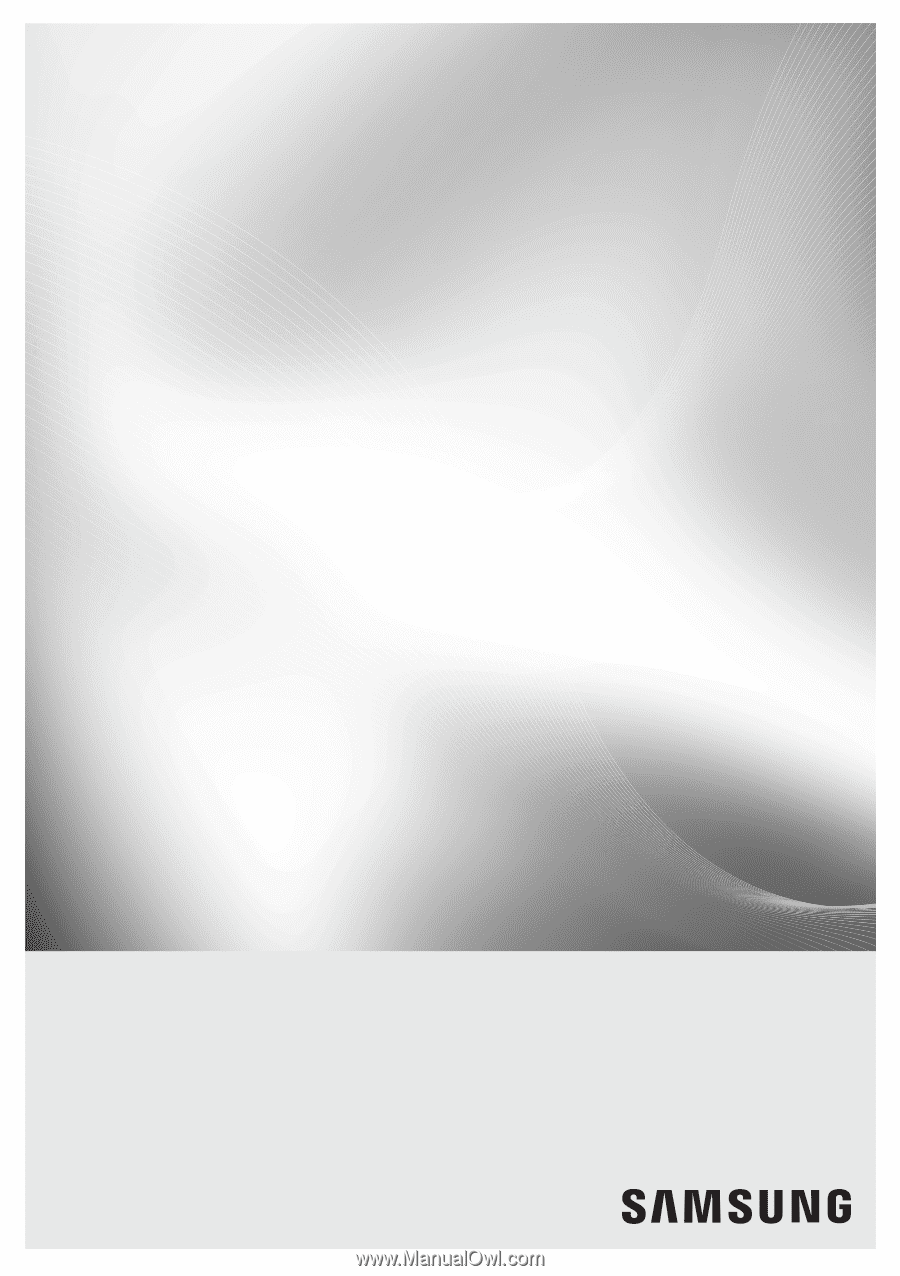
imagine
the possibilities
Thank you for purchasing this Samsung product.
Microwave Oven
user manual
ME19R7041F*