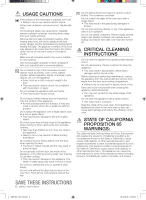Samsung ME21F707MJT/AA User Manual Ver.1.0 (English)
Samsung ME21F707MJT/AA Manual
 |
View all Samsung ME21F707MJT/AA manuals
Add to My Manuals
Save this manual to your list of manuals |
Samsung ME21F707MJT/AA manual content summary:
- Samsung ME21F707MJT/AA | User Manual Ver.1.0 (English) - Page 1
SMH1927 Microwave Oven user manual This manual is made with 100 % recycled paper. imagine the possibilities Thank you for purchasing this Samsung product. Please register your product at www.samsung.com/register 1-800-SAMSUNG (726-7864) ENGLISH SMH1927_XAA_EN.indd 1 2012-09-08 �� 2:59:11 - Samsung ME21F707MJT/AA | User Manual Ver.1.0 (English) - Page 2
Samsung microwave oven. This manual contains important information on the installation, use and care of your appliance. Please take time to read this manual to take full advantage of your microwave oven's many benefits and features. WHAT YOU NEED TO KNOW ABOUT SAFETY INSTRUCTIONS the service center - Samsung ME21F707MJT/AA | User Manual Ver.1.0 (English) - Page 3
Precautions to avoid possible exposure to excessive microwave energy" on this page. 3. This appliance must be grounded. Connect only to properly grounded outlets. See Important "Grounding instructions" on page 4 of this manual. 4. Install or locate this appliance only in accordance with the provided - Samsung ME21F707MJT/AA | User Manual Ver.1.0 (English) - Page 4
blower may vary when the microwave oven is on. Cooking times may be longer too. CRITICAL WARNING INSTALLATION WARNINGS The installation of this appliance must be performed by a qualified technician or service company. • Failing to have a qualified technician install the oven may result in electric - Samsung ME21F707MJT/AA | User Manual Ver.1.0 (English) - Page 5
contact your nearest service center for a replacement or repair. INSTALLATION CAUTION CAUTIONS USAGE WARNINGS WARNING If the microwave appliance is flooded please contact your nearest service center : Failing to do INSTRUCTIONS safety information _5 SMH1927_XAA_EN.indd 5 2012-09-08 �� 2:59:12 - Samsung ME21F707MJT/AA | User Manual Ver.1.0 (English) - Page 6
stand on top of the microwave or place objects (such as laundry, oven covers, lighted candles, lighted cigarettes, dishes, chemicals, metal objects, etc.) on the appliance. • Items, such as a cloth, may get caught in the door. • This may result in electric shock, fire, problems with the product, or - Samsung ME21F707MJT/AA | User Manual Ver.1.0 (English) - Page 7
and roller rings Storing and repairing your microwave oven Replacing the cooktop/night light Replacing the oven light Cleaning the grease filter Replacing the charcoal filter TROUBLESHOOTING 23 APPENDIX 23 WARRANTY 23 COOKWARE GUIDE 16 16 Microwave-safe utensils SMH1927_XAA_EN.indd 7 contents _7 - Samsung ME21F707MJT/AA | User Manual Ver.1.0 (English) - Page 8
call 1-800- SAMSUNG (726-7864). SETTING UP YOUR MICROWAVE OVEN 1. Open the door by pulling the handle on the right side of the door. 2. Wipe the inside of the oven with a damp cloth. * Grease filter * Charcoal filter * Exhaust adaptor (Installed) * Hardware kit (Screws & Brackets) Manuals (User - Samsung ME21F707MJT/AA | User Manual Ver.1.0 (English) - Page 9
01 SETTING UP YOUR MICROWAVE OVEN CHECKING THE CONTROL PANEL Display See page 12 See page 14 See page 13 See page 15 See page 10-11 See page See page 14 See page 16 See page 10 See page 16 See page 10 See page 10 SMH1927_XAA_EN.indd 9 setting up your new microwave oven _9 2012-09-08 �� 2:59:13 - Samsung ME21F707MJT/AA | User Manual Ver.1.0 (English) - Page 10
built-in clock. Set the clock when first installing your microwave oven and after a power failure. The time is displayed whenever the microwave oven is not being used. 1. Press the Clock button. 2. The display will show ENTER TIME OF DAY. 3. Use the number buttons to enter the current time. You need - Samsung ME21F707MJT/AA | User Manual Ver.1.0 (English) - Page 11
the reheating time by 1½. • Switch places halfway through the reheating process. For best results ECO MODE Eco Mode reduces standby power usage. When you press the ECO MODE button once, the display will go out and the microwave shifts to the mode which minimizes power usage. To cancel the ECO MODE - Samsung ME21F707MJT/AA | User Manual Ver.1.0 (English) - Page 12
room ambient temperature is too high or too low. Sensor cooking table Food Popcorn Cook Beverage microwave safe plate and cover with plastic wrap. Cook to an internal temperature of 170 °F. Let stand for 5 minutes. Follow the package instructions for covering and letting stand. Use this button - Samsung ME21F707MJT/AA | User Manual Ver.1.0 (English) - Page 13
button. 4. The oven will beep and the display will read TURN THE FOOD OVER twice during the defrosting process. Open the oven door, and turn the food over. Auto defrosting table Follow the instructions DEFROST BUTTON To thaw frozen 1.0 lbs foods, press this button, and the microwave automatically - Samsung ME21F707MJT/AA | User Manual Ver.1.0 (English) - Page 14
place on a microwave-safe container. Cut in half vertically. Let stand for 2 minutes. KIDS MEALS BUTTON 1. Press the Kids Meals button. The display heating. For the best texture, the buns should be added to the hot dogs when the oven beeps. 14_ using your microwave oven SMH1927_XAA_EN.indd 14 - Samsung ME21F707MJT/AA | User Manual Ver.1.0 (English) - Page 15
If you want to change the power level, press the Stop/Clear button before you press the Start button, and enter all the instructions again. Some recipes require different cooking stages at different temperatures. Your microwave allows you to set multiple cooking stages. Multi-stage cooking 1. Follow - Samsung ME21F707MJT/AA | User Manual Ver.1.0 (English) - Page 16
Low 3 Defrost 4 Medium low 5 Medium 6 Simmer 7 Medium high 8 Reheat 9 Sauté 10 High CUSTOM COOK BUTTON The Custom Cook button lets you store a customized set of cooking instructions cups Dry 5-10 oz. cookware guide For food to cook in the microwave oven, the microwaves must be able to penetrate - Samsung ME21F707MJT/AA | User Manual Ver.1.0 (English) - Page 17
use cooking guide Microwave energy actually penetrates food, attracted and absorbed by the microwave and instruct children to do the same. Making candy in the microwave is parts toward the outside of the turntable where they can receive more microwave energy. To prevent overcooking, place thin or delicate parts - Samsung ME21F707MJT/AA | User Manual Ver.1.0 (English) - Page 18
parts to the microwave energy. This is especially important with large items such as roasts. Standing Foods cooked in the microwave 170 °F light meat Power Level: Medium High (7). Instructions Place the chicken breastside down on the roasting rack guide SMH1927_XAA_EN.indd 18 2012-09-08 �� 2:59:16 - Samsung ME21F707MJT/AA | User Manual Ver.1.0 (English) - Page 19
in a microwave-safe dish. Use a tight cover to steam the fish. A lighter cover of wax paper or paper towel will decrease steaming. Cook the fish until it flakes easily with a fork. Do not over cook fish. Check it after the minimum cooking time. Food Cooking time/ power level Instructions Tuna - Samsung ME21F707MJT/AA | User Manual Ver.1.0 (English) - Page 20
oven clean improves its performance, wards off unnecessary repairs, and lengthens its life. CLEANING THE EXTERIOR It's best to clean spills on the outside of your microwave oven as they occur. Use a soft cloth and warm, soapy water. Rinse and dry. Do not get water into the vents. Never use abrasive - Samsung ME21F707MJT/AA | User Manual Ver.1.0 (English) - Page 21
light cover and mounting screw. 5 Turn the power back on at the main power supply. 5. Remove the charcoal filter, if present. 6. Remove the cover by pushing the hook and pulling up the lever. 7. Remove the bulb by turning it gently. 8. Replace the bulb with a 40 watt appliance bulb. 9. Replace the - Samsung ME21F707MJT/AA | User Manual Ver.1.0 (English) - Page 22
. To order a new charcoal filter, contact the Parts Department at 1-800-627-4368 or your Samsung dealer. You can also order online at www.samsungparts.com 1. Unplug the oven or turn off the power at the main power supply. 2. Open the door. 3. Remove the vent grille mounting screws (2 middle screws - Samsung ME21F707MJT/AA | User Manual Ver.1.0 (English) - Page 23
contact the Samsung Call Center (1-800-7267864). Problem Cook top lamp is too dim. Difficult to replace Charcoal Filter. Turntable rotates improperly. Solution Set the lamp brightness level to high. Please refer to the instructions for replacing the charcoal filter in the user's manual. Make sure - Samsung ME21F707MJT/AA | User Manual Ver.1.0 (English) - Page 24
; use of products, equipment, systems, utilities, services, parts, supplies, accessories, applications, installations, repairs, external wiring or connectors not supplied 24_ warranty or authorized by SAMSUNG which damage this product or result in service problems; incorrect electrical line voltage - Samsung ME21F707MJT/AA | User Manual Ver.1.0 (English) - Page 25
note SMH1927_XAA_EN.indd 25 2012-09-08 �� 2:59:49 - Samsung ME21F707MJT/AA | User Manual Ver.1.0 (English) - Page 26
does NOT cover service calls to explain product operation, correct improper installation, or perform normal cleaning or maintenance. CANADA MEXICO U.S.A Consumer Electronics 1-800-SAMSUNG(726-7864) 01-800-SAMSUNG(726-7864) 1-800-SAMSUNG(726-7864) www.samsung.com/ca (English) www.samsung.com/ca_fr
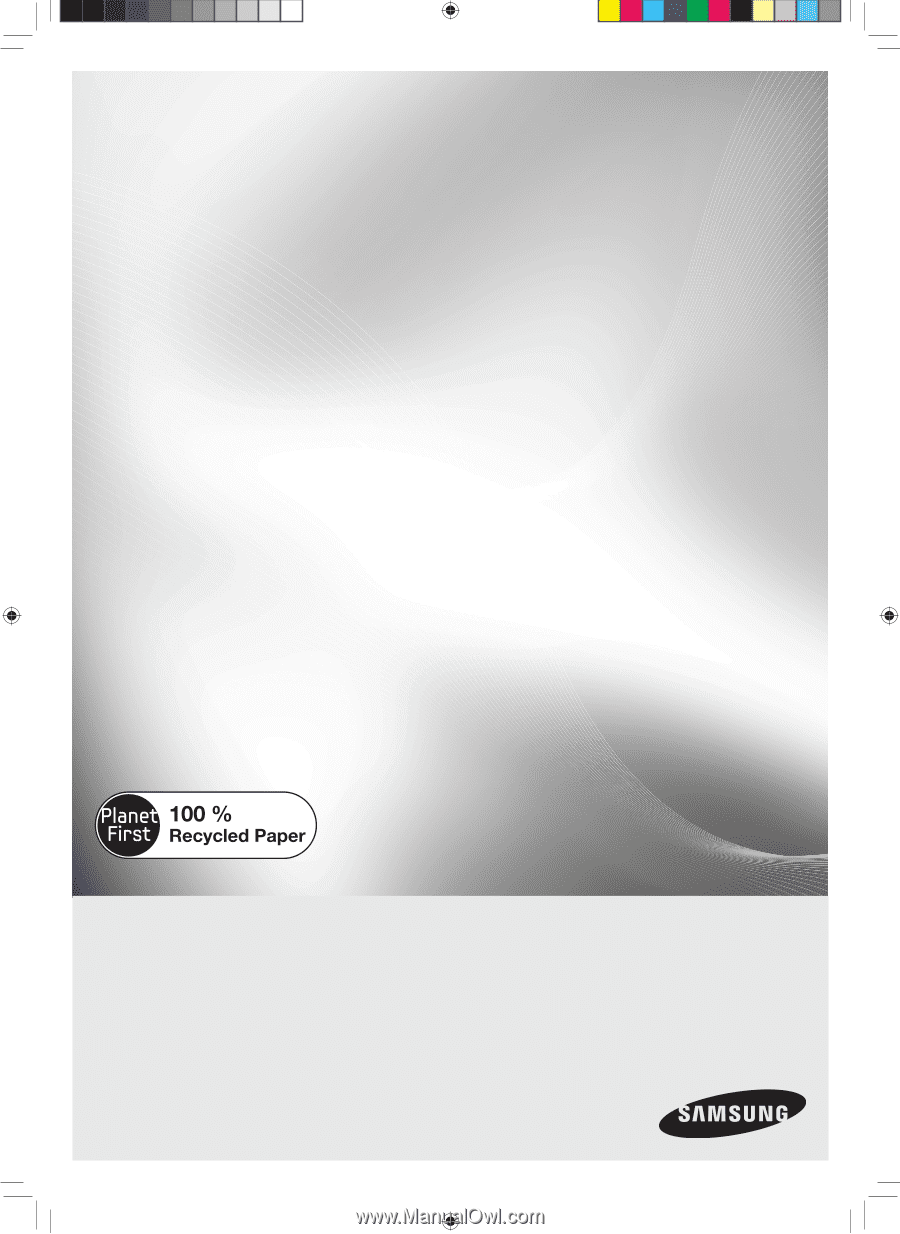
imagine
the possibilities
Thank you for purchasing this Samsung
product. Please register your product at
www.samsung.com/register
1-800-SAMSUNG (726-7864)
Microwave Oven
user manual
SMH1927
ENGLISH
This manual is made with 100 % recycled paper.
SMH1927_XAA_EN.indd
1
2012-09-08
�� 2:59:11