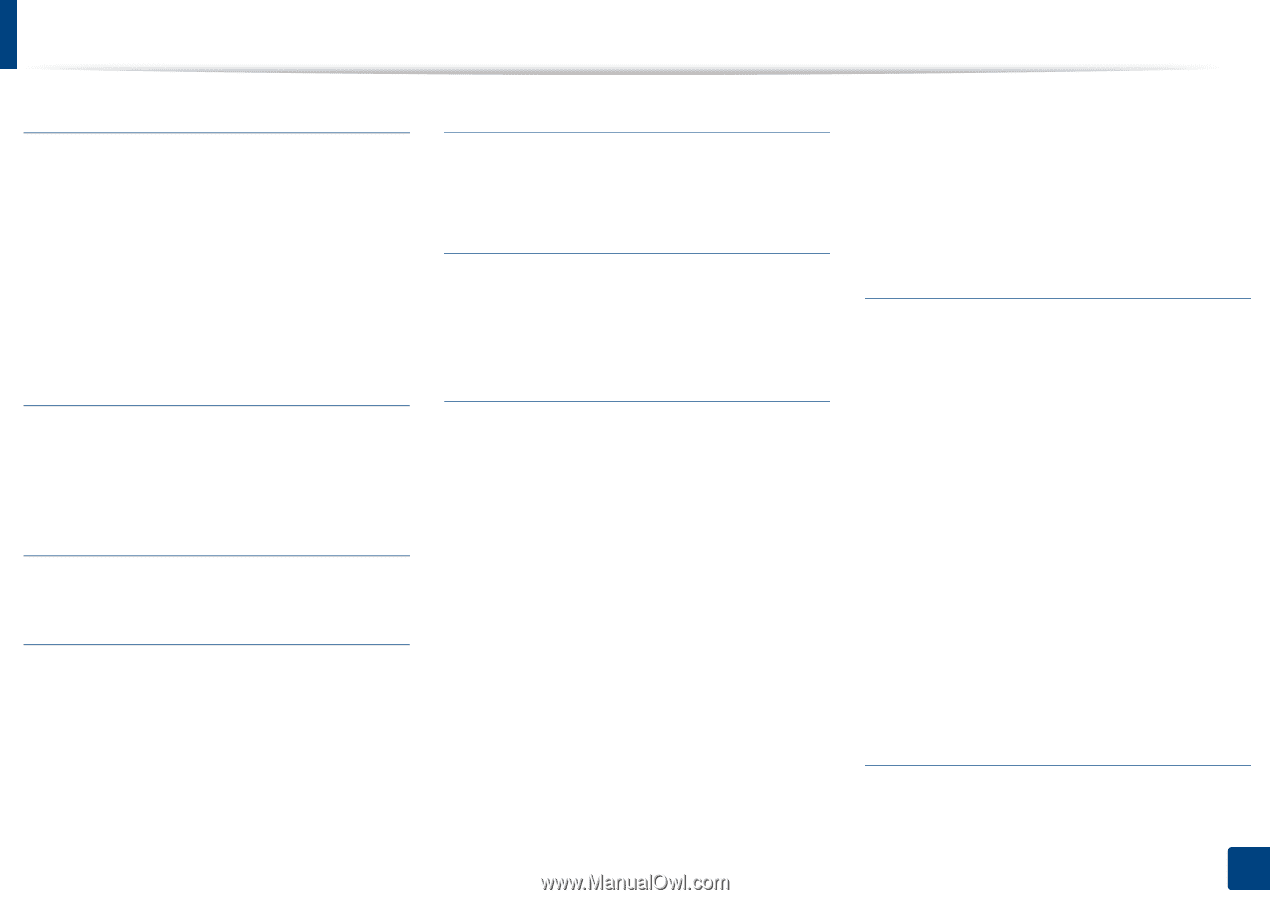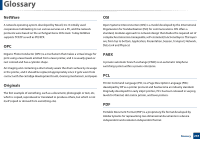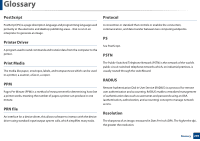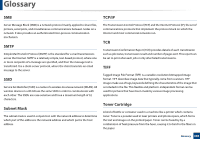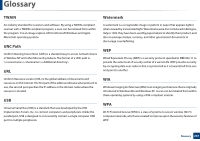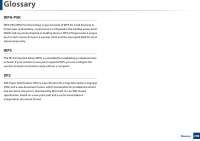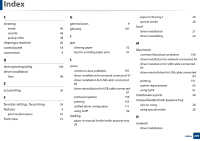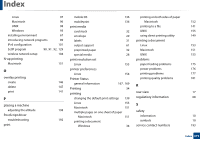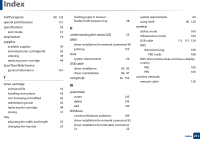Samsung ML-2165W/XAA User Manual (user Manual) (ver.1.0) (English) - Page 209
C, cleaning, inside 46, outside 46, pickup roller 48, cleaning a machine 46, control panel 18,
 |
View all Samsung ML-2165W/XAA manuals
Add to My Manuals
Save this manual to your list of manuals |
Page 209 highlights
Index C cleaning inside outside pickup roller cleaning a machine control panel convention D direct printing utility driver installation Unix E eco printing F favorites settings, for printing features print media feature front view G paper in the tray1 26 general icons 46 glossary 46 48 J special media 28 9 local 197 driver installation 21 driver reinstalling 22 46 jam 18 clearing paper 9 tips for avoiding paper jams M 52 Macintosh 51 common Macintosh problems 190 L driver installation for network connected 96 149 Linux driver installation for USB cable connected 83 common Linux problems 191 driver reinstallation for USB cable connected 98 driver installation for network connected 97 84 driver installation for USB cable connected printing 151 85 system requirements 65 36 driver reinstallation for USB cable connected 87 using SetIP 91 printer properties 154 maintenance parts 40 printing 153 manual feeder/multi-purpose tray 36 unifled driver configurator 171 tips on using 28 4 using SetIP 92 using special media 28 61 loading N 16 paper in manual feeder/multi-purpose tray 28 network driver installation Index 209