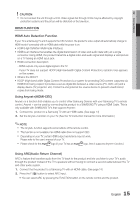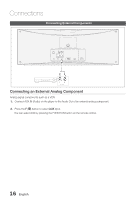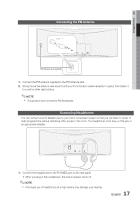Samsung MM-D470D User Manual (user Manual) (ver.1.0) (English) - Page 20
Audio
 |
View all Samsung MM-D470D manuals
Add to My Manuals
Save this manual to your list of manuals |
Page 20 highlights
Setup HDMI Format You can optimize the color setting from the HDMI output. Select a connected device Type. • Monitor : Select if connected to a Monitor via HDMI. • TV : Select if connected to a TV via HDMI. Audio DRC (Dynamic Range Compression) This feature balances the range between the loudest and quietest sounds. You can use this function to enjoy Dolby Digital sound when watching movies at low volume at night. Settings Display Audio System Language Security Support DRC : 0 Full Audio Sync : 506m/8Sec HDMI Audio 4/8 Audio Return Ch. 2/8 Off Move Select Return • You can select either Full, 6/8, 4/8, 2/8, Off. AUDIO-SYNC Video may fall out of sync with the audio when the product is connected to a digital TV. If this occurs, adjust the audio delay time to match the audio to the video. Settings Display Audio System Language Security Support DRC : 0 0 ms Audio Sync : 50 m2S5ecms HDMI Audio Audio Return Ch. 50 ms 75 ms 100 ms 125 ms 150 ms 175 ms Move Select Return • On : Both video and audio signals are transmitted over the HDMI connection cable, and audio is output through your TV speakers only. • Off : Video is transmitted over the HDMI connection cable only, and audio is output through the product speakers only. ✎ NOTE The default setting of this function is HDMI Audio Off. HDMI Audio is automatically down-mixed to 2ch for TV speakers. When HDMI Audio is set to On, P.BASS doesn't work. In the iPod mode, this menu is not available. With HDMI AUDIO set to 'On', the volume can be adjusted only using the TV remote control. Audio Return Channel (ARC) You can enjoy TV sound from the system's speakers by using just one HDMI cable. • Off : Turn the Audio Return Channel function off. • Auto: Listen to TV sound from the system's speakers if your TV is compatible with the Audio Return Channel function. ✎ NOTE When Anynet+ (HDMI-CEC) is Off, the Audio Return Channel function is not available. Using an ARC (Audio Return Channel)-uncertified HDMI cable may cause a problem in compatibility. The ARC function is only available if an ARC- compliant TV is connected. • You can set the audio delay time between 0 mSec and 300 mSec. Set it to the optimal status. HDMI AUDIO The audio signals transmitted over the HDMI Cable can be toggled On/Off. 20 English