Samsung MS11K3000AS/AA User Manual
Samsung MS11K3000AS/AA Manual
 |
View all Samsung MS11K3000AS/AA manuals
Add to My Manuals
Save this manual to your list of manuals |
Samsung MS11K3000AS/AA manual content summary:
- Samsung MS11K3000AS/AA | User Manual - Page 1
Microwave Oven User manual MS11K3000** MS11K3000AS,MO_AA_DE68-04366B-00_EN.indd 1 2015-12-15 5:13:54 - Samsung MS11K3000AS/AA | User Manual - Page 2
Demonstration mode 11 Cooking smart 11 Microwave cooking guide 11 Reheating guide 11 Defrosting guide Quick & Easy 12 Cookware guide 12 12 Troubleshooting 13 Troubleshooting Information code 13 13 Technical specification 14 14 Warranty 15 Samsung microwave oven 15 16 16 16 - Samsung MS11K3000AS/AA | User Manual - Page 3
Important safety instructions Important safety instructions Congratulations on your new Samsung microwave oven. This manual contains important information on the installation, use and care of your appliance. Please take time to read this manual to take full advantage of your microwave oven's many - Samsung MS11K3000AS/AA | User Manual - Page 4
the specific "Precautions to avoid possible exposure to excessive microwave energy" on page 3. 3. This appliance must be grounded. Connect only to properly grounded outlets. See Important "Grounding instructions" on page 5 of this manual. 4. Install or locate this appliance only in accordance with - Samsung MS11K3000AS/AA | User Manual - Page 5
. 23. Do not cover racks or any other part of the oven with metal foil. This will cause a qualified electrician or service person if you do not understand the grounding instructions or if you are microwave oven is on. Cooking times may be longer too. SAVE THESE INSTRUCTIONS English 5 MS11K3000AS,MO_AA_DE68- - Samsung MS11K3000AS/AA | User Manual - Page 6
problems with the product. -- Never plug the power cord into a socket that is not grounded correctly and make sure that it is grounded in accordance with local and national codes. SAVE THESE INSTRUCTIONS 6 English MS11K3000AS is damaged, contact your nearest service center for a replacement or - Samsung MS11K3000AS/AA | User Manual - Page 7
service center. MS11K3000AS,MO_AA_DE68-04366B-00_EN.indd 7 If any foreign substance such as water enters the microwave, unplug it and contact your nearest service in this manual), metal objects (such as containers, forks, etc.) or containers with golden or silver rims into the microwave. -- These - Samsung MS11K3000AS/AA | User Manual - Page 8
instructions Important safety instructions USAGE CAUTIONS If the surface of the microwave harmful to humans, it may also result in electric shock, fire or problems with the product. Do not place the appliance over a fragile object such MS11K3000AS,MO_AA_DE68-04366B-00_EN.indd 8 2015-12-15 5:13:55 - Samsung MS11K3000AS/AA | User Manual - Page 9
short or extended period of time, choose a dust-free, dry location. Dust and dampness may adversely affect the microwave parts. • Do not repair, replace or service any part of your microwave oven yourself. Allow only a qualified service technician to perform repairs. If the oven is faulty and needs - Samsung MS11K3000AS/AA | User Manual - Page 10
centre of the oven. Purpose: The roller ring supports the turntable. 02 *Turntable, to be placed on microwave oven without the roller ring and turntable. IMPORTANT If you need an accessory marked with a *, you can buy it from the Samsung MS11K3000AS,MO_AA_DE68-04366B-00_EN.indd 10 2015-12-15 5:13:56 - Samsung MS11K3000AS/AA | User Manual - Page 11
parts inside. Do not try to replace or repair the oven yourself. • If you encounter a problem with hinges, sealing, and/or the door, contact a qualified technician or a local Samsung service for the oven to cool down. MS11K3000AS,MO_AA_DE68-04366B-00_EN.indd 11 English 11 2015-12-15 5:13:56 - Samsung MS11K3000AS/AA | User Manual - Page 12
& Oven features Quick look-up guide Oven features If you want to cook some food. Oven Place the food in the oven. Press the 05 Door latches 08 Roller ring 03 Ventilation holes 06 Turntable 09 Safety interlock holes 12 English MS11K3000AS,MO_AA_DE68-04366B-00_EN.indd 12 2015-12-15 5:13:56 - Samsung MS11K3000AS/AA | User Manual - Page 13
Start/+30s Button 06 08 09 11 10 12 13 Oven use How a microwave oven works Microwaves are high-frequency electromagnetic waves; the energy released enables food to be cooked throughout the food. Oven use MS11K3000AS,MO_AA_DE68-04366B-00_EN.indd 13 English 13 2015-12-15 5:13:56 - Samsung MS11K3000AS/AA | User Manual - Page 14
If you are in doubt, refer to the section entitled "Troubleshooting" on the pages 29 to 32. NOTE The oven must be Close the door. Never switch the microwave oven on when it is empty. 1. Press the Microwave button. Result: The 100 % ( MS11K3000AS,MO_AA_DE68-04366B-00_EN.indd 14 2015-12-15 5:13:57 - Samsung MS11K3000AS/AA | User Manual - Page 15
is displayed whenever you are not using the microwave oven. 5 Power levels and time variations You can choose between ten power levels. Power level Warm Defrost Low Medium low Medium Simmer Medium high Reheat Saute High Percentage 10 % 20 MS11K3000AS,MO_AA_DE68-04366B-00_EN.indd 15 English 15 2015-12-15 - Samsung MS11K3000AS/AA | User Manual - Page 16
canceled and clock will be displayed after 25 minutes. Oven Lamp will be turned off after 5 minutes with door open condition. Oven use 16 English MS11K3000AS,MO_AA_DE68-04366B-00_EN.indd 16 2015-12-15 5:13:57 - Samsung MS11K3000AS/AA | User Manual - Page 17
Food 1 Popcorn Serving size 3.0-3.5 oz. (1 package) Instructions Use only one microwave popcorn bag at a time. Be careful when removing , and then place in a microwave-safe container. Cut in half vertically. Let stand for 2 minutes. Oven use MS11K3000AS,MO_AA_DE68-04366B-00_EN.indd 17 English - Samsung MS11K3000AS/AA | User Manual - Page 18
that are microwave-safe. The following table presents 10 Sensor Cook programmes. It contains its recommended weight range per item after cooking and appropriate instructions. In before serving. Contents: Casserole: refrigerated foods. MS11K3000AS,MO_AA_DE68-04366B-00_EN.indd 18 2015-12-15 5:13:58 - Samsung MS11K3000AS/AA | User Manual - Page 19
5 minutes before using it again. Auto sensor cooking instructions The Auto Sensor allows you to cook your food automatically the charts in this book. • Always use microwave-safe containers and cover them with their lids or MS11K3000AS,MO_AA_DE68-04366B-00_EN.indd 19 English 19 2015-12-15 5:13:58 - Samsung MS11K3000AS/AA | User Manual - Page 20
sensor when the room ambient temperature is too high or too low. • Do not use volatile detergent to clean your oven. selected recipe. IMPORTANT Use only recipients that are microwave-safe. First, place the food in the centre English MS11K3000AS,MO_AA_DE68-04366B-00_EN.indd 20 2015-12-15 5:13:58 - Samsung MS11K3000AS/AA | User Manual - Page 21
microwave-safe. Code/Food 1 Broccoli 2 Carrots 3 Green Beans 4 Spinach 5 Corn on the Cob 6 Peeled Potatoes Serving size 250 g 250 g 250 g 150 g 500 g 250 g Instructions Rinse add salt and herbs. Stand for 2-5 minutes. English 21 MS11K3000AS,MO_AA_DE68-04366B-00_EN.indd 21 2015-12-15 5:13:58 - Samsung MS11K3000AS/AA | User Manual - Page 22
the selected programme. NOTE Use only containers that are microwave-safe. Open the door. Place the frozen food on a 0.5-3.5 lbs. 0.5-3.5 lbs. 2.5-3.5 lbs. 0.5-3.5 lbs. Instructions Start with the food placed fat side down. After MS11K3000AS,MO_AA_DE68-04366B-00_EN.indd 22 2015-12-15 5:13:58 - Samsung MS11K3000AS/AA | User Manual - Page 23
NOTE The maximum deodorization time is 15 minutes. Using the child lock features Your microwave oven is fitted with a special child lock programme, which enables the oven to be : The oven can be used normally. Oven use MS11K3000AS,MO_AA_DE68-04366B-00_EN.indd 23 English 23 2015-12-15 5:13:59 - Samsung MS11K3000AS/AA | User Manual - Page 24
know-how to add convenience and richness to your life. Microwave cooking guide • Cover the food throughout the entire cooking. The Add 15 ml (1 tbsp) cold water. Stand for 2-3 minutes. 24 English MS11K3000AS,MO_AA_DE68-04366B-00_EN.indd 24 Fresh vegetables • Use a suitable glass Pyrex container - Samsung MS11K3000AS/AA | User Manual - Page 25
hot water. Stand for 5 minutes. Reheating guide General This reheating guide is based on the condition that the room each other, 3 cups in a circle. Keep in microwave oven during standing time and stir well. Stand for 1-2 MS11K3000AS,MO_AA_DE68-04366B-00_EN.indd 25 English 25 2015-12-15 5:13:59 - Samsung MS11K3000AS/AA | User Manual - Page 26
This defrosting guide is based on the condition that frozen food is between -18 °C and -20 °C in internal temperatures. The standing time varies depending on the food type (meat or vegetables) and serving size (thinner or thicker pieces of food). • Put frozen food in a microwave-safe container - Samsung MS11K3000AS/AA | User Manual - Page 27
-down on a flat ceramic plate. Shield the thinner parts like wings and ends with aluminium foil. Turn over sugar and milk (500 ml) by following the manufacturers instructions and stir well. Use a suitable sized glass pyrex MS11K3000AS,MO_AA_DE68-04366B-00_EN.indd 27 English 27 2015-12-15 5:13:59 - Samsung MS11K3000AS/AA | User Manual - Page 28
cookware and indicates whether and how they should be used in a microwave oven. Cookware Aluminum foil Crust plate China and earthenware Disposable polyester ✓ : Recommended ✓✗ : Use caution ✗ : Unsafe 28 English Cookware guide MS11K3000AS,MO_AA_DE68-04366B-00_EN.indd 28 2015-12-15 5:13:59 - Samsung MS11K3000AS/AA | User Manual - Page 29
over the food, press the Start button again to start operation. Problem Cause Action The power turns off during operation. The oven has product installation guide. Objects are on top of the Remove all objects on the top oven. of the oven. Troubleshooting MS11K3000AS,MO_AA_DE68-04366B-00_EN - Samsung MS11K3000AS/AA | User Manual - Page 30
Troubleshooting Problem Cause microwave-safe container and run the microwave for 1-2 minutes to check whether the water is heated. Reduce the amount of food and start the function again. Use a cooking container with a flat bottom. 30 English MS11K3000AS,MO_AA_DE68-04366B-00_EN.indd 30 Problem - Samsung MS11K3000AS/AA | User Manual - Page 31
large and touches the inside of the microwave. Adjust the amount of food and do not use containers that are too large. Food residue is stuck to the bottom of the oven. Remove any food residue stuck to the bottom of the oven. Troubleshooting MS11K3000AS,MO_AA_DE68-04366B-00_EN.indd 31 English - Samsung MS11K3000AS/AA | User Manual - Page 32
and contact a local Samsung service center. NOTE if the suggested solution does not solve the problem, contact your local SAMSUNG Customer Care Centre. Technical specification SAMSUNG strives to improve its products at all times. Both the design specifications and these user instructions are thus - Samsung MS11K3000AS/AA | User Manual - Page 33
not supplied or authorized by SAMSUNG which damage this product or result in service problems; incorrect electrical line voltage, fluctuations and surges; customer adjustments and failure to follow operating instructions, cleaning, maintenance and environmental instructions that are covered and - Samsung MS11K3000AS/AA | User Manual - Page 34
This warranty gives you specific legal rights, and you may also have other rights which vary from state to state. To obtain warranty service, please contact SAMSUNG at: 1-800-SAMSUNG (726-7864) or www.samsung.com/us/support 34 English MS11K3000AS,MO_AA_DE68-04366B-00_EN.indd 34 2015-12-15 5:14:00 - Samsung MS11K3000AS/AA | User Manual - Page 35
MS11K3000AS,MO_AA_DE68-04366B-00_EN.indd 35 2015-12-15 5:14:00 - Samsung MS11K3000AS/AA | User Manual - Page 36
be advised that the Samsung warranty does NOT cover service calls to explain product CANADA CALL 1-800-SAMSUNG(726-7864) 1-800-SAMSUNG(726-7864) OR VISIT US ONLINE AT www.samsung.com/us/support www.samsung.com/ca/support (English) www.samsung.com/ca_fr/support (French) DE68-04366B-00 MS11K3000AS
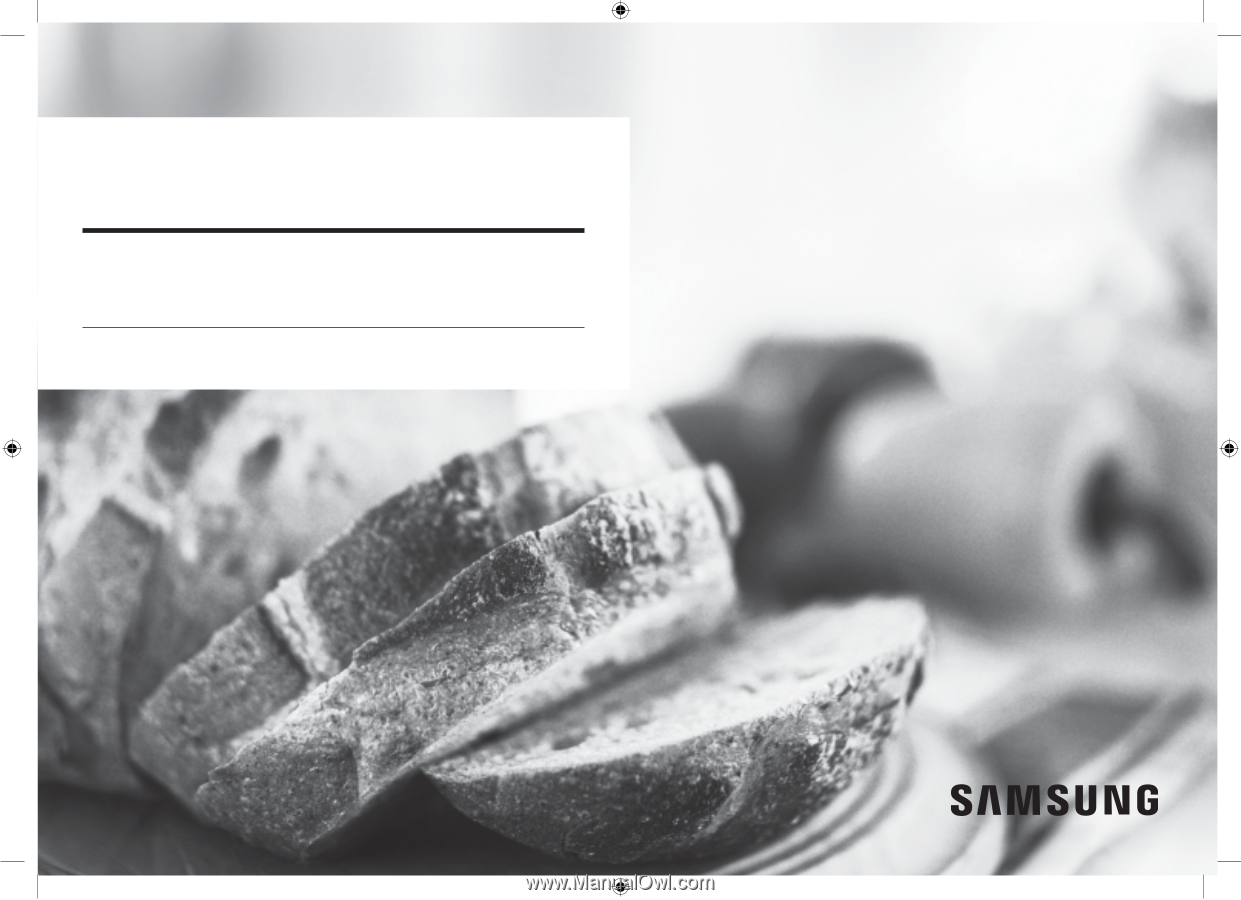
Microwave Oven
User manual
MS11K3000**
MS11K3000AS,MO_AA_DE68-04366B-00_EN.indd
1
2015-12-15
°° 5:13:54









