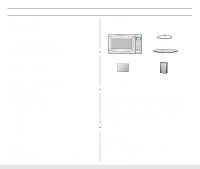Samsung MW1030WC Owners Manual
Samsung MW1030WC Manual
 |
View all Samsung MW1030WC manuals
Add to My Manuals
Save this manual to your list of manuals |
Samsung MW1030WC manual content summary:
- Samsung MW1030WC | Owners Manual - Page 1
Microwave Oven Owner's Manual MW1030WC/BC/SC MW1040WC/BC/SC 123 456 789 0 MW1030WC/BC/SC MW1040WC/BC/SC Code No.: DE68-02601A - Samsung MW1030WC | Owners Manual - Page 2
800-SAMSUNG for the name of an authorized service center near you. IMPORTANT SAFETY INSTRUCTIONS When using any electrical appliance, basic safety GROUNDING INSTRUCTIONS" on page 3 of this manual. • Install or place this appliance only in accordance with the installation instructions provided. - Samsung MW1030WC | Owners Manual - Page 3
of the door by hand to open the door. Open the door only utilizing the push button located at front-rightbottom side. IMPORTANT GROUNDING INSTRUCTIONS This appliance must be grounded. In the event of an electrical short circuit, grounding reduces the risk of electric shock by providing an escape - Samsung MW1030WC | Owners Manual - Page 4
Safety WARNING Improper use of the grounding plug can result in a risk of electric shock. Consult a qualified electrician or servicer if you do not understand the grounding instructions or if you are not sure if the appliance is properly grounded. Use of Extension Cords A short power-supply cord is - Samsung MW1030WC | Owners Manual - Page 5
Instructions 13 Cooking Utensils 13 Testing Utensils 13 Cooking Techniques 14 General Tips 14 Cooking Guide 15 Auto Defrosting Guide 17 Recipes 18 Appendix 20 Troubleshooting Guide oven Roller guide ring Glass tray Registration card Instruction manual Warranty and Service Information To - Samsung MW1030WC | Owners Manual - Page 6
Your New Microwave oven Setting Up Your Microwave Oven 1 Place the oven on a flat, sturdy surface and plug the cord into a grounded outlet. Make sure there is adequate ventilation for your oven by leaving at least four inches of space behind, above, and to the side of the oven. 2 Open the oven door - Samsung MW1030WC | Owners Manual - Page 7
Your New Microwave oven MW1040WC/BC/SC 1 2 3 12 4 5 6 7 8 9 10 11 1. One Minute+ p.10 Press once for every minute of cooking at High Power. 2. Auto Defrost p.11 Sets weight of food to be defrosted. 3. Instant Cook Buttons p.8 Instant settings to cook popular foods. 4. Number - Samsung MW1030WC | Owners Manual - Page 8
so that you can check the food. • To pause the oven during cooking: press Pause/Cancel once. To restart, press Start. • To stop cooking, erase instructions, and return the oven display to the time of day: press Pause/Cancel twice. • To correct a mistake you have just entered: press Pause/Cancel once - Samsung MW1030WC | Owners Manual - Page 9
desired crispness. Item Weight Remarks Frozen dinner 8-10 oz 10-12 oz 12-18 oz • Remove package from outer wrapping and follow package instructions for covering and standing. • After cooking, let stand 1-3 min. Using the Handy Helper Button 1 Press the Handy Helper button corresponding to the - Samsung MW1030WC | Owners Manual - Page 10
Operation Using the Kids Meals Button 1 Press the Kids Meals button corresponding to the food you are cooking. The display shows "A-1"(Code of item). Press the Kids Meals button repeatedly to select the item you want.(Refer to the Kids Meals Chart below) 2 Press the Number button to select the - Samsung MW1030WC | Owners Manual - Page 11
the Start button to resume defrosting. • See page 17 for the Auto Defrosting Guide. Setting Cooking Times & Power Levels Your microwave allows you to set up you press Start, and re- enter all of the instructions. Some recipes require different stages of cooking at different temperatures. You - Samsung MW1030WC | Owners Manual - Page 12
Operation Multi-stage Cooking 1 Follow steps 1 and 2 in the "One-Stage Cooking" section on the previous page. When entering more than one cooking stage, the Power Level button must be pressed before the second cooking stage can be entered. To set the power level at High for a stage of cooking, - Samsung MW1030WC | Owners Manual - Page 13
Cooking Instructions Cooking Utensils Recommended Use • Glass and glass-ceramic bowls and dishes - Use for heating or cooking. • Microwavable browning dish - Use to brown the exterior of - Samsung MW1030WC | Owners Manual - Page 14
Cooking Instructions Cooking Techniques Stirring Stir foods such as casseroles and vegetables while cooking to distribute heat evenly. Food at the , the heat is often transferred to the cookware. Always use pot holders when removing food from the microwave and instruct children to do the same. 14 - Samsung MW1030WC | Owners Manual - Page 15
Cooking Instructions Cooking Guide Guide for Cooking Meat in Your Microwave • Place meat on a Cover with vented plastic wrap. Turn over when cooking time is half up. Let stand 10 min. Guide for Cooking Poultry in Your Microwave • Place poultry on a microwave-safe roasting rack in a microwave-safe - Samsung MW1030WC | Owners Manual - Page 16
Cooking Instructions Guide for Cooking Seafood in Your Microwave • Cook fish until it flakes easily Cover with wax paper. Cook until firm and opaque, stirring 2 or 3 times. Let stand 5 min. Guide for Cooking Eggs in Your Microwave • Never cook eggs in the shell, and never warm hard-cooked eggs - Samsung MW1030WC | Owners Manual - Page 17
Cooking Instructions Auto Defrosting Guide • Follow the instructions below when defrosting different types of food. Food Standard Amount Roast 2.5-6.0 lbs. Beef, Pork Steaks, Chops, Fish 0.5-3.0 lbs. Ground Meat 0.5-3.0 lbs. Whole 2.5-6.0 lbs. Chicken Chicken 0.5-3.0 - Samsung MW1030WC | Owners Manual - Page 18
Cooking Instructions Recipes Beef and Barley Stew 1½ lbs. beef stew cubes, cut into ½-inch pieces ½ cup chopped onion 2 Tbs. all-purpose flour 1 Tbs Worcestershire sauce 1 can (13. - Samsung MW1030WC | Owners Manual - Page 19
Cooking Instructions Warm Potato Salad 2 lbs. small red potatoes, cut into ½-inch pieces 4 slices bacon (uncooked), cut into ½-inch pieces ¼ cup chopped onion 2 tsp. sugar 1 tsp. salt 1 - Samsung MW1030WC | Owners Manual - Page 20
Appendix Troubleshooting Guide Before you call a repair person for your oven, check this list of possible problems and solutions. outage, the time indicator will display " " Reset the clock and any cooking instructions. • Reset the circuit breaker or replace any blown fuse. The food is cooking - Samsung MW1030WC | Owners Manual - Page 21
Appendix Care and Cleaning Follow these instructions to clean and care for your oven. • Keep prevent damage if the oven is accidentally turned on. If you have a problem you cannot solve, please call our service line: 1-800-SAMSUNG (1-800-726-7864) Specifications Model Number Oven Cavity Controls - Samsung MW1030WC | Owners Manual - Page 22
or authorized by SAMSUNG which damage this product or result in service problems; incorrect electrical line voltage, fluctuations and surges; customer adjustments and failure to follow operating instructions, cleaning, maintenance and environmental instructions that are covered and prescribed in the - Samsung MW1030WC | Owners Manual - Page 23
warranty period originally specified, and to the Original Purchaser only. The above described warranty repairs must be performed by a SAMSUNG Authorized Service Center. Along with this Statement, the Original Limited Warranty Statement and a dated Bill of Sale as Proof of Purchase must be presented - Samsung MW1030WC | Owners Manual - Page 24
Quick Reference(English) Feature Operation Set Clock One Stage Cooking 1. Press CLOCK. 2. Use number buttons to enter the current time. 3. Press CLOCK again. 1. Use number buttons to set cooking time. 2. Set power level or leave at high. 3. Press START. One Minute+ Cooking 1. Press the ONE

Code No.: DE68-02601A
3
2
1
6
5
4
9
8
7
0
Microwave Oven
Owner’s Manual
MW1030WC/BC/SC
MW1040WC/BC/SC
MW1030WC/BC/SC
MW1040WC/BC/SC